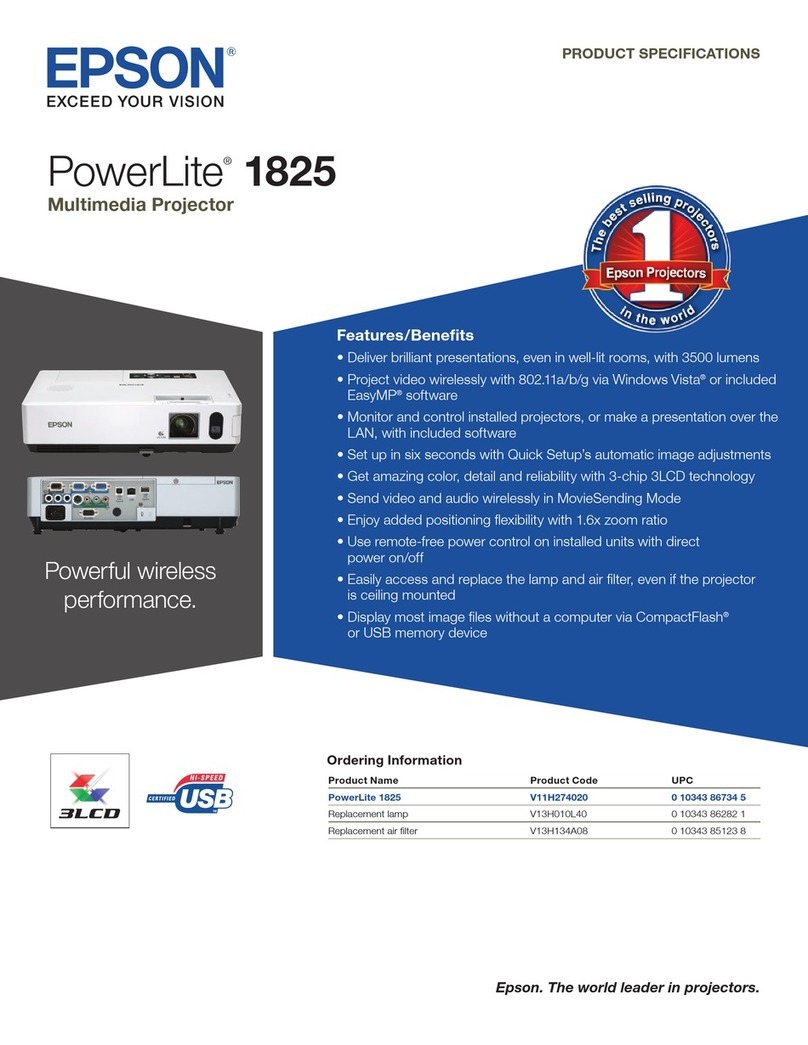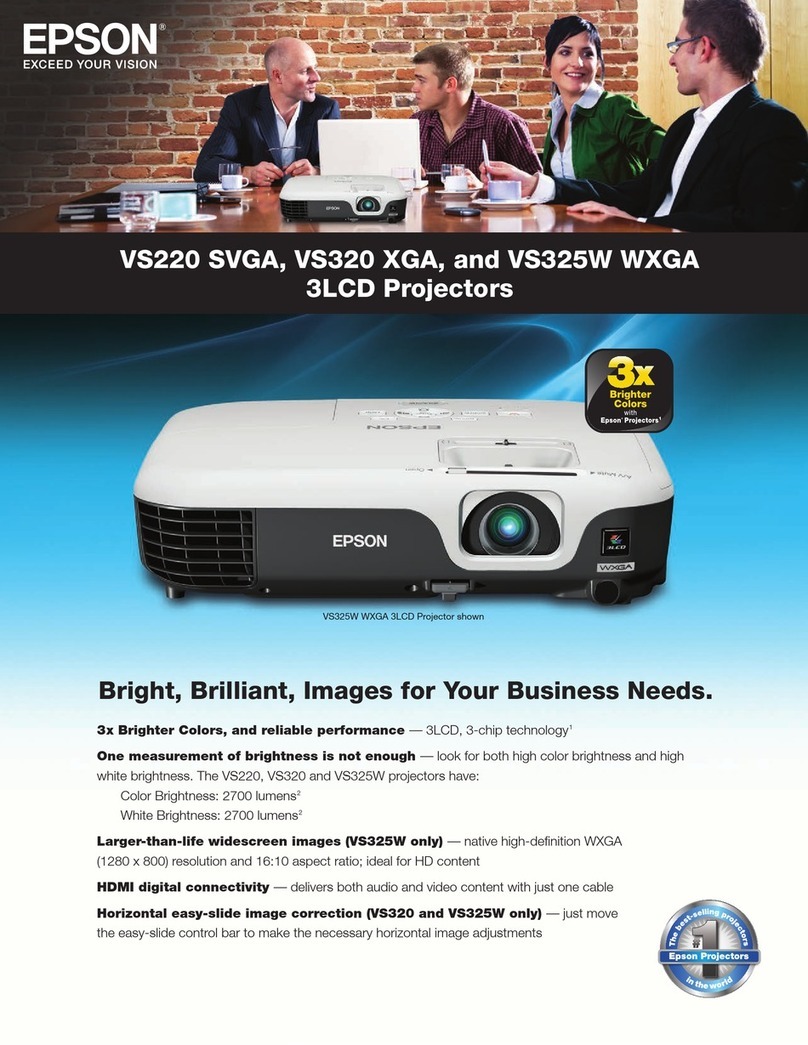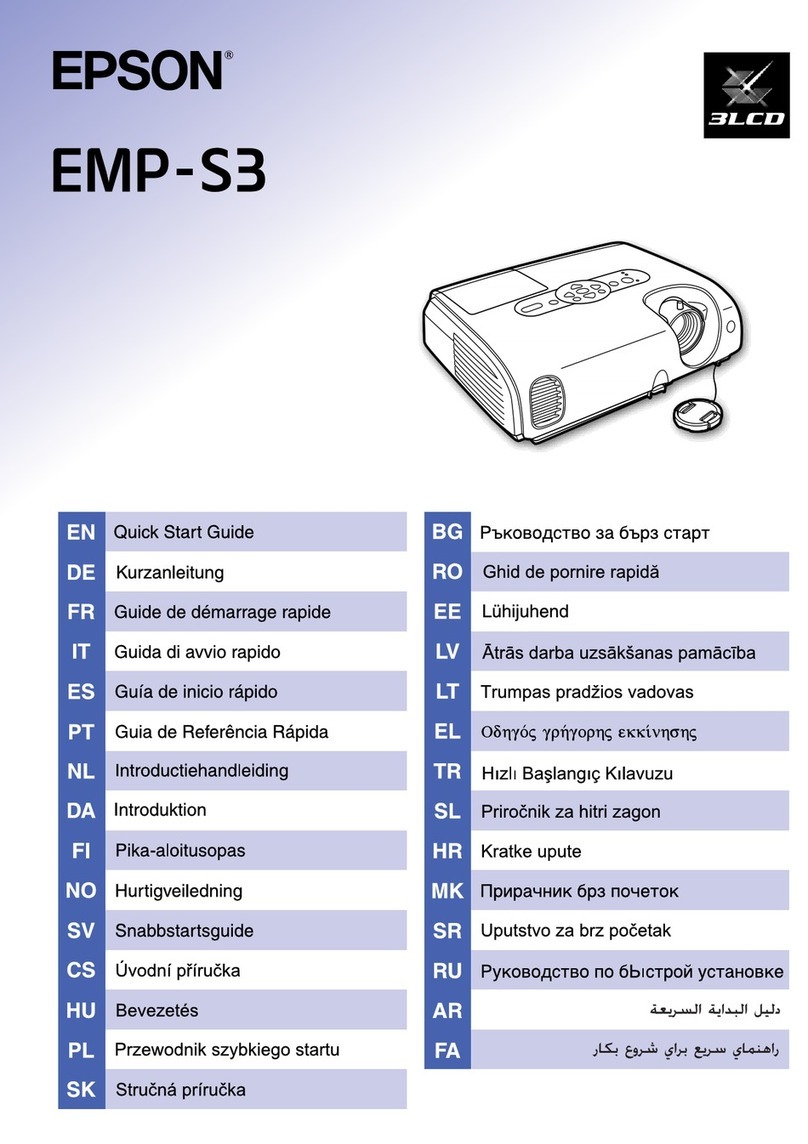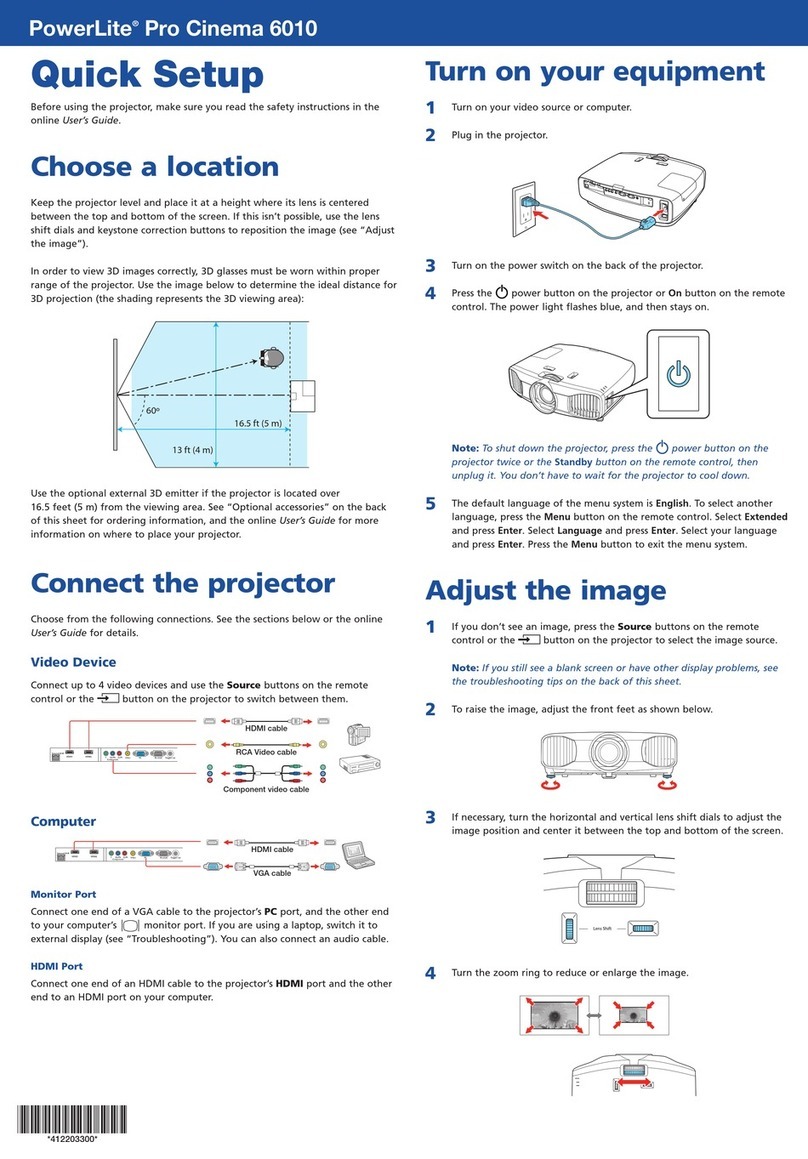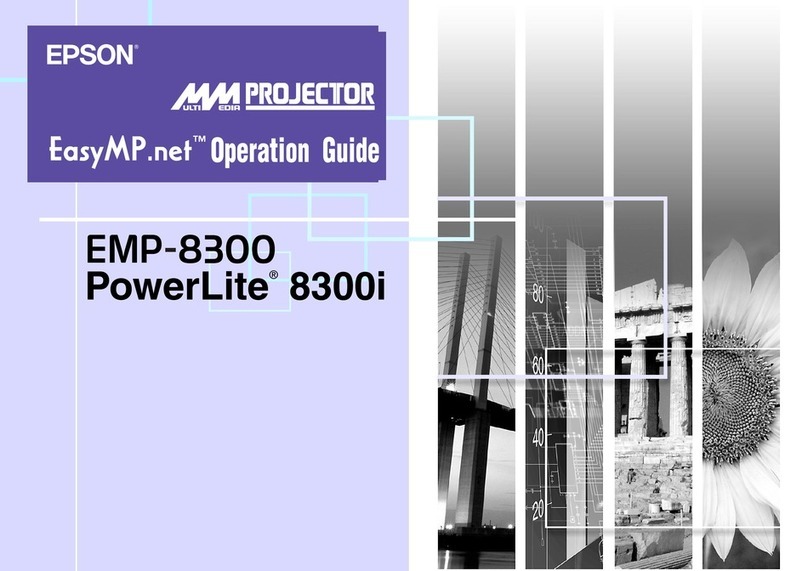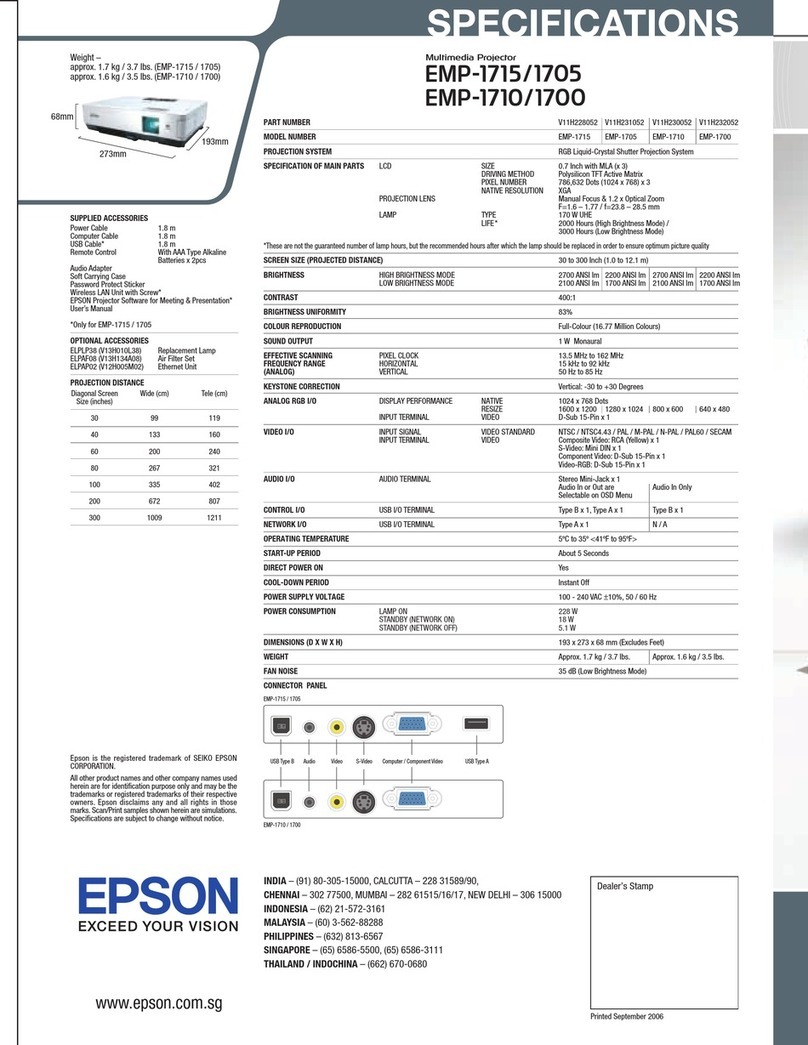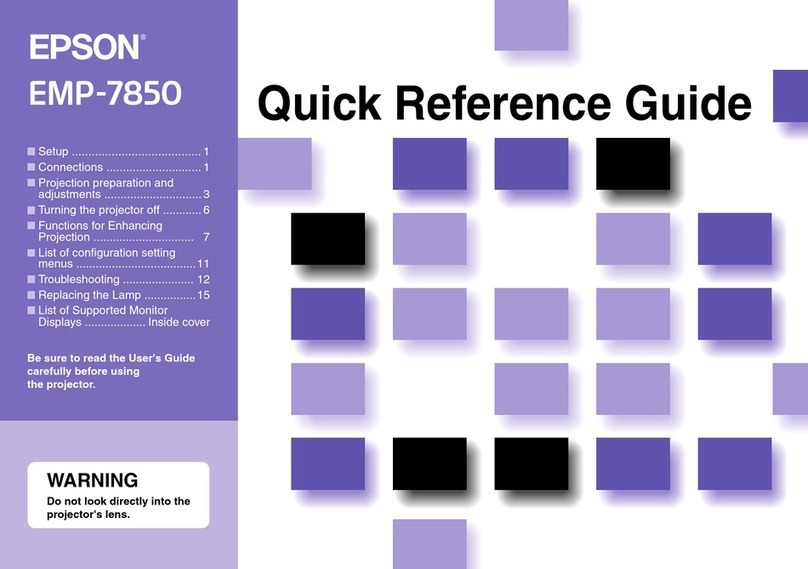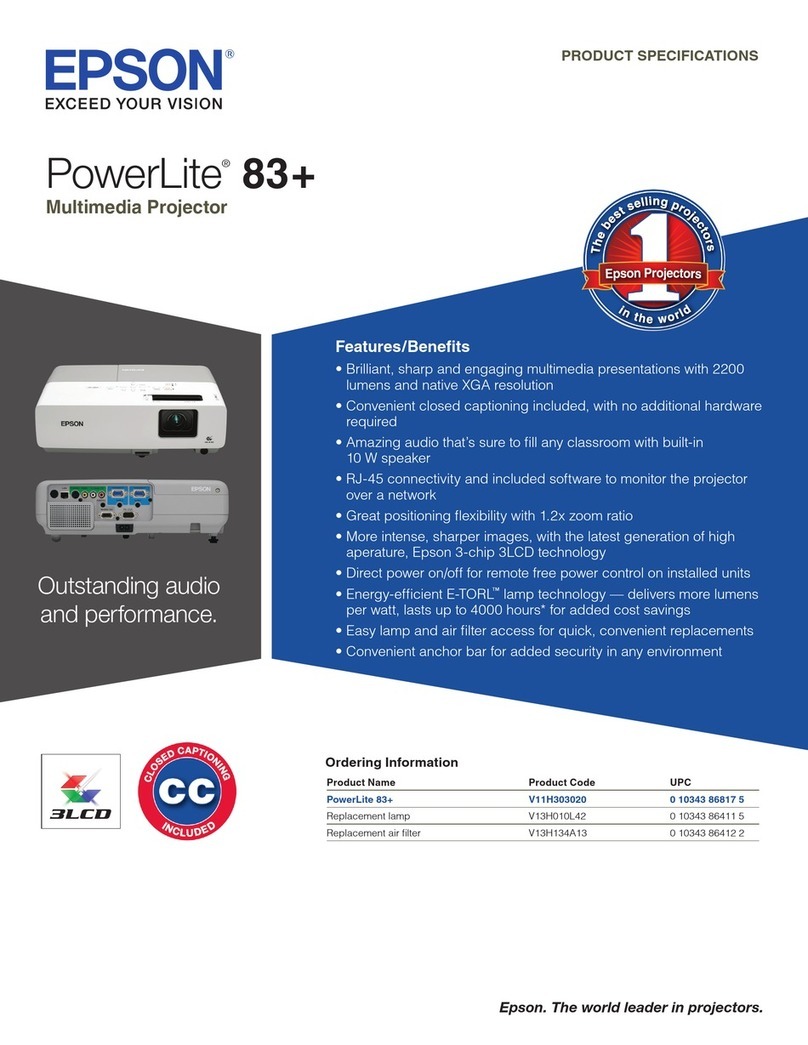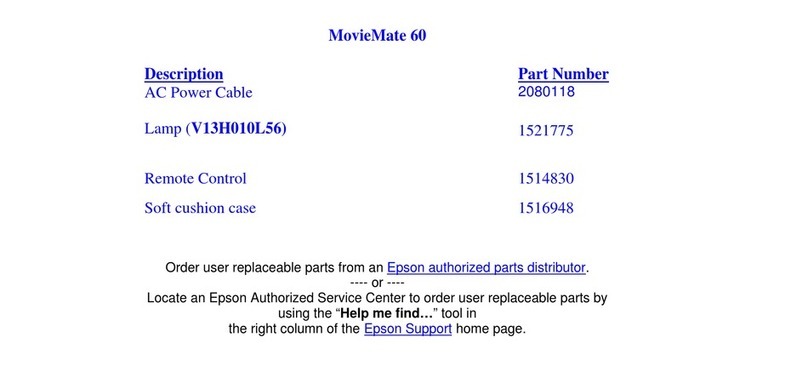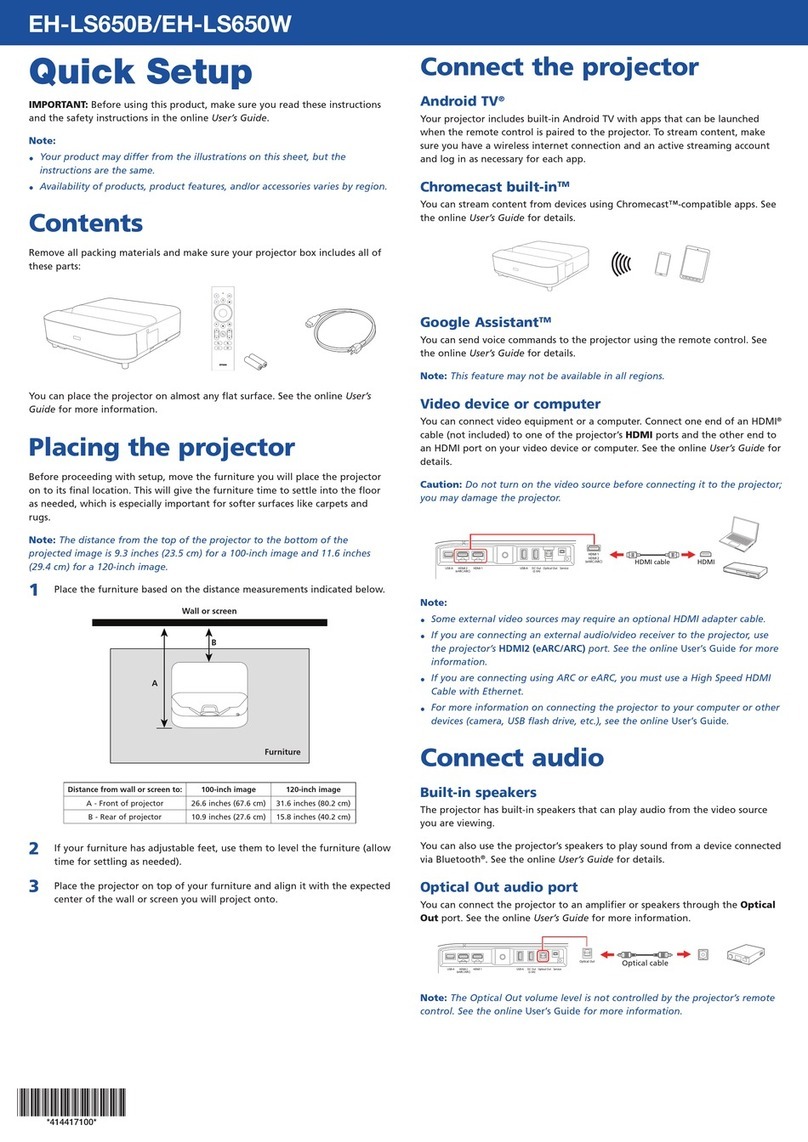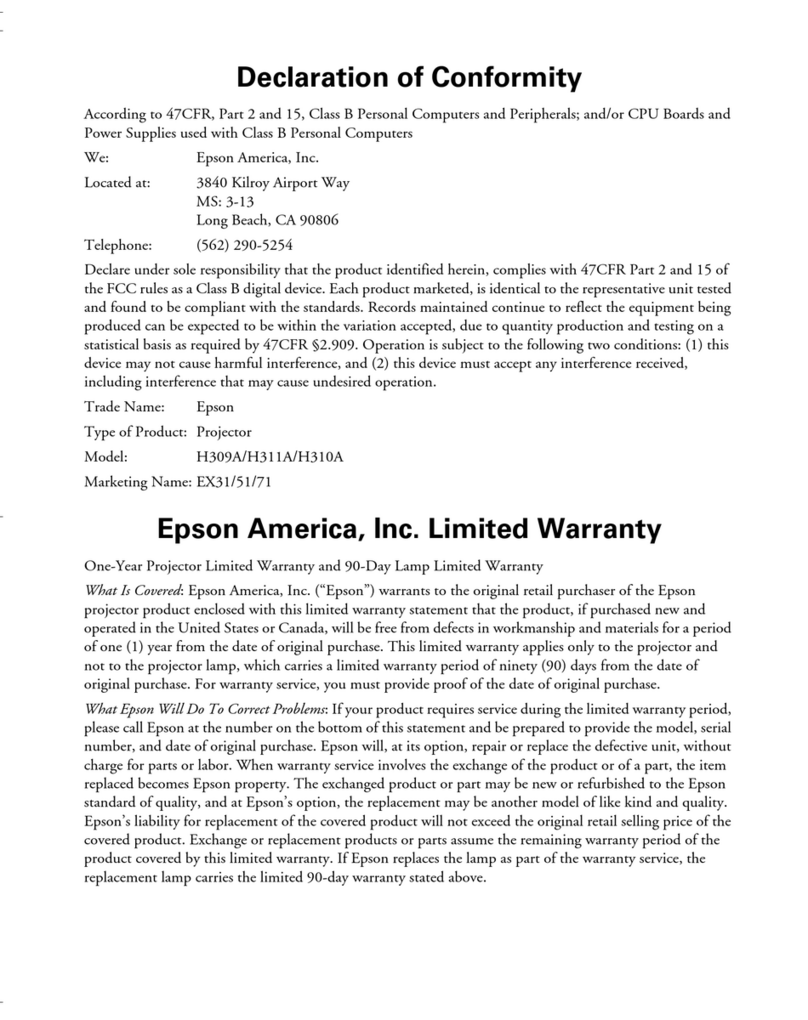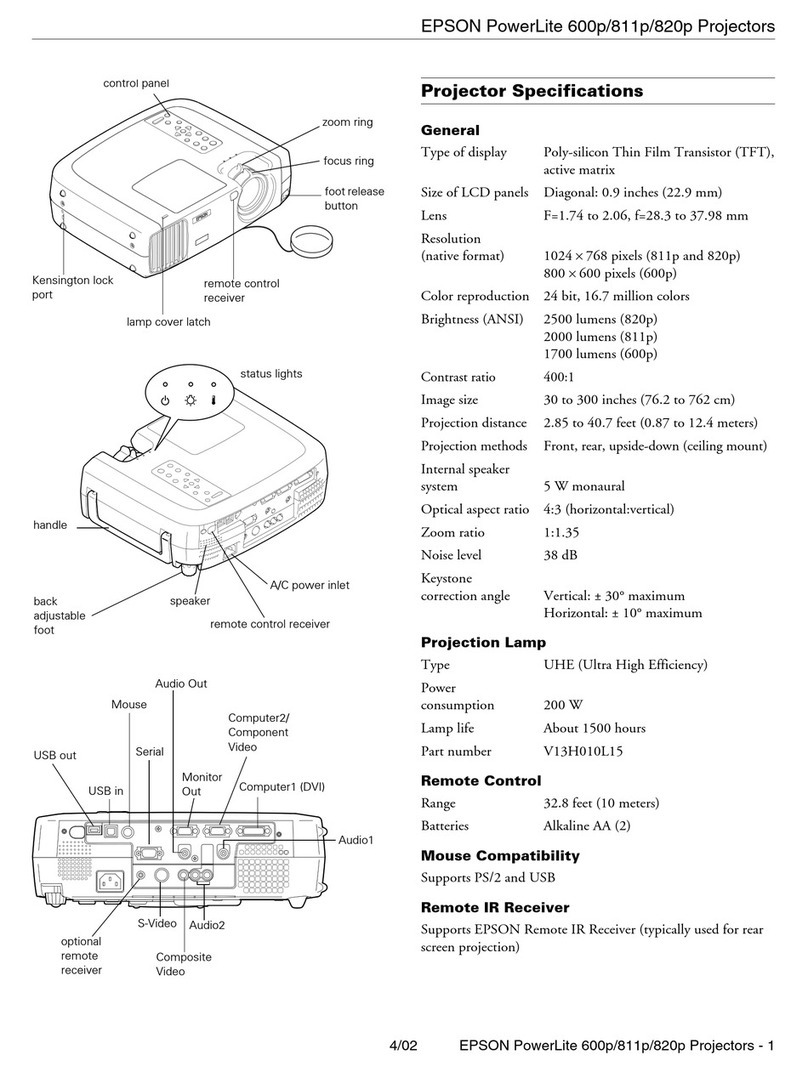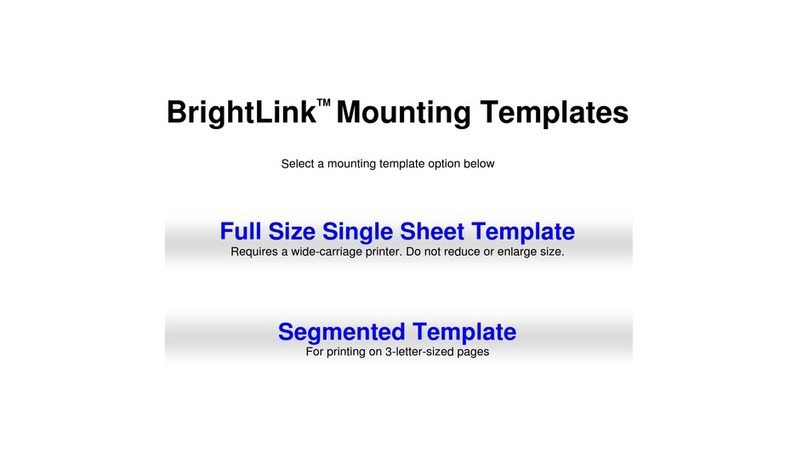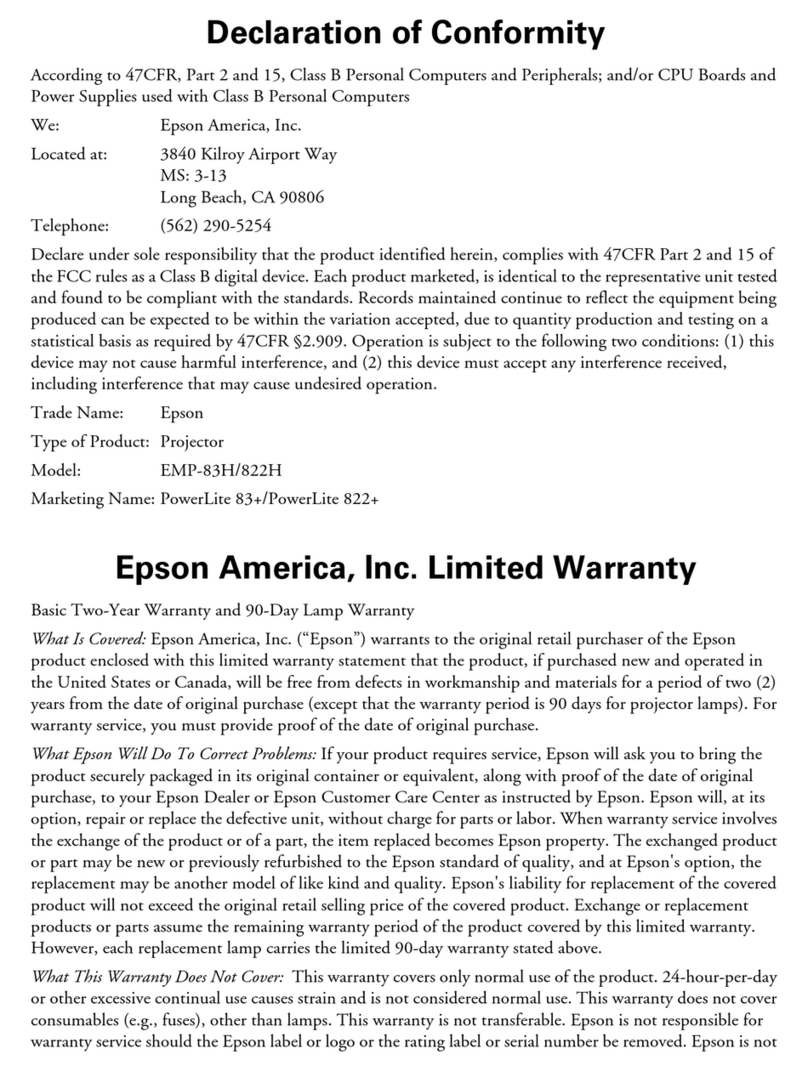Moving images are not displayed (only the moving image portion turns black) . 101
Projectionstopsautomatically..................................101
ThemessageNotsupportedisdisplayed...........................101
ThemessageNoSignalisdisplayed.............................. 101
Imagesarefuzzy,outoffocus,ordistorted......................... 102
Interferenceordistortionappearinimages......................... 103
Themousecursorflickers(onlywhenprojectingUSBDisplay)............ 103
Theimageistruncated(large)orsmall,ortheaspectisnotsuitable........ 103
Imagecolorsarenotright ..................................... 104
Imagesappeardark ......................................... 105
ProblemswhenProjectionStarts .................................. 105
Theprojectordoesnotturnon................................. 105
ProblemsRelatingtotheEasyInteractiveFunction......................106
Cannotusetheprojector'sdrawingfunction........................ 106
Cannotoperateasamouseanddrawbyconnectingtoacomputer........ 106
The message An error occurred in the Easy Interactive Function. is displayed . . 107
Computer'smousedoesnotworkcorrectly.........................107
TheEasyInteractivePendoesnotwork............................107
The reaction time for the Easy Interactive Pen is slow (only when projecting USB
Display)................................................. 108
Thedotdoesnotmovetothenextposition.........................108
Thedotmovesautomatically...................................108
OtherProblems ..............................................108
Nosoundcanbeheardorthesoundisfaint........................ 108
Nosoundcanbeheardfromthemicrophone ....................... 109
Theremotecontroldoesnotwork............................... 109
Iwanttochangethelanguageformessagesandmenus ................ 110
Mail is not received even if an error occurs with the projector . . . . . . . . . . . . . 110
Cannotchangesettingsusingawebbrowser....................... 111
AboutEventID ........................................... 112
Maintenance
Cleaning ................................................. 114
CleaningtheProjector'sSurface ...................................114
CleaningtheLens............................................ 114
CleaningtheAirFilter..........................................114
ReplacingConsumables ................................... 116
ReplacingtheLamp ........................................... 116
Lampreplacementperiod.....................................116
Howtoreplacethelamp......................................116
Resettingthelamphours ..................................... 119
ReplacingtheAirFilter......................................... 119
Airfilterreplacementperiod ................................... 119
Howtoreplacetheairfilter.................................... 119
Appendix
Slideshow ................................................ 123
ProjectingWithoutaComputer(Slideshow).......................... 123
SpecificationsforfilesthatcanbeprojectedusingSlideshow .............123
Slideshowexamples.........................................123
Slideshowoperatingmethods ..................................123
Projectingtheselectedimage .................................. 125
Projectingimagefilesinafolderinsequence(Slideshow)............... 126
ImagefiledisplaysettingsandSlideshowoperationsettings ............. 127
Monitoring and Controlling ............................... 128
AboutEasyMPMonitor .........................................128
ChangingSettingsUsingaWebBrowser(WebControl) ...................128
Projectorsetup............................................ 128
DisplayingtheWebControlscreen ...............................129
DisplayingtheWebRemotescreen.............................. 129
UsingtheMailNotificationFunctiontoReportProblems..................131
ReadingErrorNotificationMail................................. 131
ManagementUsingSNMP ...................................... 131
ESC/VP21Commands ..........................................132
Commandlist............................................. 132
Cablelayouts............................................. 132
AboutPJLink................................................133
About Crestron RoomView
®
..................................... 134
Operatingaprojectorfromyourcomputer......................... 134
Contents
5