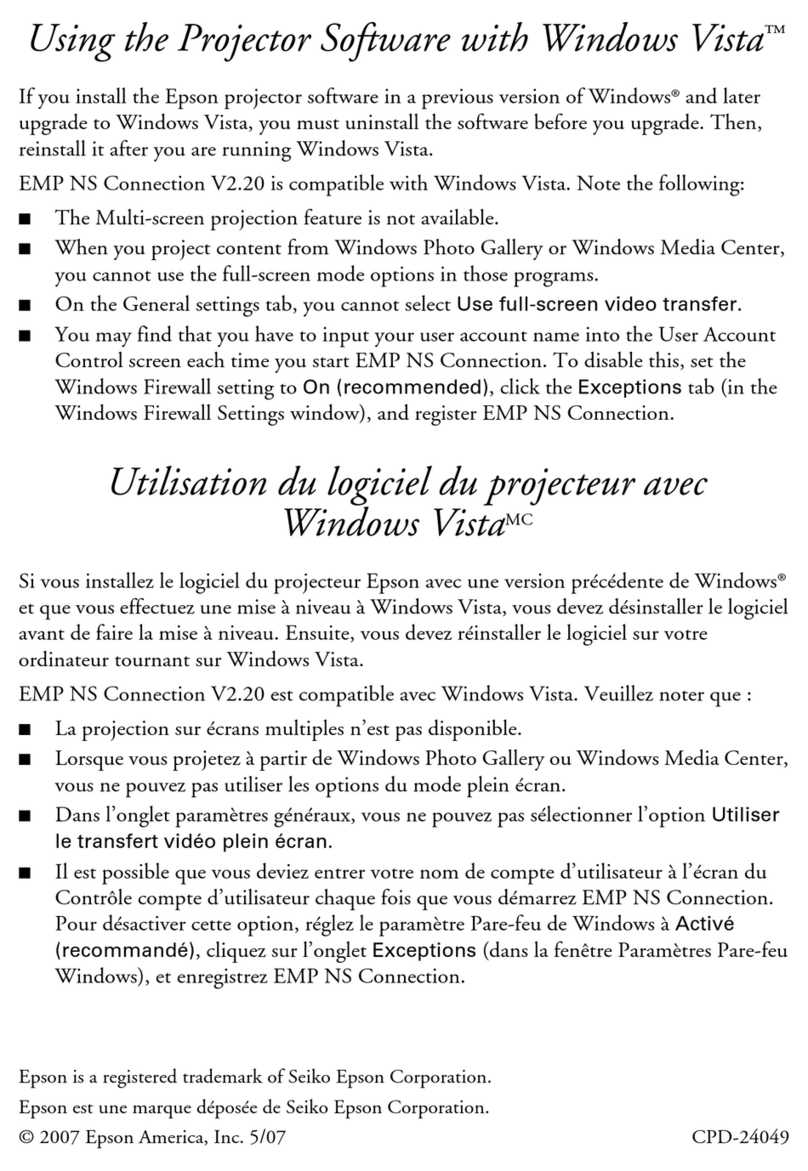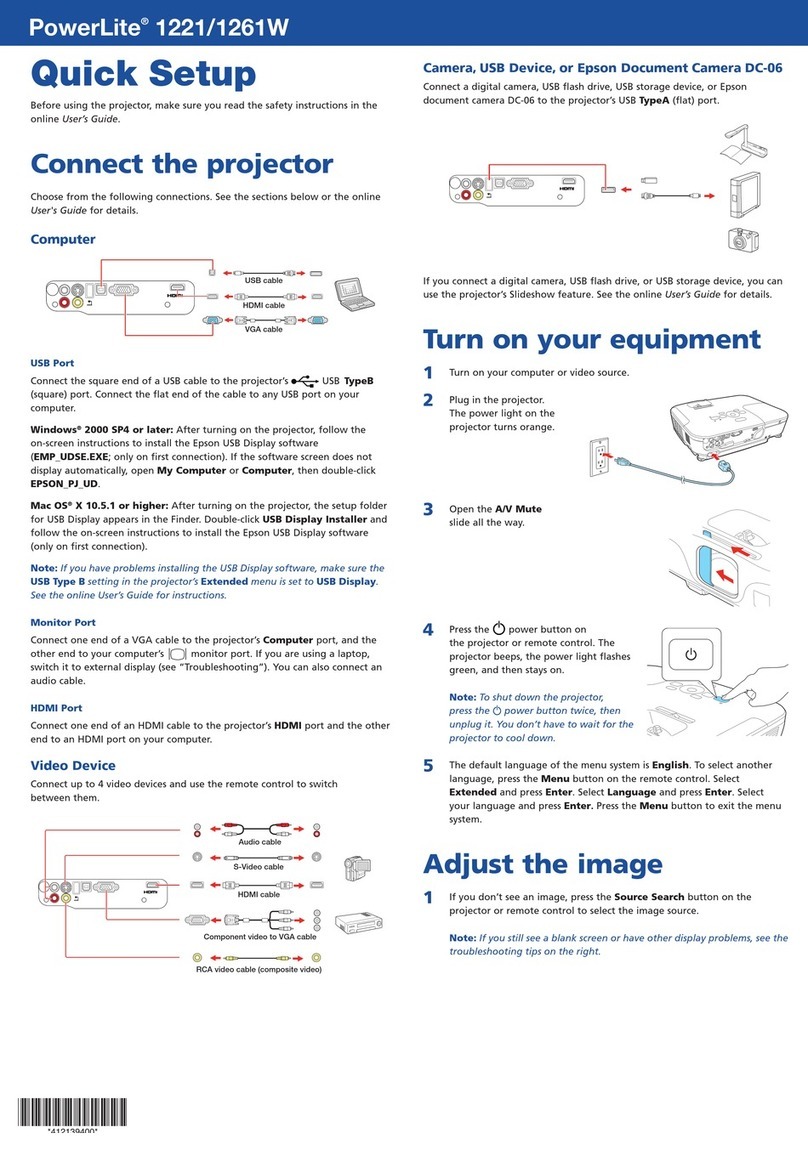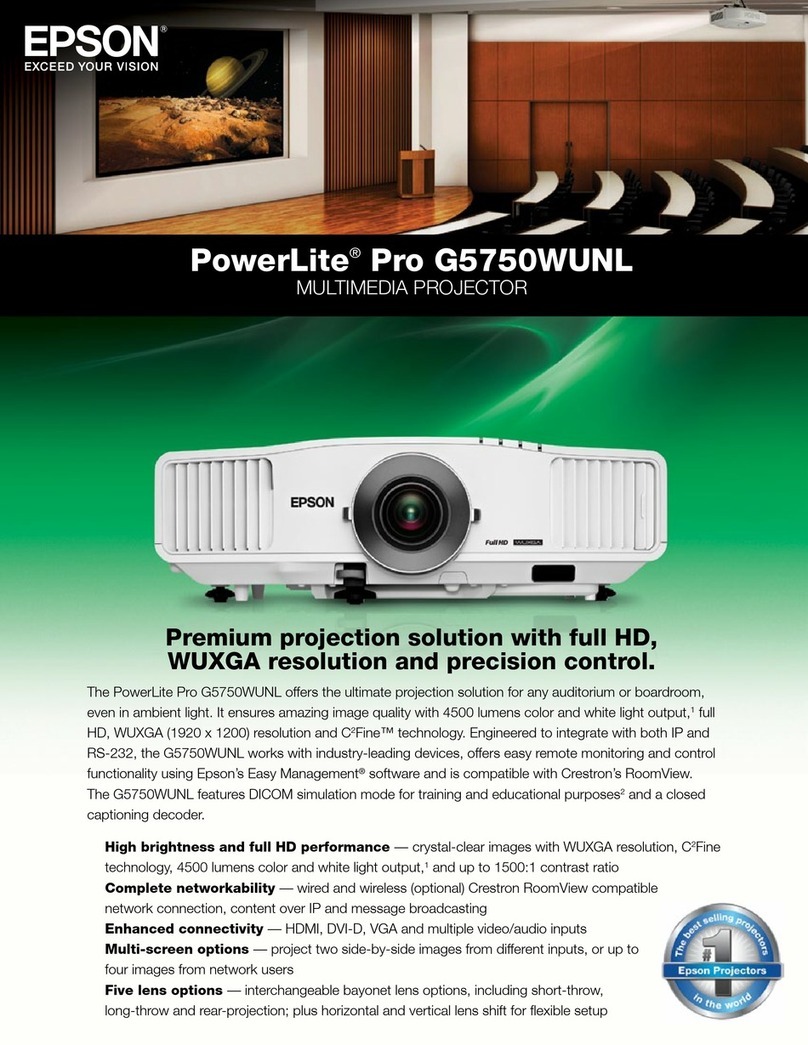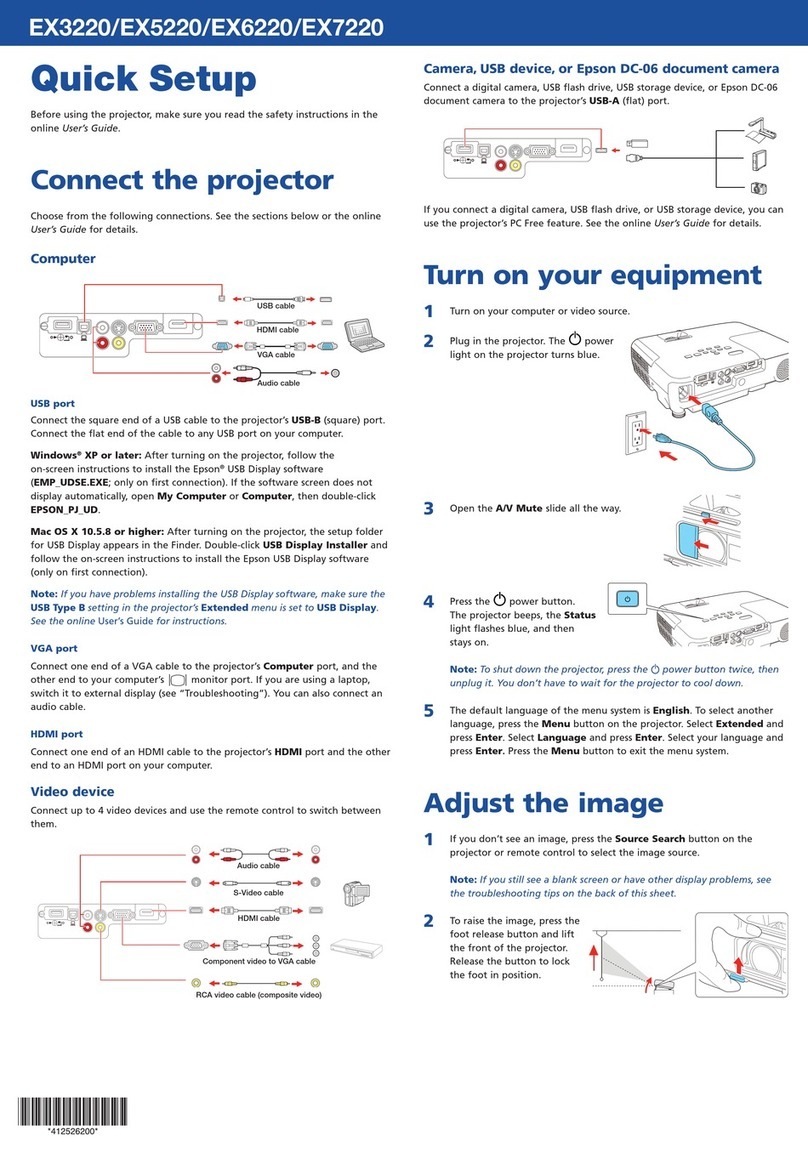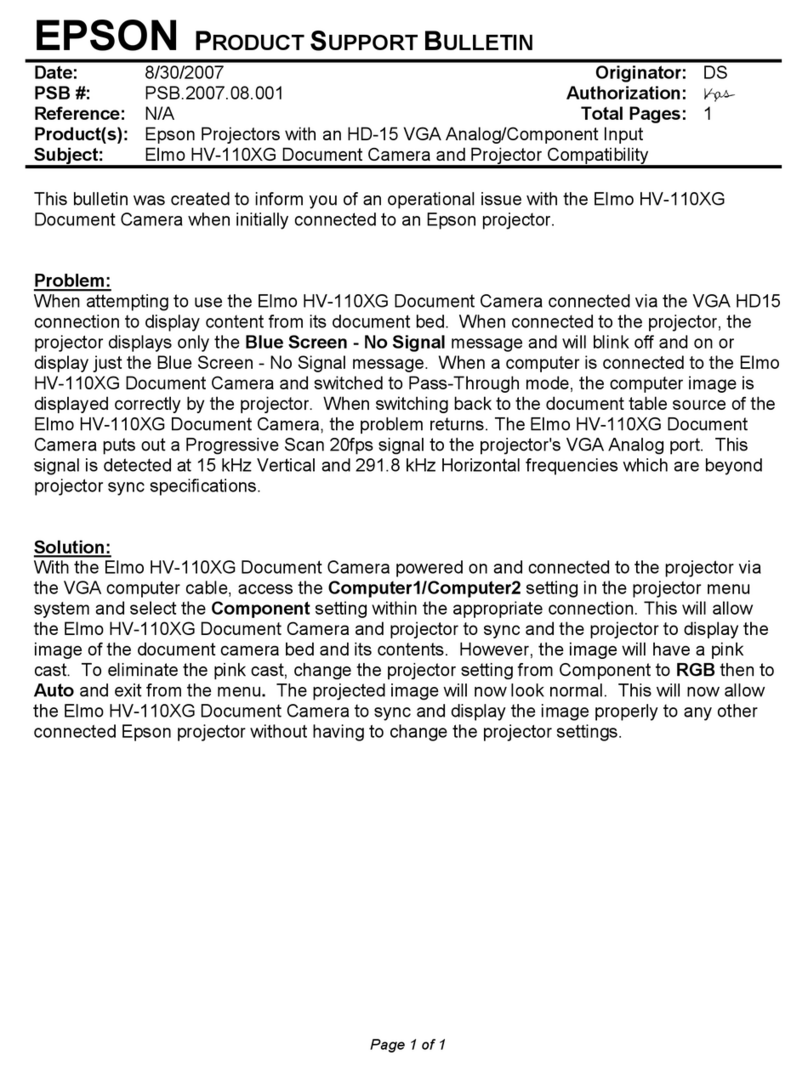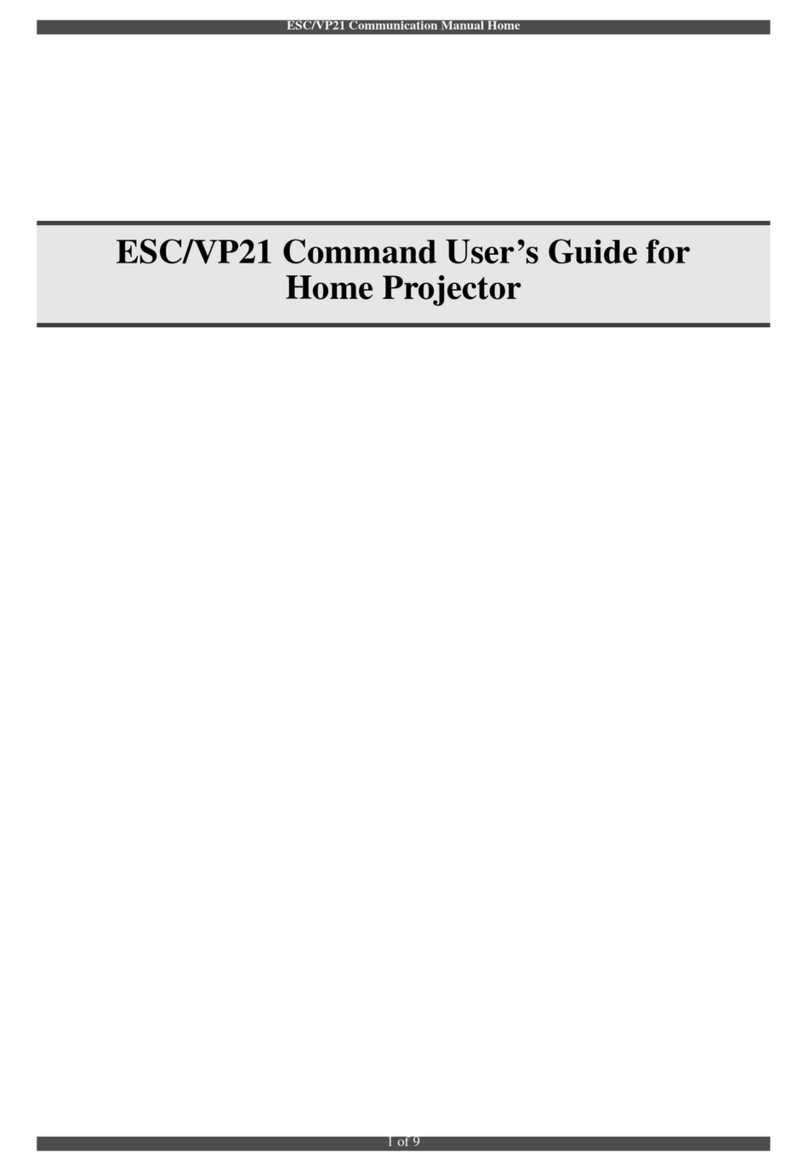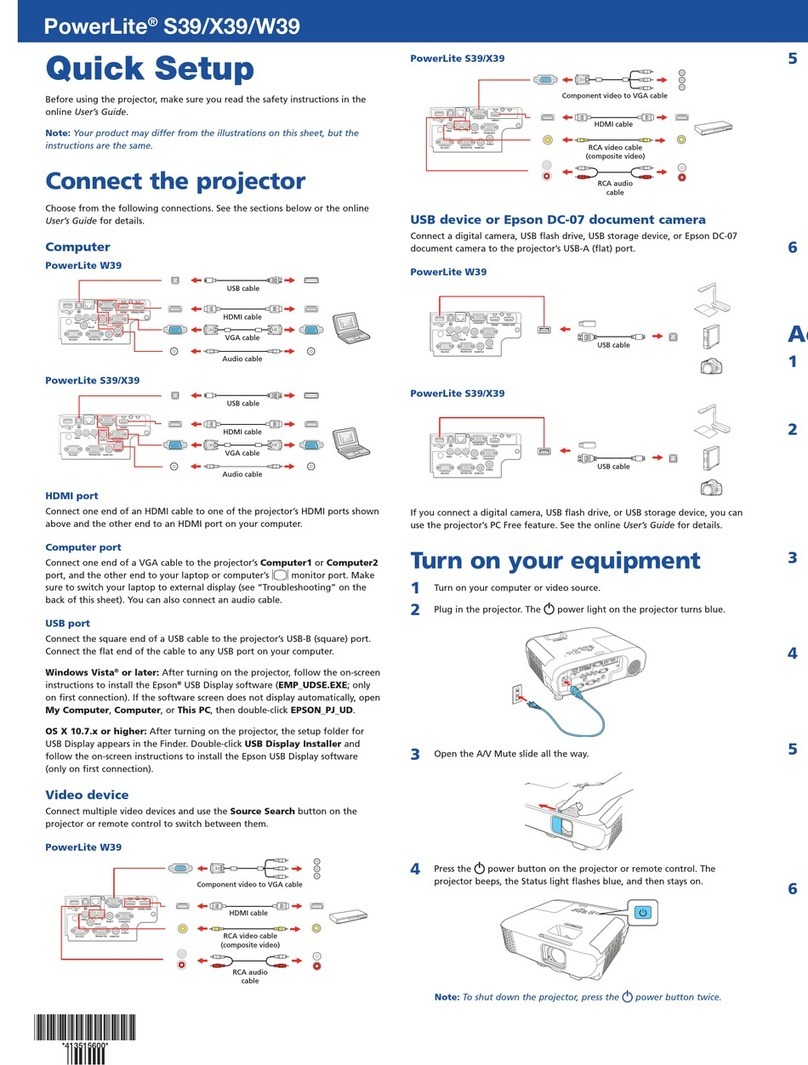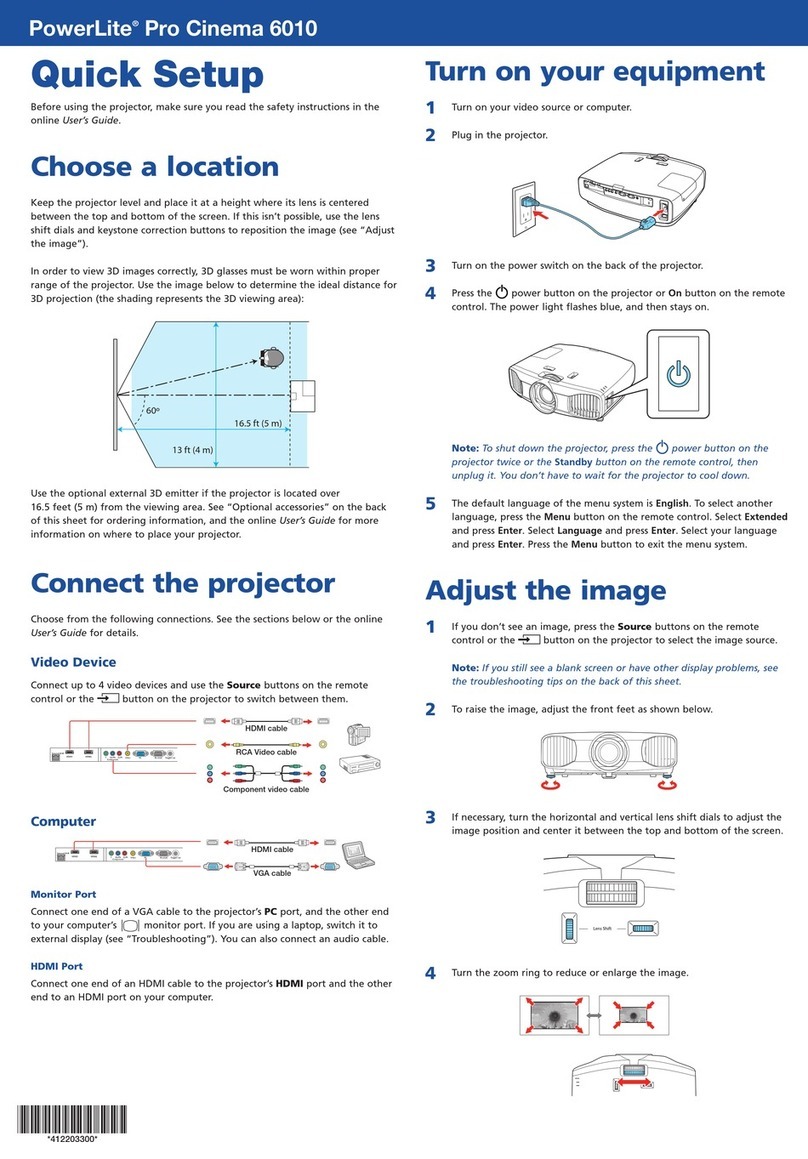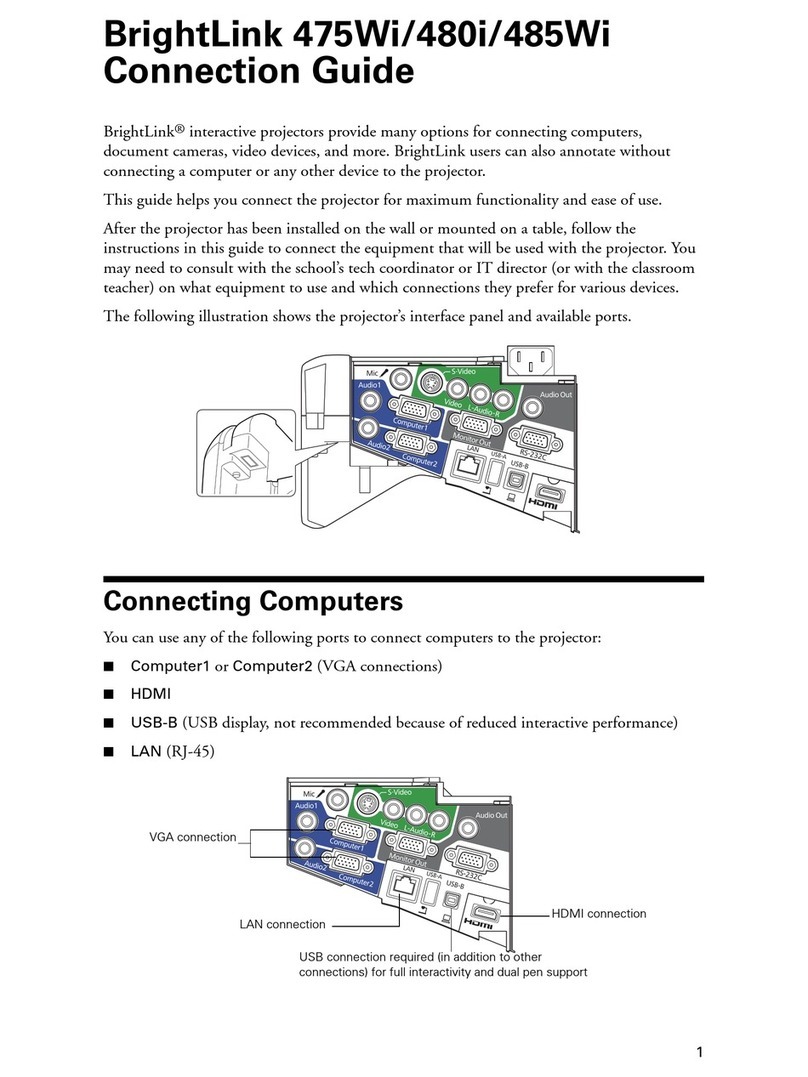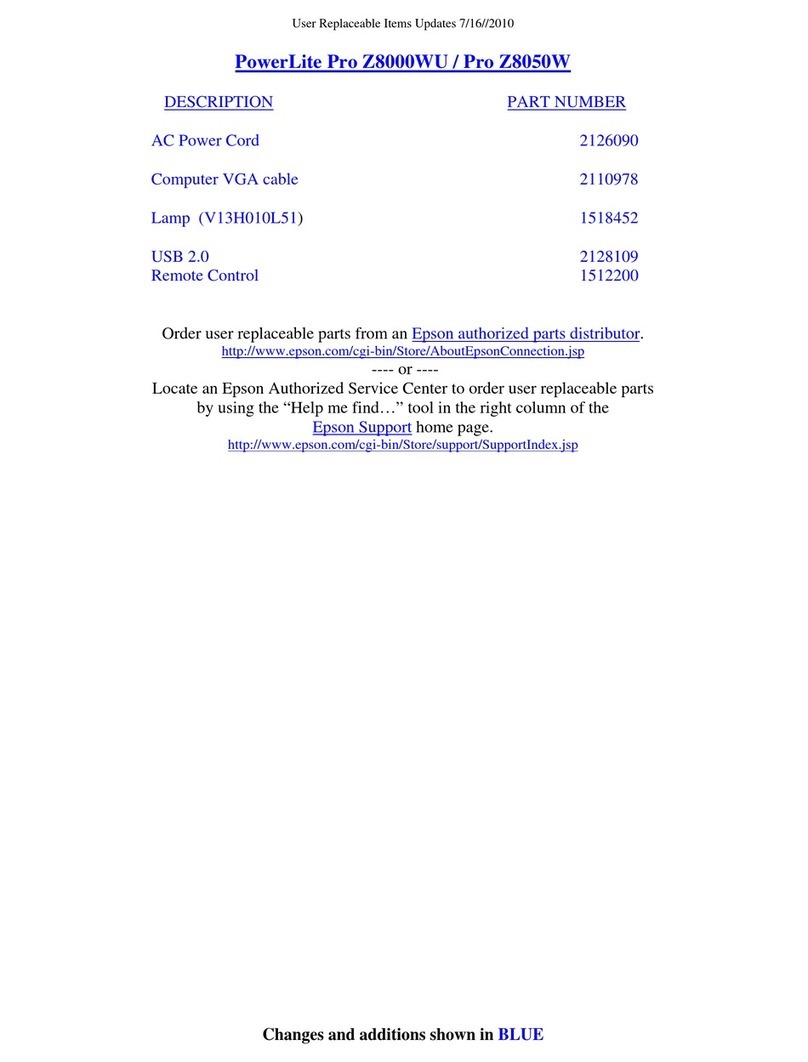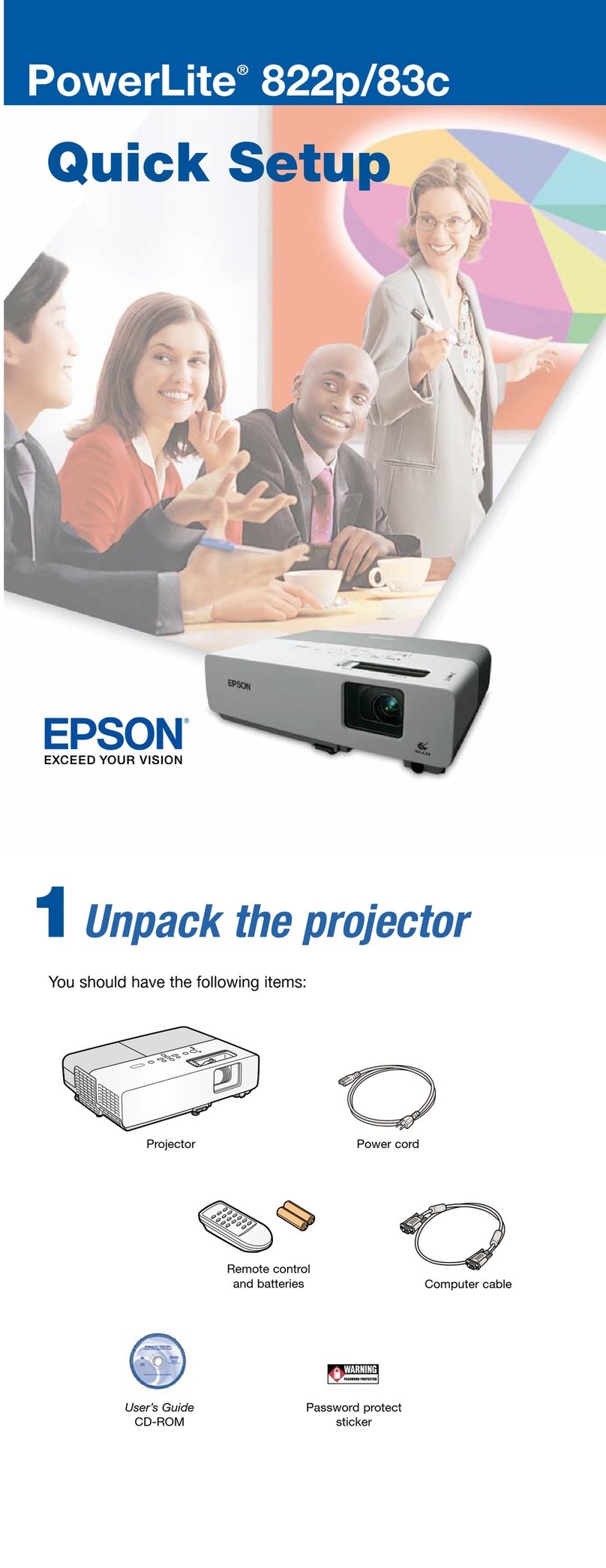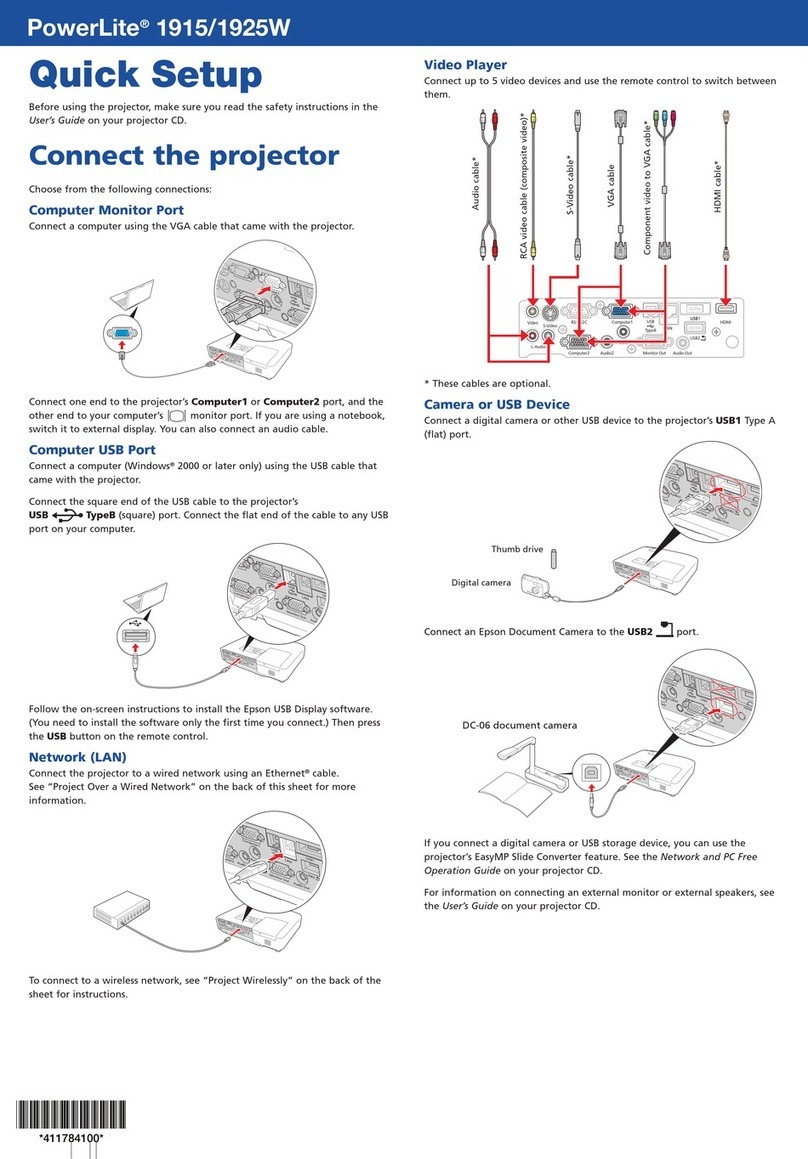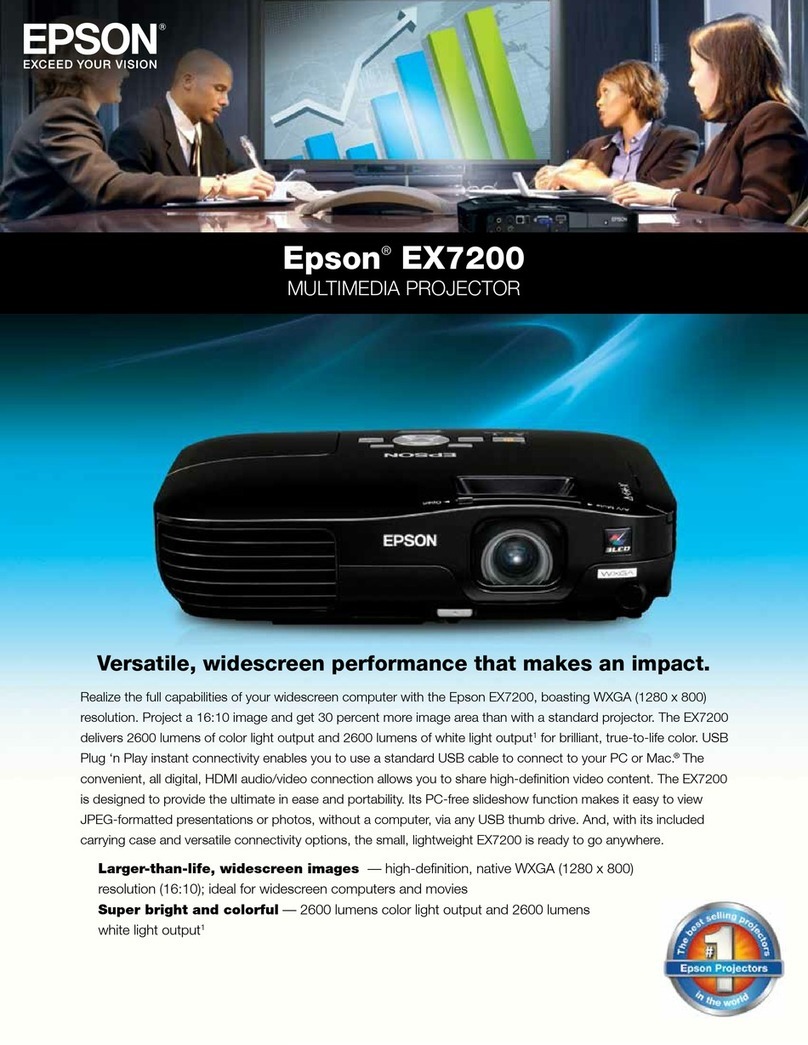Notations Used in This Guide ........................ 2
Introduction
ProjectorFeatures .......................................... 7
FeaturesCommontoEachModel...................................7
Easytohandle .............................................. 7
Enhancedsecurityfunctions..................................... 7
EB-826WH/825H/85HFeatures.....................................8
Takingfulladvantageofanetworkconnection........................8
ProjectingJPEGimageswithoutconnectingacomputer .................. 8
Part Names and Functions ................................... 9
Front/Top ................................................... 9
Rear .......................................................10
Base ...................................................... 11
Controlpanel................................................12
RemoteControl...............................................13
Various Applications
Changing the Projected Image . ............................. 16
Automatically Detect Input Signal and Change the Projected Image (Source Search)
..........................................................16
SwitchtoTargetImagebyRemoteControl............................17
ConnectingwithaUSBCableandProjecting(USBDisplay) .... 18
SystemRequirements..........................................18
Connecting.................................................18
Connectingforthefirsttime....................................19
Fromthesecondtime........................................ 21
Presentations Using Slideshow (EB-826WH/825H/824H/85H)
........................................................... 22
FilesthatcanbeProjectedUsingSlideshow...........................22
Specifications for files that can be projected usingSlideshow ..............22
Slideshowexamples.........................................22
PresentationsUsingSlideshow....................................22
StartingandclosingSlideshow..................................23
Slideshowbasicoperations .....................................23
Rotatingtheimage ..........................................24
ProjectingImageFiles.......................................... 24
Projectingimages...........................................25
Projectingallimagefilesinafolderinsequence(Slideshow)..............26
SettingImageDisplayConditions..................................26
ConnectingtoExternalEquipment .......................... 28
ConnectingandRemovingUSBDevices..............................28
ConnectingUSBdevices ....................................... 28
RemovingUSBdevices ........................................ 29
Connecting to an External Monitor (EB-826WH/825H/85H/84H/84L Only) . . . . . . . 29
Connecting to an External Speaker (EB-826WH/825H/85H/84H/84L Only) . . . . . . . 30
ConnectingaMicrophone.......................................31
Connecting a LAN Cable (EB-826WH/825H/85H/84H/84L Only) . . . . . . . . . . . . . . 31
InstallingtheWirelessLANUnit(EB-826WH/825H/85HOnly)................32
Functions for Enhancing Projection ......................... 33
SelectingtheProjectionQuality(SelectingColorMode)...................33
SettingtheAutoIris............................................34
HidingtheImageandSoundTemporarily(A/VMute).....................34
FreezingtheImage(Freeze)......................................35
ChangingtheAspectRatio.......................................35
Changingmethods ..........................................35
ChangingtheAspectforvideoequipmentimages..................... 36
Changing the Aspect for computer images (EB-825H/824H/85H/84H/84L) . ....37
ChangingtheAspectforcomputerimages(EB-826WH).................38
PointerFunction(Pointer) ........................................40
EnlargingPartoftheImage(E-Zoom)................................ 41
OperatingtheMousePointerbyRemoteControl(WirelessMouse)............42
SecurityFunctions ......................................... 44
ManagingUsers(PasswordProtect) .................................44
TypeofPasswordProtect......................................44
SettingPasswordProtect......................................44
Contents
3