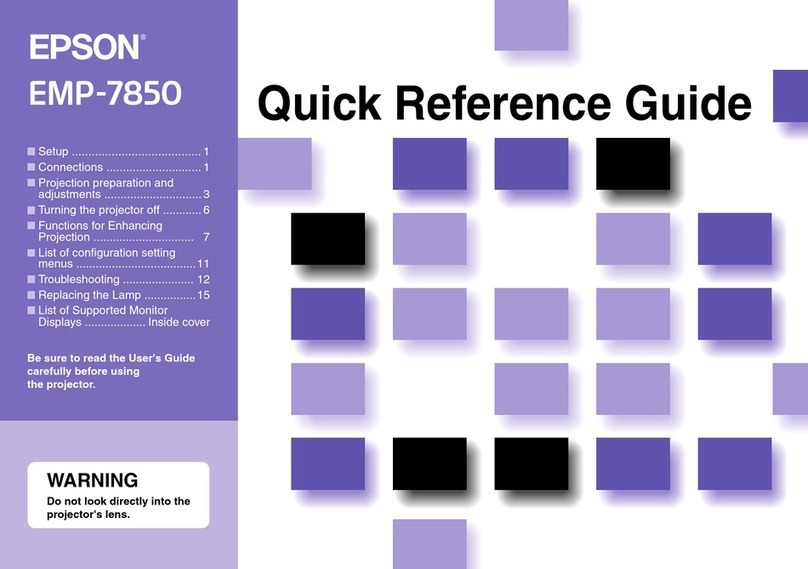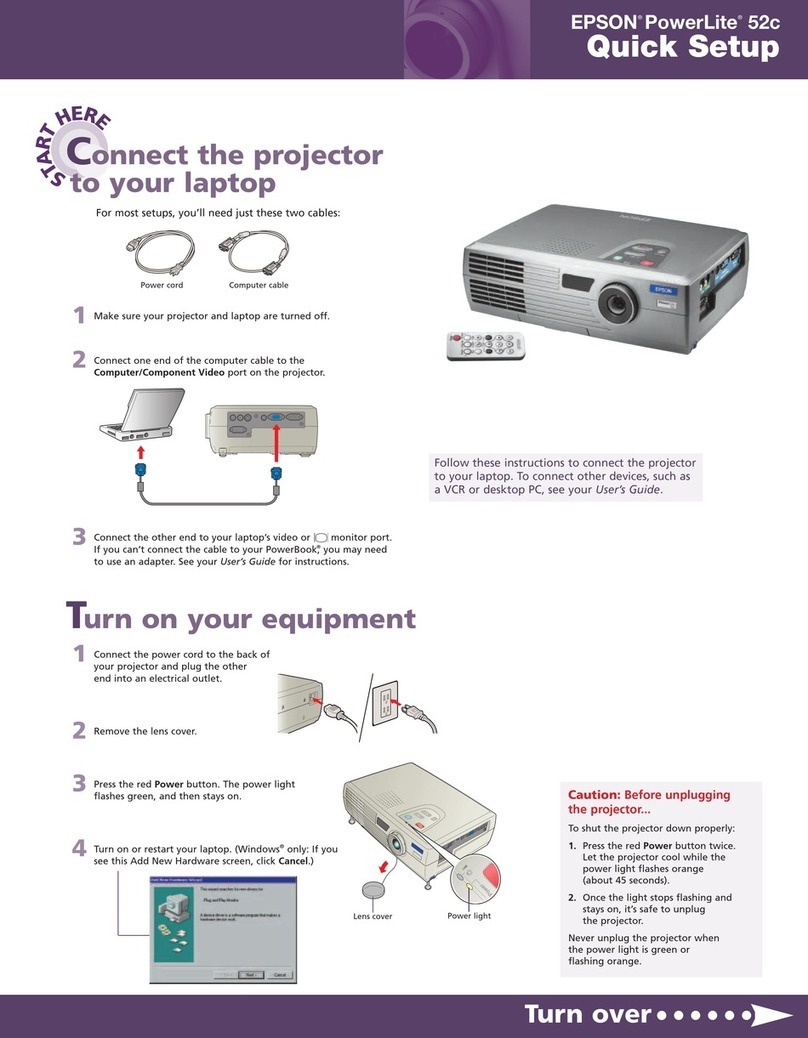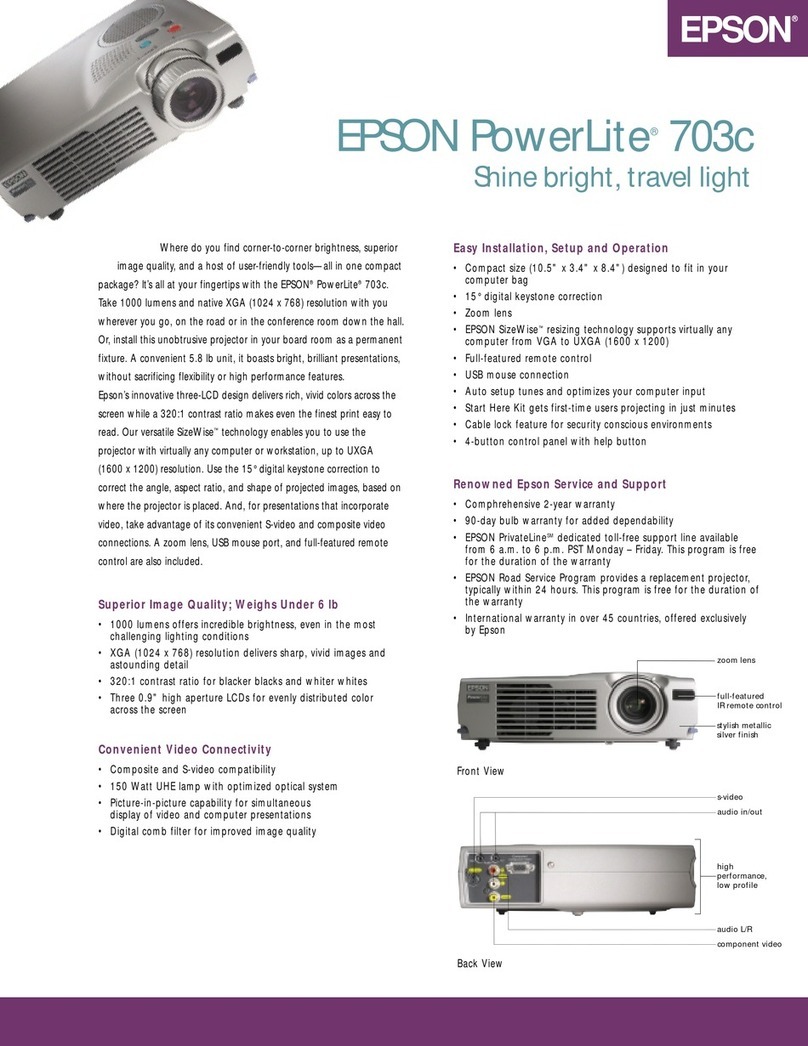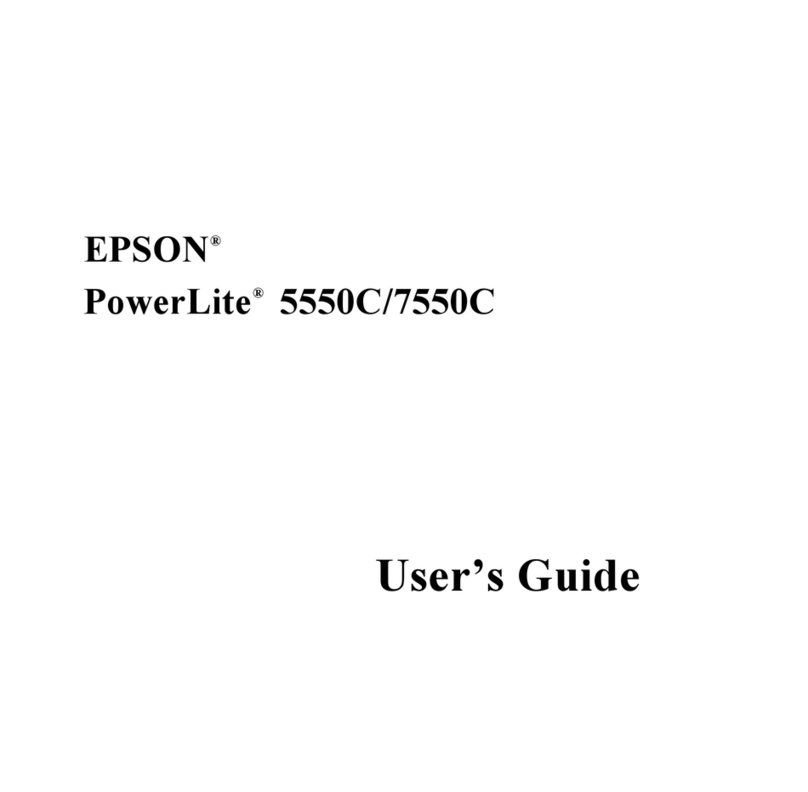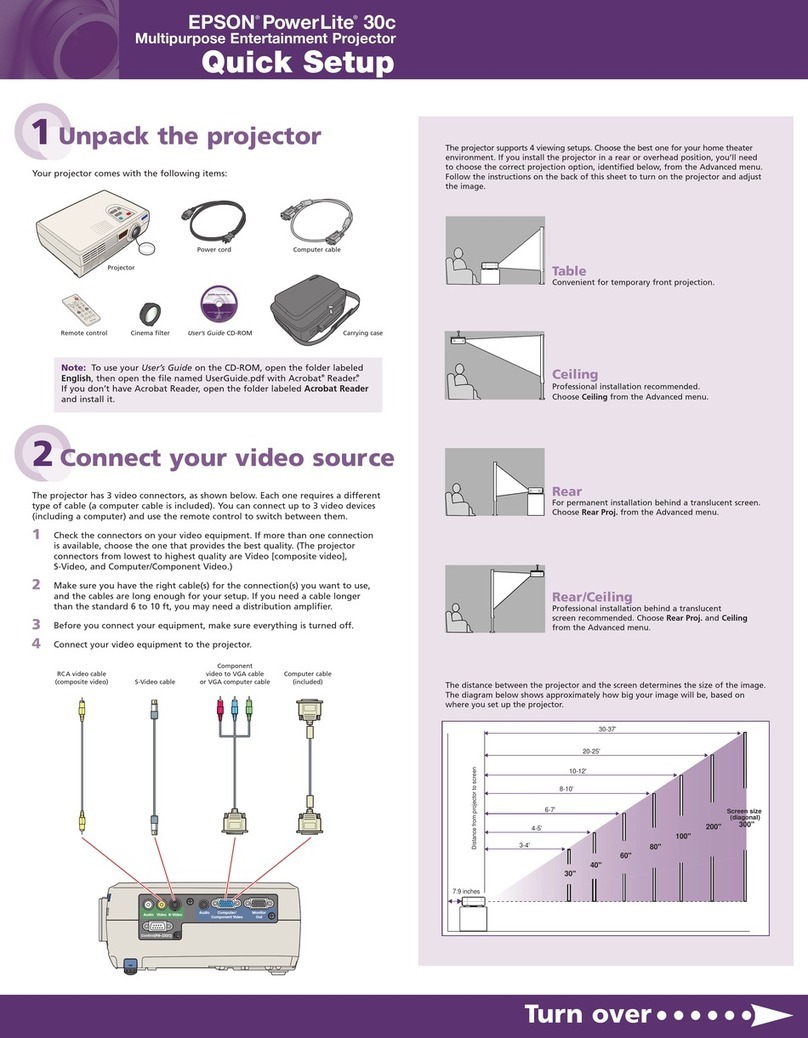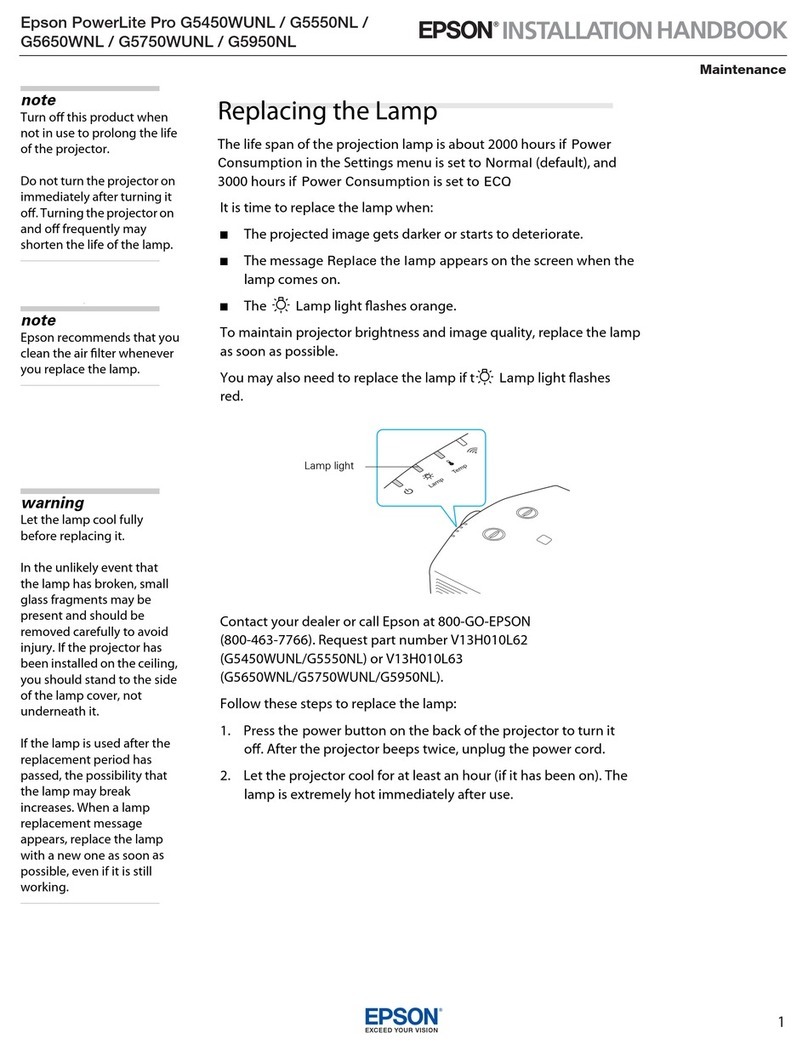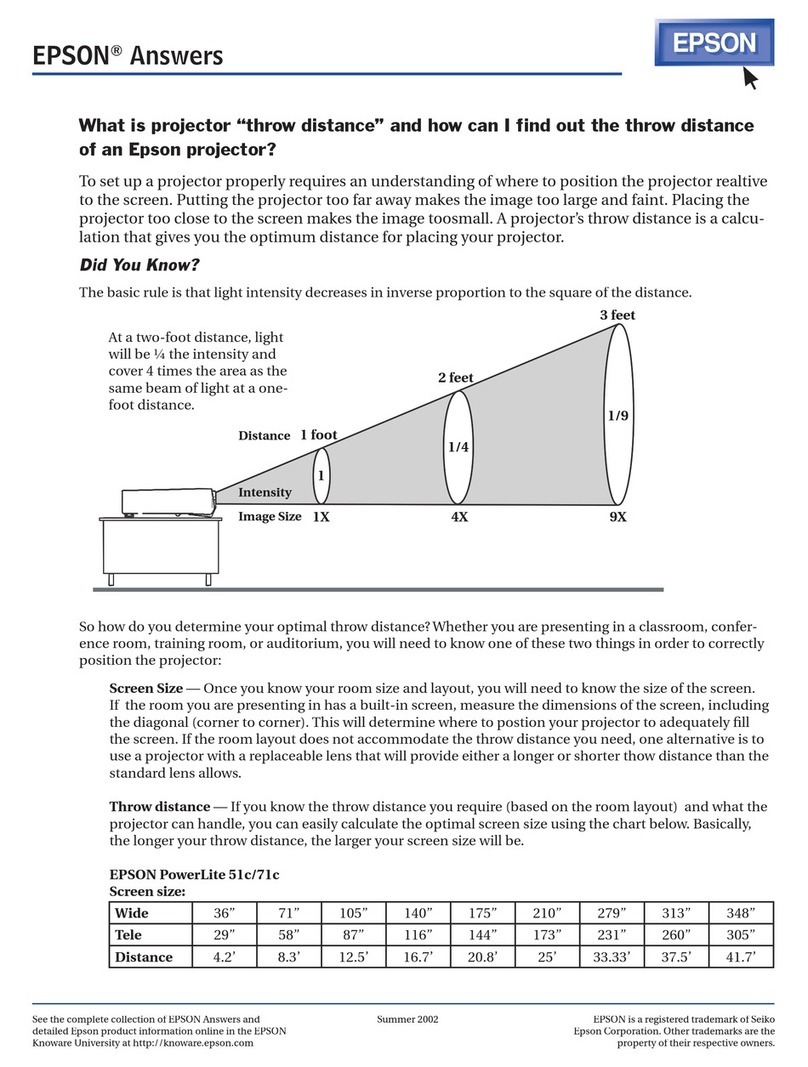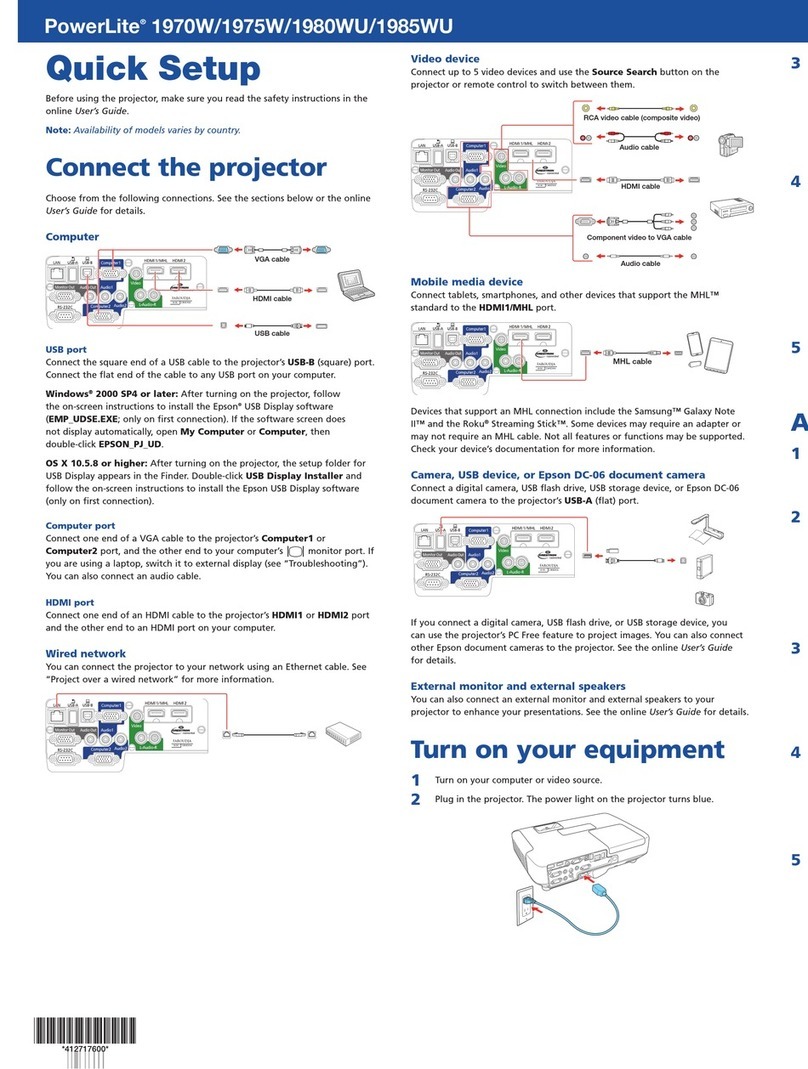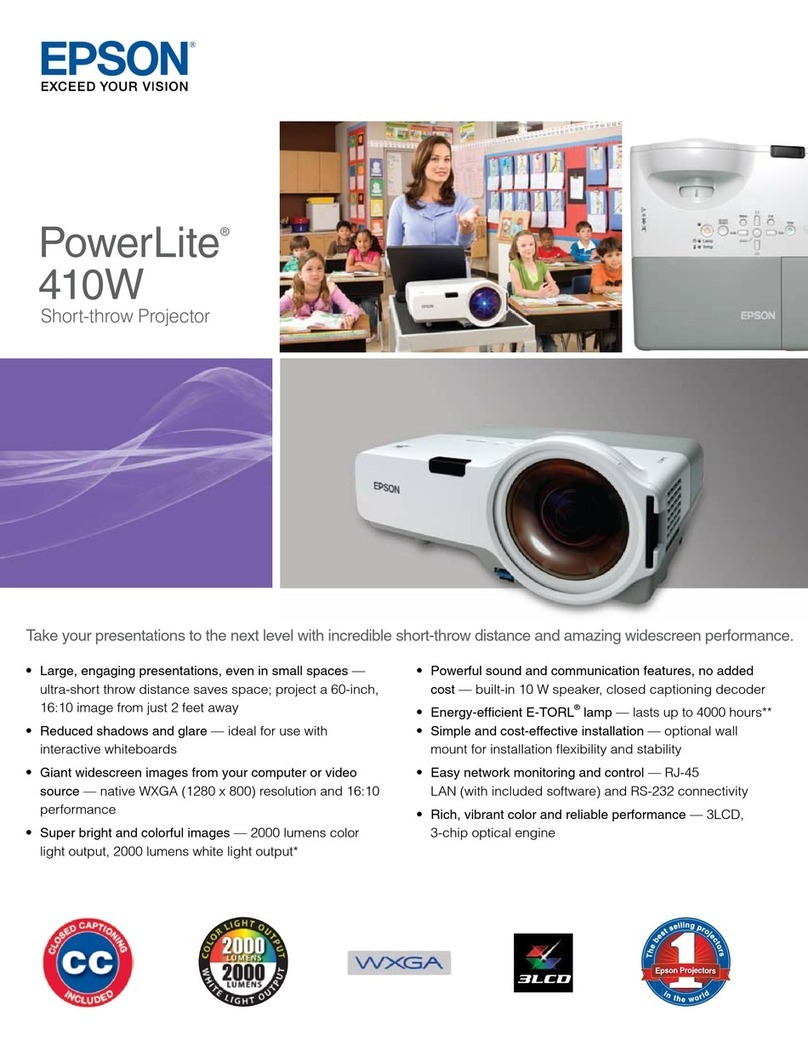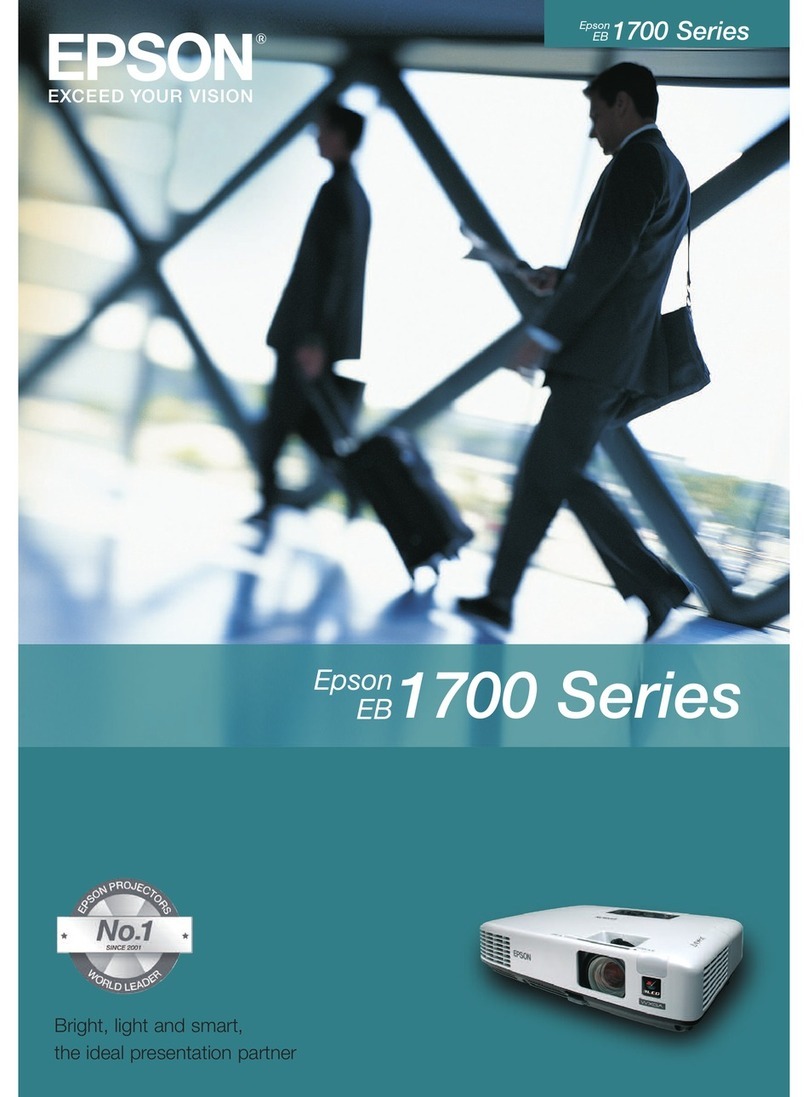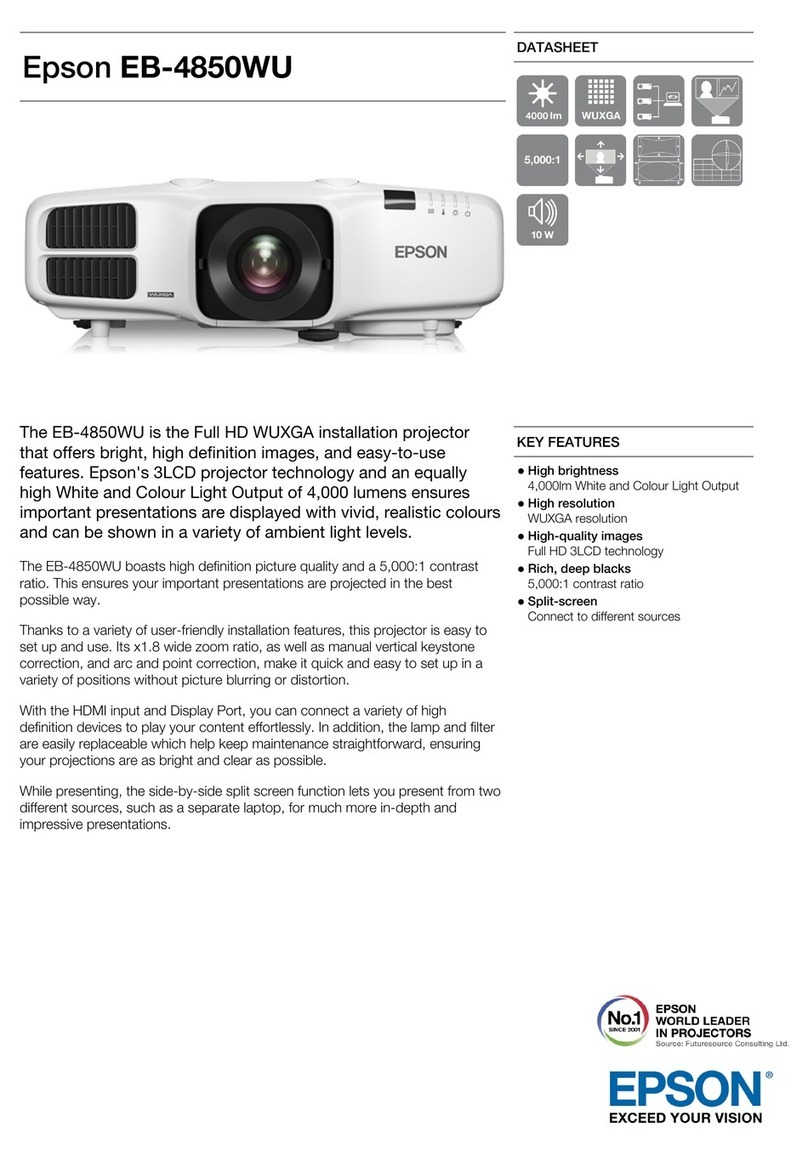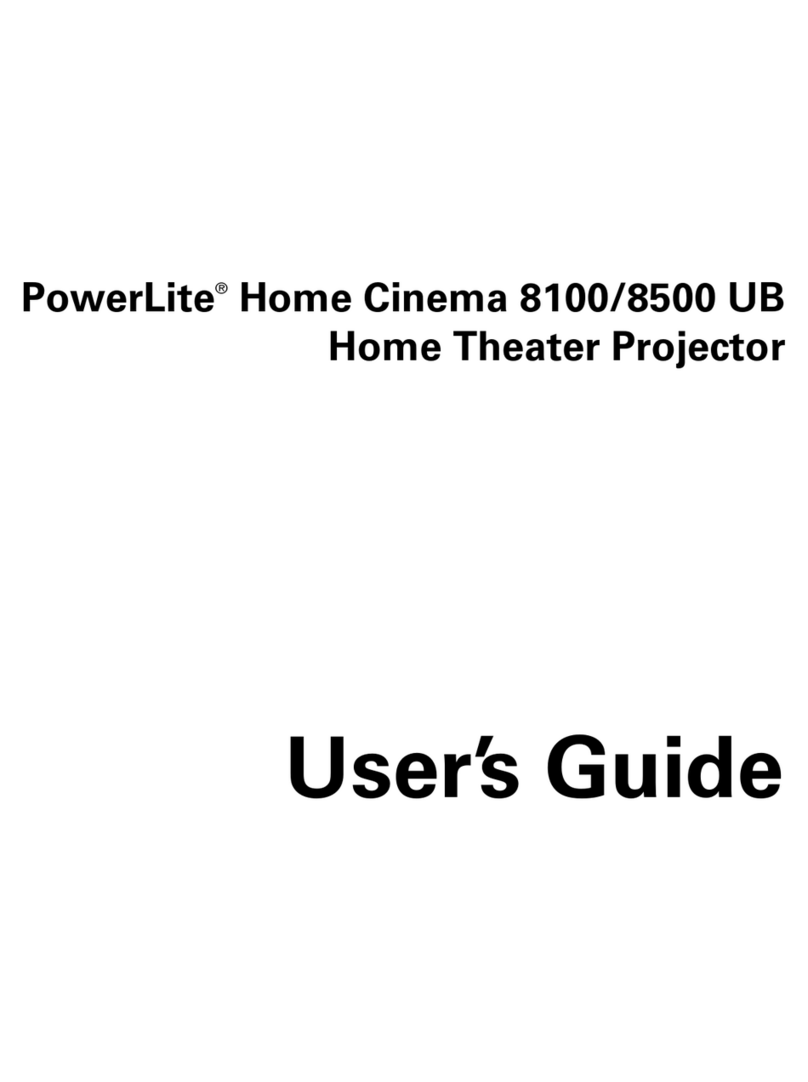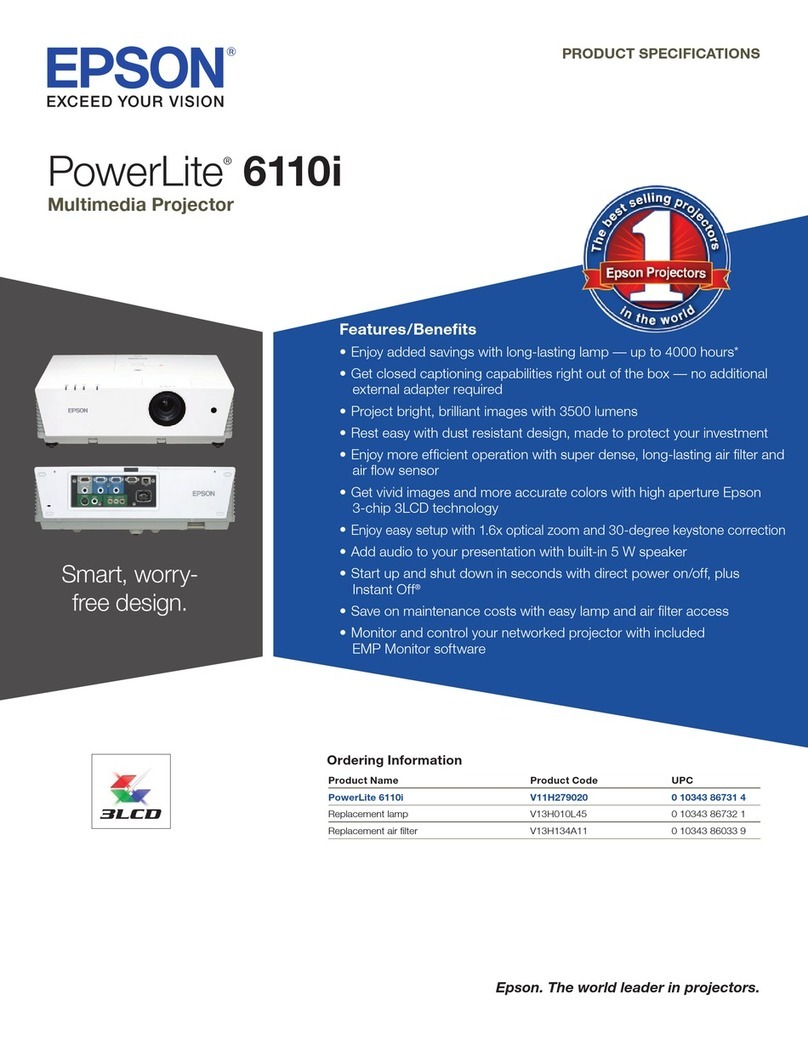SUPERIOR FULL HD 2D
AND 3D CINEMATIC
EXPERIENCES
Outstanding brightness
Bright 3D
Dynamic contrast
2
content for brilliant images.
Full HD 2D to 3D conversion
2D 3D
Radio Frequency (RF)
3D Active Shutter Glasses
rechargeable
1
1 Left
1 Left
1 Left
1 Left
1 Right
1 Right
1 Right
1 Right
TIME
1/240sec 240 Hz Drive
Blackout Blackout Blackout Blackout
Both lenses are closed at the same time, lowering 3D luminance.
1/480sec 480 Hz Drive
Blackout Blackout Blackout Blackout
480 Hz shortens the time both lenses are closed, leading to brighter 3D images.
1 Left
1 Left
1 Left
1 Left
1 Left
1 Left
1 Left
1 Left
1 Right
1 Right
1 Right
1 Right
1 Right
1 Right
1 Right
1 Right
DEEPBLACK technology
controls polarised light passing through each C2Fine
Frame interpolation
Smoother screen movement
Without frame interpolation
With frame interpolation
Super resolution
With super resolution
Without super resolution
Cinema lter
Unbeatable colour reproduction
ULTIMATE PICTURE
QUALITY
Lens shift
Front-facing ventilation
Cable cover
A neat, clean appearance
Lens cover
Easy to install, wirelessHD
2
Digital audio output
FLEXIBLE
INSTALLATION