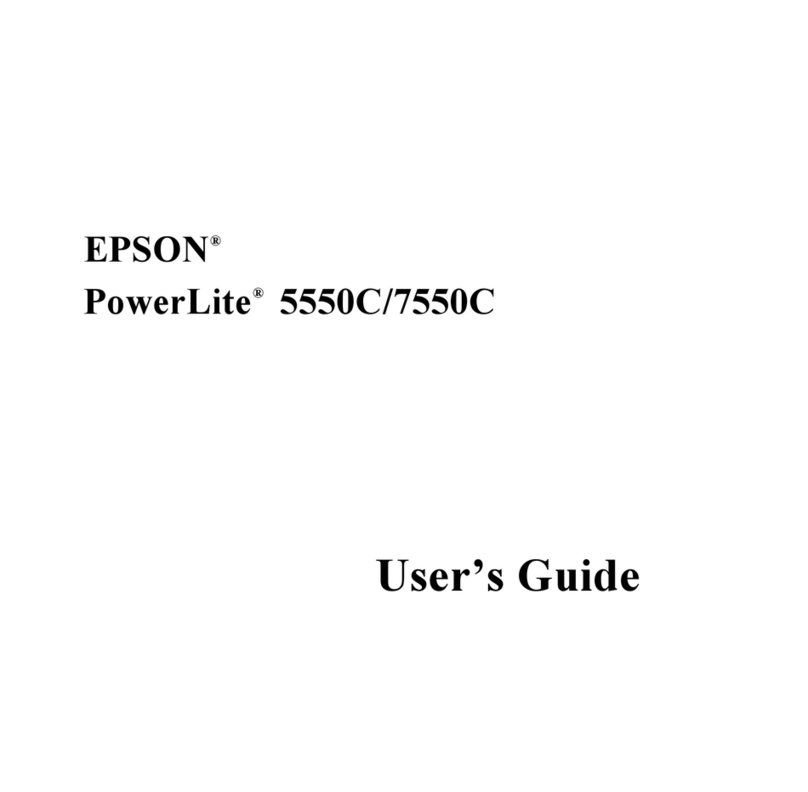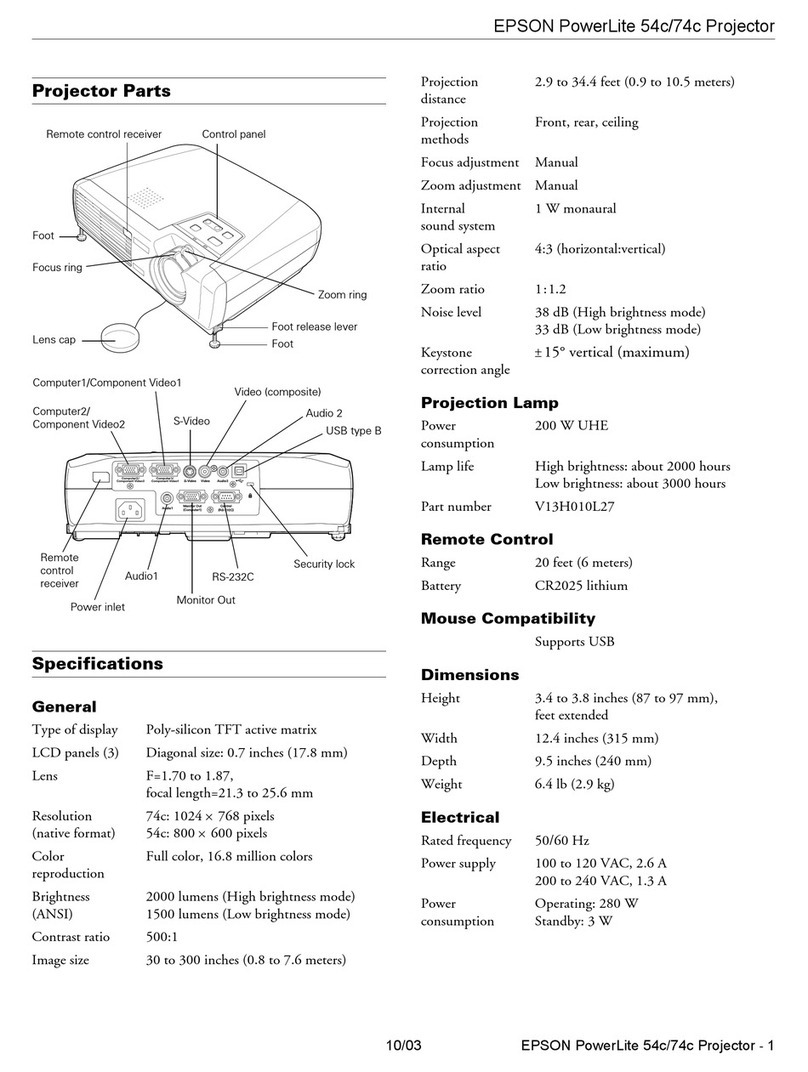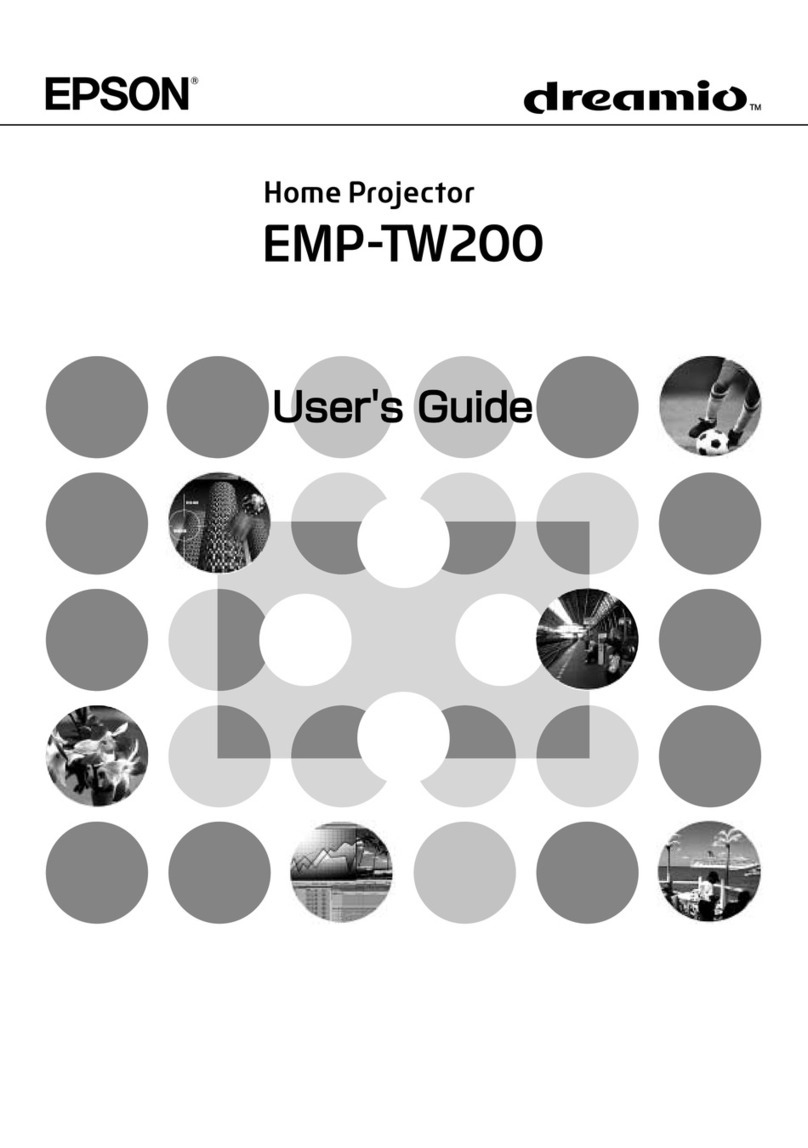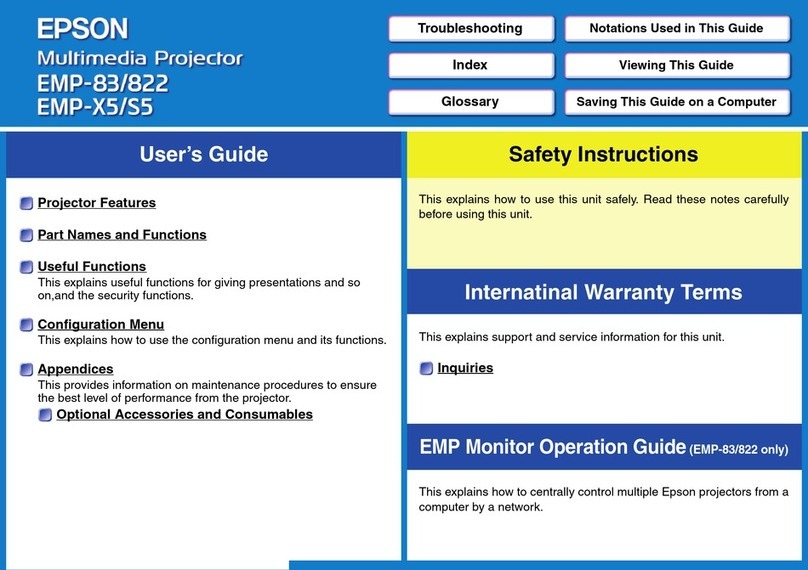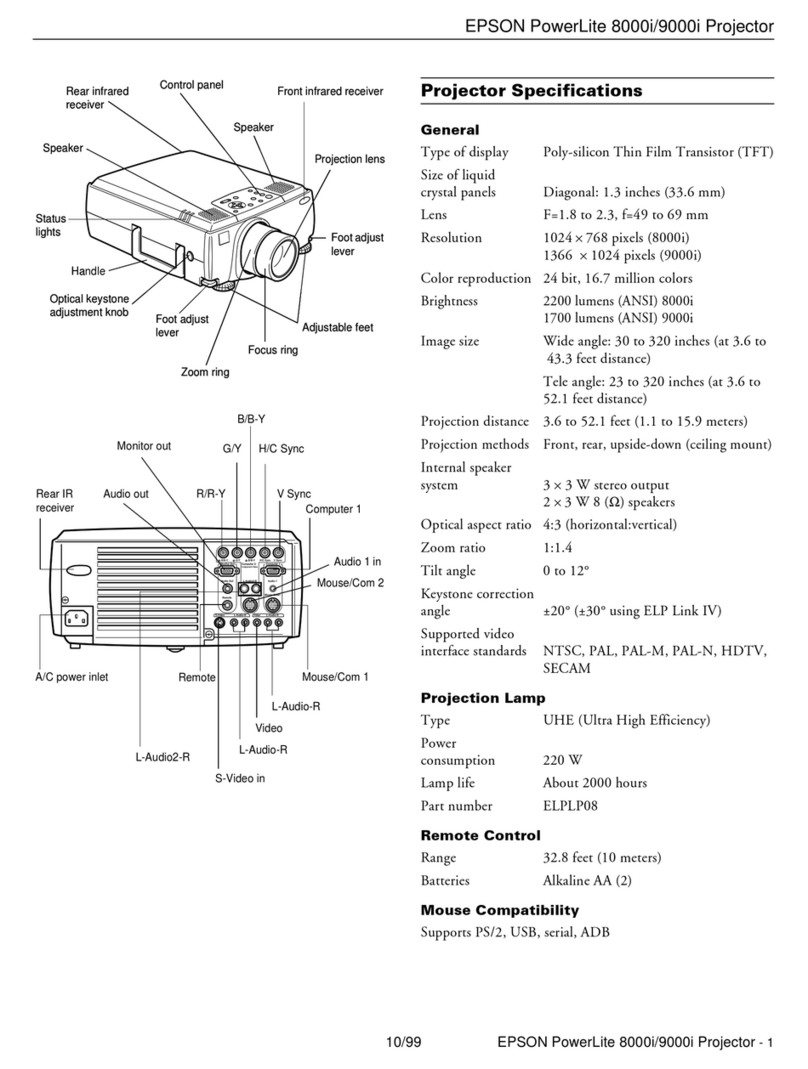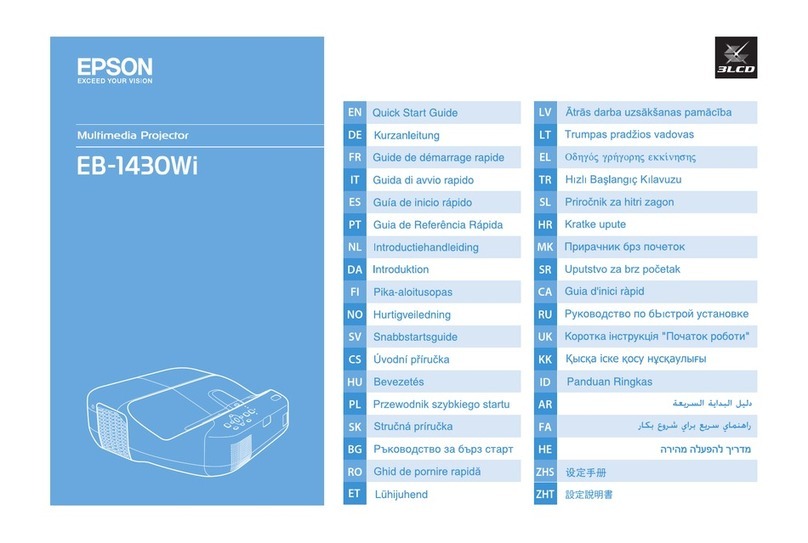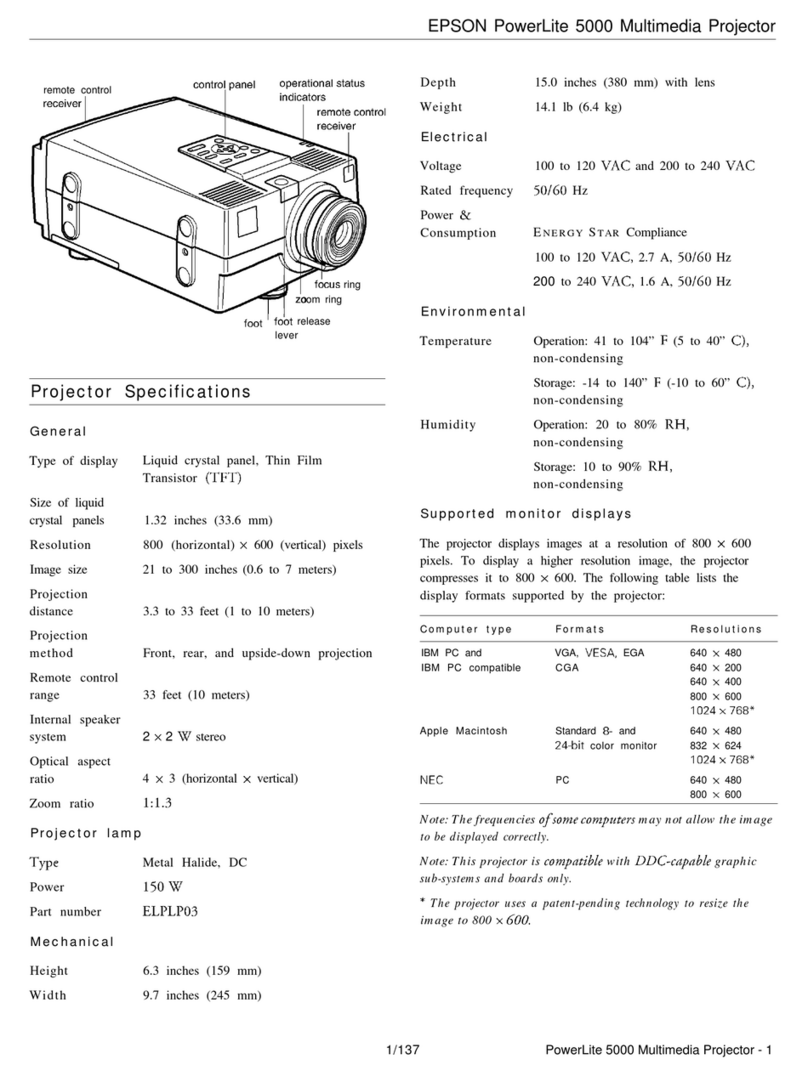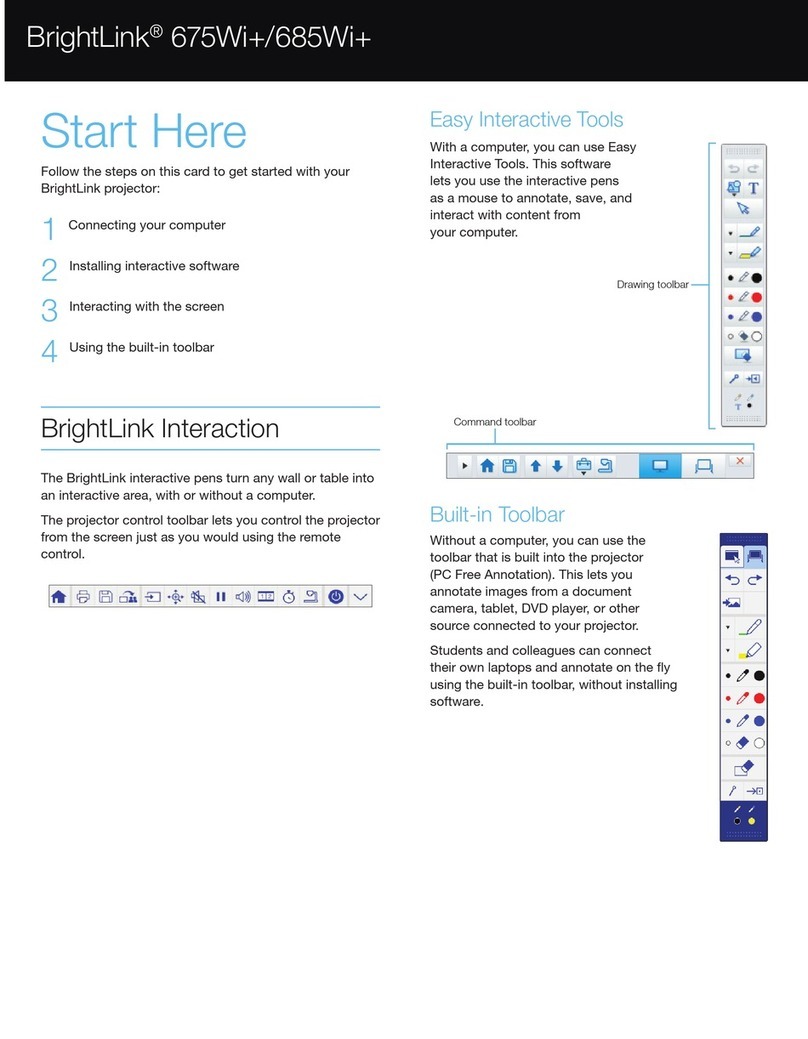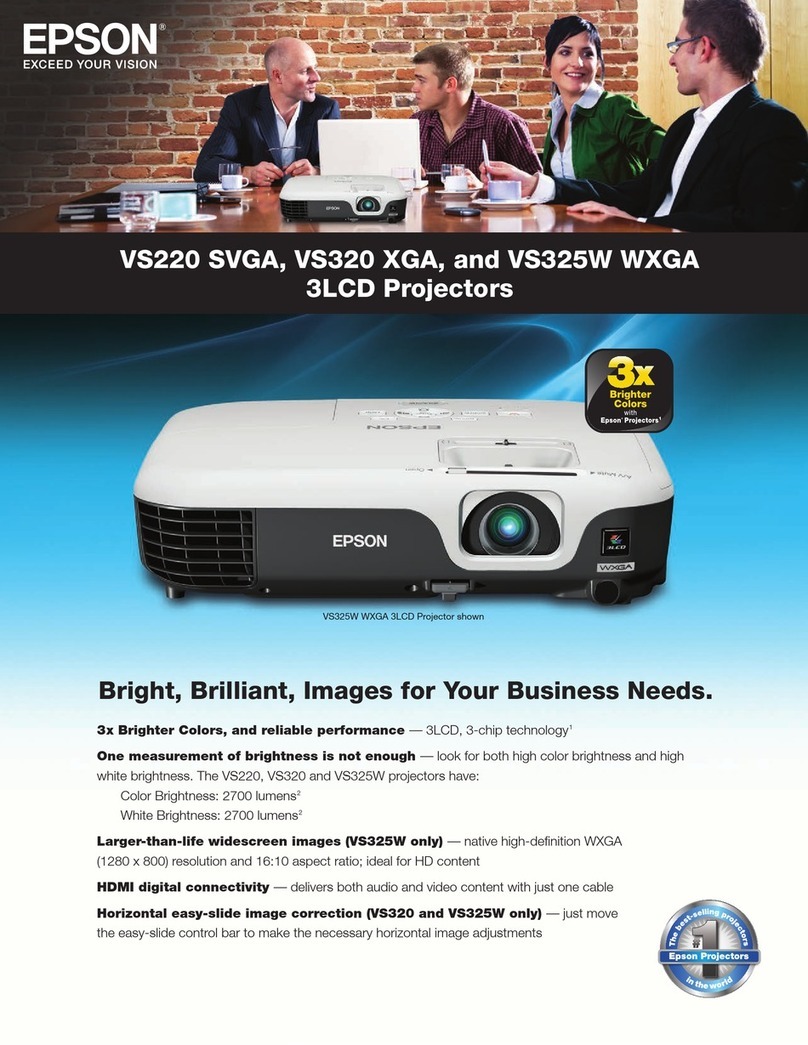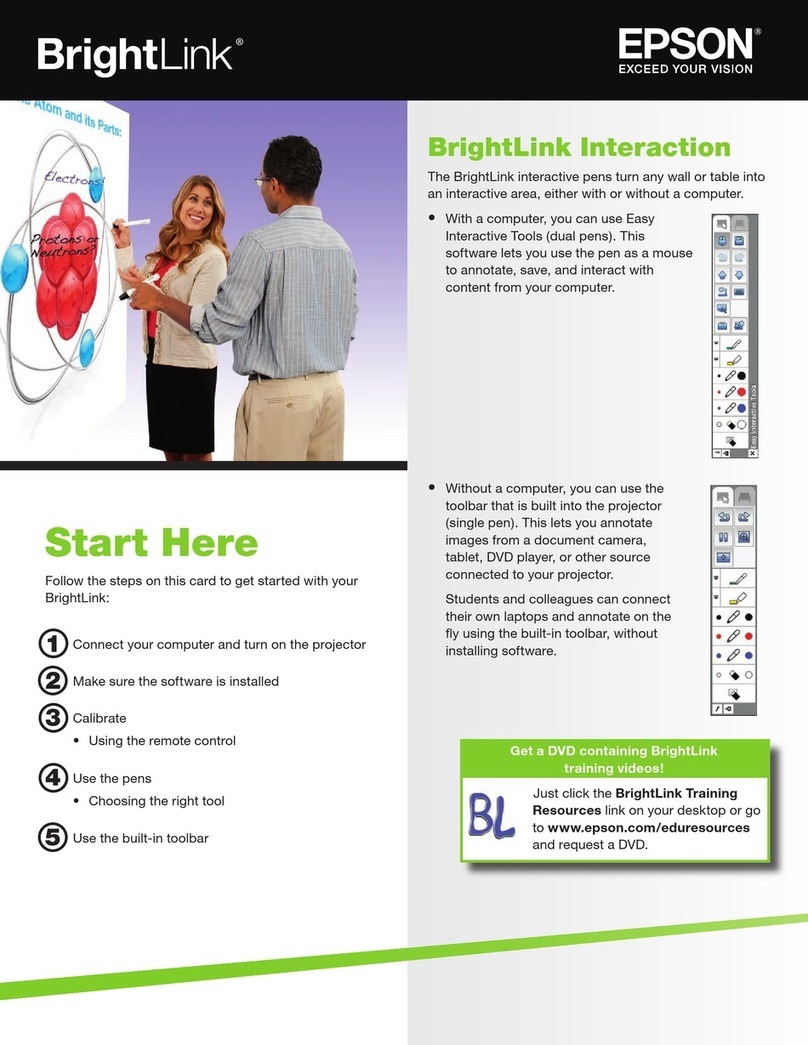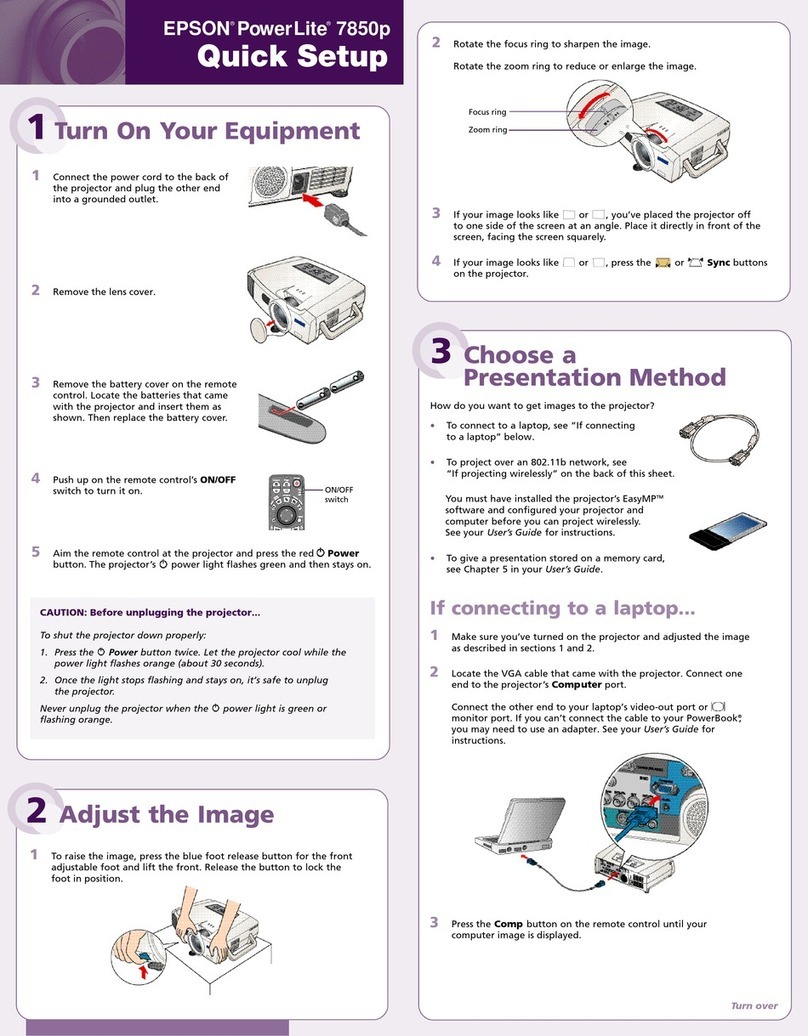CurvedSurface.............................................65
CornerWall ................................................ 76
PointCorrection ............................................86
SelectingtheProjectionQuality(SelectingColorMode)...................87
SettingAutoIris ..............................................88
ChangingtheAspectRatiooftheProjectedImage ......................89
Changingmethods..........................................89
AdjustingtheImage...........................................92
Hue,Saturation,andBrightnessadjustment.........................92
Gammaadjustment.......................................... 93
FrameInterpolation..........................................96
AdjustingImageResolution(ImageEnhancement).......................97
4K Enhancement (EB-G7905U/EB-G7900U/EB-G7500U/EB-G7400U only) ......97
ImagePresetMode ..........................................98
NoiseReduction............................................99
MPEGNoiseReduction ........................................99
Super-resolution ............................................99
DetailEnhancement.........................................100
Projecting3Dimages.......................................... 100
Useful Functions
Multi-ProjectionFunction ................................. 102
Preparation.................................................102
EdgeBlending ...............................................102
AdjusttheEdgesoftheImages(EdgeBlending) ...................... 103
Correcting the Brightness (EB-G7905U/EB-G7900U/EB-G7500U/EB-G7200W/EB-
G7000W/EB-G7805/EB-G7800/EB-G7100only) ....................... 105
Fine-tuningthecolorbalance.................................. 106
Tiling..................................................... 111
DisplayingaScaledImage .......................................112
ProjectionFunctions ...................................... 115
ProjectingTwoImagesSimultaneously(SplitScreen) .................... 115
InputSourcesforSplitScreenProjection ...........................115
Operatingprocedures....................................... 116
Restrictionsduringsplitscreenprojection ..........................118
HidingtheImageandSoundTemporarily(A/VMute) .................... 118
FreezingtheImage(Freeze)..................................... 119
EnlargingPartoftheImage(E-Zoom) ............................... 119
SavingaUser'sLogo ........................................... 120
MemoryFunction ......................................... 122
Saving/Loading/Erasing/ResettingtheMemory........................ 122
SchedulingFunction ...................................... 124
SavingaSchedule ............................................ 124
Settingaschedule .......................................... 124
Checkingaschedule........................................ 125
Editingaschedule .......................................... 125
Security Functions ........................................ 127
ManagingUsers(PasswordProtection) .............................. 127
KindsofPasswordProtection .................................. 127
SettingPasswordProtection ................................... 127
Enteringthepassword....................................... 128
RestrictingOperation.......................................... 129
ControlPanelLock.......................................... 129
LensLock ................................................ 130
Remotecontrolbuttonlock ....................................130
Anti-TheftLock.............................................. 131
Installingthewirelock ....................................... 131
Configuration Menu
Using the Configuration Menu ............................. 134
ListofFunctions .......................................... 135
ConfigurationMenuTable ...................................... 135
Networkmenu............................................ 136
ImageMenu ................................................ 137
SignalMenu ................................................ 139
SettingsMenu ...............................................140
ExtendedMenu ..............................................142
NetworkMenu.............................................. 147
Contents
10