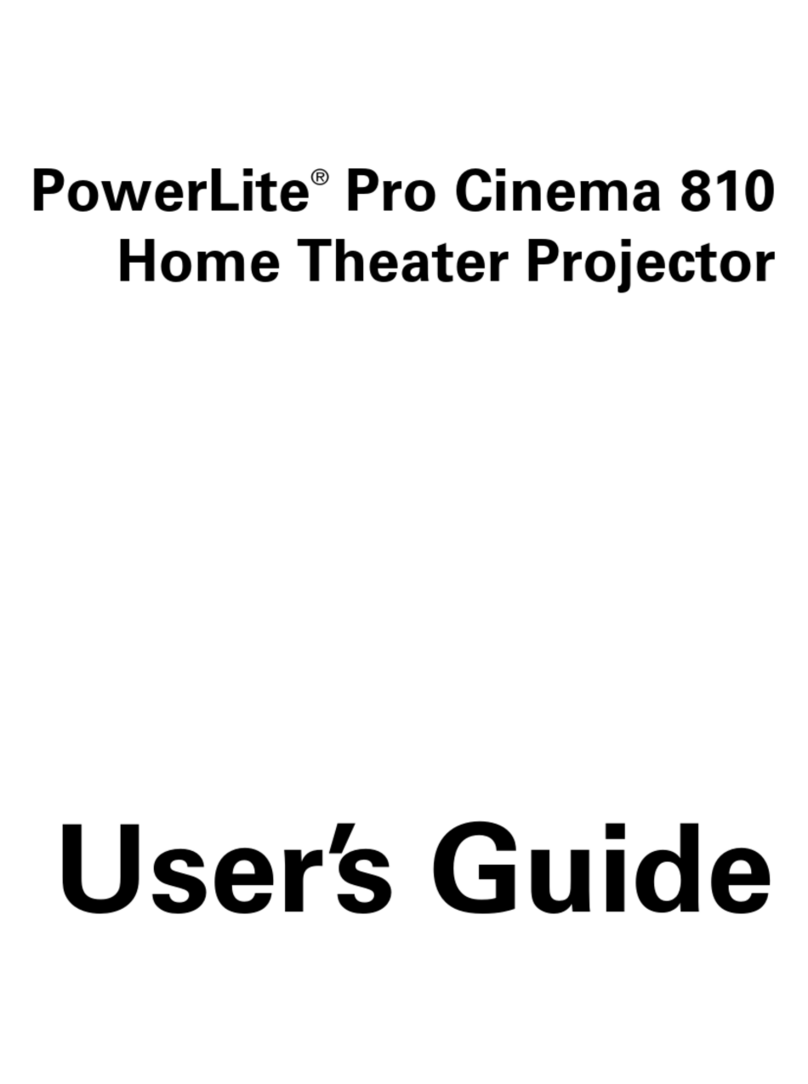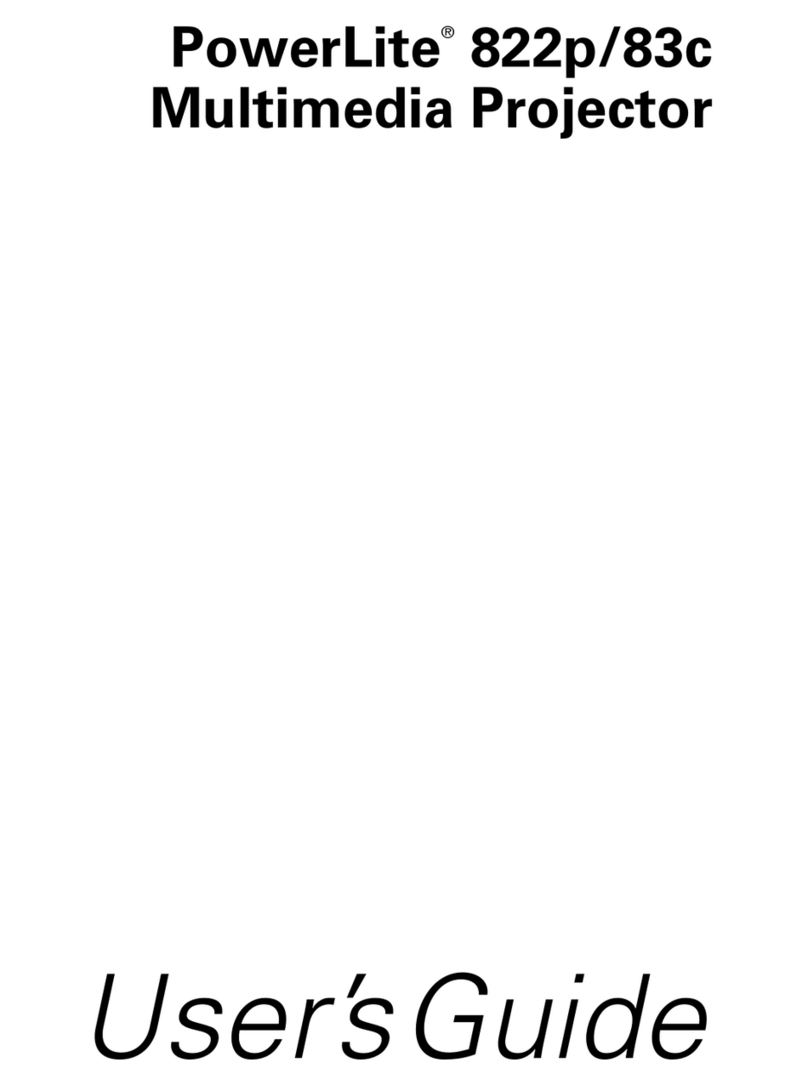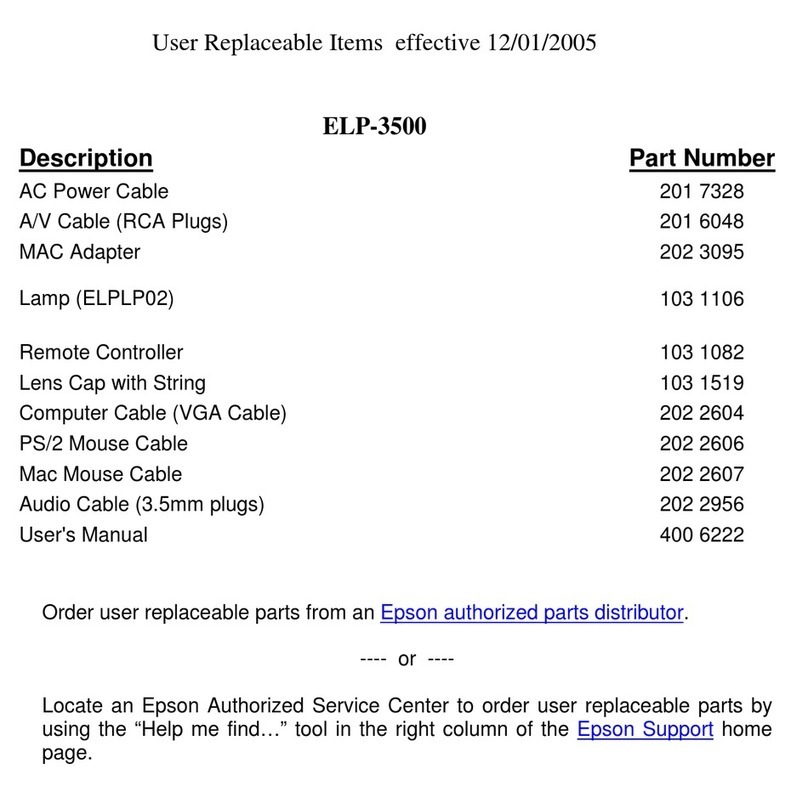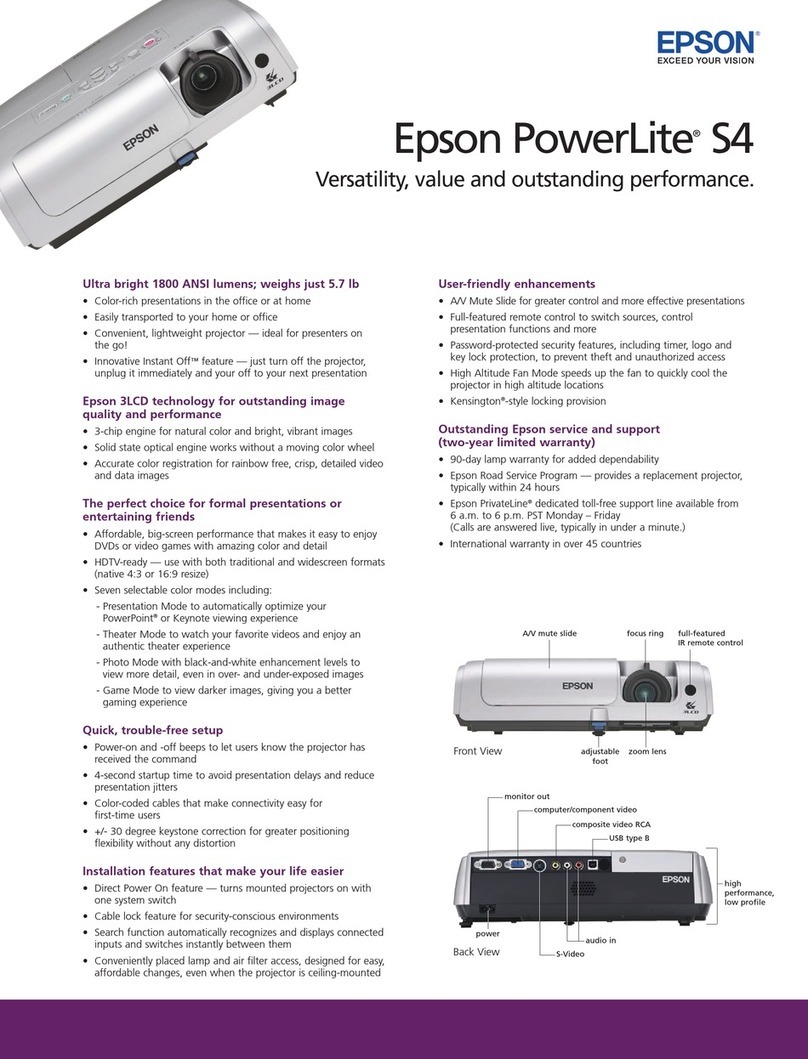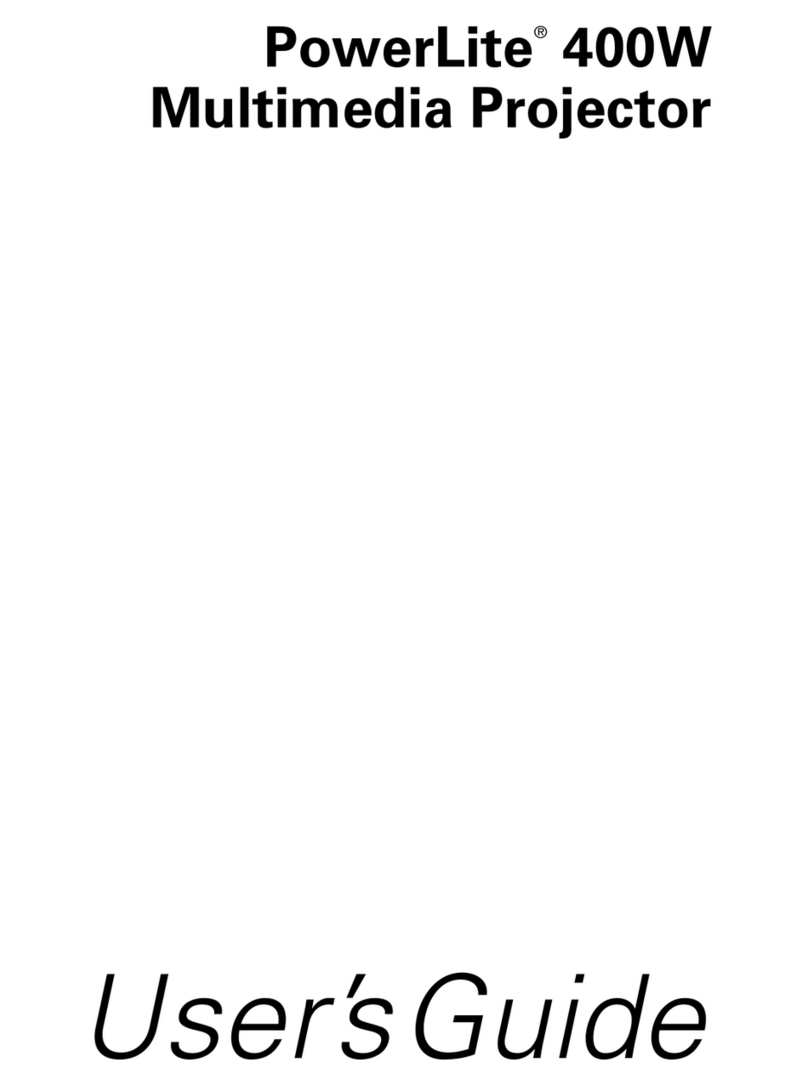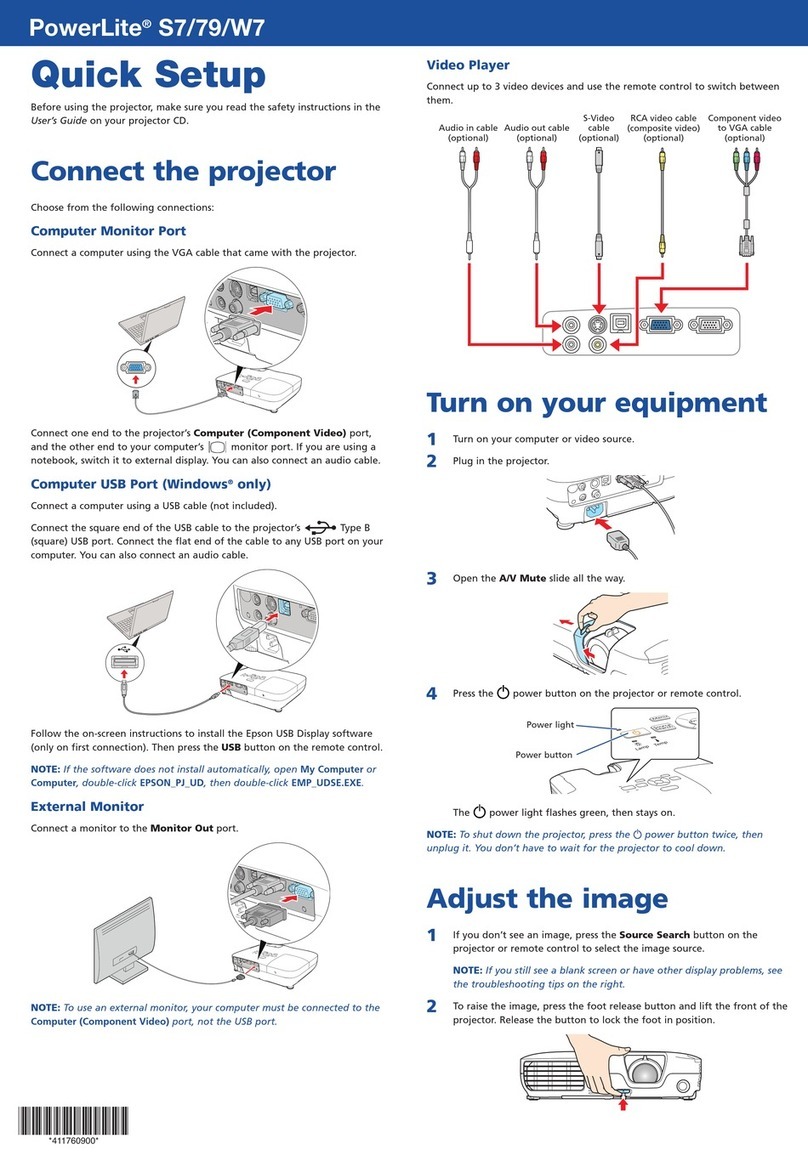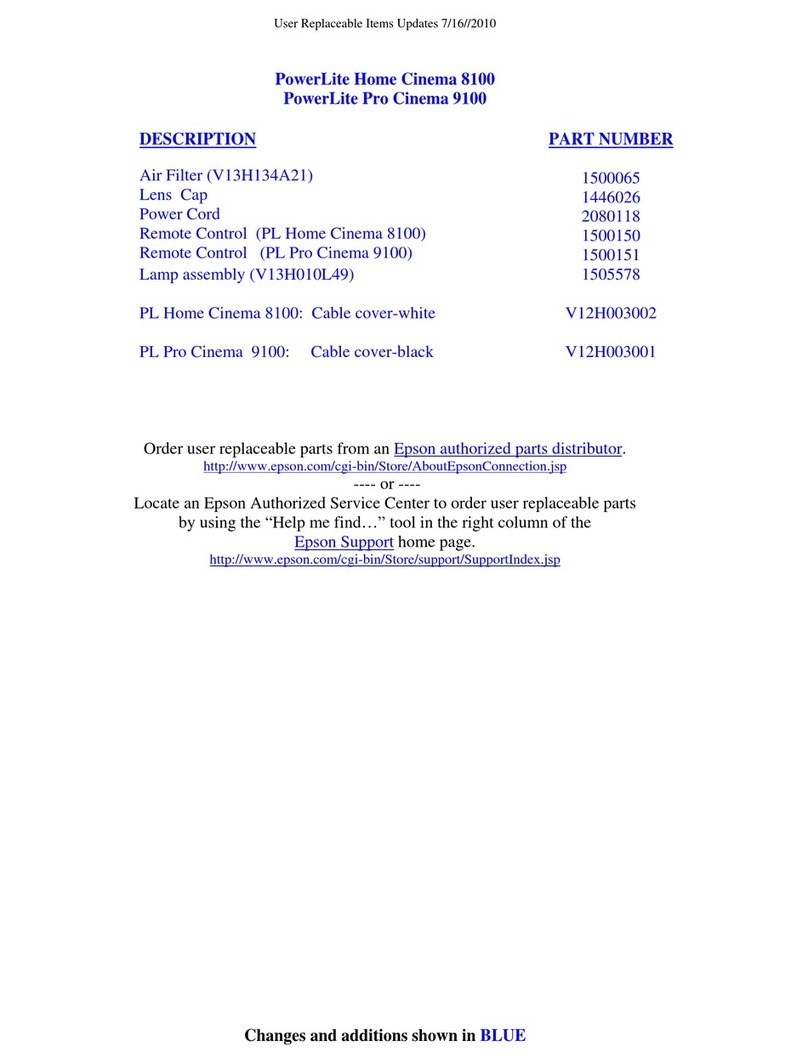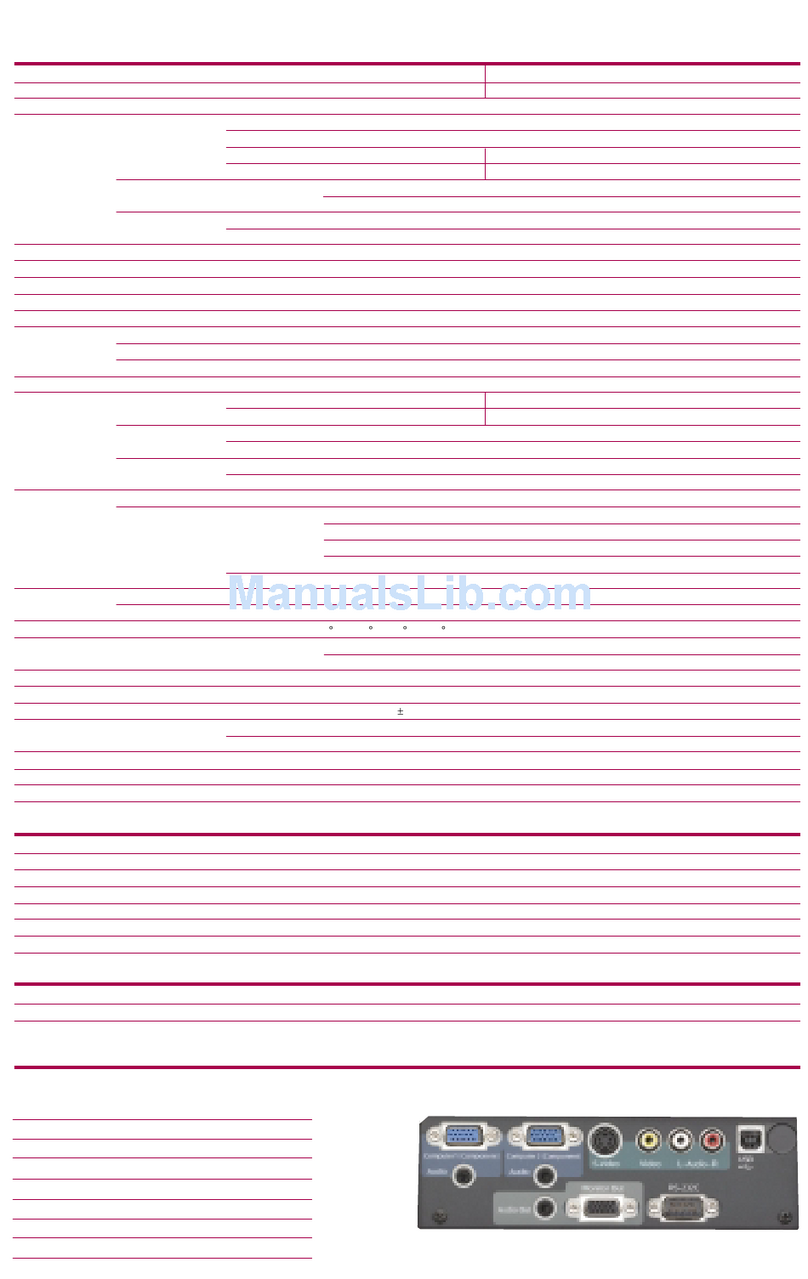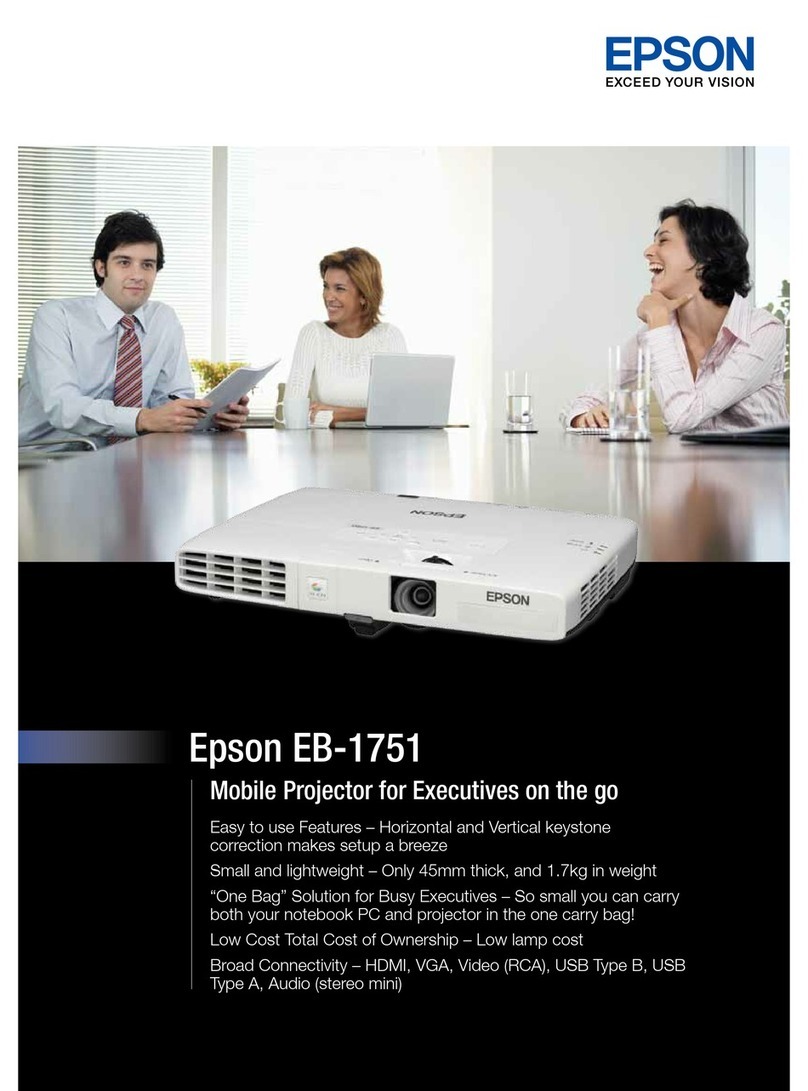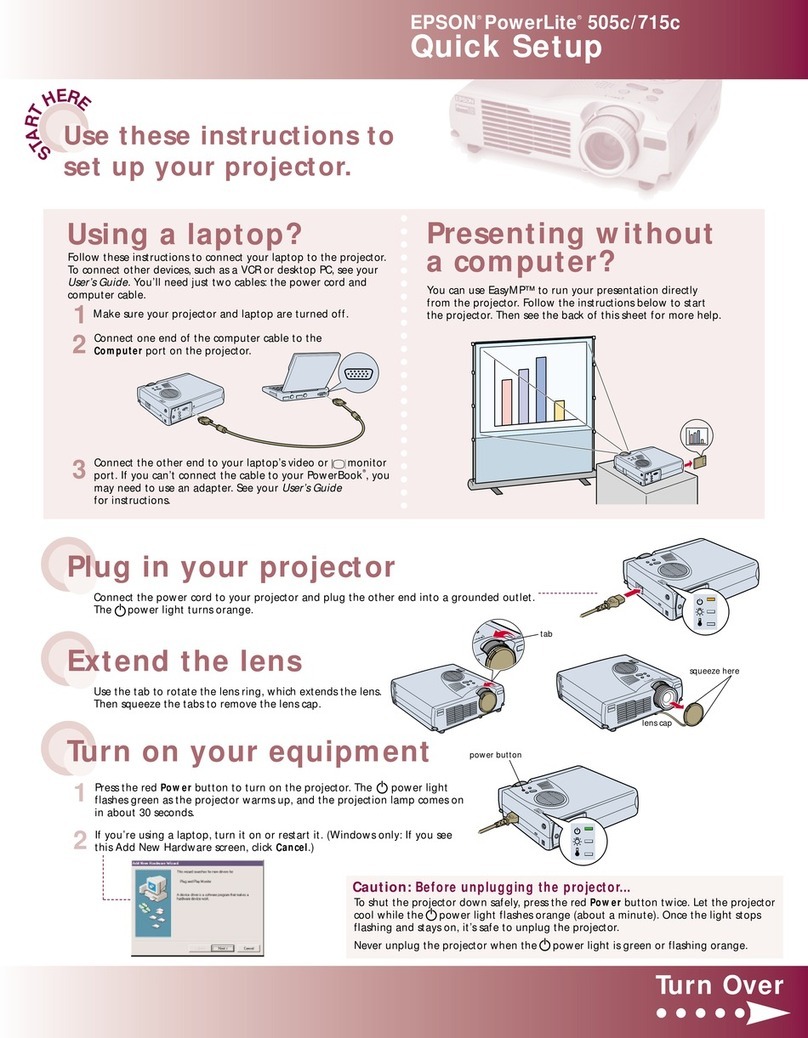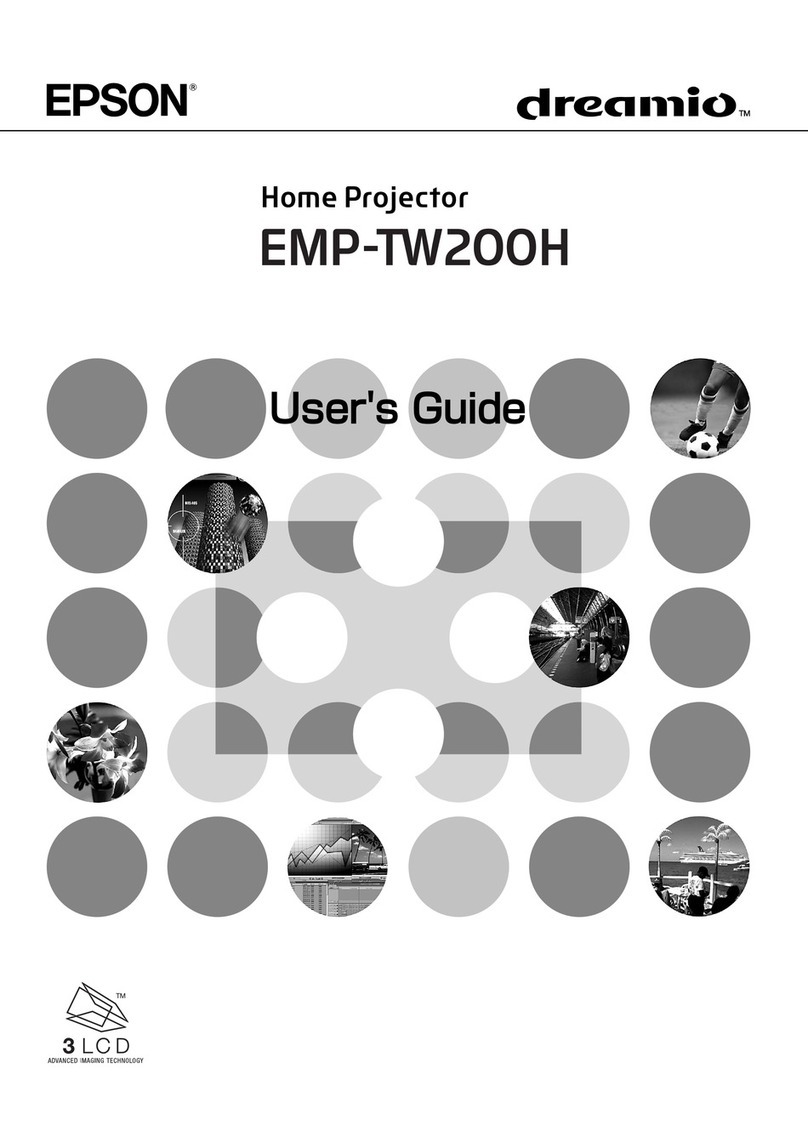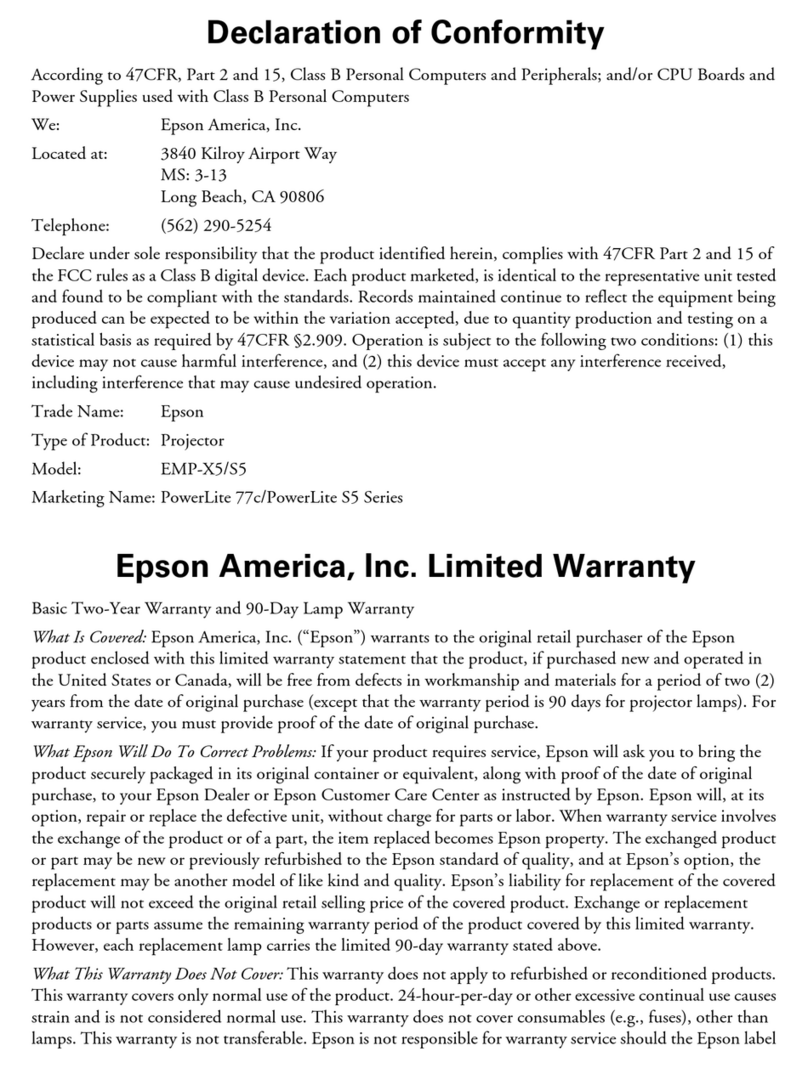Useful Functions
ProjectionFunctions ....................................... 47
ProjectingTwoImagesSimultaneously(SplitScreen).....................47
Inputsourcesforsplitscreenprojection............................47
Operatingprocedures ........................................ 47
Restrictionsduringsplitscreenprojection...........................50
ProjectingWithoutaComputer(PCFree).............................50
SpecificationsforfilesthatcanbeprojectedusingPCFree...............50
PCFreeexamples ...........................................51
PCFreeoperatingmethods.....................................51
Projectingtheselectedimagesormovies...........................53
Projectingimagefilesinafolderinsequence(Slideshow)................54
ImagefiledisplaysettingsandSlideshowoperationsettings..............55
ProjectingUsingaQRCode......................................55
SettingthedisplaymethodforQRcodes ...........................56
Projectingdatafromasmartphoneortabletdevice....................57
HidingtheImageandSoundTemporarily(A/VMute).....................57
FreezingtheImage(Freeze)......................................58
PointerFunction(Pointer) ........................................58
EnlargingPartoftheImage(E-Zoom)................................ 59
Using the Remote Control to Operate the Mouse Pointer (Wireless Mouse) . . . . . . 60
Correcting the Color Difference when Projecting from Multiple Projectors . . . . . . . 61
Summaryofcorrectionprocedure ................................ 61
SettinganIDandusingtheremotecontrol .......................... 62
Correcting ................................................ 64
SavingaUser'sLogo ...........................................64
SecurityFunctions ......................................... 67
ManagingUsers(PasswordProtect).................................67
KindsofPasswordProtect......................................67
SettingPasswordProtect......................................67
EnteringthePassword........................................68
RestrictingOperation(ControlPanelLock)............................69
Anti-TheftLock............................................... 70
Installingthewirelock ........................................70
Monitoring and Controlling ................................ 72
EasyMPMonitor .............................................. 72
MessageBroadcasting ........................................72
ChangingSettingsUsingaWebBrowser(WebControl) .................... 72
Projectorsetup ............................................. 72
DisplayingtheWebControlscreen...............................73
DisplayingtheWebRemotescreen...............................73
UsingtheMailNotificationFunctiontoReportProblems................... 74
ReadingErrorNotificationMail..................................74
ManagementUsingSNMP .......................................75
ESC/VP21Commands........................................... 75
Beforestarting.............................................75
Commandlist.............................................. 76
Communicationsprotocol.....................................76
About Event ID ............................................ 77
Configuration Menu
Using the Configuration Menu .............................. 79
ListofFunctions ........................................... 80
ConfigurationMenuTable .......................................80
Networkmenu............................................. 81
ImageMenu.................................................82
SignalMenu ................................................. 82
SettingsMenu................................................84
ExtendedMenu...............................................85
NetworkMenu............................................... 87
NotesonoperatingtheNetworkmenu .............................88
Softkeyboardoperations......................................88
Basicmenu ................................................89
WirelessLANmenu .......................................... 89
Securitymenu.............................................. 91
Mailmenu ................................................92
Othersmenu..............................................93
Resetmenu............................................... 93
Contents
4