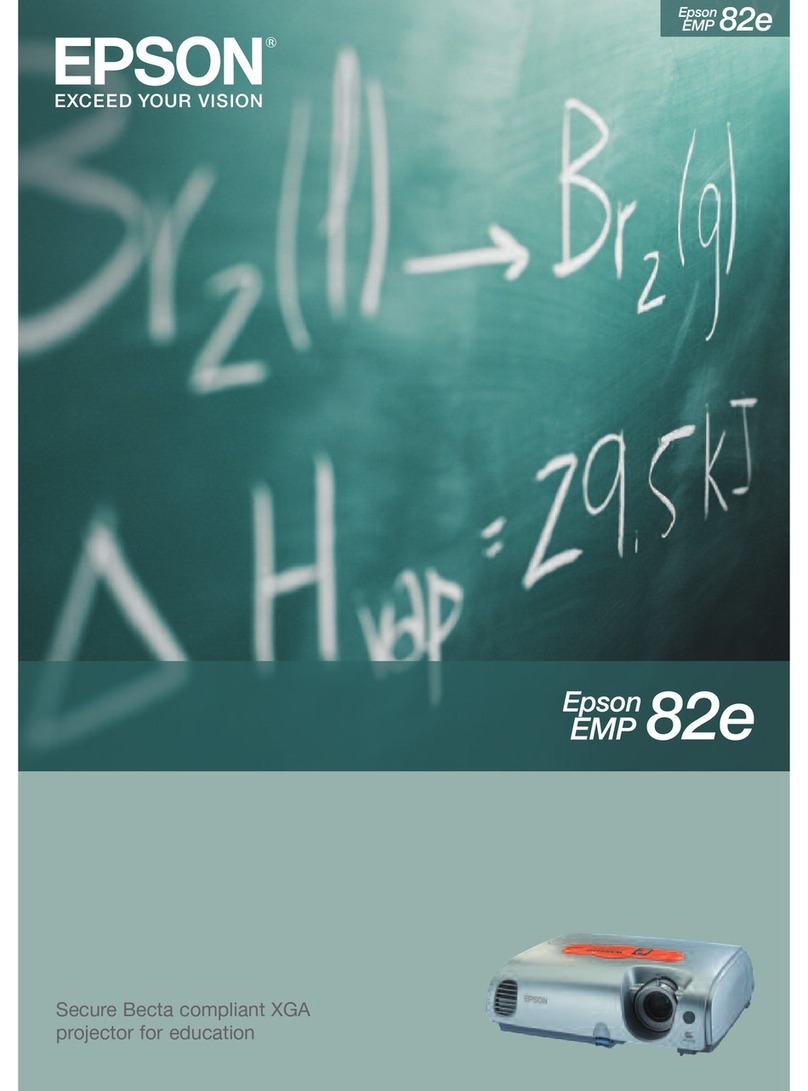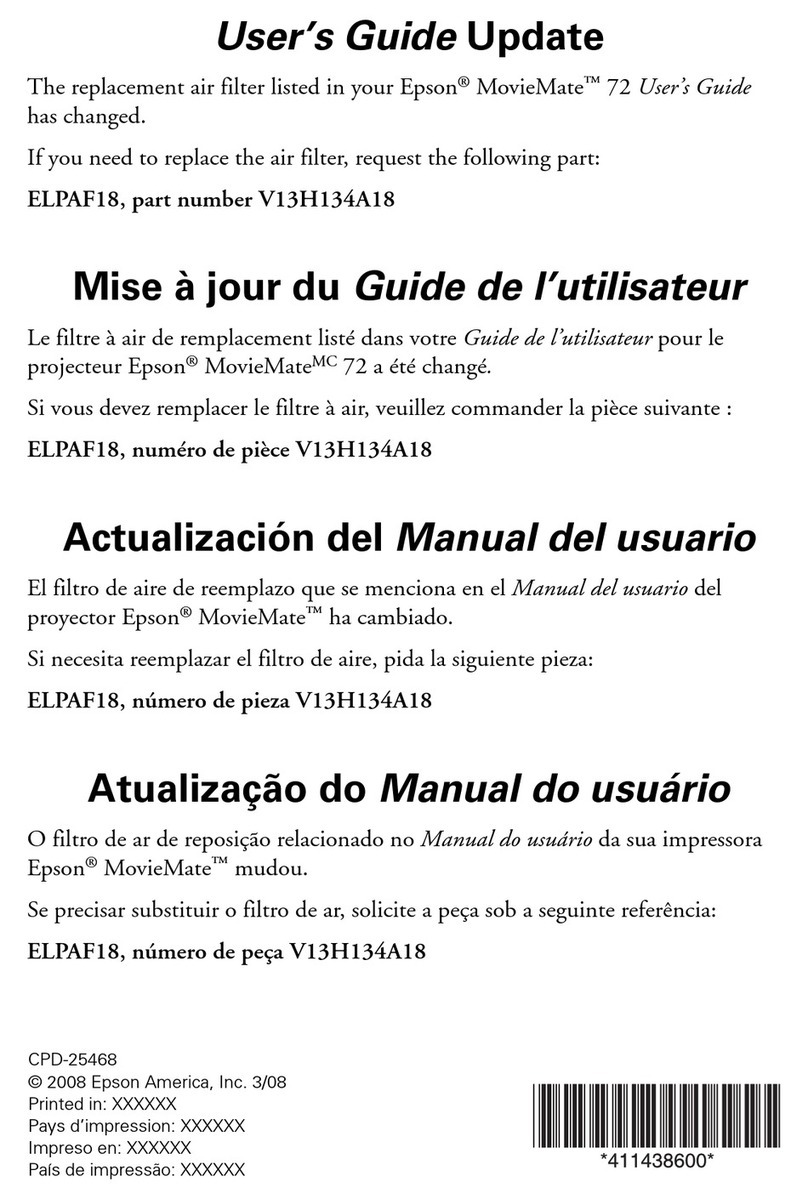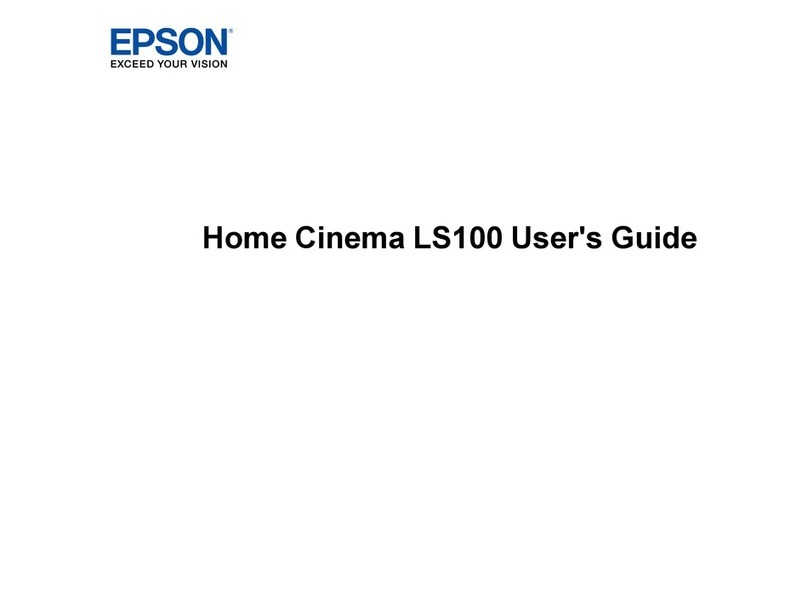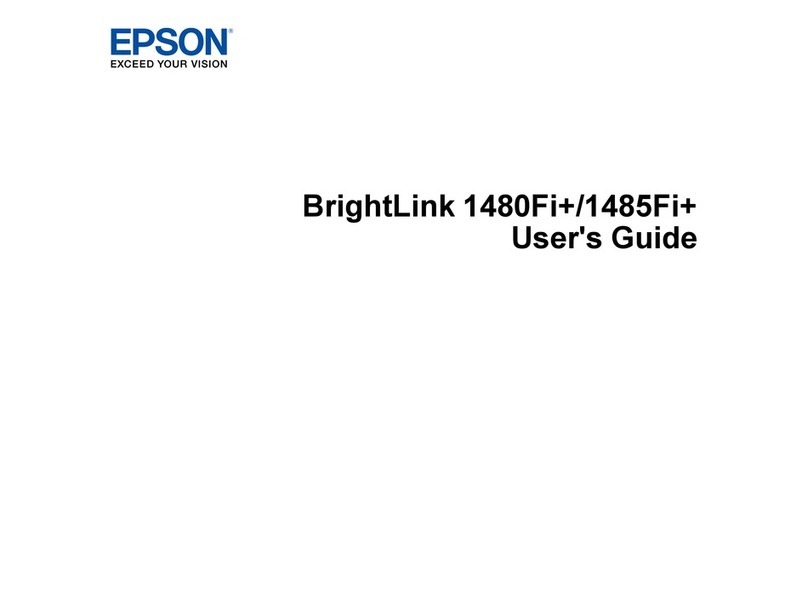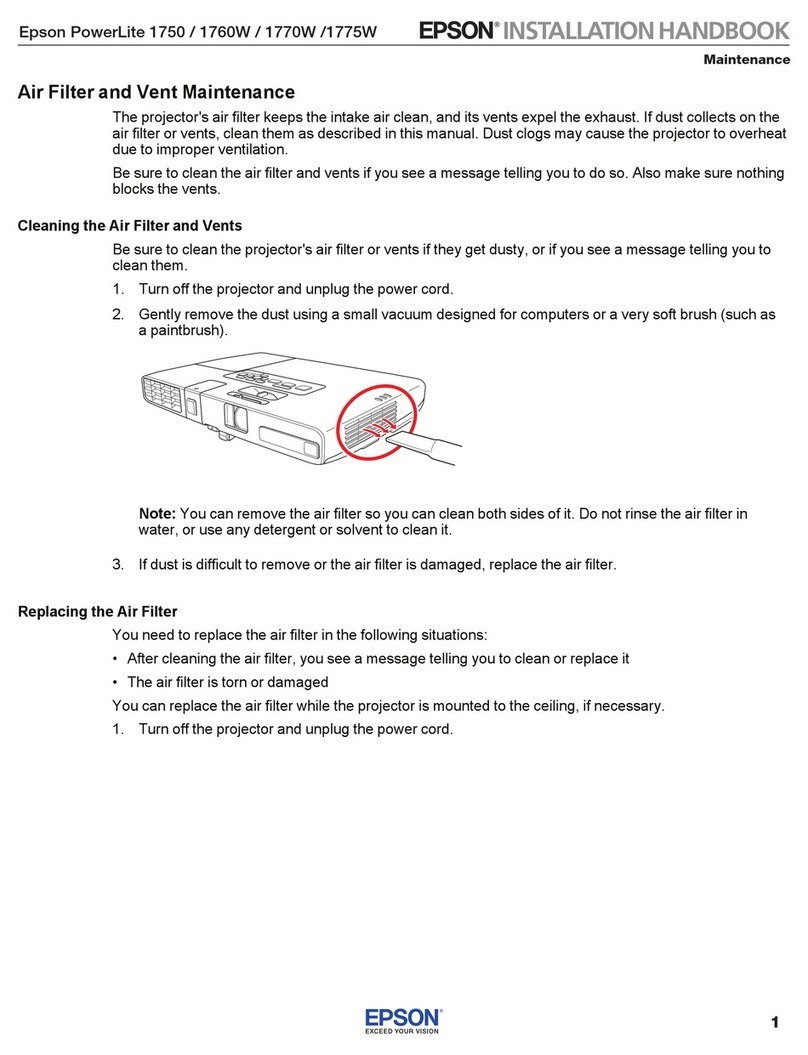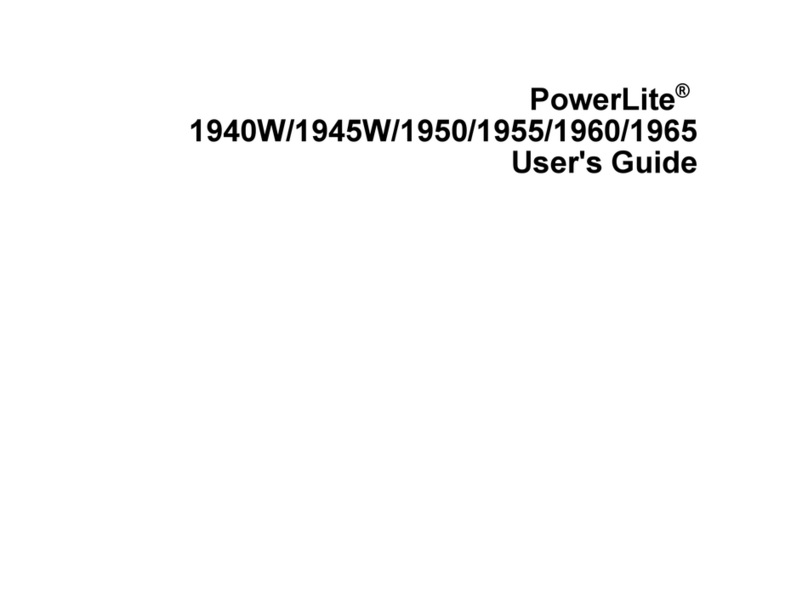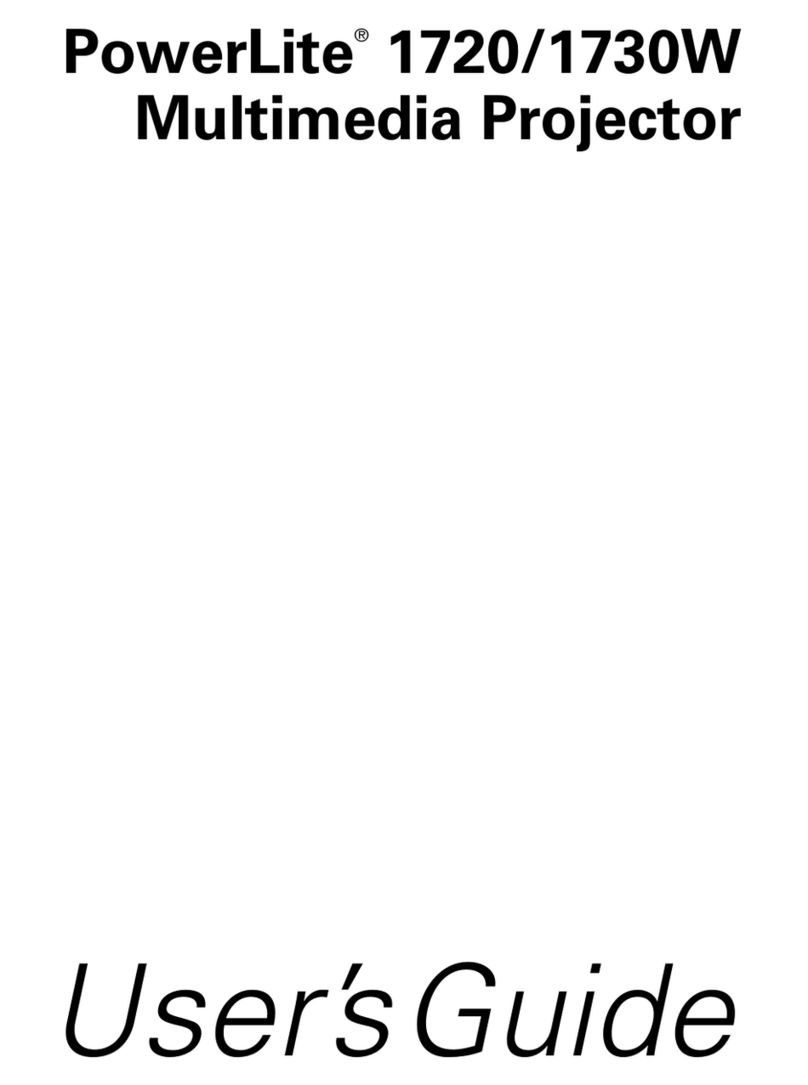Notations Used in This Guide.......................... 2
Introduction
ProjectorFeatures........................................... 7
Easeofusewheninstalledonaceilingmount............................7
Reliablityyoucandependon.......................................8
LargeProjectionAreaandPreciseColors...............................8
Enhancedsecurityfunctions........................................8
Easytohandle.................................................8
Using the projector over a network (EB-Z8050W only)......................8
Part Names and Functions. . . . . .............................. 10
Front/Top...................................................10
Interface.................................................... 11
Rear....................................................... 12
RemoteControl...............................................13
Useful Functions
CorrectingDistortionintheProjectedImage.................. 17
CorrectingDistortionwithQuickCorner............................... 18
Changing the Projected Image............................... 21
Automatically Detect Input Signal and Change the Projected Image (Source Search)
..........................................................21
SwitchtothetargetimagebyRemoteControl..........................22
Functions for Enhancing Projection.......................... 23
SelectingtheProjectionQuality(SelectingColorMode)....................23
SettingtheAutoIris.............................................24
HidingtheImageTemporarily(Shutter)............................... 24
FreezingtheImage(Freeze)....................................... 24
ChangingtheAspectRatio........................................25
Changingmethods...........................................25
ChangingtheAspectforvideoequipmentimages......................25
ChangingtheAspectforcomputerimages...........................27
PointerFunction(Pointer)........................................30
EnlargingPartoftheImage(E-Zoom).................................31
Limitation of the Number of the Target Projectors when Using
MultipleProjectors......................................... 32
SettingtheProjectorID.......................................... 33
CheckingtheProjectorID.........................................33
SettingtheRemoteControlID..................................... 34
Correcting Color for Multiple Projectors (Multi-Screen Color
Adjustment)................................................ 35
SummaryofCorrectionProcedure...................................35
CorrectionMethod............................................. 35
SecurityFunctions.......................................... 37
ManagingUsers(PasswordProtect)..................................37
TypeofPasswordProtect.......................................37
SettingPasswordProtect.......................................37
EnteringthePassword......................................... 38
RestrictingButtonOperation......................................39
SettingControlPanelLock......................................39
LensOperationLock.......................................... 40
Anti-TheftLock................................................41
Installingthewirelock.........................................41
Configuration Menu
UsingtheConfigurationMenu............................... 43
ListofFunctions............................................ 44
ImageMenu..................................................44
SignalMenu.................................................. 46
SettingsMenu................................................48
ExtendedMenu...............................................49
NetworkMenu(EB-Z8000WUonly)..................................51
NetworkMenu(EB-Z8050Wonly)...................................54
Notesonoperatingthenetworkmenu..............................55
Contents
3