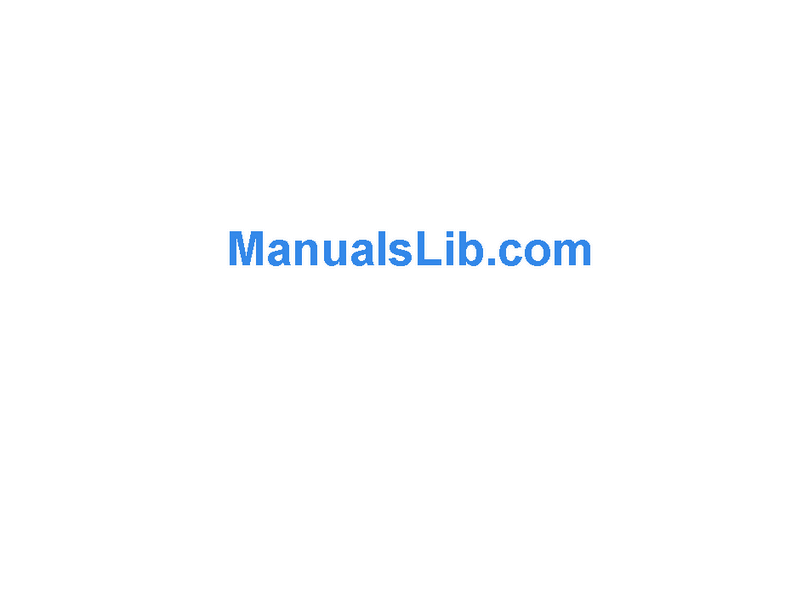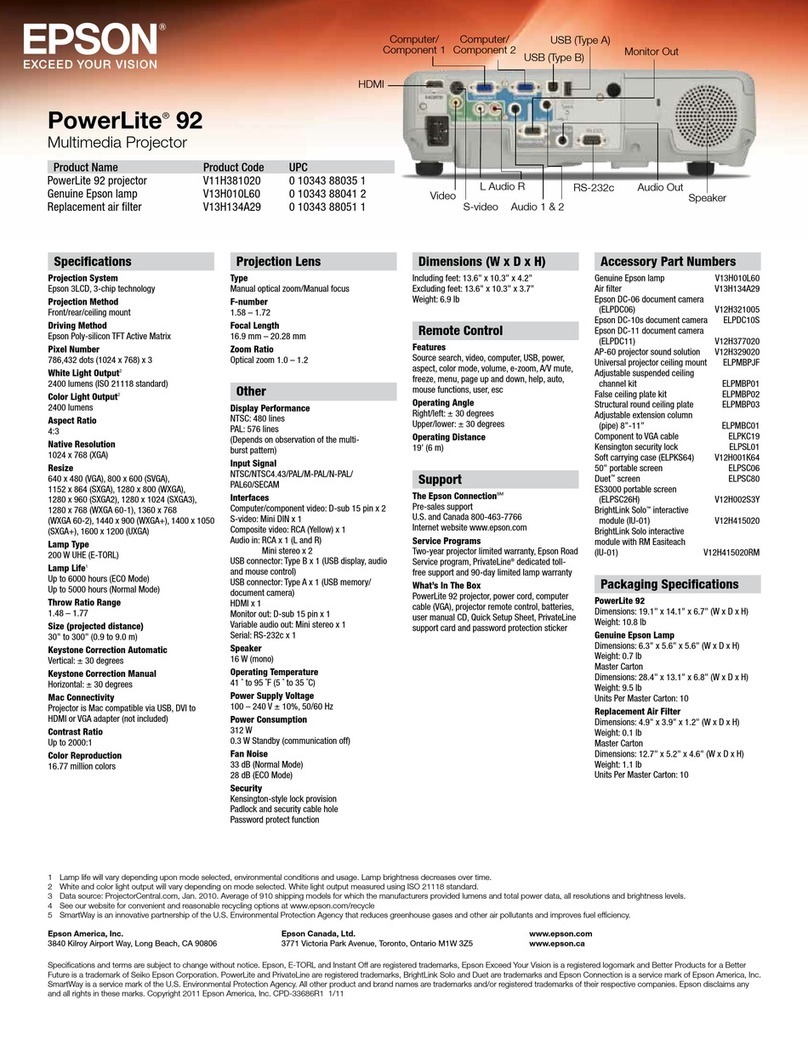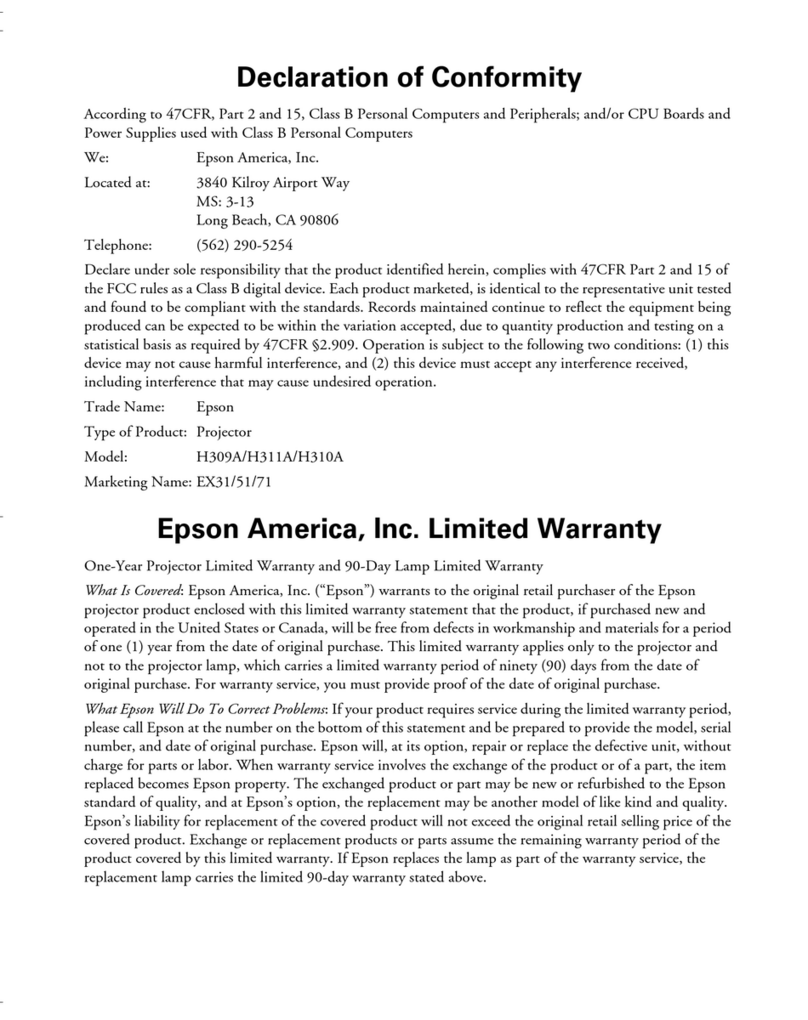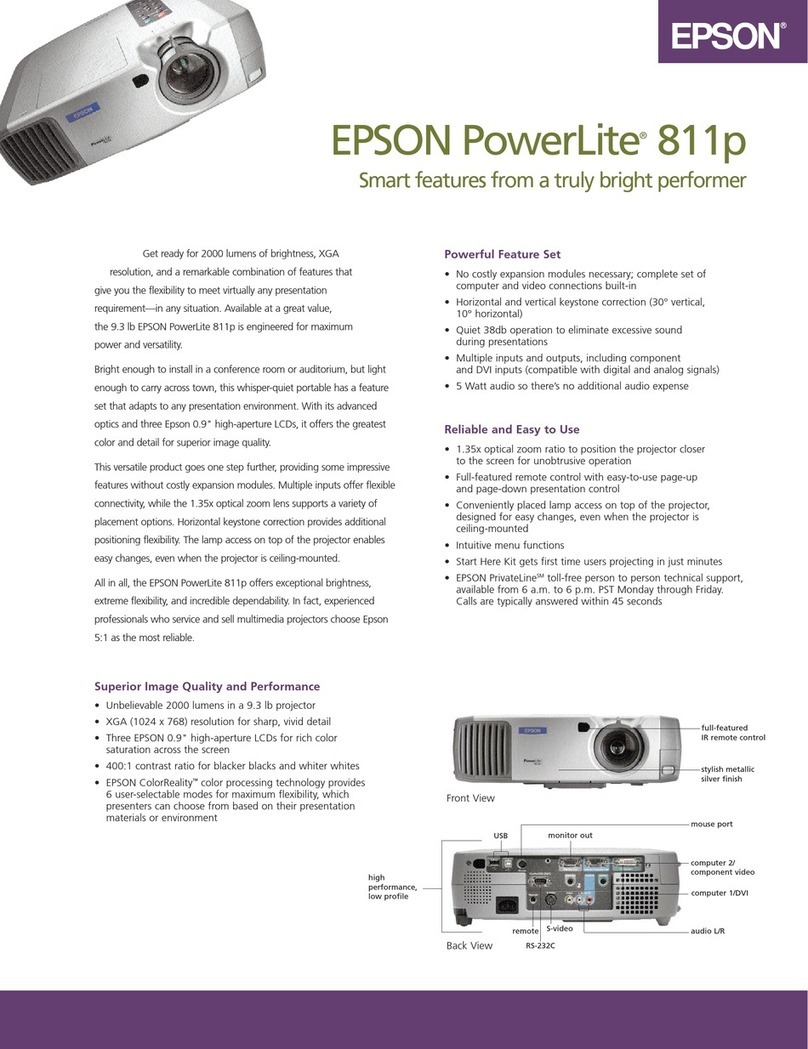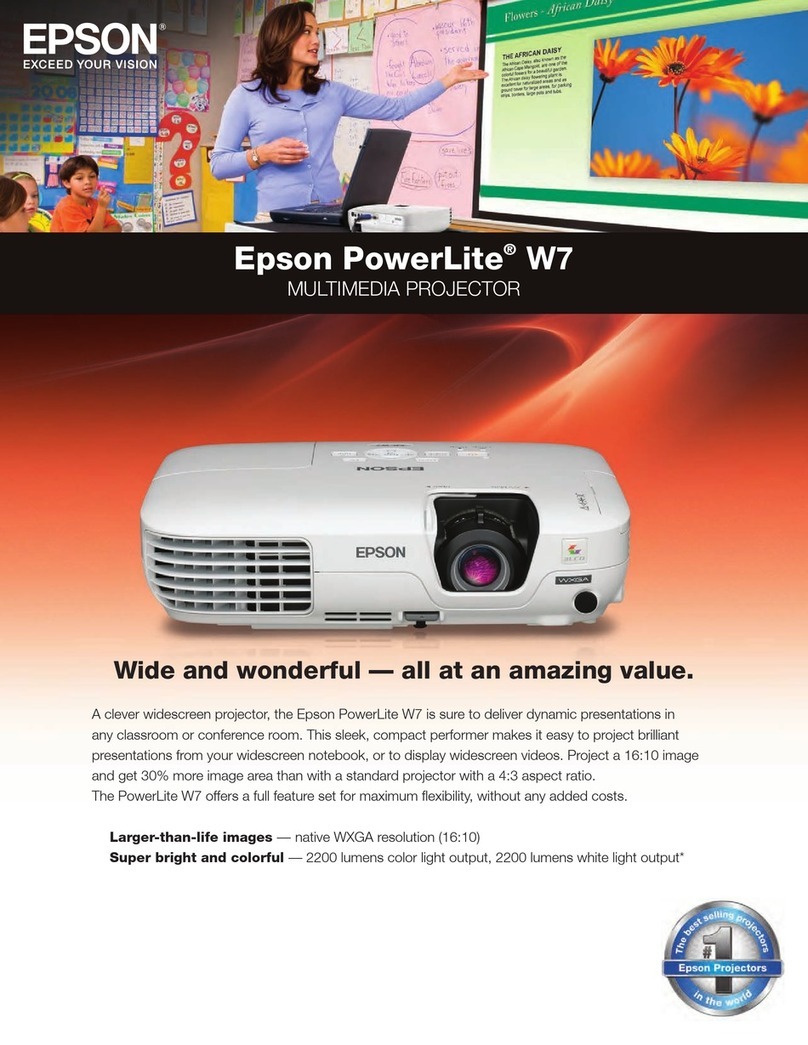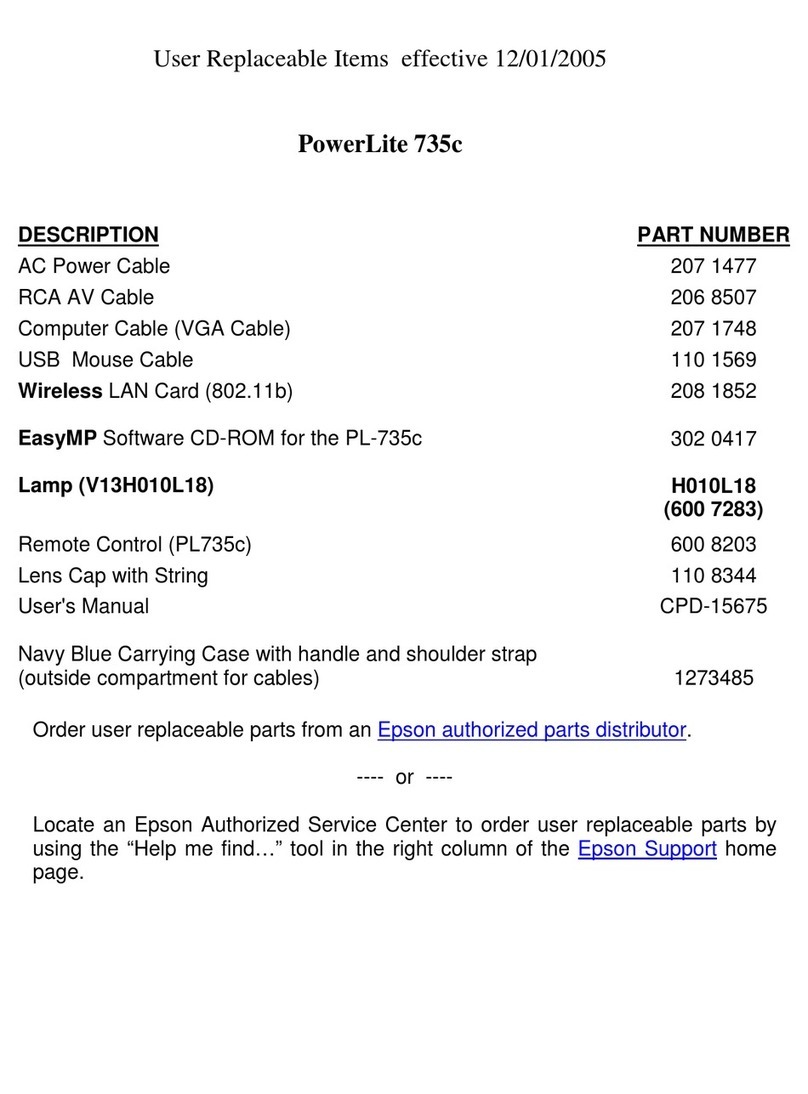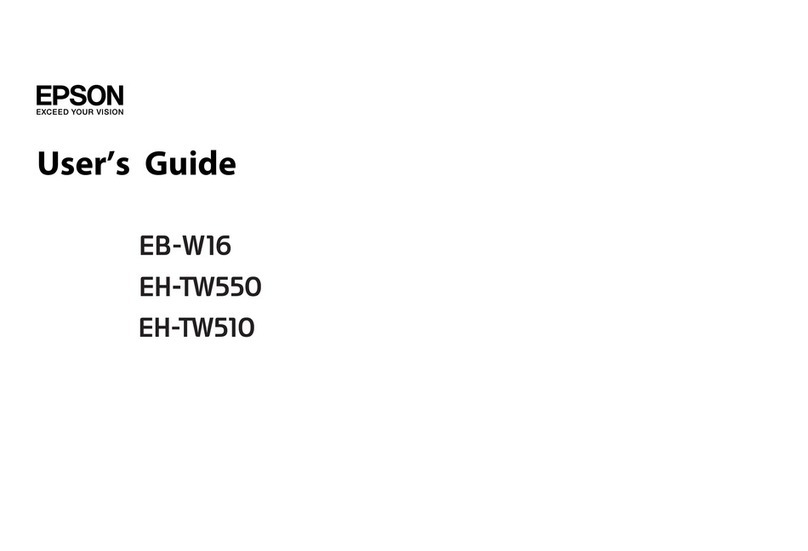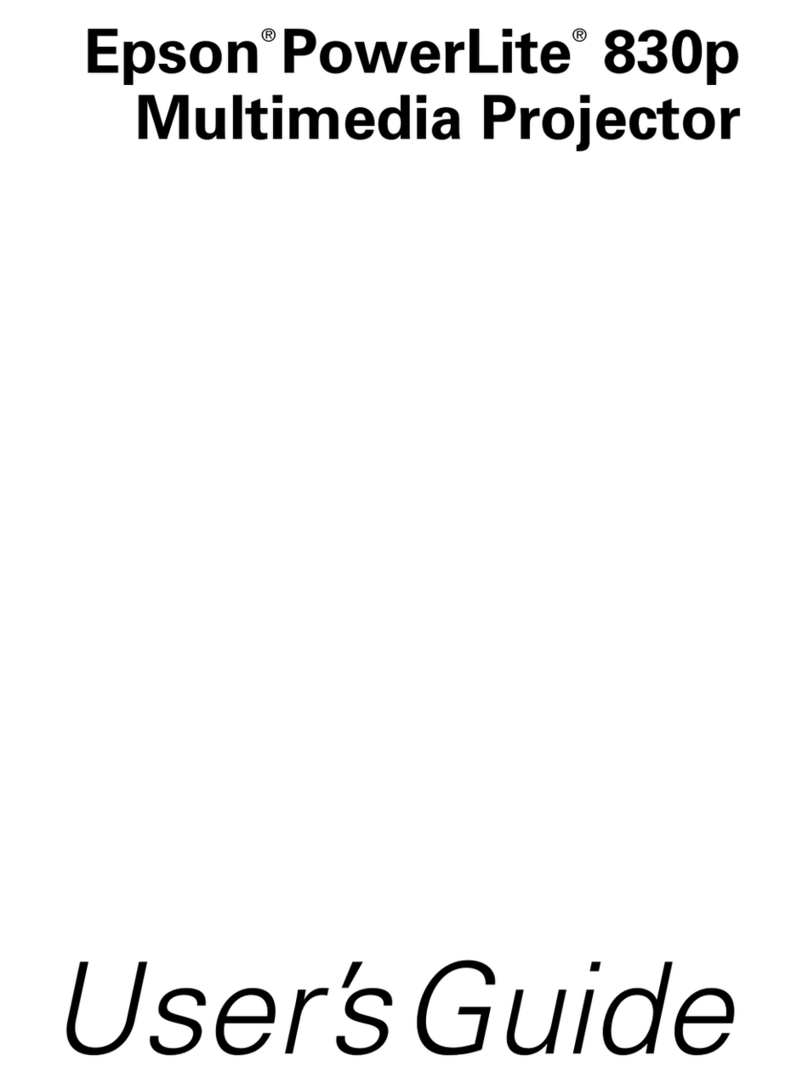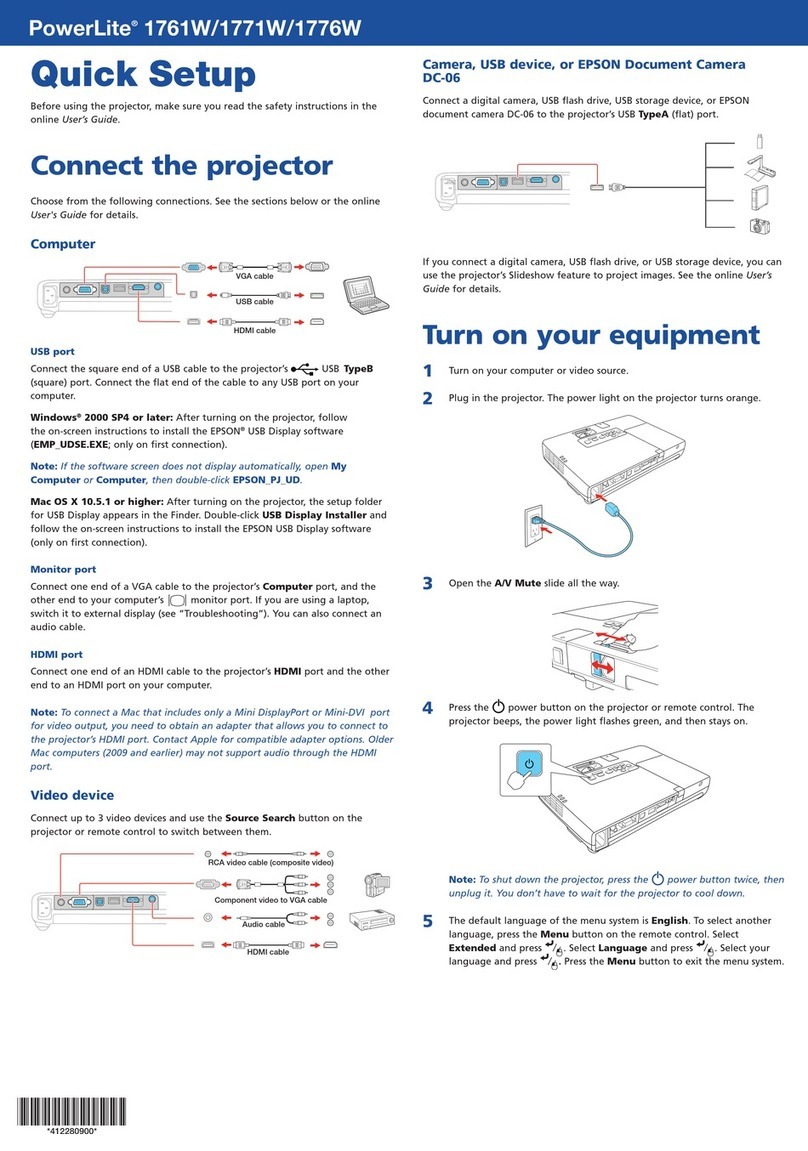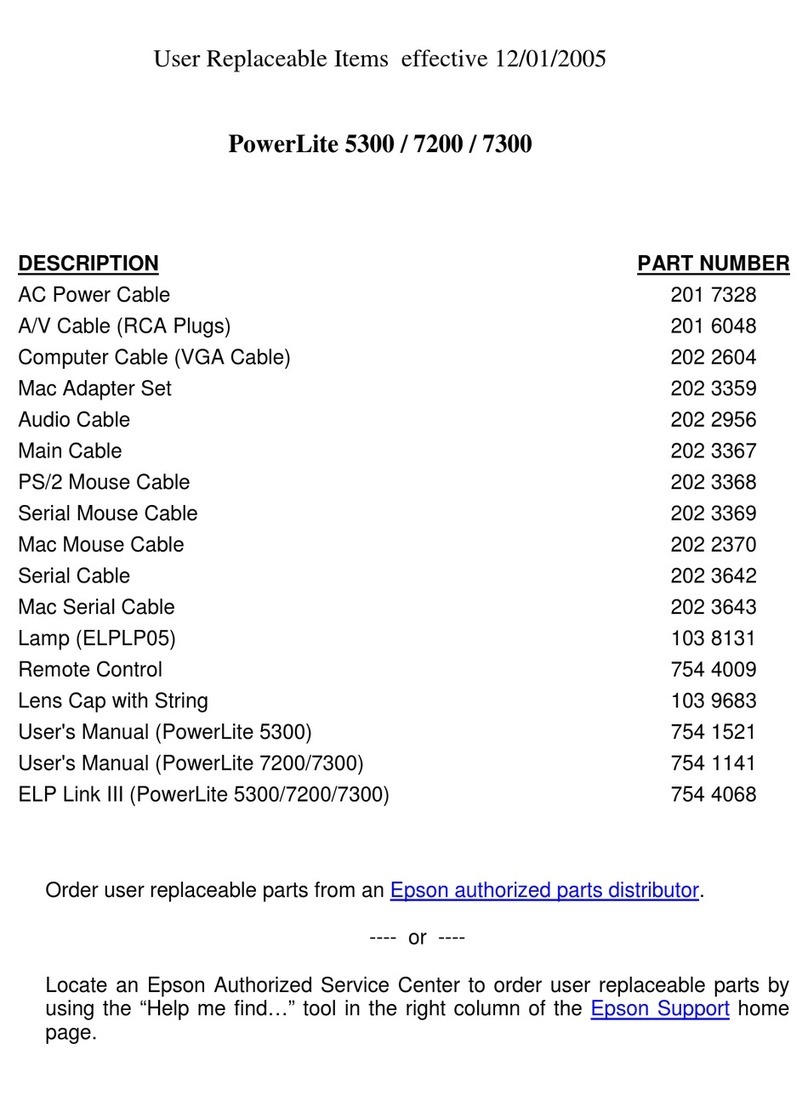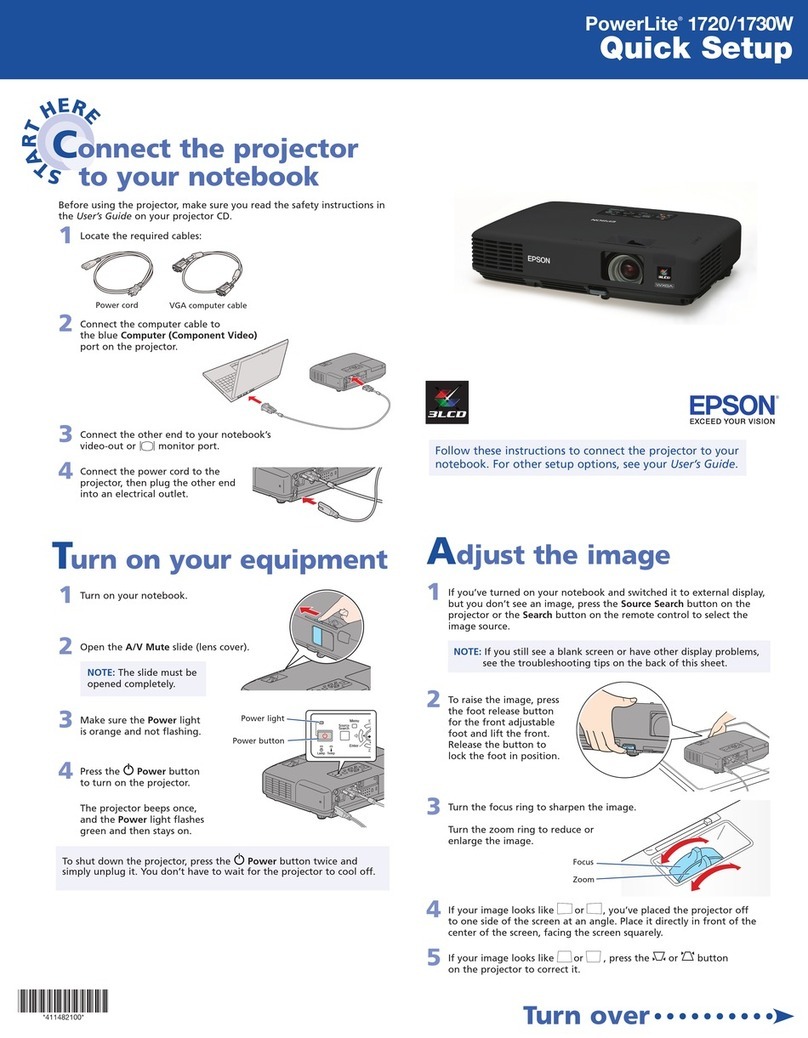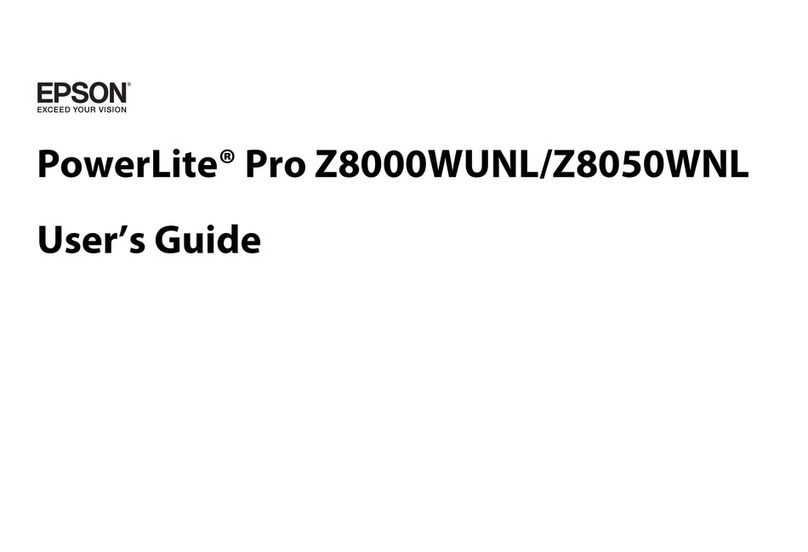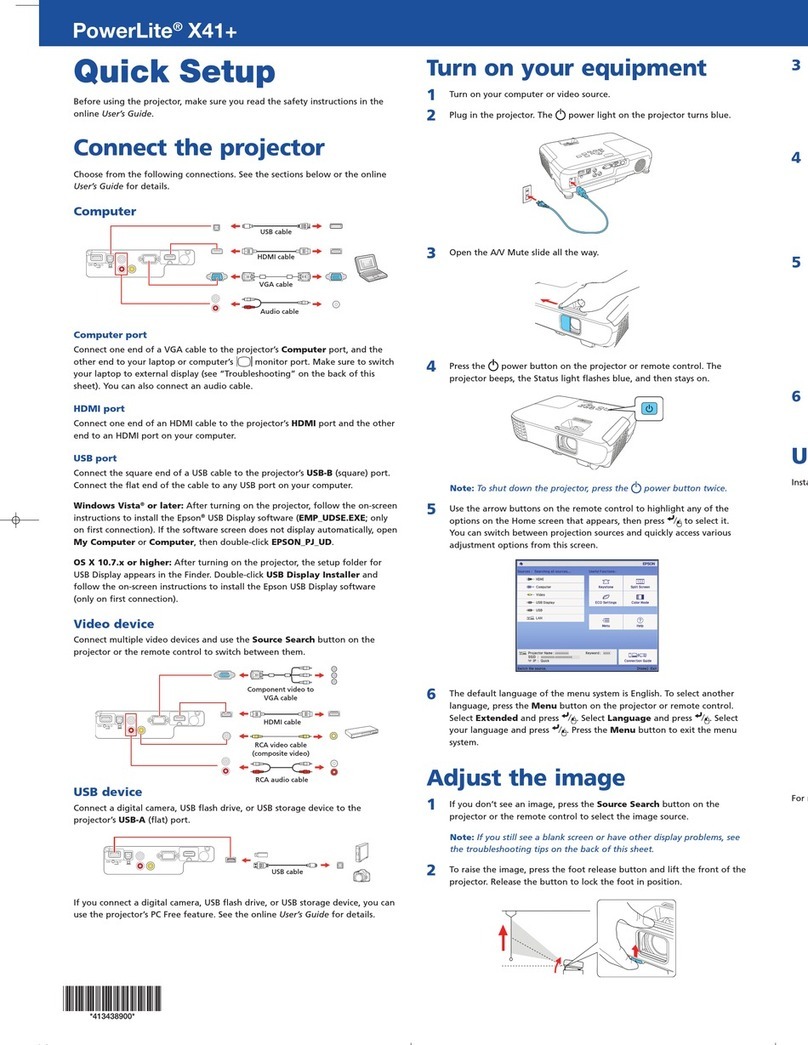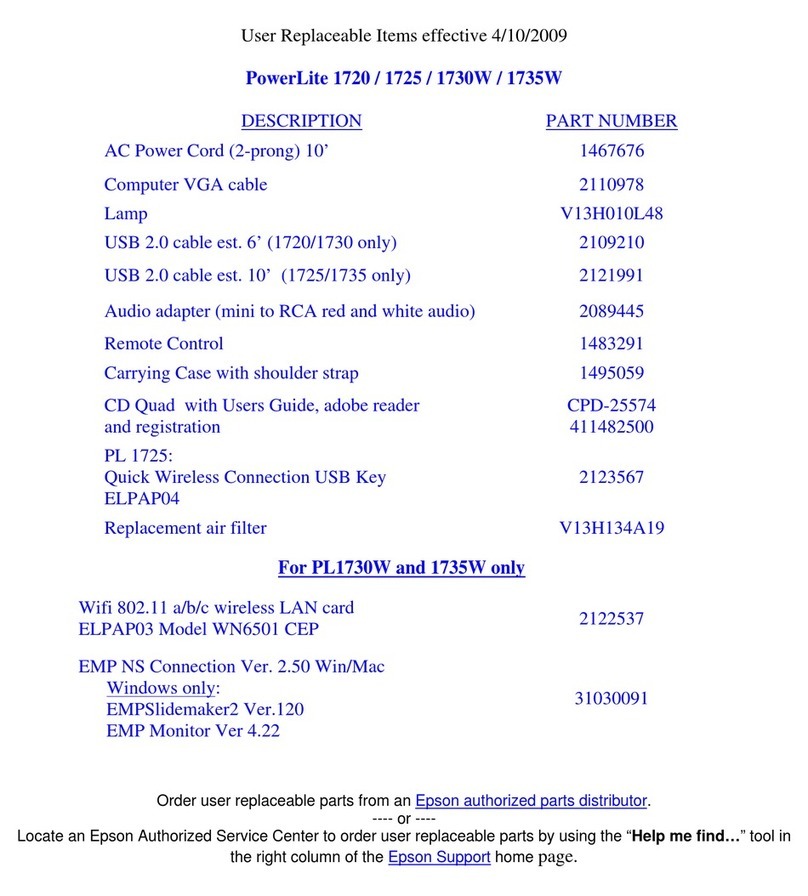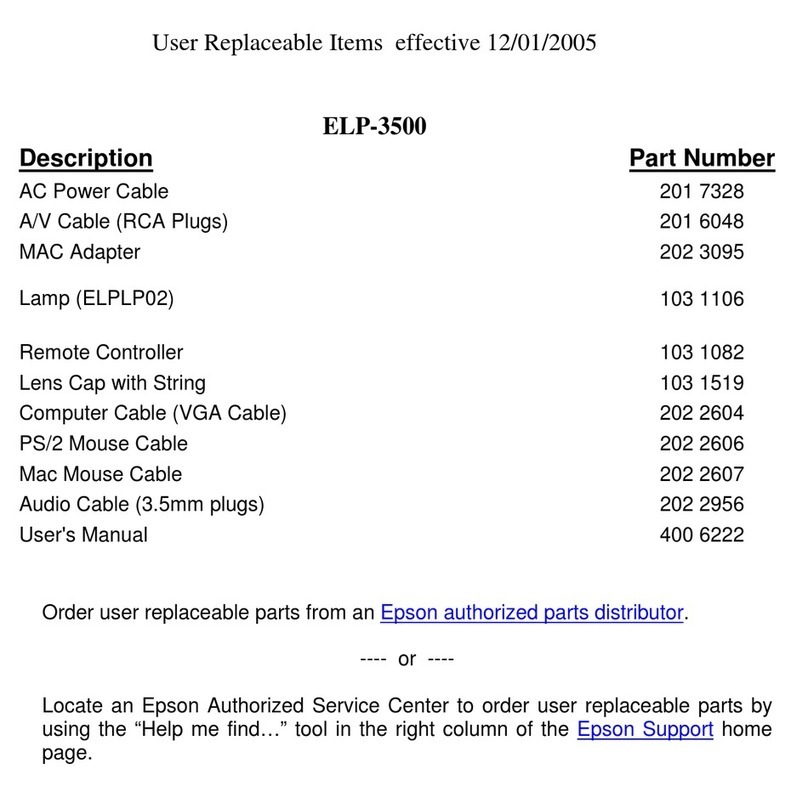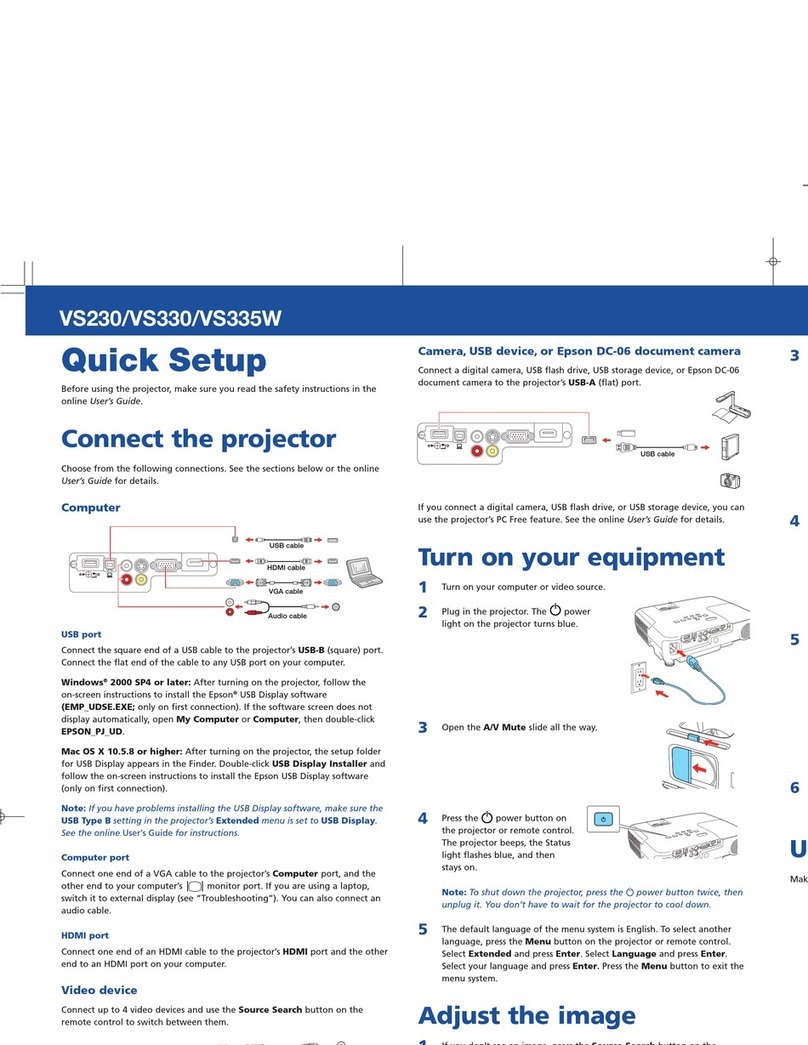Notations Used in This Guide ........................ 2
Introduction
ProjectorFeatures .......................................... 7
Easytohandleandcompact.......................................7
Compactandlightweight.......................................7
ConnectingwithaUSBcableandProjecting(USBDisplay)................7
TheA/Vmuteslidemakesiteasytoprojectandstore.................... 7
A single foot design means you do not have to make any difficult leveling
adjustments................................................7
Frontairexhaustvents.........................................7
DirectpowerOn/Off.......................................... 7
Nocooldowndelay...........................................7
Enhancedsecurityfunctions....................................... 8
PasswordProtecttorestrictandmanageusers........................8
ControlPanelLockrestrictsbuttonoperationontheControlpanel..........8
EB-W10/X10Features ............................................ 8
Projecting JPEG images on a USB storage or a digital camera without using a
computer..................................................8
Equipped with HDMI port for a wide range of usage, such as watching movies and
videos.................................................... 8
Part Names and Functions ................................... 9
Front/Top................................................... 9
Rear(EB-W10/X10).............................................10
Rear(EB-S10) ................................................ 11
Rear(EB-W9/X9/S9/X92/S92)......................................12
Base...................................................... 13
ControlPanel(EB-W10/X10/W9/X9/X92)..............................13
ControlPanel(EB-S10/S9/S92)..................................... 14
RemoteControl...............................................15
Useful Functions
ConnectingwithaUSBcableandProjecting(USBDisplay) .... 18
SystemRequirements..........................................18
Connecting.................................................18
Connectingforthefirsttime....................................20
Fromthesecondtime........................................21
Uninstalling ...............................................21
Changing the Projected Image . ............................. 22
Automatically Detect Input Signal and Change the Projected Image (Source Search)
..........................................................22
SwitchtothetargetimagebyRemoteControl..........................23
Functions for Enhancing Projection ......................... 24
SelectingtheProjectionQuality(SelectingColorMode)...................24
SettingtheAutoIris............................................25
HidingtheImageandSoundTemporarily(A/VMute).....................25
FreezingtheImage(Freeze)......................................26
ChangingtheAspectRatio.......................................27
Changingmethods.......................................... 27
Changing the aspect ratio for video equipment images . . . . . . . . . . . . . . . . . . 28
Changing the aspect ratio for computer images (EB-X10/S10/X9/S9/X92/S92)
........................................................29
Changing the aspect ratio for computer images (EB-W10/W9) . . . . . . . . . . . . . 30
PointerFunction(Pointer)........................................32
EnlargingPartoftheImage(E-Zoom)................................33
UsingtheRemoteControlasaMouse................................34
WirelessMouse............................................. 34
PageUp/Down.............................................36
SecurityFunctions ......................................... 37
ManagingUsers(PasswordProtect).................................37
TypeofPasswordProtect......................................37
SettingPasswordProtect......................................37
EnteringthePassword........................................38
RestrictingOperation(ControlPanelLock)............................ 39
Anti-TheftLock............................................... 40
Contents
3