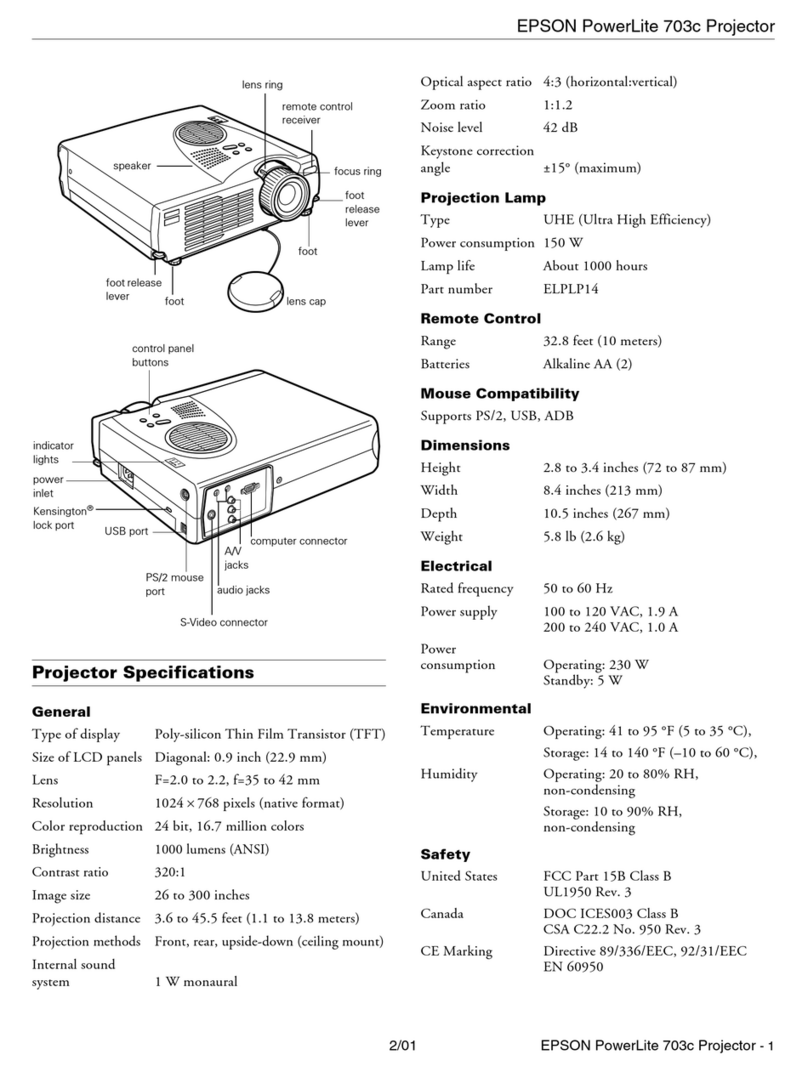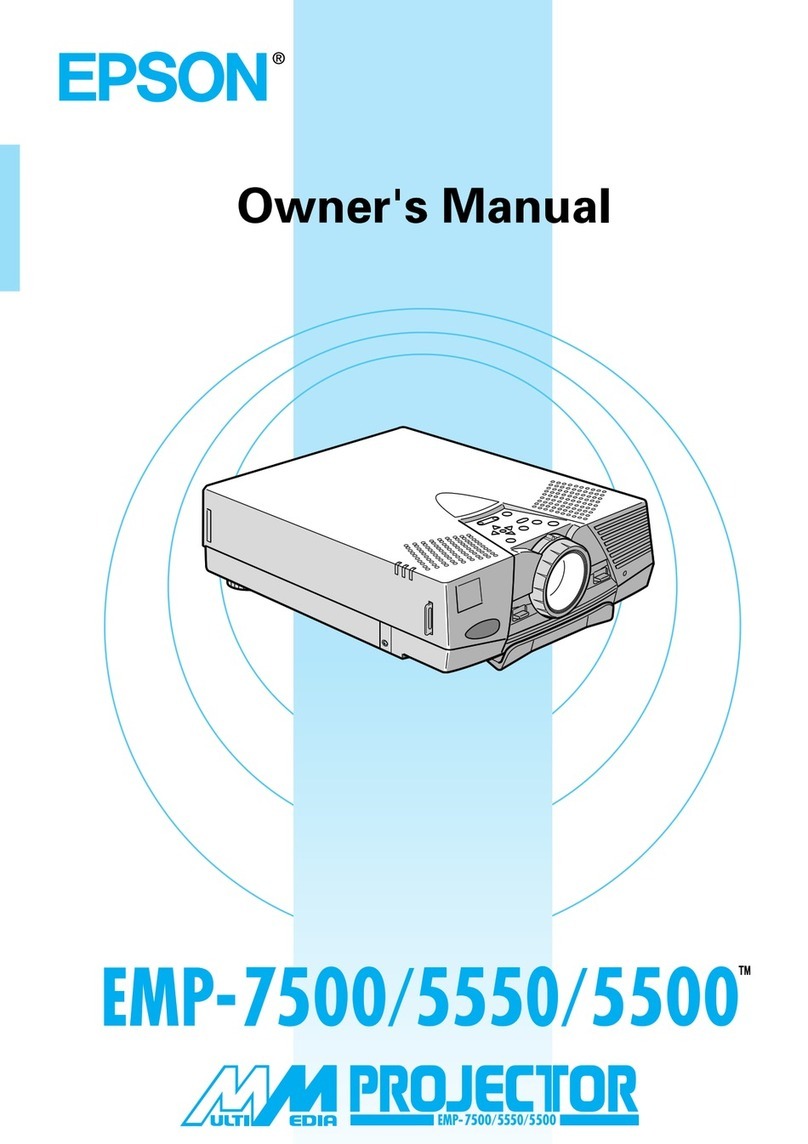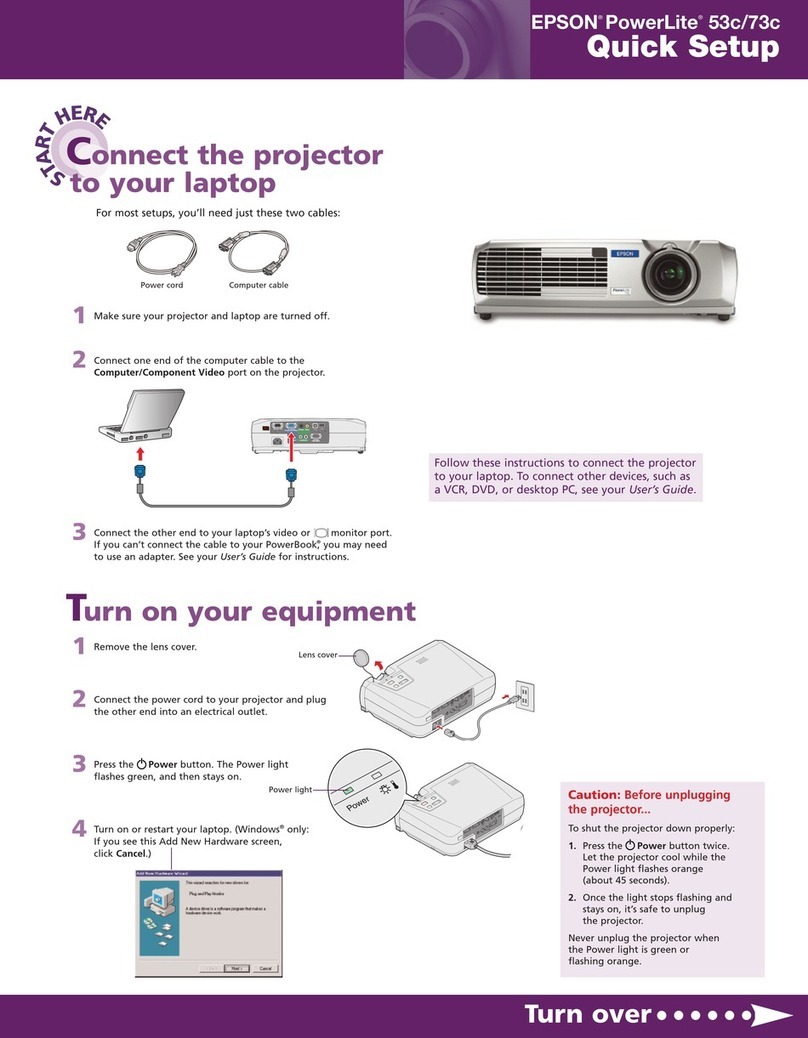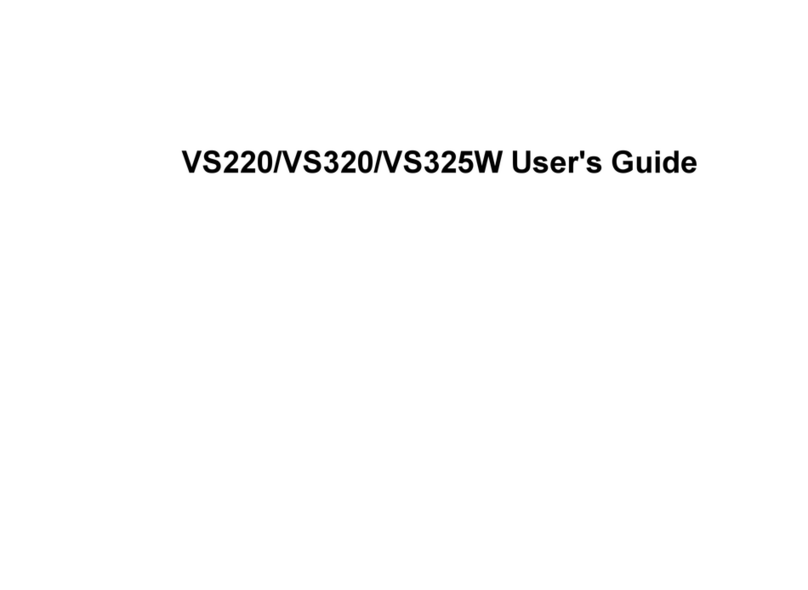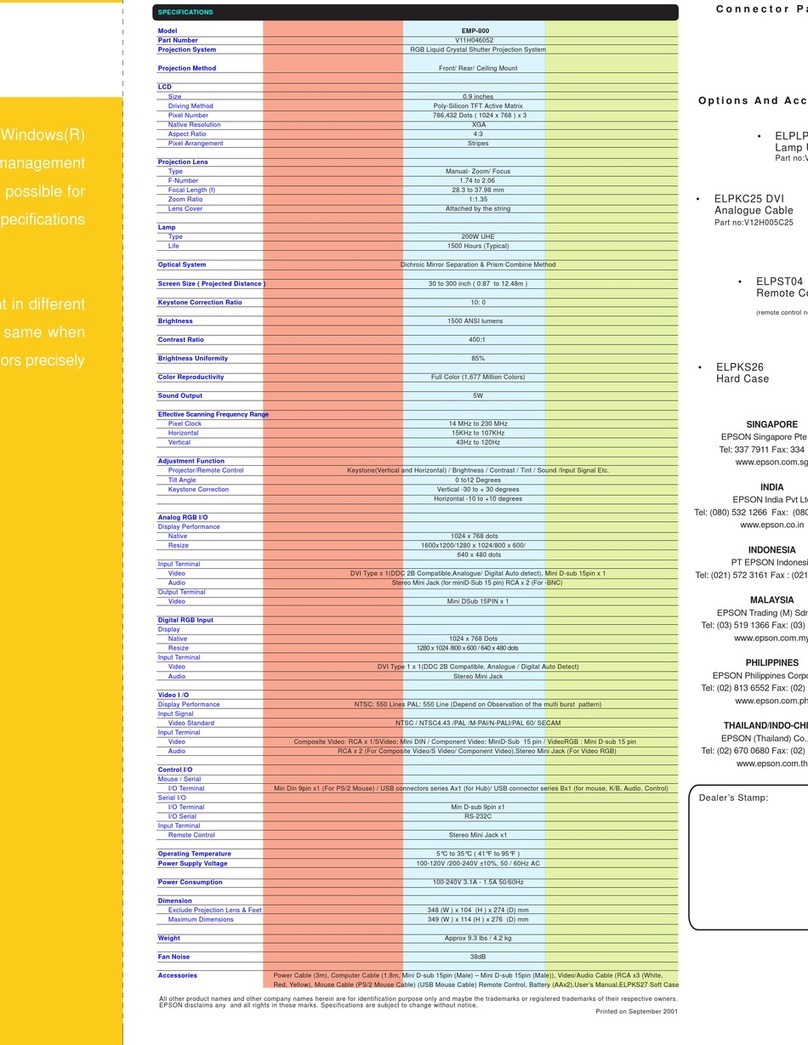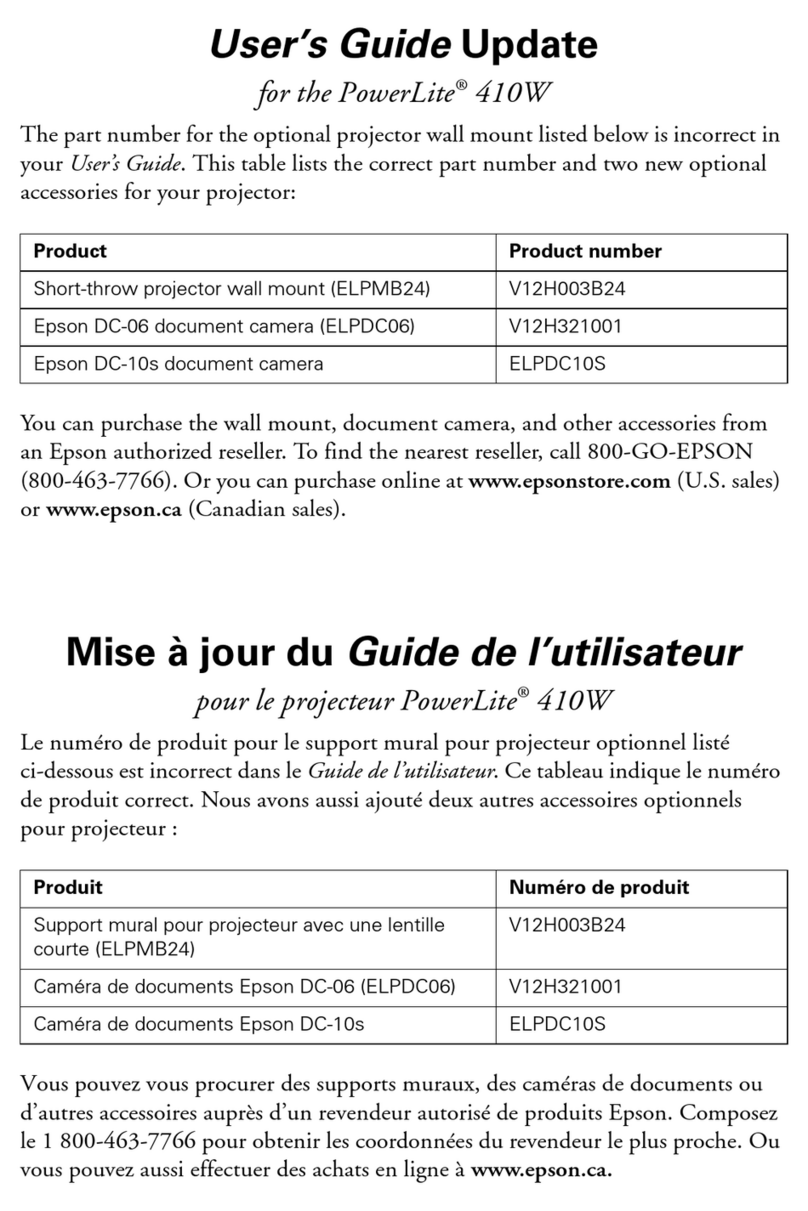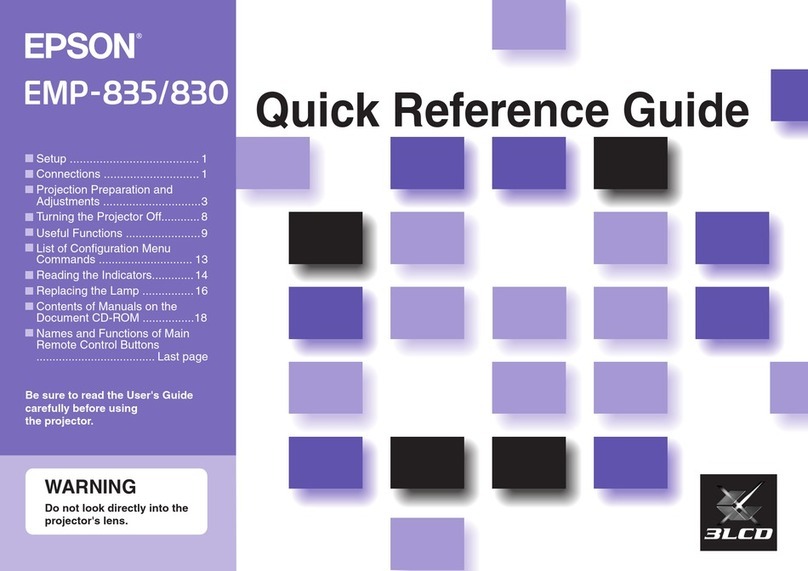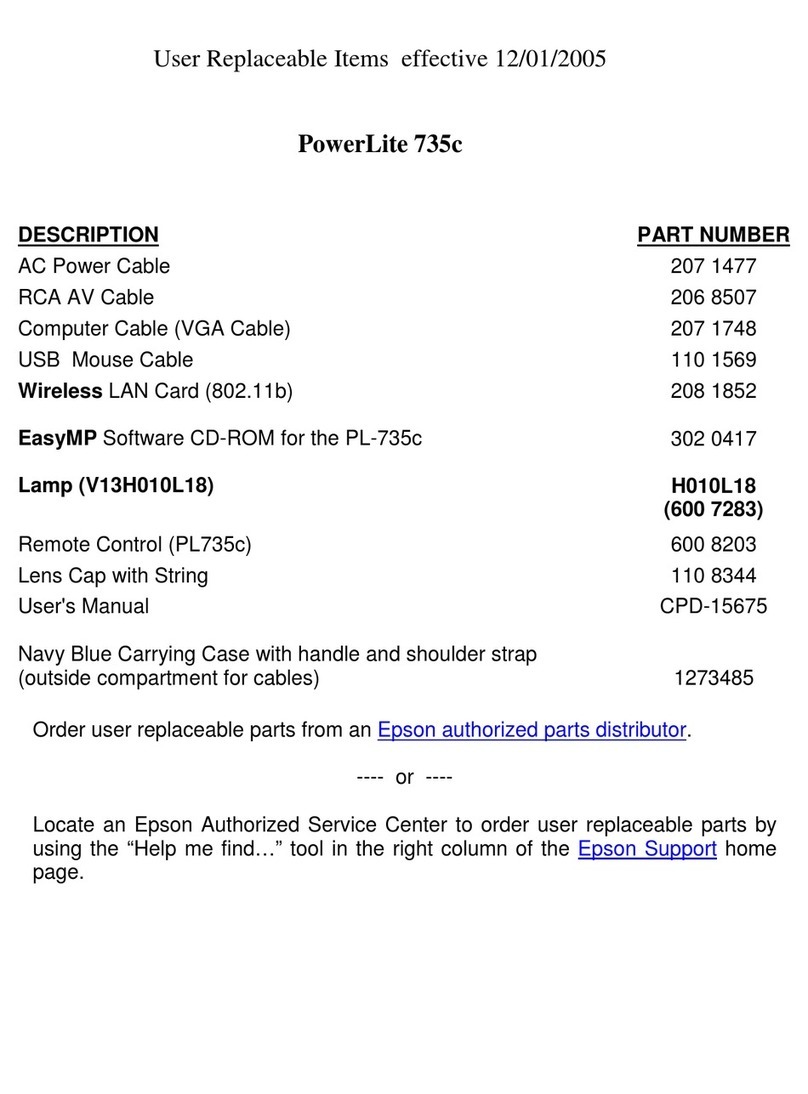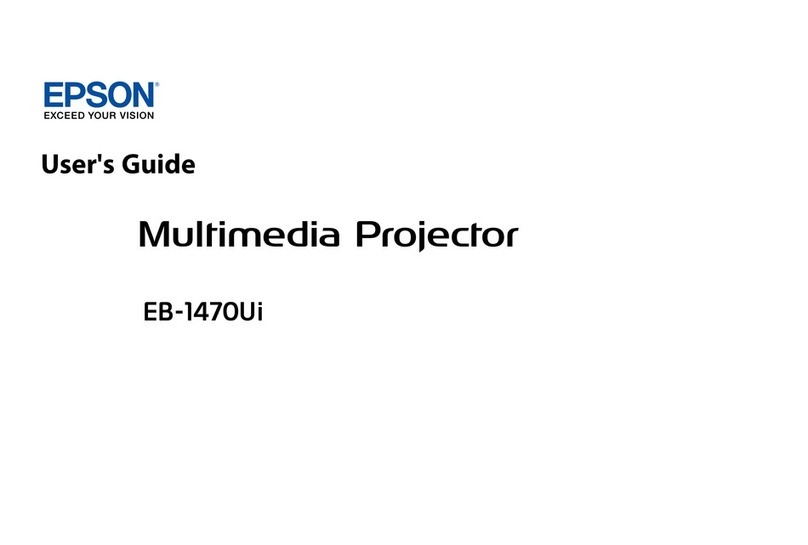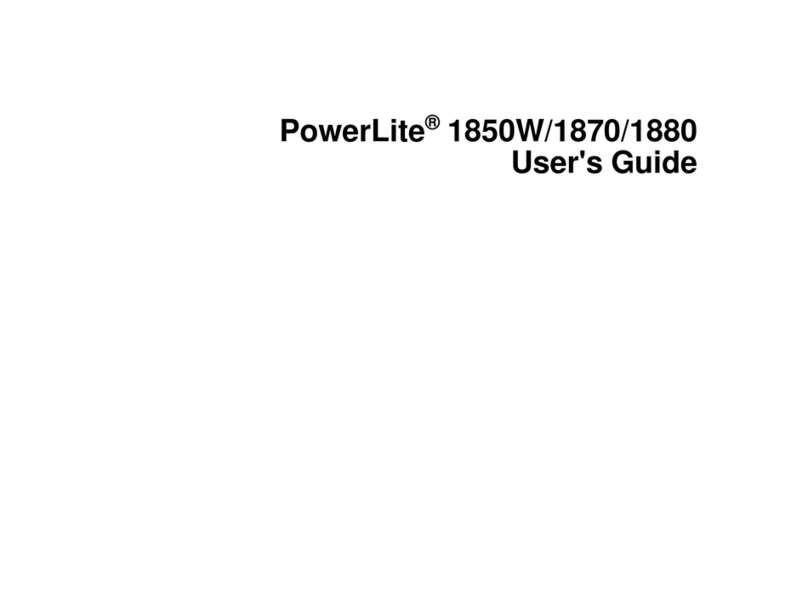Contents
4
Viewing the Image at the Saved Image
Quality (Memory Function) . . . . . . . . . . . 39
SavingaMemory ....................... 39
LoadingaMemory ...................... 39
DeletingaSavedMemory ................. 40
RenamingaMemory .................... 40
Useful Functions
Enjoying3DImages .................. 42
PreparingtoView3DImages.............. 42
Ifthe3Dimagecannotbeviewed ......... 42
Using3DGlasses ....................... 43
Chargingthe3DGlasses ................ 43
Pairing3DGlasses .................... 44
Wearing3DGlasses ................... 44
Reading the indicator on the 3D Glasses . . . . 44
Converting2DImagesto3D ............... 45
WarningsRegardingViewing3DImages......46
UsingtheHDMILinkFunction ........ 48
HDMILinkFunction ..................... 48
HDMILinkSettings ...................... 48
Connecting ........................... 49
Playing Back Image Data (Slideshow) . . 50
CompatibleData ....................... 50
PlayingaSlideshow ..................... 50
SettingsforSlideshow ................... 51
ProjectingTwoImagesSimultaneously
(Split Screen) (EH-TW5350 Only) . . . . . . 52
ProjectinginSplitScreen .................52
ChangingtheSplitScreenSettings.......... 52
ExitingSplitScreen .....................52
Using the Projector on a Network
(EH-TW5350 Only)
ProjectingUsingWirelessLAN ........ 53
Selecting Network Settings for the Projector . . . 53
Selecting the Computer's Wireless LAN Settings . 55
Selecting wireless network settings in
Windows ........................... 55
Selecting wireless network settings in OS X . . 55
Setting Up Wireless Network Security . . . . . . . . 56
ProjectinginEpsoniProjection .............56
Operating using a smartphone (remote
controlfunction) ..................... 57
ProjectinginScreenMirroring ........ 59
SelectingScreenMirroringSettings .......... 59
ProjectinginWindows8.1................60
ProjectingUsingIntelWiDiSoftware .........61
ProjectingUsingtheMiracastFunction.......62
Configuration Menu
ConfigurationMenuFunctions ........ 64
ConfigurationMenuOperations ............ 64
ConfigurationMenuTable ................65
Imagemenu ........................ 65
Signalmenu ........................ 66
Settingsmenu ....................... 68
Extendedmenu ...................... 70
Networkmenu(EH-TW5350only)......... 71
Infomenu .......................... 74
Resetmenu ......................... 74
Troubleshooting
Problem Solving . .................... 75
ReadingtheIndicators ................... 75
Indicatorstatusduringanerror/warning....75
Indicator status during normal operation . . . . 77
Screen Mirroring indicator and status (EH-
TW5350only).......................77
Wireless LAN indicator and status (EH-
TW5350only).......................78
WhentheIndicatorsProvideNoHelp........78
Checktheproblem .................... 78
Problemsrelatingtoimages ............. 79
Problemswhenprojectionstarts .......... 83
Problemswiththeremotecontrol ......... 83
Problemswith3D ....................83
ProblemswithHDMI .................. 84
Networkproblems .................... 85
Bluetoothdeviceproblems .............. 86
Otherproblems ...................... 87