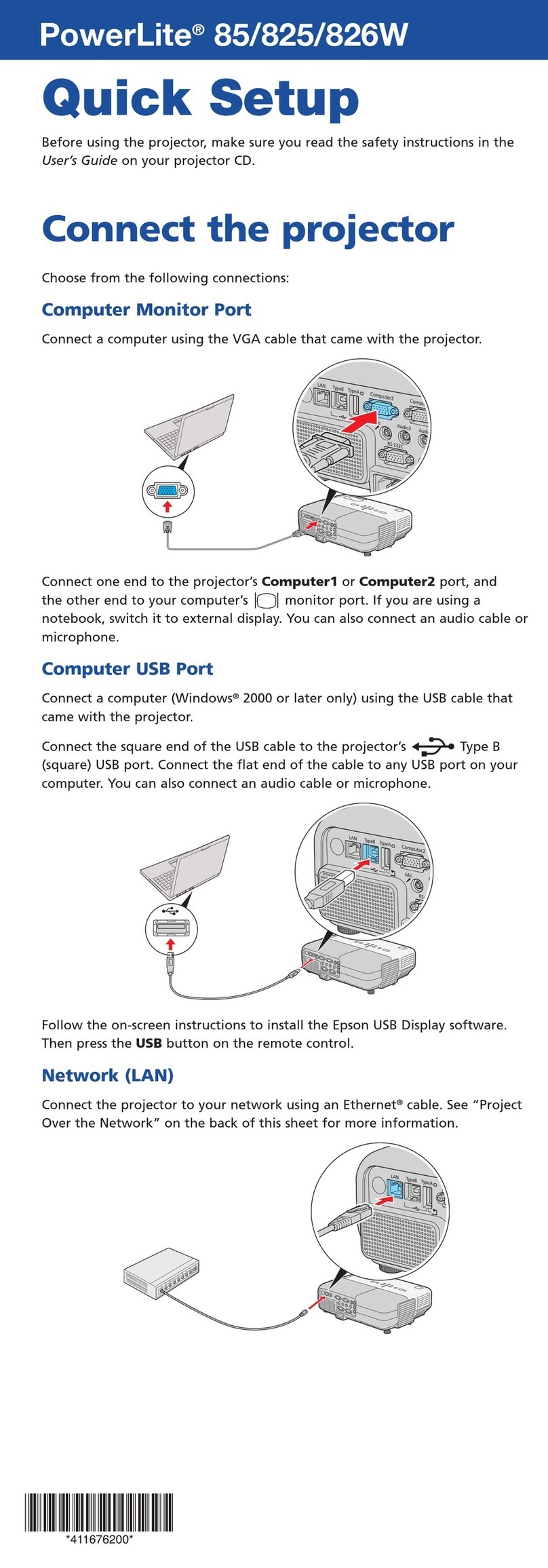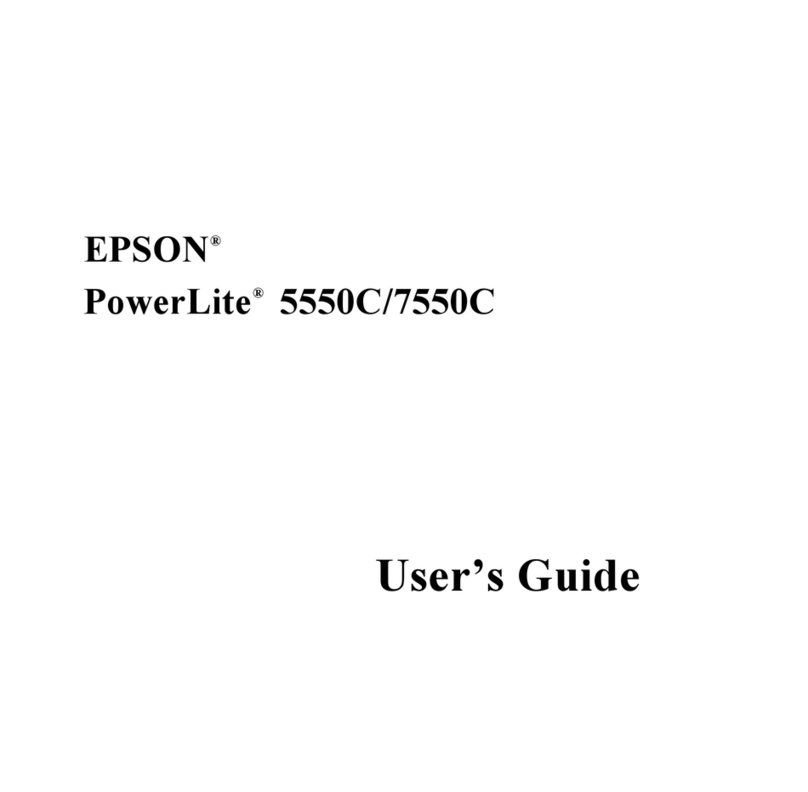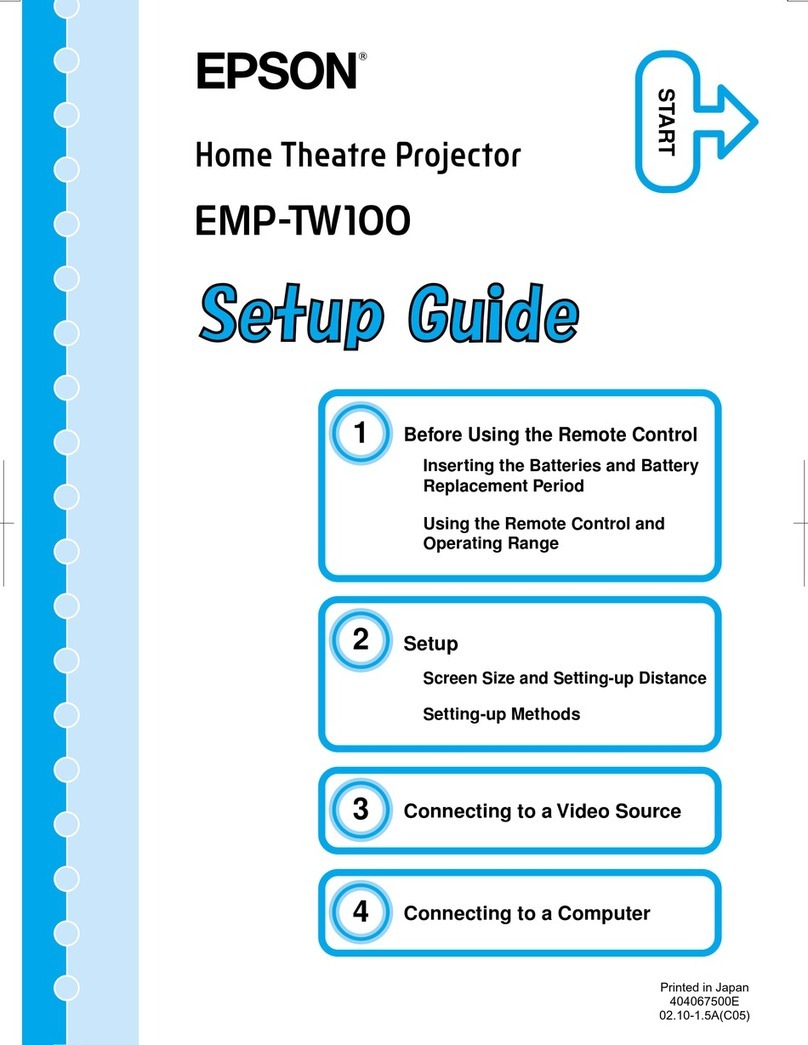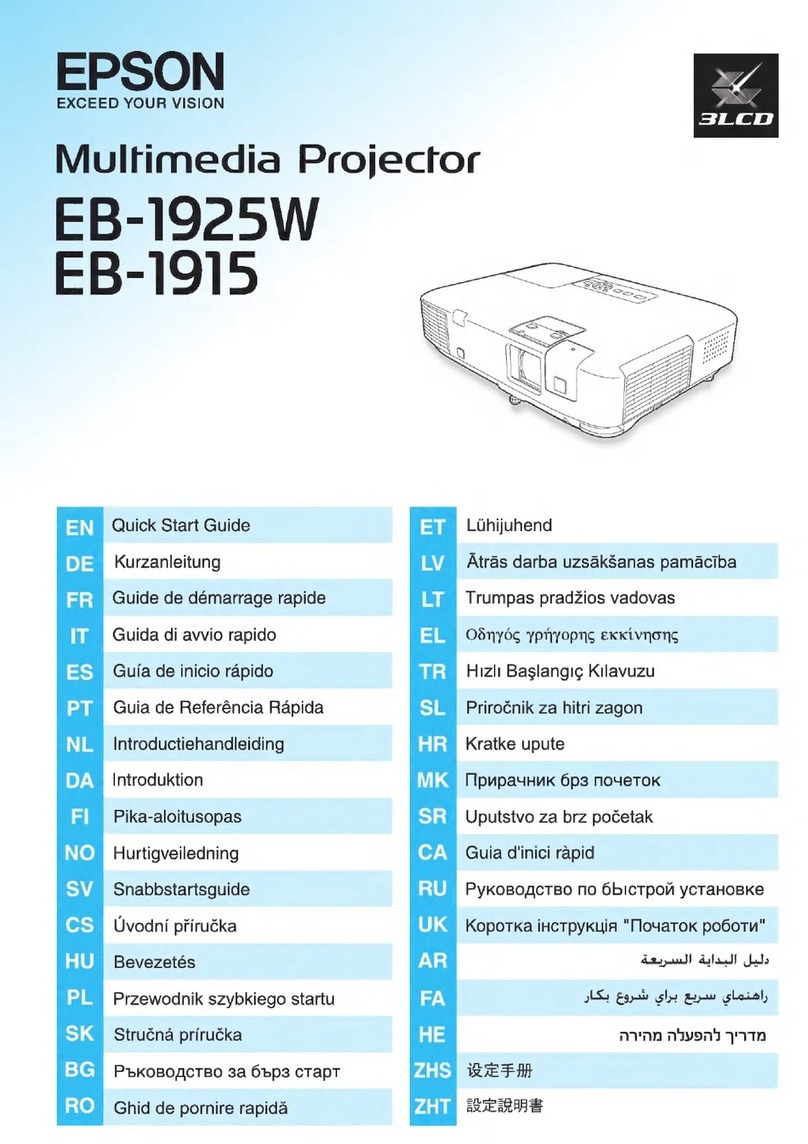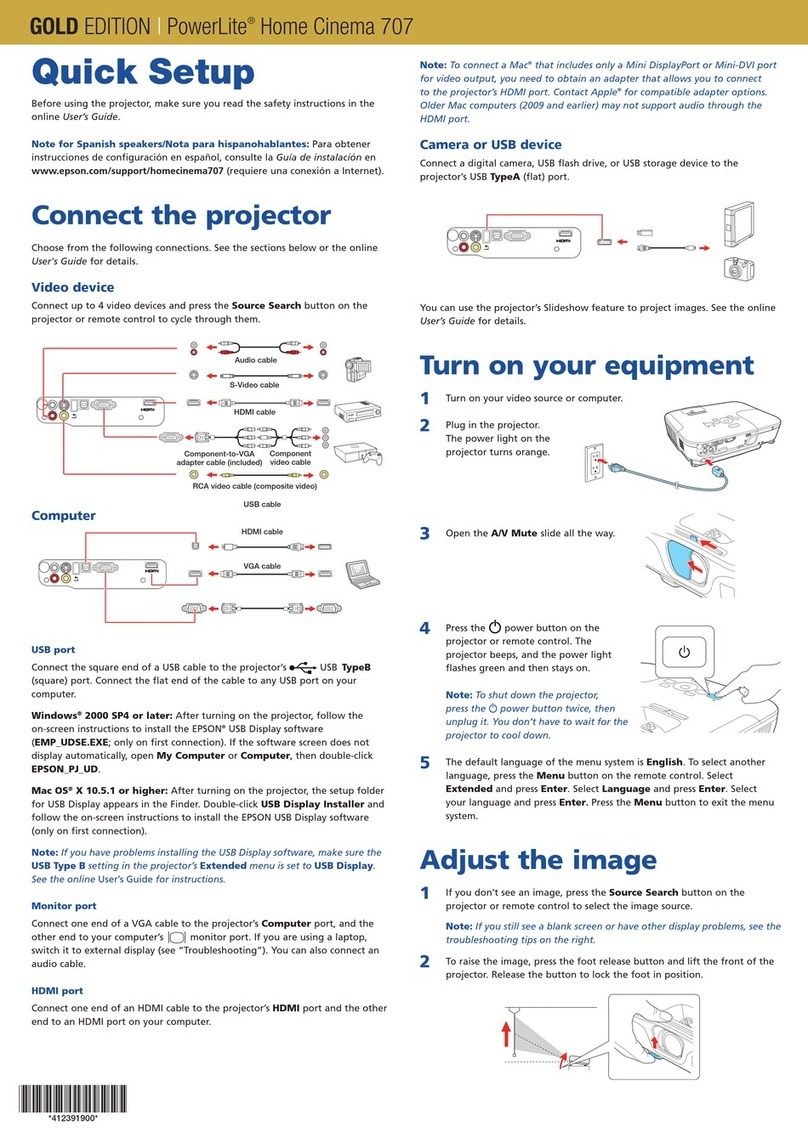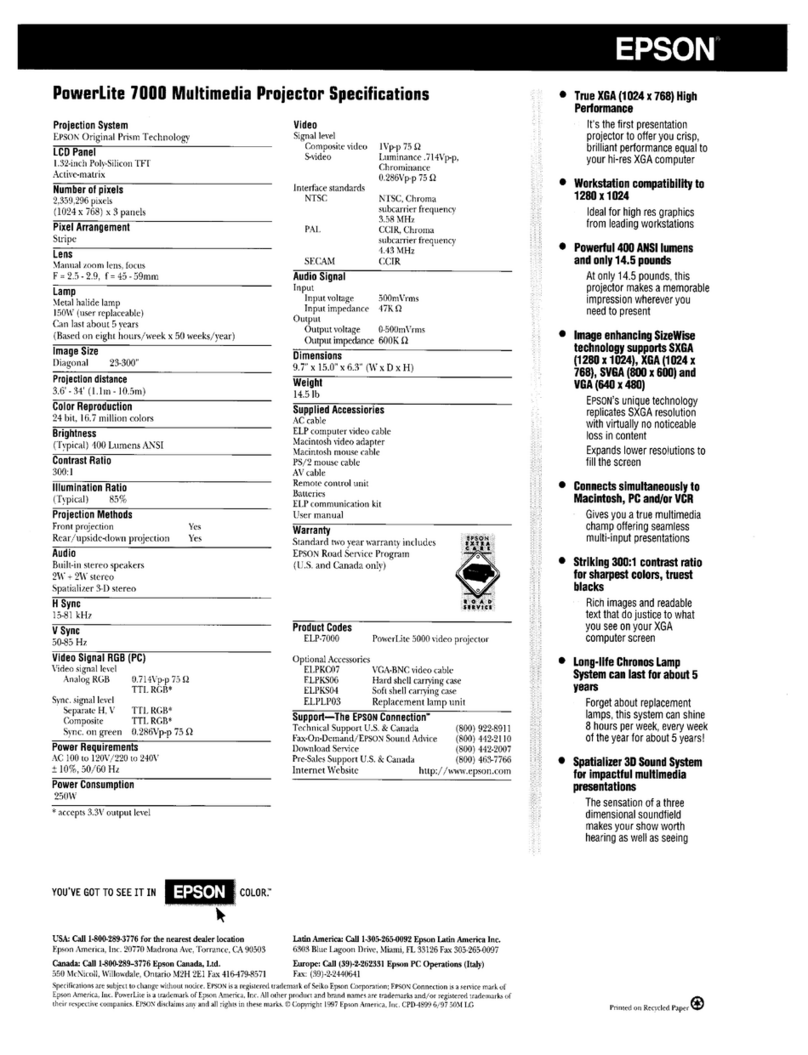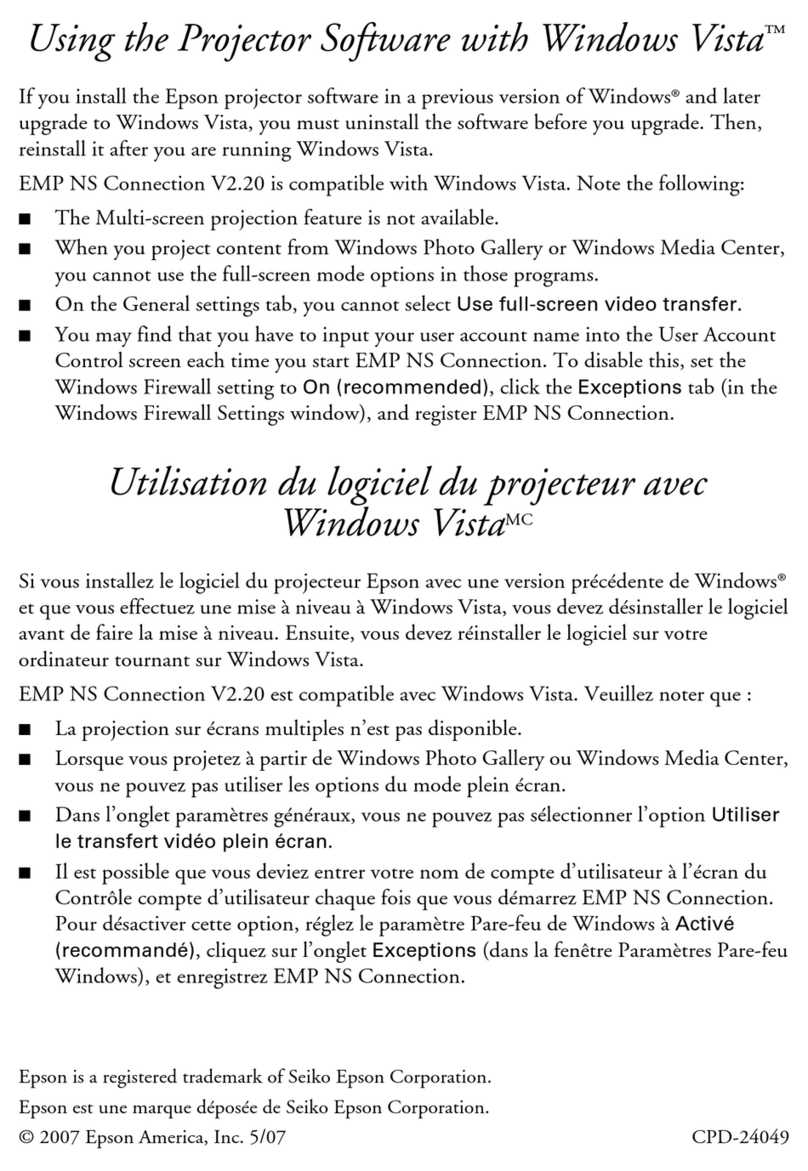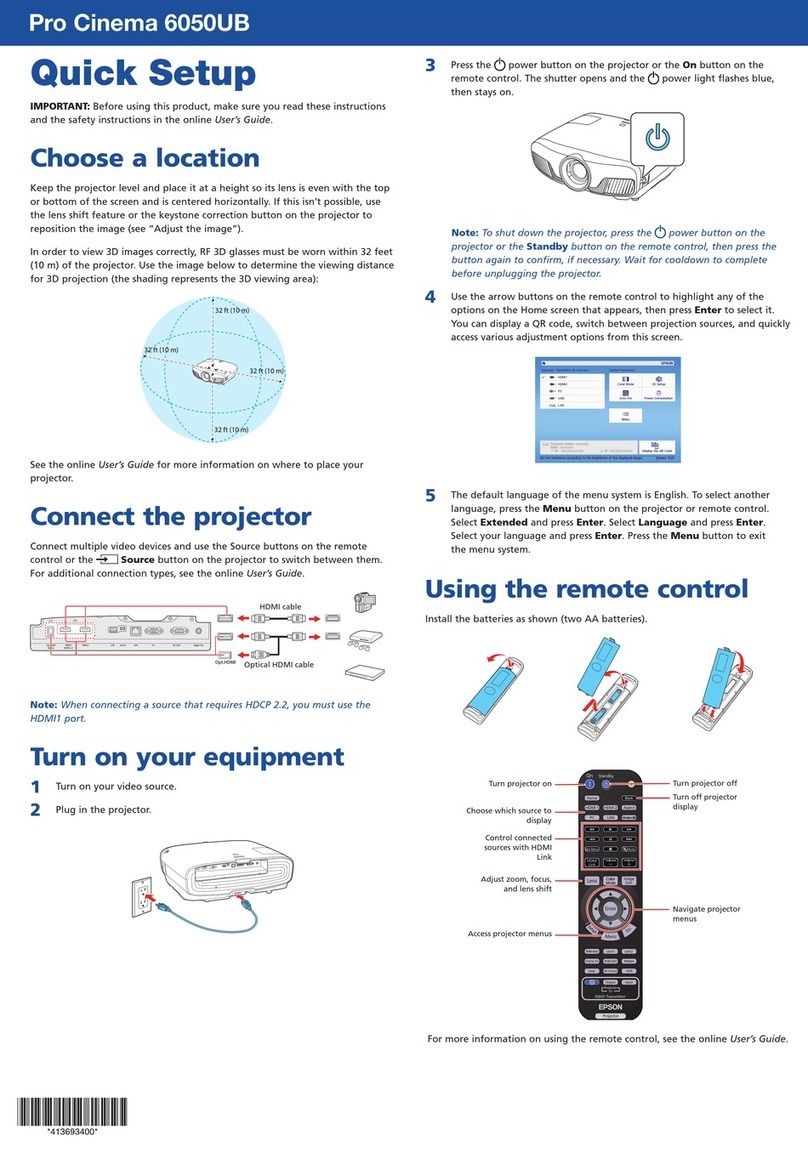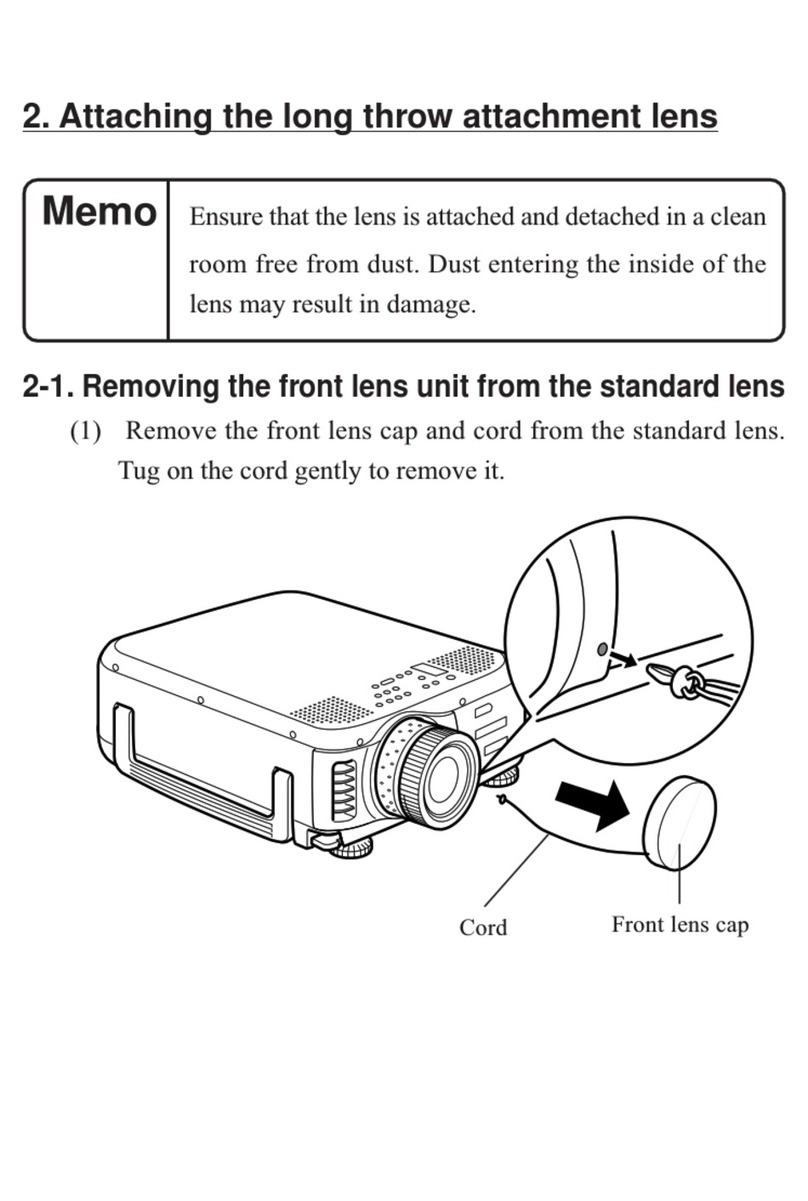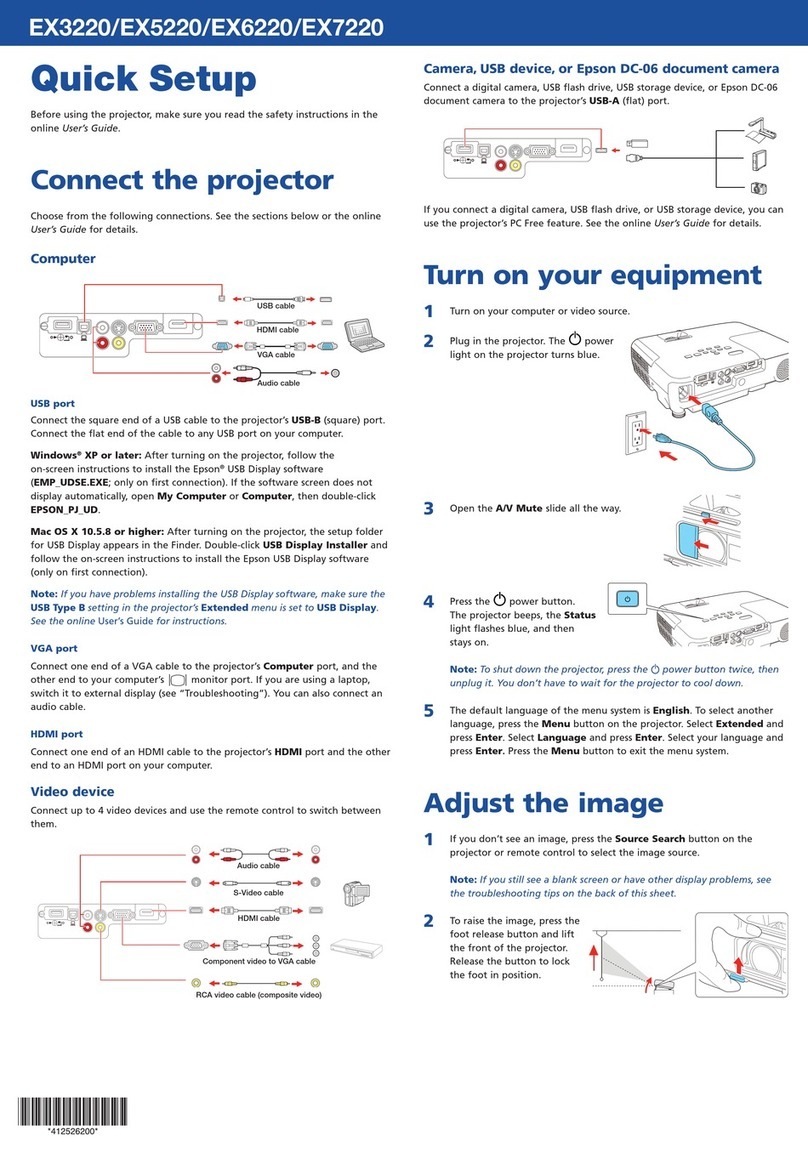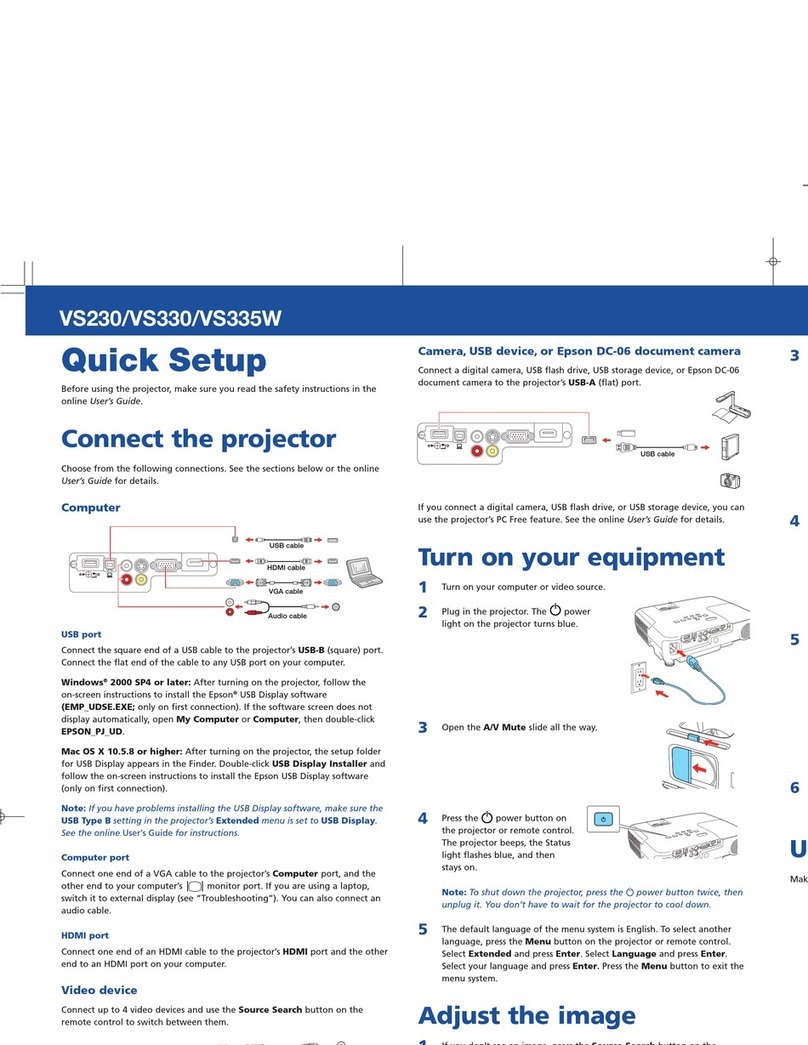EPSON®
When it comes to sharing intricate blueprints, charts, or 3-D
objects with a room full of students or executives, the Epson ELPDC05
high-resolution document imager is clearly a remarkable solution.
Eliminating the need to prepare overhead transparencies or gather
audience members around a crowded demonstration table, this powerful
accessory is perfect for the most demanding imaging applications.
With XGA resolution, it’s the ideal way to display anything with clarity
and precision. Its built-in base light provides optimum image quality for
transparencies, slides, negatives, and X-rays, while a live camera with
optical and digital magnification enables users to zoom in up to 35
times. Special functions like Clear Screen mode, white balance and
gamma selection are also available to enhance every detail.
Compatible with a full line of Epson PowerLite®projectors, the Epson
ELPDC05 joins Epson’s family of high-performance accessories that make
presentations easier than ever. The unit’s RGB function allows for
seamless switching between different sources. And, there’s even a
wireless remote control. Epson’s innovative push-button feature makes it
easy to rotate and capture images. Then, save them to a PC using Image
Mate™so they can be retrieved later, distributed, and/or added to
another presentation.
Whether it’s used in the classroom, courtroom, or board room, the
versatile Epson ELPDC05 is the perfect complement to any
presentation system.
Superior Image Quality and Performance
• XGA resolution for incredible clarity
• 1/3" 850,000 pixel CCD for capturing fine details in images, text
and 3-D objects
• 18x optical zoom for capturing minute features
• 2x digital magnification (with live camera), which works together
with the optical zoom to enlarge images up to 35 times
• Built-in base light for optimum image quality for transparencies,
negatives, slides, and X-rays
• Motion at 20 frames per second
• Built-in white balance for enhancing contrast
• Gamma selection for low-light situations
• Clear Screen/Image mode to eliminate random noise
• Color and black-and-white selection for X-rays and dark
blueprint images
• Built-in image rotation (90, 180 and 270 degrees)
Advanced Presentation Features
• RGB switching function for seamless transitions between
two applications
• Built-in RS-232C interface for communication with a remote
control system
• Easy-to-use wireless remote control and front panel operation
• On-screen display menu (accessed via the included mouse) for
easy control
• Arrow pointer to guide audience members during
critical presentations
• Image Mate software to rotate and save images onto a PC
(requires Windows®98, Me, or XP and a USB connection)
• Eight picture memory presets
• One-touch freeze function to stabilize motion on the screen and
display it as a still image
• Tilting camera head so images can be captured both on and off
the stage
• Negative/positive conversion that’s ideal for viewing film photography
• Built-in scrolling for more extensive image coverage
• Convenient handle and compact design so it is easy to take the
document imager to your next presentation
Epson Service and Support
• Comprehensive two-year warranty
• 90-day bulb warranty for added dependability
• Epson PrivateLineSM dedicated toll-free support line available from
6 a.m. to 6 p.m. PST Monday - Friday (This service is free for the
duration of the warranty. Calls are answered live, typically in
under a minute.)
SM
Epson ELPDC05 Specifications
Specifications and terms are subject to change without notice. Epson is a registered trademark of Seiko Epson Corporation. PowerLite is a registered trademark, and
Epson Connection, PrivateLine and Presenters Online are service marks of Epson America, Inc. All other product and brand names are trademarks and/or registered
trademarks of their respective companies. Epson disclaims any and all rights in these marks. © Copyright 2004 Epson America, Inc. CPD-17612 10K 4/04 WP
Epson America, Inc.
3840 Kilroy Airport Way, Long Beach, CA 90806
Epson Canada, Ltd.
3771 Victoria Park Avenue, Toronto, Ontario M1W 3Z5
Printed on Recycled Paper
Epson ELPDC05
High-Resolution Document Imager
Deliver and demonstrate every detail
Optical Specifications
Lens F2.8, f=4.7-84.6mm
Shooting area Max 13.7" x 10.2"
Min 1.0" x 0.8"
Zooming Powered zoom (with double speed function)
Focus Auto/manual
Iris Auto/manual
White balance Fully automatic/push-set/manual
Camera Specifications
Imaging element 1/3" CCD, 1077 x 788 pixels
Output signals 1024 x 768 (XGA) analog RGB
Resolution Horizontal: 600 TV lines or more
Vertical: 600 TV lines or more
Frame rate 20 frames per second
Lighting source 6W fluorescent lamp x 2, baselight built-in
Power and Weight
Operating temperature 41°F to 104°F (5°C to 40°C)
Power supply voltage 100 to 120V +/-10%, 50/60 Hz AC
Power consumption 43W (at 100 to 120V AC)
Dimensions 27.4"W x 21.3"D x 21.8"H (unfolded)
15.7"W x 21.3"D x 7.1"H (folded)
Weight 21.6 lb (9.8 kg)
I/O Specifications
Input terminal Analog RGB input (15-pin mini D-sub)
Control terminal RS-232C terminal (9-pin D-sub)
Output terminal Analog RGB input (15-pin mini D-sub),
Composite video output (RCA),
S-Video output (4-pin mini DN)
Serial Connector RS-232C
(must be a 9-pin D-sub connector)
Supplied Accessories
Remote control, 2 AAA batteries, power cord, RGB video cable, RCA video
cable, S-Video cable
Product Part Number V12H162020
Support–The Epson ConnectionSM
Pre-Sales Support U.S. and Canada 800-463-7766
Automated Technical Support 800-922-8911
Internet Web Site www.epson.com
presentersonline.com
Product folds for easy storage
and includes a convenient
carrying handle.
Back panel
6 watt lighting unit
Stage
Mouse
Remote control holder
Control panel
Tilting camera head
Remote control