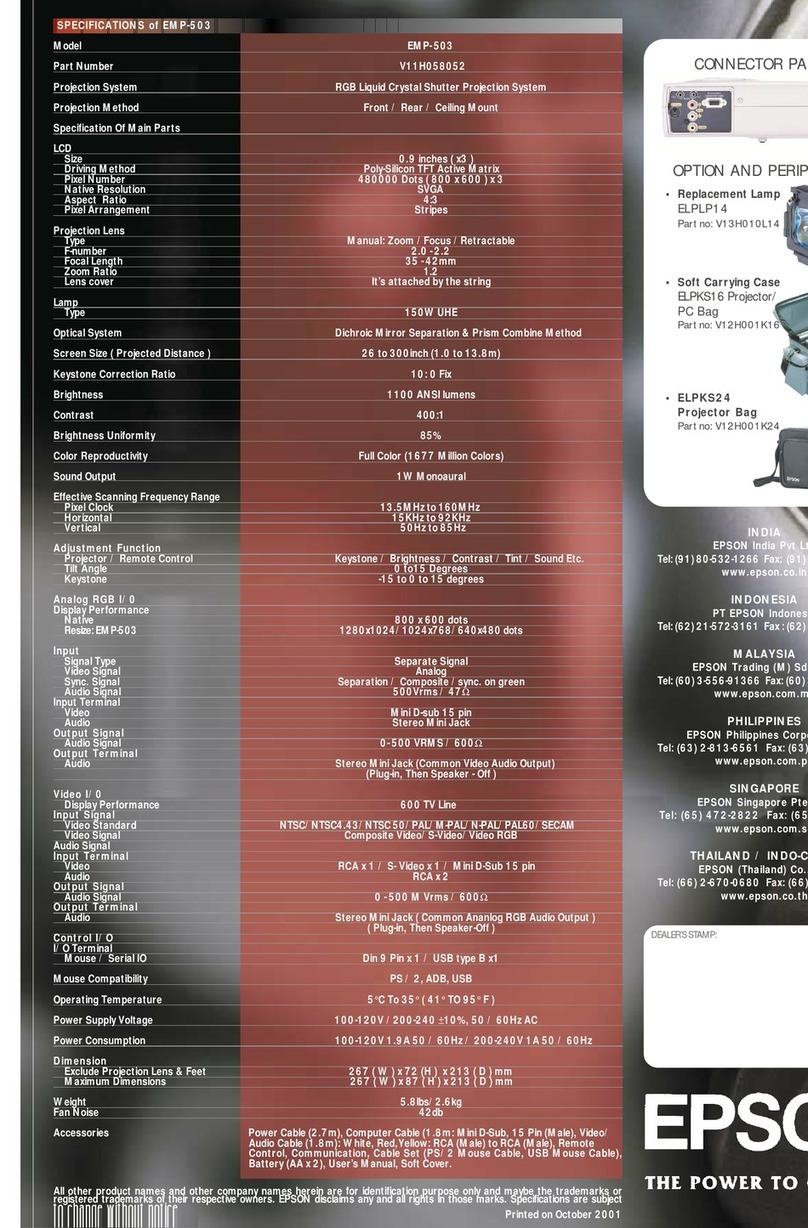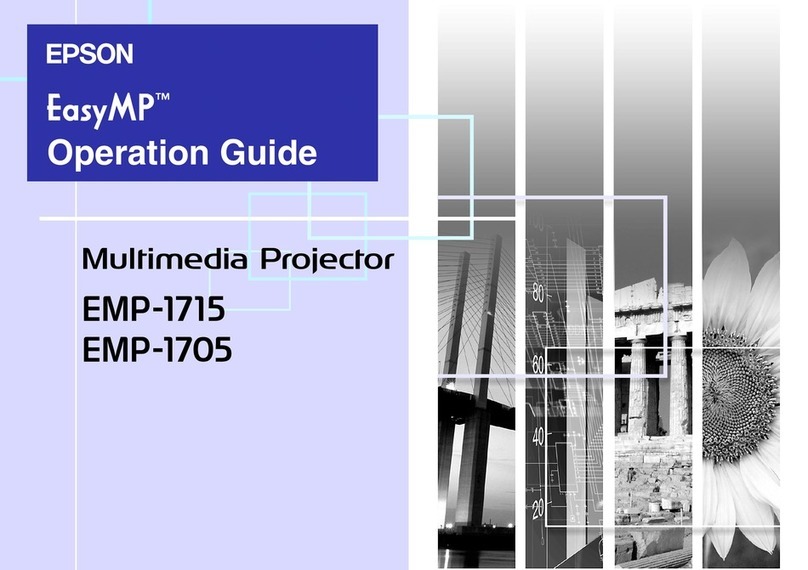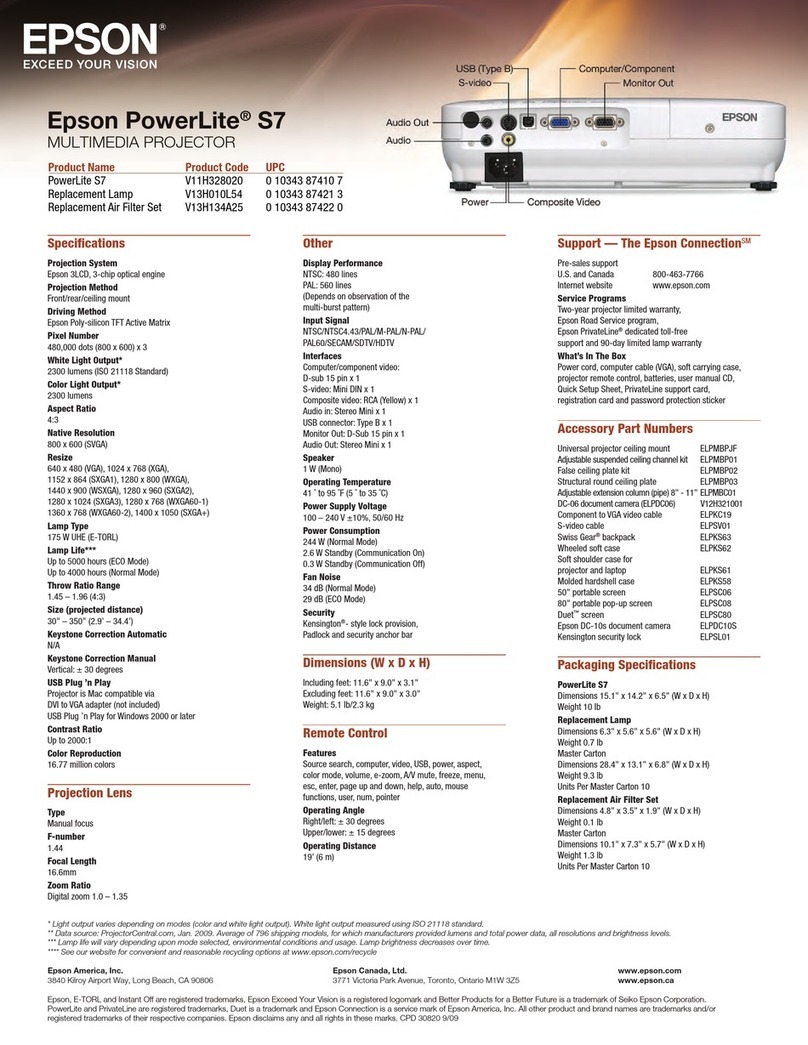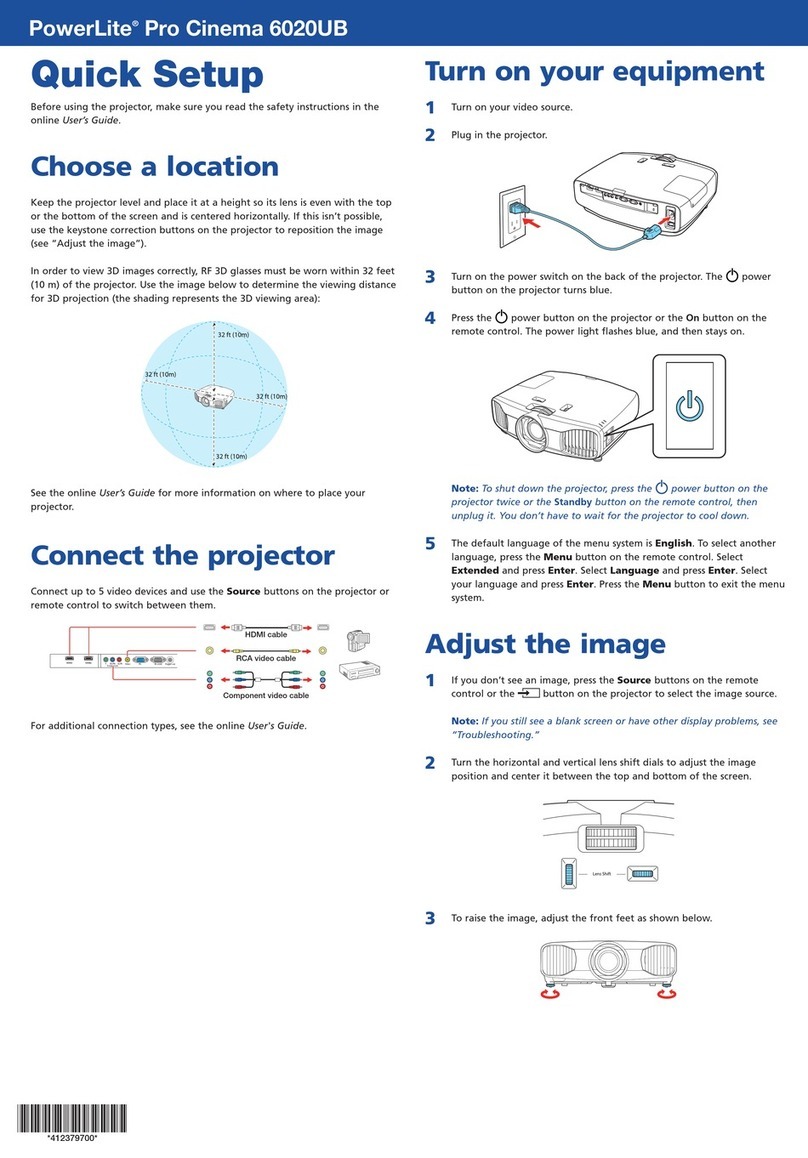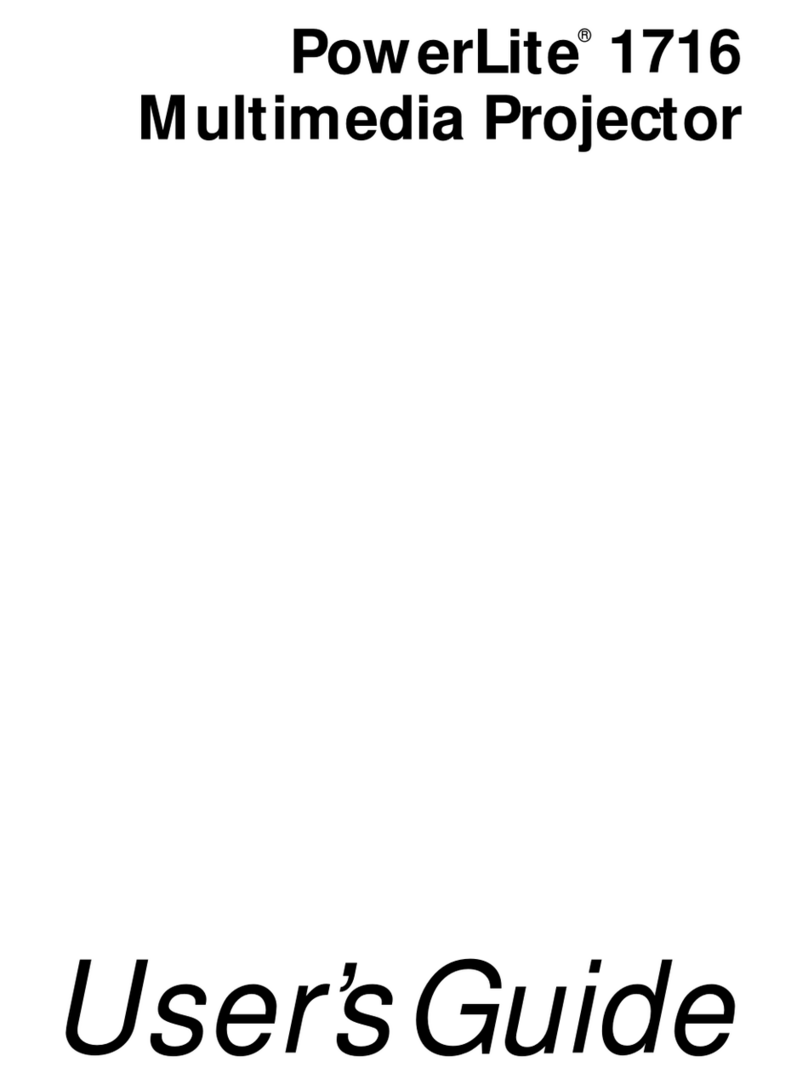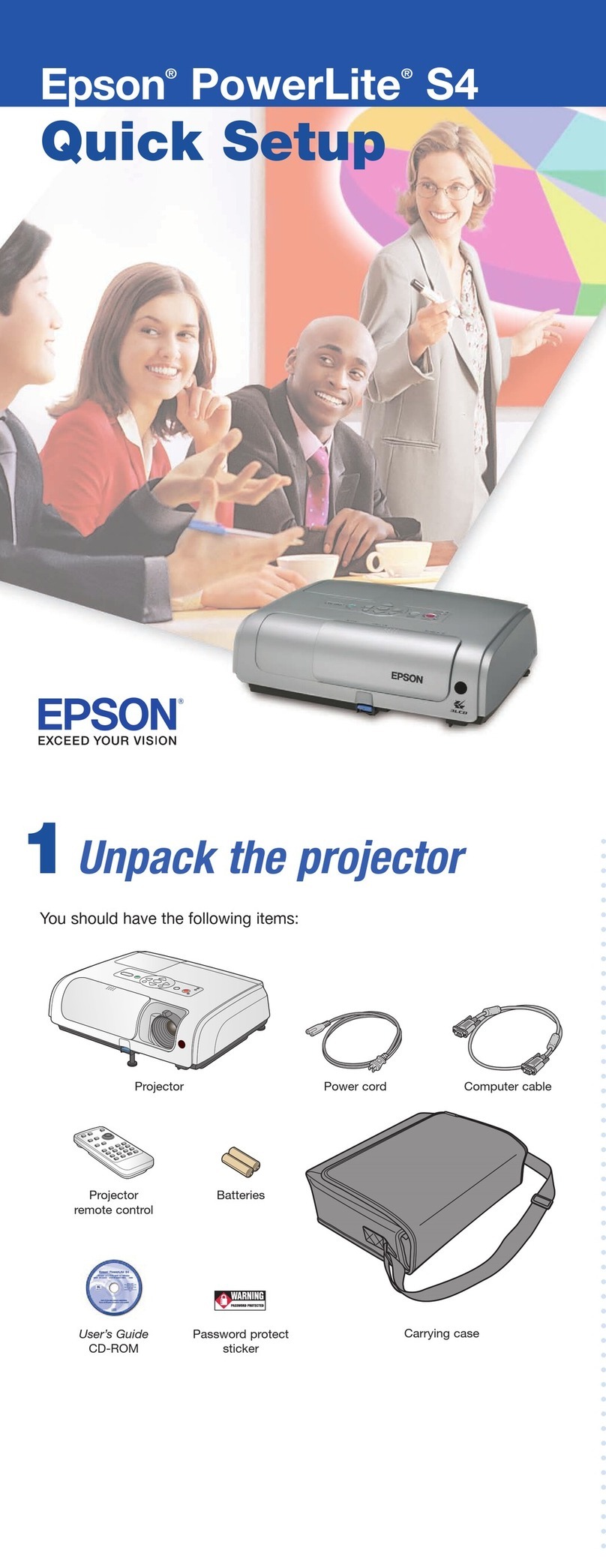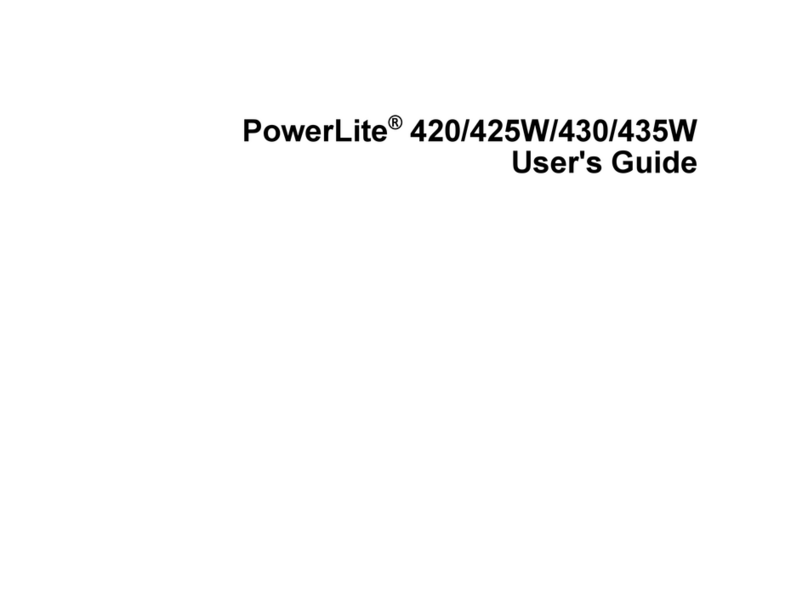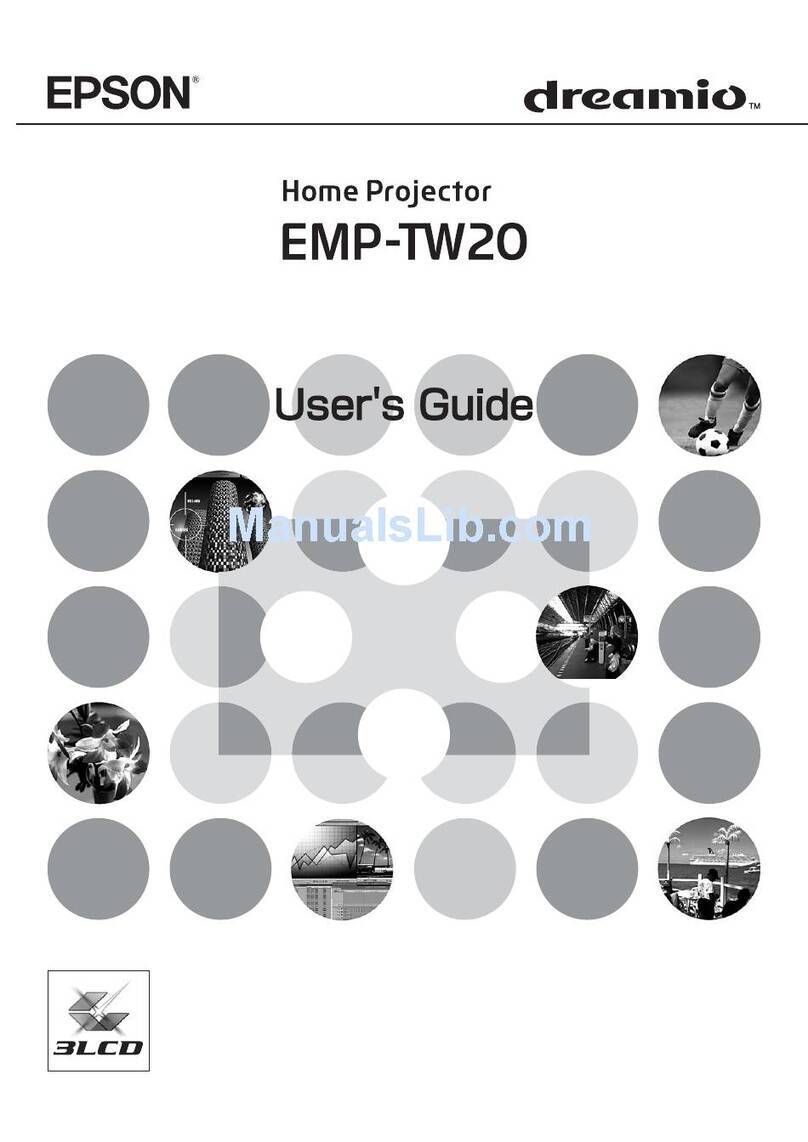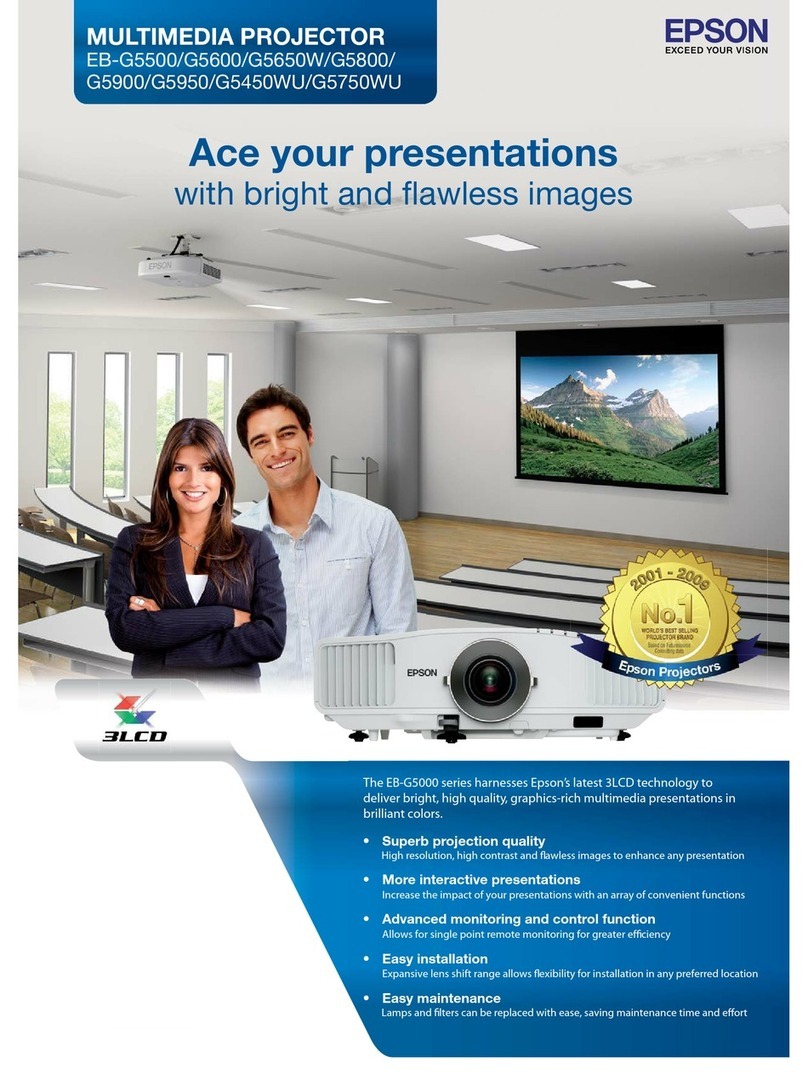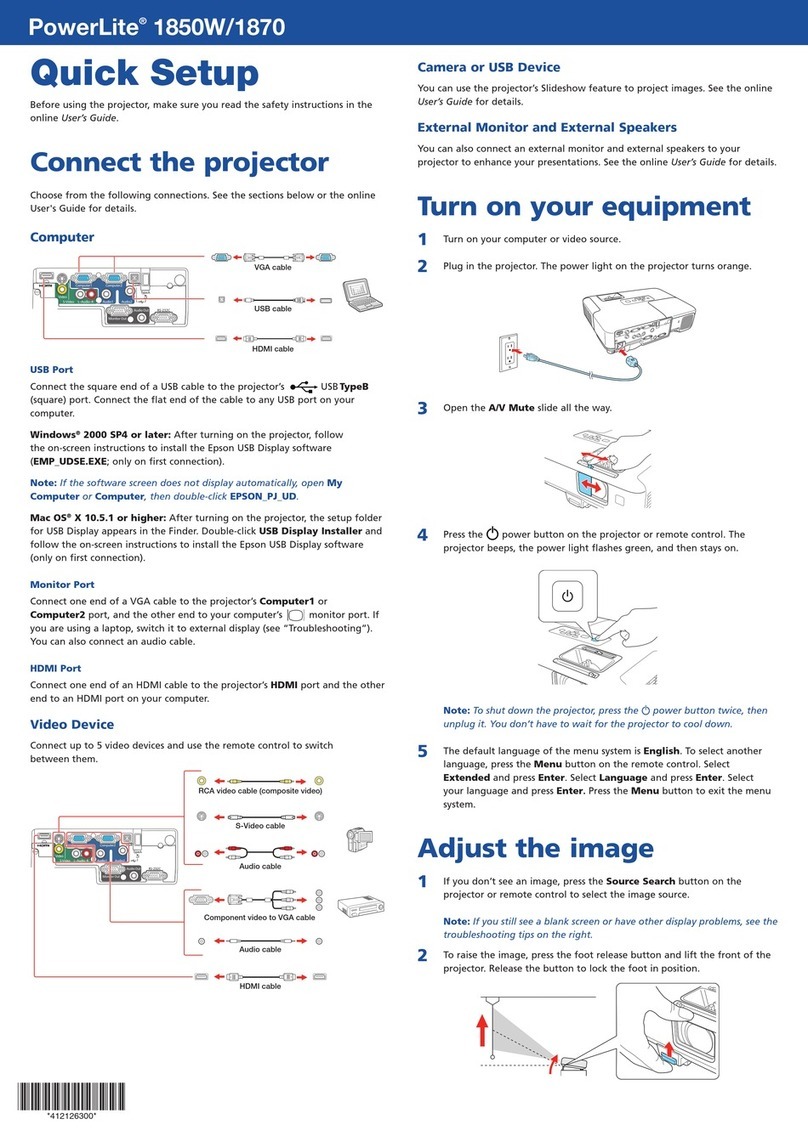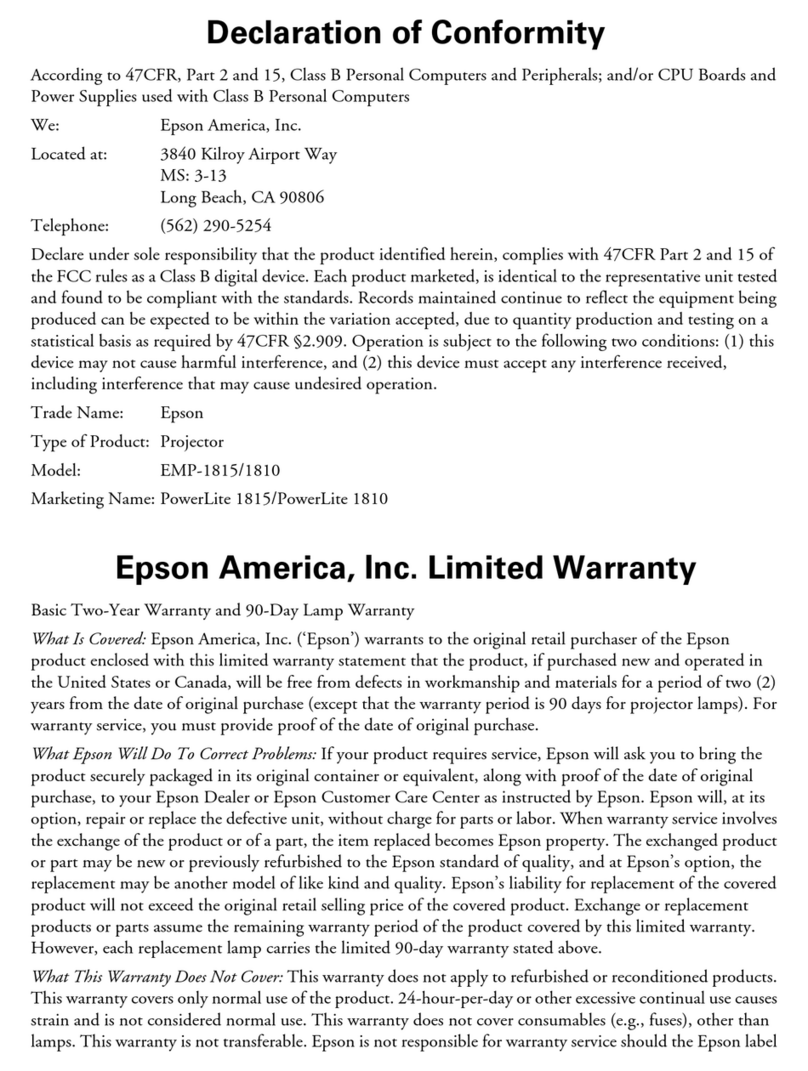SignalMenu ................................................ 119
SettingsMenu ...............................................121
ExtendedMenu..............................................122
NetworkMenu .............................................. 127
NotesonoperatingtheNetworkmenu ............................128
Softkeyboardoperations ..................................... 128
Screen Mirroring Settings (EB-5535U/EB-5530U/EB-5520W only) ........... 129
Basicmenu ............................................... 130
WirelessLANmenu......................................... 131
WiredLANmenu........................................... 134
Notificationsmenu......................................... 136
Othersmenu ..............................................137
Resetmenu ...............................................138
InfoMenu(DisplayOnly) ........................................139
ResetMenu .................................................140
BatchSetup .............................................. 141
SetupUsingaUSBFlashDrive .................................... 141
SavingsettingstotheUSBflashdrive ............................. 141
Reflectingsavedsettingstootherprojectors........................ 143
SetupbyConnectingtheComputerandProjectorwithaUSBCable.......... 145
Savingsettingstoacomputer.................................. 145
Reflectingsavedsettingstootherprojectors........................ 146
WhenSetupFails .............................................147
Troubleshooting
UsingtheHelp ........................................... 149
Reading the Indicators . . . . . . .............................. 151
ReadingtheStatusInformation ............................ 157
ExplanationsoftheDisplayContent................................158
ProblemSolving .......................................... 164
ProblemsRelatingtoImages .....................................165
Noimagesappear.......................................... 165
Movingimagesarenotdisplayed ................................165
Projectionstopsautomatically..................................166
Notsupportedisdisplayed .................................... 166
NoSignalisdisplayed ........................................166
Imagesarefuzzy,outoffocus,ordistorted......................... 167
Interferenceordistortionappearinimages ......................... 167
The image is truncated (large) or small, the aspect is not suitable, or the image has
beenreversed.............................................168
Imagecolorsarenotright .....................................169
Imagesappeardark ......................................... 170
The Screen Mirroring has collapsed (EB-5535U/EB-5530U/EB-5520W only) . . . . 170
ProblemswhenProjectionStarts.................................. 171
Theprojectordoesnotturnon................................. 171
OtherProblems ..............................................172
Nosoundcanbeheardorthesoundisfaint........................ 172
Theremotecontroldoesnotwork ............................... 172
Nothingappearsontheexternalmonitor.......................... 173
I want to change the language for messages and menus . . . . . . . . . . . . . . . . 174
TheauthenticationsettingofwirelessLANfails...................... 174
Email is not received even if a problem occurs in the projector . . . . . . . . . . . . 174
The battery that saves your clock settings is running low. is displayed . . . . . . . 175
Cannot connect using Screen Mirroring (EB-5535U/EB-5530U/EB-5520W only)
........................................................175
AboutEventID ........................................... 176
Maintenance
Cleaning ................................................. 179
CleaningtheProjector'sSurface ...................................179
CleaningtheLens............................................ 179
CleaningtheAirFilter..........................................180
Cleaningtheairfilter ........................................ 180
ReplacingConsumables ................................... 182
ReplacingtheLamp ........................................... 182
Lampreplacementperiod .....................................182
Howtoreplacethelamp......................................182
Resettingthelamphours..................................... 185
Contents
10