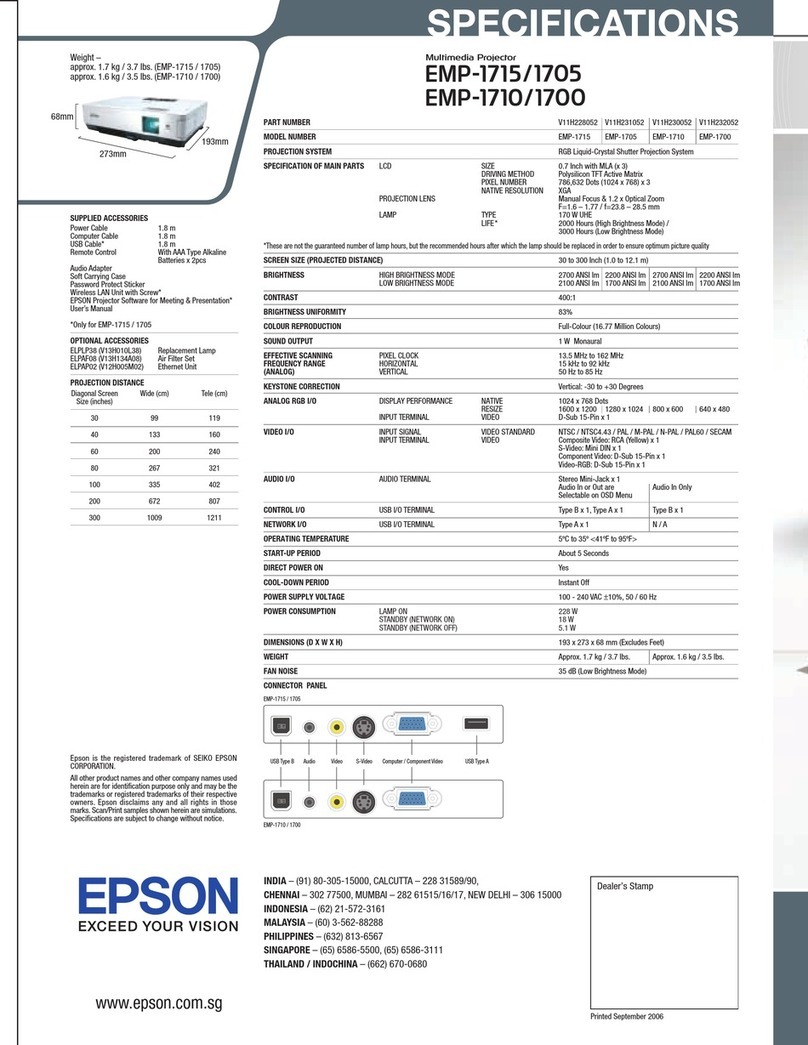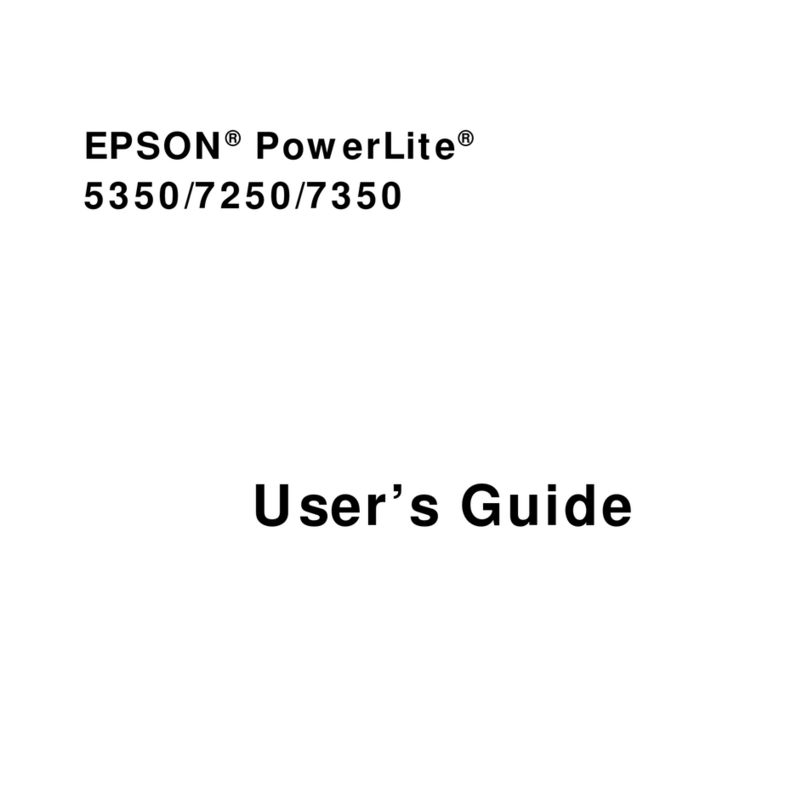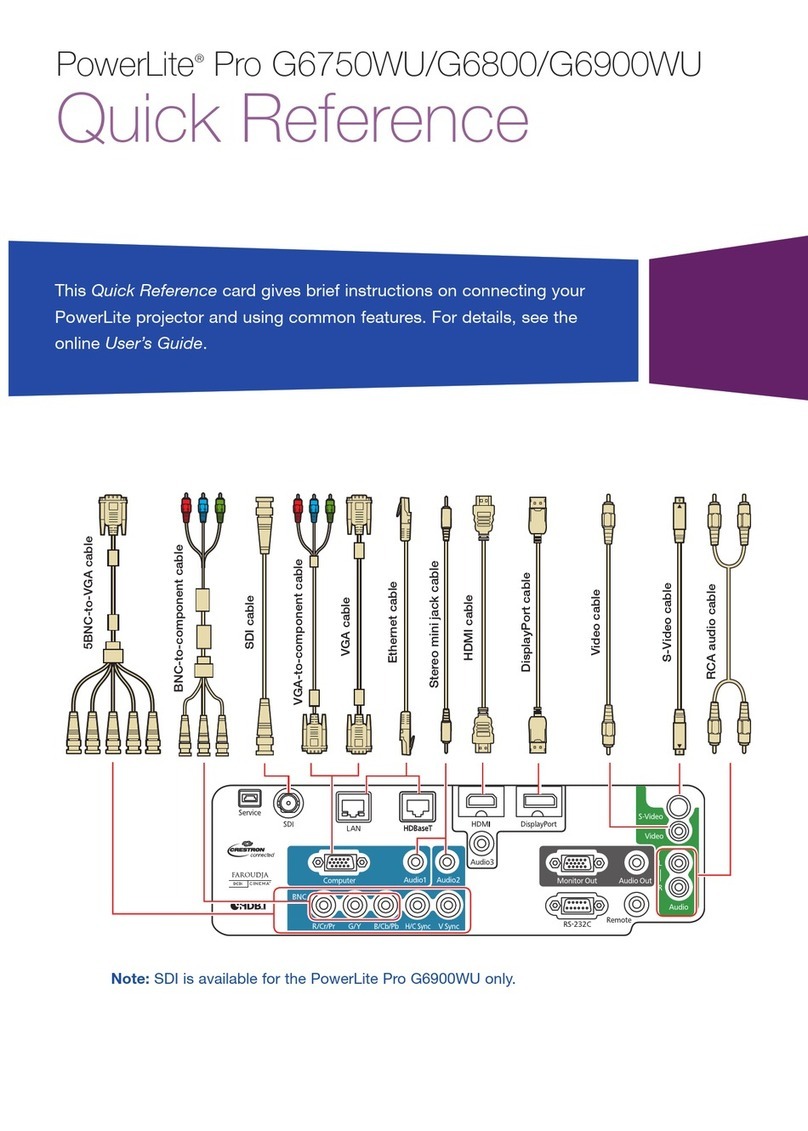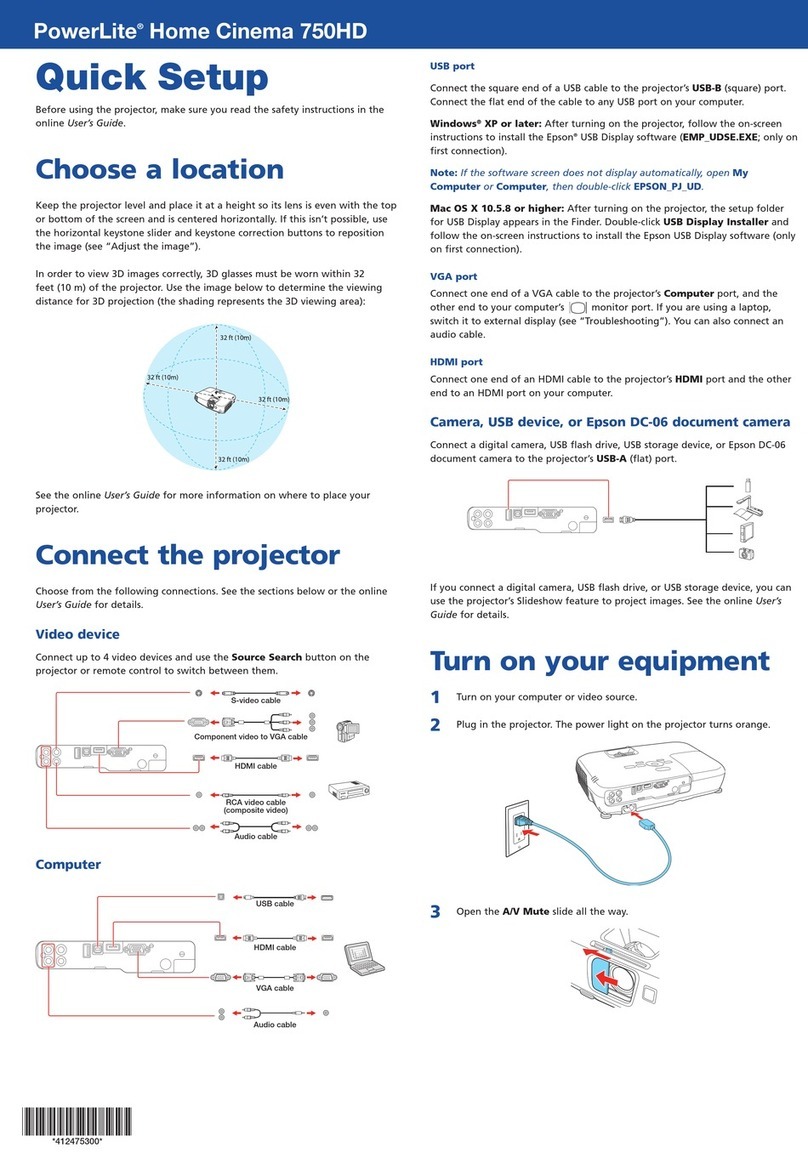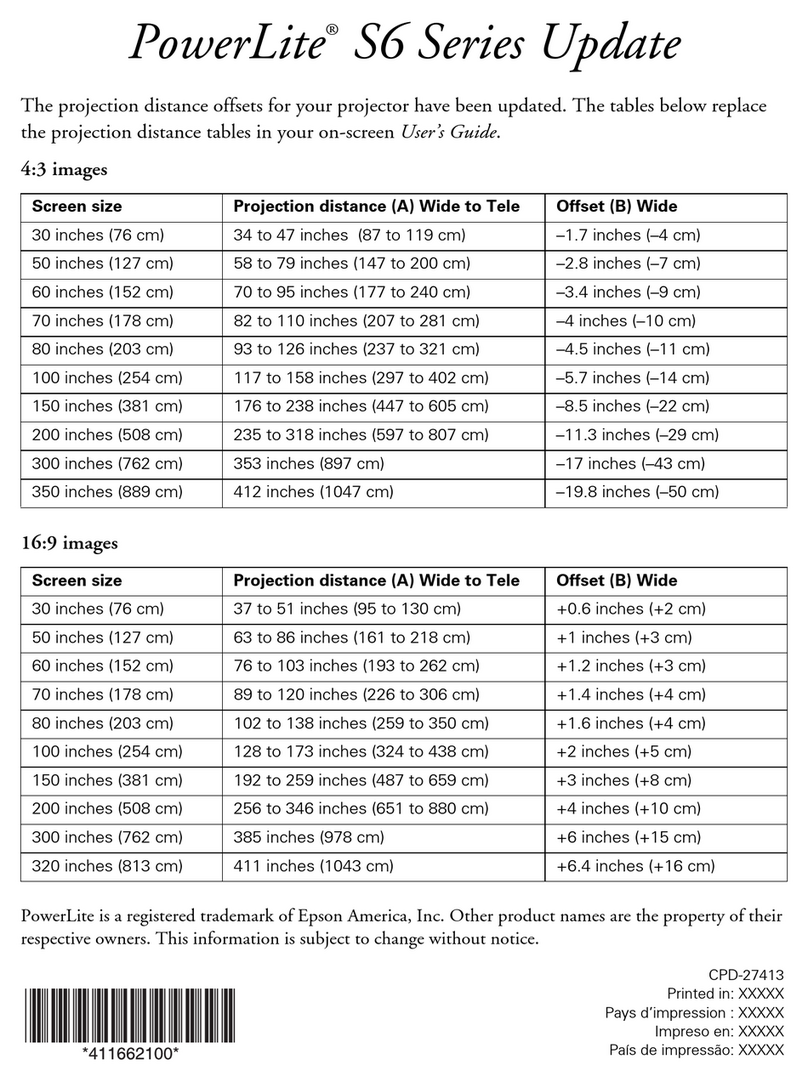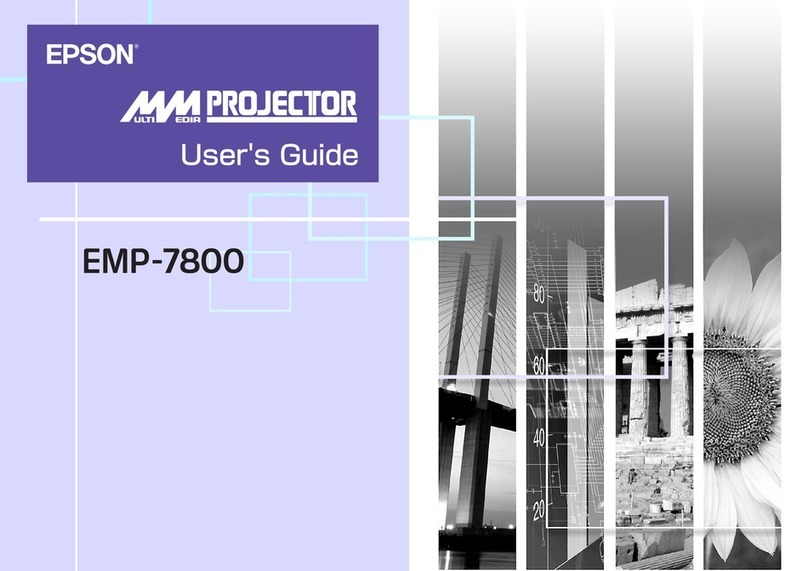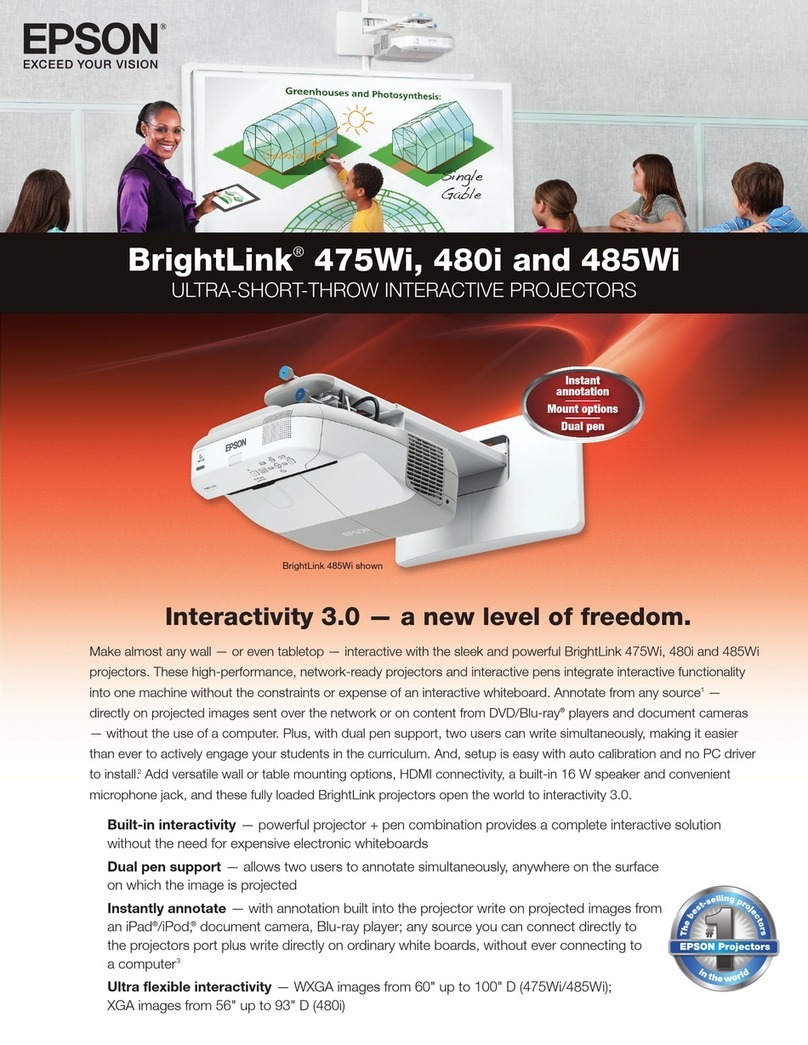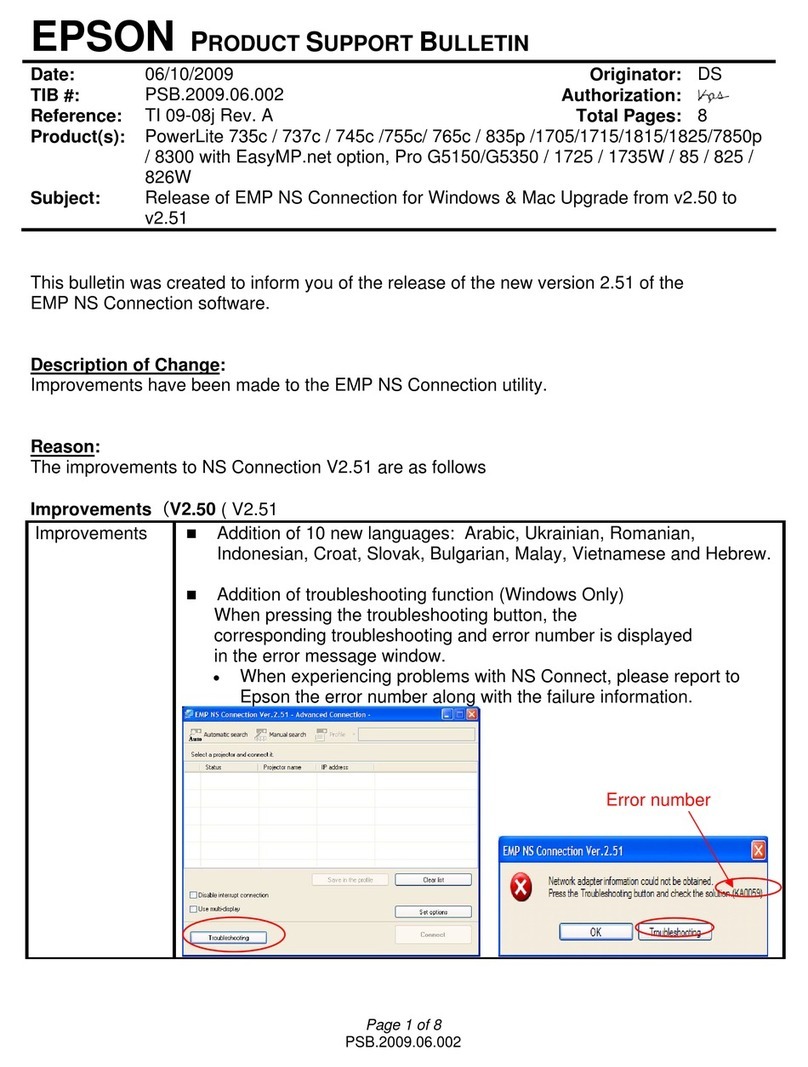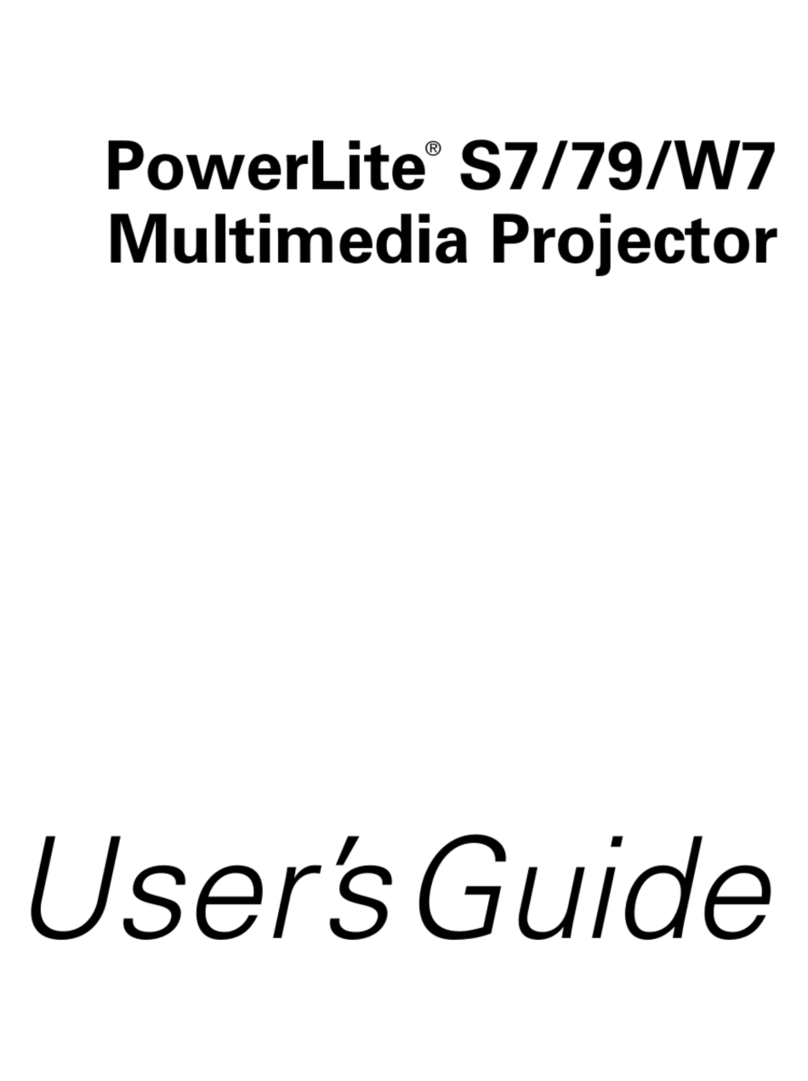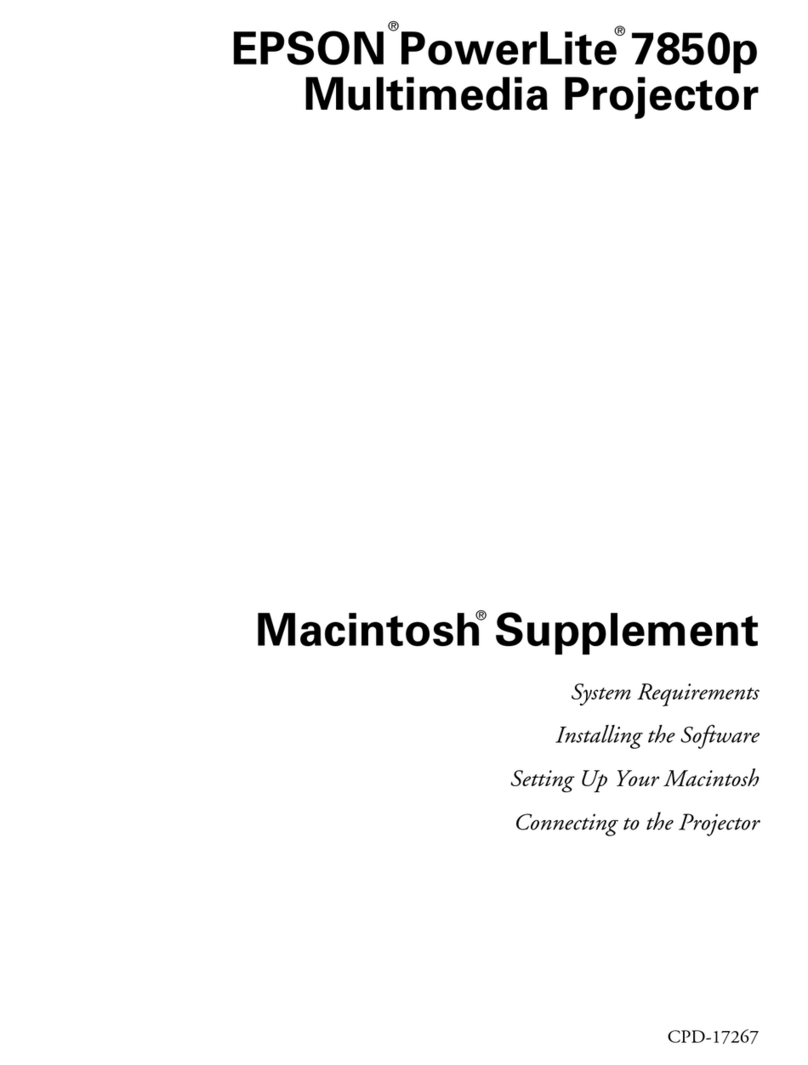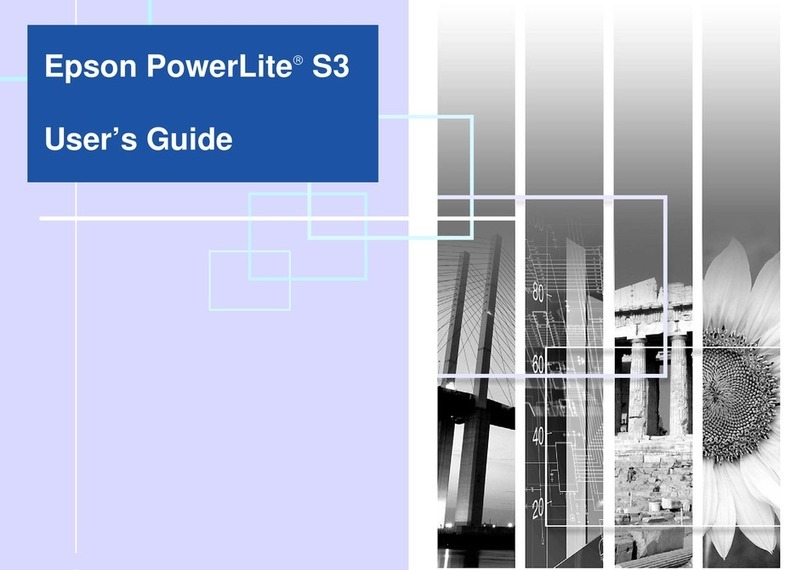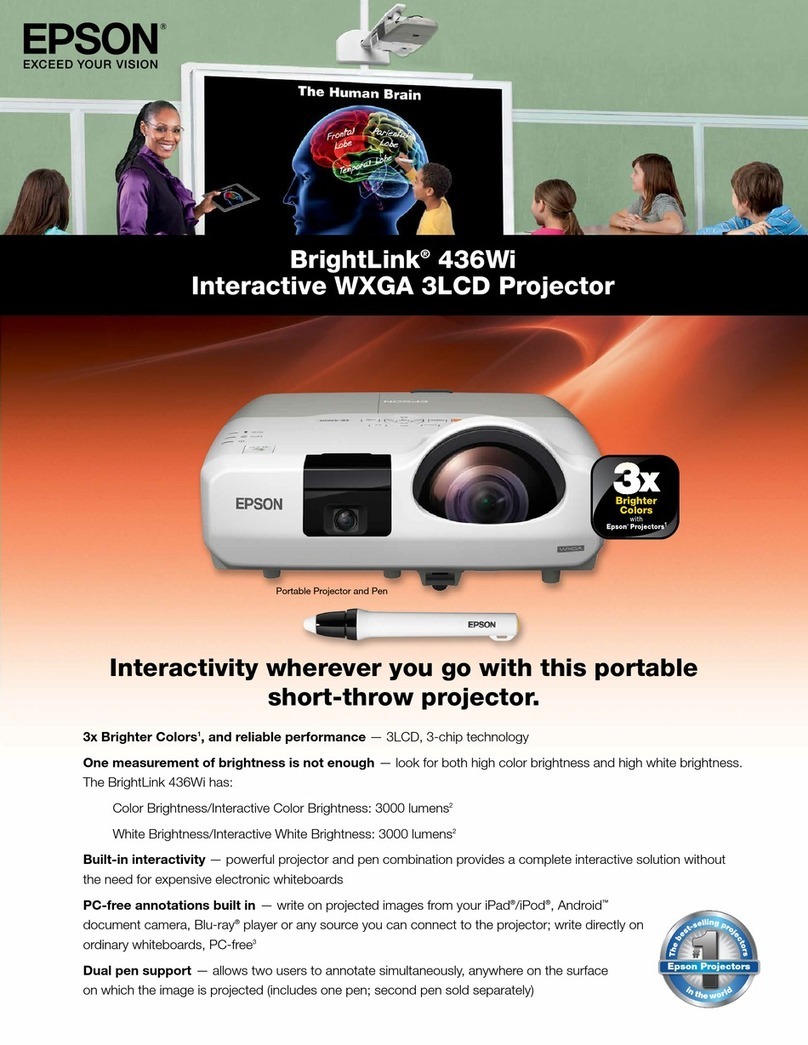3
English
Contents
Functions .......................................................................................... 5
Projecting Computer Images via a Network (Network Screen) ............ 5
All-in-one Projector Management ......................................................... 6
Giving a Presentation Without a Computer (CardPlayer)...................... 7
Before Use
Operating Environment ................................................................... 10
System Requirements for EasyMP Software....................................... 10
Conditions for Connecting to Compatible Wireless
LAN Cards and Access Points .......................................................... 11
Precautions Regarding the Use of the Included Wireless LAN Card .. 12
Inserting and Removing Cards ....................................................... 14
Installation ........................................................................................... 14
Removal ............................................................................................... 15
Interpreting the Access Lamp .............................................................. 16
Installing EasyMP Software ............................................................ 17
Projecting Images from a Computer Communicating via
a Network (Network Screen)
Types of Network Connections ....................................................... 20
Connecting Using Easy Connect Mode .......................................... 21
Before Connecting ............................................................................... 21
Steps for Connecting Using Easy Connect Mode................................ 22
Using the Toolbars .......................................................................... 34
Icon Use and Actions........................................................................... 34
E-Zoom ................................................................................................ 36
Basic Settings....................................................................................... 37
Disconnecting from a Network Connection..................................... 39
Disconnecting at the Computer............................................................ 39
Disconnecting at the Projector............................................................. 39
Connecting in Access Point Mode or Wired
LAN Connection Mode................................................................. 40
Before Connecting ............................................................................... 40
Steps for Connecting in Access Point Mode or
Wired LAN Connection Mode.......................................................... 41