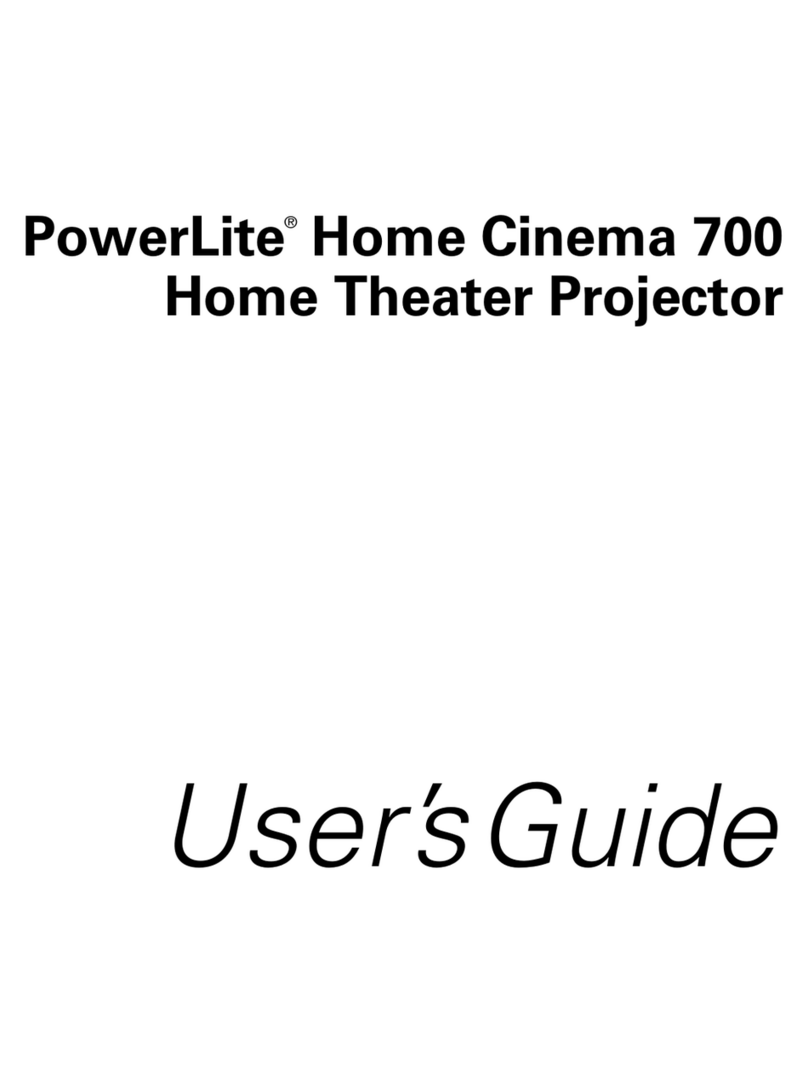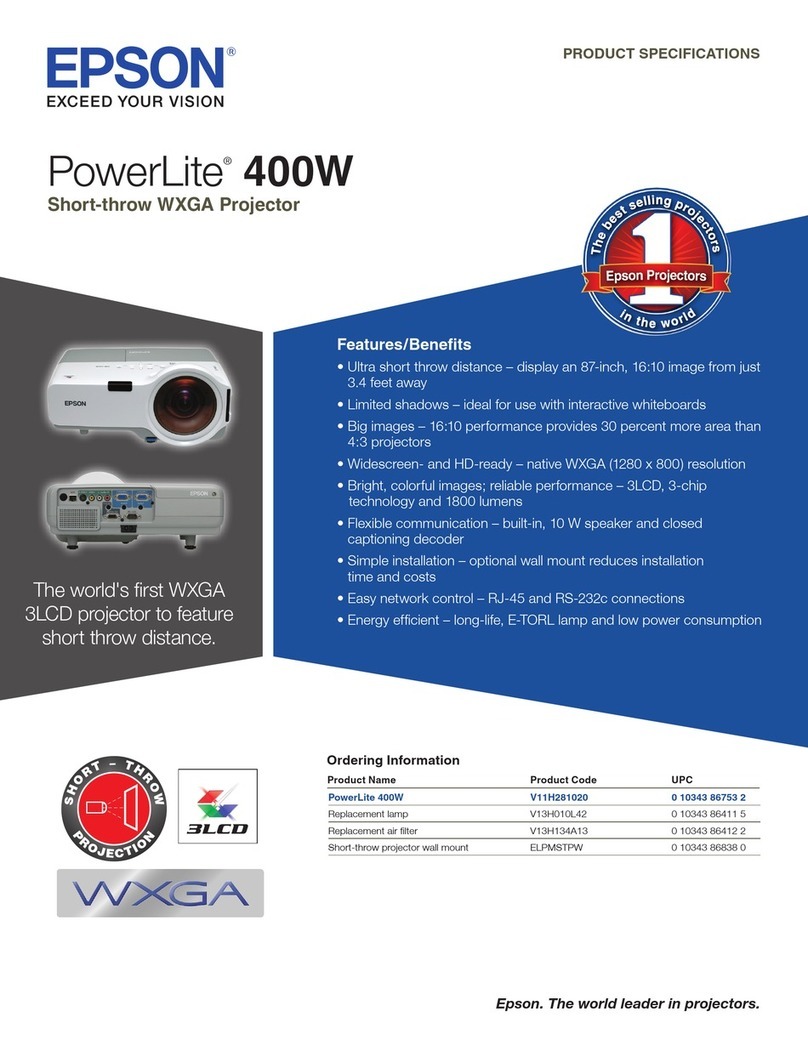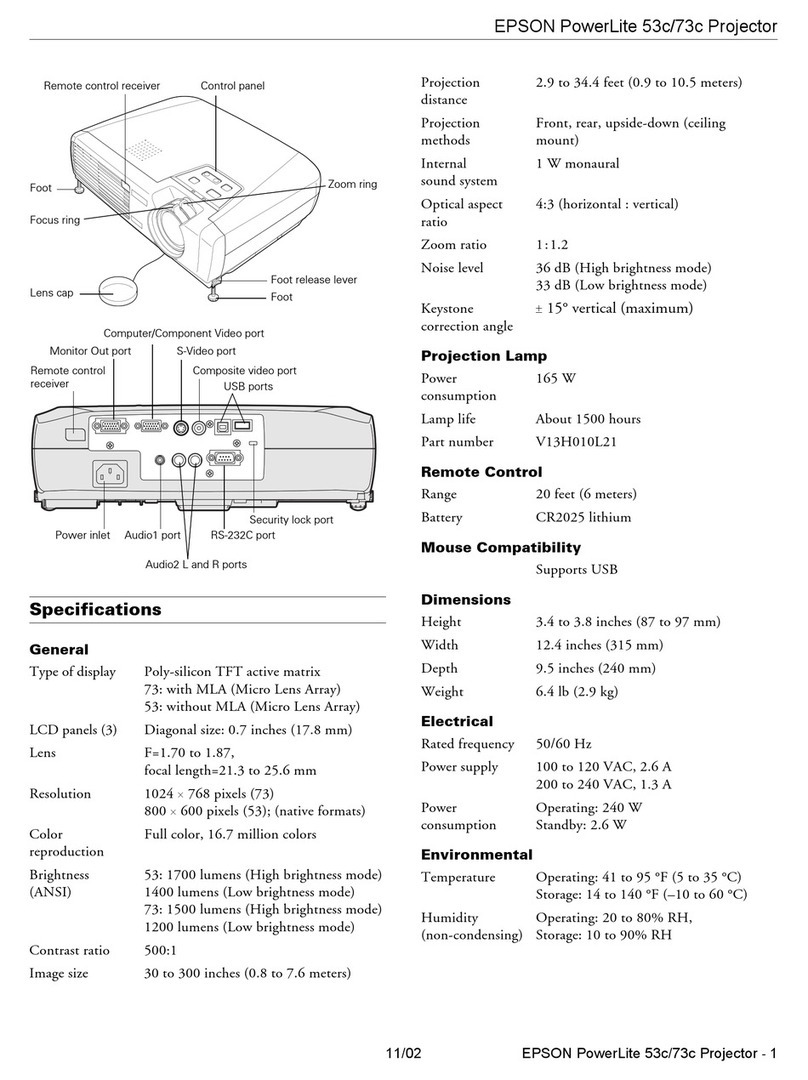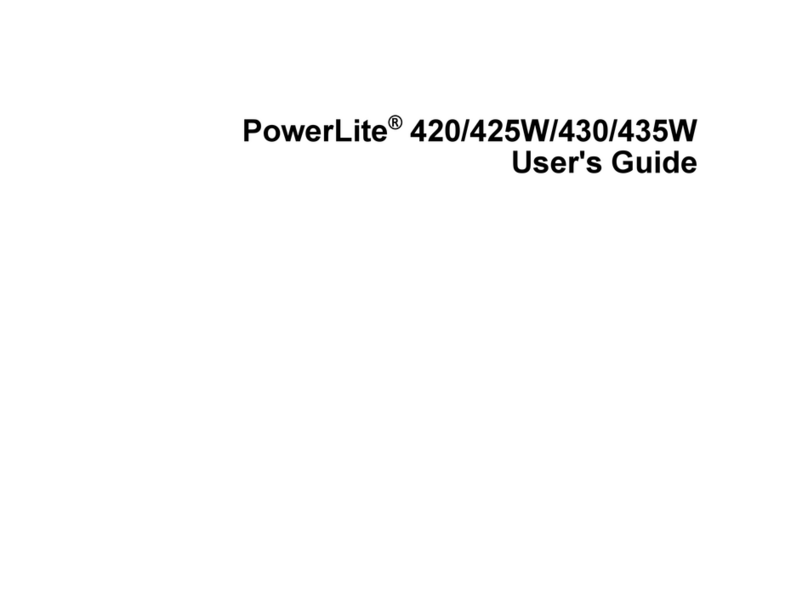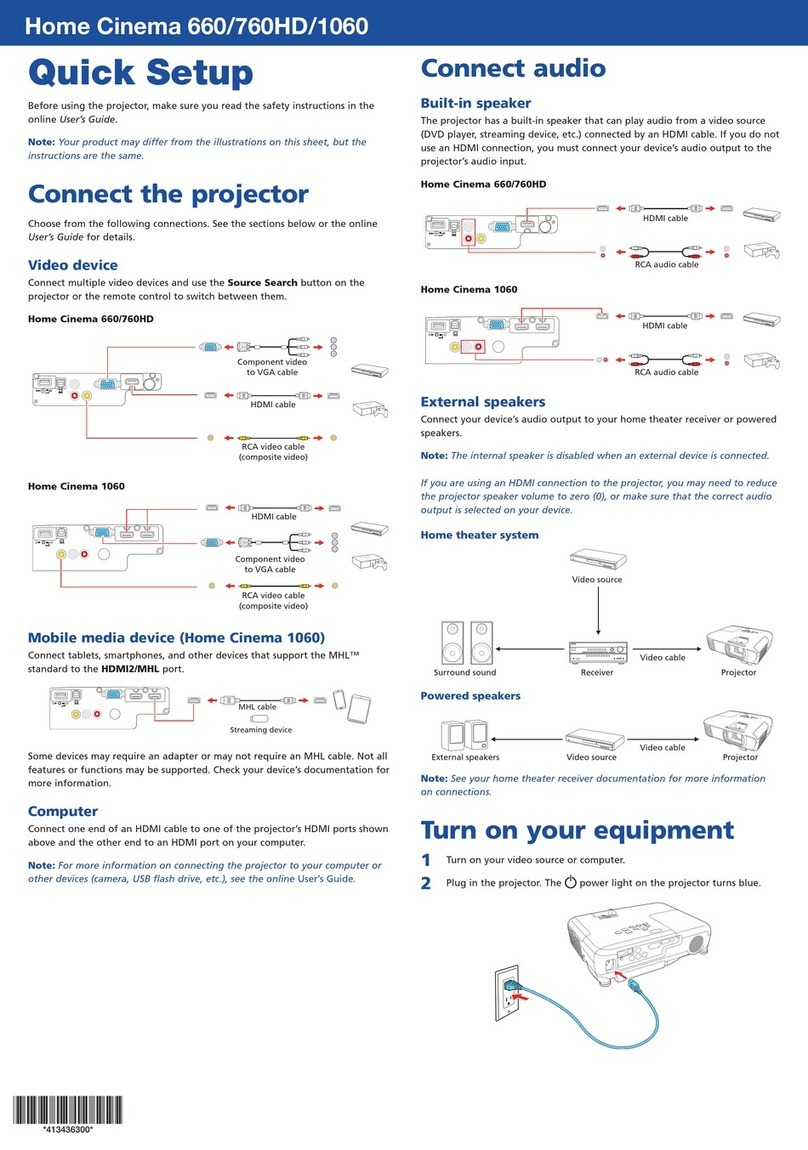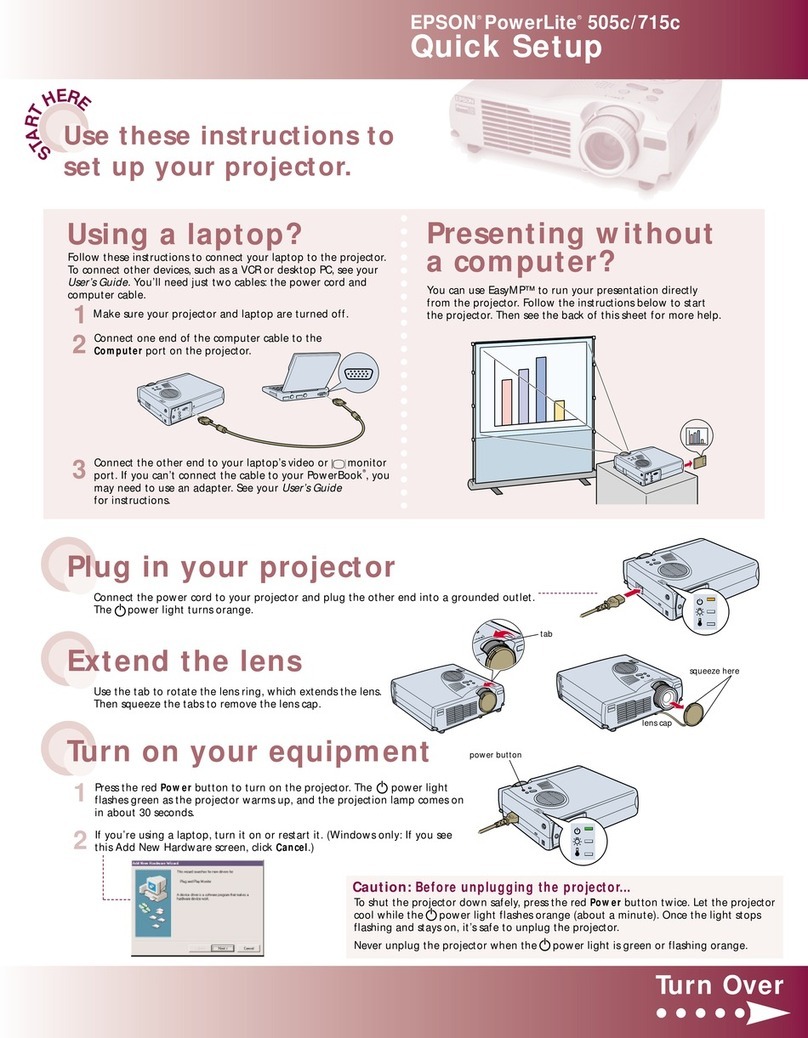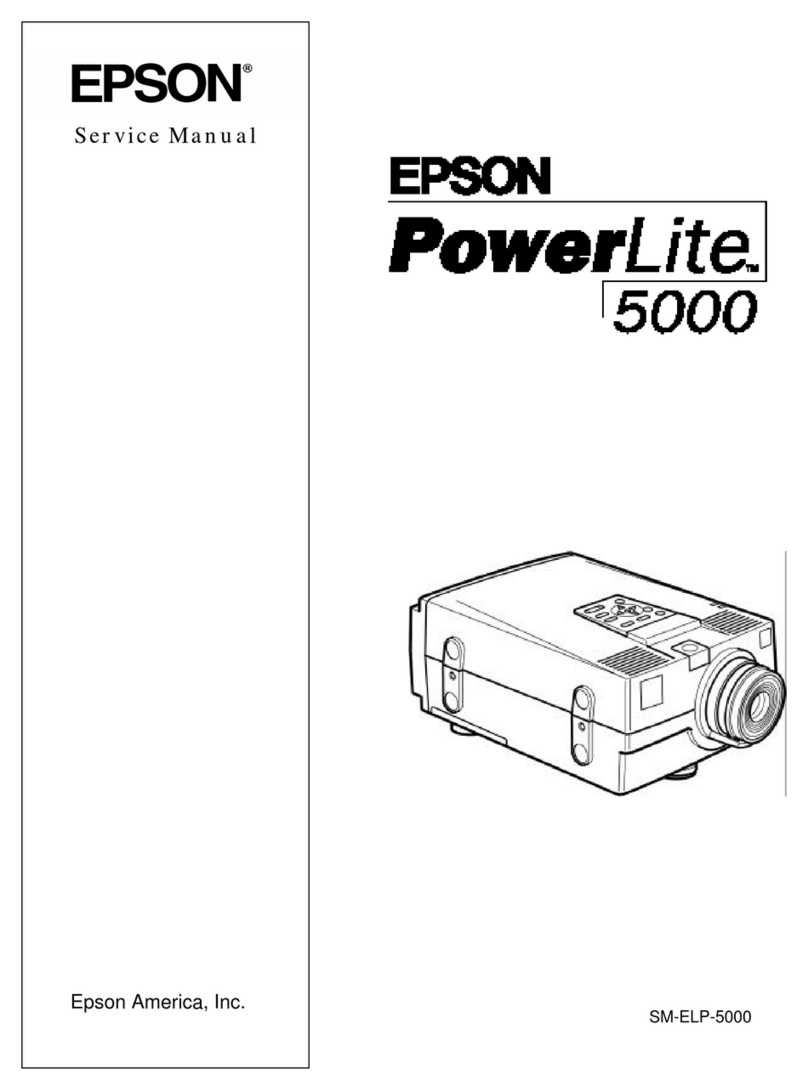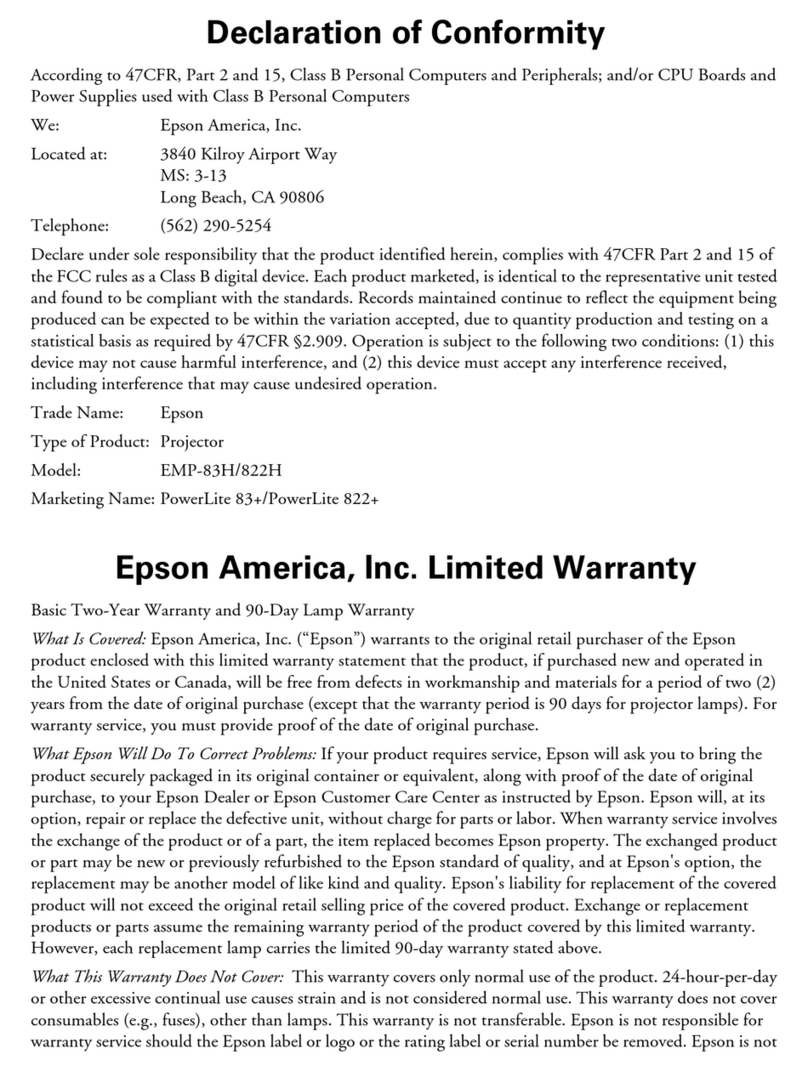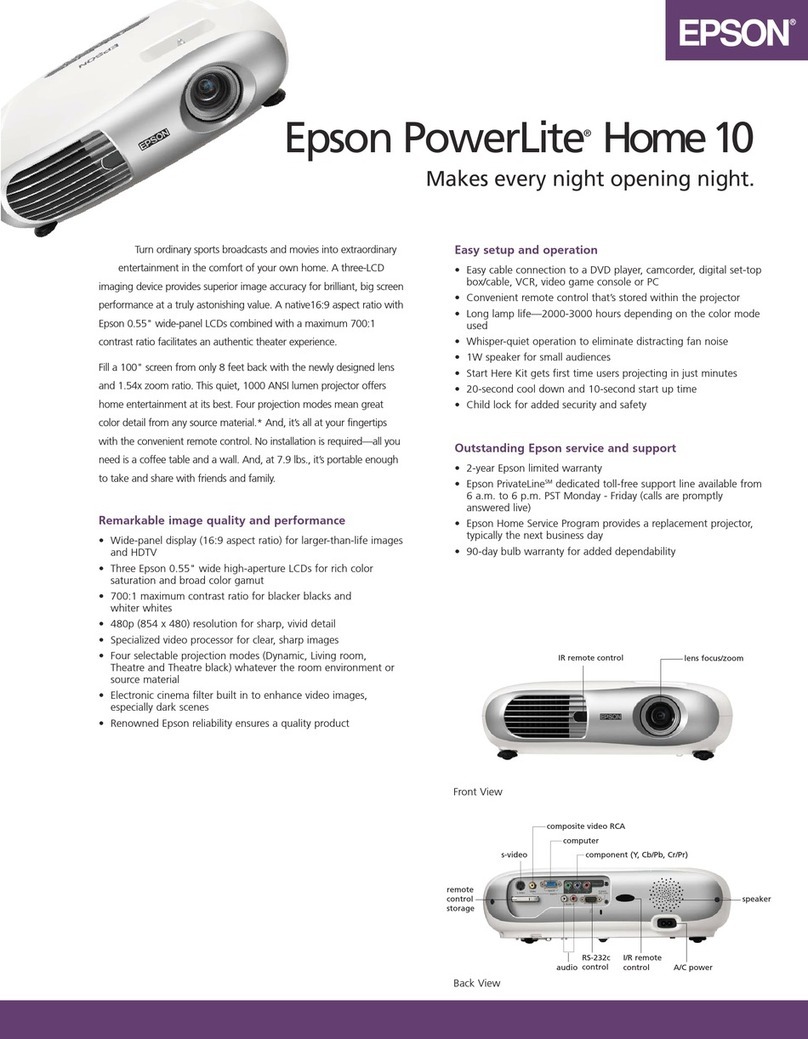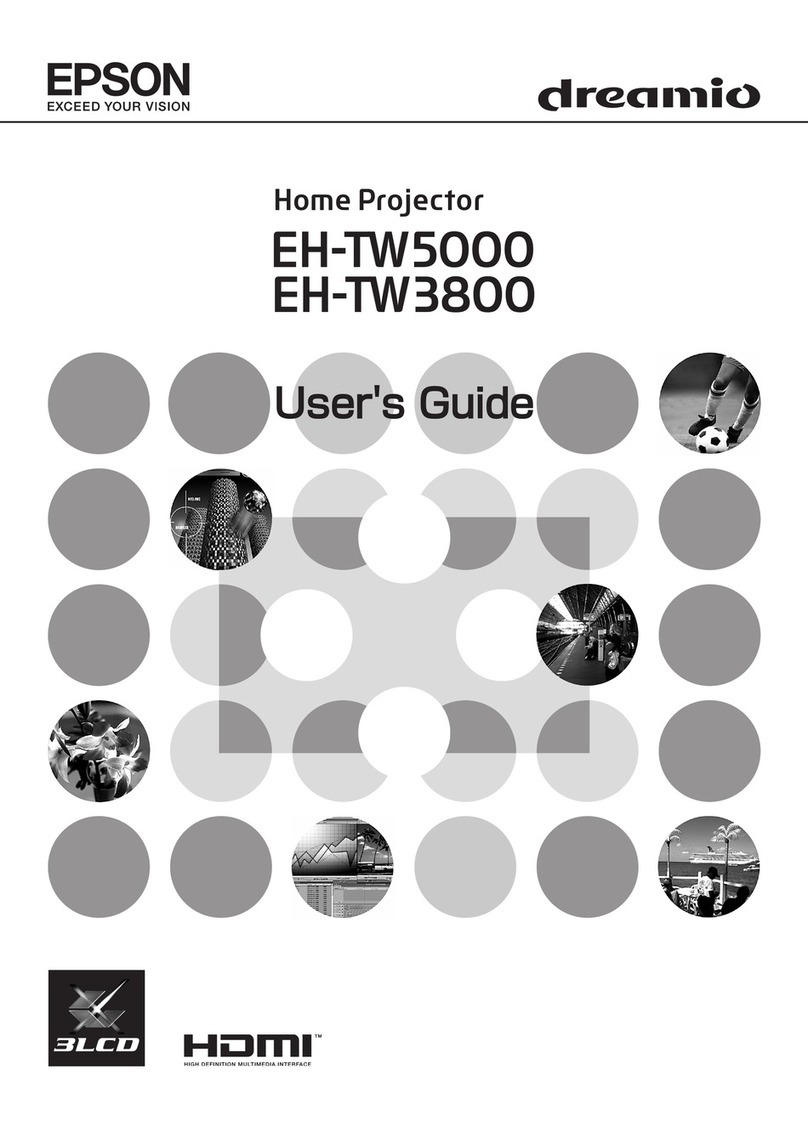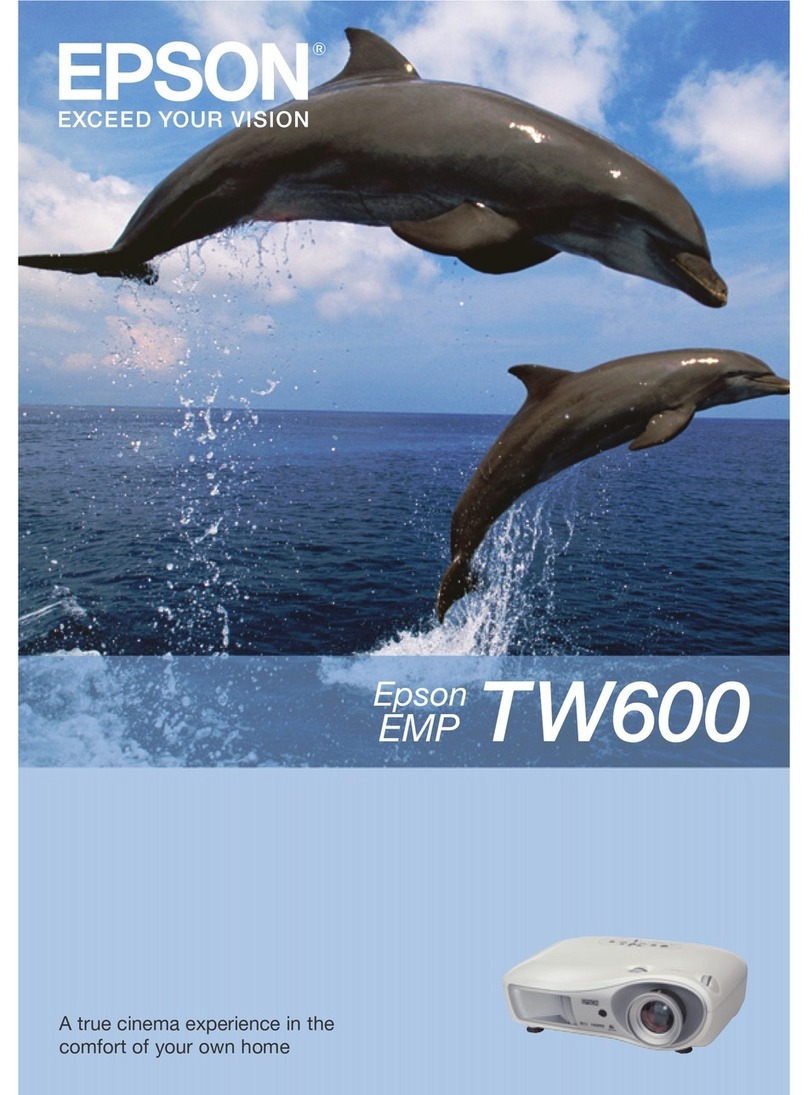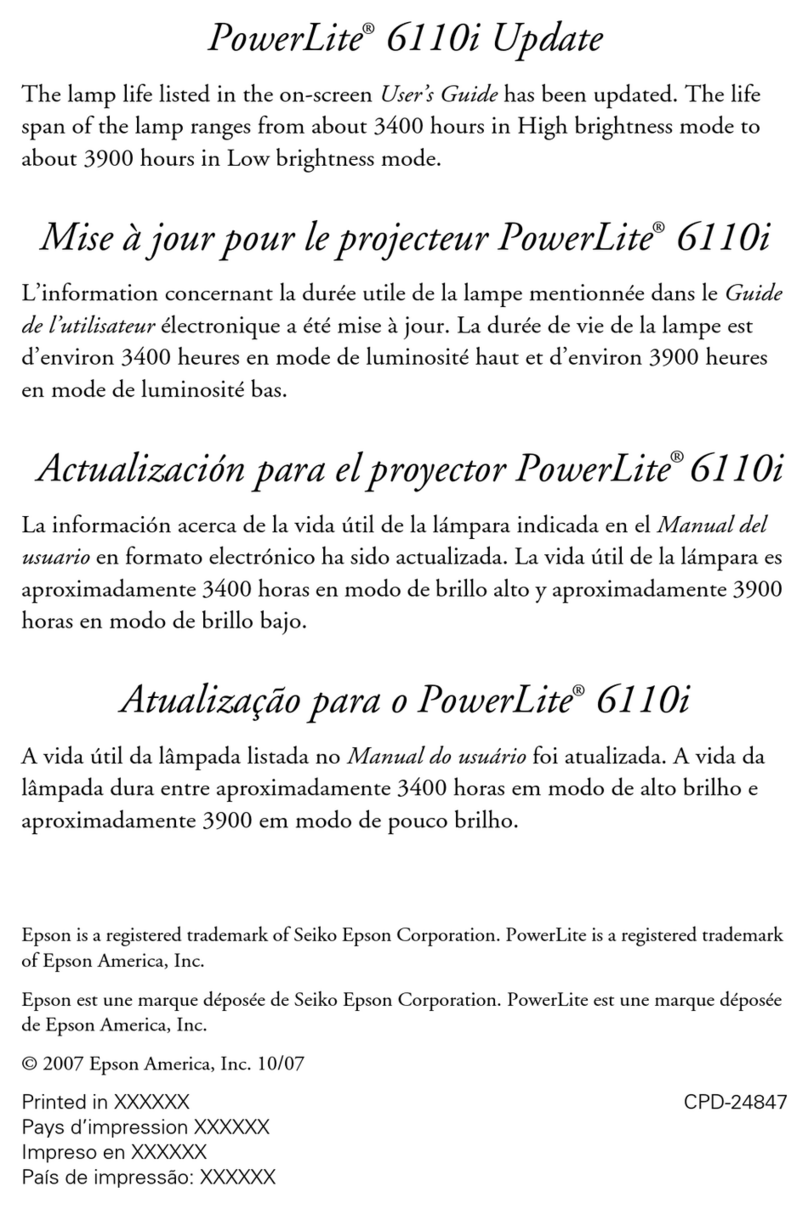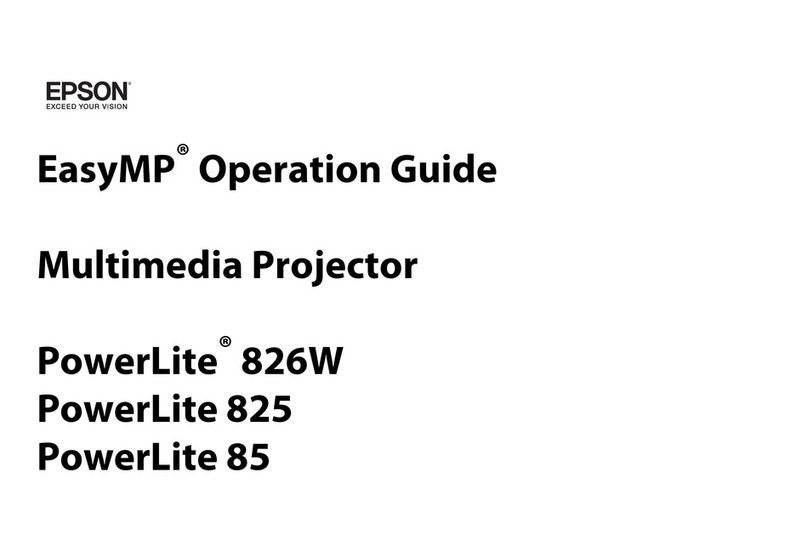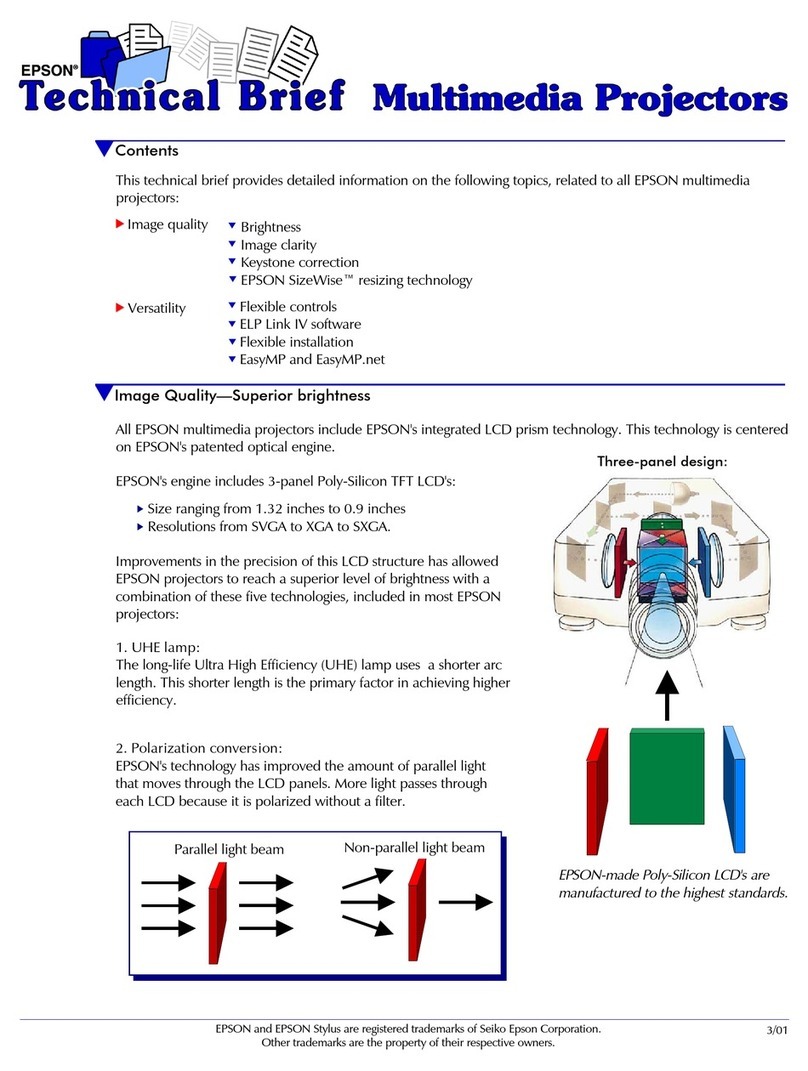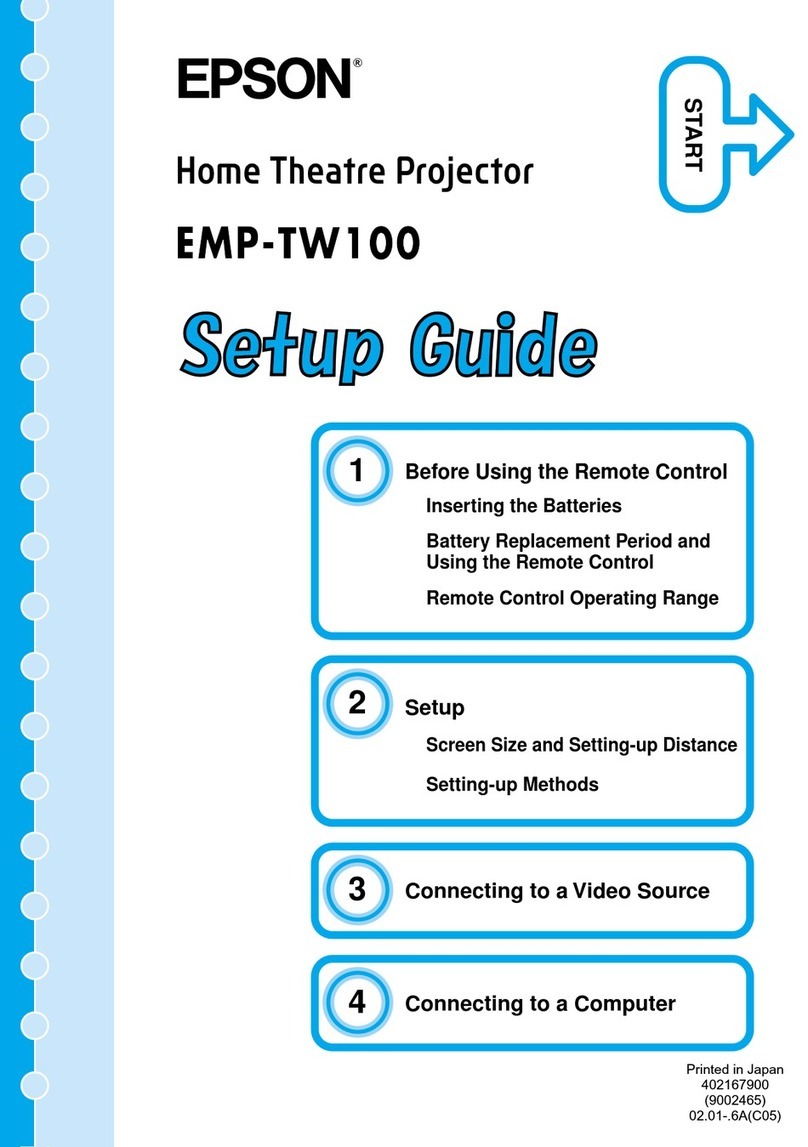CYAN
MAGENTA
YELLOW
BLACK
PMS 5125
VARNISH
2361 McGaw Ave
Irvine, California 92614
PHONE: (949) 660-7080
FAX: (949) 975-1557
Projection System
EPSON Original Prism technology
LCD Panel
EPSON 1.32" Poly-Silicon TFT; Active-matrix
Number of Pixels
2,359,296 pixels
(1024 x 768) x 3 panels
Pixel Arrangement
Stripe
Lens
Manual zoom /manual focus
1:4:1 zoom, F = 1.8 - 2.3, f= 49 - 69mm
Keystone Correction
Manual lens shift: 0 - 10 degrees
Electronic +/- 20 degrees
Lamp
Ultra High Efficiency (UHE)
220W (user replaceable)
Can last about 5 years
(based on 8 hours/week x 50 weeks/year)
Image Size
Wide angle 30" - 320"
Tele angle 20" - 230"
Projection Distance
3.2' - 39'
Color Reproduction
24 bit, 16.7 million colors
Brightness
2200 ANSI lumens (typical)
Contrast Ratio
200:1
Illumination Ratio
85% (typical)
Projection Methods
Front projection Yes
Rear/ceiling mount Yes
Stackable x 3 Yes
Audio
Built-in stereo speakers
3w + 3w stereo
Pixel Clock
13.5 - 202.5 MHz
H Sync
15.65 - 93.75 kHz
V Sync
50 - 96.08 Hz
Video Signal RGB (PC)
Video signal level
Analog RGB 0.71Vp-p 75 Ω
TTL RGB*
Sync. signal level
Separate H, V TTL RGB*
Composite TTL RGB*
Sync. on green 0.286Vp-p 75 Ω
* accepts 3.3V output level
EPSON POWERLITE 8000i SPECIFICATIONS
Power Requirements
AC 100 to 120V/200 to 240V
± 10%, 50/60 Hz
Power Consumption
360W
Operating Noise Level
<42 dB
Multiple Aspect Ratio
5:4 SXGA, UXGA
4:3 VGA, SVGA, XGA
16:9 Wide screen video
Video
Signal level
Composite video 1Vp-p 75 Ω
S-video Luminance .714Vp-p,
Chrominance 0.284Vp-p 75 Ω
Interface Standards
NTSC NTSC, Chroma subcarrier
frequency 3.58 MHz
PAL, PAL-M, PAL-N CCIR, Chroma subcarrier
frequency 4.43 MHz
SECAM CCIR, Carrier frequency
4.43 MHz
NTSC 4.43 NTSC, Chroma subcarrier
frequency 4.43 MHz
HDTV 480I, 480P, 720P, 1080I, 1080P
Audio Signal
Input
Input voltage 500m Vrms
Input impedance 47K Ω
Output
Output voltage 0 - 500m Vrms
Output impedance 600K Ω
Physical Characteristics (includes lens and feet)
18.7" x 12" x 6.2" (W x D x H); 18.3 lb
Supplied Accessories
AC cable, AV Cable, ELP computer video cable, remote
control unit, Macintosh video adapter, batteries,
Macintosh mouse cable, USB mouse cable, ELP
communication kit, PS/2 mouse cable, user manual
and PrivateLineSM card
Product/Accessory Part Numbers
EPSON PowerLite 8000i
multimedia projector EMP-8000
Optional Accessories
ATA shipping case ELPKS21
Molded hard shell carrying case ELPKS22
Replacement lamp unit ELPLP08
Short throw zoom lens ELPLW01
Long throw zoom lens ELPLL02
Fixed short throw lens ELPLR01
ELP link IV communication cable set ELPKC17
Warranty
Standard one year limited warranty includes EPSON
Road Service Program and EPSON PrivateLine
dedicated toll-free support (U.S. and Canada only)
Support - The Epson ConnectionSM
Pre-Sales Support U.S. & Canada 800-463-7766
Automated Technical Support 800-922-8911
Internet Website http://www.epson.com
Specifications and terms are subject to change without notice. EPSON is a registered trademark of Seiko Epson Corporation. Epson Connection, PrivateLine and Presenters
Online are service marks, PowerLite is a registered trademark and SizeWise is a trademark of Epson America, Inc. All other product and brand names are trademarks and/or
registered trademarks of their respective companies. Epson disclaims any and all rights in these marks. © Copyright 1999 Epson America, Inc. CPD-8593R2 50K 11/99 LG
Epson America, Inc.
3840 Kilroy Airport Way, Long Beach, CA 90806
Epson Canada, Ltd.
550 McNicoll, Willowdale, Ontario M2H 2E1
Epson Latin America, Inc.
6303 Blue Lagoon Drive, Miami, FL 33126
Printed on recycled paper
SM
131696.8000i Cat sht.r1 11/4/99 12:59 PM Page 2