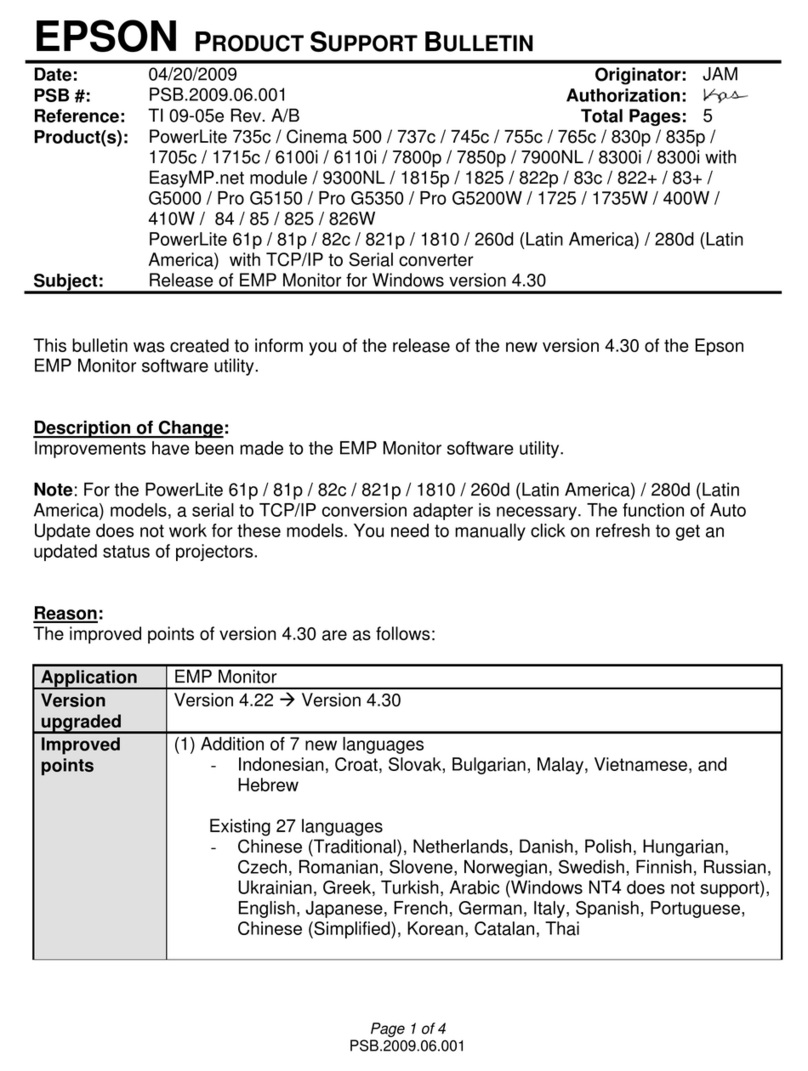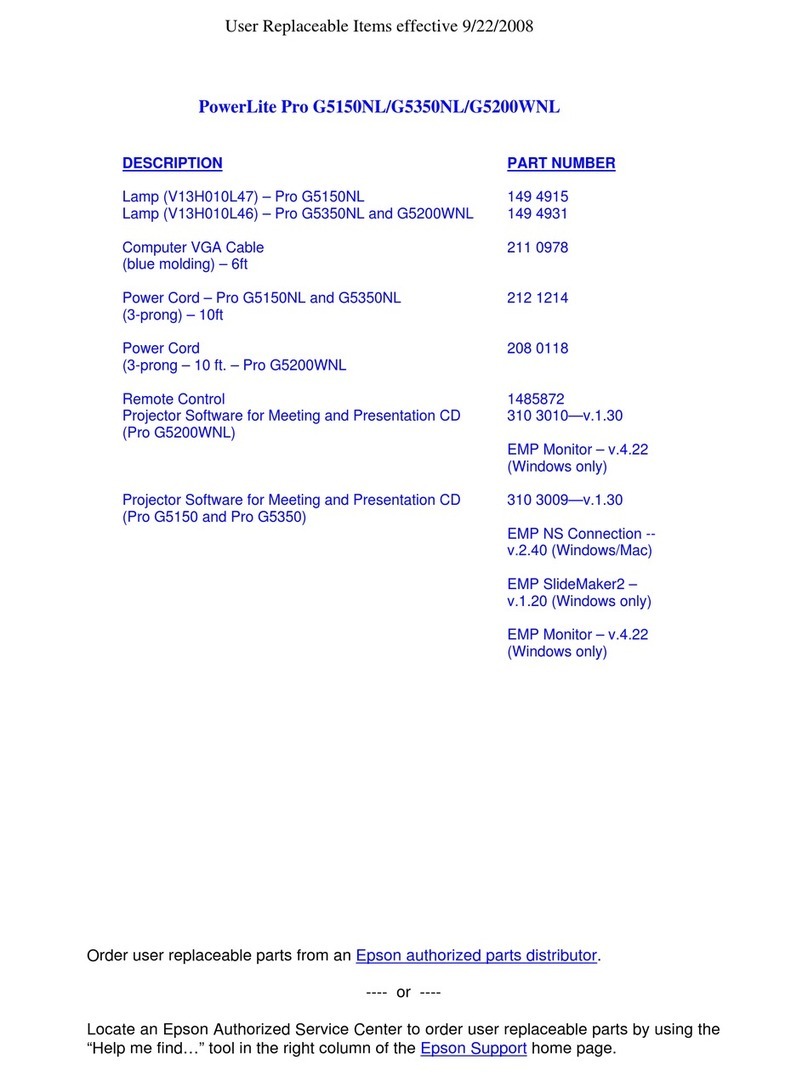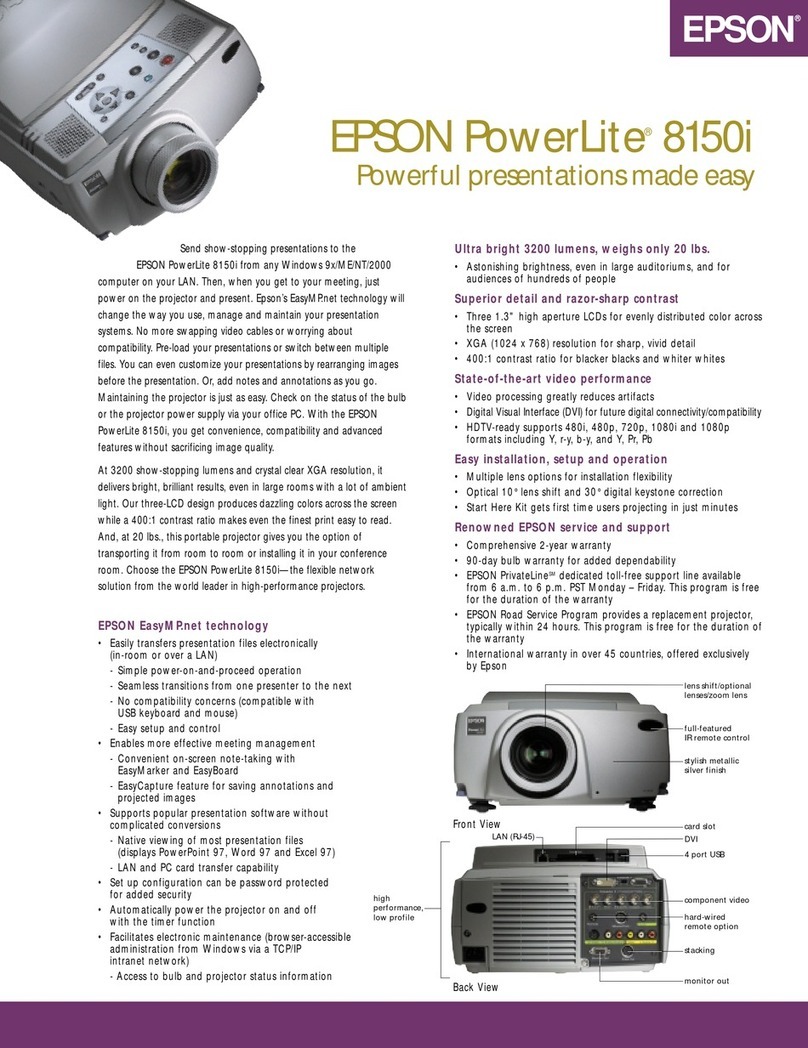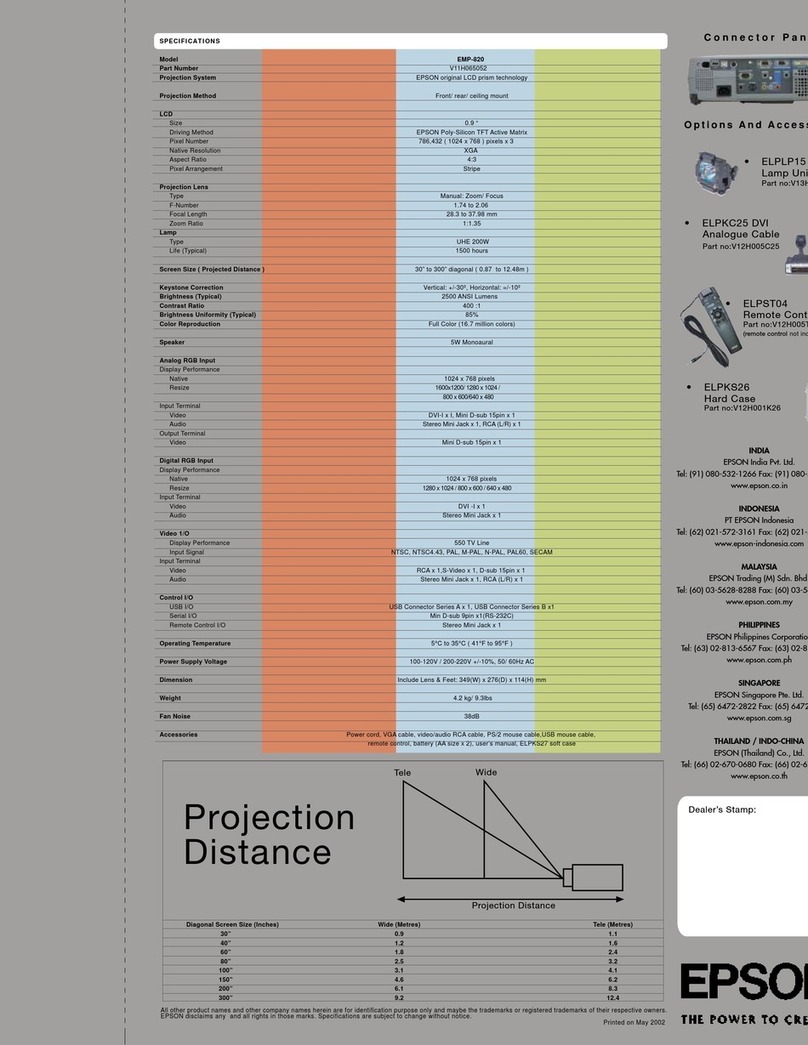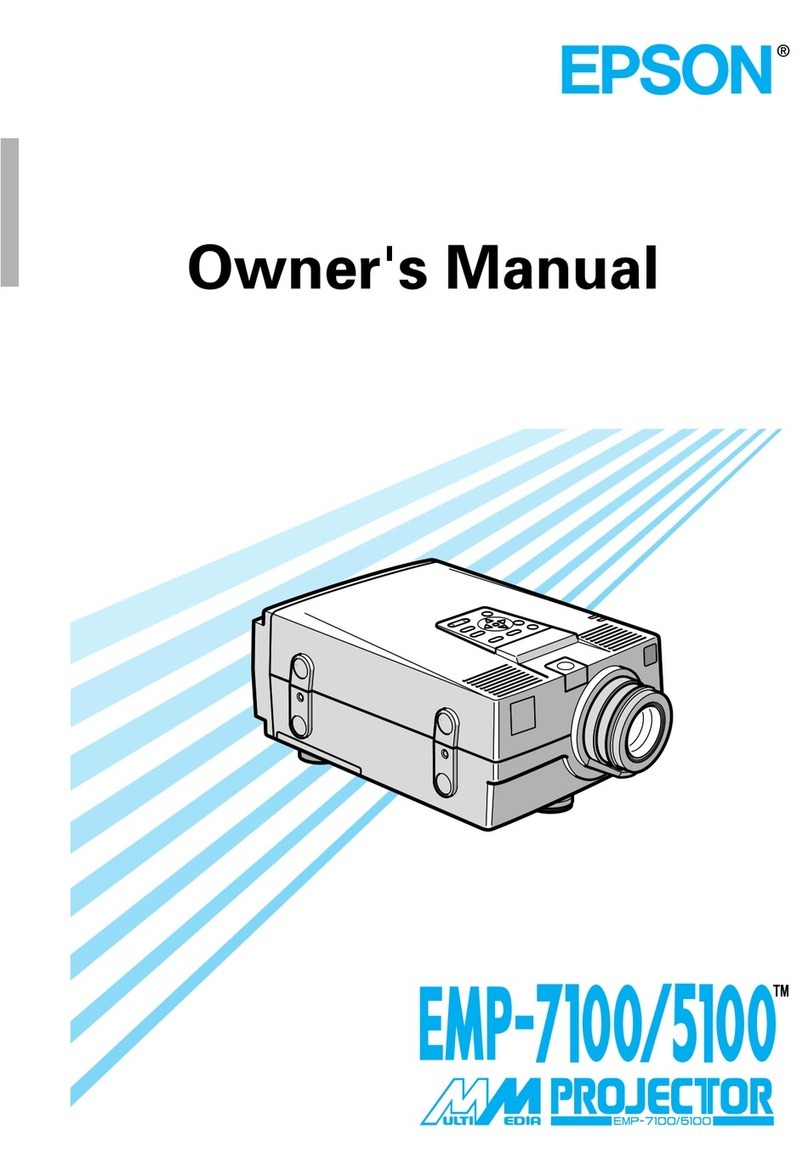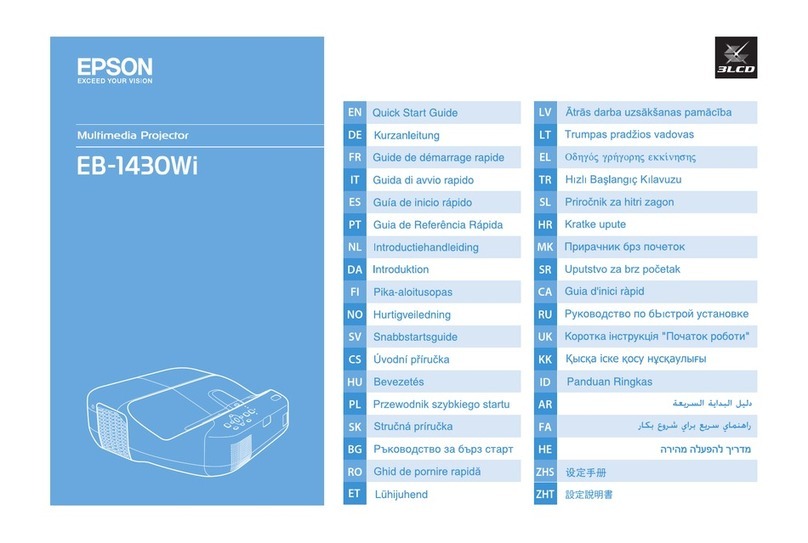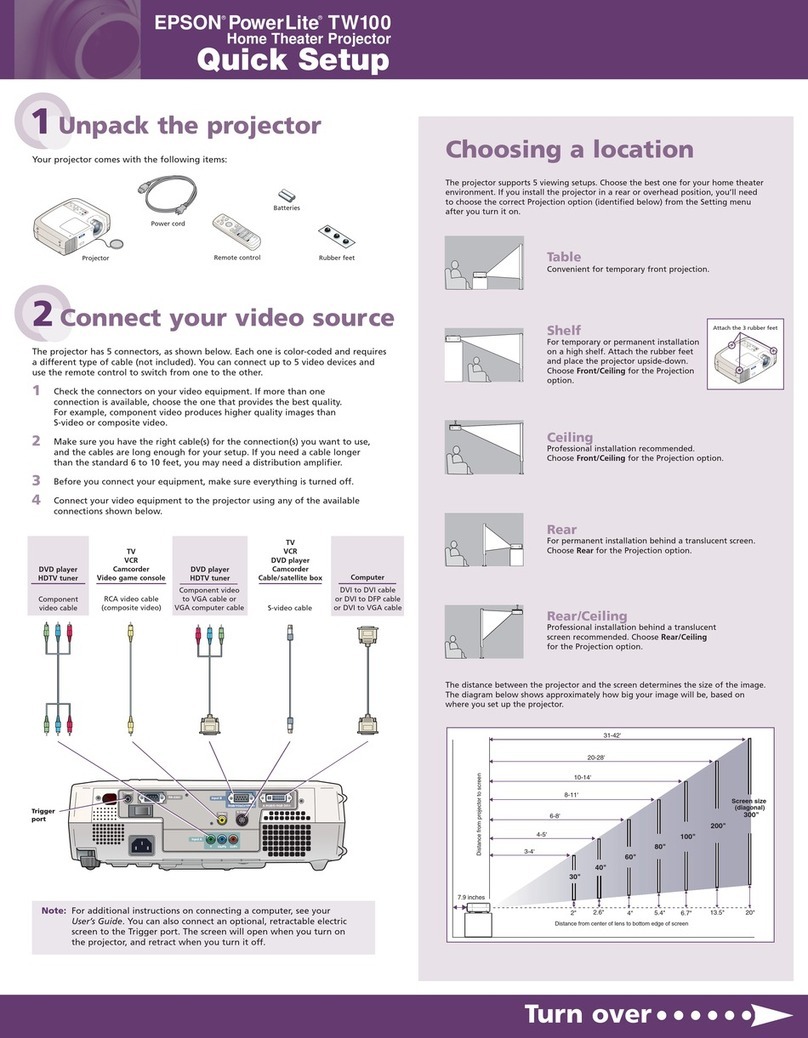3
Contents
Functions and Features of EasyMP.net 5
Projection by Network Connection ....................................................... 5
Using the Projector via Wireless LAN .................................................. 7
Operating the PC from the Projector .................................................... 8
Presentation ......................................................................................... 9
Reporting an Error Using the Mail Notification Function ...................... 9
Network Connection 10
About the Included Wireless LAN Card 11
Conditions for Connecting to Compatible Wireless LAN Cards and
Access Points ...................................................................................11
Precautions Regarding the Use of the Included Wireless LAN Card ..11
Using the PC Card Slot 13
Inserting the Card .............................................................................. 13
Removing the Card ............................................................................ 13
Interpreting the Access Lamp ............................................................ 14
Setting up EasyMP.net 15
Setting the Date and Time ................................................................. 15
Renaming a Projector ........................................................................ 19
Establishing a Network Connection (via a Network Cable) ................ 21
Establishing a Network Connection (via Wireless LAN) .................... 23
EasyMP.net Software 26
Software Operating Environment ....................................................... 26
Installing the Software ........................................................................ 28
Uninstalling the Software ................................................................... 29
Using Input Devices 30
Remote Control .................................................................................. 30
On-Screen Keyboard ......................................................................... 31
USB Devices ...................................................................................... 32