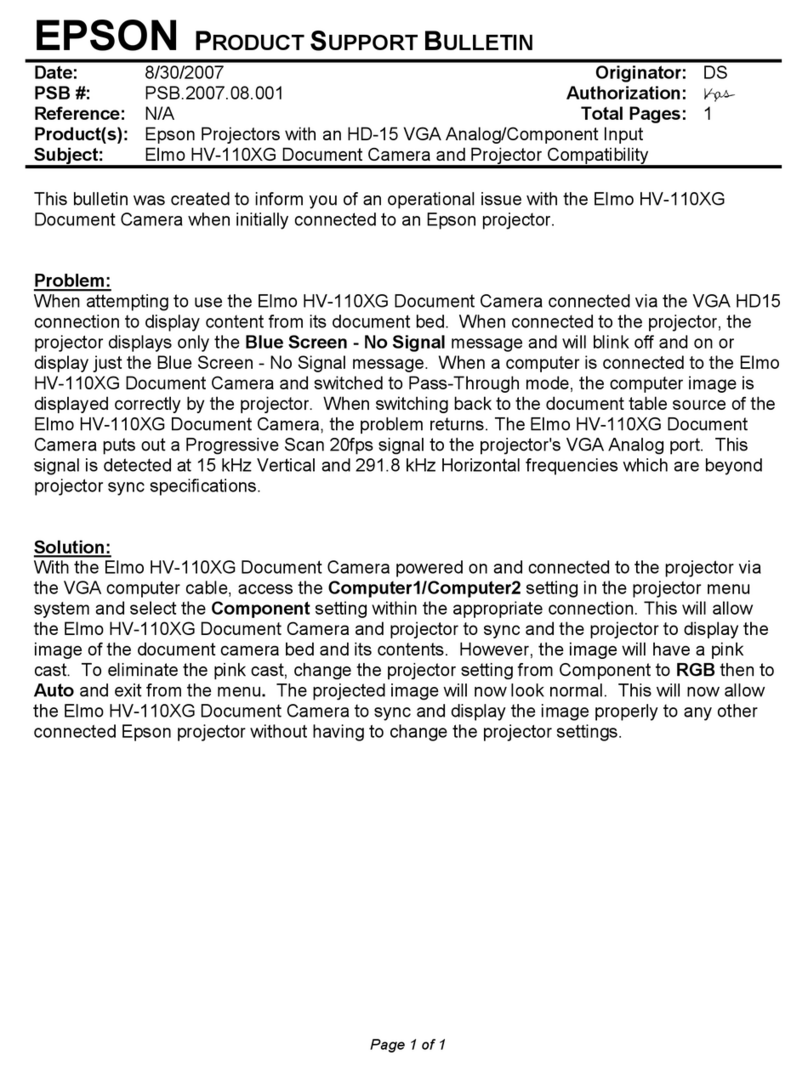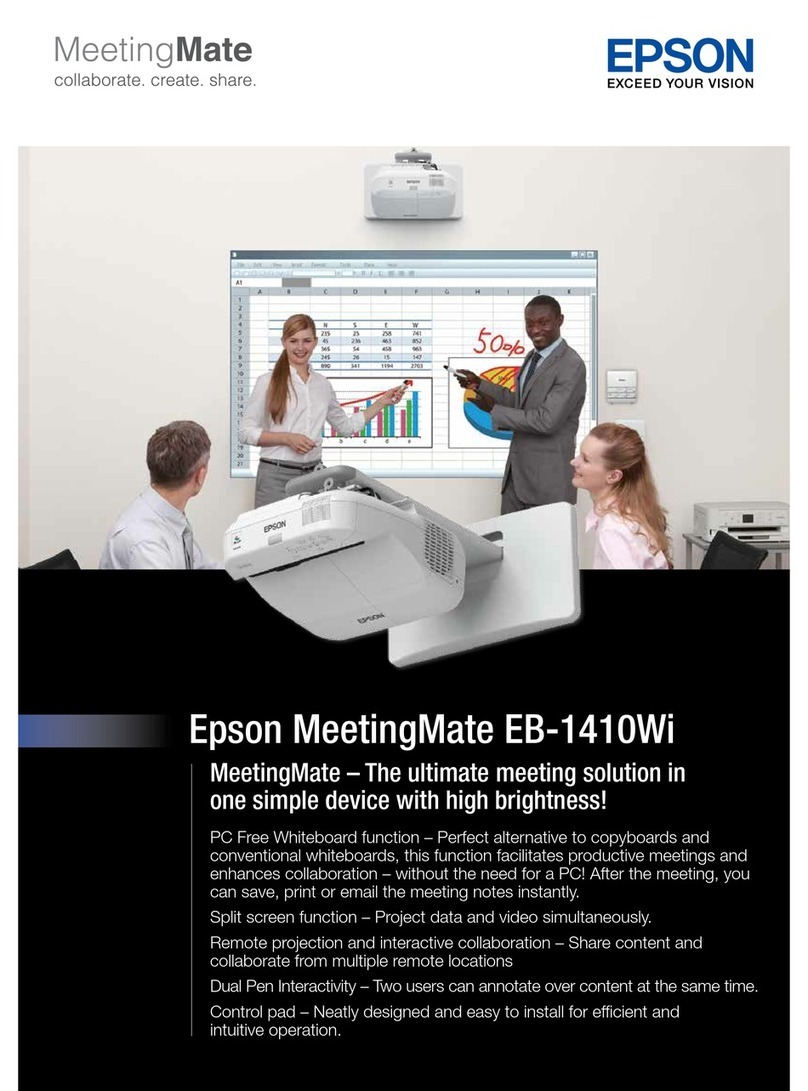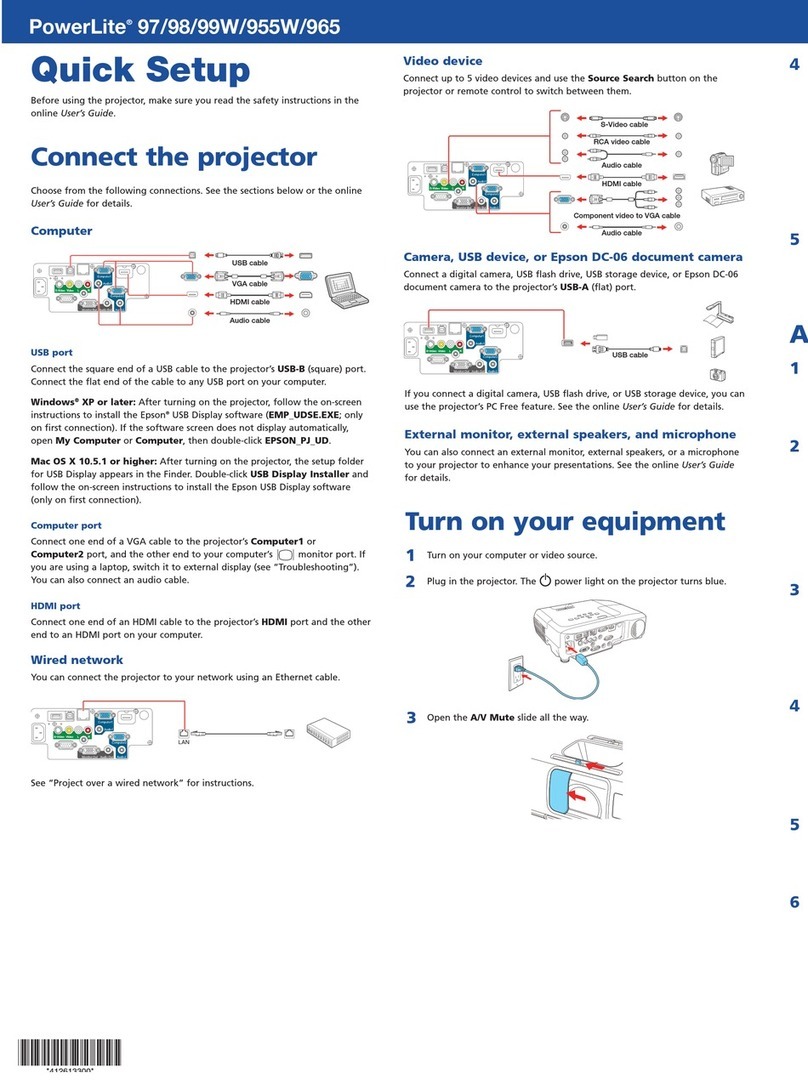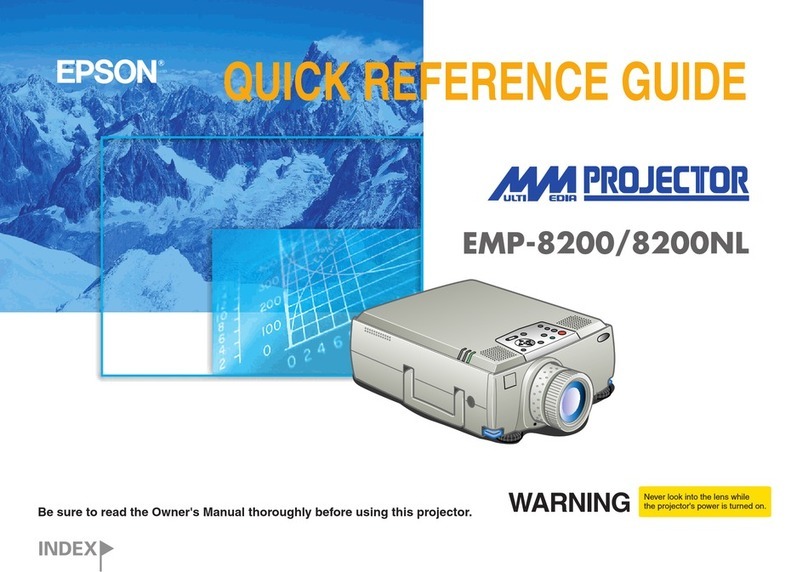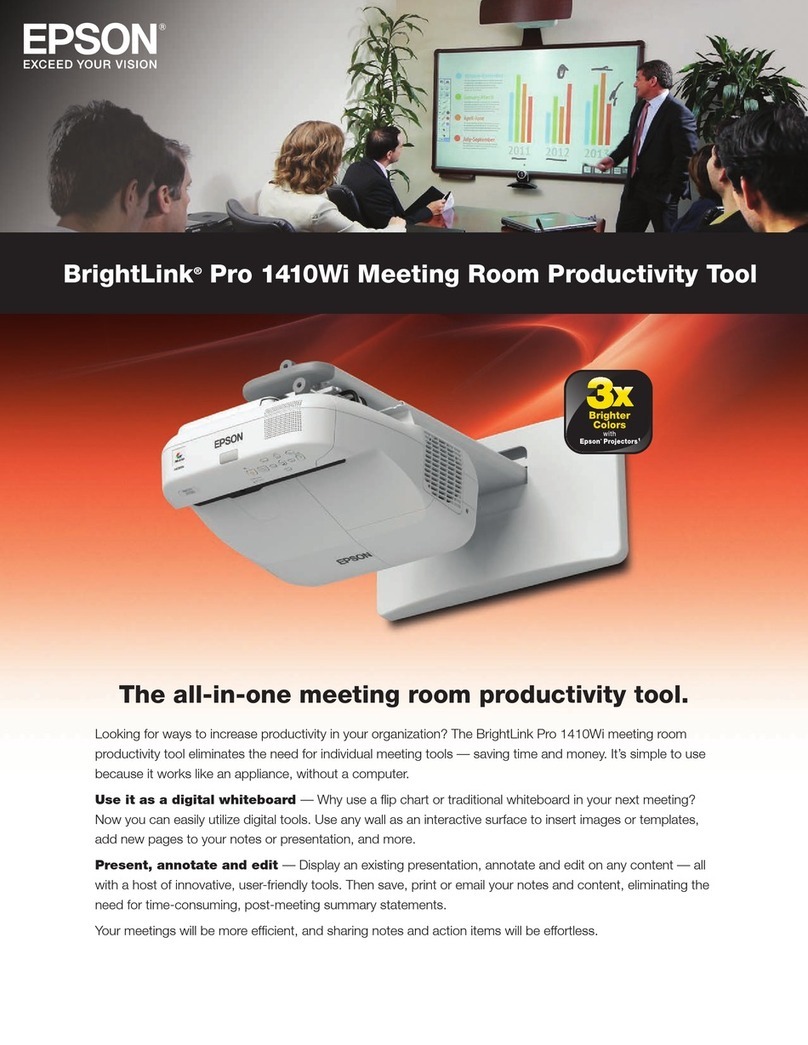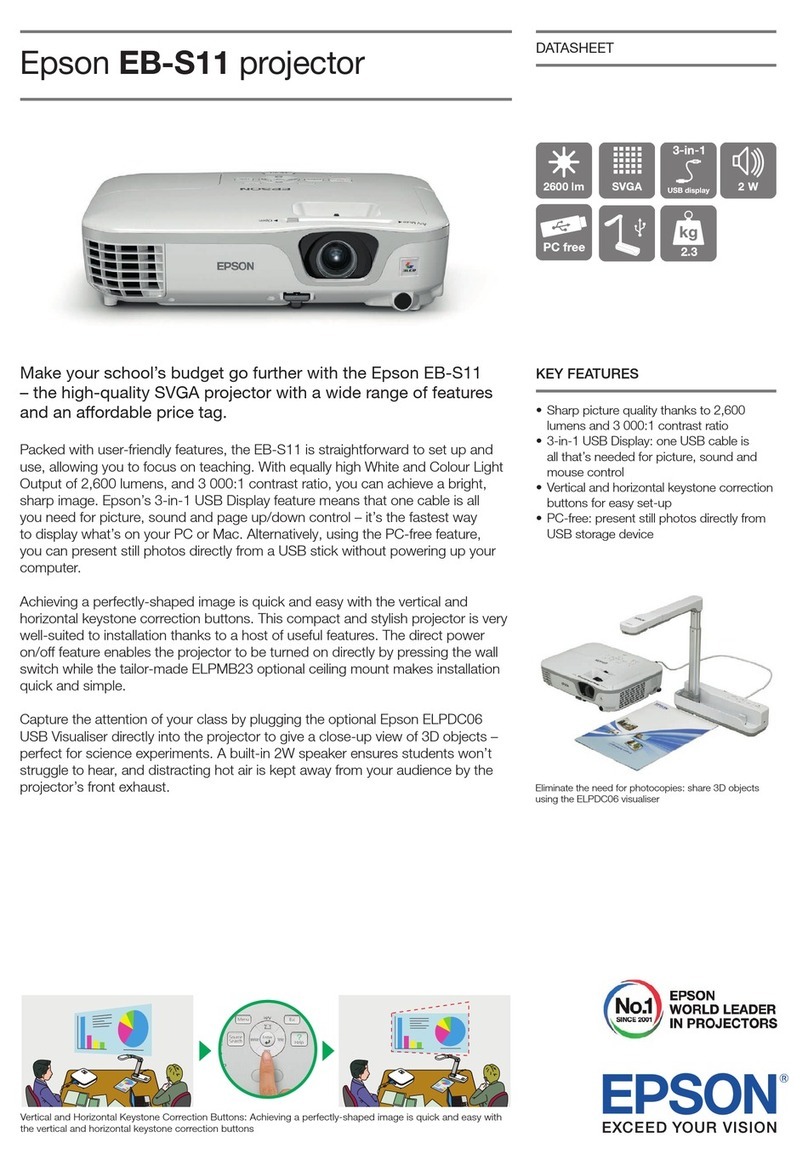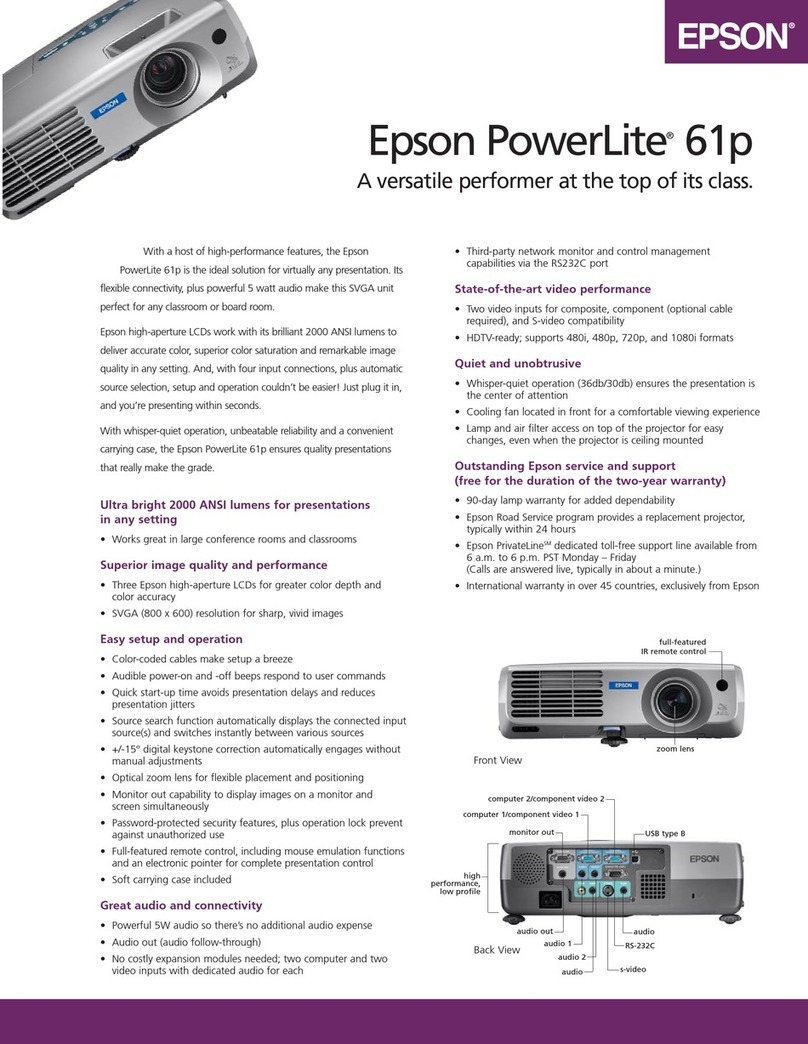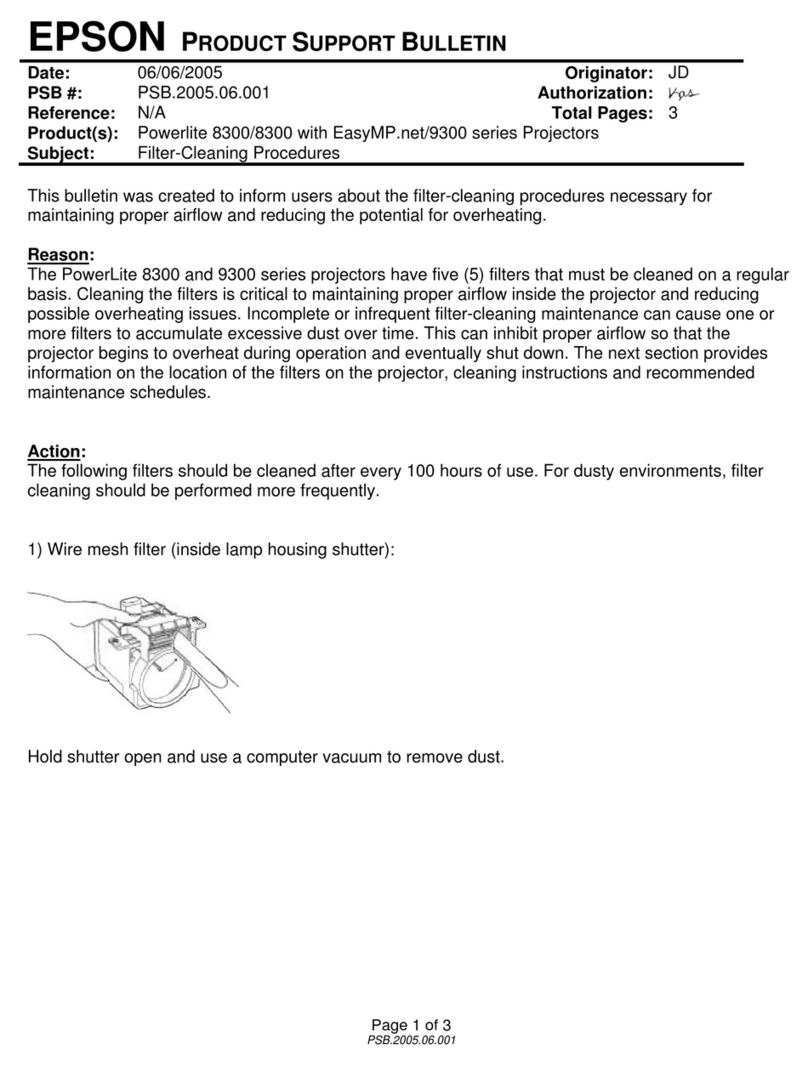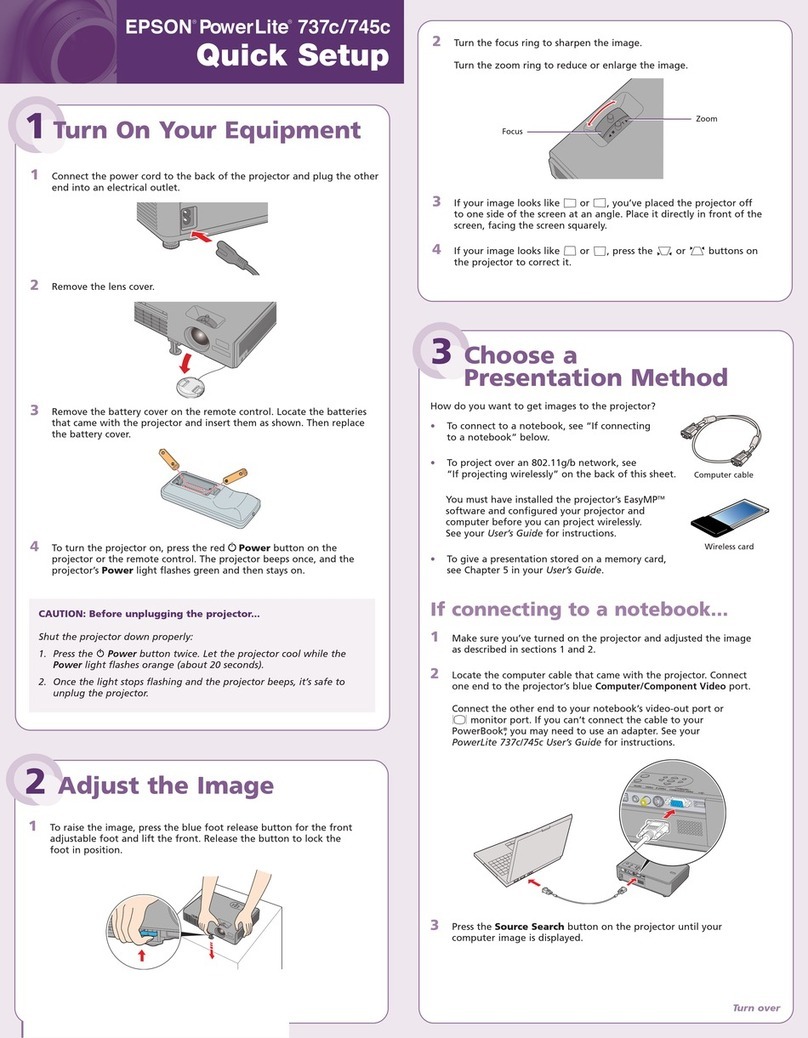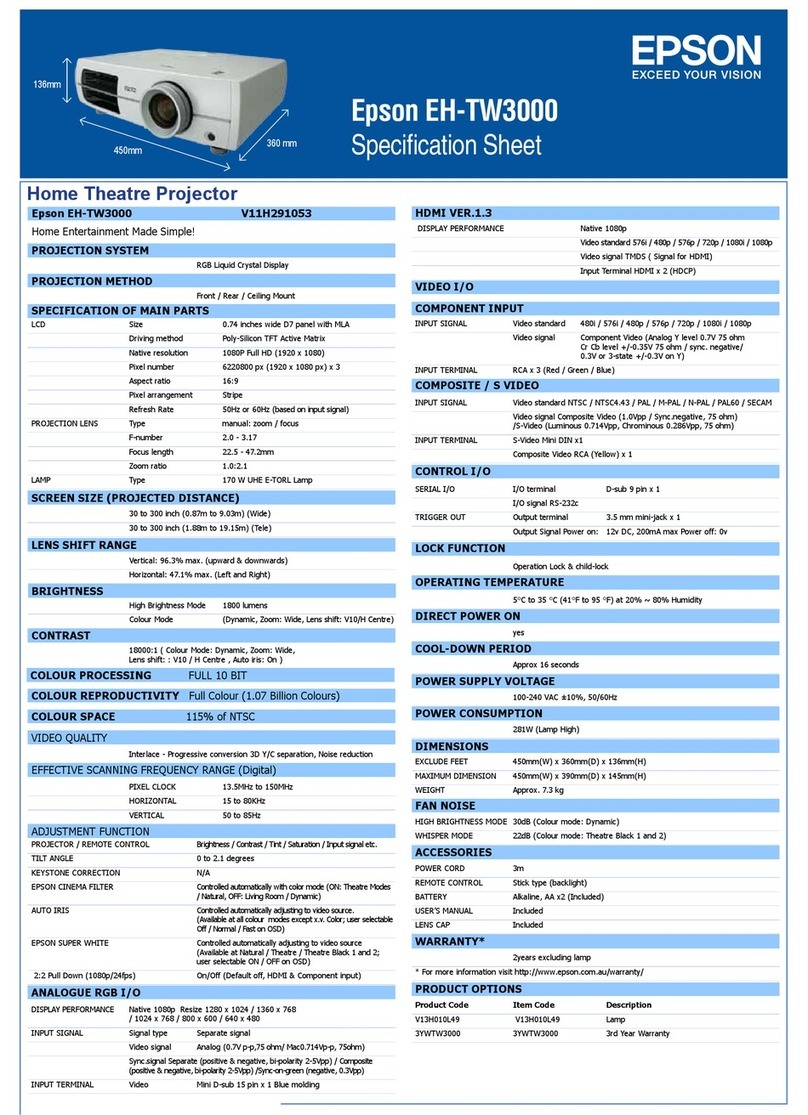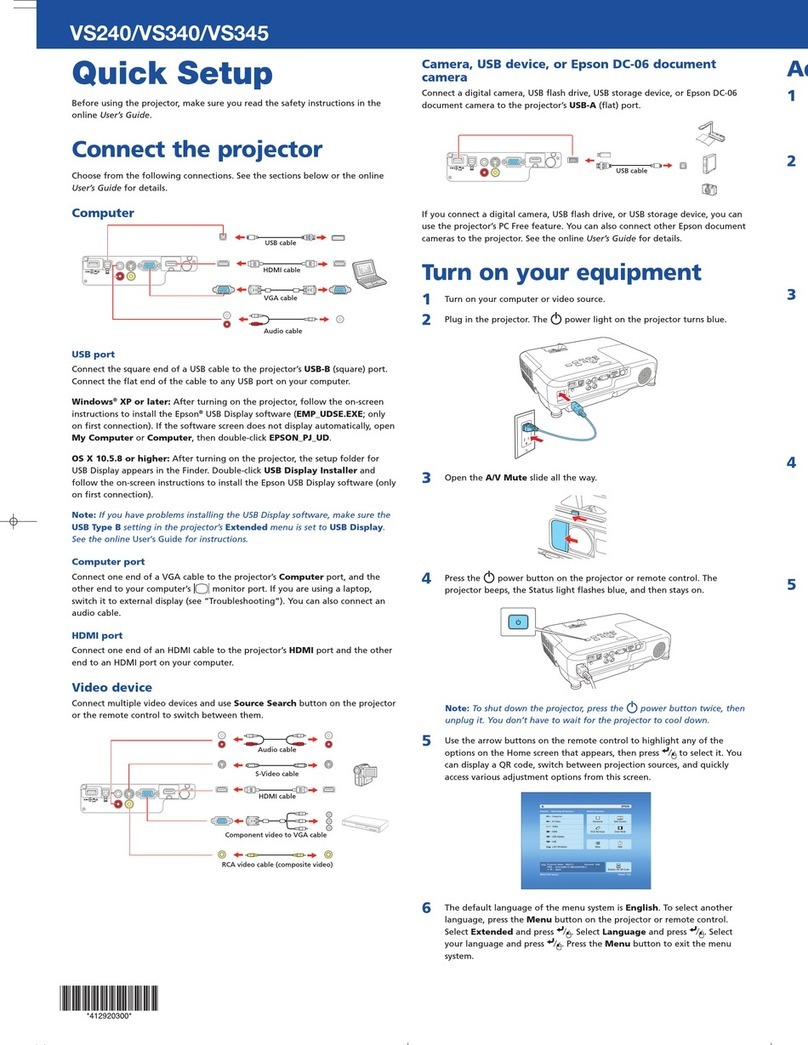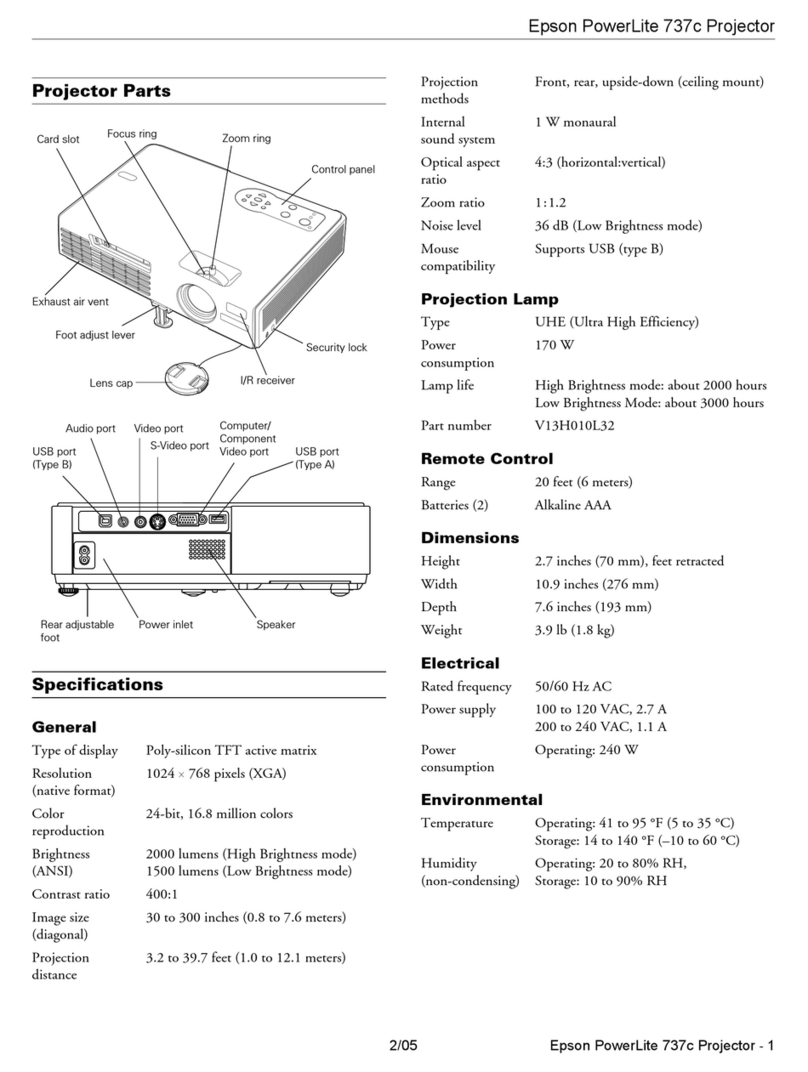full-
require—
S1+. Th
In fact, i
departm
handle,
both W
in any se
presenta
ratio, it o
Designe
PowerLit
perform
be sure
presenta
Ultra b
•Incre
•Even
large
Superi
•Three
•500:
•SVGA
Specia
•High-
•4:3/1
•Selec
and e
SM
Epson PowerLite S1+ Specifications
Specifications and terms are subject to change without notice. Epson is a registered trademark of Seiko Epson Corporation. PowerLite is a registered trademark, and
Epson Connection, PrivateLine and Presenters Online are service marks of Epson America, Inc. All other product and brand names are trademarks and/or registered
trademarks of their respective companies. Epson disclaims any and all rights in these marks. © Copyright 2004 Epson America, Inc. CPD-17760 25K 1/04 CB
Projection System Epson LCD technology
Projection Method Front/rear/ceiling mount
LCD
Size 0.5"
Driving method Epson Poly-silicon TFT Active Matrix
Pixel number 480,000 dots x 3 (800 x 600) LCDs
Native resolution SVGA
Aspect ratio 4:3 (supports 16:9)
Pixel arrangement Stripe
Projection Lens
Type Manual focus
F-number 1.4
Focal length 16.6mm
Zoom ratio Digital zoom 1.0-1.2
Lamp
Type 130W UHE
Life (typical) 2000H
Screen Width Ratio (Distance/Width) 1.45 to 1.8:1
Screen Size (Projected Distance) 30" to 300" (2.9' to 37.1')
Keystone Correction Vertical: ±15 degrees
Brightness (Typical) 1400 ANSI lumens
Contrast Ratio 500:1
Brightness Uniformity (Typical) 85%
Color Reproduction 24 bit; 16.7 mil
Audio Output 1W Monaural
Operating Temperature 41ºF to 95ºF (5ºC to 35ºC)
Power Supply Voltage 100-120V ±10%, 50/60Hz AC
Power Consumption 200W, 5W at powered off mode
Dimensions (includes lens and feet) 10.4" x 14.6" x 4.5"
Dimensions (excludes lens and feet) 10.4" x 14.6" x 4.2"
Weight 7.0 lb/3.2kg
Fan Noise 33db
Effective Scanning Frequency Range
Pixel clock 13.5MHz to 162MHz
Horizontal 15KHz to 92KHz
Vertical 50Hz to 85Hz
Remote Control
Features Source selection, power, aspect, color mode,
volume, e-zoom, a/v mute, freeze, menu
Operating angle Right/Left ± 30 degrees
Upper/Lower ± 15 degrees
Operating distance 19.7 ft (6m)
RGB
Analog RGB I/O
Display performance
Native 800 x 600
Resize 1024 x 768
640 x 480
Input terminal
Video Mini D-sub 15 pin x 1
Audio RCA x 2 (White/Red)
Output terminal
Video Mini D-sub 15pin
(monitor out) x 1
Video I/O
Display performance NTSC: 550 line
PAL: 550 line
(depends on observation of the
multi burst pattern)
Input signal NTSC/NTSC4.43/PAL/M-PAL/
N-PAL/PAL60/SECAM
HDTV: 480i, 480p, 720p, 1080i
Input terminal
Video Composite video: RCA (Yellow) x 1
S-Video: Mini DIN
Component video: Mini D-sub 15pin
(in common with Analog RGB connector)
Video-RGB: Mini D-sub 15pin (in common
with Analog RGB connector)
Audio RCA (White/Red) x 2 (in common with Analog
RGB Audio terminal)
Audio signal 500m Vrms/47Kohm
Control I/O
I/O terminal RS-232C
Security Kensington®-style lock provision
Warranty
Two-year limited warranty, 90-day lamp warranty, Epson Road Service
Program and Epson PrivateLine dedicated toll-free support
(U.S. and Canada only)
Contents
Power cable, computer cable, projector remote control, presentation remote
control, soft carrying case, air filter, CD-ROM, Quick Setup Sheet.
Product/Accessory Part Numbers
Epson PowerLite S1+ projector V11H161020
Replacement lamp V13H010L29
Air filter set (5 sheets) V13H134A03
Projector remote control V12H007T11
Presentation remote control V12H007T09
Gyro lock ceiling mount ELPMB42
Suspension adapter ELPMBAPL
False ceiling plate ELPMBFCP
Adjustable ceiling channel (ceiling plate not included or required) ELPMBACC
Security bracket/cabling
for gyro lock mounts (not compatible with ELPMBAPL) ELPMBSEC
Distribution amplifier ELPDA01
Component video cable ELPKC19
S-Video cable ELPSV01
Mac adapter set ELPAP01
Samsonite wheeled soft case ELPKS35-S
Samsonite soft shoulder case for projector and laptop ELPKS43
ATA molded hardshell case ELPKS49
50" portable screen ELPSC06
60" portable pop-up screen ELPSC07
80" portable pop-up screen ELPSC08
XGA High resolution document imager V12H162020
High resolution document camera V12H064020
Kensington security lock ELPSL01
Support–The Epson ConnectionSM
Pre-Sales Support U.S. and Canada 800-463-7766
Automated Technical Support 800-922-8911
Internet Web Site www.epson.com
presentersonline.com
Epson America, Inc.
3840 Kilroy Airport Way, Long Beach, CA 90806
Epson Canada, Ltd.
3771 Victoria Park Avenue, Toronto, Ontario M1W 3Z5
Printed on Recycled Paper