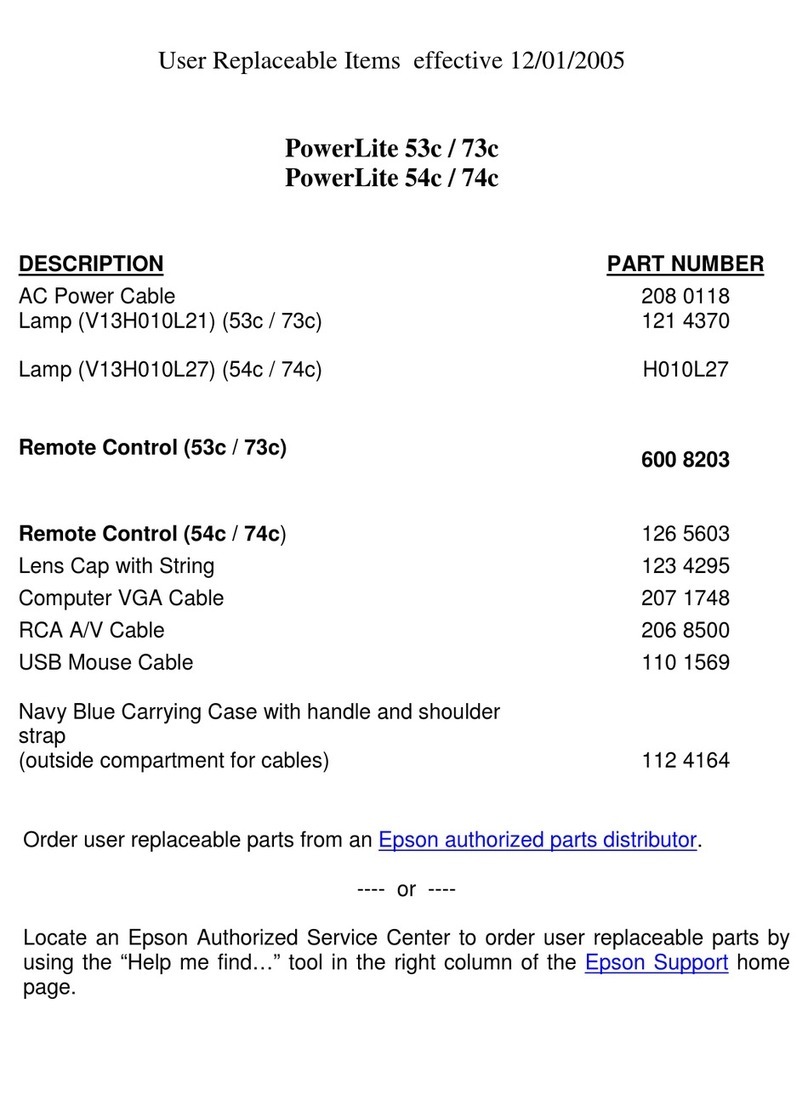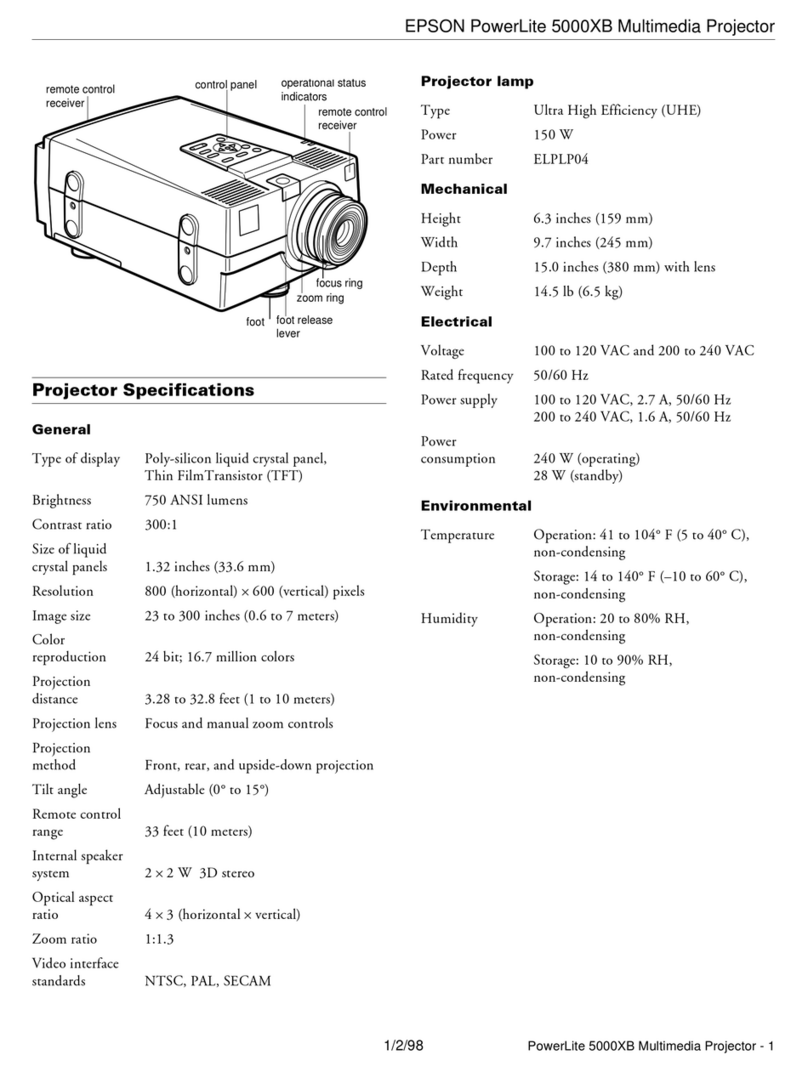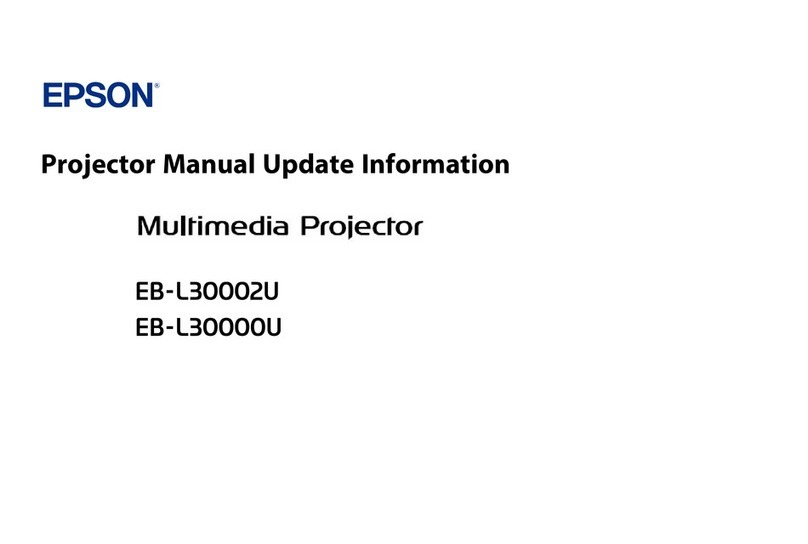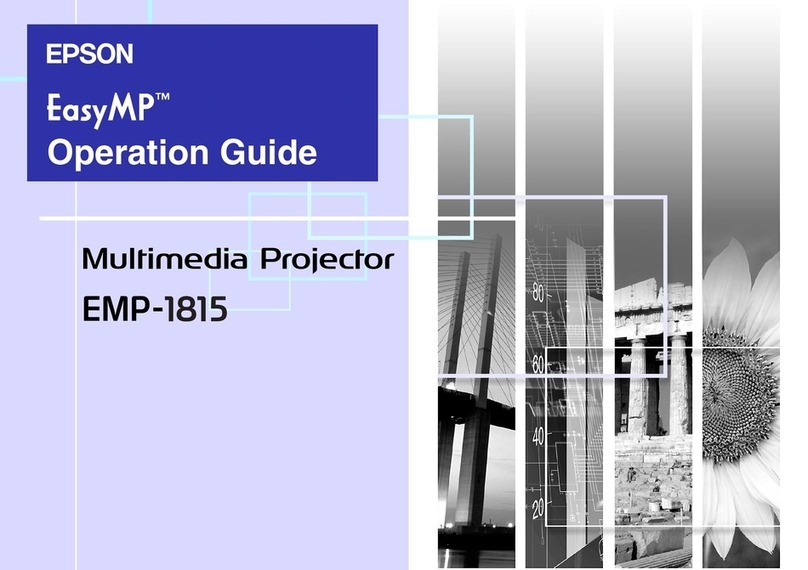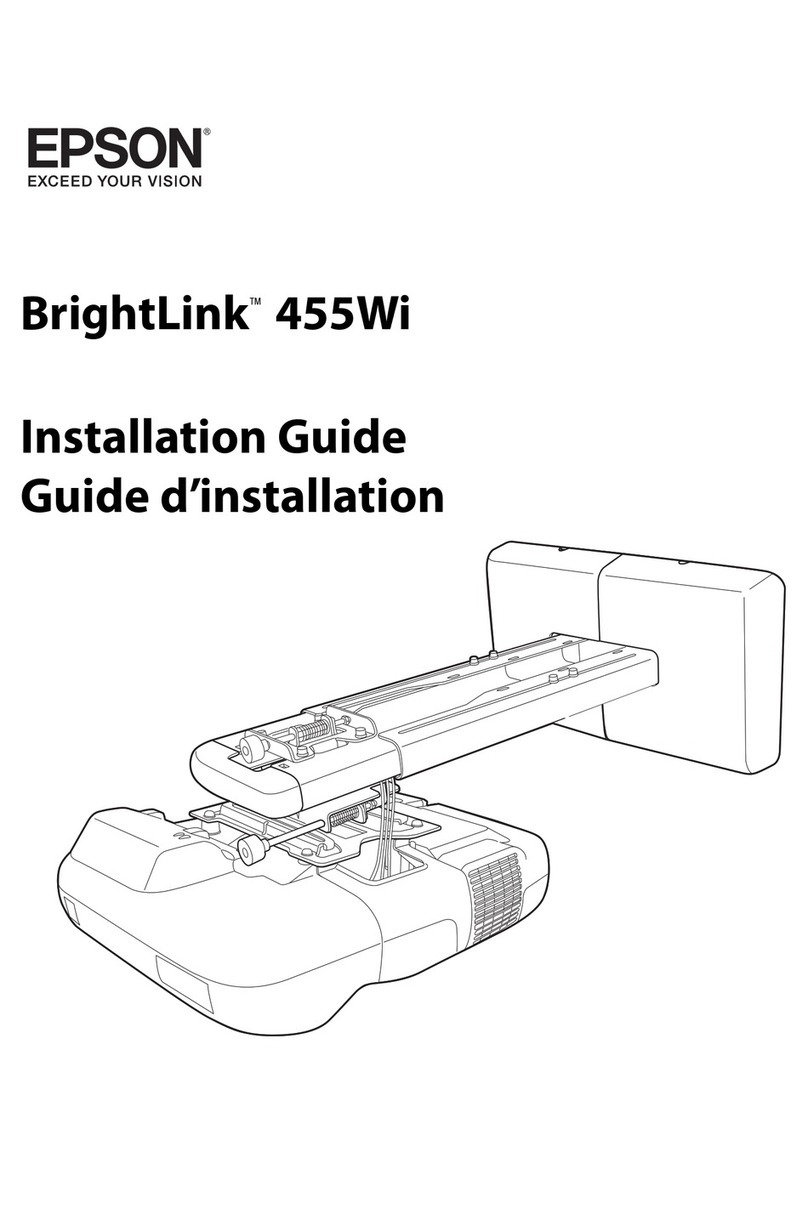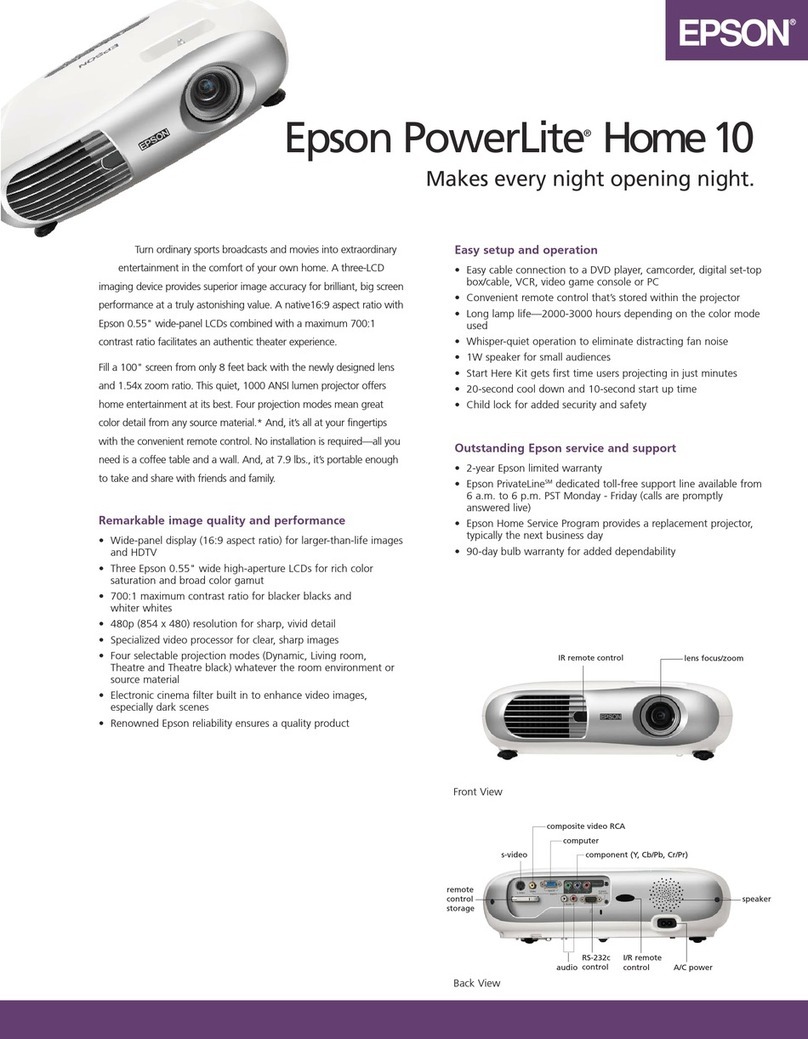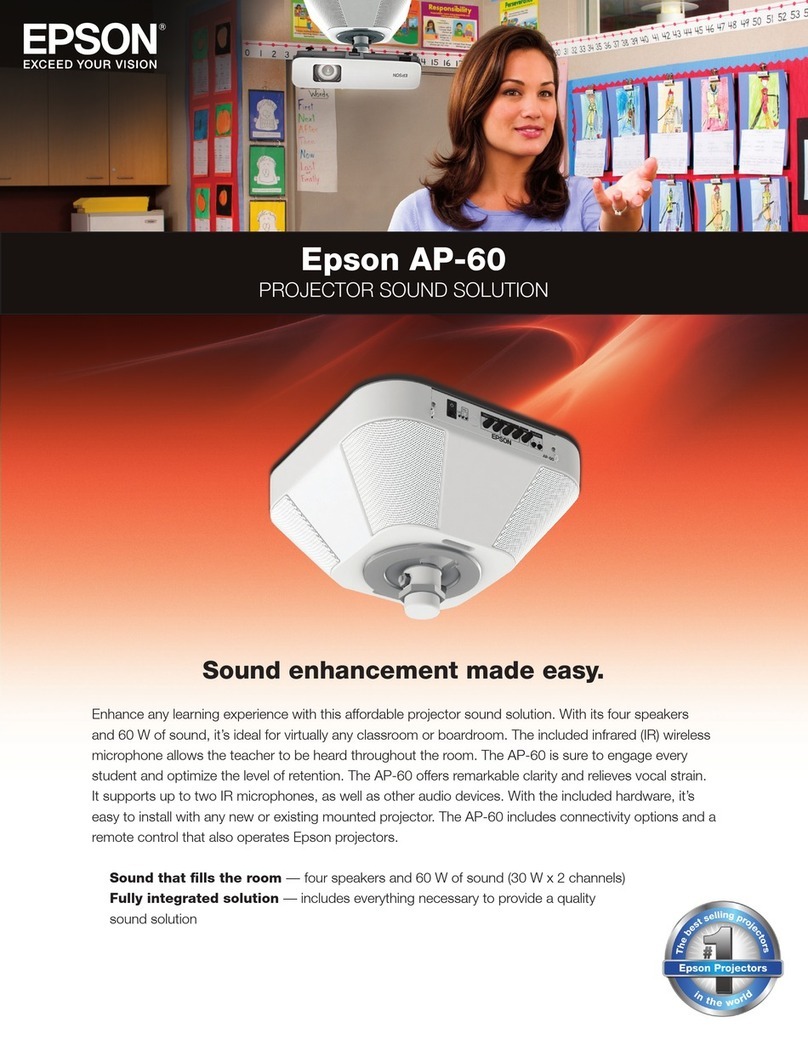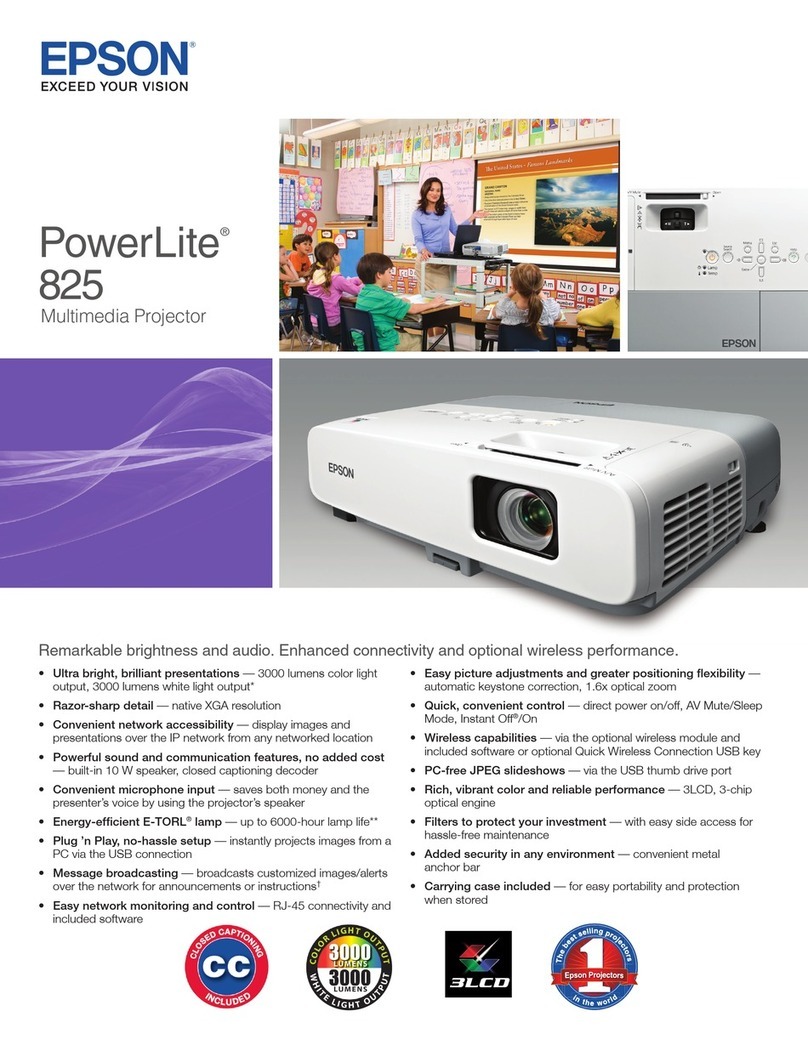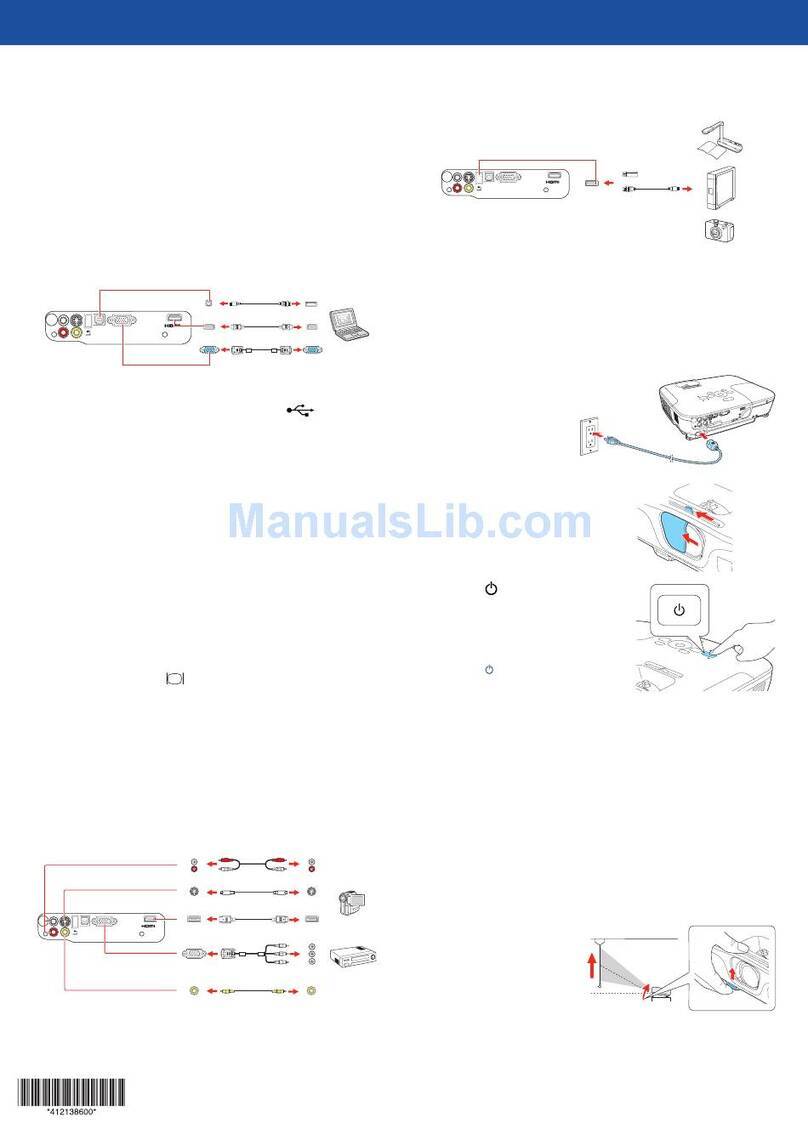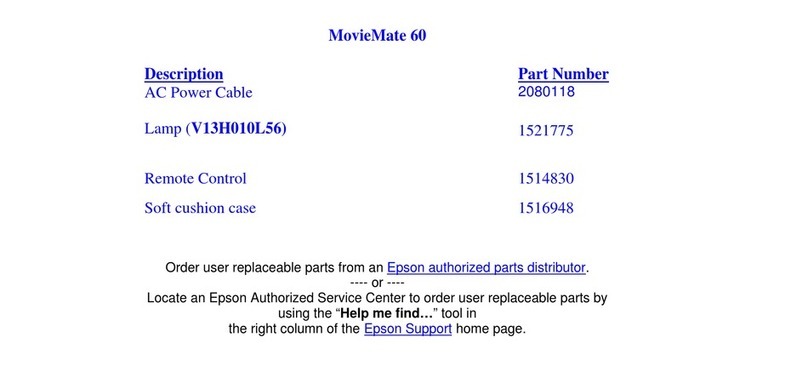Epson and Instant Off are registered trademarks, Epson Exceed Your Vision is a registered logomark, and Better Products for a Better Future is a trademark
of Seiko Epson Corporation. PowerLite and PrivateLine are registered trademarks, Duet is a trademark and Epson Connection is a service mark of Epson America, Inc.
All other product and brand names are trademarks and/or registered trademarks of their respective companies. Epson disclaims any and all rights in these marks.
Copyright 2010 Epson America, Inc. CPD-32561R2 11/10
Epson America, Inc.
3840 Kilroy Airport Way, Long Beach, CA 90806
Epson Canada, Ltd.
3771 Victoria Park Avenue, Toronto, Ontario M1W 3Z5
www.epson.com
www.epson.ca
1 Light output varies depending on modes (color and white light output). White light output measured using ISO 21118 standard.
2 Lamp life will vary depending upon mode selected, environmental conditions and usage. Lamp brightness decreases over time.
3 Data source: ProjectorCentral.com, Jan. 2010. Average of 910 shipping models for which the manufacturers provided lumens and total power data, all resolutions and brightness levels.
4 See our website for convenient and reasonable recycling options at www.epson.com/recycle
5 SmartWay is an innovative partnership of the U.S. Environmental Protection Agency that reduces greenhouse gases and other air pollutants and improves fuel efficiency.
Specifications
Projection System
Epson 3LCD, 3-chip technology
Projection Method
Front/rear/ceiling mount
Driving Method
Epson Poly-silicon TFT Active Matrix
Pixel Number
1,024,000 dots x 3 (1280 x 800) LCDs
White Light Output1
2600 lumens (ISO 21118 standard)
Color Light Output1
2600 lumens
Aspect Ratio
16:10 (supports 4:3 and 16:9)
Native Resolution
1280 x 800 (WXGA)
Resize
640 x 480 (VGA), 800 x 600 (SVGA),
1024 x 768 (XGA), 1280 x 1024 (SXGA),
1400 x 1050 (SXGA+), 1440 x 900 (WXGA+),
1680 x 1050 (WSXGA+), 1600 x 1200 (UXGA)
Lamp Type
205 W UHE
Lamp Life2
4000 hours (ECO Mode)
4000 hours (Normal Mode)
Throw Ratio Range
1.04 – 1.26
Size (projected distance)
30" – 300" 16:10 (2.2' – 26.8')
Keystone Correction (automatic)
Vertical: ± 30 degrees (± 45 manual)
Horizontal: ± 30 degrees manual
Contrast Ratio
Up to 2000:1
Color Reproduction
16.77 million colors
Plug ‘n Play
Projector is compatible with PC & Mac
computers
Projection Lens
Type
Manual focus/Manual zoom
F-number
1.58 – 1.7
Focal Length
13.52 – 16.22 mm
Zoom Ratio
Optical zoom 1.0 – 1.2
Other
Display Performance
NTSC: 480 line
PAL: 576 line
(depends on observation of the
multi-burst pattern)
Input Signal
NTSC/NTSC4.43/PAL/M-PAL/N-PAL/
PAL60/SECAM SDTV/HDTV
Interfaces
Computer/component video:
Mini D-sub HD 15 pin x 1
Composite video: RCA x 1
Audio in: Mini stereo x 1 in or out user selectable
Variable audio out: Mini stereo x 1 in or out user
selectable
USB connector: Type B x 1 (USB display with
audio and mouse/keyboard control)
Type A x 1 (for USB memory device)
HDMI
Wireless port 802.11 b/g/n (optional module
sold separately)
Audio Output
1 W mono speaker
Audio Signal
500mV rms/47K ohm
Operating Temperature
41 ˚ to 95 ˚F (5 ˚ to 35 ˚C)
Power Supply Voltage
100 – 240 V ± 10%, 50/60 Hz AC
Power Consumption
293 W (Normal Mode)
212 W (ECO Mode)
7.4 W Standby (Communication On)
0.38 W Standby (Communication Off)
Fan Noise
40 dB (Normal Mode)
30 dB (ECO Mode)
Security
Kensington®-style lock provision
Dimensions (W x D x H)
Including feet: 11.5" x 8.3" x 2.1"
Excluding feet: 11.5" x 8.3" x 1.7"
Weight: 3.7 lb
Remote Control
Features
Power, source search selection, computer,
video, A/V mute, freeze, user ID, auto,
aspect, color mode, num, page up and
down, E-zoom, volume, help, menu, enter,
esc and pointer functions
Operating Angle
Right/left:
Front: ± 60 degrees
Rear: ± 30 degrees
Upper/lower:
Front: ± 30 degrees
Rear: ± 30 degrees
Operating Distance
19.7 ft
Support
The Epson ConnectionSM
Pre-sales support
U.S. and Canada 800-463-7766
Internet website www.epson.com
Service Programs
Two-year limited warranty, Epson Road
Service program, Epson PrivateLine®
dedicated toll-free support (U.S. and
Canada only) and 90-day limited
lamp warranty
What’s In The Box
PowerLite 1760W projector, power cable,
computer cable (VGA), projector remote
control with batteries, USB cable, audio
adapter, soft carrying case, user manual
CD, Quick Setup Sheet, PrivateLine support
card, registration card, password protection
sticker and security screw
Accessory Part Numbers
Genuine Epson Lamp V13H010L65
Replacement Air Filter V13H134A31
Image presentation camera
(ELPDC06) V12H321005
DC-10S Document camera ELPDC10S
DC-11 Document camera
(ELPDC11) V12H377020
Replacement wireless LAN module V12H418P12
Quick Connect wireless USB key V12H005M08
Component to VGA video cable ELPKC19
Duet™ screen ELPSC80
ES3000 ultraportable
Projector Screen V12H002S3Y
Replacement Remote Control 1507996
Packaging Specifications
PowerLite 1760W
Dimensions 11.2" x 17.1" x 4.8" (W x D x H)
Weight 8.1 lb
Genuine Epson Lamp
Dimensions 5.1" x 5.5" x 5.6" (W x D x H)
Weight 0.6 lb
Master Carton
Dimensions 11.5" x 26.1" x 6.8" (W x D x H)
Weight 7.2 lb
Units Per Master Carton 10
Replacement Air Filter
Dimensions 3.5" x 4.8" x 1.9" (W x D x H)
Weight 0.1 lb
Master Carton
Dimensions 7.3" x 10.1" x 5.7" (W x D x H)
Weight 1.4 lb
Units Per Master Carton 10
Video
Composite Video
HDMI
USB (Type A)
USB (Type B)
Audio
Power
PowerLite® 1760W
Multimedia Projector
Product Name Product Code UPC
PowerLite 1760W V11H361120 0 10343 87994 2
Genuine Epson Lamp V13H010L65 0 10343 88054 2
Replacement Air Filter V13H134A31 0 10343 88053 5