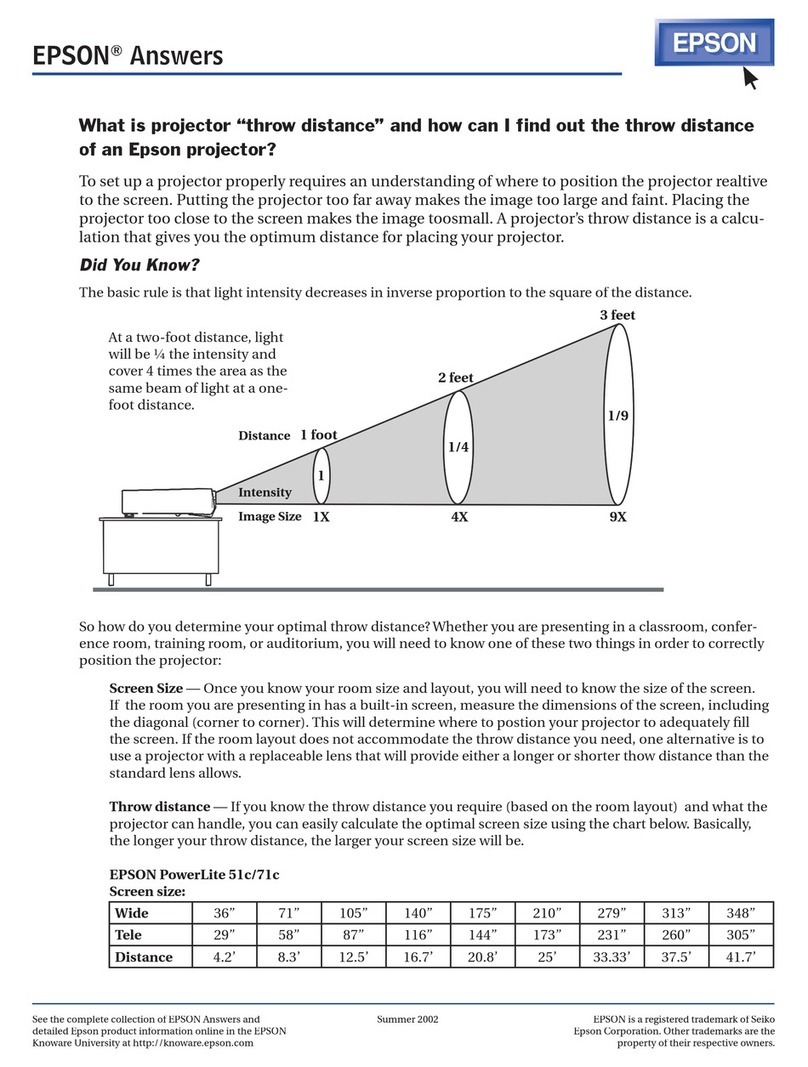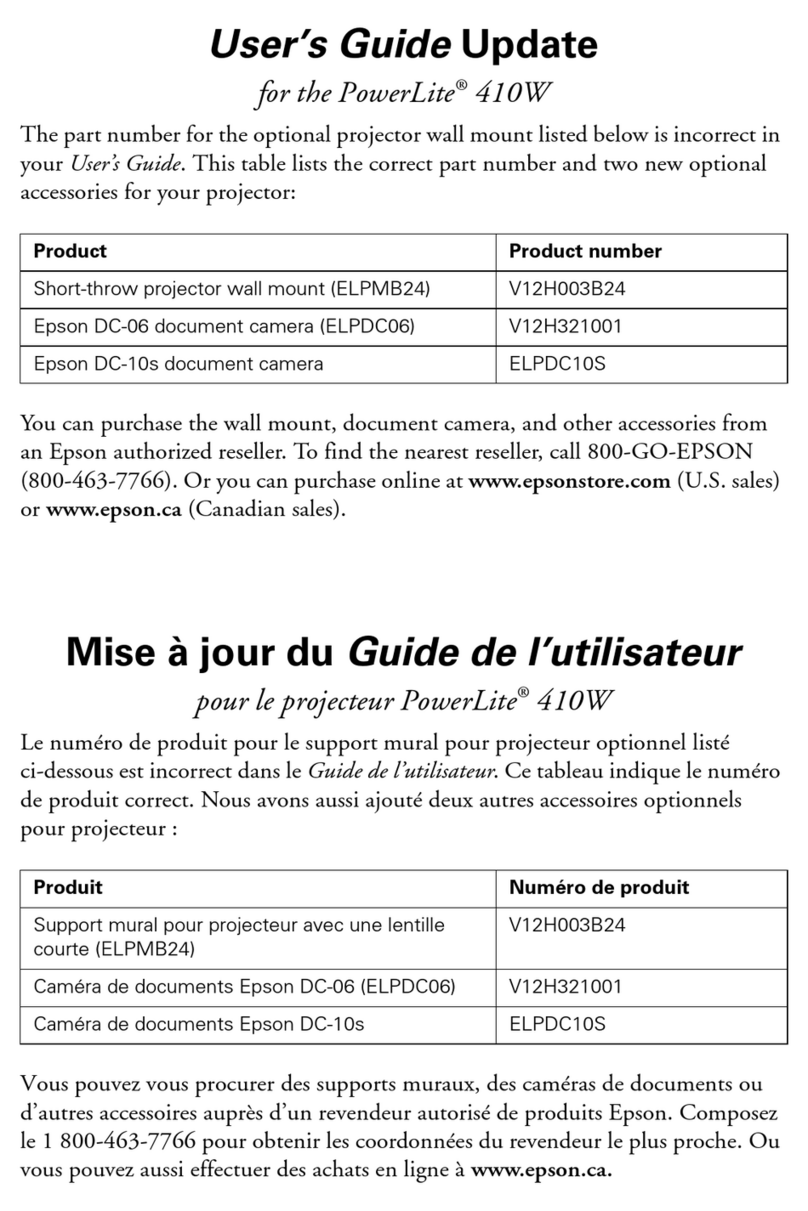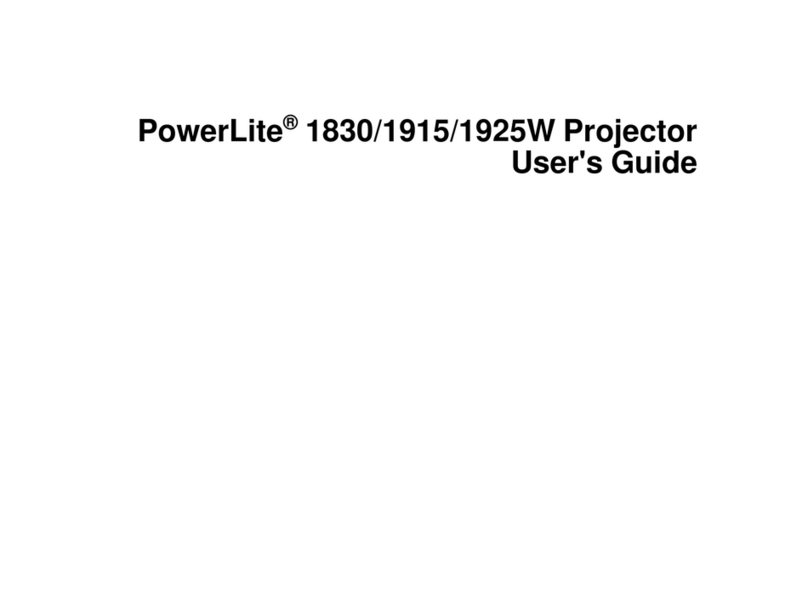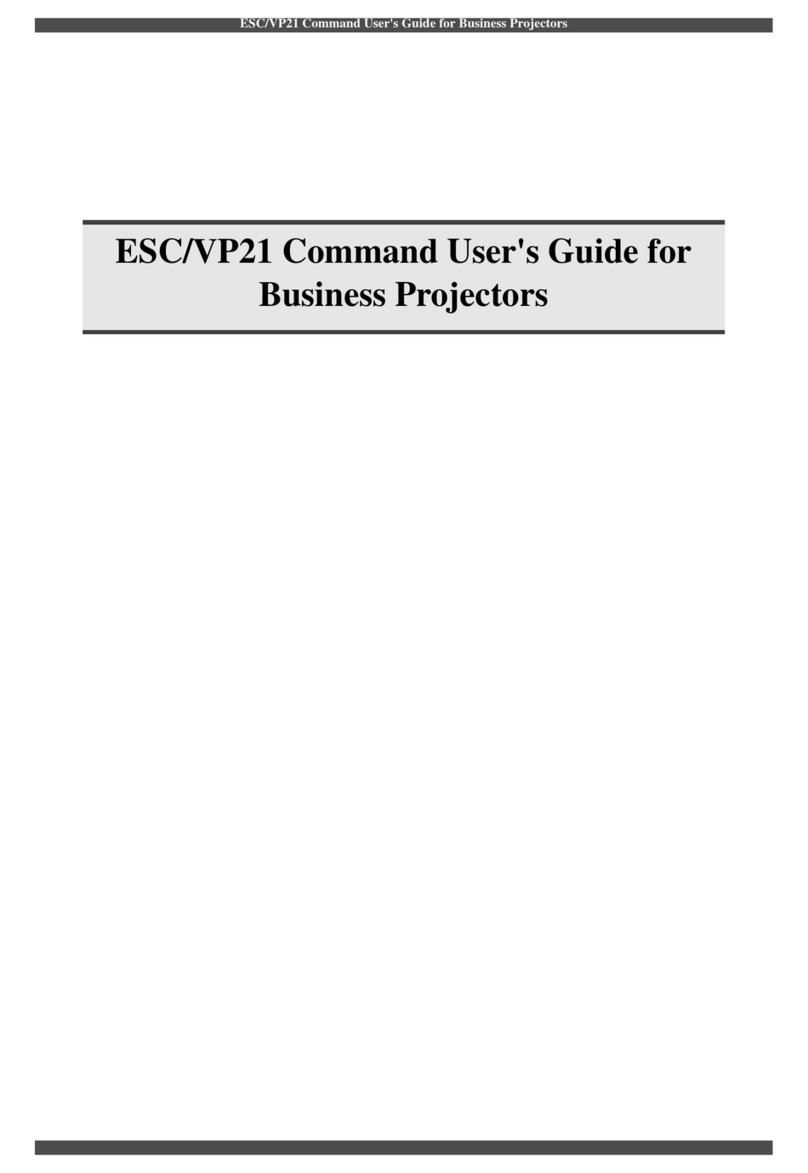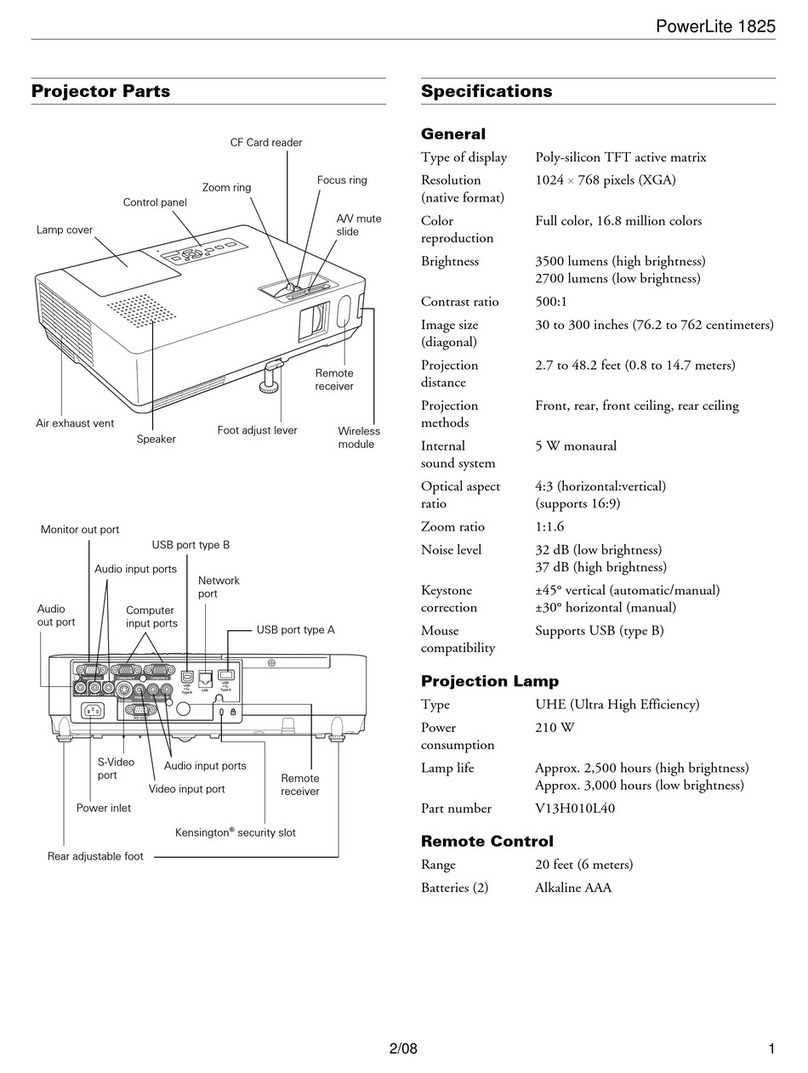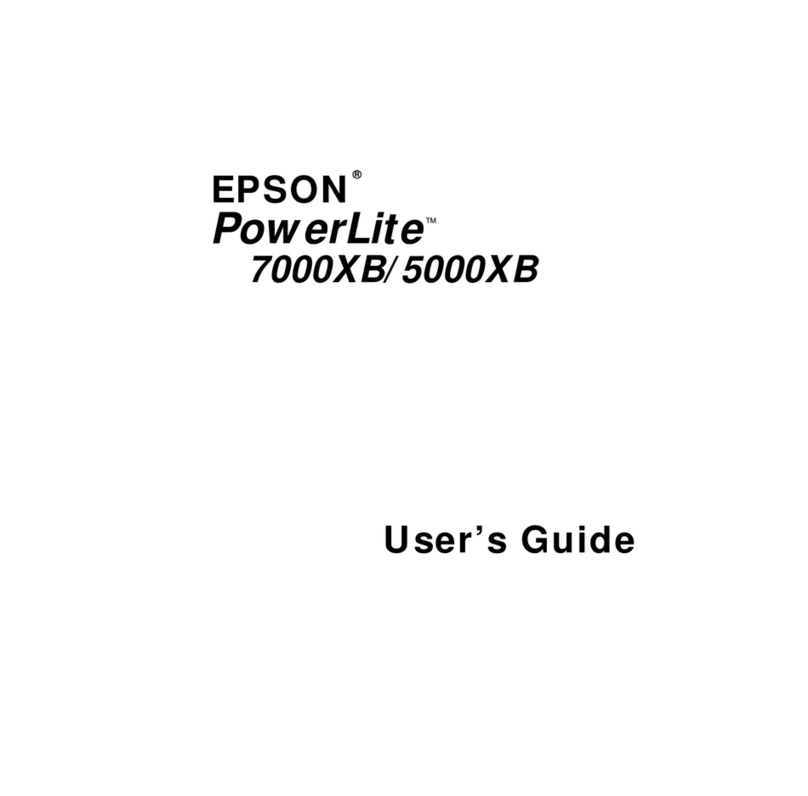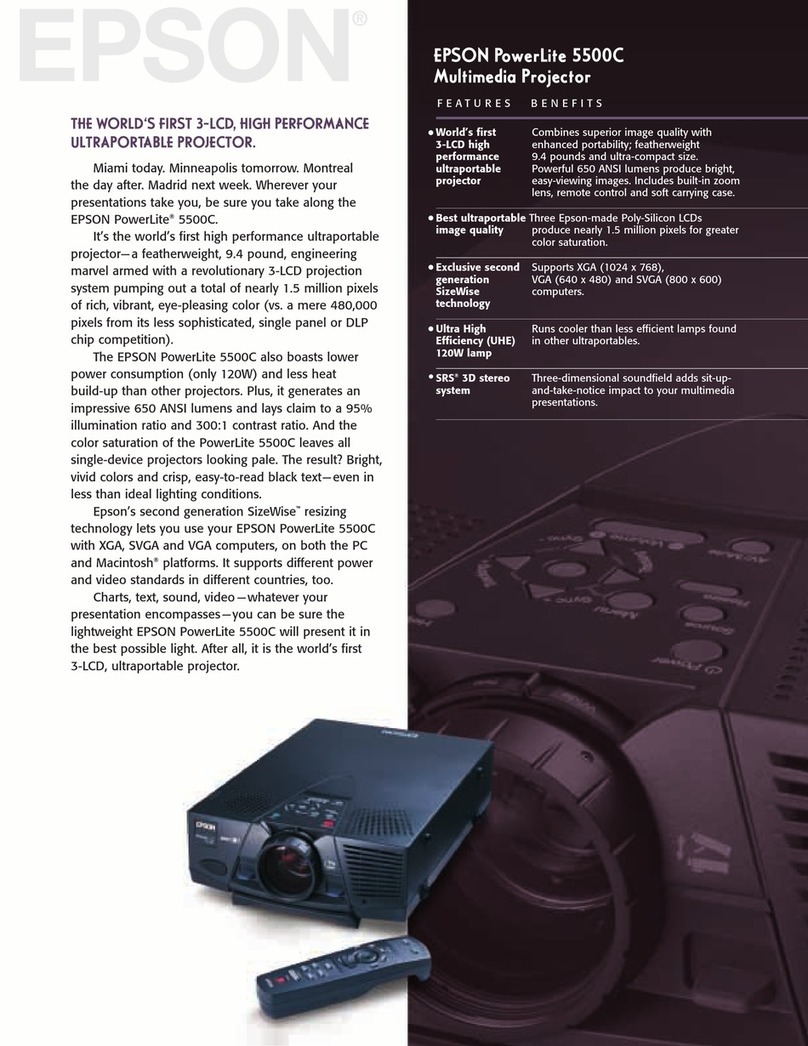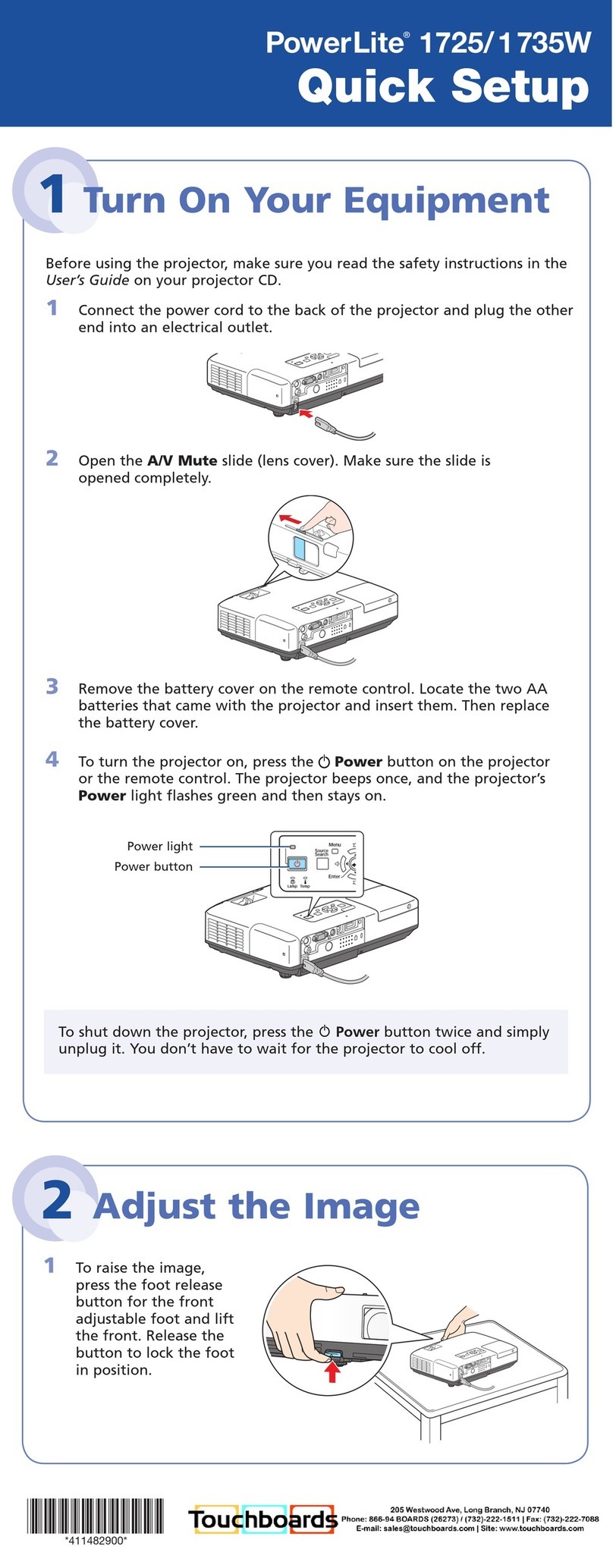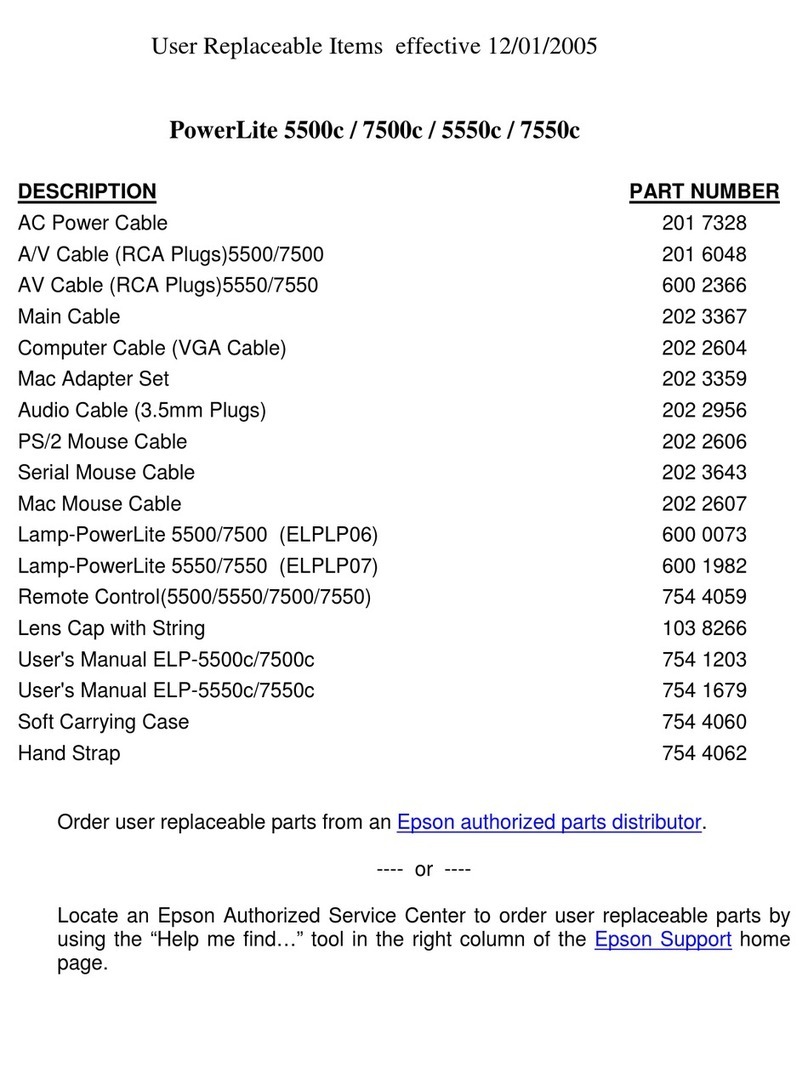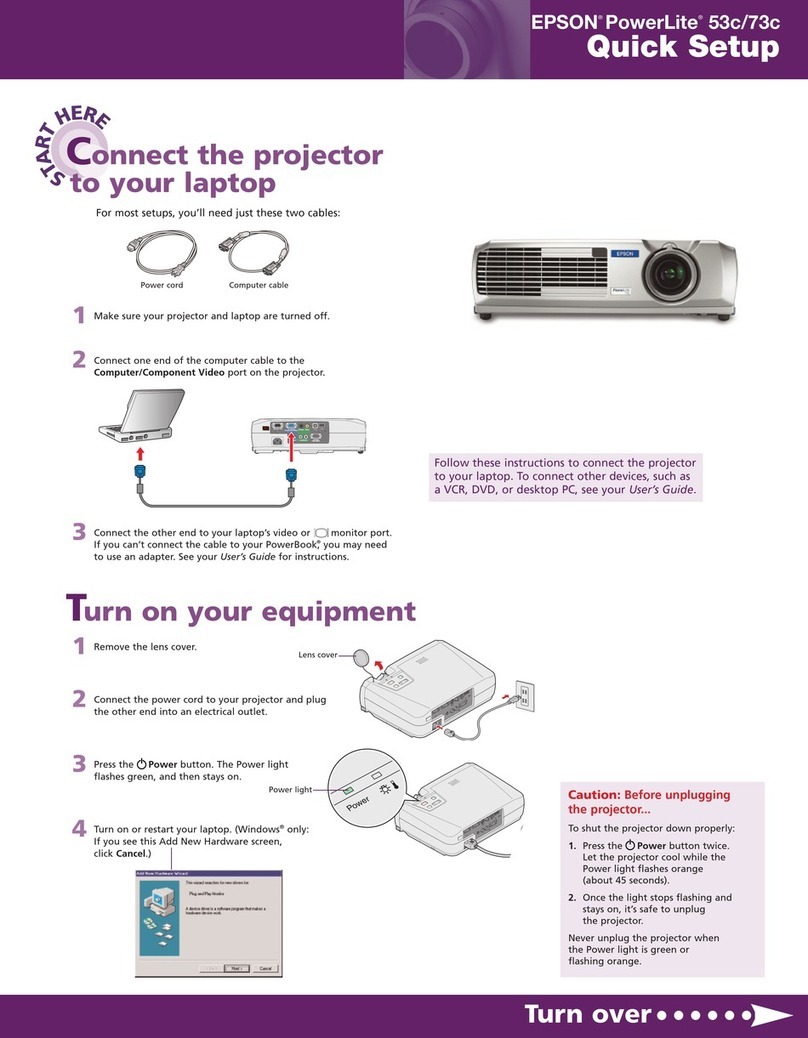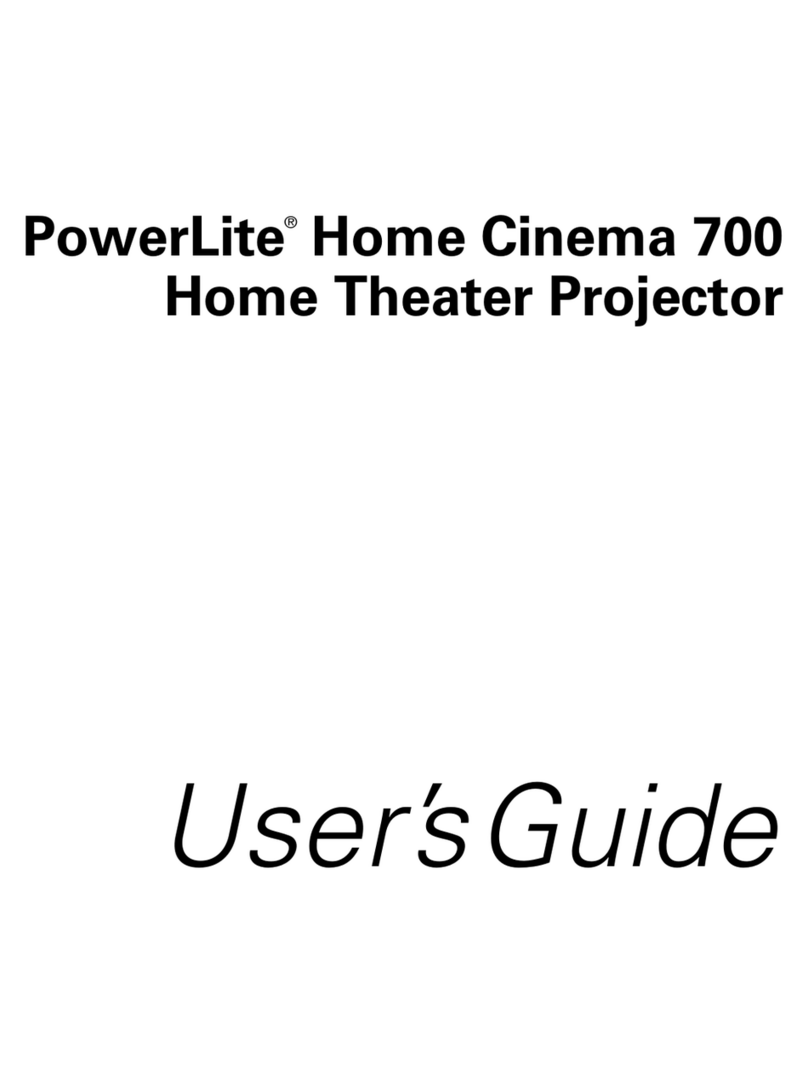Notations Used in This Guide ........................ 2
Introduction
ProjectorFeatures .......................................... 8
ListofFunctionsbyModel........................................8
QuickandEasySetup,Projection,andStorage .......................... 8
ConnectingwithaUSBcableandprojecting(USBDisplay)................8
EasyImageCorrection ...........................................8
Adjusting the projected image to automatically fit into the screen frame - Screen
Fit-(EB-1776Wonly)..........................................8
Detecting projector movements and automatically correcting image distortion
.........................................................9
UsefulFunctionsforExpandingtheScopeofYourPresentations..............9
Project two images simultaneously (Split Screen) (EB-1776W/EB-1771W/
EB-1761W only) . . . . . . . . . . . . . . . . . . . . . . . . . . . . . . . . . . . . . . . . . . . . . . 9
Increasing projection content in wide (WXGA) screen (EB-1776W/EB-1771W/
EB-1761W only) . . . . . . . . . . . . . . . . . . . . . . . . . . . . . . . . . . . . . . . . . . . . . . 9
Connecting to a wireless LAN and projecting images from the computer's screen
(EB-1776W/EB-1771W/EB-1761Wonly) .............................10
Connectinga projector and a computerwirelesslywith Quick WirelessConnection
(EB-1776W/EB-1771W/EB-1761Wonly) .............................10
Projecting images from portable devices over a network (EB-1776W/EB-1771W/
EB-1761W only) .............................................10
Connect a USB storage device and project PDFs, movies, and images (Slideshow)
........................................................10
Makingthemostoftheremotecontrol .............................10
Optimumcolormodeforprojectingmedicalimages...................10
PartNamesandFunctions .................................. 11
Front/Top...................................................11
Rear .......................................................12
Base...................................................... 13
ControlPanel ................................................14
RemoteControl ...............................................15
Replacingtheremotecontrolbatteries ............................. 18
Remotecontroloperatingrange .................................19
Preparing the Projector
Installing the Projector ..................................... 21
InstallationMethods........................................... 21
Installationmethods.........................................21
ScreenSizeandApproximateProjectionDistance.......................22
Connecting Equipment ..................................... 24
ConnectingaComputer ......................................... 24
ConnectingImageSources.......................................25
ConnectingUSBDevices.........................................26
InstallingtheWirelessLANUnit ....................................27
Basic Usage
ProjectingImages ......................................... 29
FromInstallationtoProjection .....................................29
Automatically Detect Input Signals and Change the Projected Image (Source Search)
.......................................................... 30
SwitchingtotheTargetImagebyRemoteControl.......................31
ProjectingwithUSBDisplay ......................................31
Systemrequirements ......................................... 31
Connectingforthefirsttime....................................32
Uninstalling ...............................................33
AdjustingProjectedImages ................................ 35
Automatically Adjust to Fit into the Screen Frame - Screen Fit - (EB-1776W only)
.......................................................... 35
CorrectingKeystoneDistortion.................................... 37
Correcting automatically - Auto H/V-Keystone - (EB-1776W only) . . . . . . . . . . . 37
Correcting automatically - Auto V-Keystone - (EB-1771W/EB-1761W/EB-1751
only)....................................................38
Correctingmanually-manualH/V-Keystone-........................ 38
Correctingmanually-QuickCorner-..............................39
AdjustingtheImageSize........................................ 41
AdjustingtheImagePosition.....................................41
AdjustingtheHorizontalTilt ......................................42
Contents
3