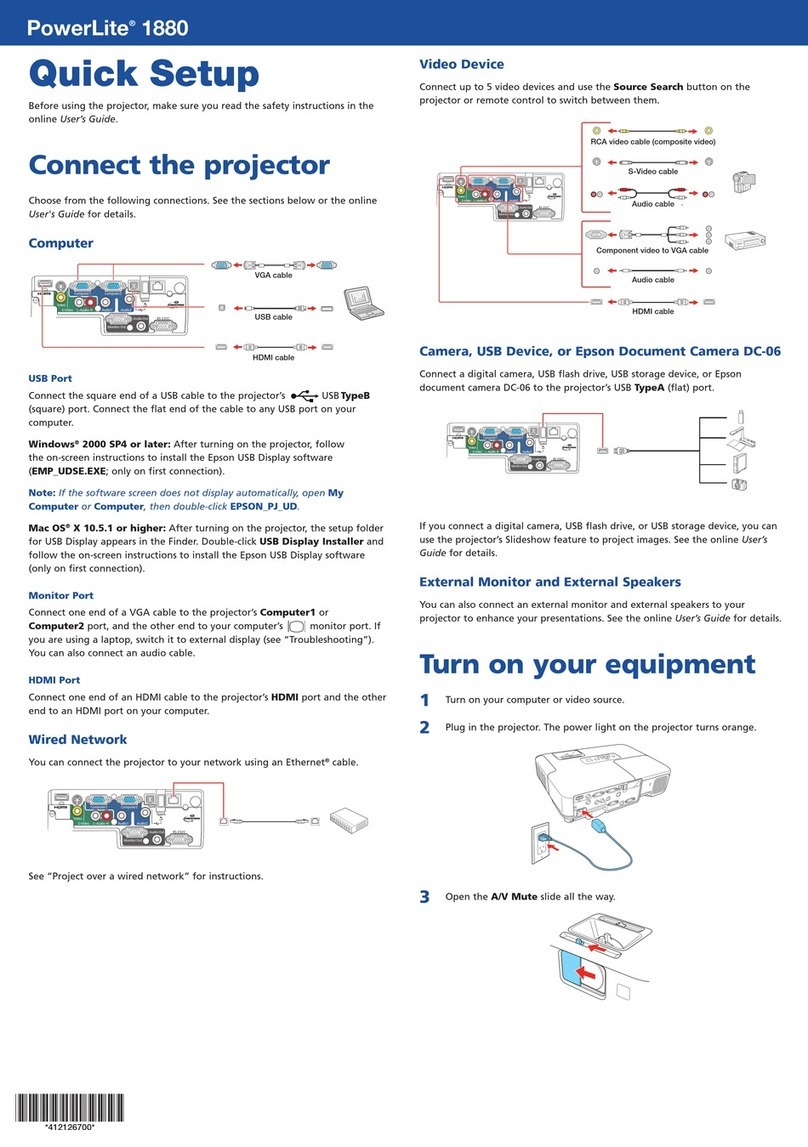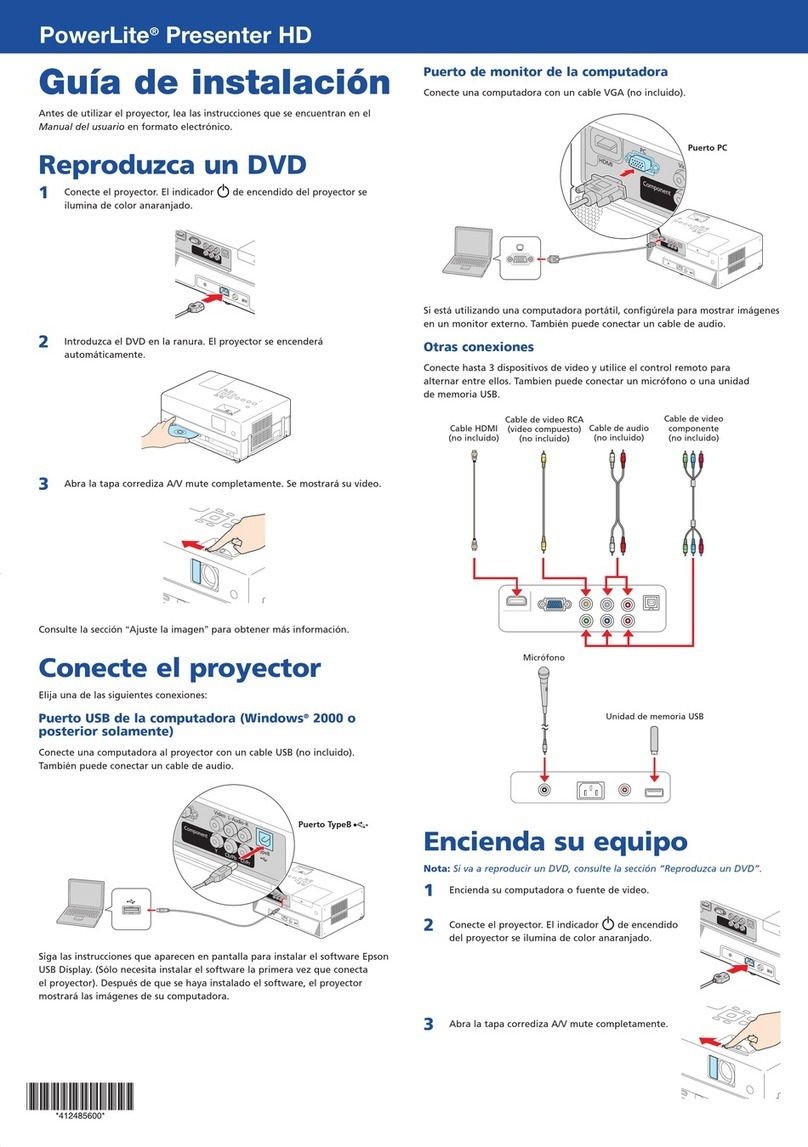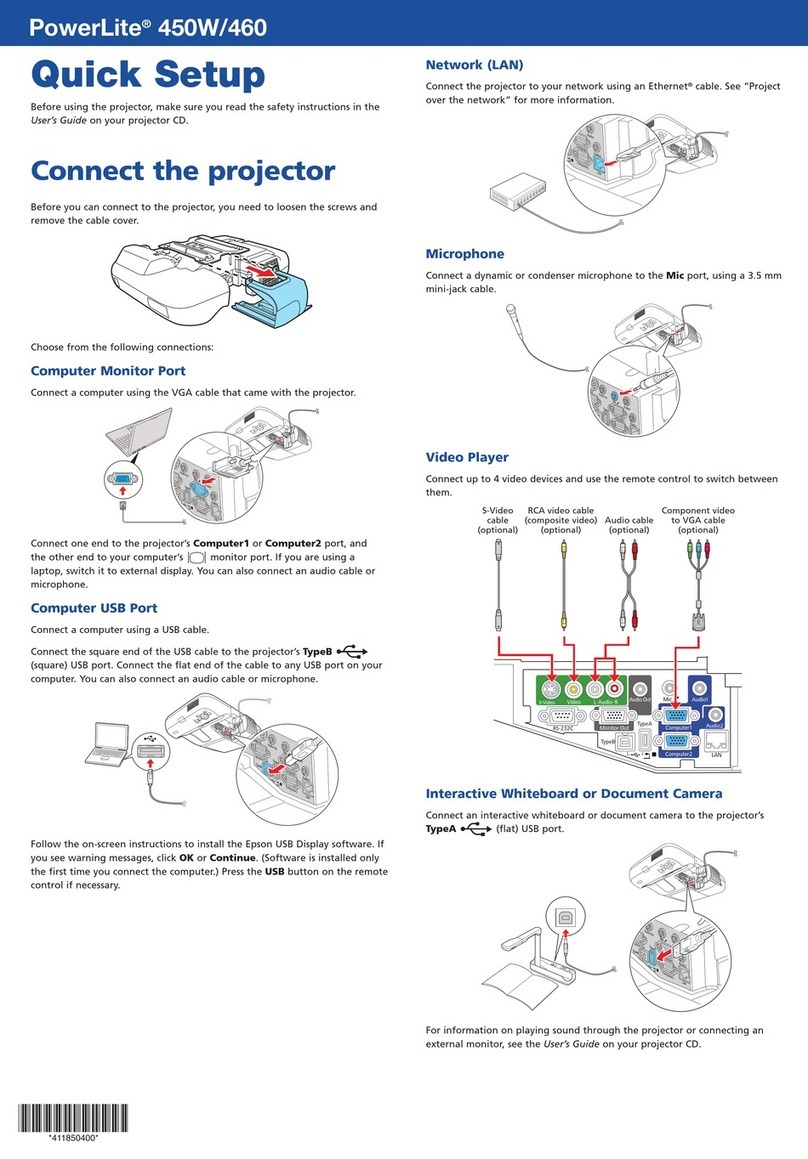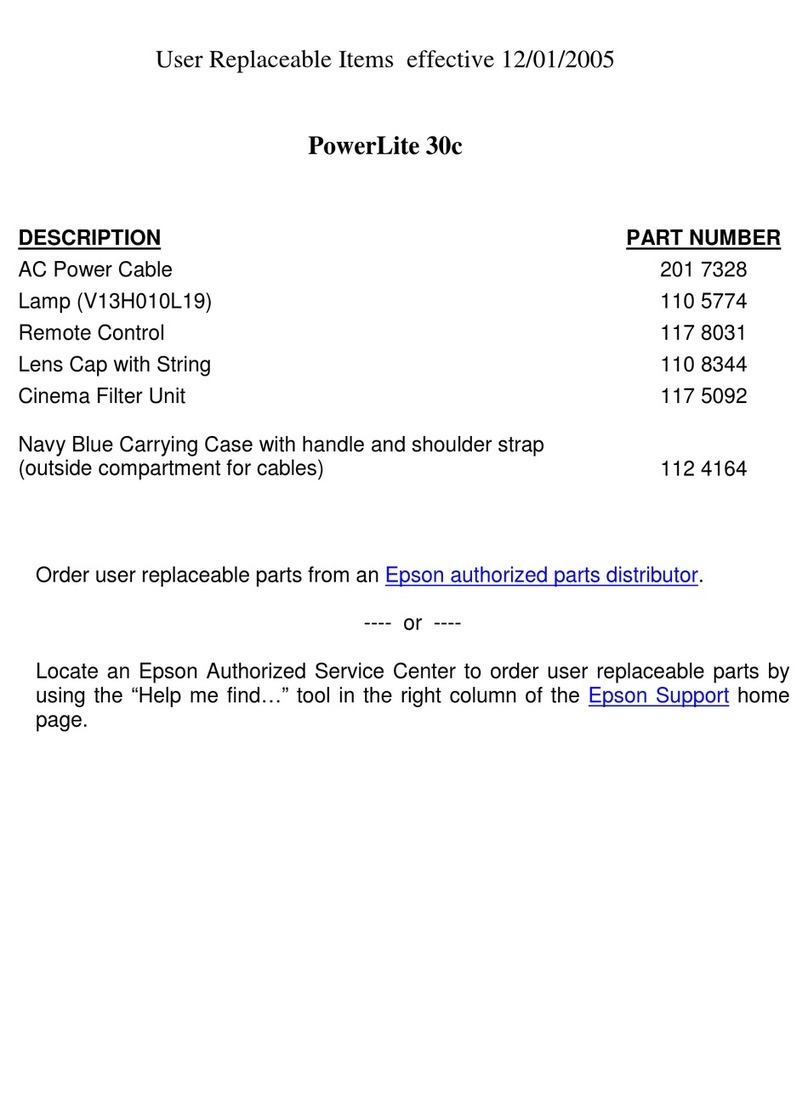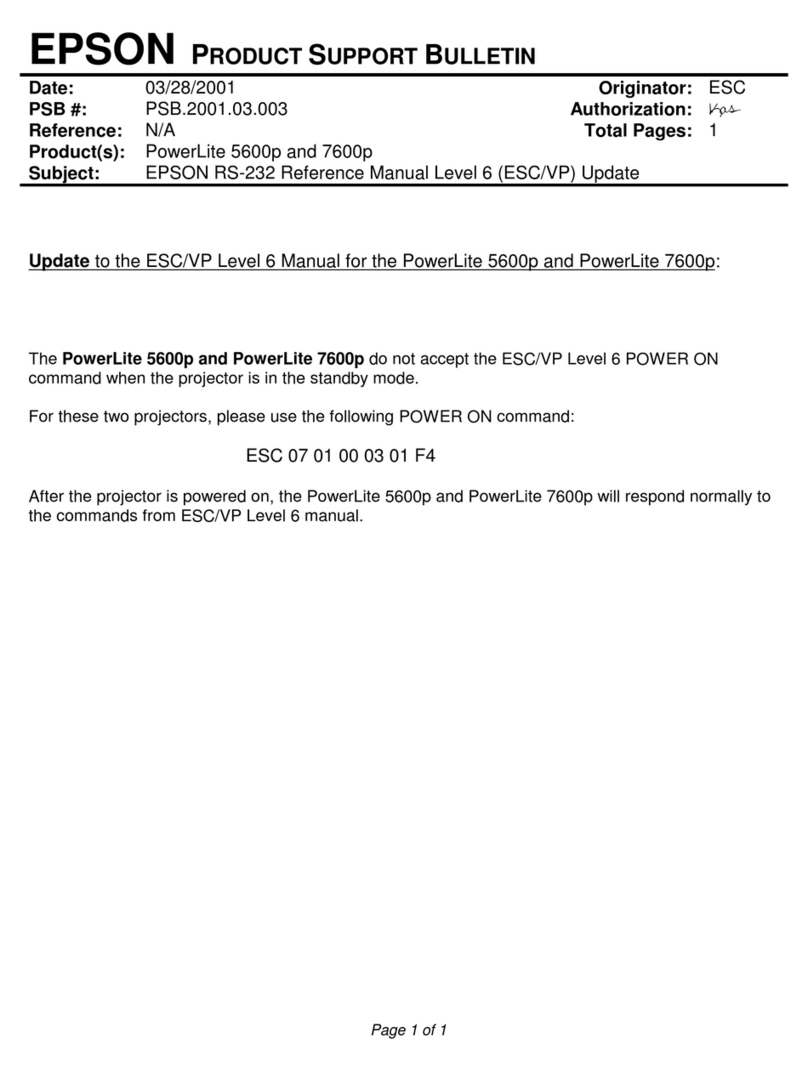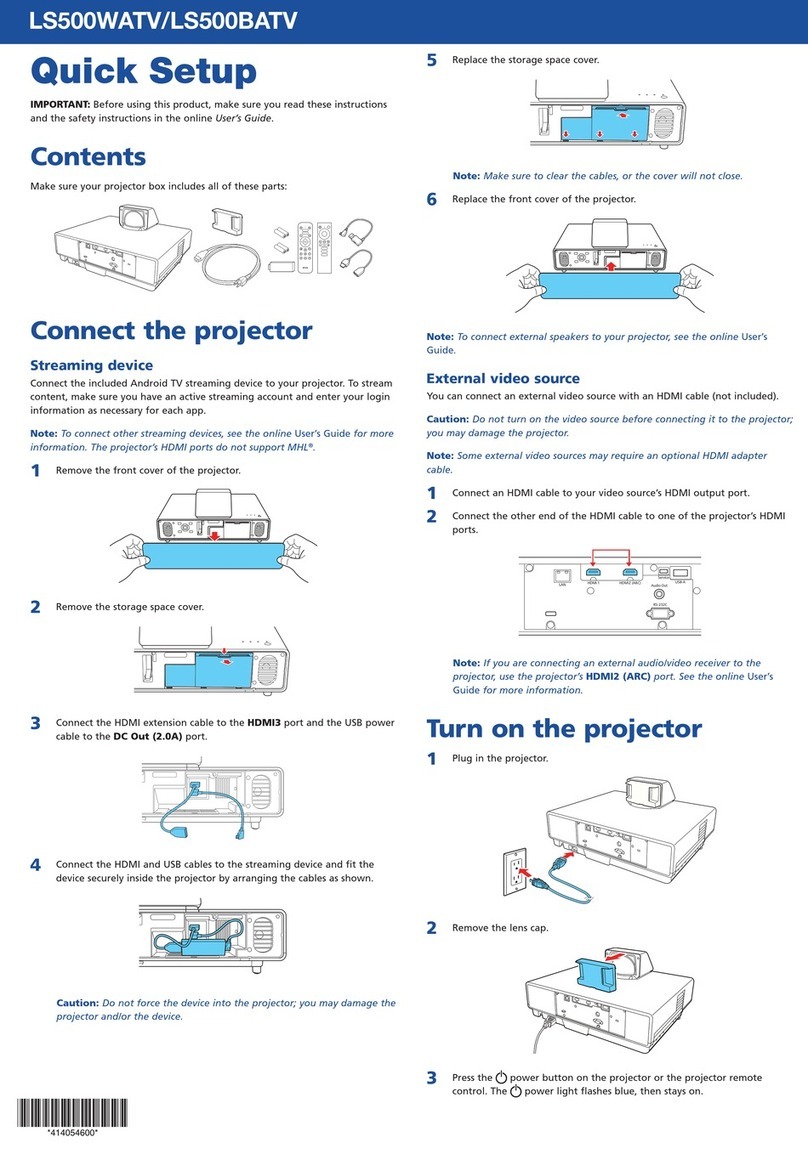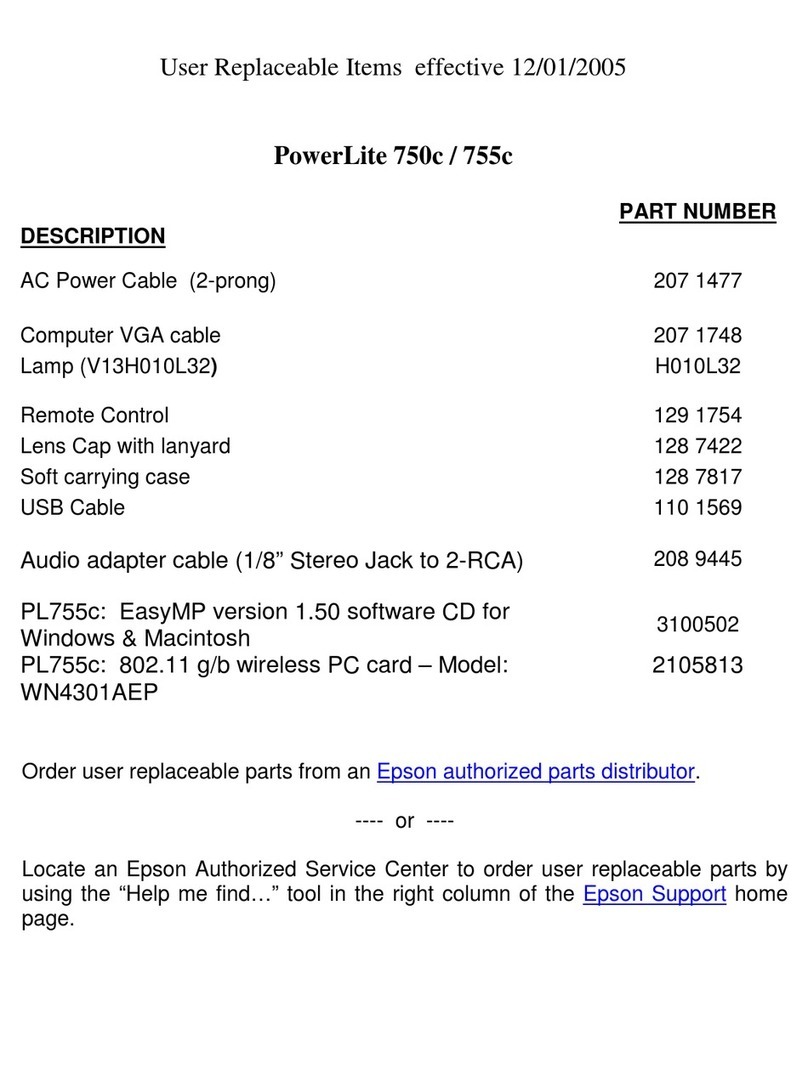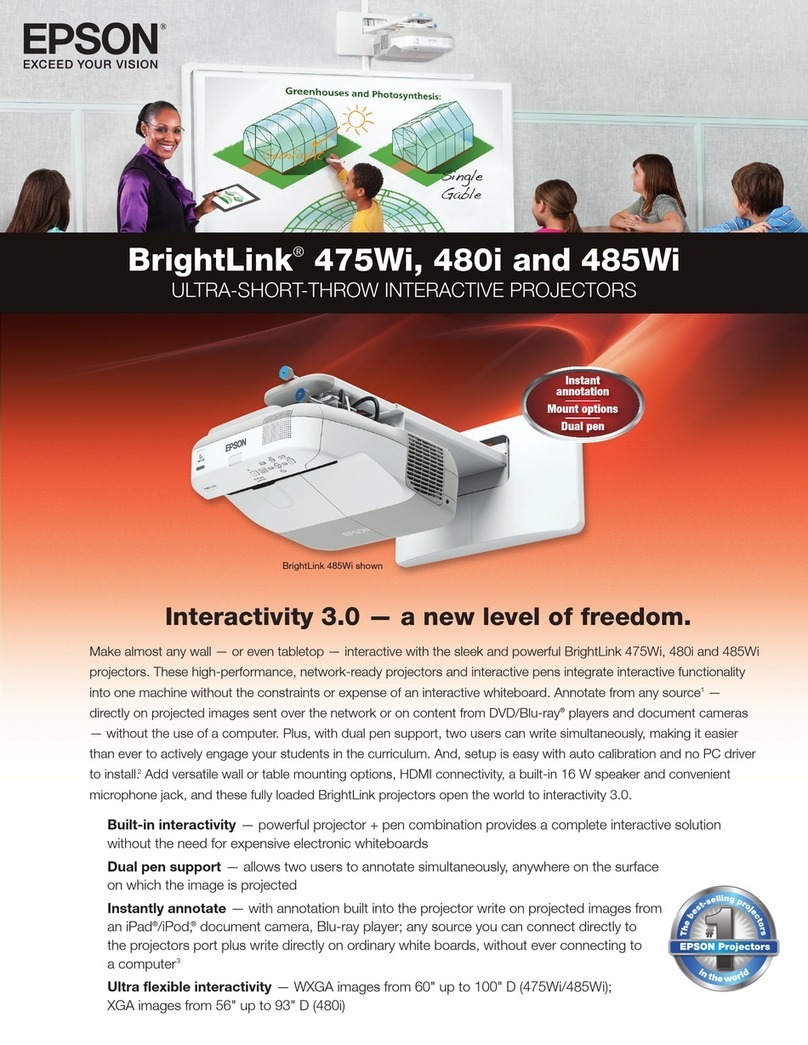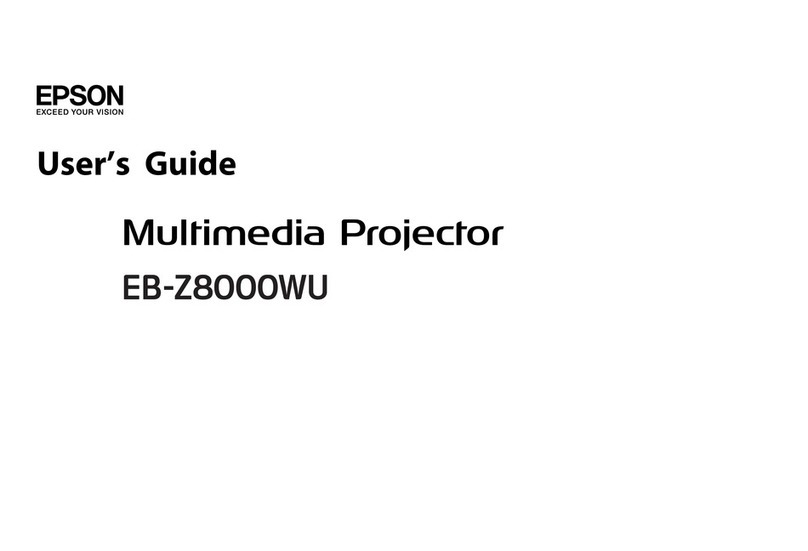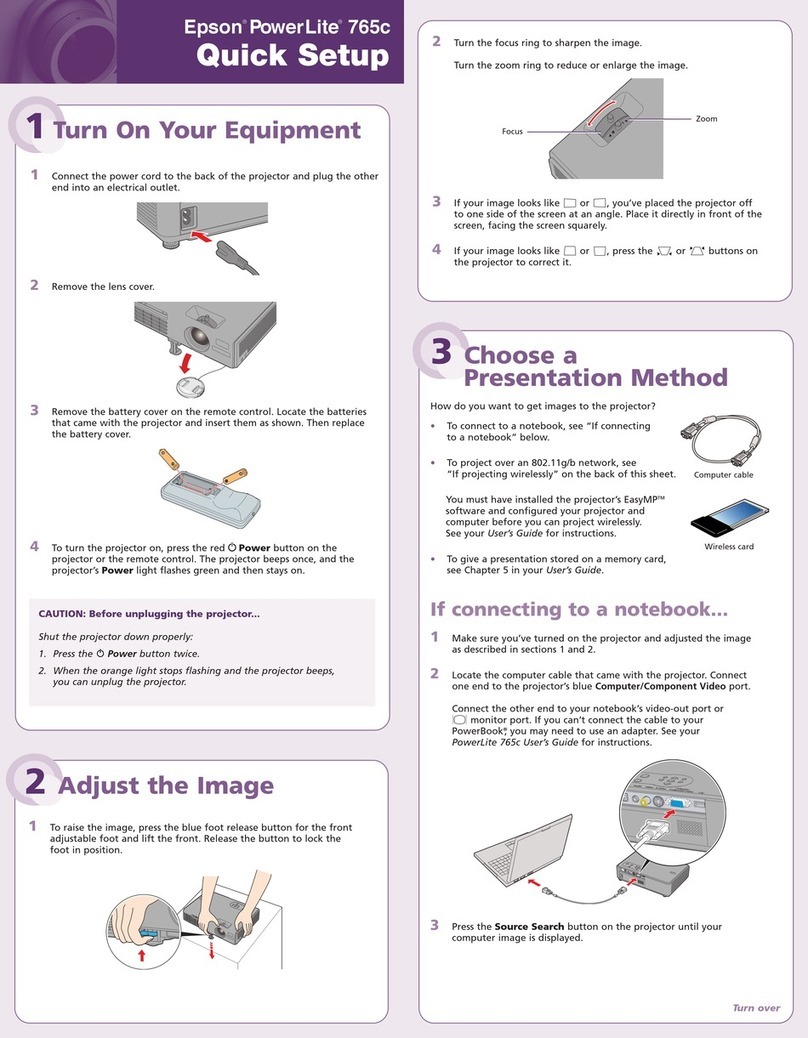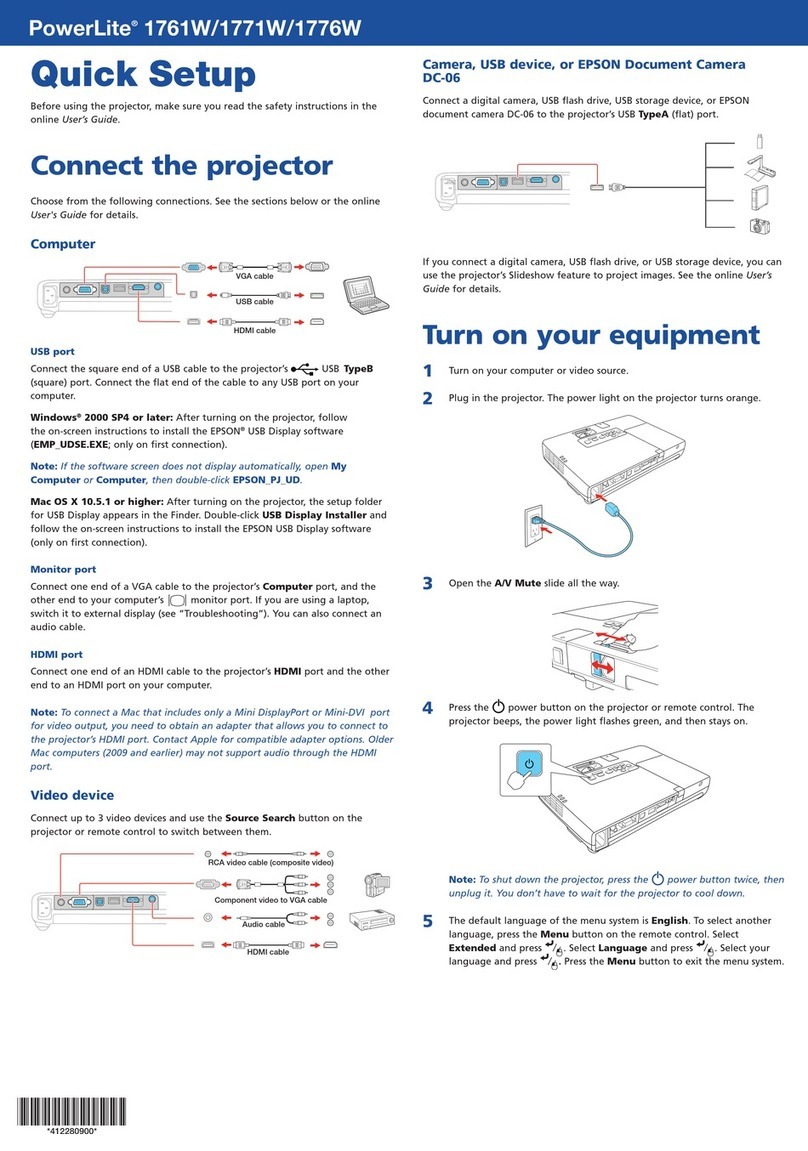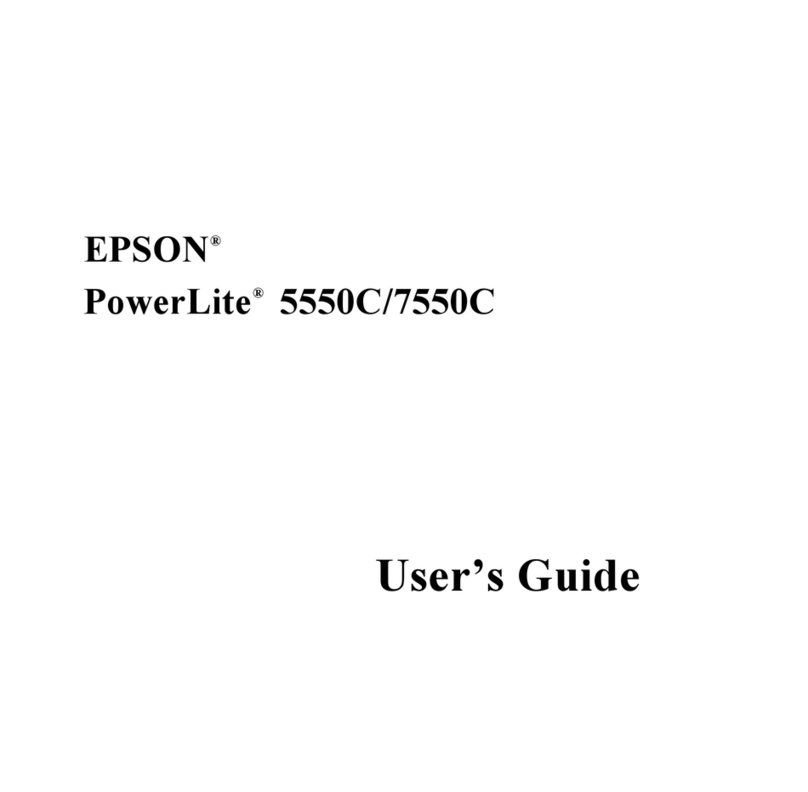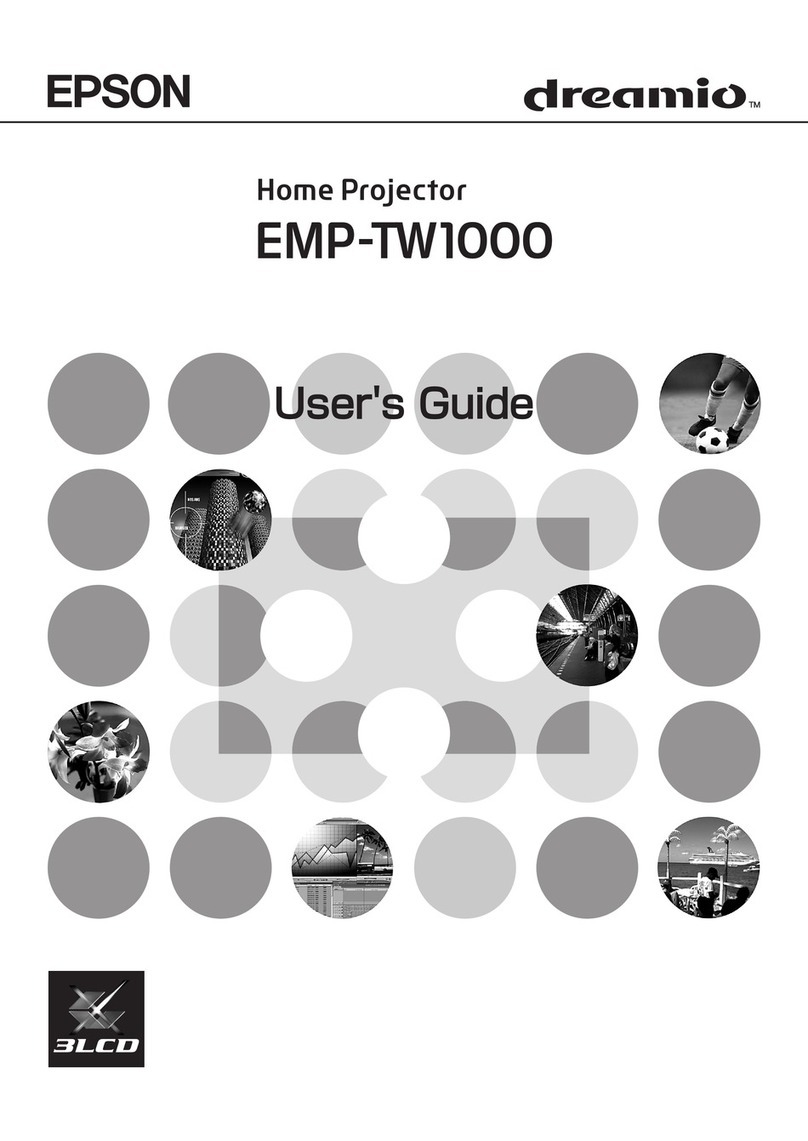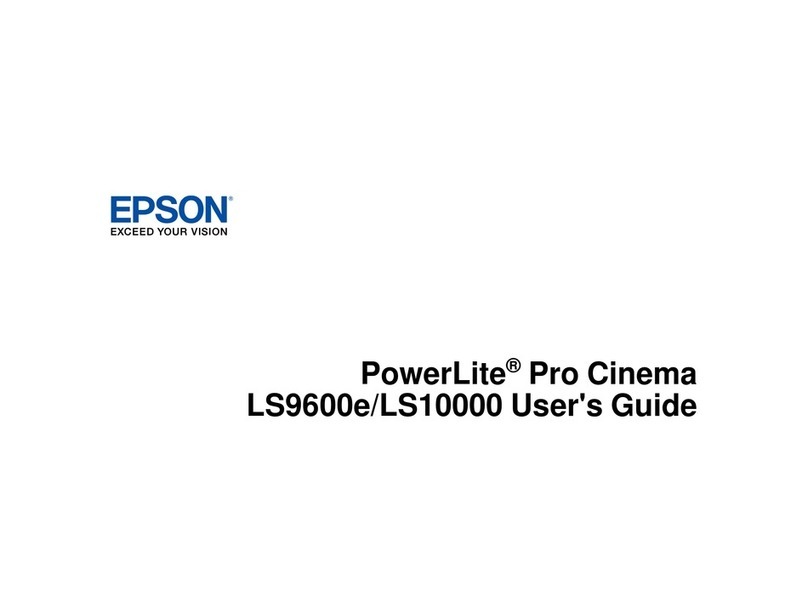EPSON PowerLite 5600p Specifications
Video I/O
Display performance NTSC: 550 line
PAL: 550 line
(Depend on observation
of multi-burst pattern)
Input signal NTSC/NTSC4.43/NTSC50/
PAL/M-PAL/N-PAL/PAL60/SECAM
Input terminal Composite video: RCA x 1
S-video; Mini D-sub 15pin x 1
Component video:
Mini D-sub 15pin x 1
(common with component video)
Audio terminal RCA x 2 (for composite video/
S-video/component video)
Stereo mini jack (for video-RGB)
Output signal Analog RGB (composite video,
S-video, Component video,
Video-RGB are converted)
Separate HV (TTL)
Output terminal Mini D-sub 15pin x 1
(Common Analog RGB)
Control I/O
Mouse/serial I/O
I/O terminal D-Sub 9pin x 1 (RS-232C)
Mouse compatibility PS/2, USB
Input terminal
Remote control Stereo mini jack
Warranty
Standard two year limited warranty, international warranty, 90-day lamp
warranty, EPSON Road Service Program and EPSON PrivateLine dedicated
toll-free support (U.S. and Canada only)
Supplied Accessories
Power cord, RCA audio cable, RCA video cable, remote control,
2 batteries, computer cable HD15/HD15, audio cable, video/audio cable,
PS/2 mouse cable, USB mouse cable, Start Here Kit
Product/Accessory Part Numbers
Epson PowerLite 5600p Projector EMP-5600
Wide angle attachment lens
1.4 to 1.8 ELPAW01
Long throw attachment lens
2.3 to 3.0 ELPAL01
Remote control receiver ELPST02
Hard wired remote control receiver kit ELPST04
Replacement lamp ELPLP11
Component Video Cable (Dsub15 to 3RCA) ELPKC19
ATA molded hard shell case ELPKS38
Samsonite wheeled soft case ELPKS35
ATA shipping case ELPKS39
Digital video cables
DVI to DVI, 3m ELPKC20
DVI to DVP, 3m ELPCK21
Ceiling mount ELPMB34
Mac adapter set ELPAP01
Kensington security lock ELPSL01
Portable screens
50" ELPSC06
60" ELPSC07
70" ELPSC08
Support–The Epson ConnectionSM
Pre-Sales Support U.S. and Canada 800-463-7766
Automated Technical Support 800-922-8911
Internet Web Site www.epson.com
presentersonline.com
Projection System EPSON original LCD prism technology
Projection Method Front/rear/ceiling mount
LCD
Size 1.3"
Driving method EPSON Poly-silicon TFT Active Matrix
Pixel number 480,000 dots (800 x 600) x 3
Native resolution SVGA
Aspect ratio 4:3 (supports 16:9; 5:4)
Pixel arrangement Stripe
Projection Lens
Type Manual: zoom/focus
F-number 1.7 to 2.3
f-number 49 to 63mm
Zoom ratio 1:1.3
Lamp
Type 200W UHE
Life (typical) 1500H
Screen Width Ratio (distance/width) 1.82 to 2.36:1
Screen Size (projected distance) 22" to 300" (1.0m to 14.5m)
Keystone Correction ±30º
Brightness (typical) 2200 ANSI lumens
Contrast Ratio 300:1
Brightness Uniformity (typical) 85%
Color Reproduction 24 bit; 16 mil
Sound Output 3W + 3W SRS
Operating Temperature 5ºC to 40ºC (41ºF to 104ºF)
Power Supply Voltage 100-120V, 200-240V ±10%, 50/60Hz AC
Power Consumption 285W/9W @ stand by mode
Dimensions 15.8"D x 10.9"W x 6.0"H
Weight Approx. 14.9 lbs/6.8Kg
Fan Noise 38db
Effective Scanning Frequency Range
Pixel Clock 14MHz to 230MHz
Horizontal 15KHz to 92KHz
Vertical 43Hz to 120Hz
Remote Control Features
Keystone, picture in picture, special effects, source selection, power, resize,
right/left mouse, click, volume, presets
RGB Analog RGB I/O Digital RGB Input
Display performance
Native 800 x 600 800 x 600
Resize 1280 x 1024 1024 x 768
1024 x 768 640 x 480
640 x 480
Input terminal
Video Mini D-sub 15pin x 1 DVI Type D x 1
(Select with (Select with
manual switch manual switch,
Exclusive to D-sub15) Exclusive to D-sub15)
Audio Stereo mini jack
(for Mini D-Sub 15)
RCA x2 (for 5-BNC)
Output terminal
Video Mini D-sub 15pin x 1
Security Kensington-style lock provision
Epson America, Inc.
3840 Kilroy Airport Way, Long Beach, CA 90806
Epson Canada, Ltd.
550 McNicoll, Willowdale, Ontario M2H 2E1
Epson Latin America
6303 Blue Lagoon Drive, Miami, FL 33126
Specifications and terms are subject to change without notice. EPSON is a registered trademark of Seiko Epson Corporation. PowerLite is a registered trademark, SizeWise is a trademark
and EPSON Connection, PrivateLine and Presenters Online are service marks of Epson America, Inc. All other product and brand names are trademarks and/or registered trademarks of their
respective companies. Epson disclaims any and all rights in these marks. © Copyright 2000 Epson America, Inc. CPD-11208 50K 11/00 GAC Printed on Recycled Paper
SM
PwrLite 5600p Cat Sheet c11208 11/20/00 5:05 PM Page 1 (1,1)