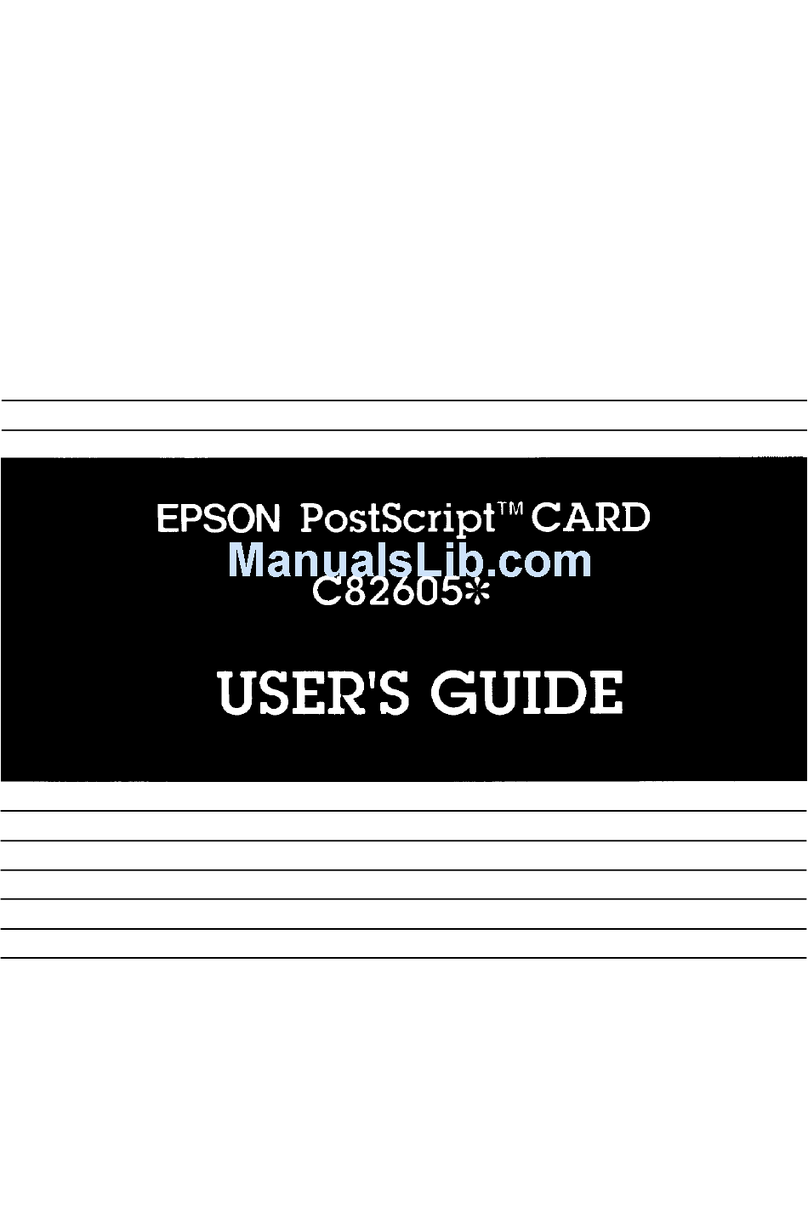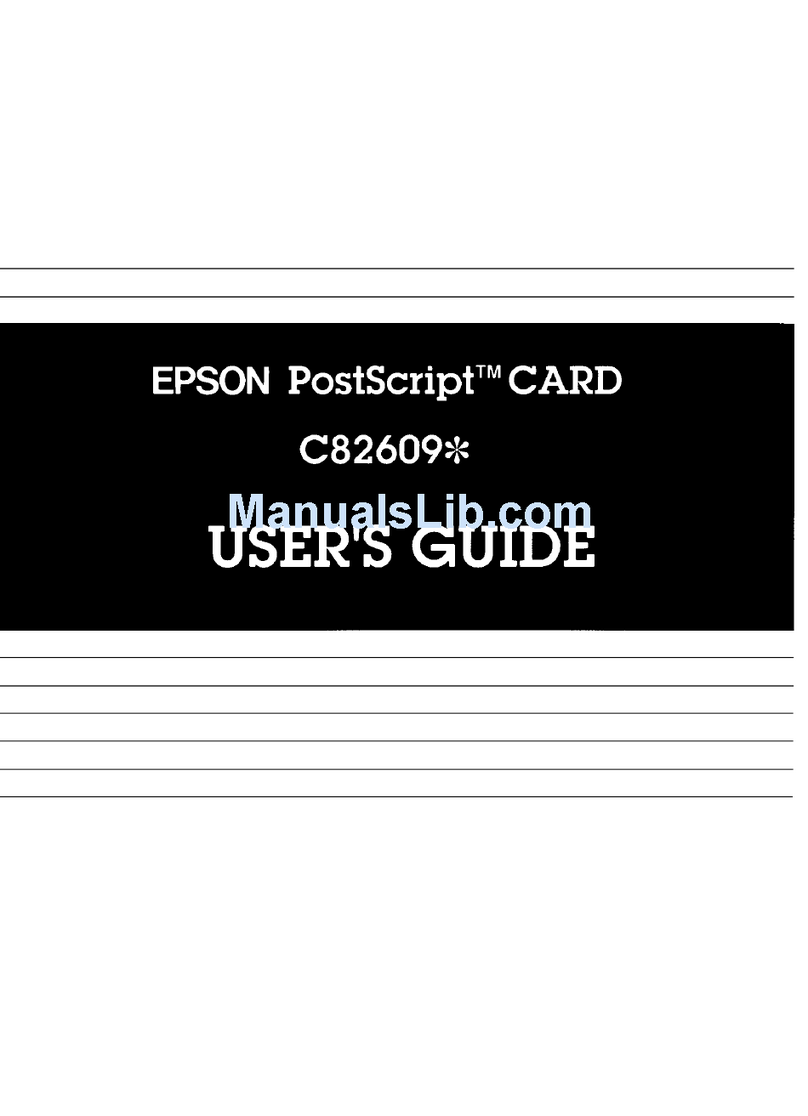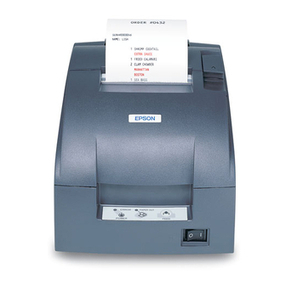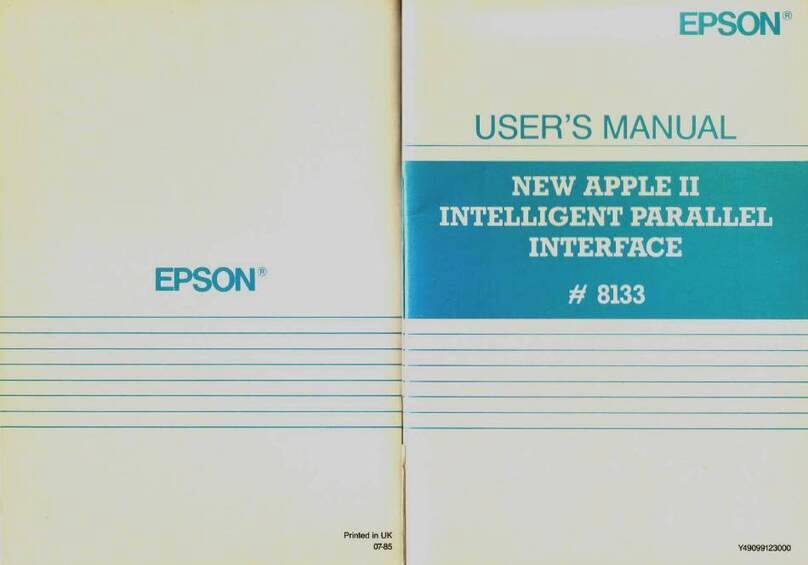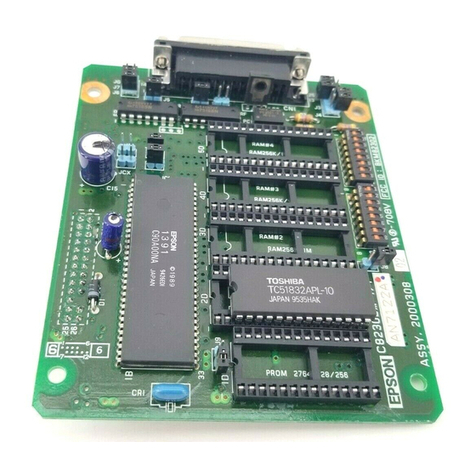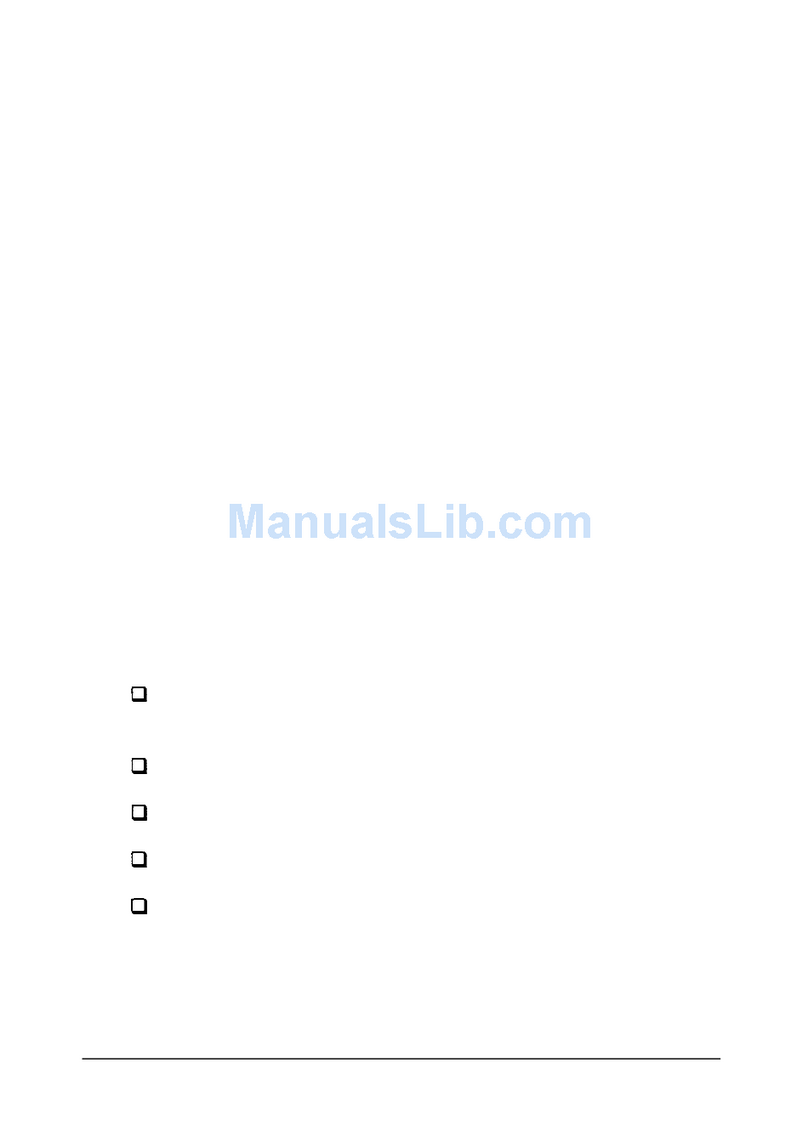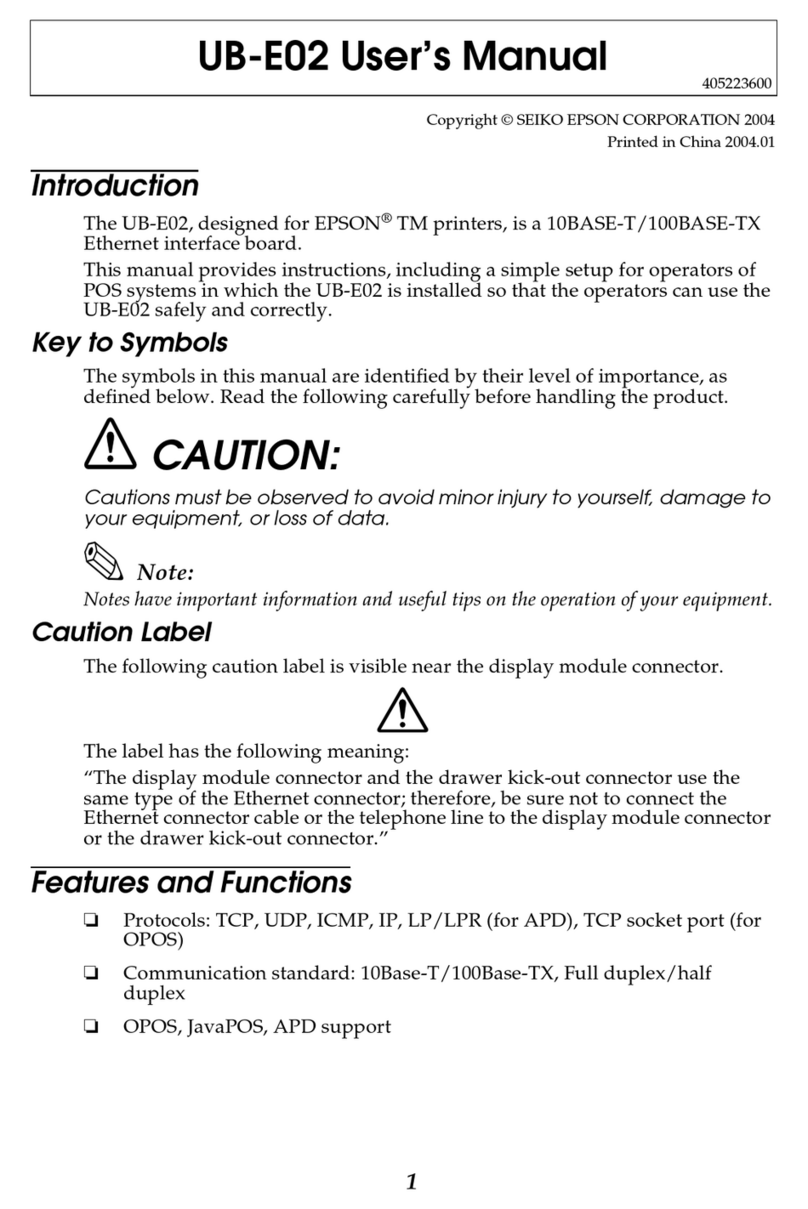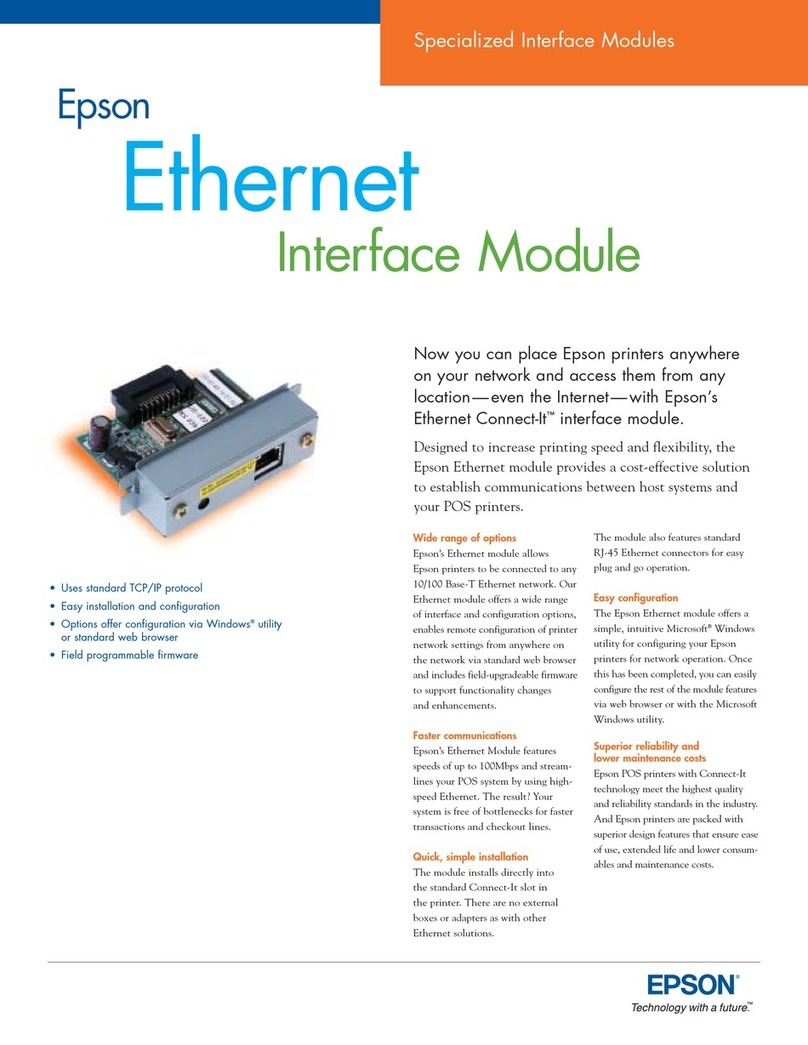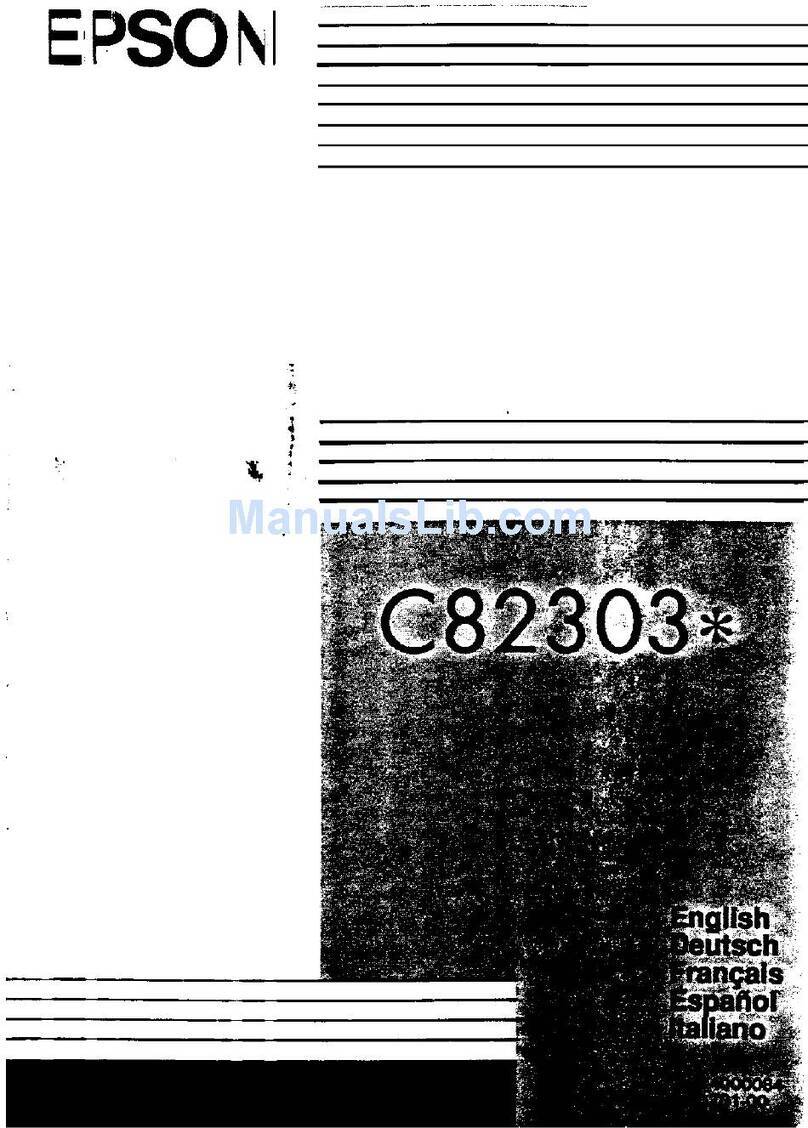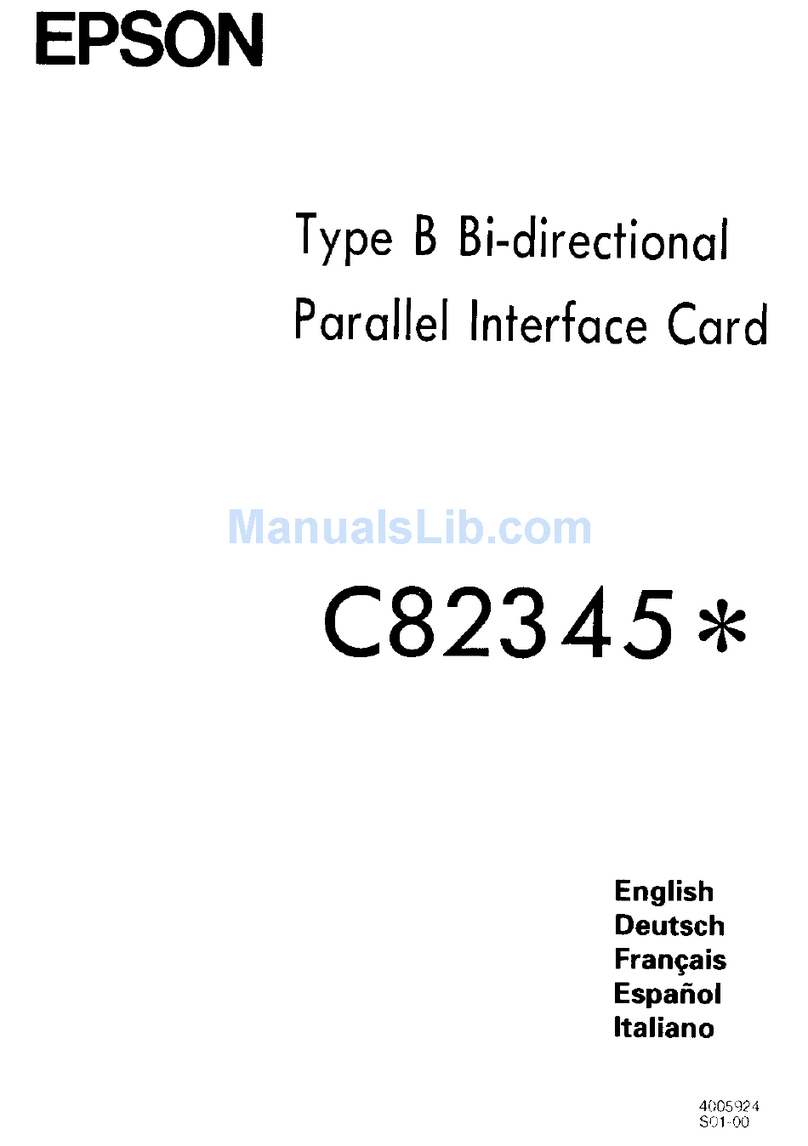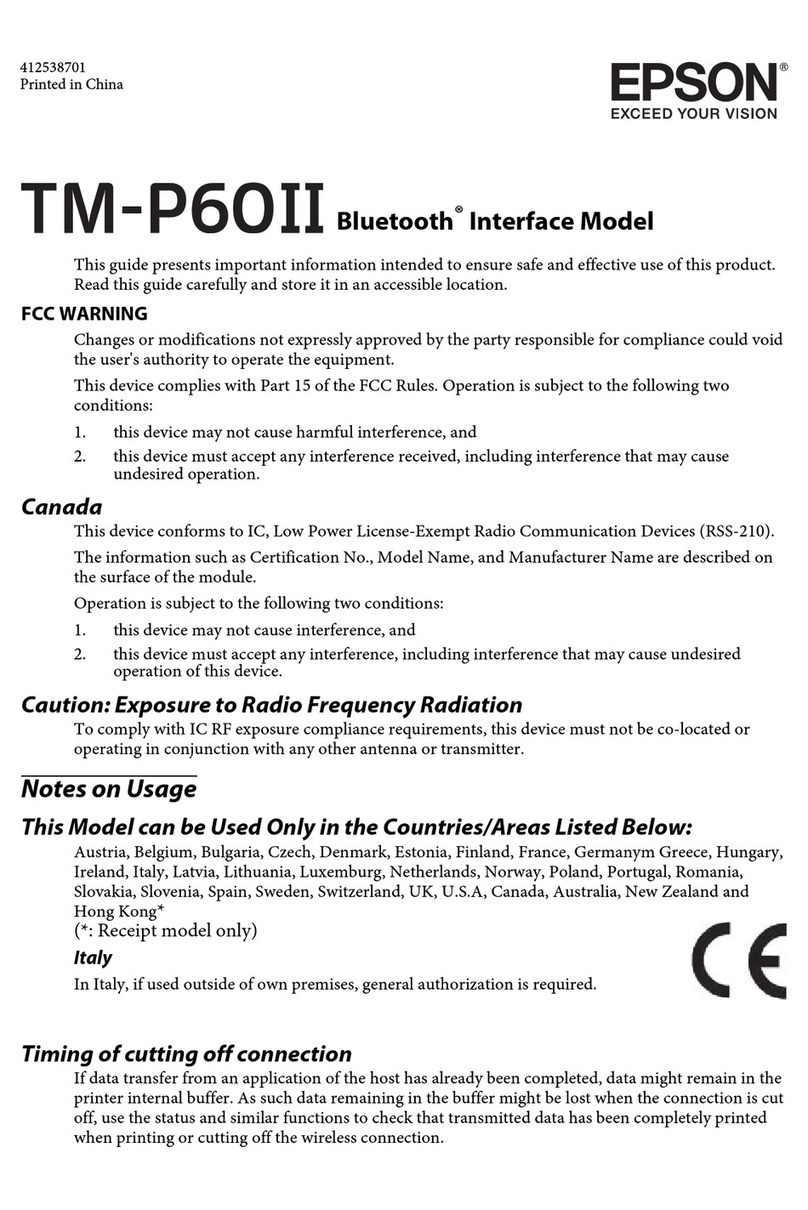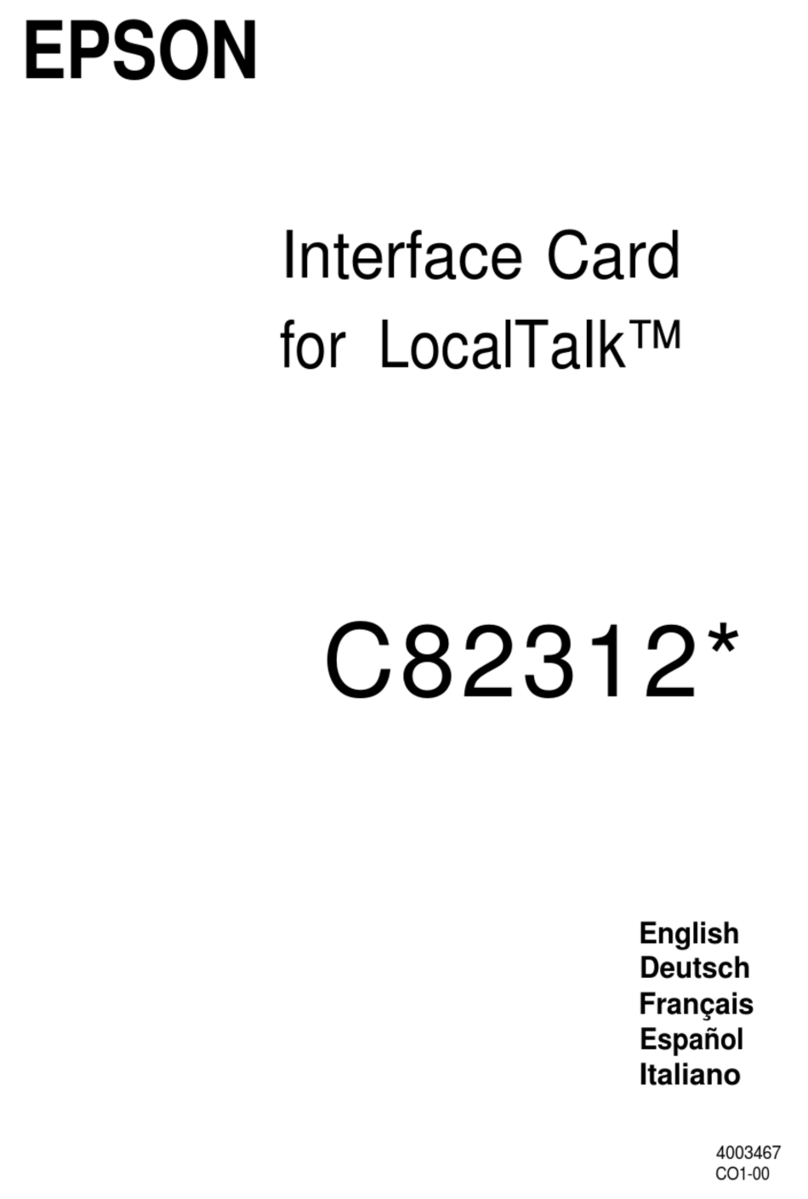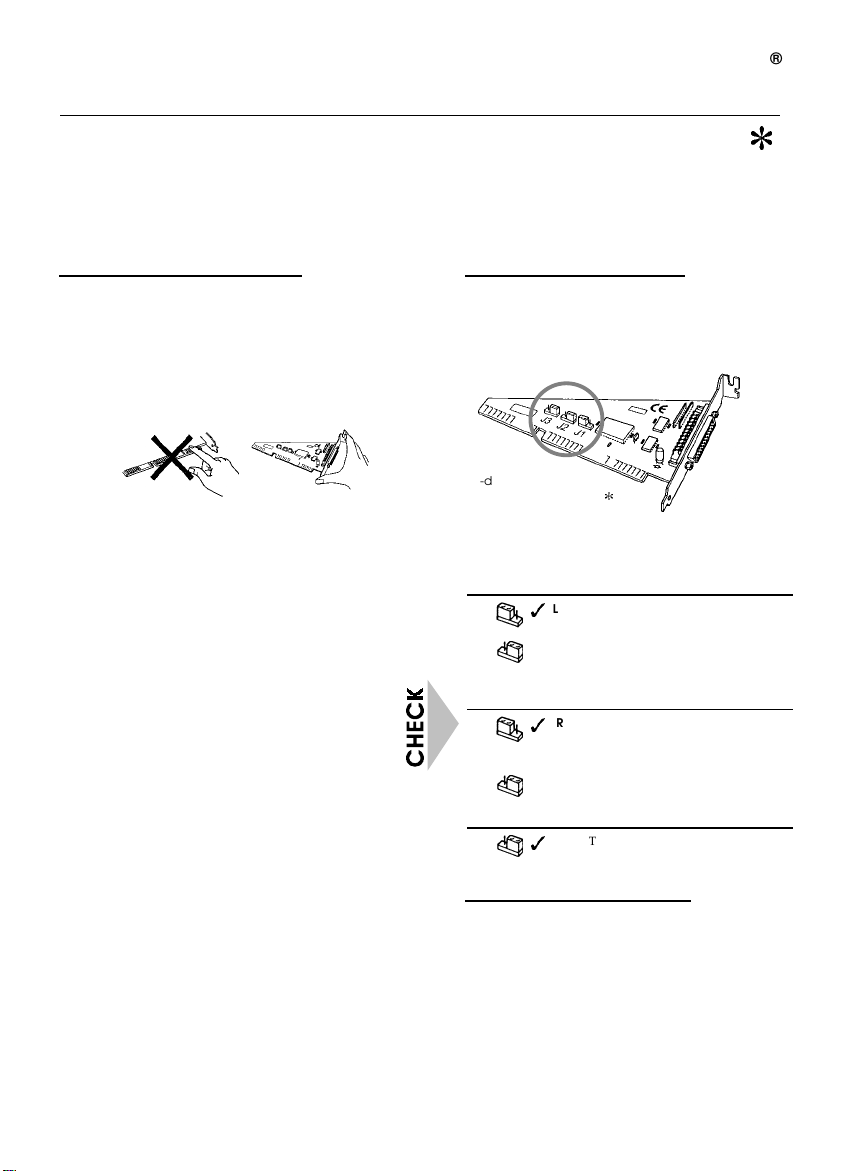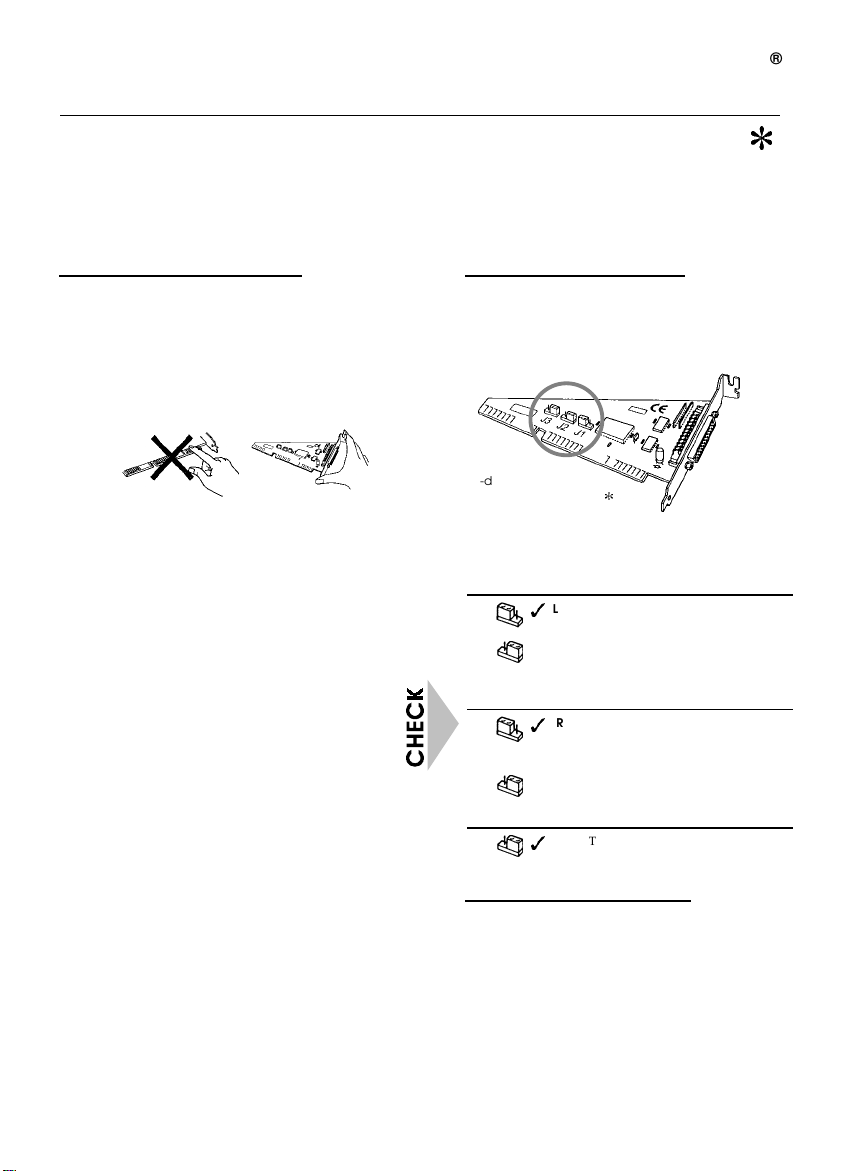
This board is designed for use with IBM®-
compatible personal computers. It can be used
only to connect your computer to an EPSON
color image scanner.
Installation Guide
1. Unpack the interface board
cCaution:
Do not touch the parts on the board or
the board connector.
2. Change Jumper J2 to IRQ7
Change the setting of jumper J2 on the
interface board to IRQ7. This is the setting
for compatibility with most PCs.
3. Install the board in the PC
Install the board in a free 16 bit option slot.
See overleaf if you need detailed
instructions.
wWarning:
Never remove the cover of the computer
while it is plugged into a power source.
Turn the computer off and unplug it
from the AC (power) outlet.
4. Connect the scanner
See the User’s Guide supplied with the
scanner.
5. Install the scanner software
See the scanner driver software disks or
CDs and instructions supplied with the
Epson scanner system (except for some
scanner only systems).
Jumper Settings
The interface board contains 3 jumpers labelled
J1, J2 and J3.
To change a jumper setting, lift the jumper of
the pins and reinstall it over the pins to make
the setting that you want.
J1
LPT2: Use this setting for most PCs.
?LPT1: Because the majority of PCs already
have a built in parallel interface port
for a printer using LPT1, you should
not need to set this jumper to LPT1.
J2
IRQ7: Use this setting for most PCs. Set this
jumper to IRQ7 before installing the
interface board in the PC.
?IRQ5: If other options in the PC are already
using IRQ7, set this jumper to IRQ5.
Note: Some sound boards use IRQ5.
J3
B: This jumper must always be set to B.
Interface Cable
Connect the interface board to the scanner
using a shielded parallel interface cable that
has a DB25 (D-sub 25 pin) male connector on
one end and a Centronics®-type 36-pin
connector on the other. Epson scanner systems
are supplied with a suitable cable (except for
scanner only systems).
Bi-directional Parallel Interface Board B80818
@
@
Bi-directional Parallel
Interface Board B80818
@
EPSON®
4005242-EUL02
C01-01
Downloaded from: http://www.usersmanualguide.com/