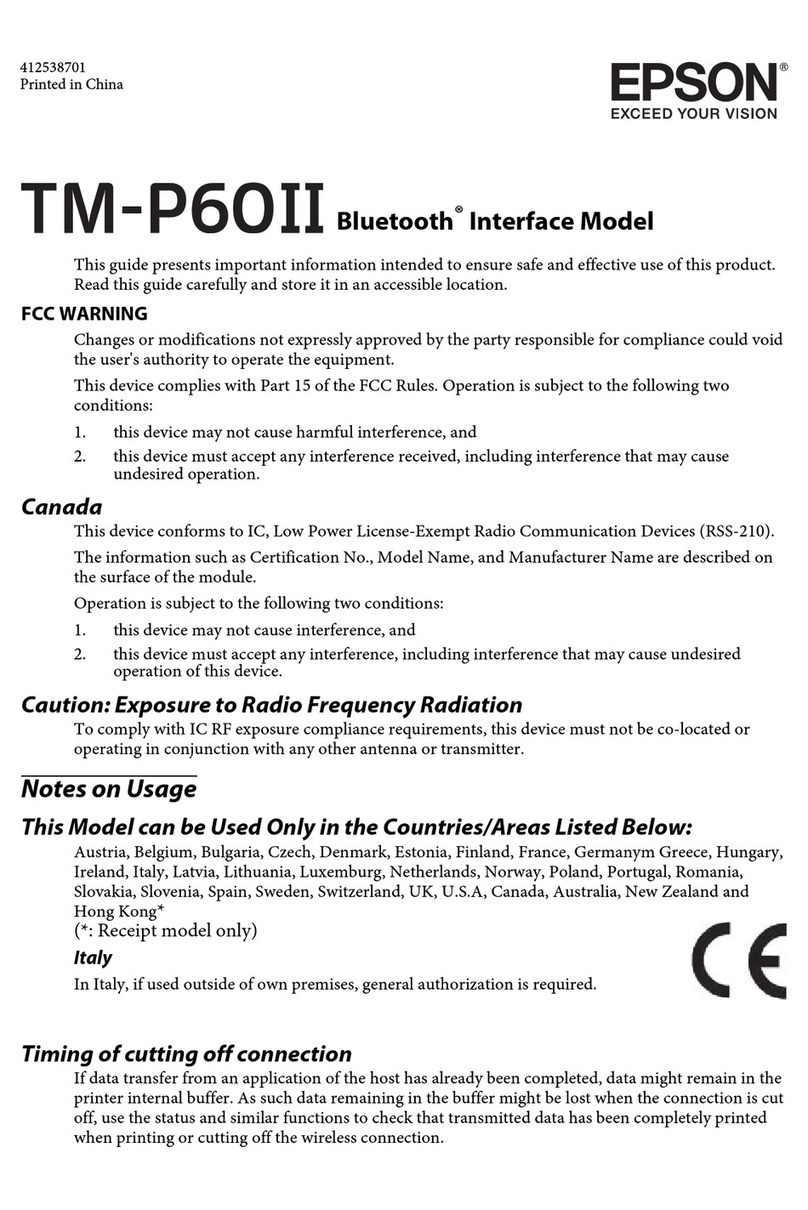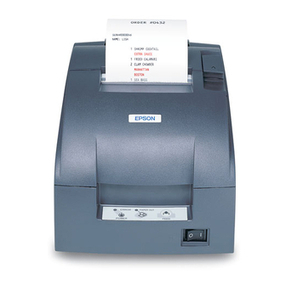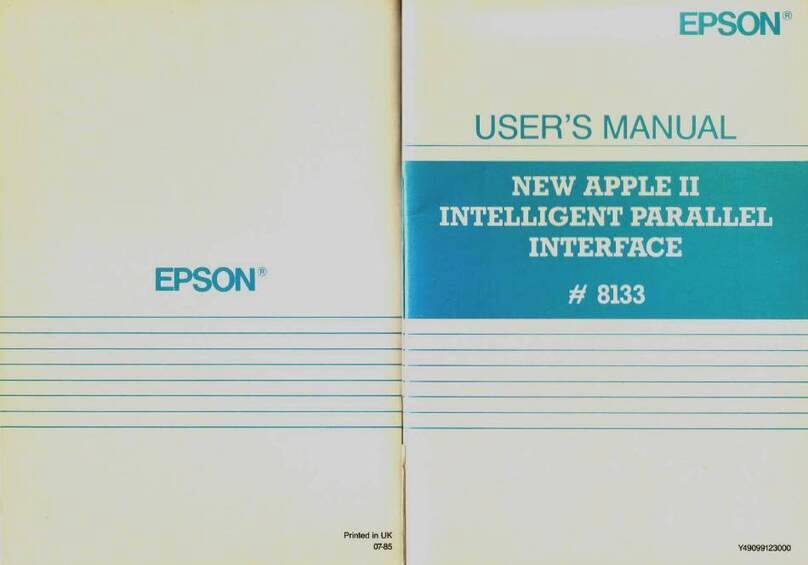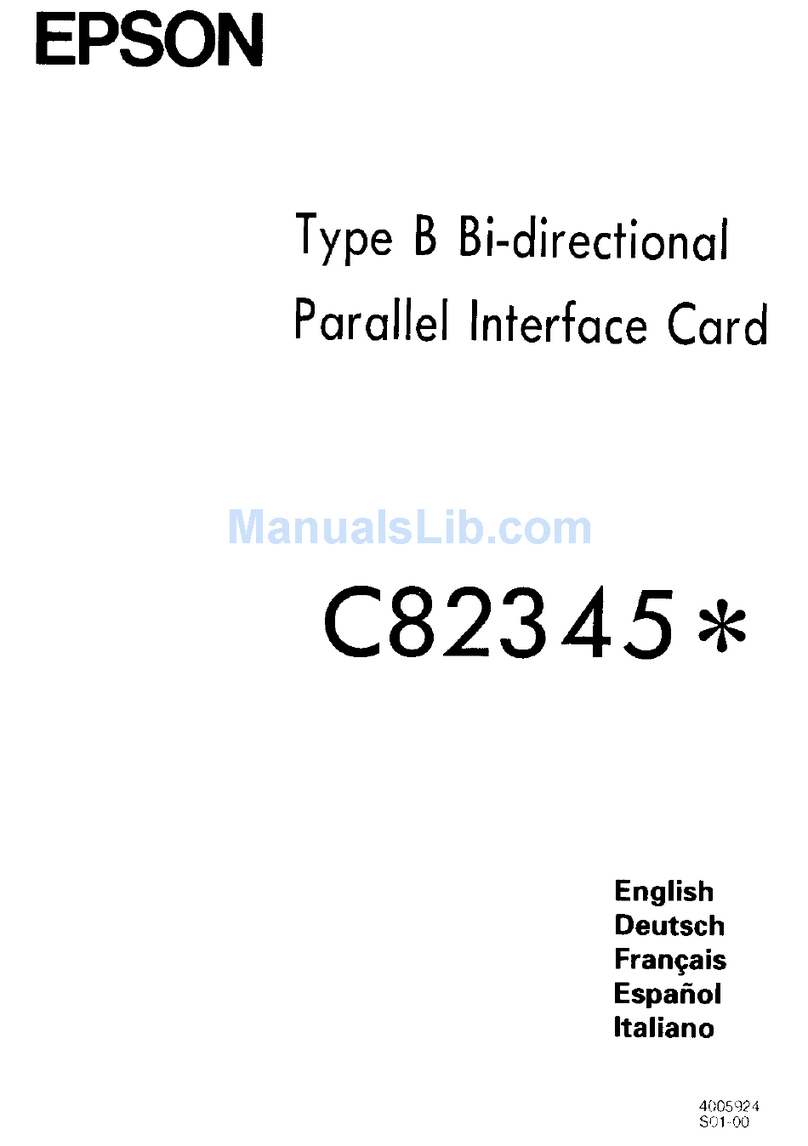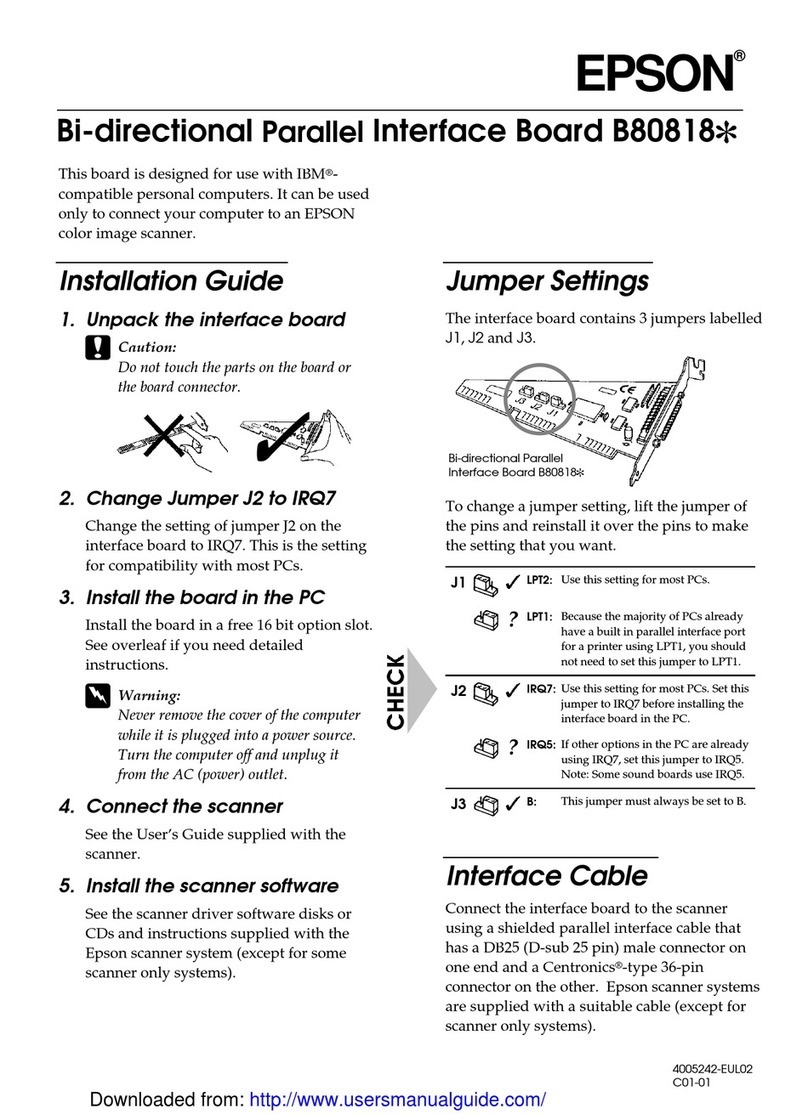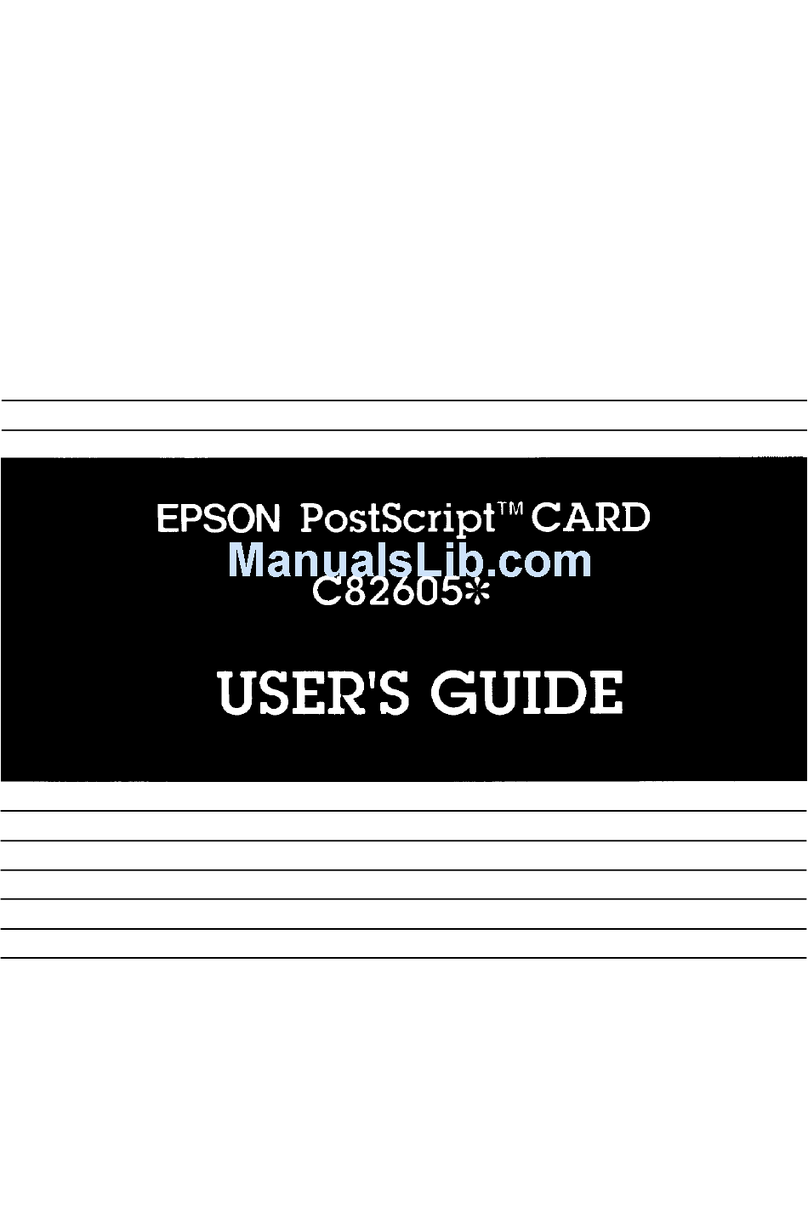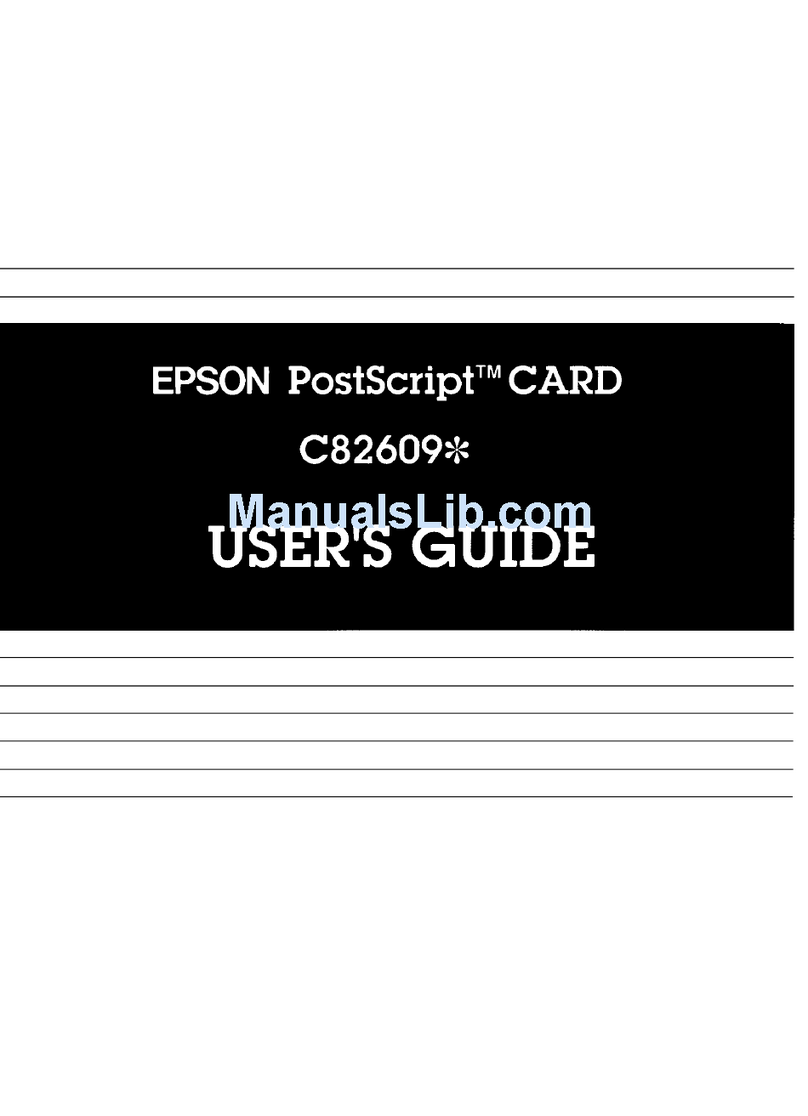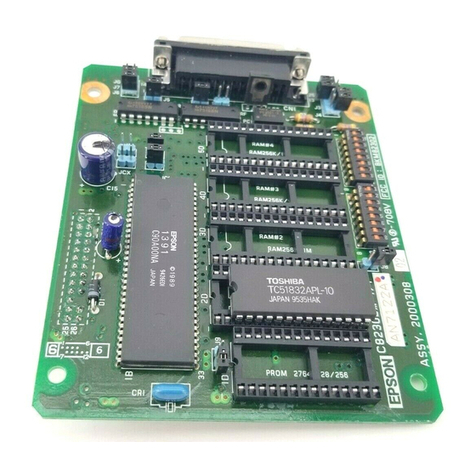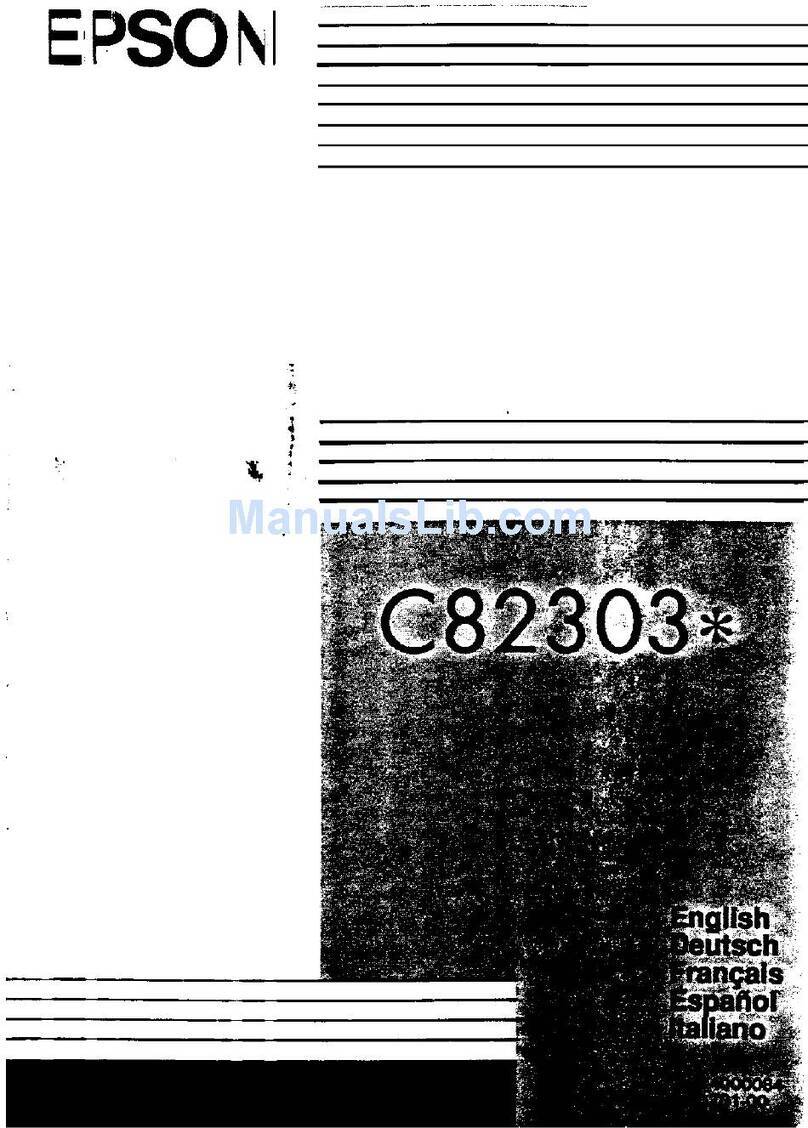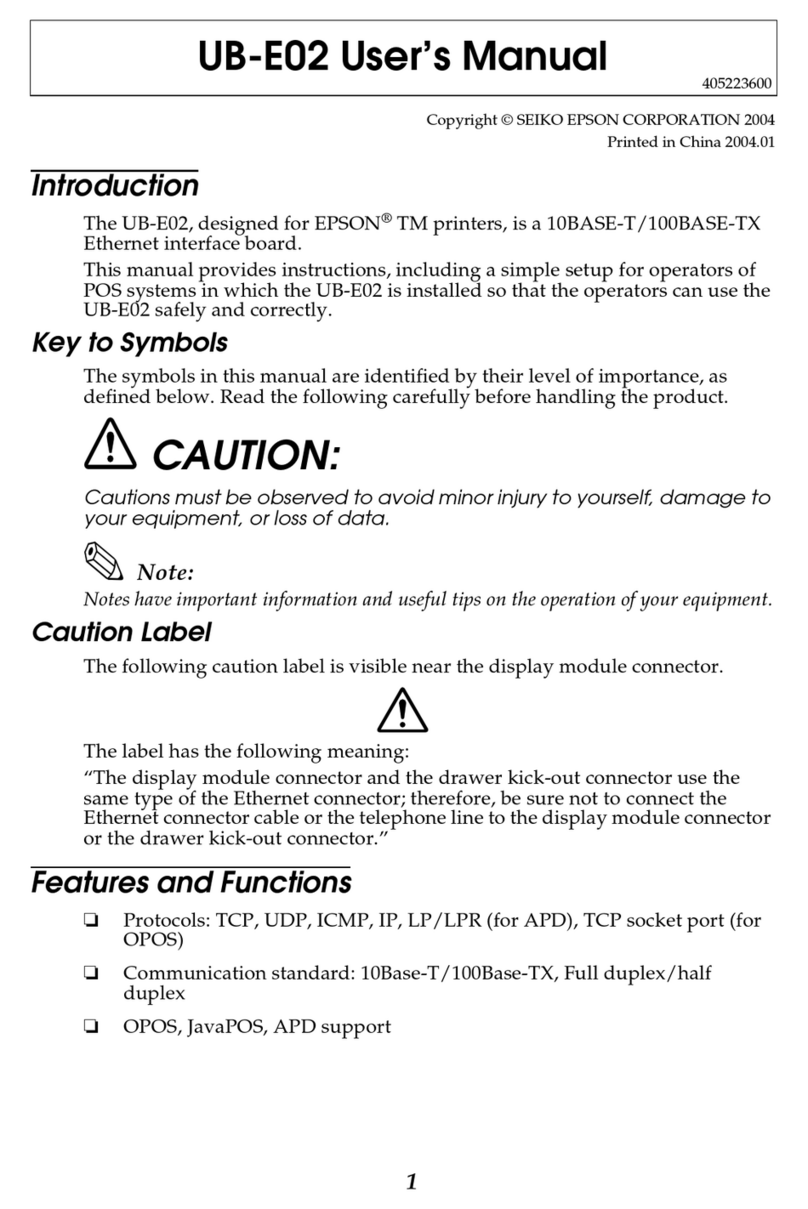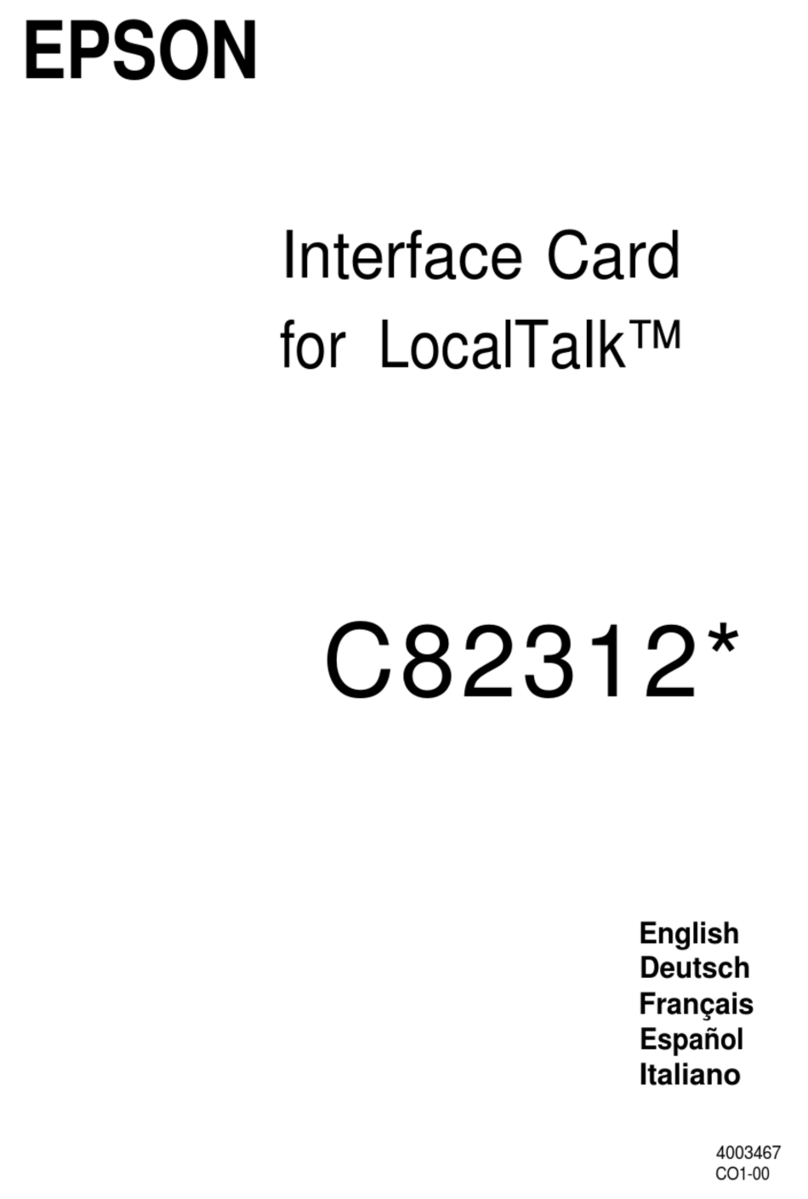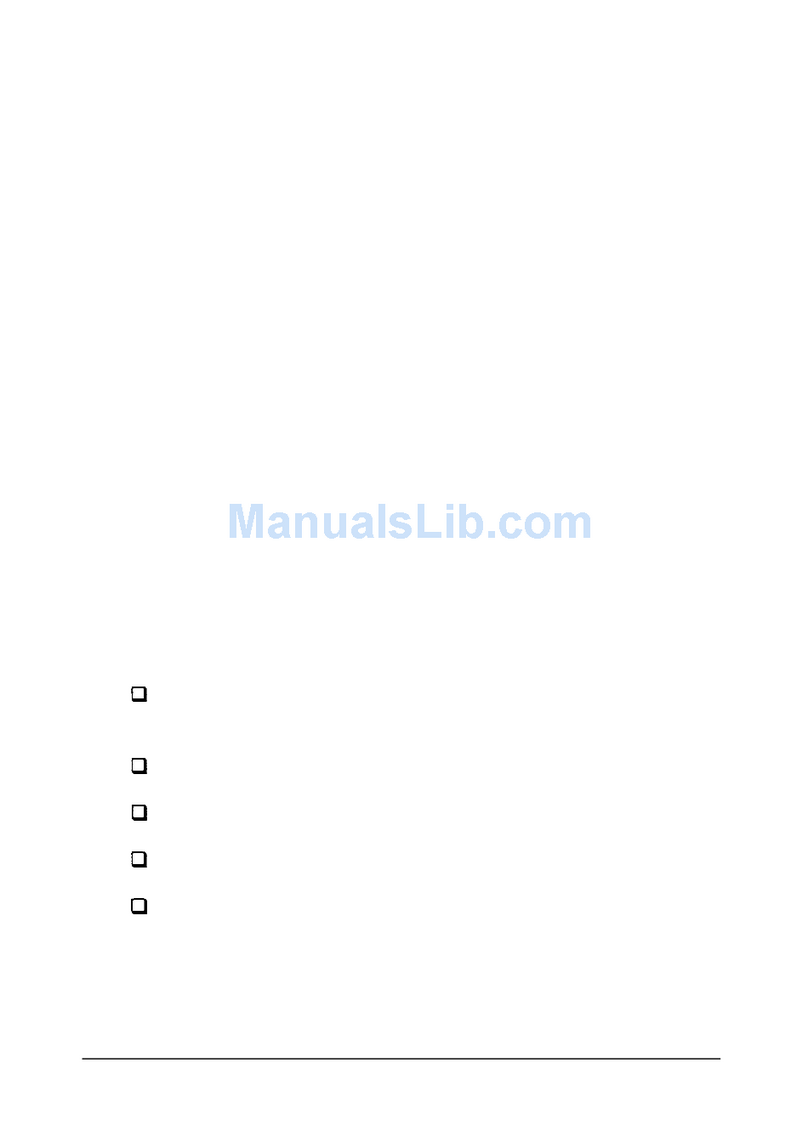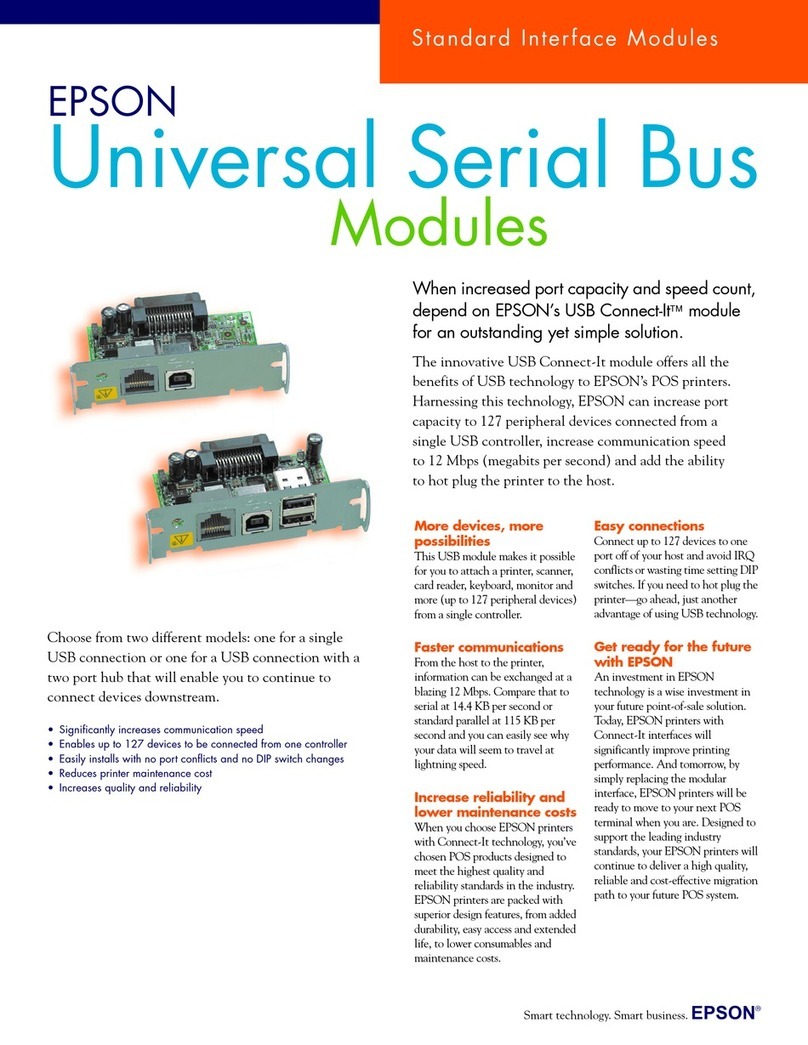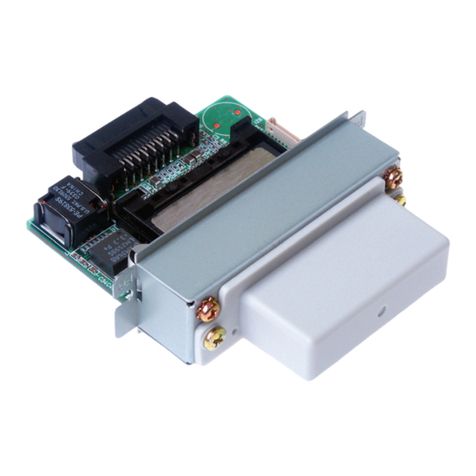9
Contents
QFor Safety..................................................................................................................................3
Key to Symbols.................................................................................................................................................................... 3
Warnings ............................................................................................................................................................................... 3
Cautions................................................................................................................................................................................. 4
QRestriction of Use ....................................................................................................................4
QProduct Servicing....................................................................................................................4
QWireless LAN Connection ......................................................................................................5
The influence on the environment of radio wave radiation............................................................................... 5
The influence on the human body of radio wave radiation ...............................................................................5
Cautions about Interference.......................................................................................................................................... 5
Cautions Regarding Wireless LAN Connections...................................................................................................... 6
Cautions about Security .................................................................................................................................................. 6
QAbout this Manual ..................................................................................................................8
Aim of the Manual ............................................................................................................................................................. 8
Manual Content.................................................................................................................................................................. 8
QContents....................................................................................................................................9
Product Overview ..........................................................................................12
QFeatures ................................................................................................................................. 12
QParts Name and Function ................................................................................................... 13
LAN connector ..................................................................................................................................................................13
LED.........................................................................................................................................................................................13
Push button........................................................................................................................................................................13
Setup ...............................................................................................................15
QNetwork Settings ................................................................................................................. 15
QSetup Work flow ................................................................................................................... 16
QPrinting the status sheet (Check Settings) ...................................................................... 17
QConnecting to Ethernet ...................................................................................................... 18
QConnecting to Wireless LAN............................................................................................... 20
QSet up using EpsonNet Config........................................................................................... 22
QSet up using EpsonNet Config (Web version)................................................................. 23
QSet up using arp/ping commands (for wired LAN connection only).......................... 25
QFactory Reset......................................................................................................................... 26
QEpsonNet Config (Web version) ........................................................................................ 27
Information Menu............................................................................................................................................................27
Configuration Menu........................................................................................................................................................28