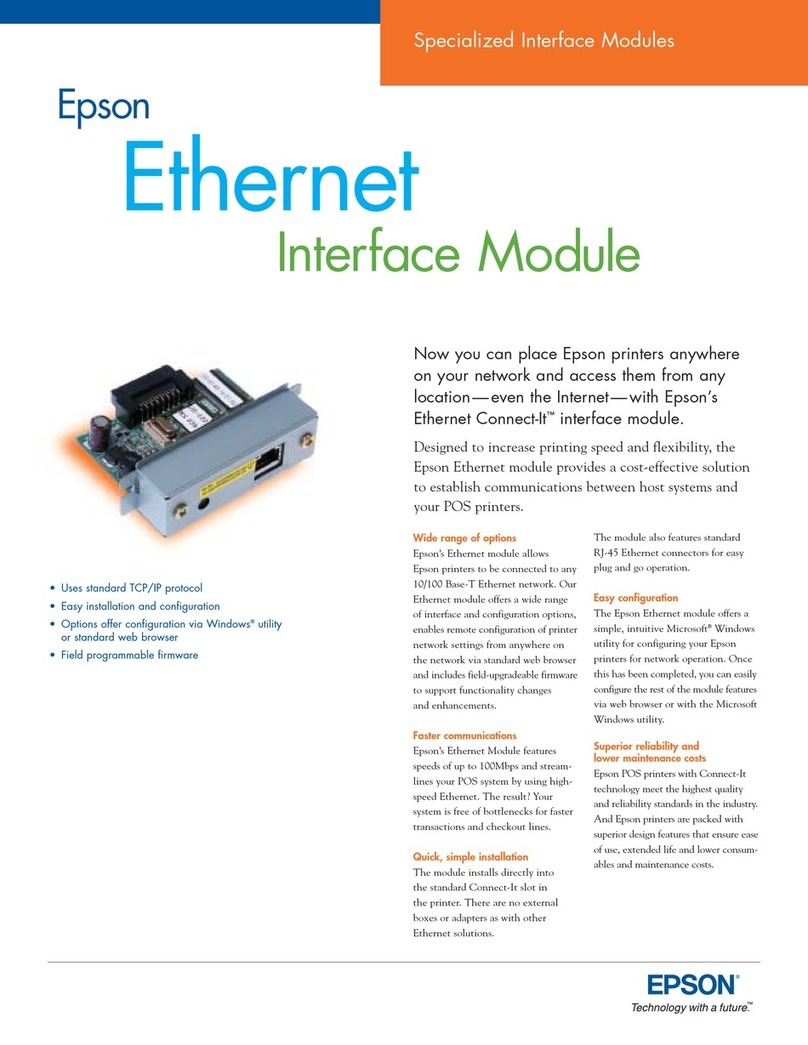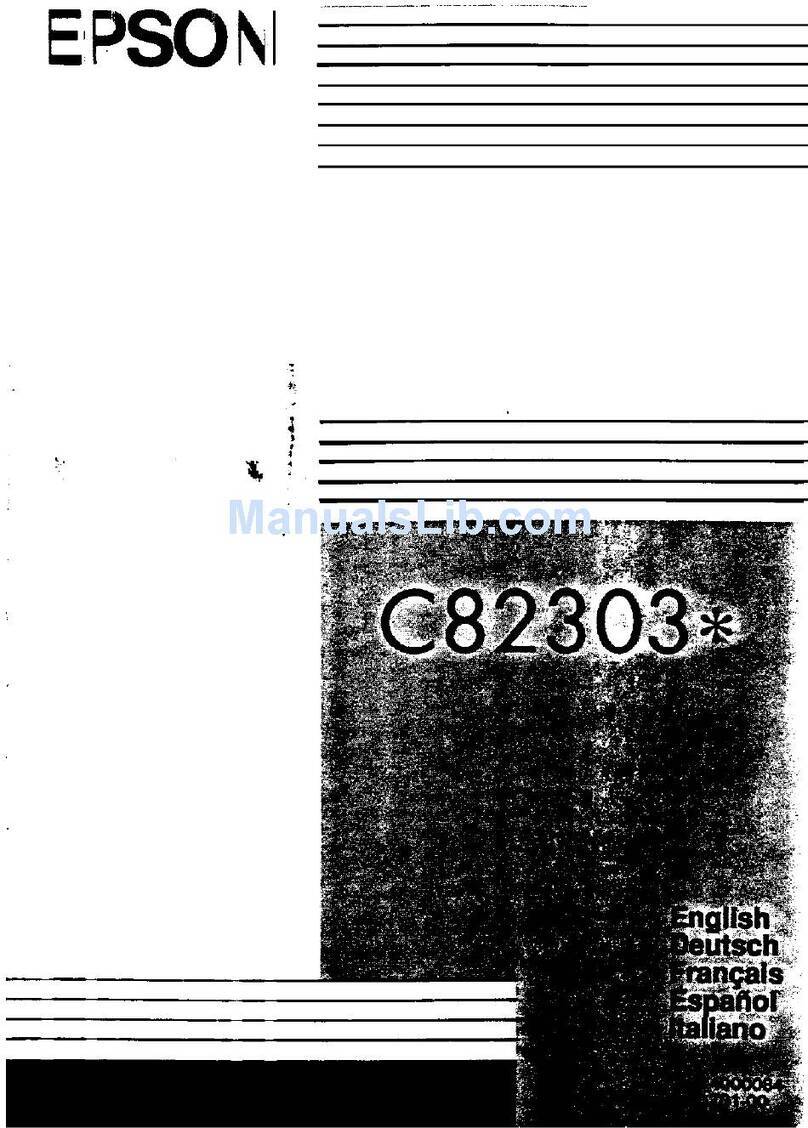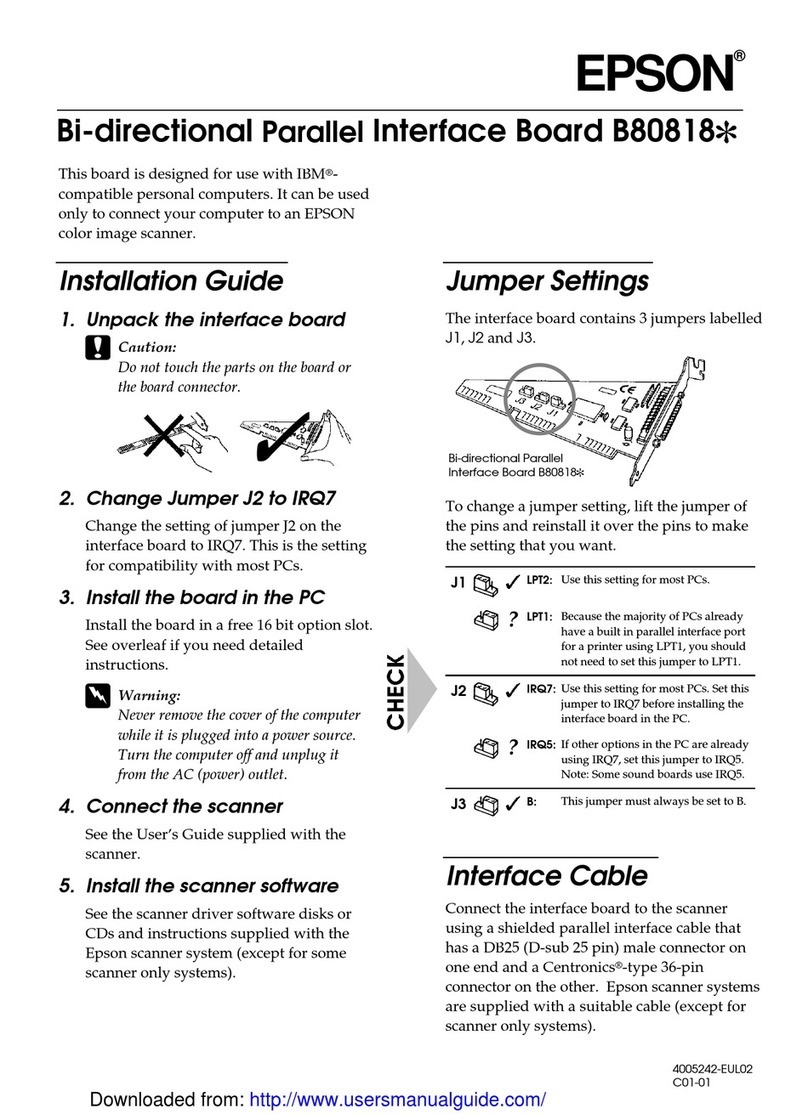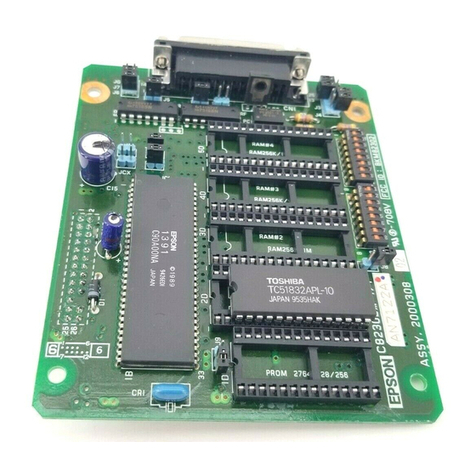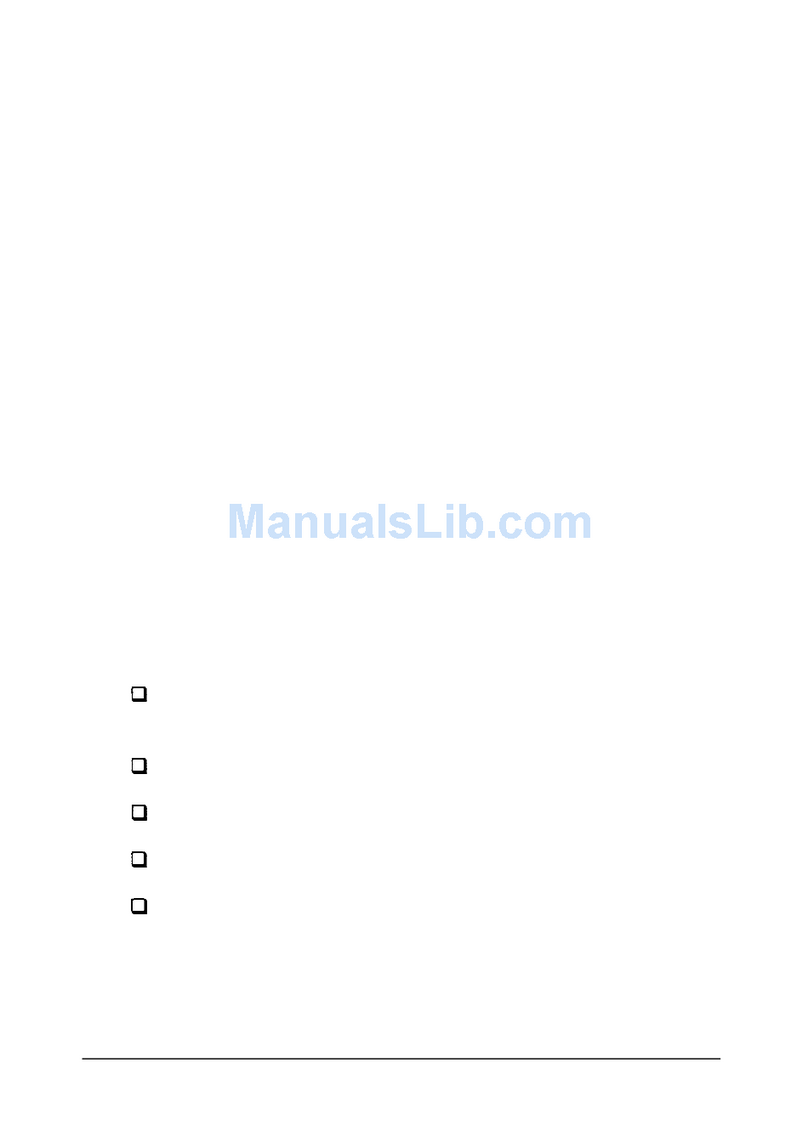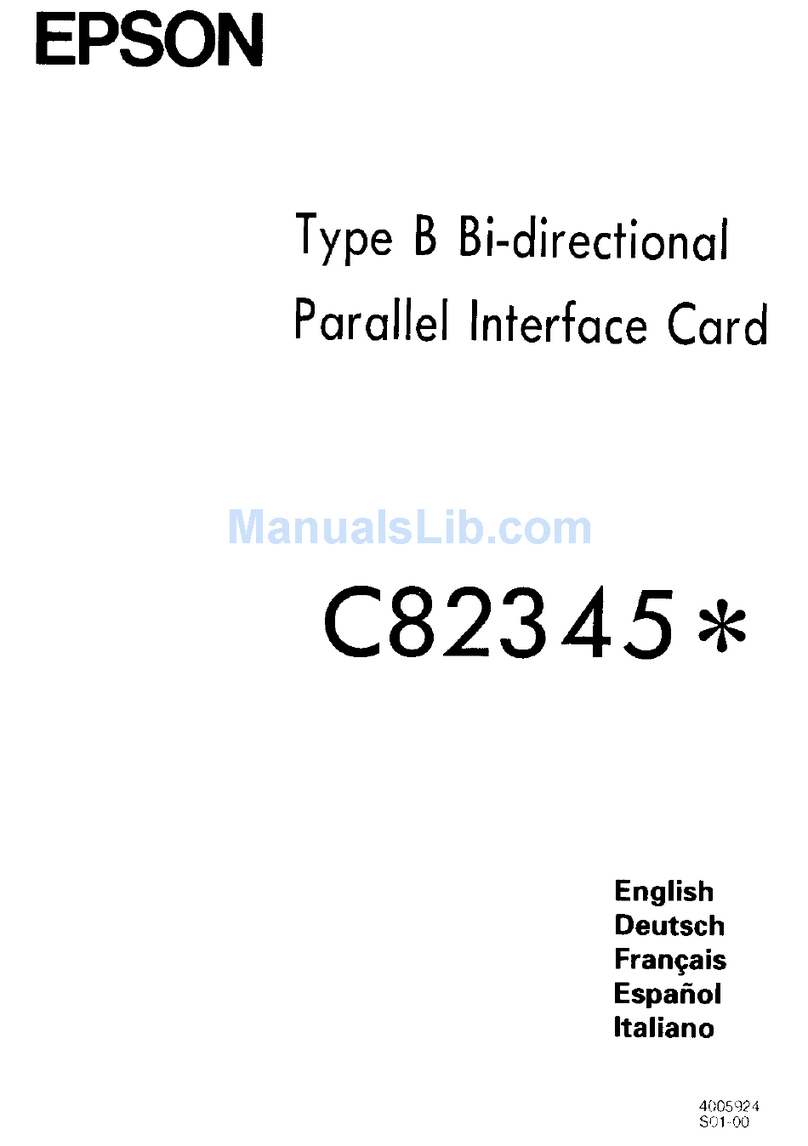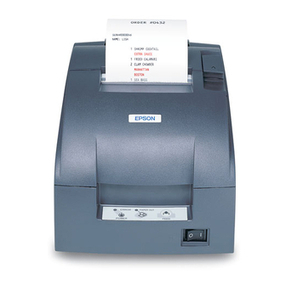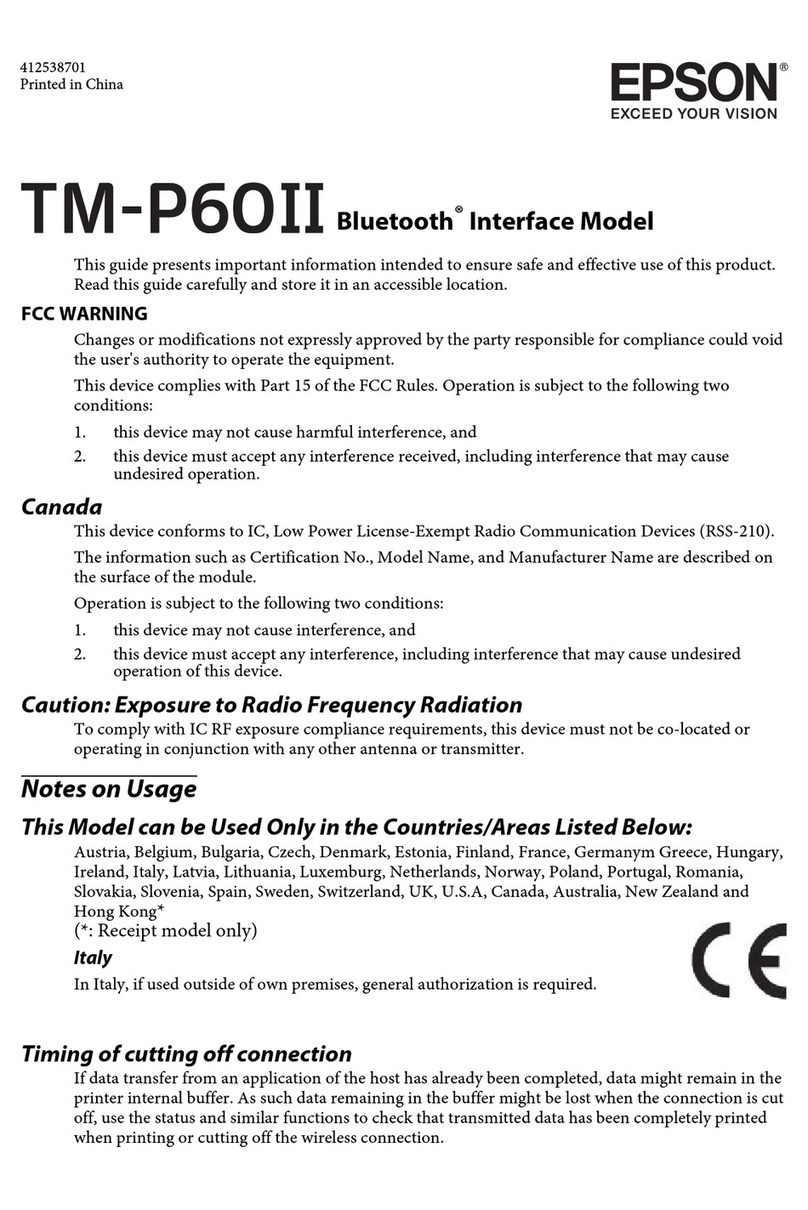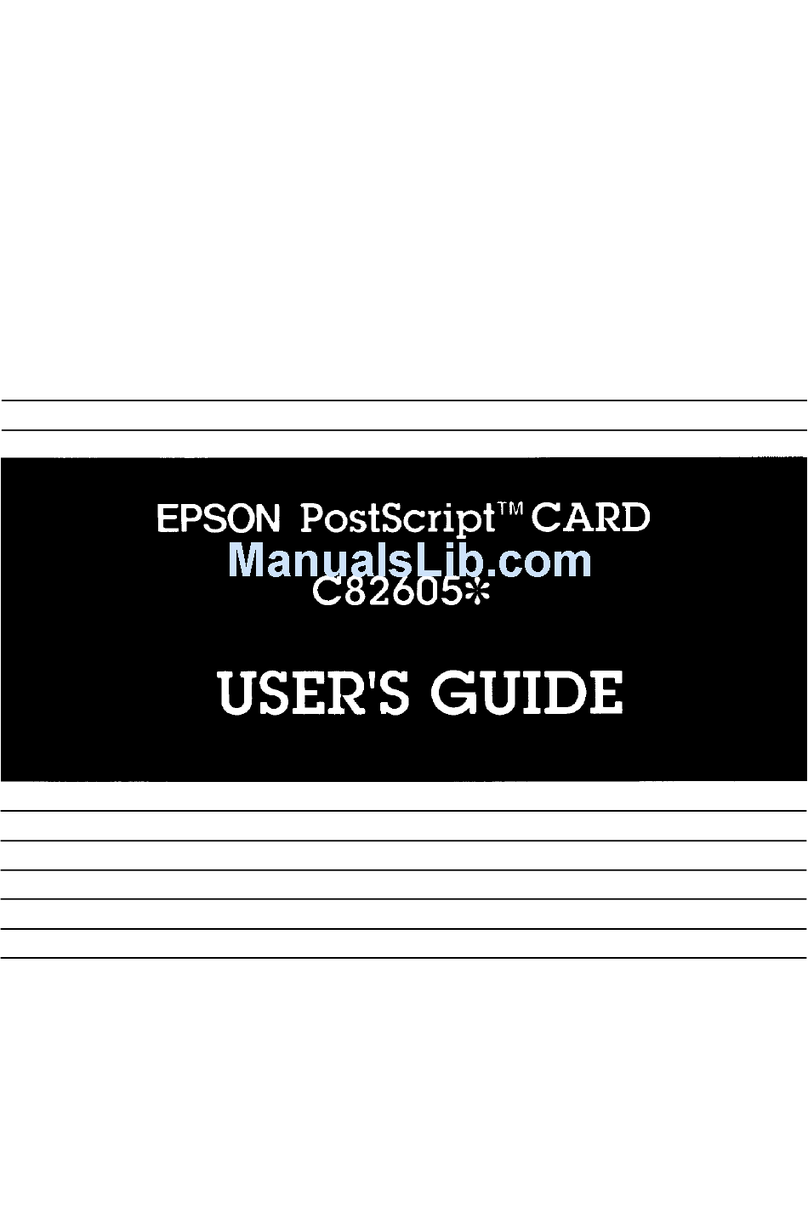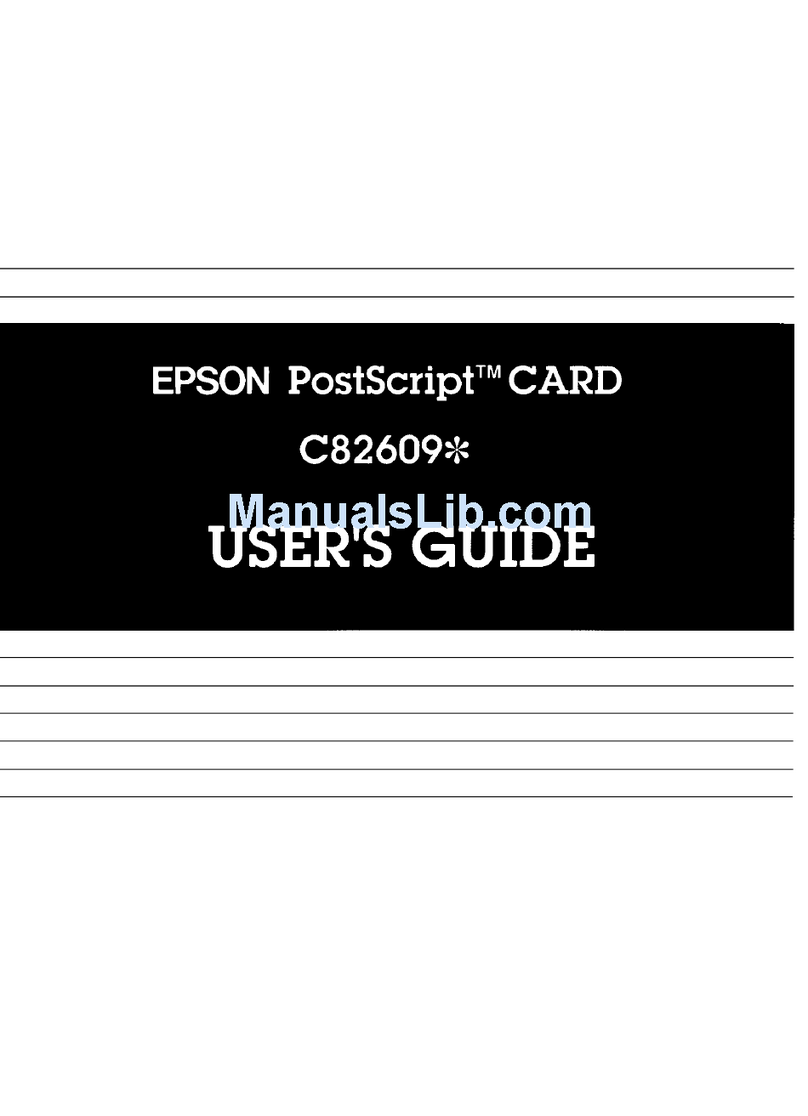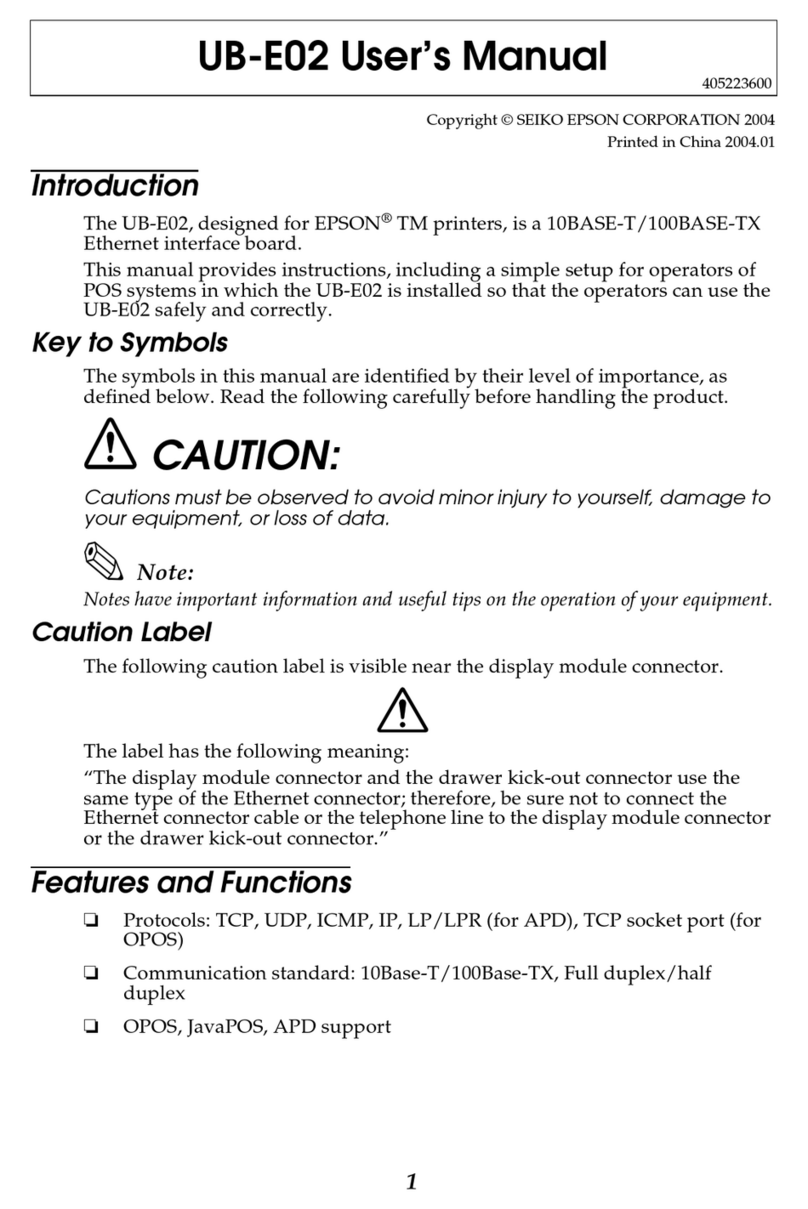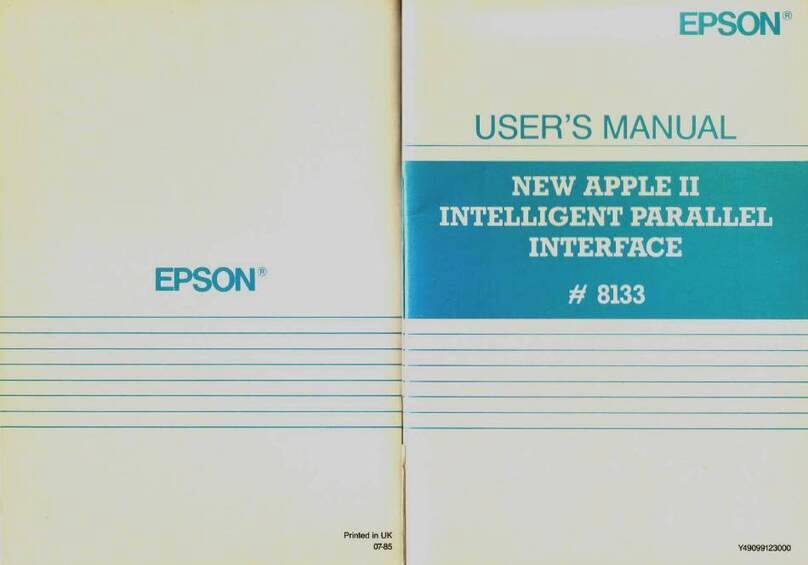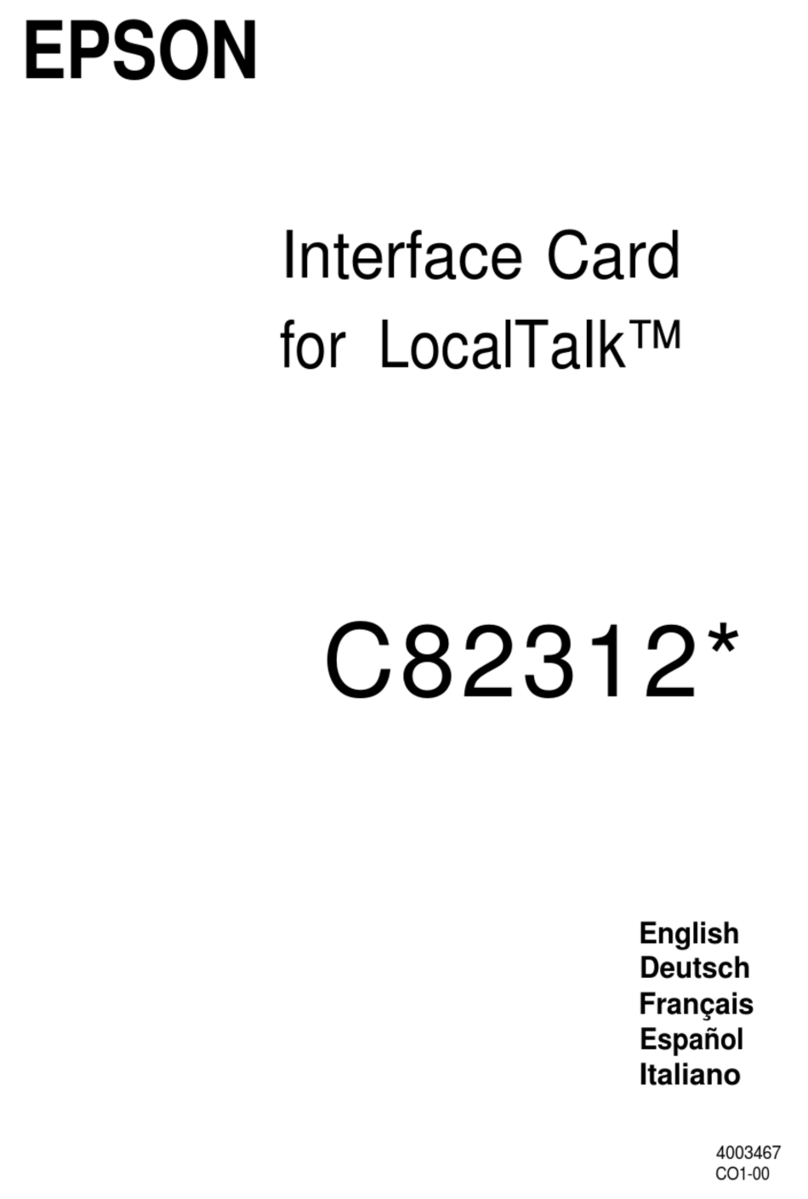Standard Interface Modules
EPSON
Universal Serial Bus
Modules
When increased port capacity and speed count,
depend on EPSON’s USB Connect-Itmodule
for an outstanding yet simple solution.
The innovative USB Connect-It module offers all the
benefits of USB technology to EPSON’s POS printers.
Harnessing this technology, EPSON can increase port
capacity to 127 peripheral devices connected from a
single USB controller, increase communication speed
to 12 Mbps (megabits per second) and add the ability
to hot plug the printer to the host.
Choose from two different models: one for a single
USB connection or one for a USB connection with a
two port hub that will enable you to continue to
connect devices downstream.
• Significantly increases communication speed
• Enables up to 127 devices to be connected from one controller
• Easily installs with no port conflicts and no DIP switch changes
• Reduces printer maintenance cost
• Increases quality and reliability
Smart technology. Smart business. !$
More devices, more
possibilities
This USB module makes it possible
for you to attach a printer, scanner,
card reader, keyboard, monitor and
more (up to 127 peripheral devices)
from a single controller.
Faster communications
From the host to the printer,
information can be exchanged at a
blazing 12 Mbps. Compare that to
serial at 14.4 KB per second or
standard parallel at 115 KB per
second and you can easily see why
your data will seem to travel at
lightning speed.
Increase reliability and
lower maintenance costs
When you choose EPSON printers
with Connect-It technology, you’ve
chosen POS products designed to
meet the highest quality and
reliability standards in the industry.
EPSON printers are packed with
superior design features, from added
durability, easy access and extended
life, to lower consumables and
maintenance costs.
Easy connections
Connect up to 127 devices to one
port off of your host and avoid IRQ
conflicts or wasting time setting DIP
switches. If you need to hot plug the
printer—go ahead, just another
advantage of using USB technology.
Get ready for the future
with EPSON
An investment in EPSON
technology is a wise investment in
your future point-of-sale solution.
Today, EPSON printers with
Connect-It interfaces will
significantly improve printing
performance. And tomorrow, by
simply replacing the modular
interface, EPSON printers will be
ready to move to your next POS
terminal when you are. Designed to
support the leading industry
standards, your EPSON printers will
continue to deliver a high quality,
reliable and cost-effective migration
path to your future POS system.