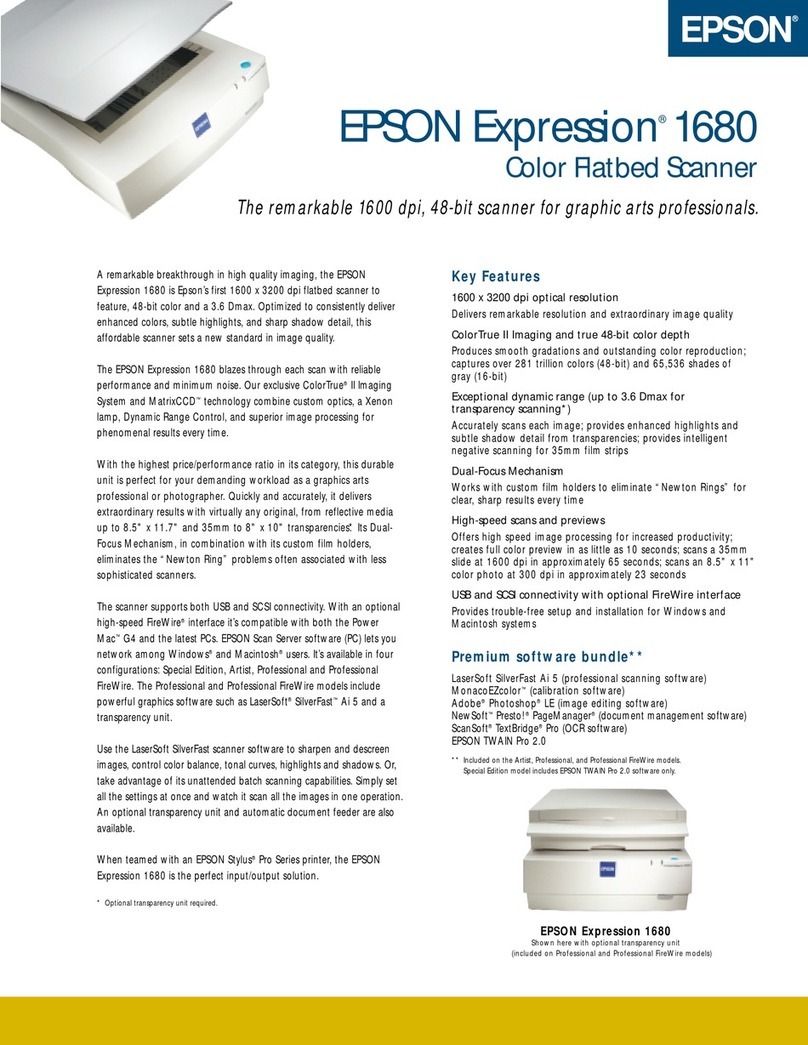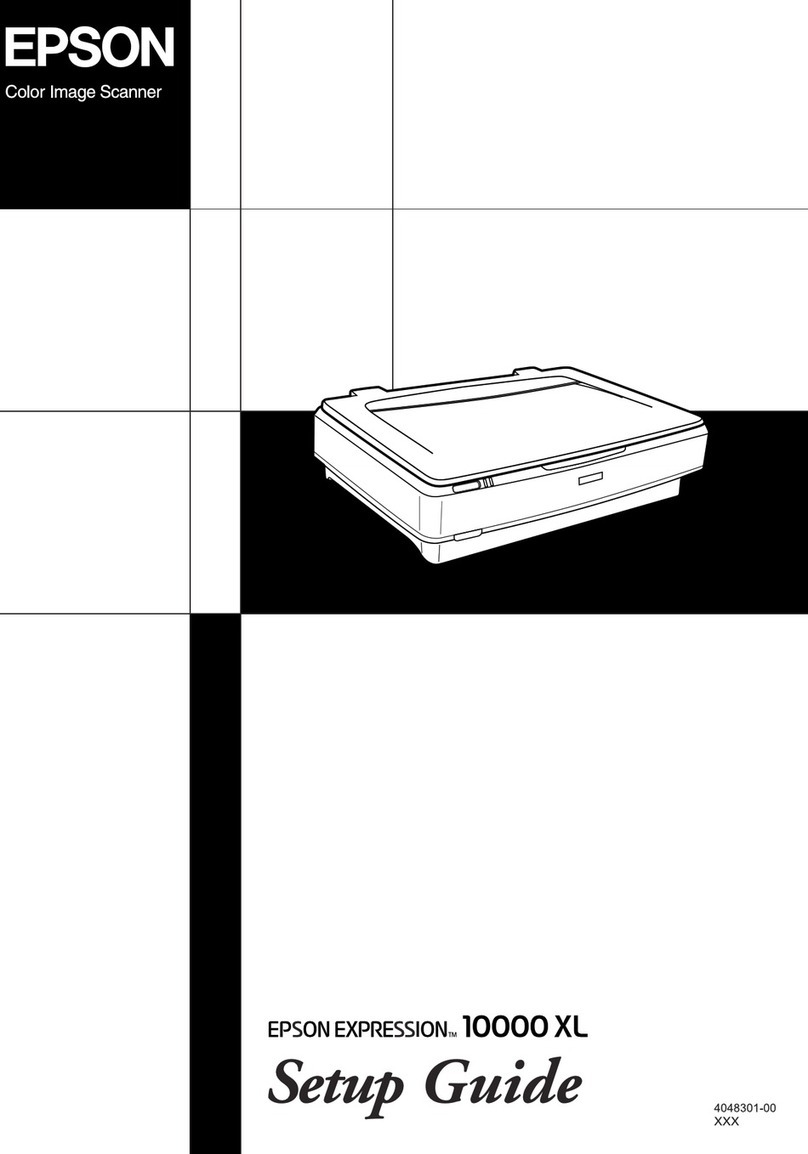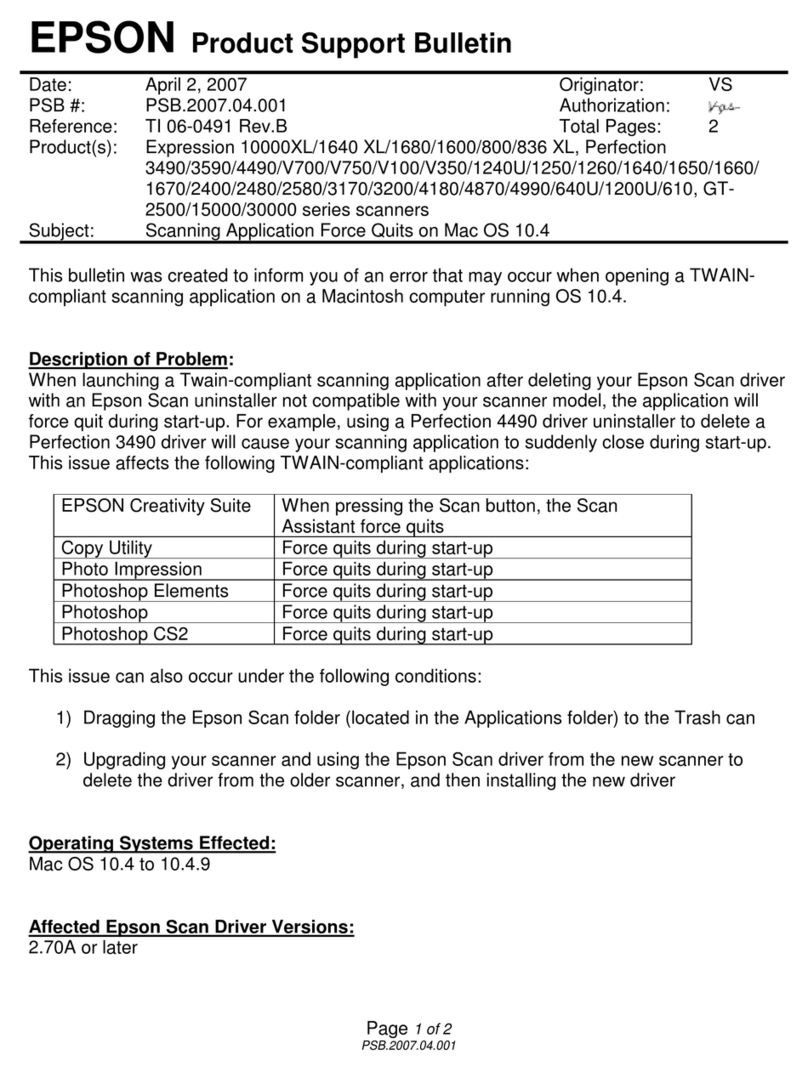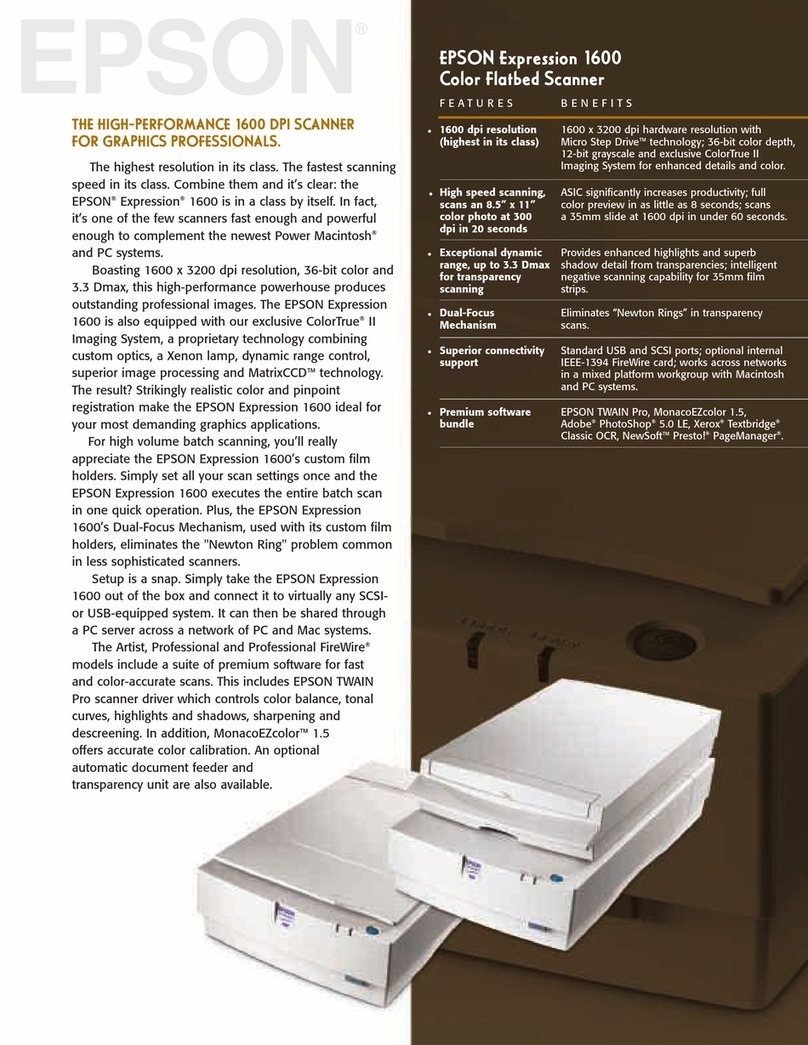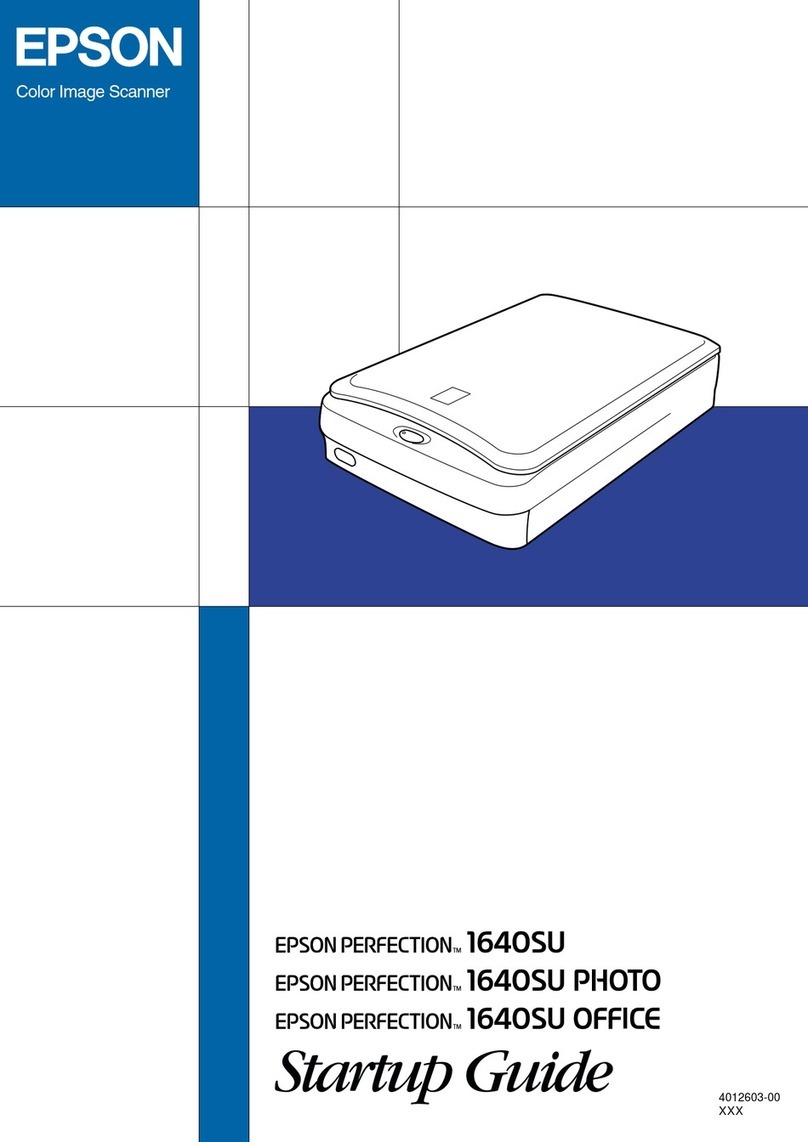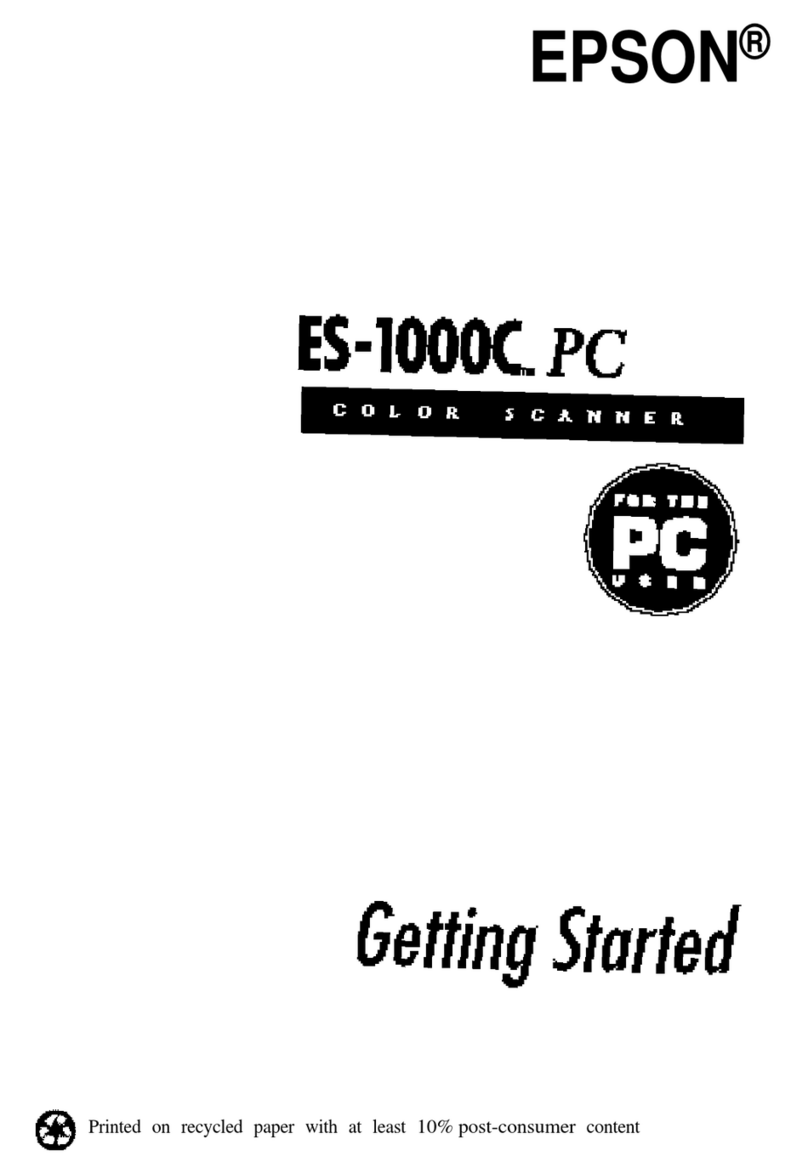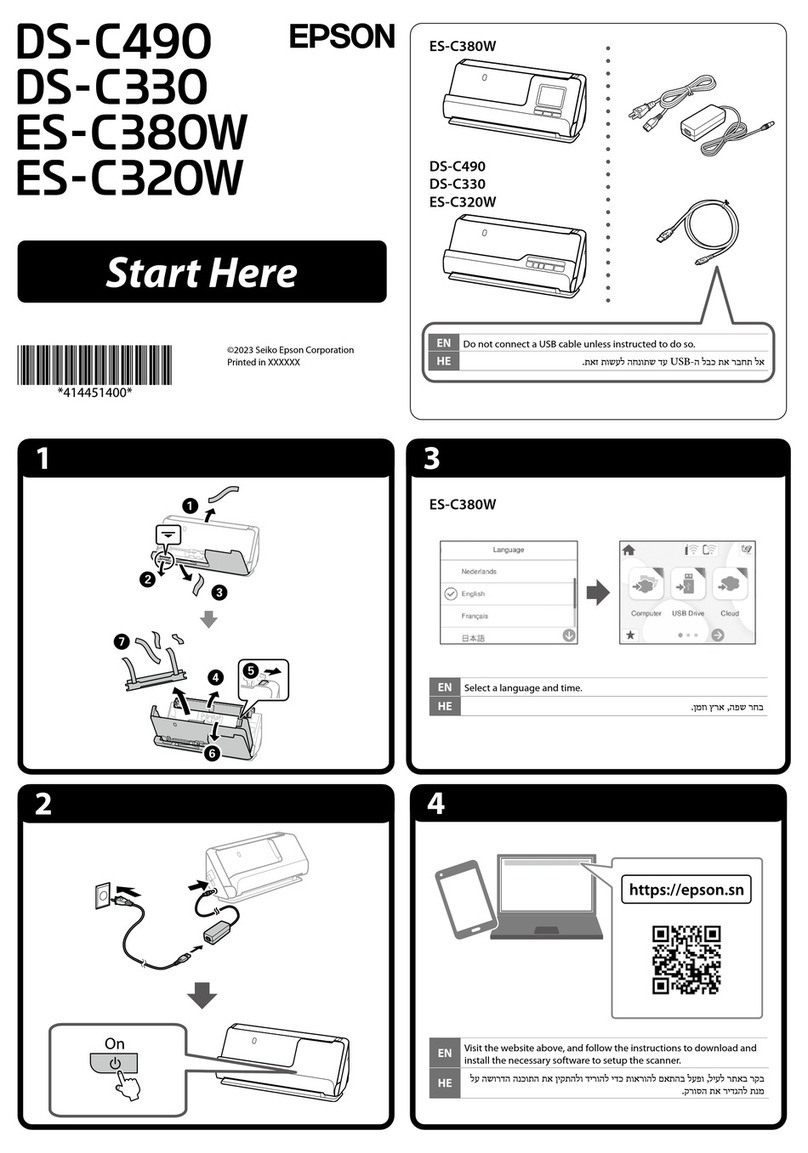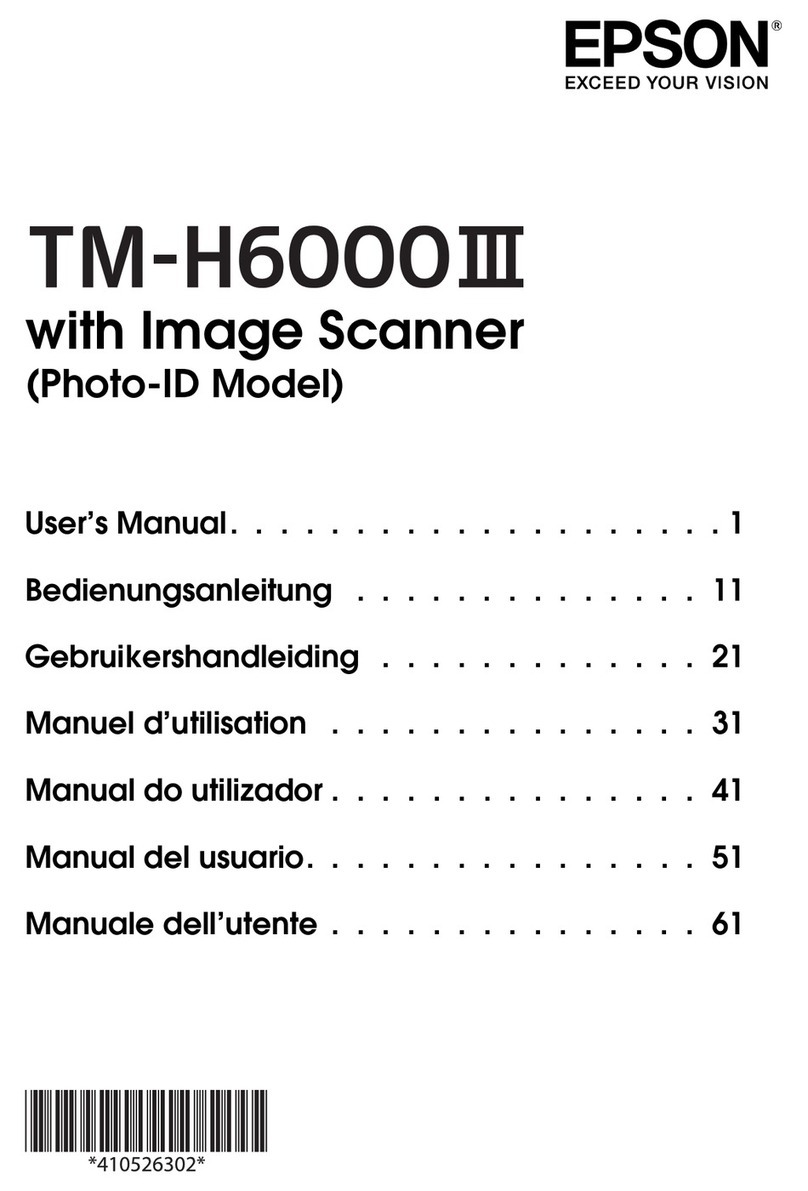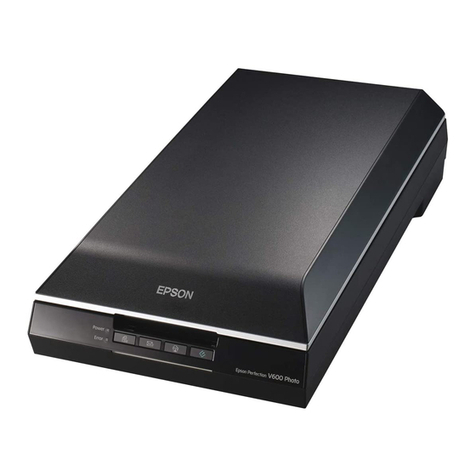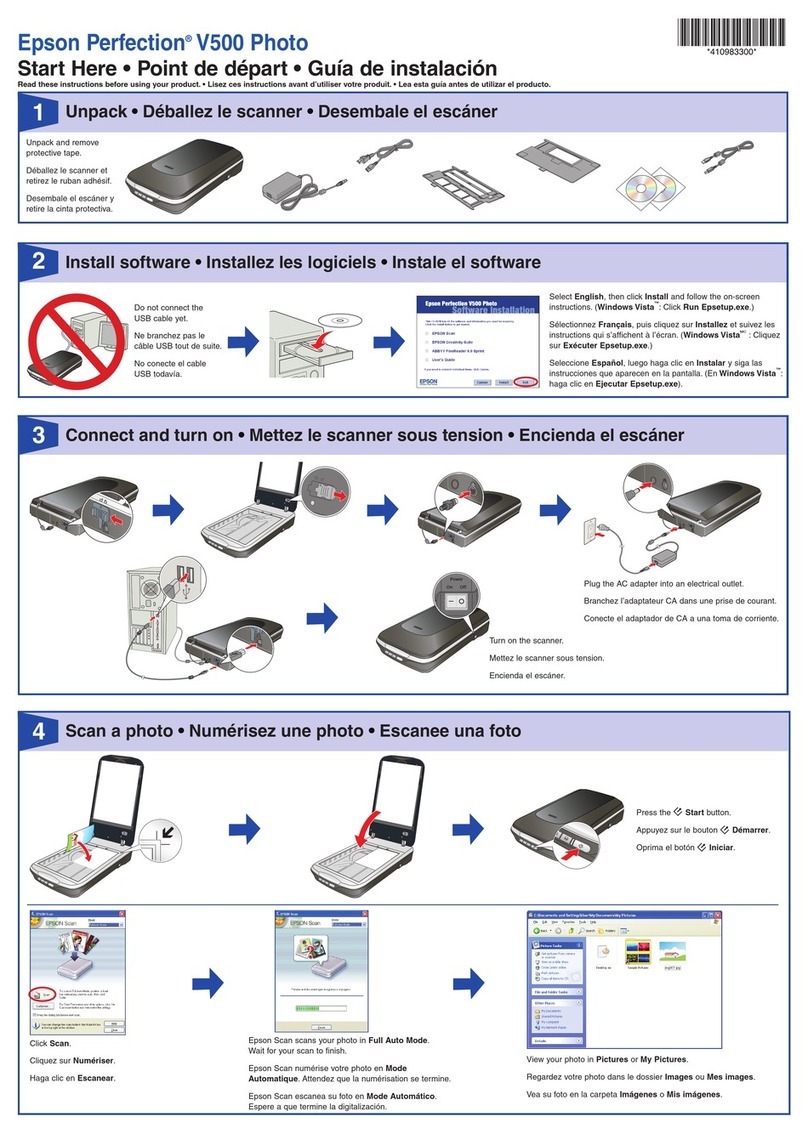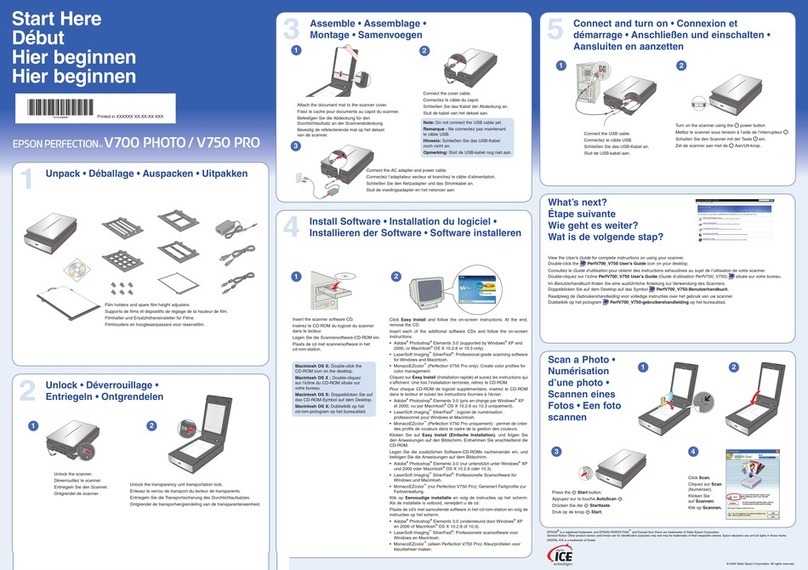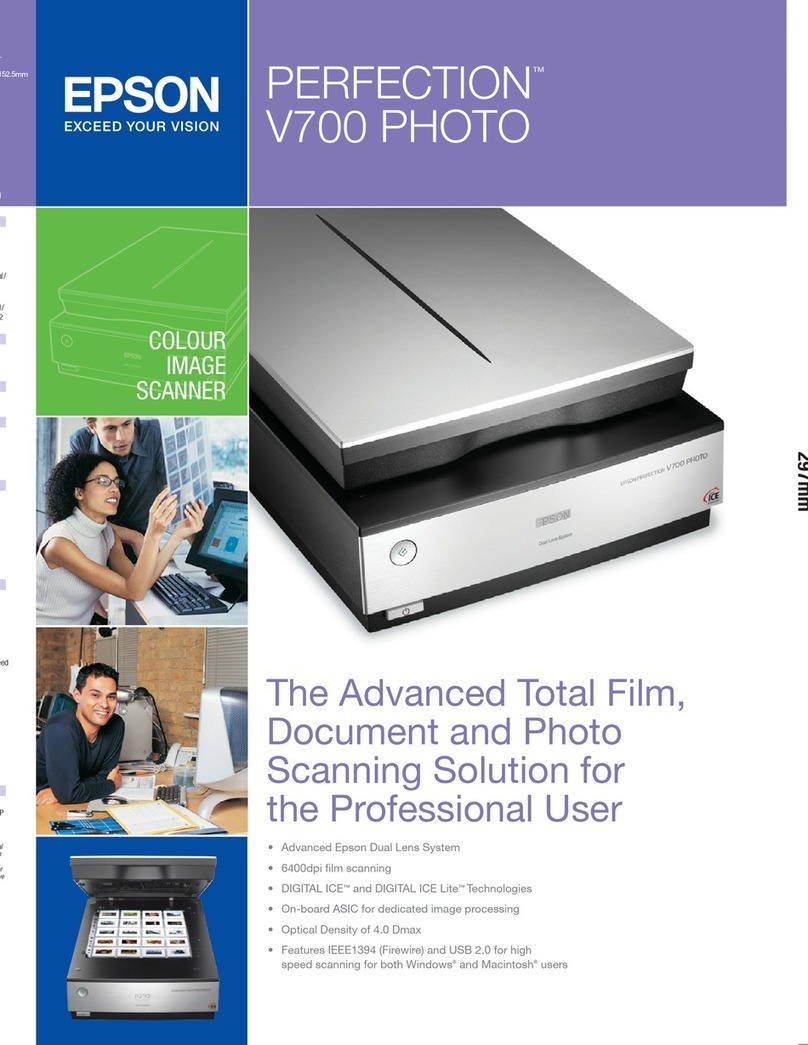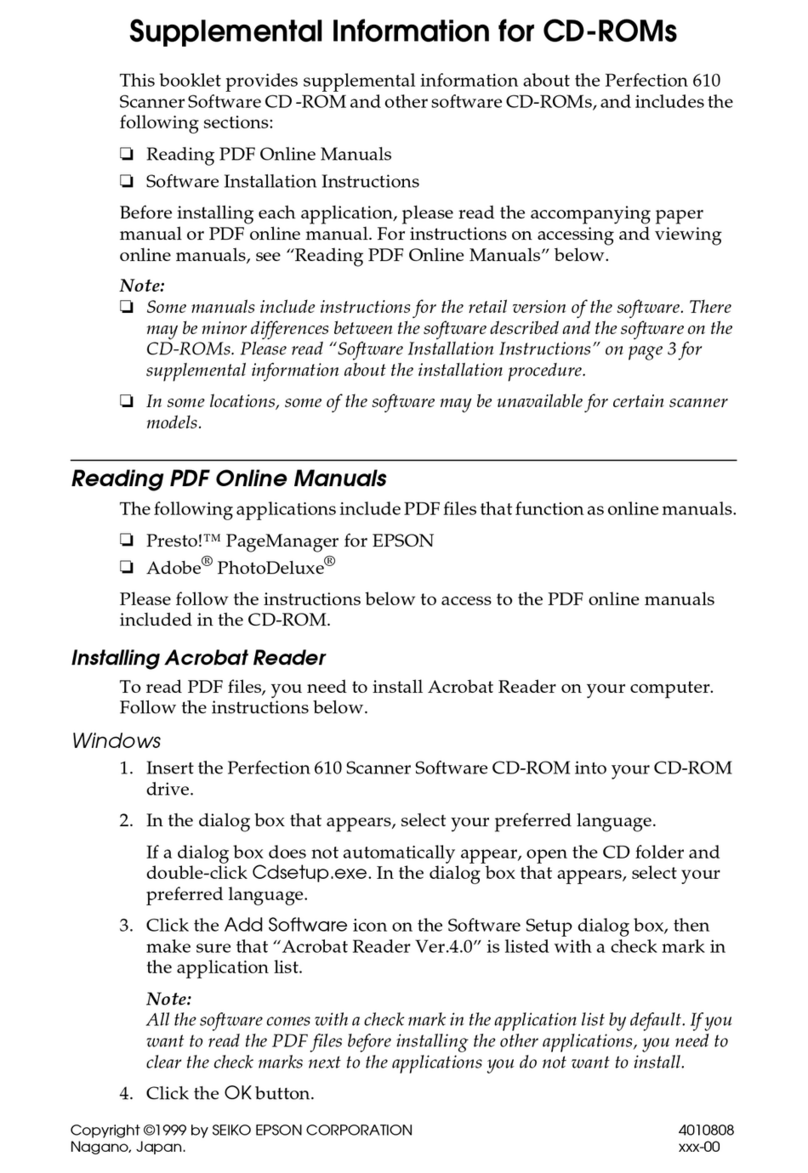Contents
Copyright
Trademarks
About This Manual
IntroductiontotheManuals...................6
MarksandSymbols.........................6
DescriptionsUsedinthisManual...............6
OperatingSystemReferences..................7
Important Instructions
SafetyInstructions..........................8
RestrictionsonCopying......................9
Scanner Basics
PartNamesandFunctions...................10
ButtonsandLightsontheControlPanel.........11
Buttons...............................11
ErrorIndicators.........................12
InformationonApplications..................12
EpsonScan2...........................12
Document Capture Pro / Document Capture. . . .12
EPSON Soware Updater..................13
OptionsInformation.......................13
NetworkInterfaceUnitCodes.............. 13
Specications of Originals and
Placing Originals
Specications of Originals for Scanning from
theADF................................ 14
General Specications for Originals being
Scanned.............................. 14
Types of Originals that Require Attention. . . . . . 16
Types of Originals that Must Not be Scanned. . . .16
Placing Originals into the ADF. . . . . . . . . . . . . . . . 17
PlacingStandardSizeOriginals..............17
PlacingLongPaper...................... 18
Placing Originals on the Scanner Glass. . . . . . . . . . 20
PlacinganOriginal...................... 20
Placing ick Originals................... 21
Basic Scanning
ScanningUsingEpsonScan2.................23
Setting a Resolution at Suits the Scanning
Purpose...............................26
Scanning Using Document Capture Pro
(Windows)...............................26
Scanning Using Document Capture (Mac OS X). . . 30
ScanningUsingaScannerButton..............32
Advanced Scanning
CreatingScannedImagestoSuitYourNeeds......33
ImageAdjustmentFeatures................ 33
Editing Scanned Pages Using Epson Scan 2. . . . . 40
SavingasaSearchablePDF.................40
Saving as an Oce Format File (for Windows
Only)................................ 41
VariousTypesofSavingandTransferring........42
Sorting and Saving Scanned Images into a
SeparateFolder(forWindowsOnly)..........42
ScanningtoaCloudService................43
UploadingtoanFTPServer................44
Attaching Scanned Images to an Email. . . . . . . . 45
PrintingScannedImages..................46
Scanning Using Specied Scanning Settings (Job). . 46
SettingaJob............................47
AssigningaJobtotheScannerButton.........47
Maintenance
CleaningOutsidetheScanner.................48
CleaningtheADF......................... 48
CleaningtheScannerGlass...................51
EnergySaving............................52
TransportingtheScanner....................53
UpdatingApplicationsandFirmware...........53
Solving Problems
ScannerProblems......................... 55
ScannerLightsIndicateanError.............55
eScannerDoesNotTurnOn.............55
ProblemsStartingScanning..................55
CannotStartEpsonScan2.................55
Pressing a Scanner Button Does Not Start the
CorrectApplication......................56
PaperFeedingProblems.....................56
User's Guide
Contents
4