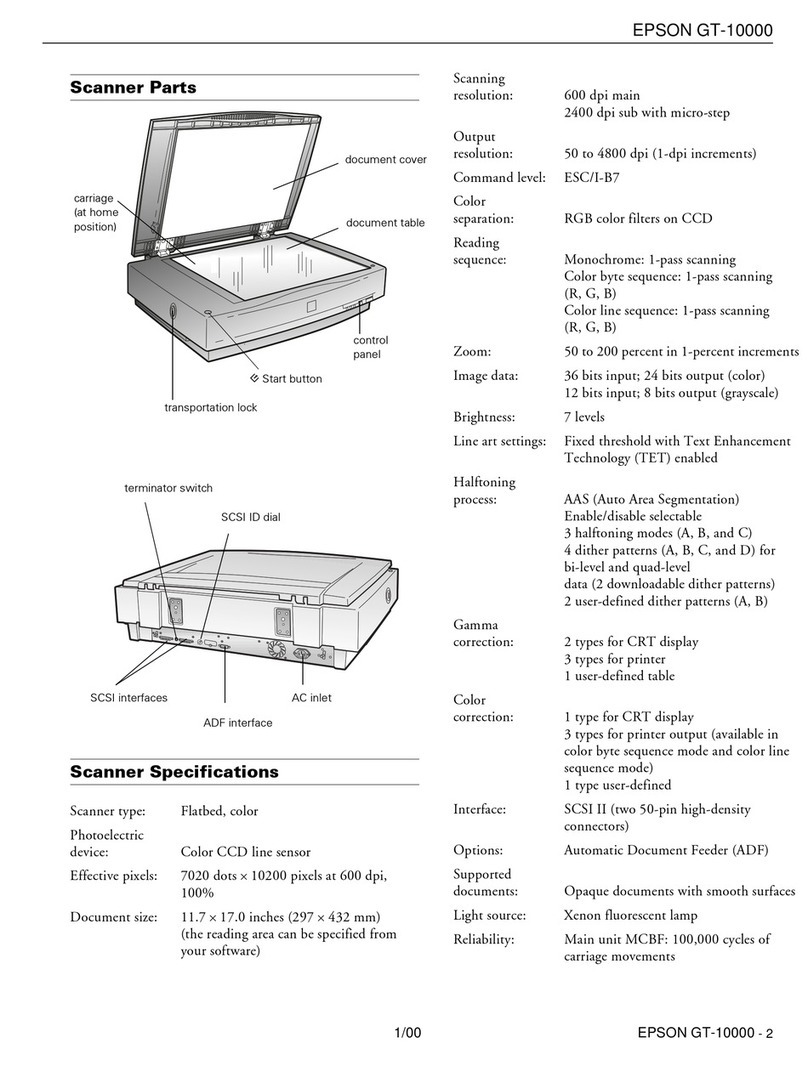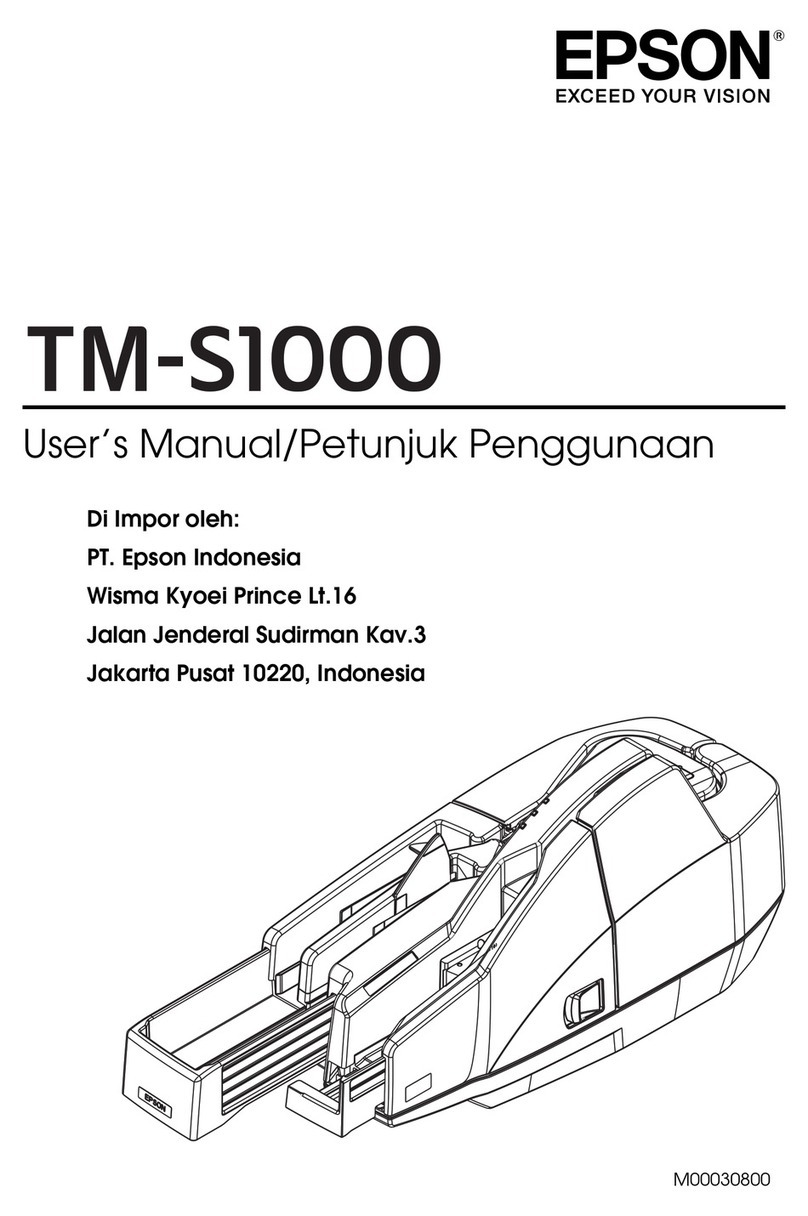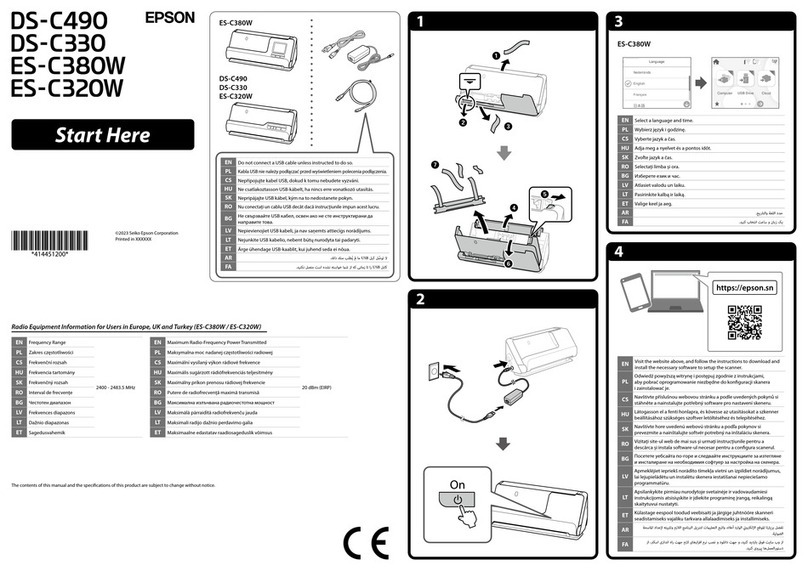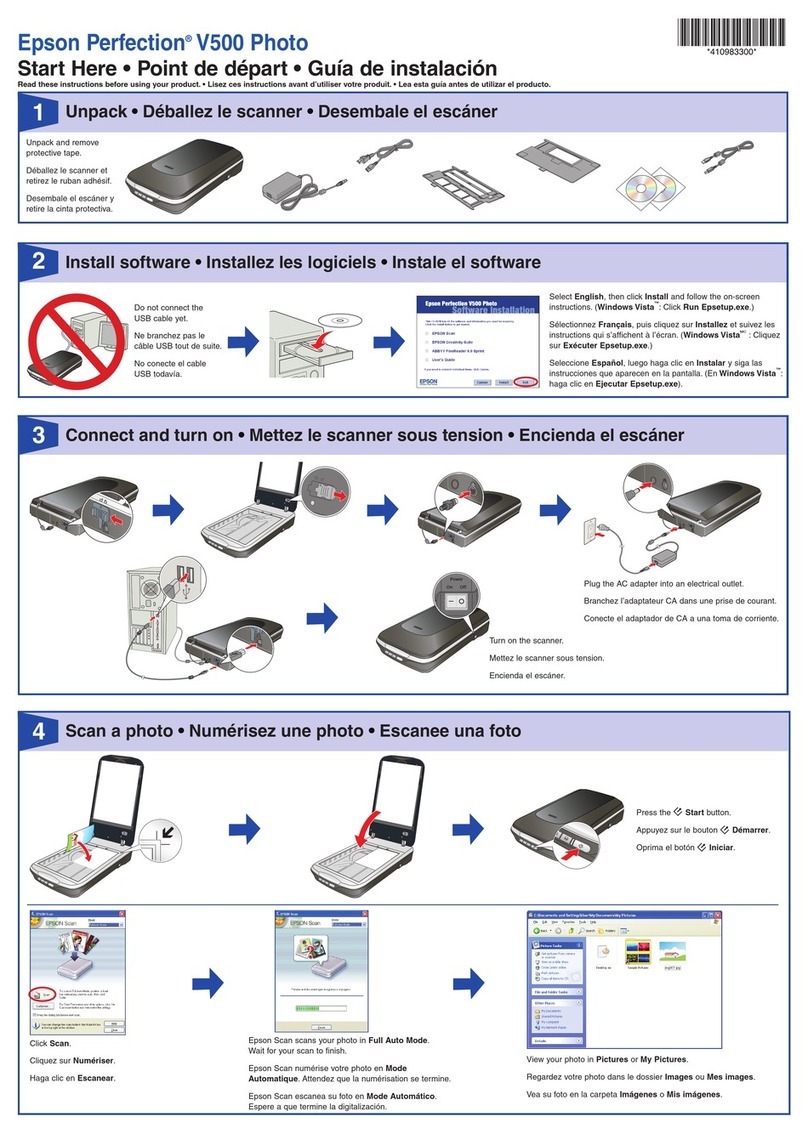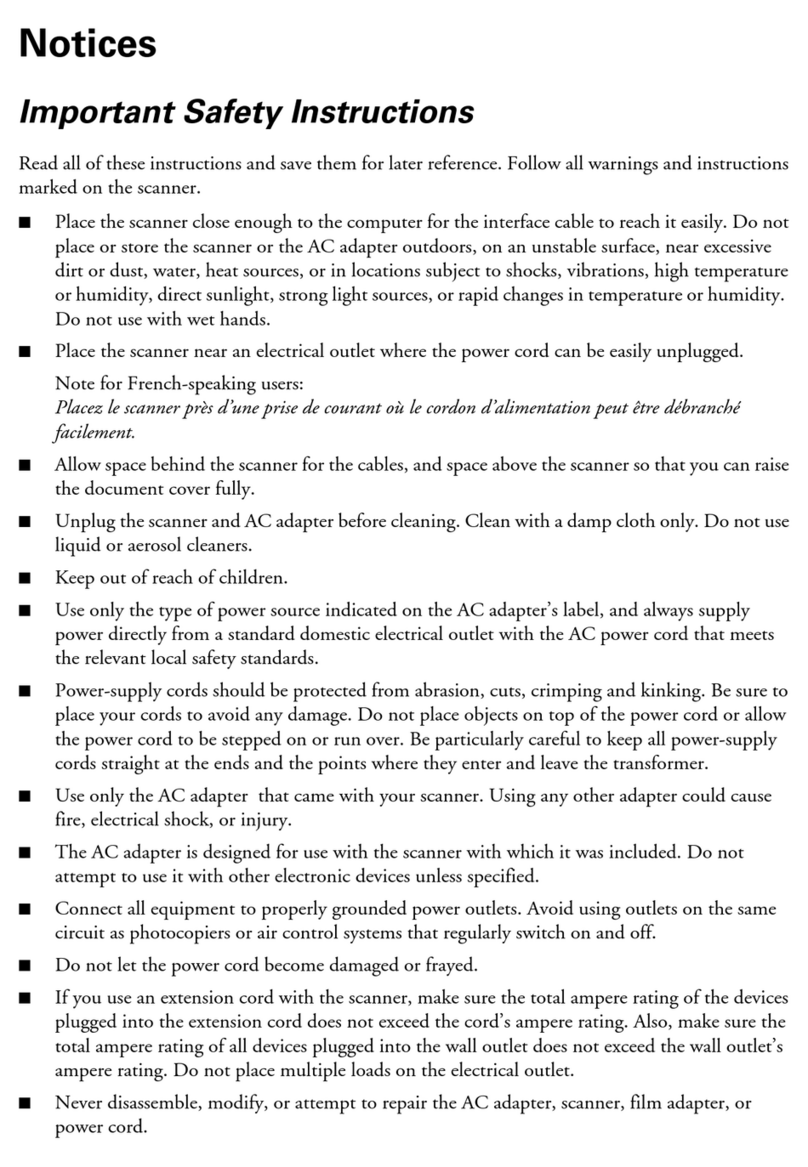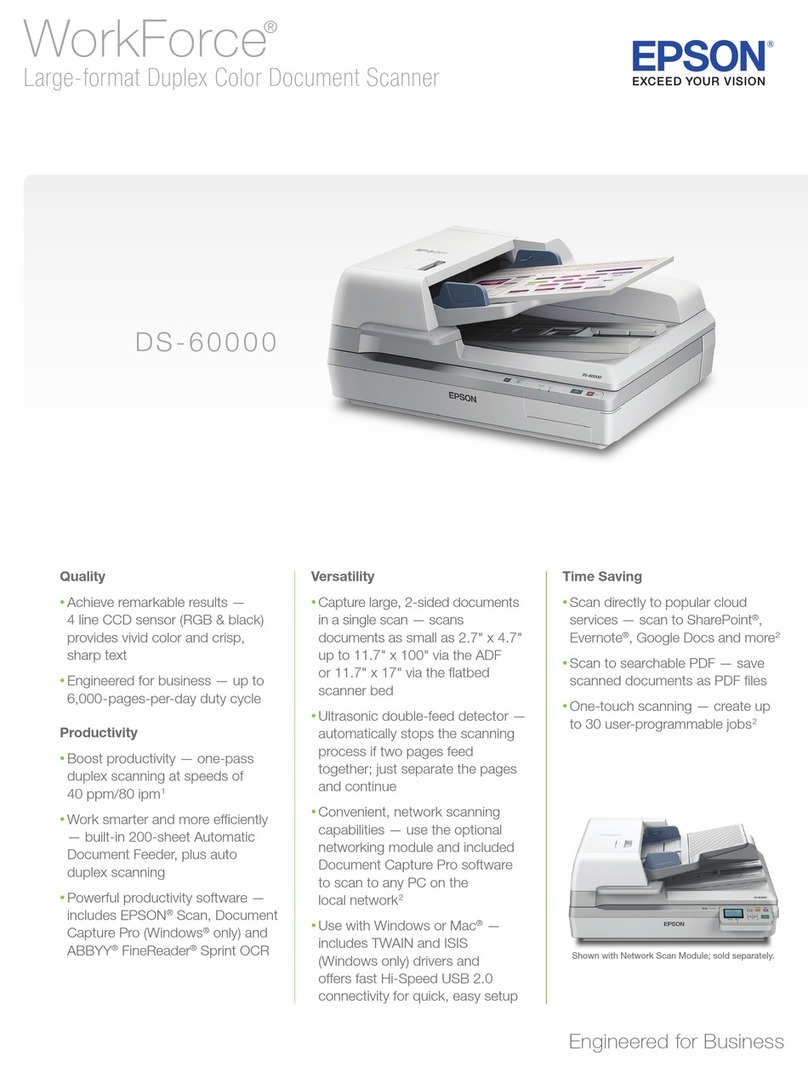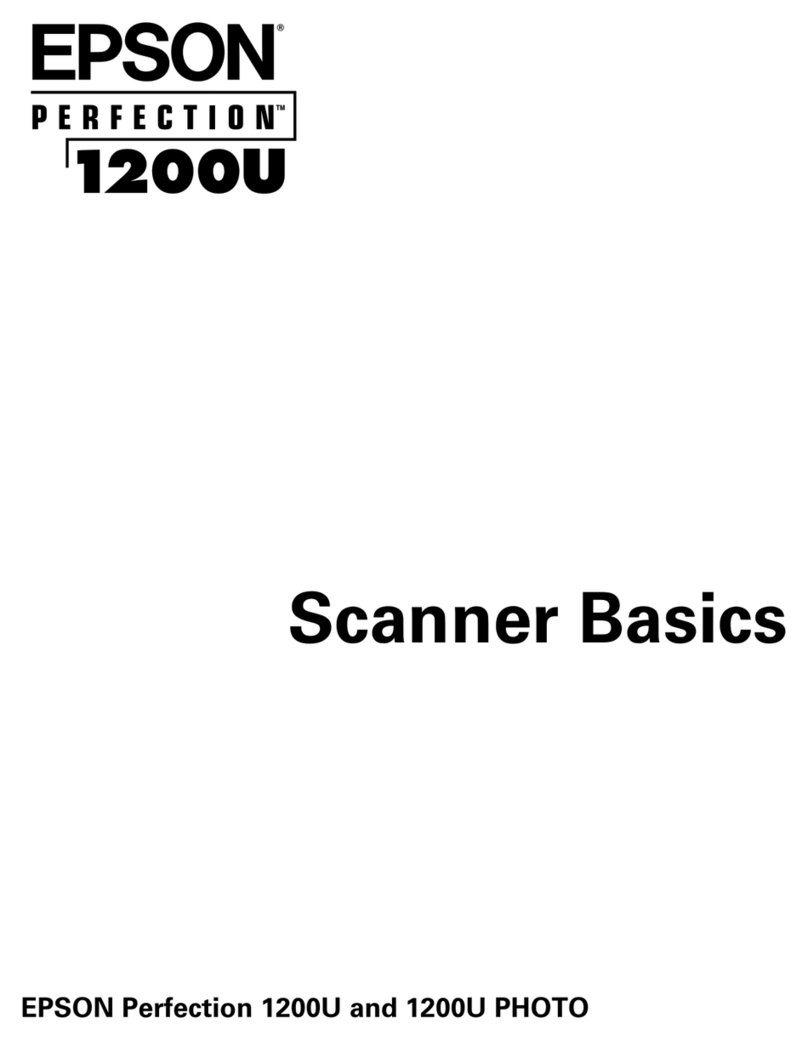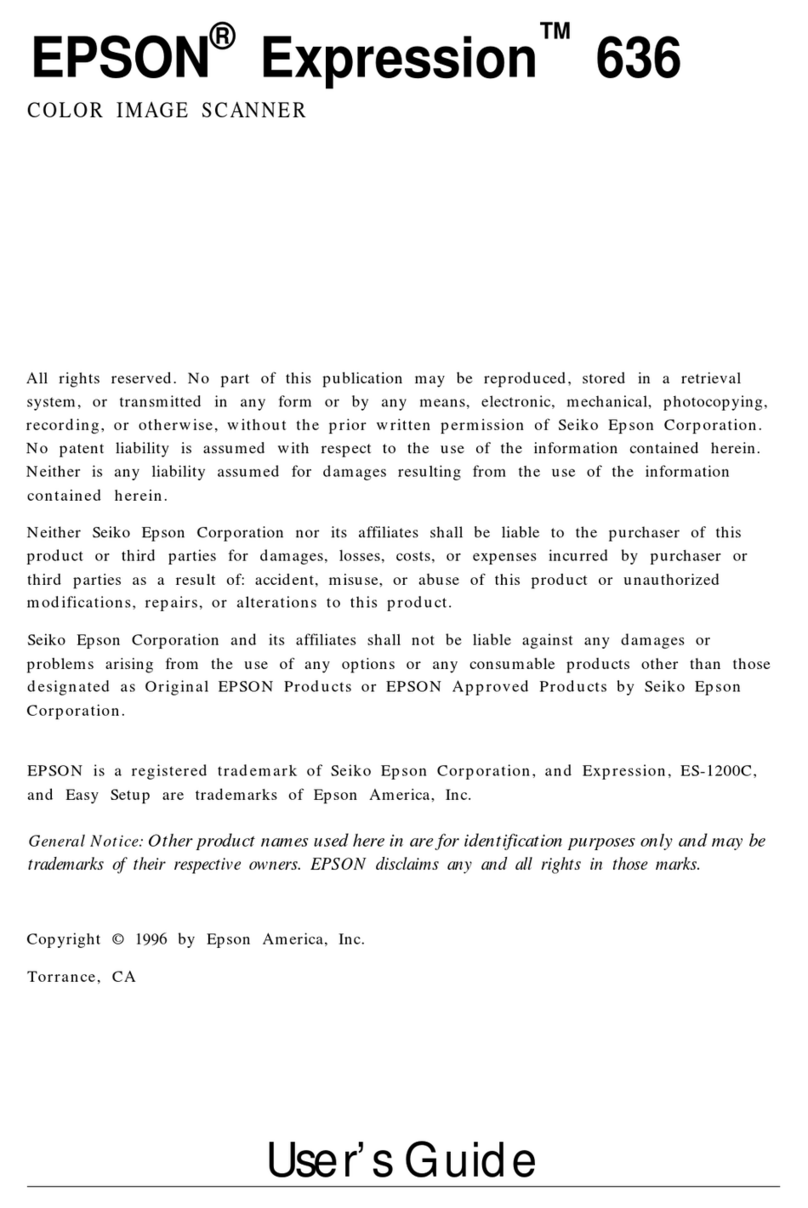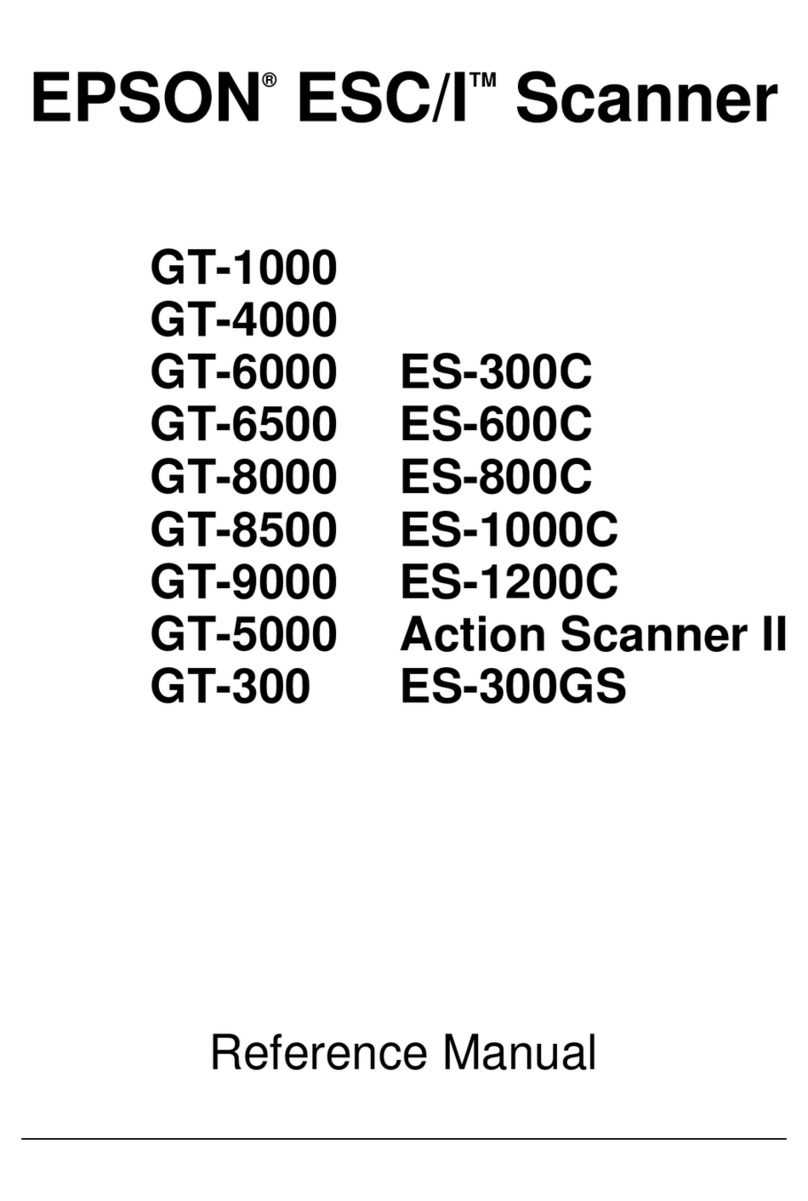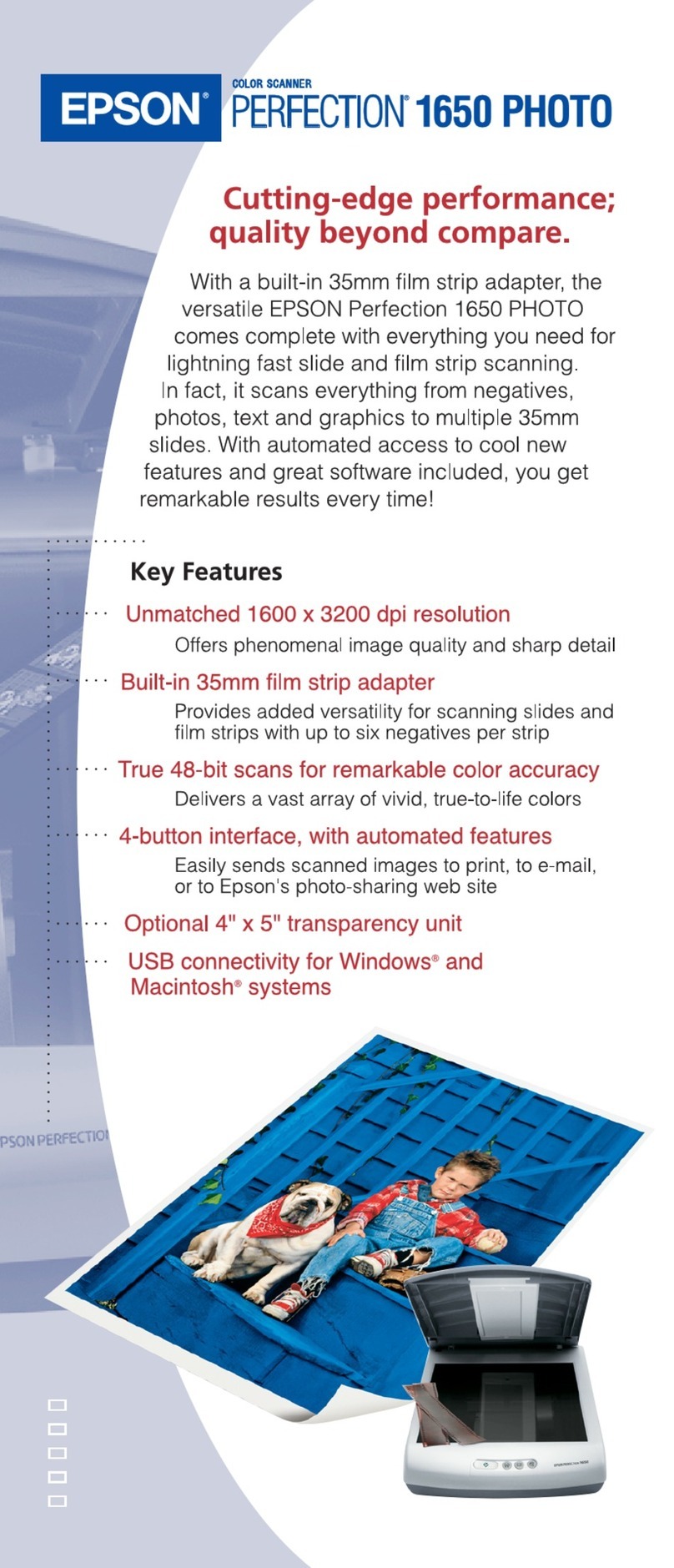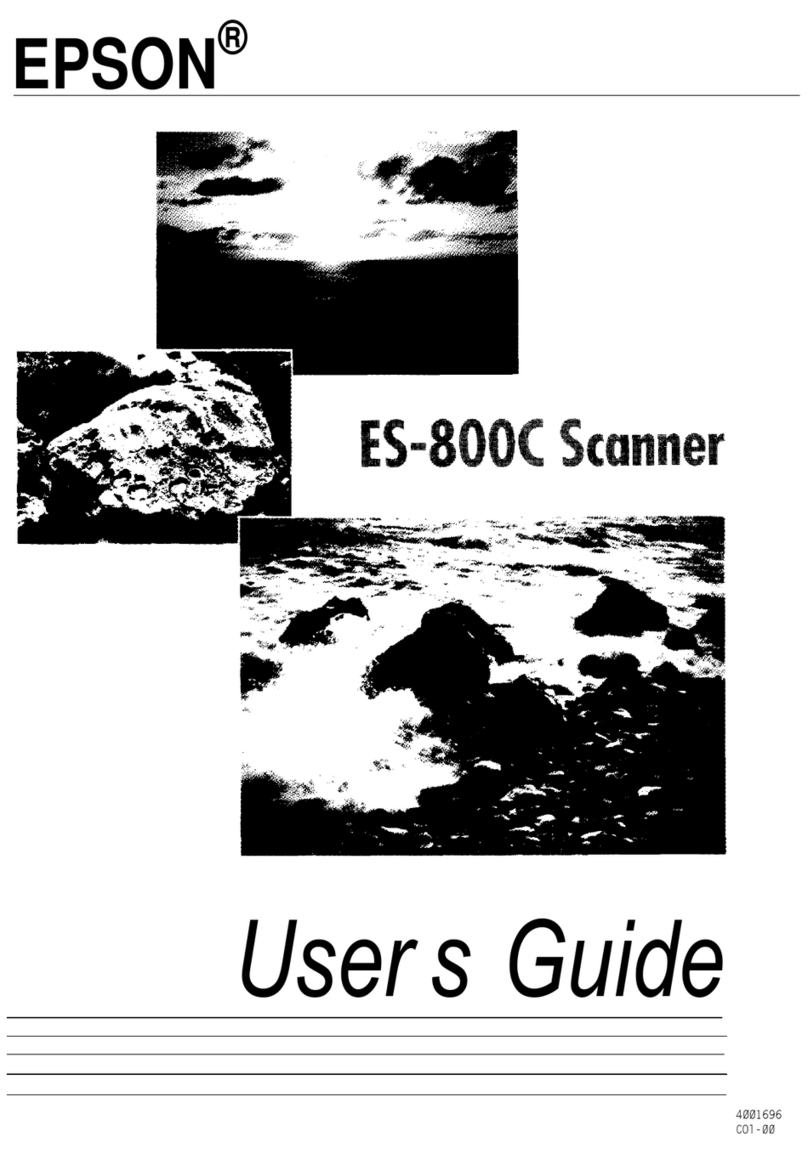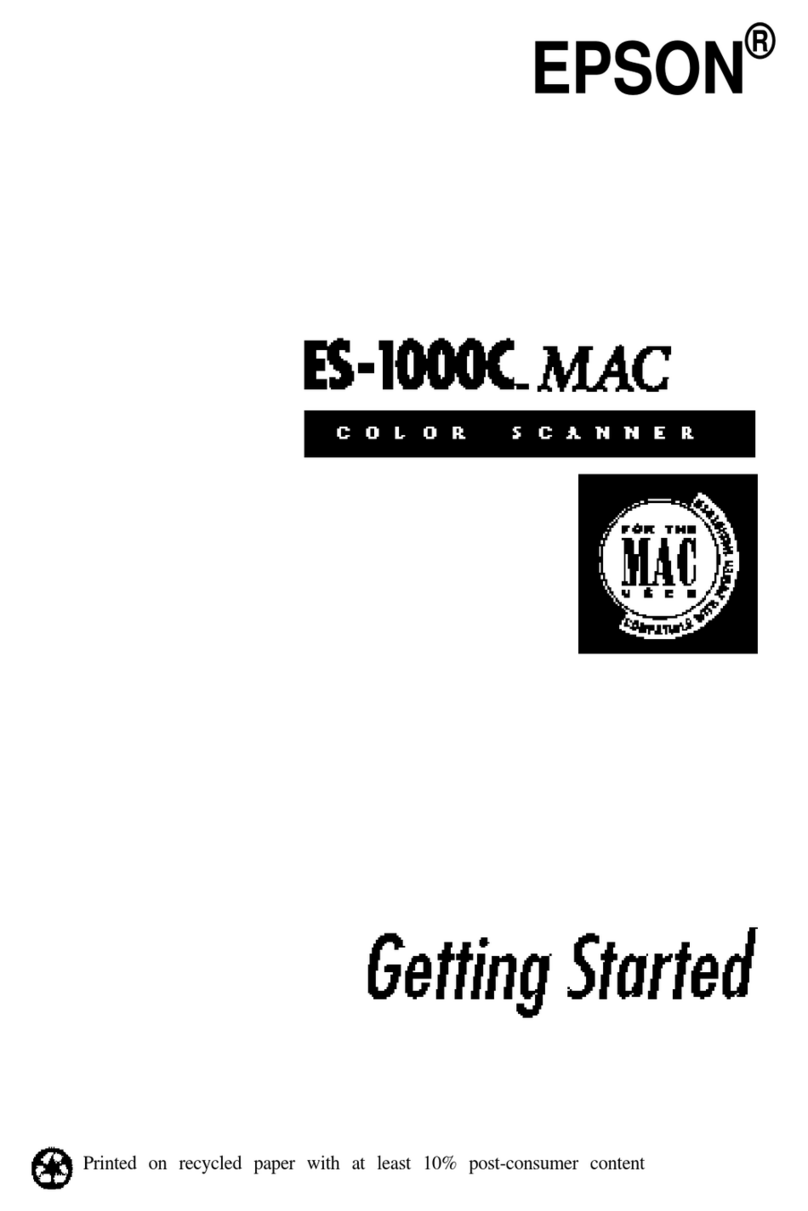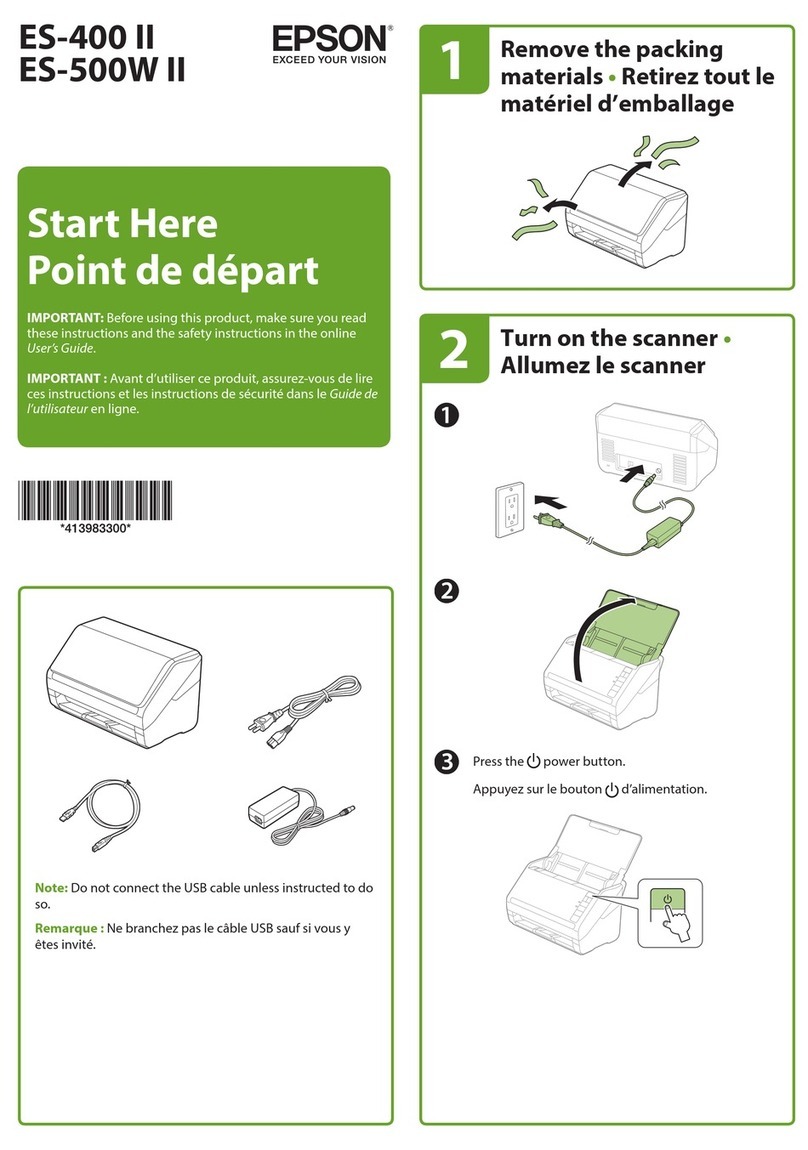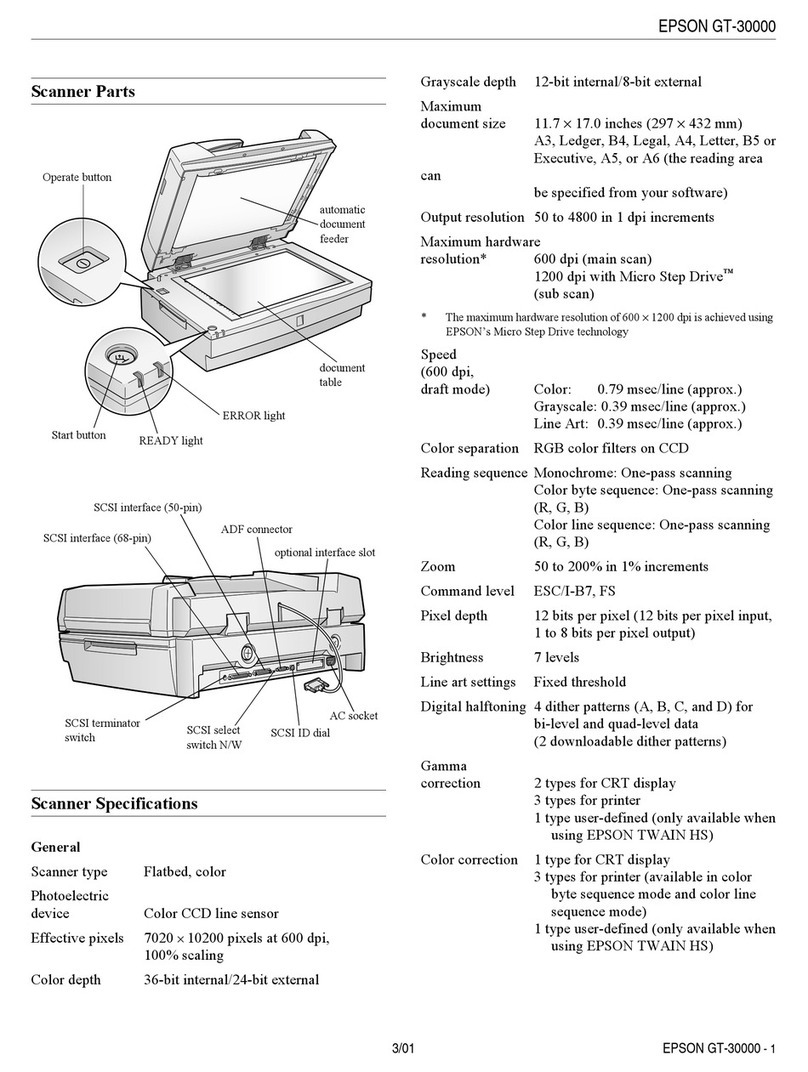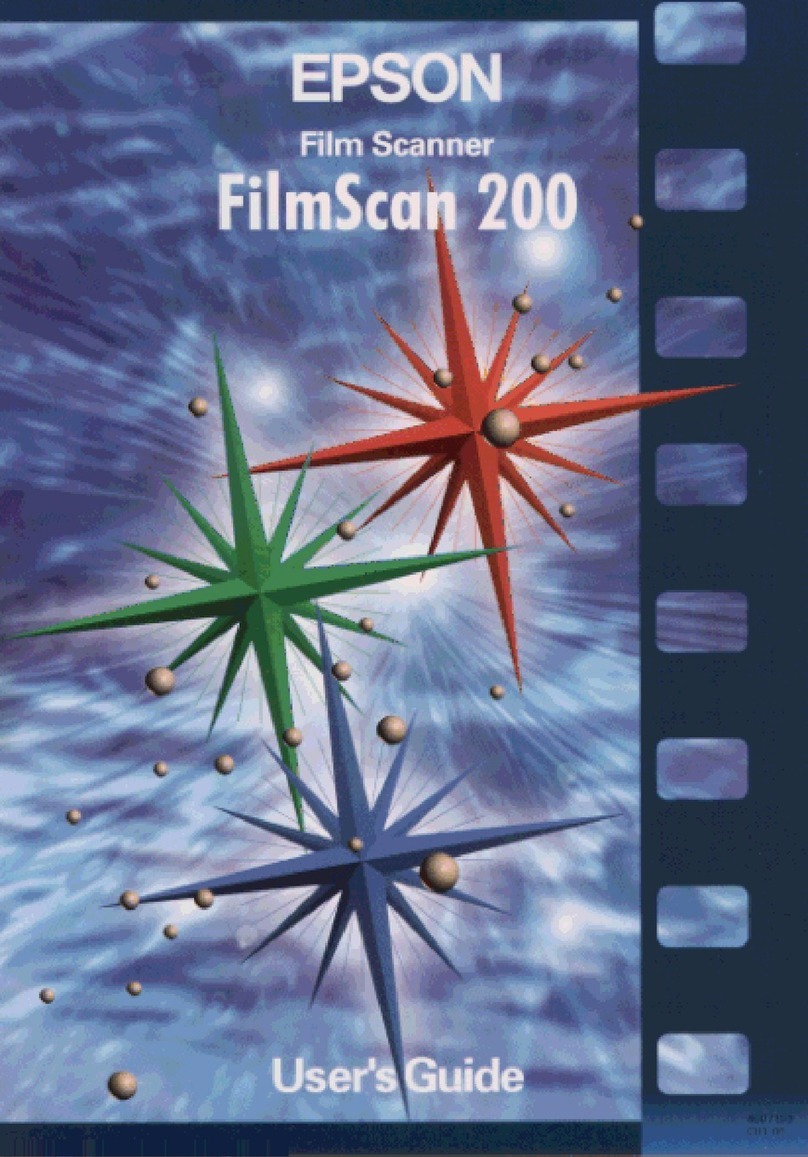SCANNER SPECIFICATIONS
2361 McGaw Ave
Irvine, California 92614
PHONE: (949) 660-7080
FAX: (949) 975-1557
CYAN
MAGENTA
YELLOW
BLACK
PMS 1245
Specifications are subject to change without notice. EPSON is a registered trademark of Seiko Epson Corporation; ColorTrue is a registered trademark; Perfection and Micro
Step Drive are trademarks and Epson Connection is a service mark of Epson America, Inc.. All other product and brand names are trademarks and/or registered trademarks of
their respective companies. Epson disclaims any and all rights in these marks. © Copyright 1999 Epson America, Inc. CPD-7801 50K 2/99 GAC
Epson America, Inc.
20770 Madrona Ave., Torrance, CA 90503
Epson Canada, Ltd.
550 McNicoll, Willowdale, Ontario M2H 2E1 Fax 416-498-4574
Epson Latin America:
6303 Blue Lagoon Drive, Miami, FL 33126 Fax 1-305-265-0092
General Specifications
Scanner type Flatbed color image scanner
Subscanning method Movement of reading head
Photoelectric
device color Color CCD line sensor
Maximum read area 8.5” x 11.7”
(21.6cm x 29.7 cm)
Scanning Specifications
Light source Cold cathode fluorescent
lamp
CCD resolution 600 dpi optical
Hardware resolution 600 x 2400 dpi maximum
with Epson Micro Step Drive
technology
Maximum resolution
9600 x 9600 dpi with
interpolation
Effective pixels 5100 x 7020 (600 dpi)
Image data
Color
36-bits per pixel internal
24-bits per pixel/external
(selectable)
Grayscale
12-bits per pixel external
8-bits/pixel external
(selectable)
Line-art 1-bit/pixel
Scaling (zoom) 50 to 200% (1% step)
Brightness 7 levels
Reading sequence One-pass scanning
Optical density 3.0 Dmax
Interface USB
Scanning Speed (A4, 600 dpi, draft mode)
Color 8.1 msec/line (approx.)
256 gray level 8.1 msec/line (approx.)
Line art 2.7 msec/line (approx.)
Digital Halftoning
Error diffusion 3 modes (A, B, C)
Dither (resident) 4 modes (A, B, C, D)
Dither (user specified) 2 modes (A, B)
Reliability
MCBF 30,000 cycles
Environmental Conditions
Temperature Operating 41ºF to 95ºF
(5 to 35ºC)
Humidity Operating 10% to 80%
Storage 10% to 85%
(no condensation)
Power Requirements
Voltage AC100–120V
Frequency 49.5–60.5Hz
Power Consumption 20W
Physical Dimensions
Width 11.3” (28.7cm)
Depth 16.75” (42.5cm)
Height 3.47” (8.8cm)
Weight 9.91 lb (4.5 Kg)
Contents
EPSON Perfection 636U scanner, CD-ROM: EPSON
TWAIN scan software, Adobe PhotoDeluxe 3.0 Home
Edition (PC), Adobe PhotoDeluxe (iMac), NewSoft
Presto! PageManager, NewSoft Presto! PageManager
OCR; Broderbund The PrintShop PressWriter, USB cable
and Epson’s Scanner Basics Guide
Optional Accessories
Transparency Unit 4” x 5” scan area
Automatic Document
Feeder 20 pages; supports legal
size documents
Product/Accessory Part Numbers
EPSON Perfection 636U B071121F
EPSON Perfection 636U
Transparency Unit B813132
EPSON Perfection 636U
Automatic Document Feeder B813142
Warranty
One year limited in the U.S. and Canada
__________________________________________________
Support–The Epson ConnectionSM
Pre-Sales Support U.S. and Canada 800-463-7766
Automated Technical Support 800-922-8911
Internet Website http://www.epson.com
Windows Minimum System Requirements
486/66 or higher processor, Windows 98 operating
system, 16MB RAM (32MB recommended), 50MB of
available hard drive space (minimum), CD-ROM drive,
VGA monitor with at least 256 color display, USB port
available, mouse or pointing device
Macintosh Minimum System Requirements
iMac with 8.1 operating system or higher, 32MB RAM
(64 MB recommended), 50MB of available hard drive
space (minimum), CD-ROM drive, VGA monitor with at
least 256 color display, USB port available, mouse or
pointing device
Printed on recycled paper