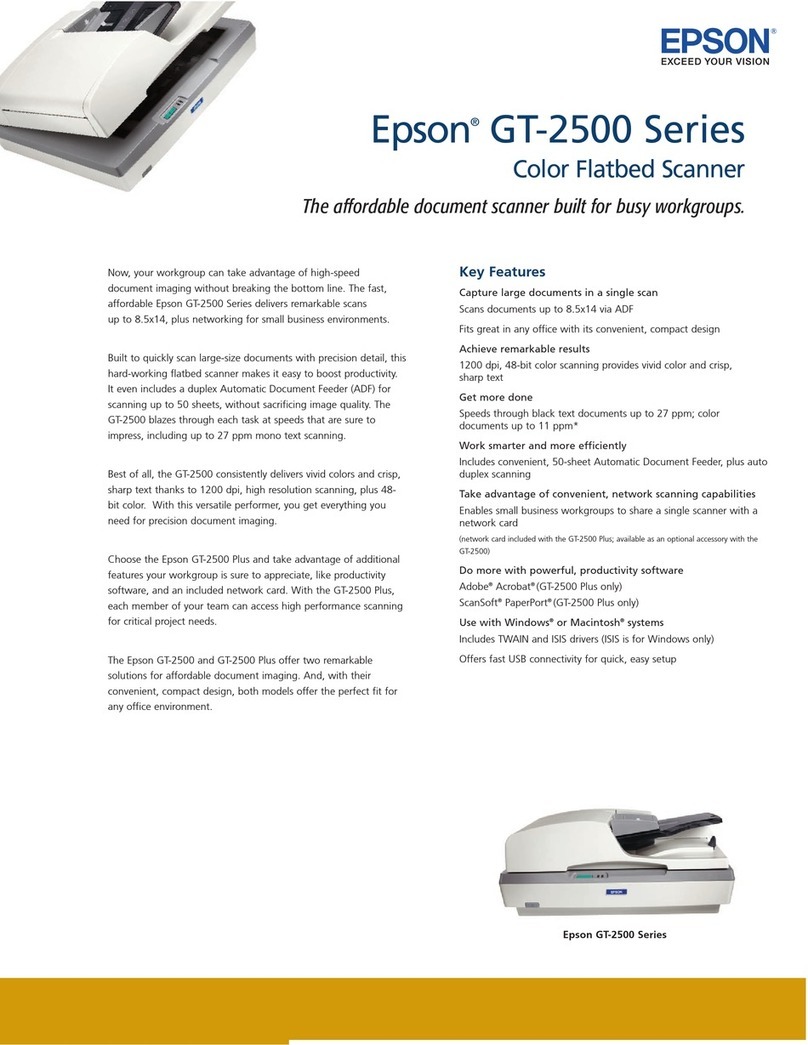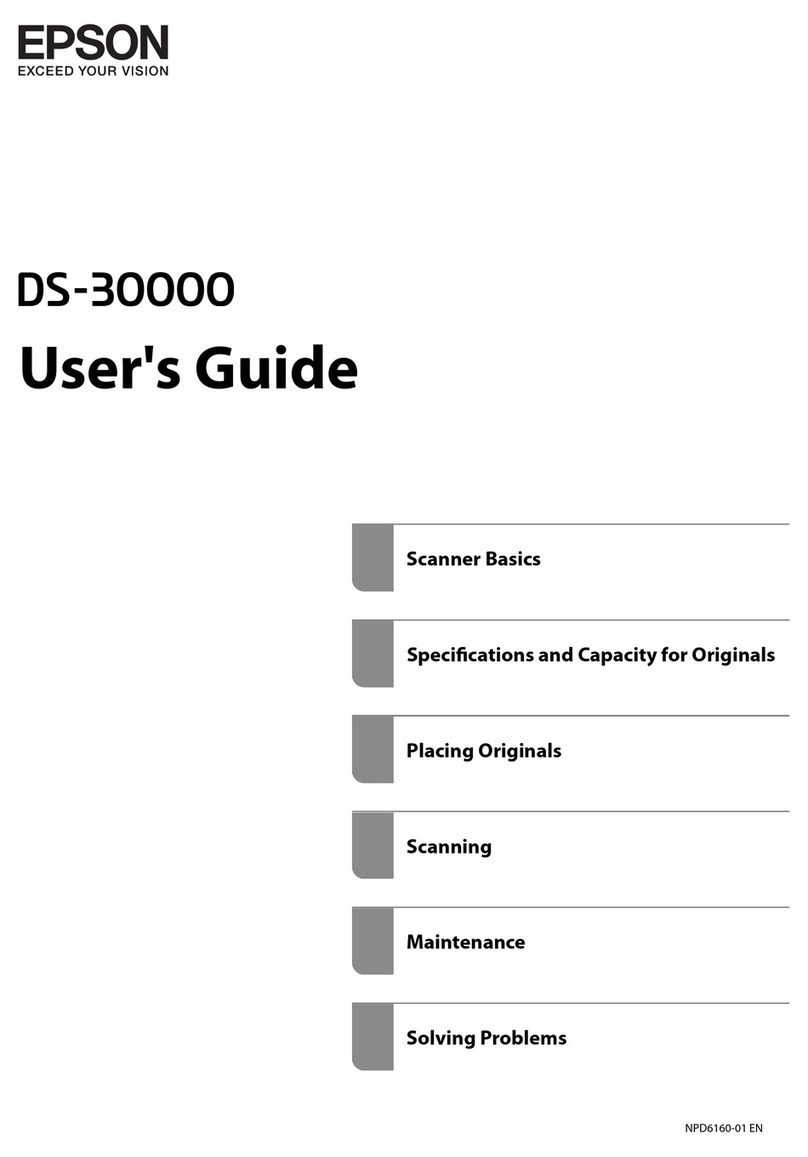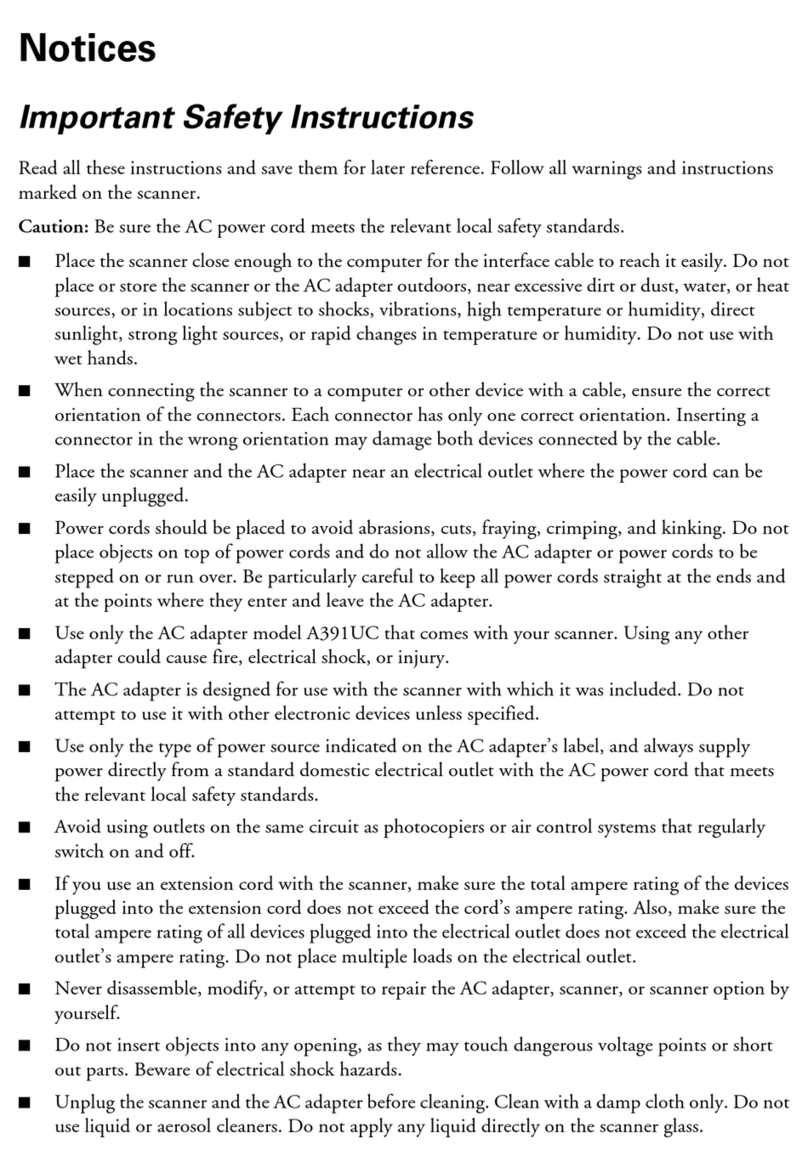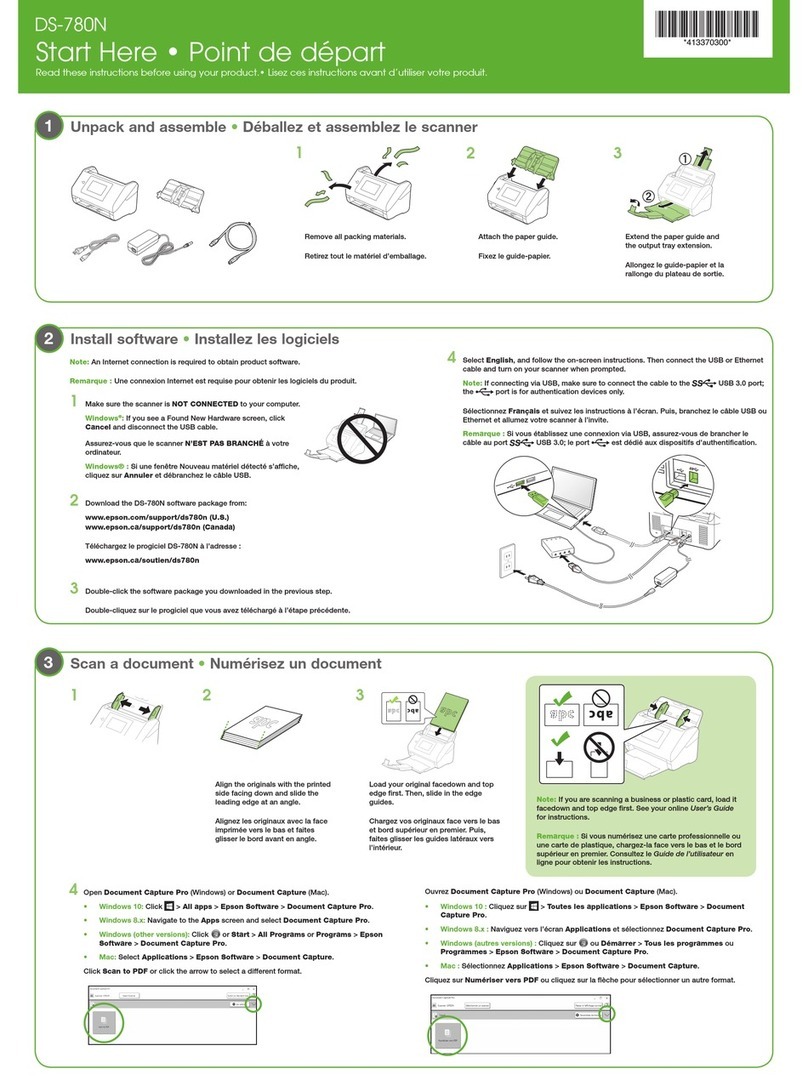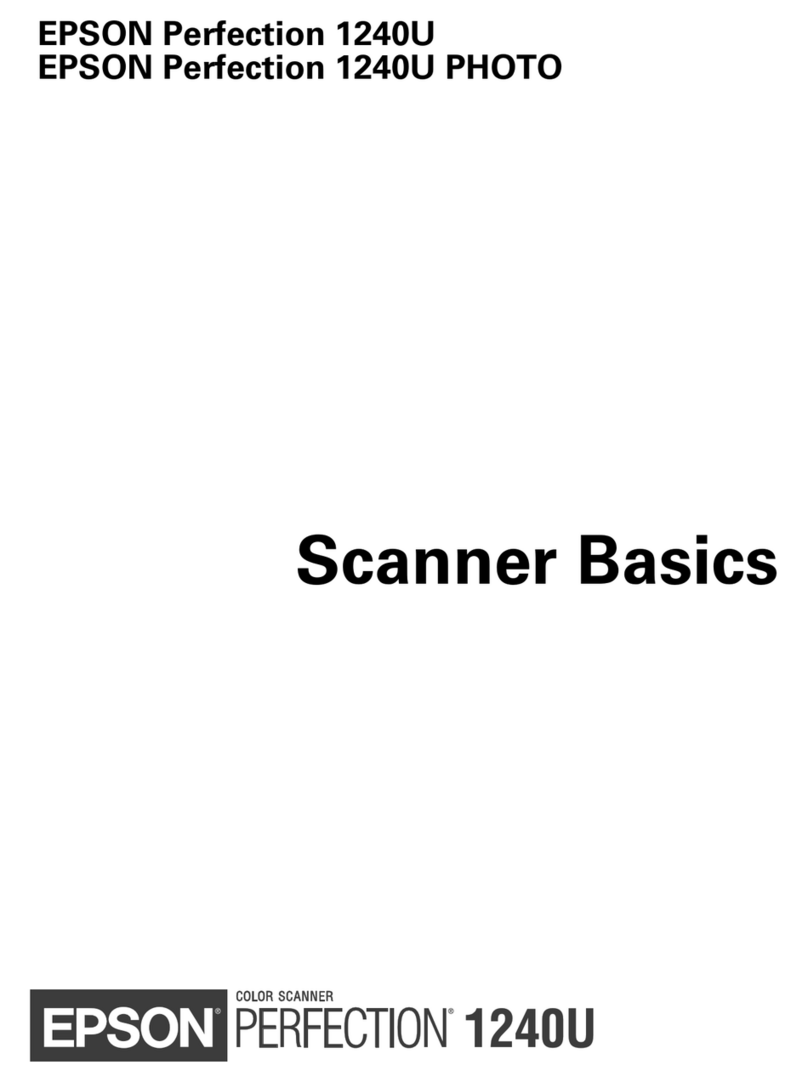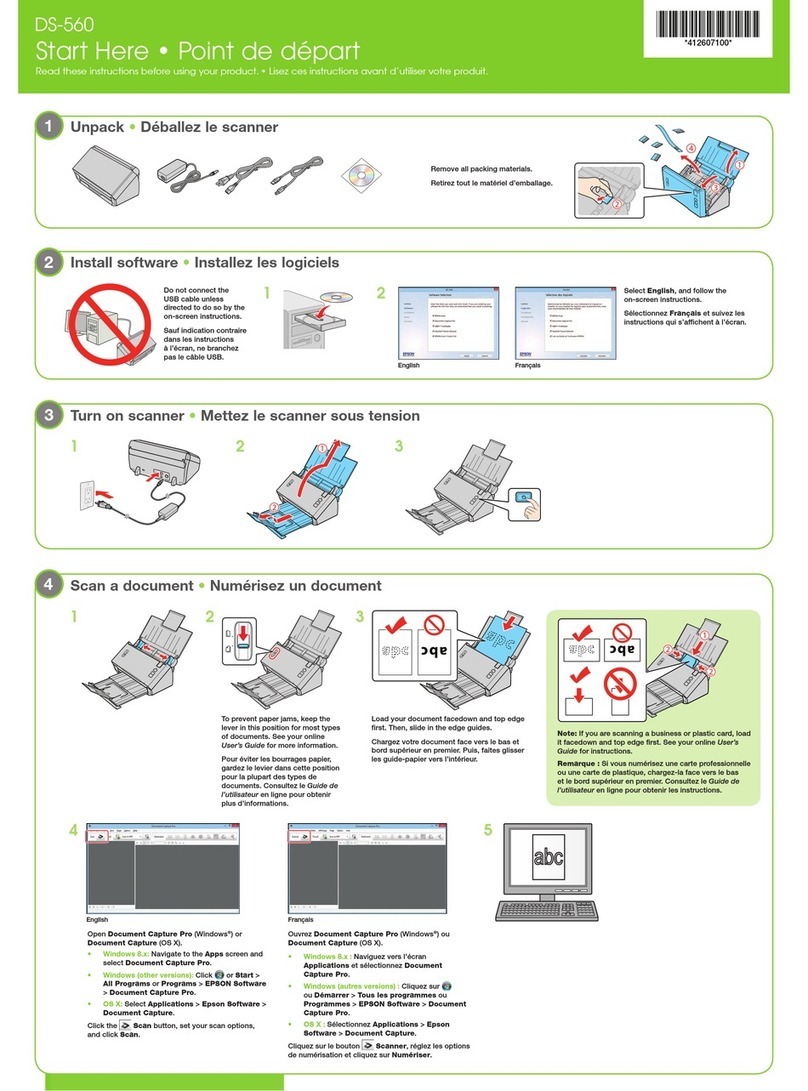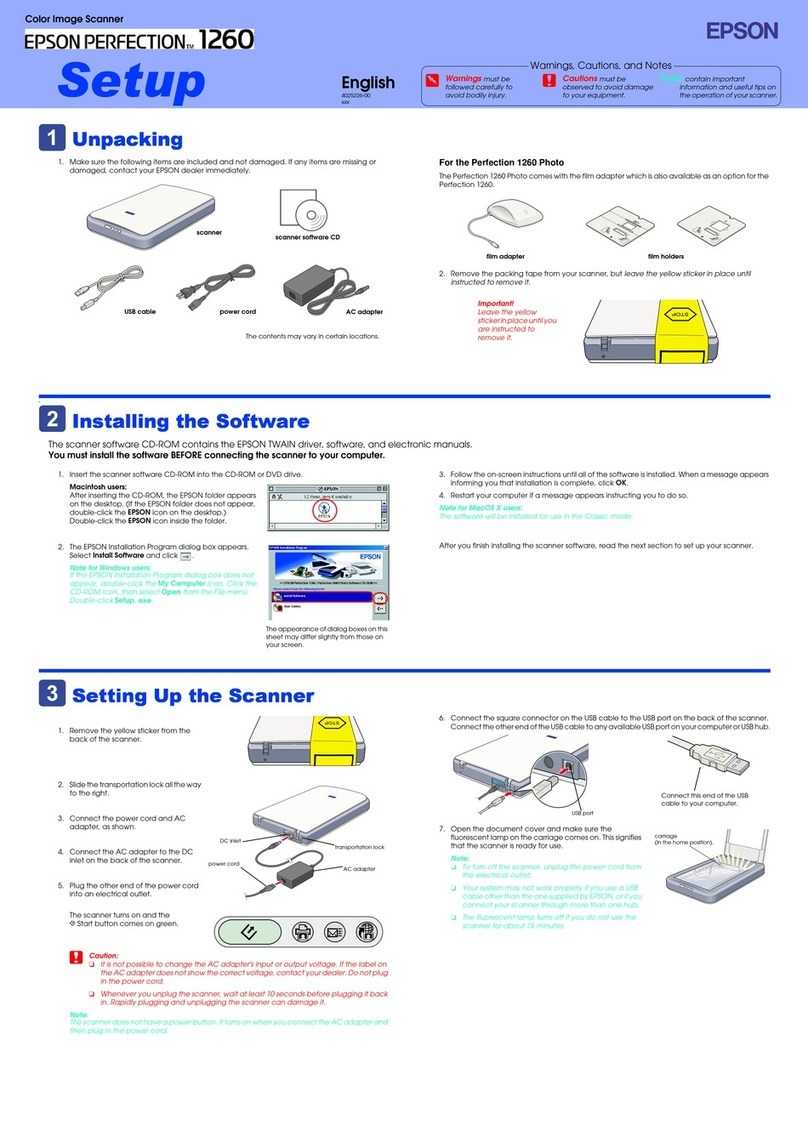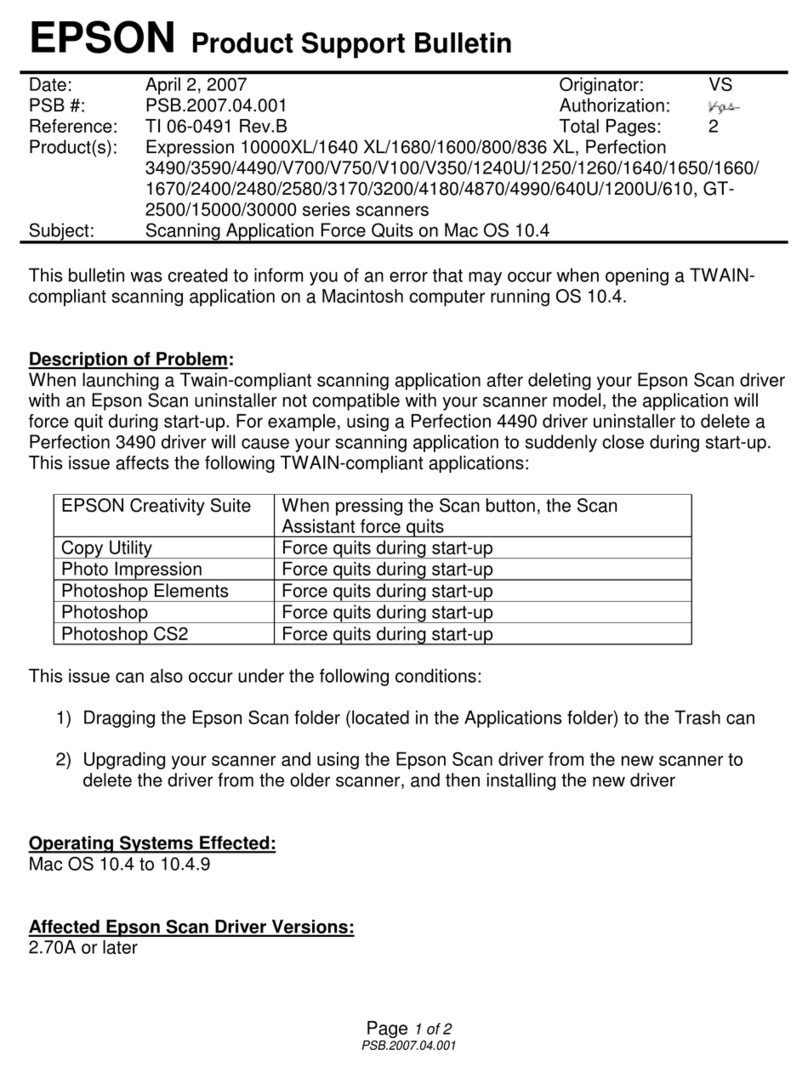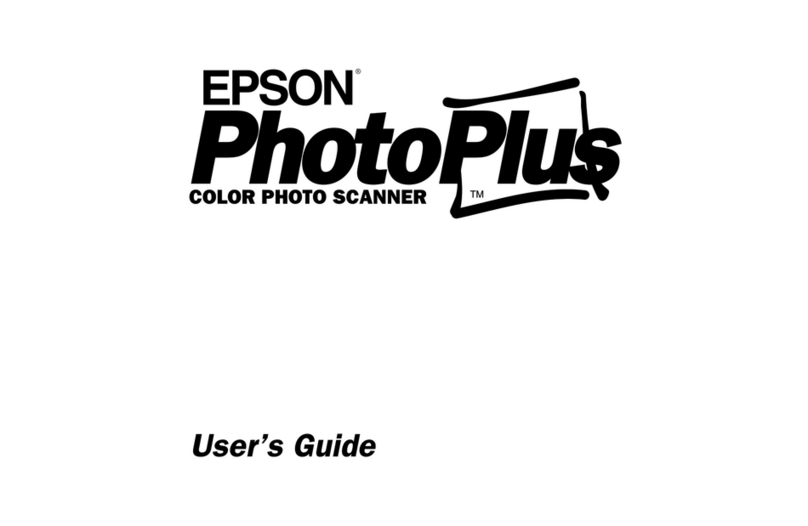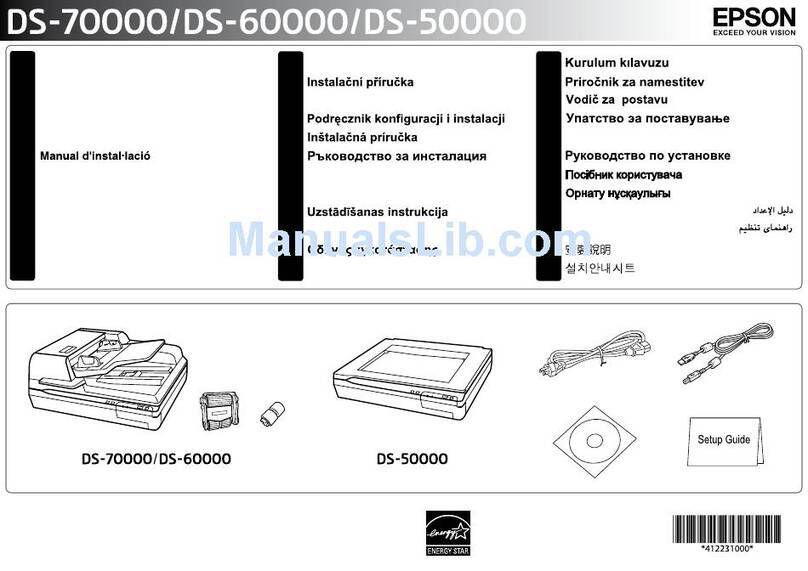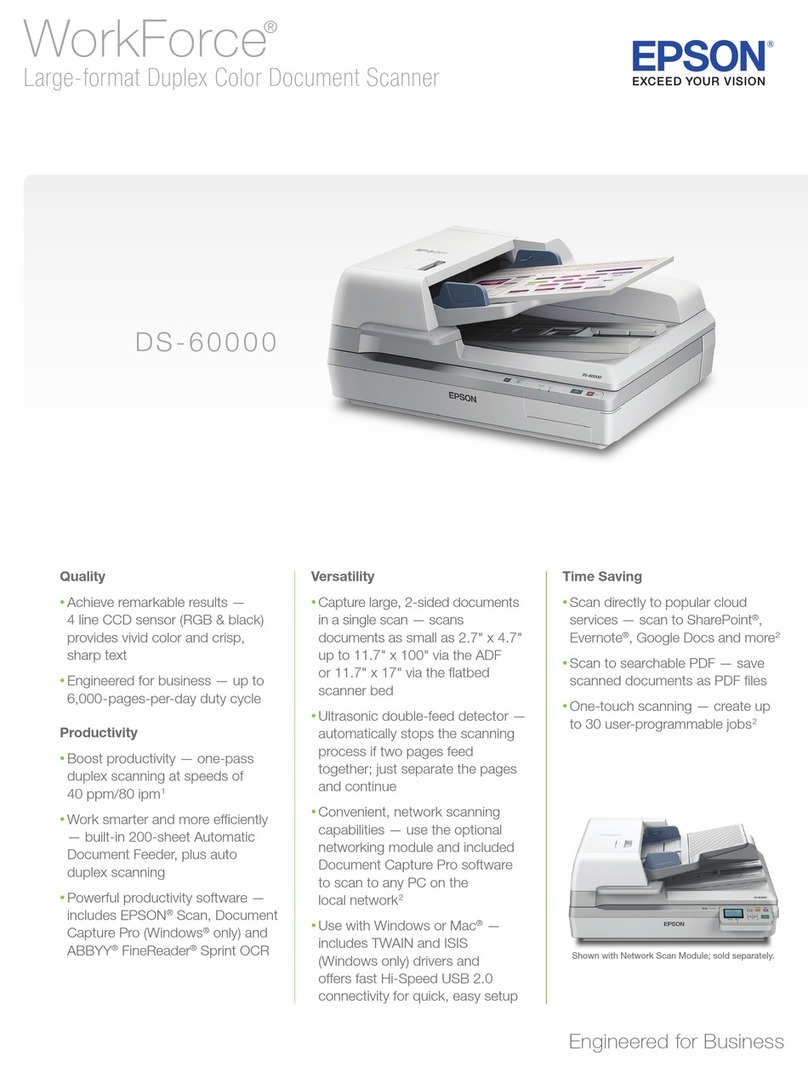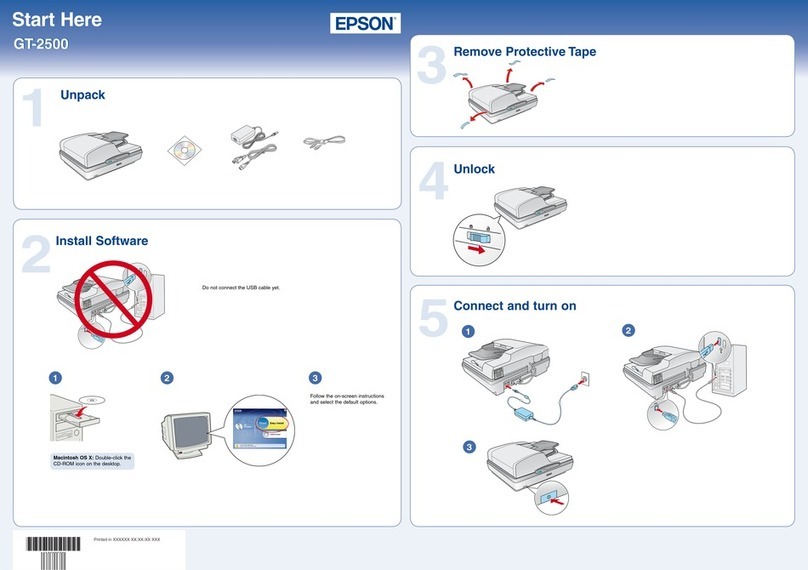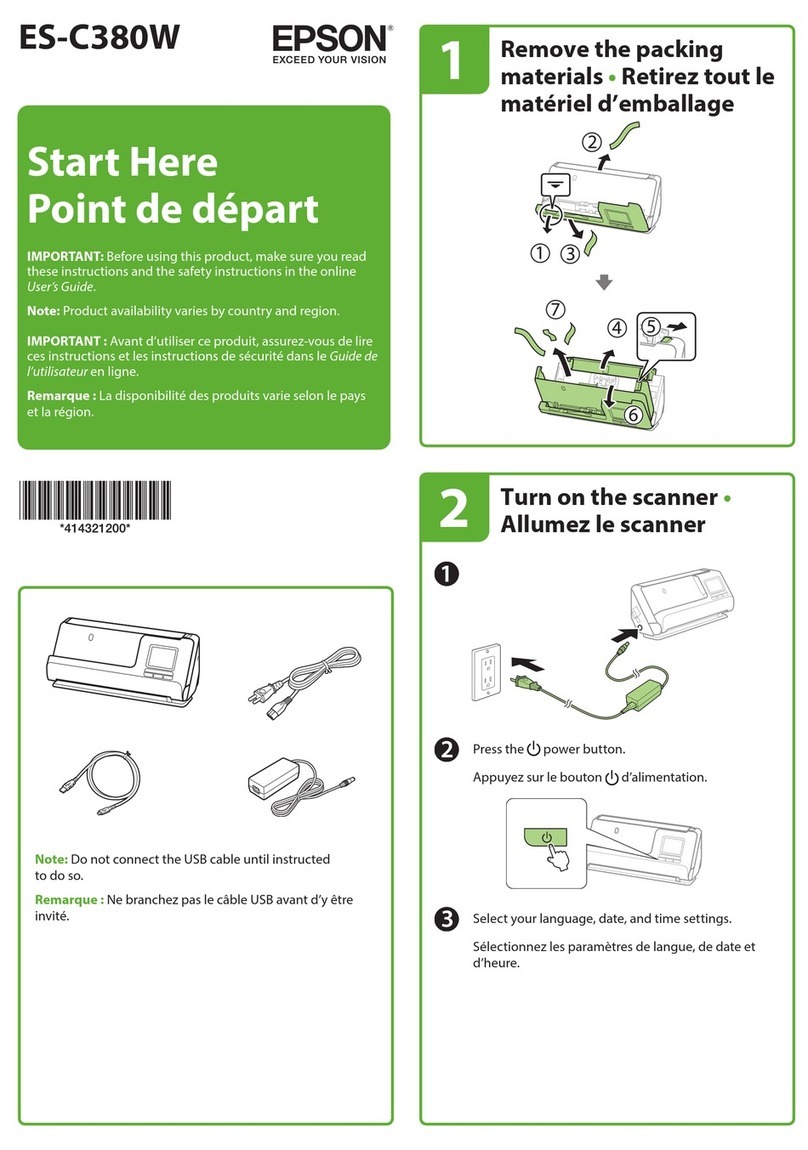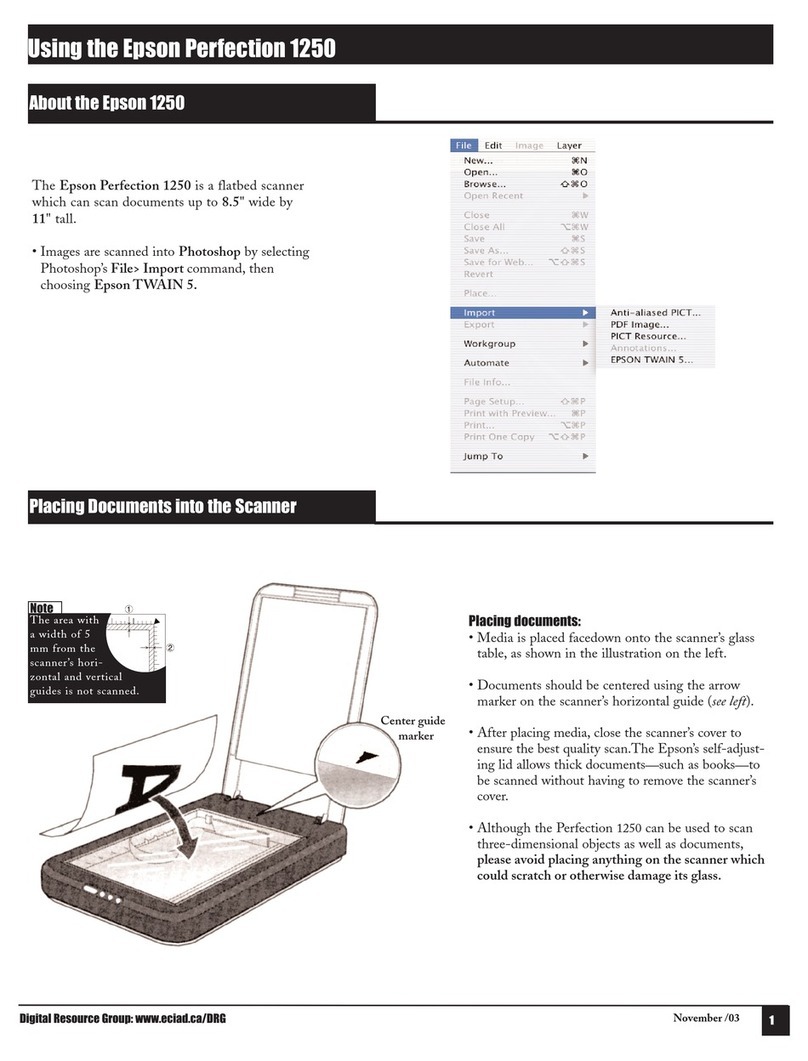Обладнання відповідає вимогам Технічного регламенту обмеження використання деяких небезпечних речовин в електричному та електронному обладнанні.
Printed in XXXXXX
Windows
Mac OS X
Maschinenlärminformations-Verordnung 3. GPSGV: Der höchste Schalldruckpegel beträgt 70 dB(A) oder weniger gemäss EN ISO 7779.
Das Gerät ist nicht fur die Benutzung im unmittelbaren Gesichtsfeld am Bildschirmarbeitsplatz vorgesehen.
Um störende Reflexionen am Bildschirmarbeitsplatz zu vermeiden, darf dieses Produkt nicht im unmittelbaren Gesichtsfeld platziert werden.
Информация об изготовителе Seiko Epson Corporation (Япония)
Юридический адрес: 4-1, Ниси-Синздюку, 2-Чоме, Синздюку-ку, Токио, Япония Ср ок службы: 3 года
1.
2.
3.
Perfection V37
Perfection V370 Photo
Start Here• Rozpocznij tutaj• Začínáme• Itt kezdje•
Prvé kroky• Începeţi aici• Започнете оттук•
Sāciet šeit• Pradėkite čia• Alusta siit
If the Firewall alert appears, allow access
for Epson applications.
Jeśli zostanie wyświetlone ostrzeżenie
zapory sieciowej, zezwól na dostęp
aplikacji firmy Epson.
Pokud se objeví výstraha brány firewall,
povolte přístup k aplikaci Epson.
Ha a tűzfallal kapcsolatos figyelmeztetés
jelenik meg, akkor engedélyezze az Epson
alkalmazások hozzáférését.
Ak sa objaví výstražné okno brány firewall,
povoľte prístup pre aplikácie firmy Epson.
Dacă apare alerta de Firewall, permiteţi
accesul aplicaţiilor Epson.
Ако се покаже сигнал от защитната
стена, разрешете достъп до
приложенията на Epson.
Ja tiek attēlots ugunsmūra
brīdinājums, ļaujiet piekļuvi Epson
lietojumprogrammām.
Jei parodomas užkardos įspėjimas, leiskite
prieigą„Epson“ programoms.
Kui ilmub tulemüüri hoiatus, lubage
juurdepääs Epsoni rakendustele.
Do not connect the USB cable yet.
Nie podłączaj jeszcze kabla USB.
V tomto okamžiku ještě nepřipojujte kabel
USB.
Még ne csatlakoztassa az USB-kábelt.
Zatiaľ nezapájajte kábel USB.
Deocamdată nu conectaţi cablul USB.
Не свързвайте още USB кабела.
Vēl nepievienojiet USB kabeli.
Kol kas USB kabelio neprijunkite.
Ärge USB-kaablit veel ühendage.
Getting More Information• Uzyskiwanie dodatkowych informacji•
Další informace• További információ• Ďalšie informácie•
Cum se obţin mai multe informaţii•
Получаване на повече информация• Kā iegūt plašāku informāciju•
Kaip gauti daugiau informacijos• Lisateave