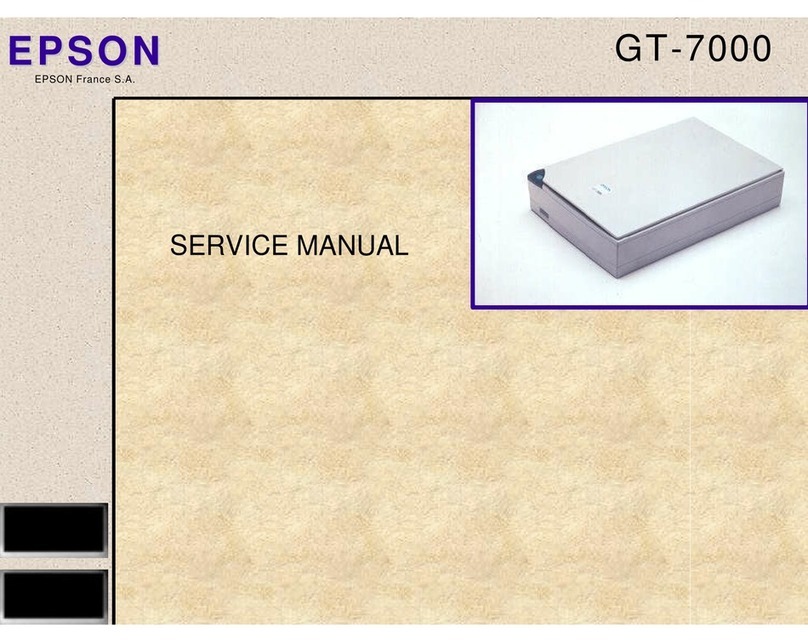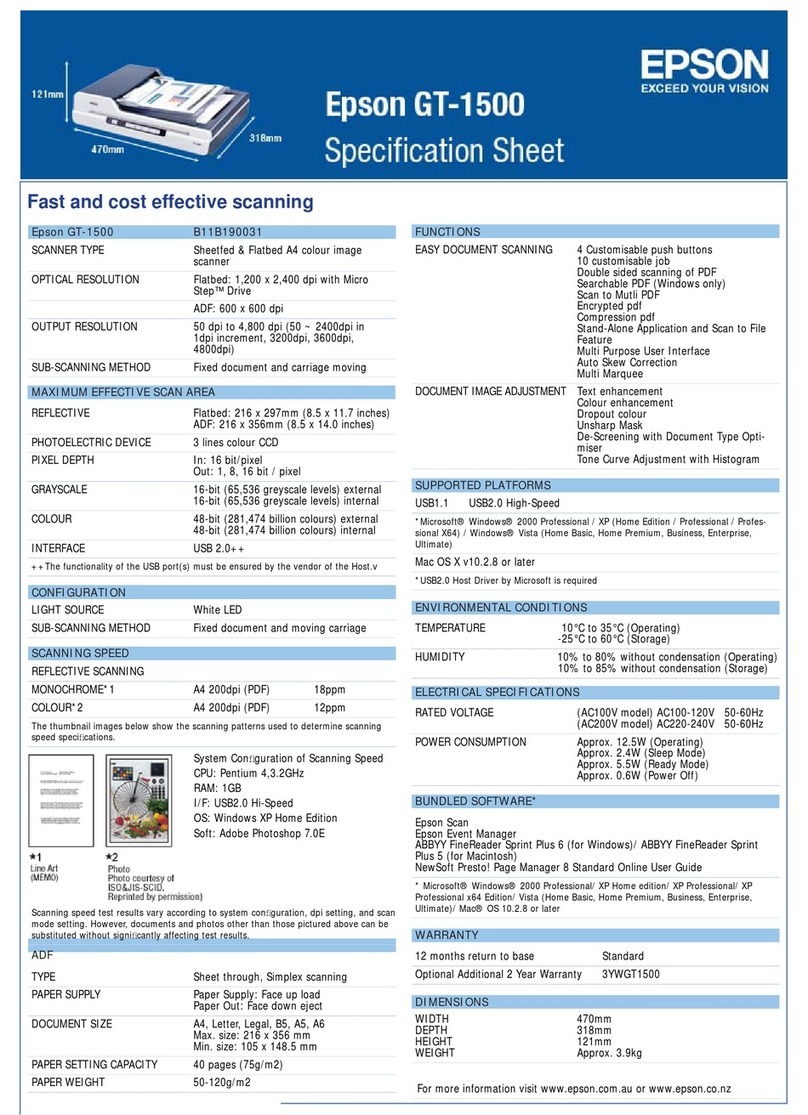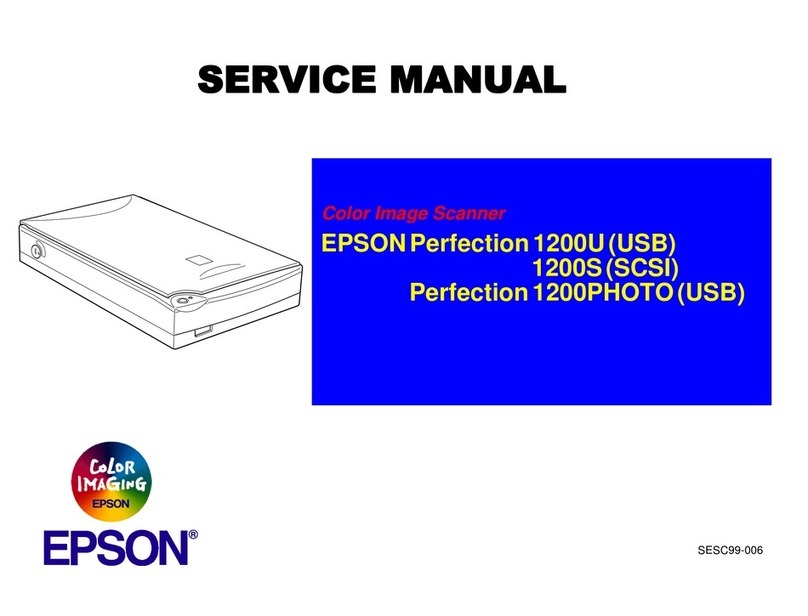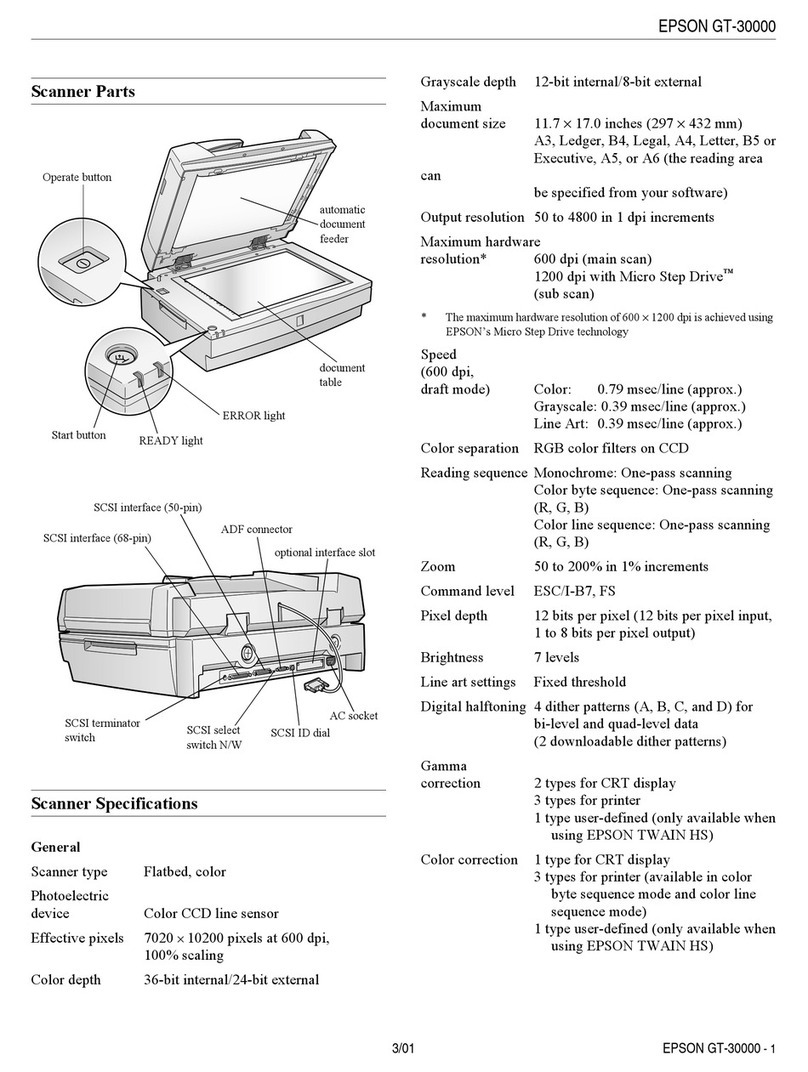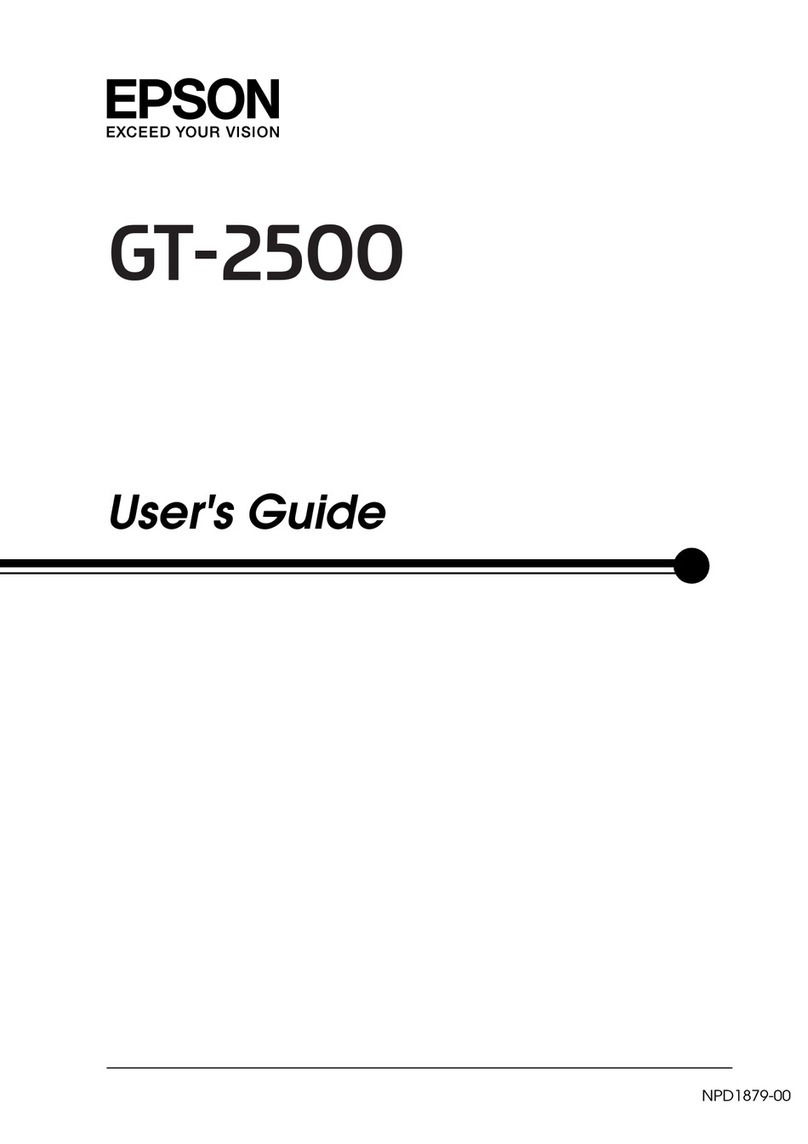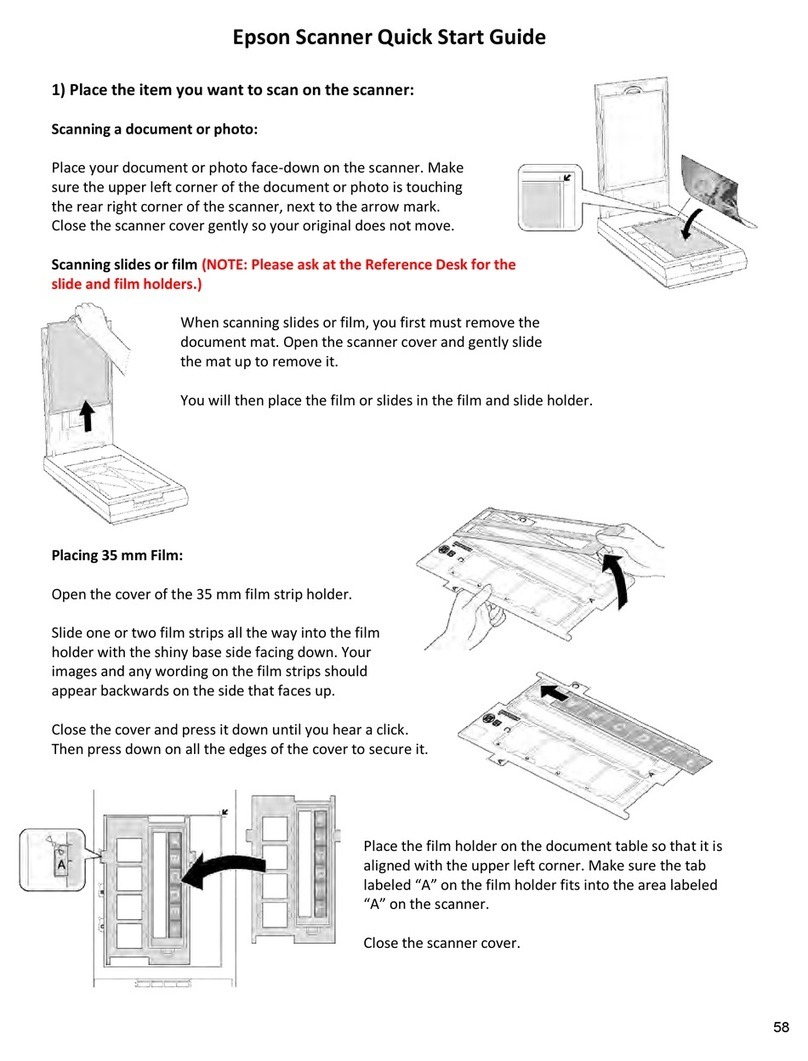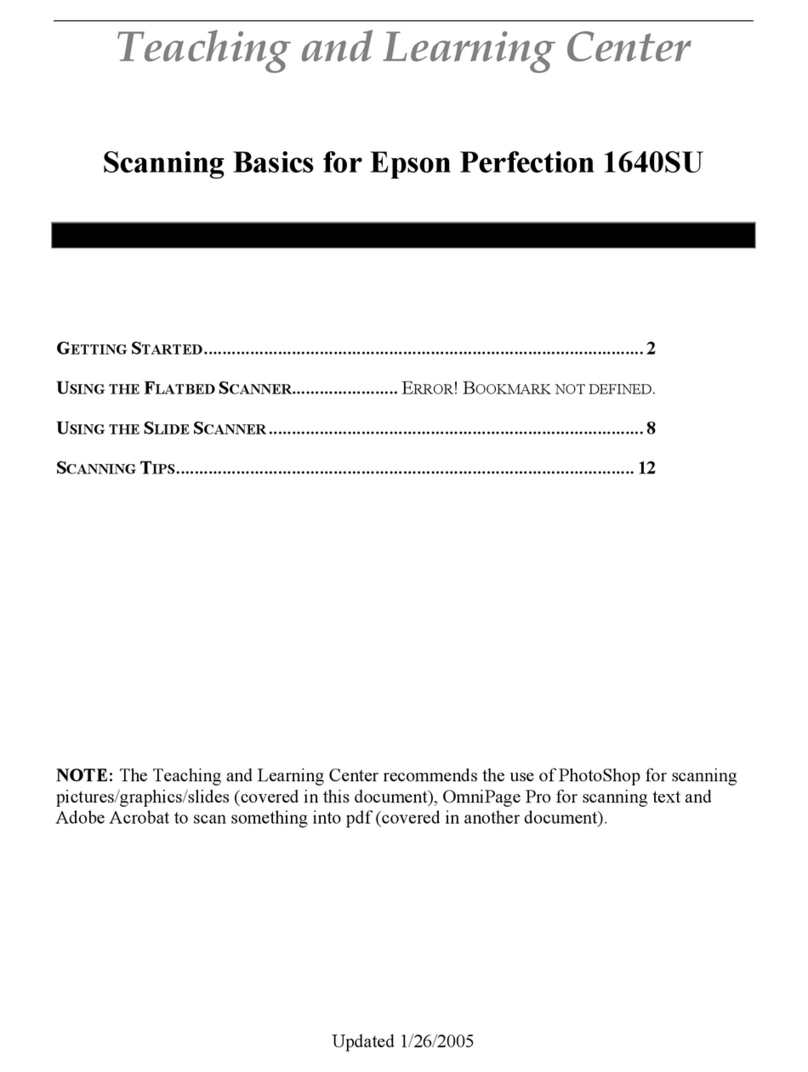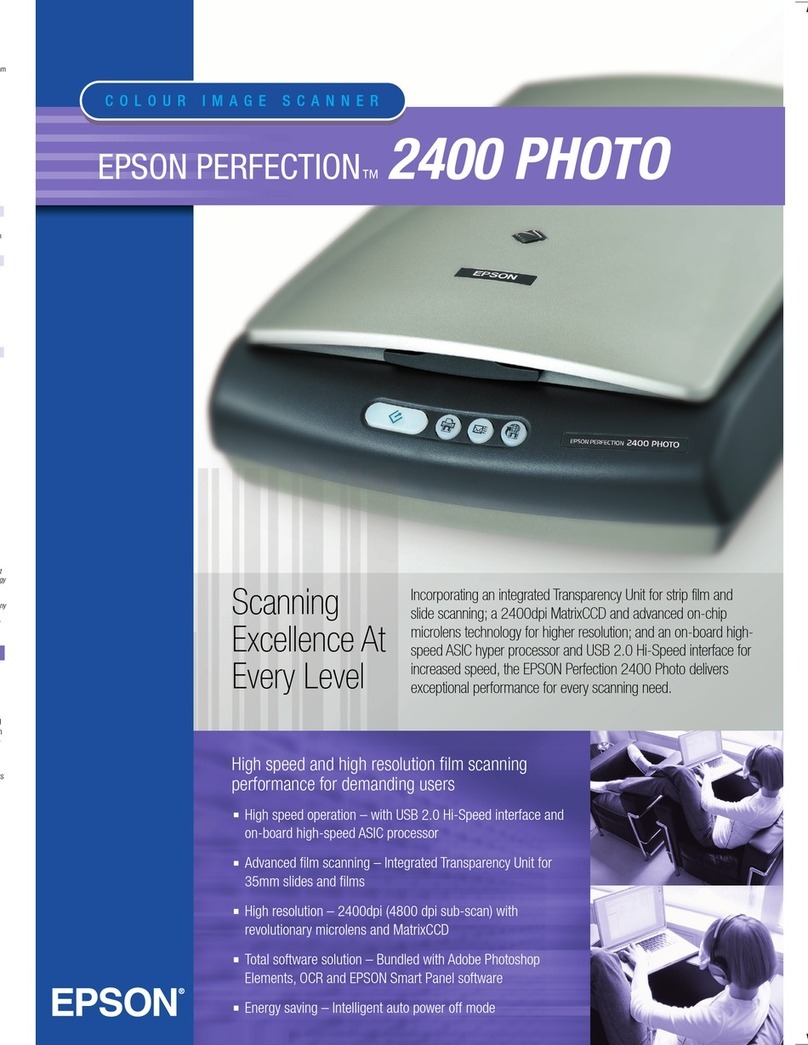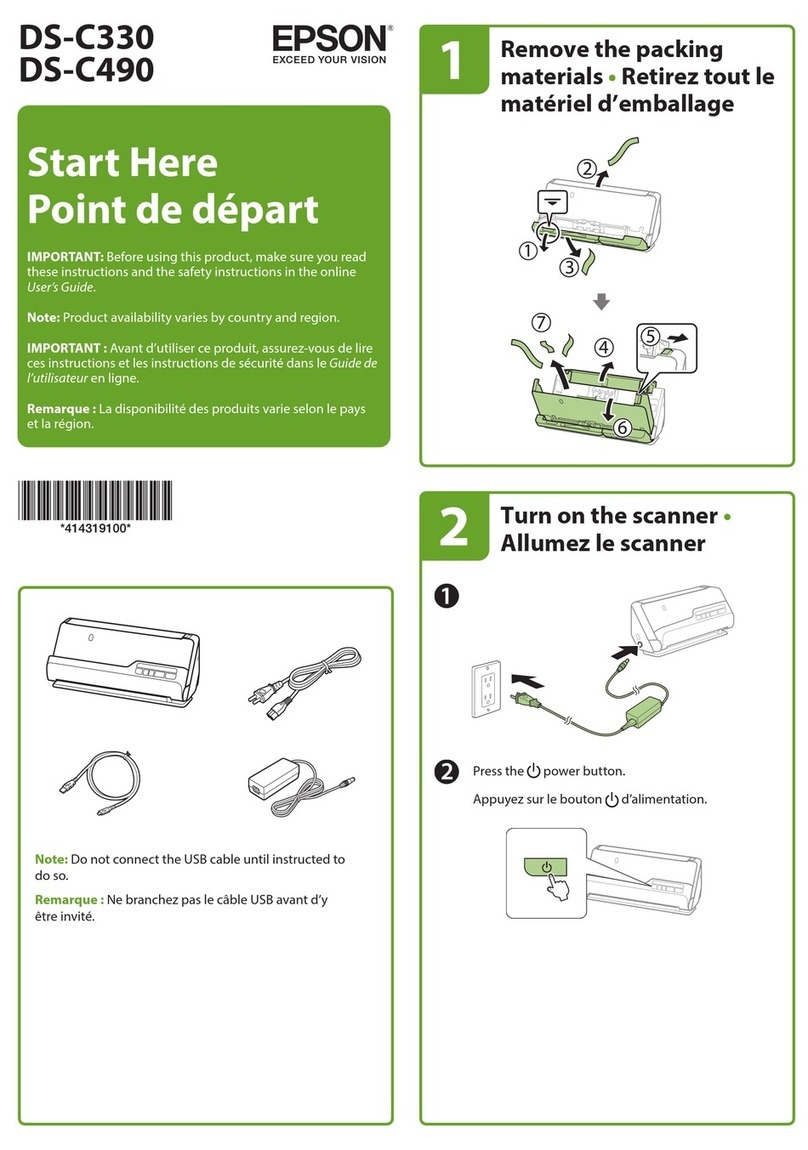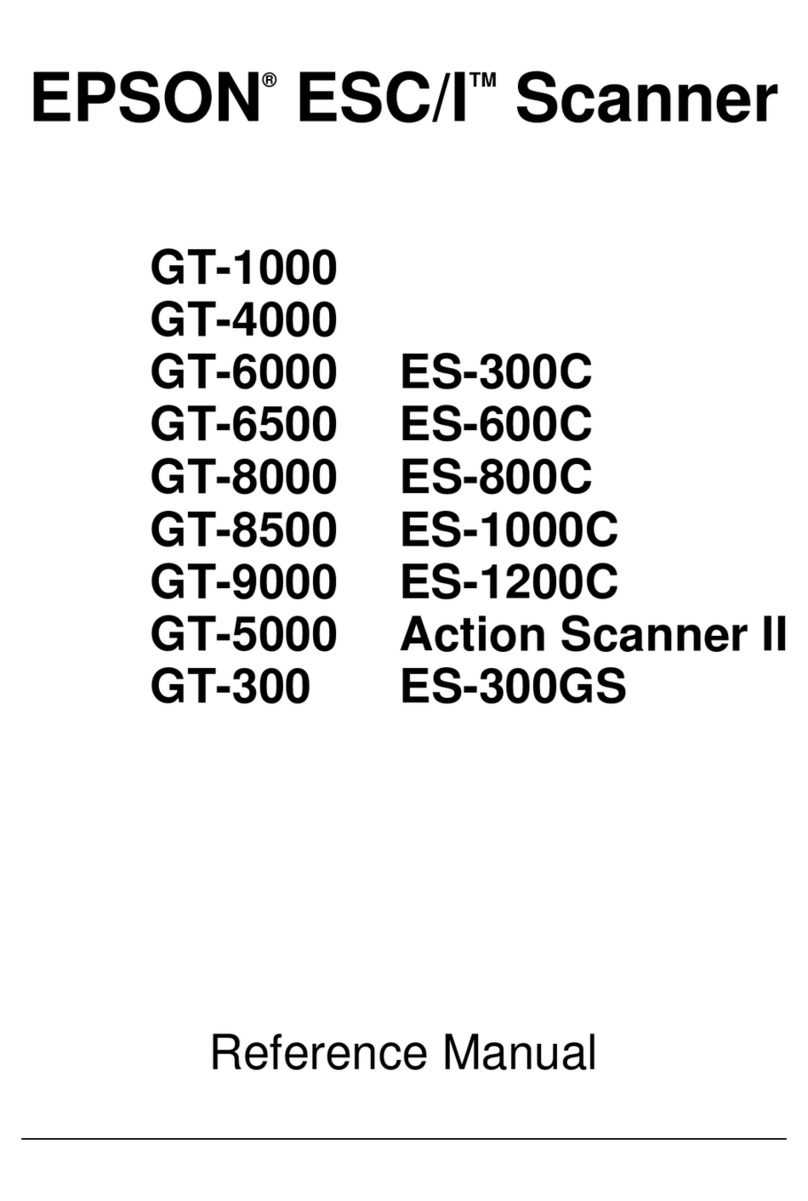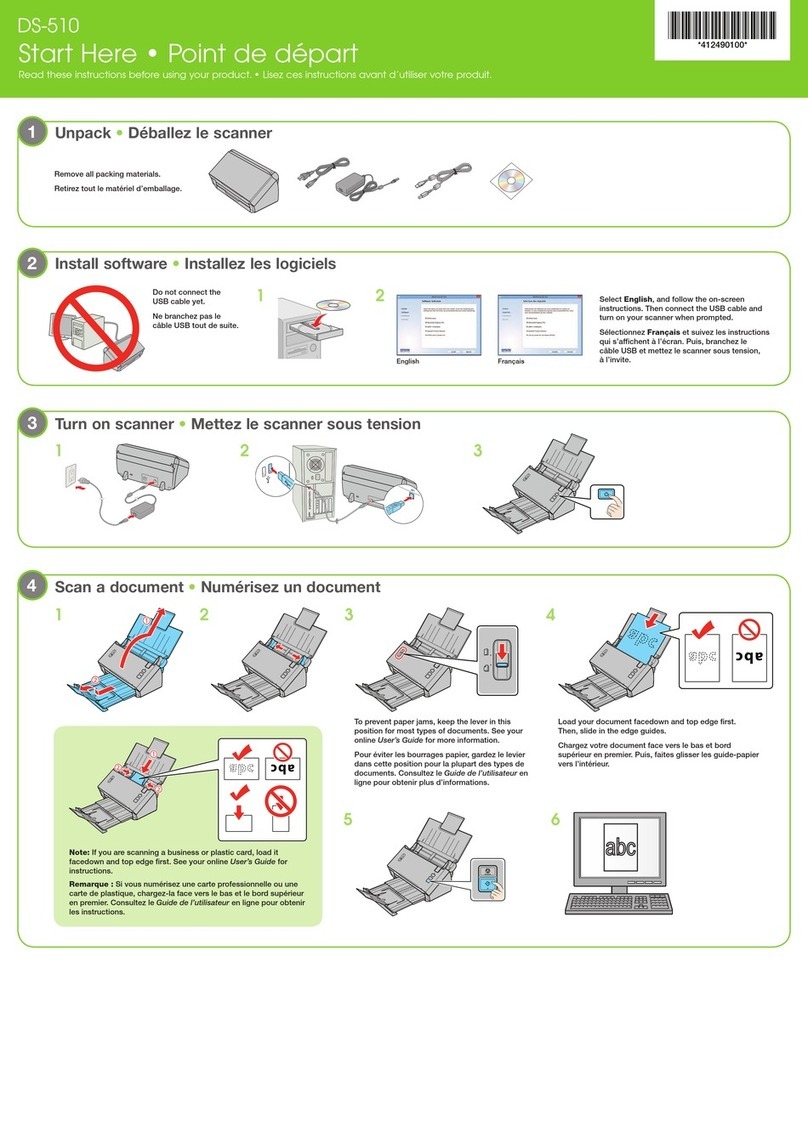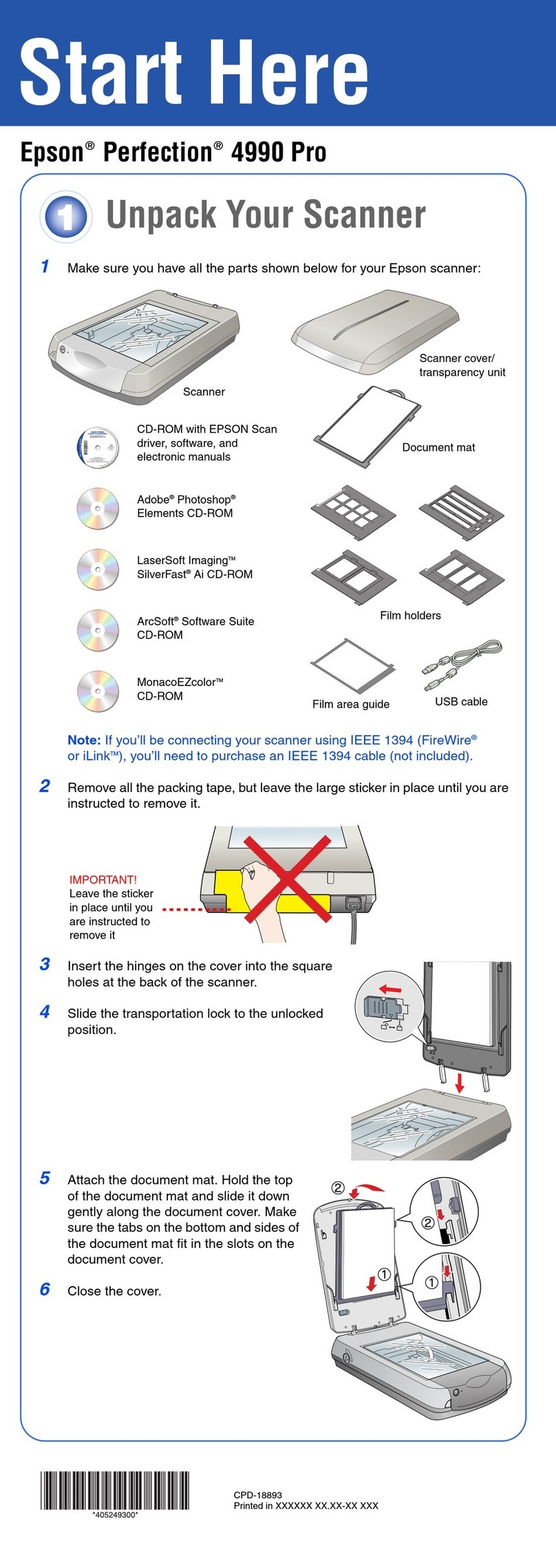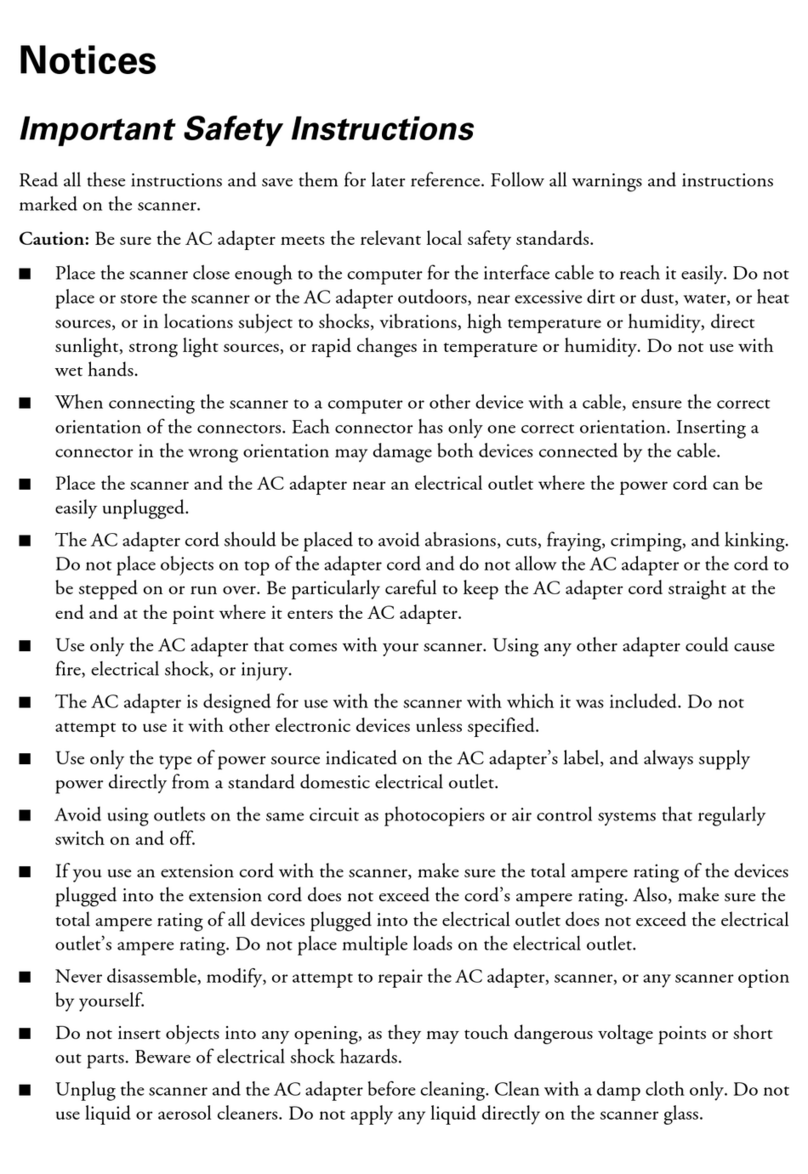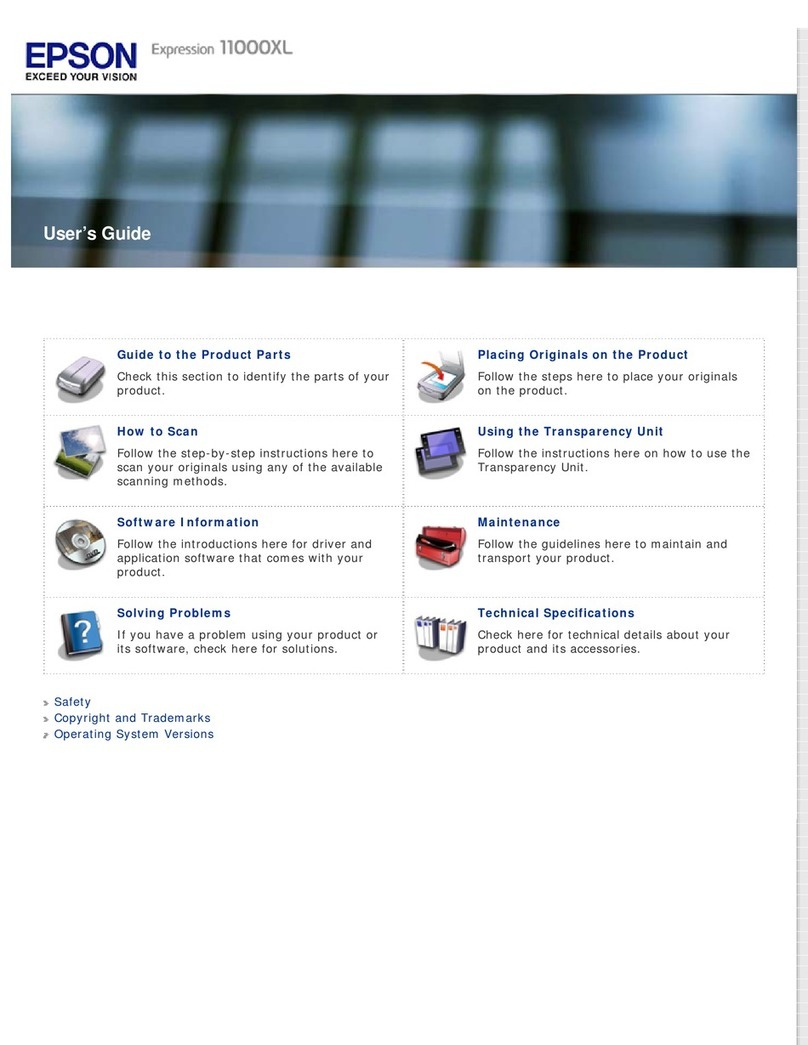Contents
Copyright
Trademarks
About This Manual
IntroducingtheManuals.....................6
MarksandSymbols.........................6
DescriptionsUsedinthisManual...............6
OperatingSystemReferences..................7
Important Instructions
SafetyInstructions..........................8
RestrictionsonCopying......................9
Restriction on Disassembling and Decompiling. . . . .9
Scanner Basics
ProductParts.............................10
Buttons.................................12
Lights..................................13
InformationonApplications..................13
EpsonScan2...........................13
Document Capture Pro / Document Capture. . . .13
DocumentCaptureProServer..............14
EPSONSowareUpdater..................14
Option Items and Consumables Information. . . . . . 15
NetworkInterfacePanelCodes..............15
RollerAssemblyKitCodes.................16
CleaningKitCodes......................16
Specications of Originals and
Placing Originals
Loading Documents in the ADF(For DS-6500/
DS-7500)................................17
Documentspecications.................. 17
LoadingdocumentsintheADF.............18
Placing Documents on the Document Glass. . . . . . 19
Placing ick Documents on the Document Glass. . 21
Basic Scanning
ScanningfromtheButton....................23
Scanning Using Document Capture Pro
(Windows)...............................23
Scanning Using Document Capture (Mac OS). . . . . 28
ScanningUsingEpsonScan2.................34
Advanced Scanning
SettingaJob(Scan,Save,andSend)............ 38
Creating and Registering a Job (Windows). . . . . .38
Creating and Registering a Job (Mac OS). . . . . . .39
Enabling a Job to Run from the Control Panel
(ButtonAssignment).......................39
Assigning a Job to the Control Panel
(Windows).............................39
Assigning a Job to the Control Panel (Mac OS). . 40
SeparationFeature(forWindowsOnly)..........40
Sorting and Saving Scanned Images into a
SeparateFolder.........................42
Saving as an Oce Format File (for Windows
Only).................................. 47
Maintenance
CleaningtheScanner.......................49
ReplacingtheRollerAssemblyKit..............51
Resetting the Number of Scans in Epson Scan
2Utility...............................55
EnergySaving............................56
TransportingtheScanner....................57
UpdatingApplicationsandFirmware...........58
Solving Problems
ProblemsIndicatedbyStatusLight.............60
ProblemsWhenStartingaScan............... 60
UsingtheADF..........................61
Cannot Start Document Capture Pro
(Windows) or Document Capture (Mac OS). . . . 61
YouCannotStartEPSONScan2.............61
PaperFeedingProblems.....................62
e paperjamsintheADF.................62
MultipleOriginalsAreFed.................64
eOriginalsGetDirty...................64
ScanningTakesaLongTime................64
ScannedImageProblems....................65
Scanqualityisunsatisfactory...............65
Straight Lines Appear when Scanning from
ADF.................................65
Oset AppearsintheBackgroundofImages....65
User's Guide
Contents
4