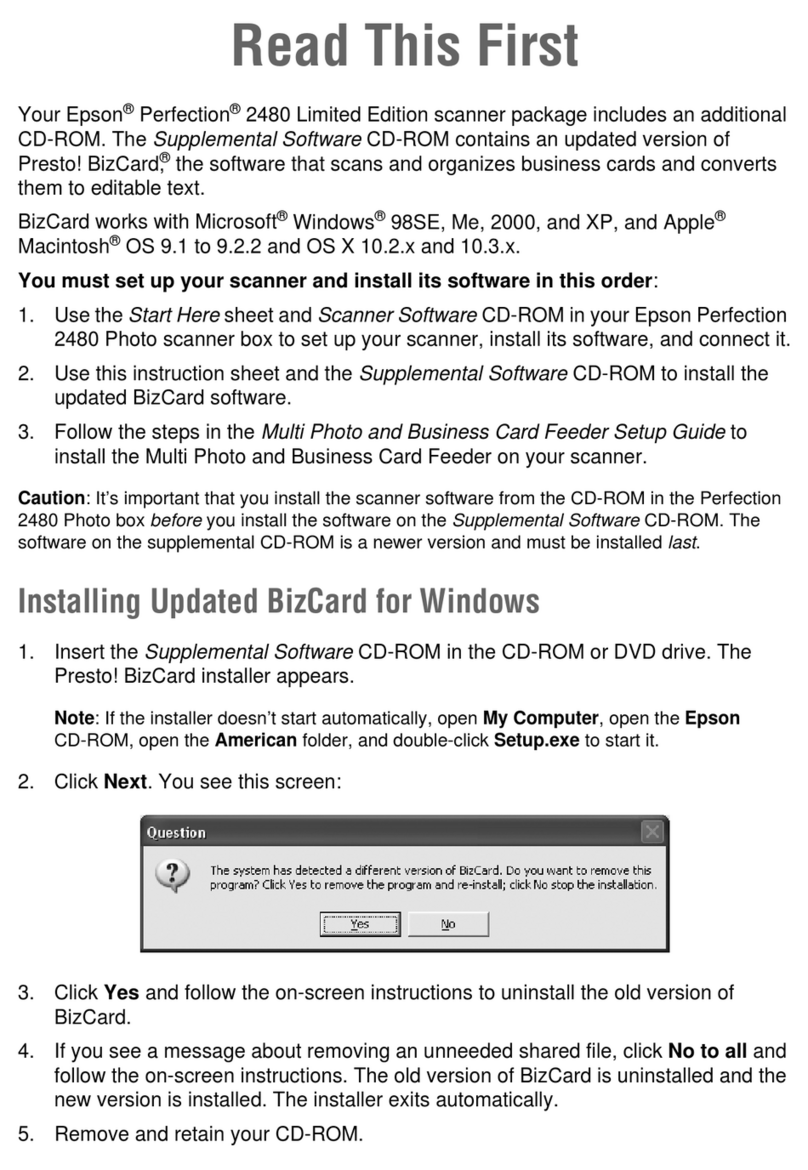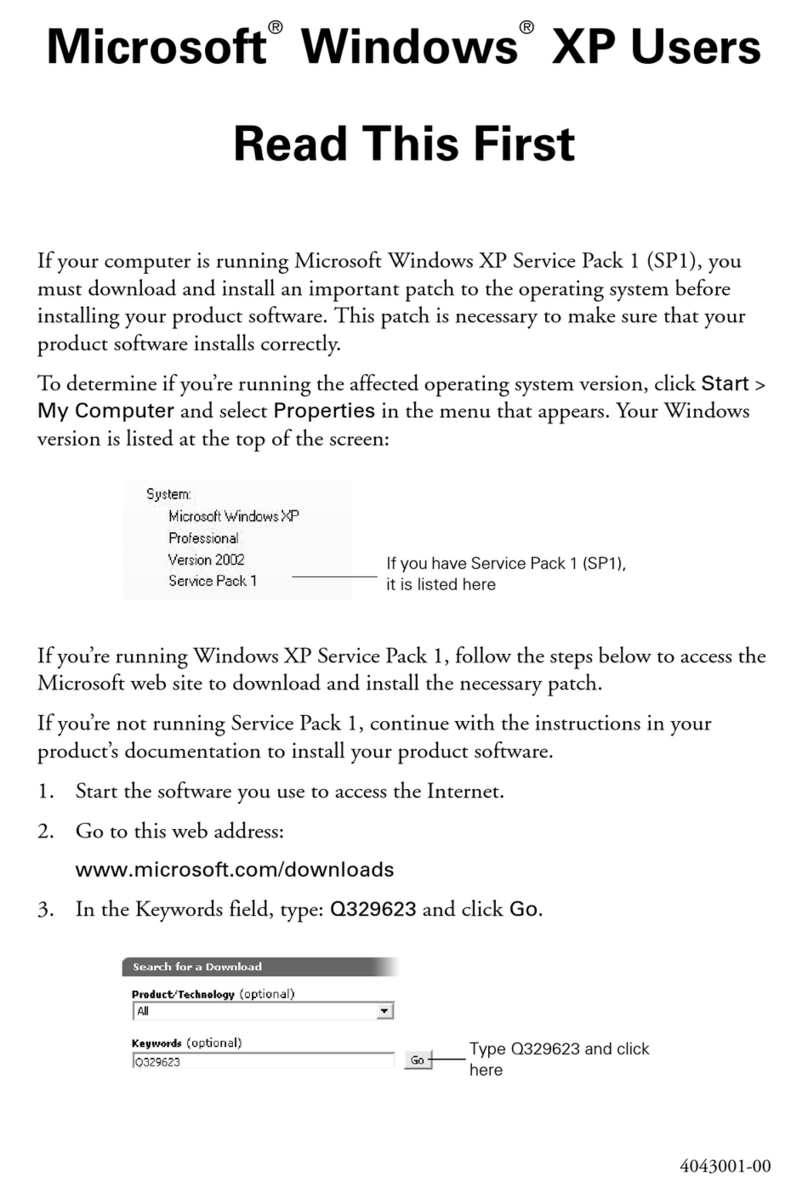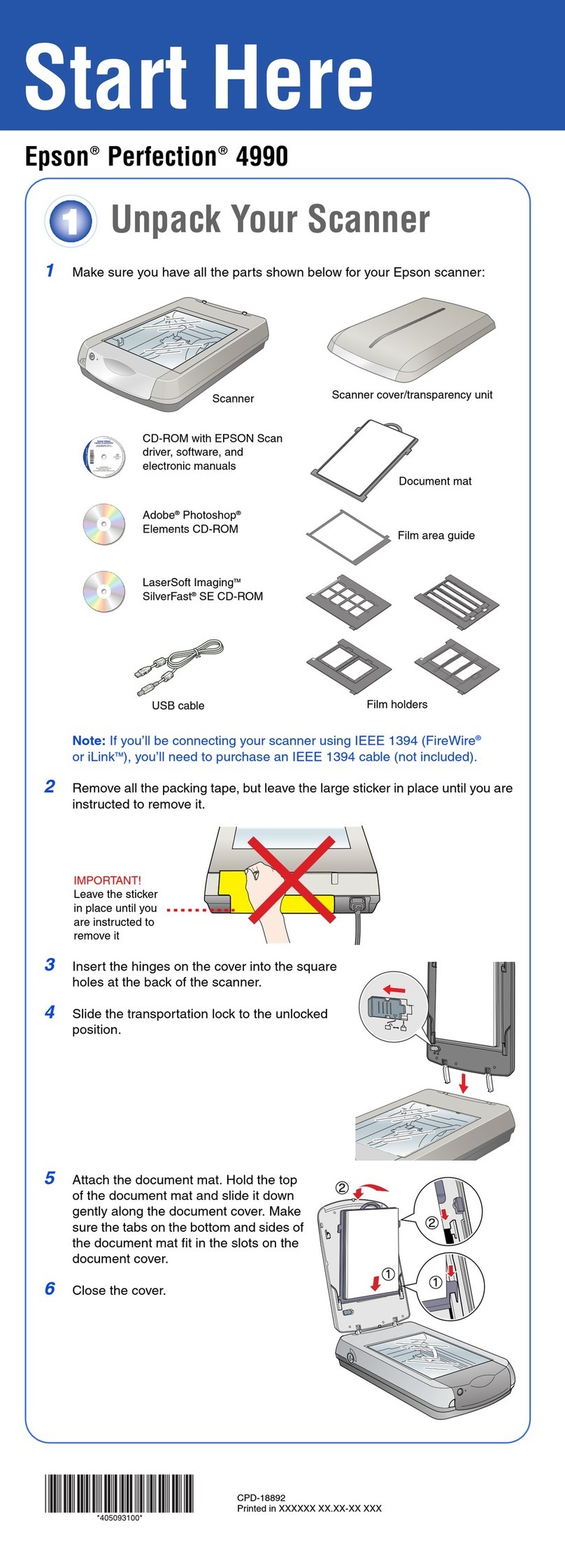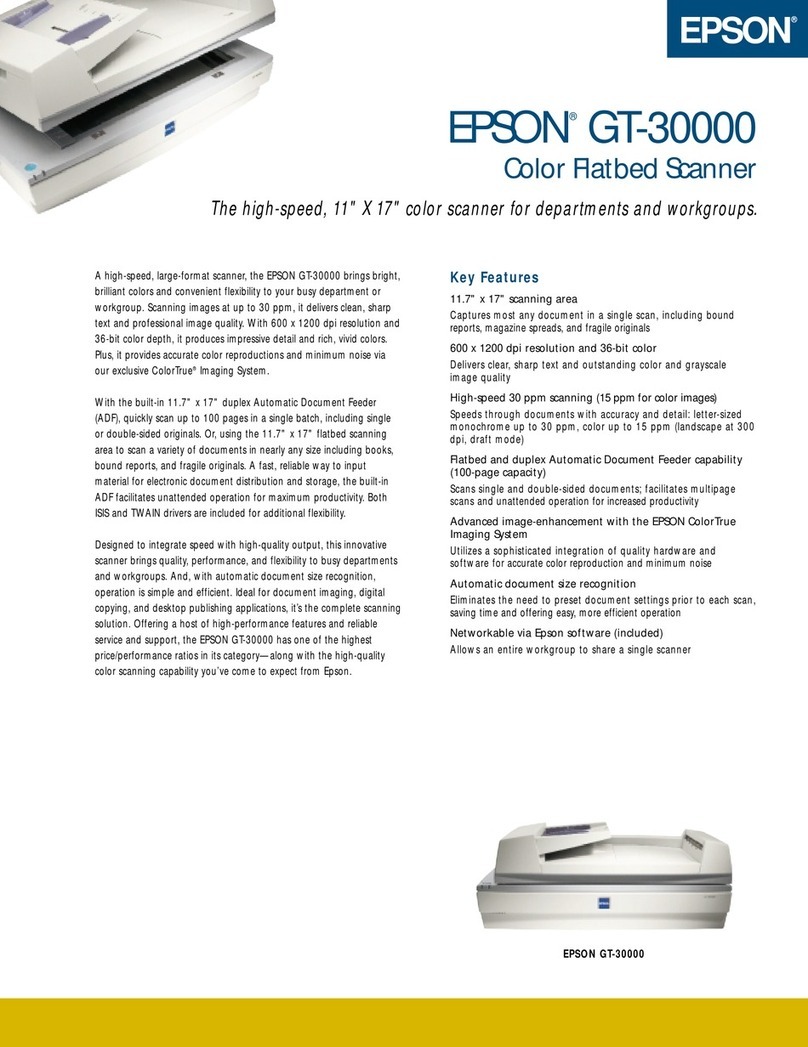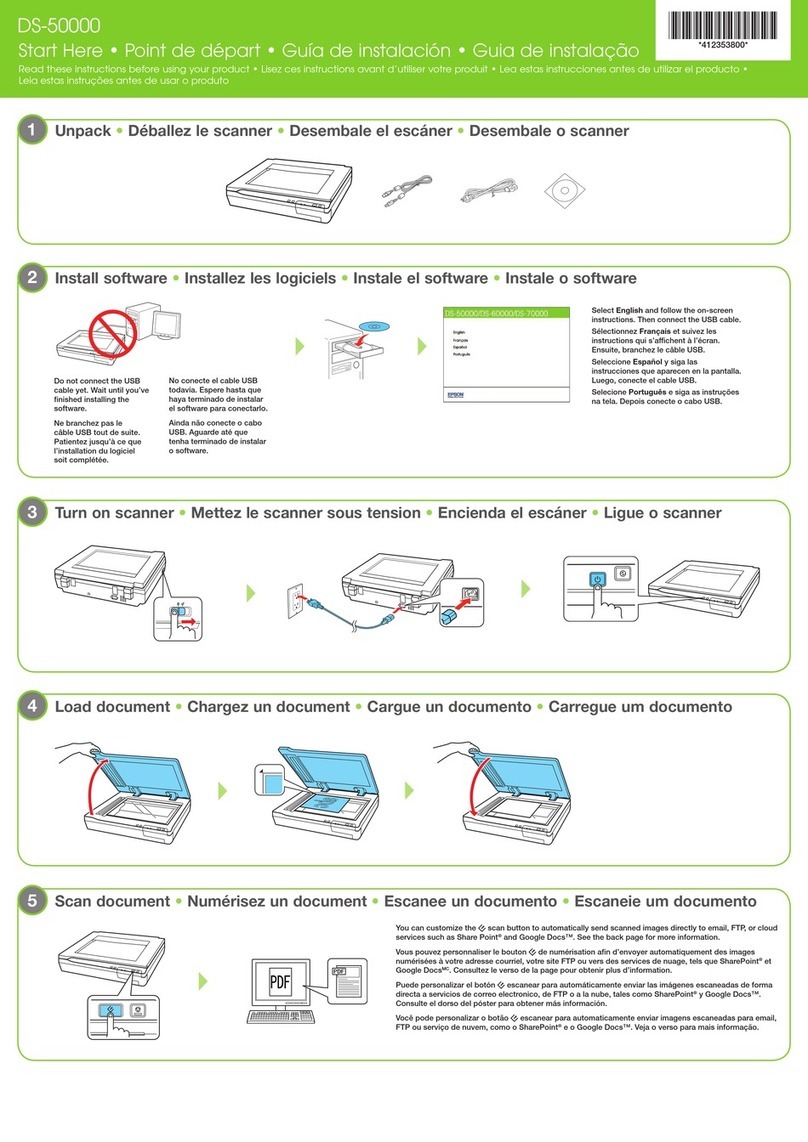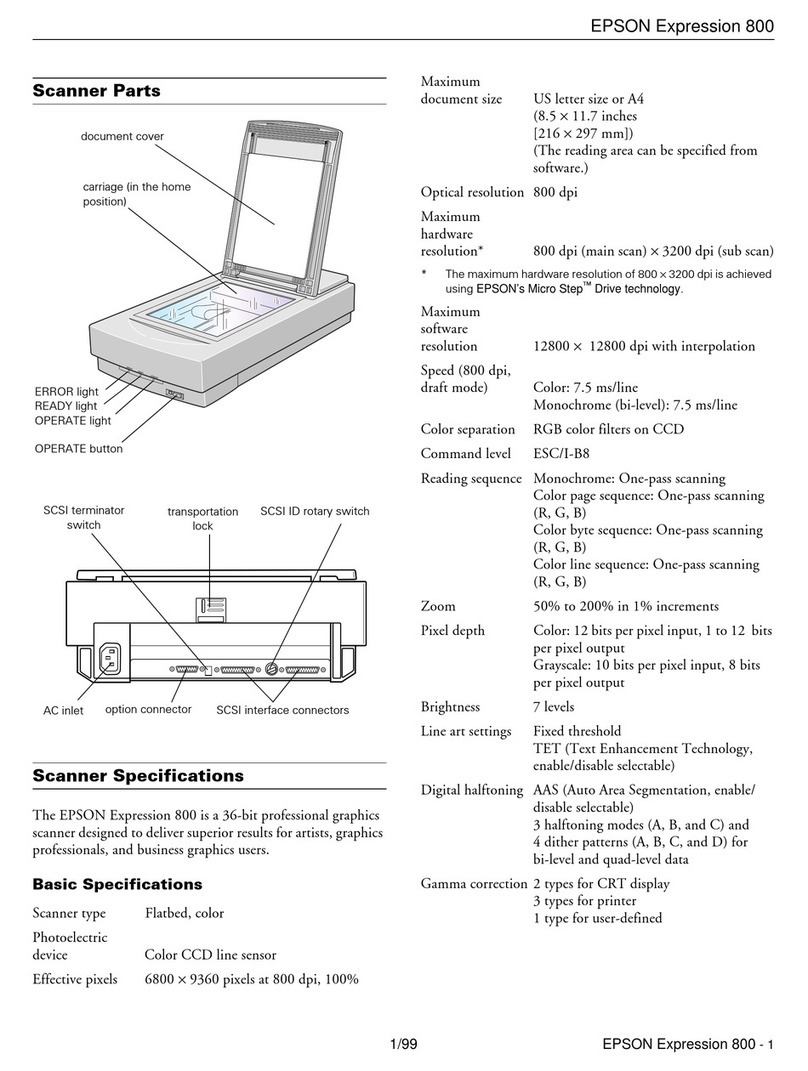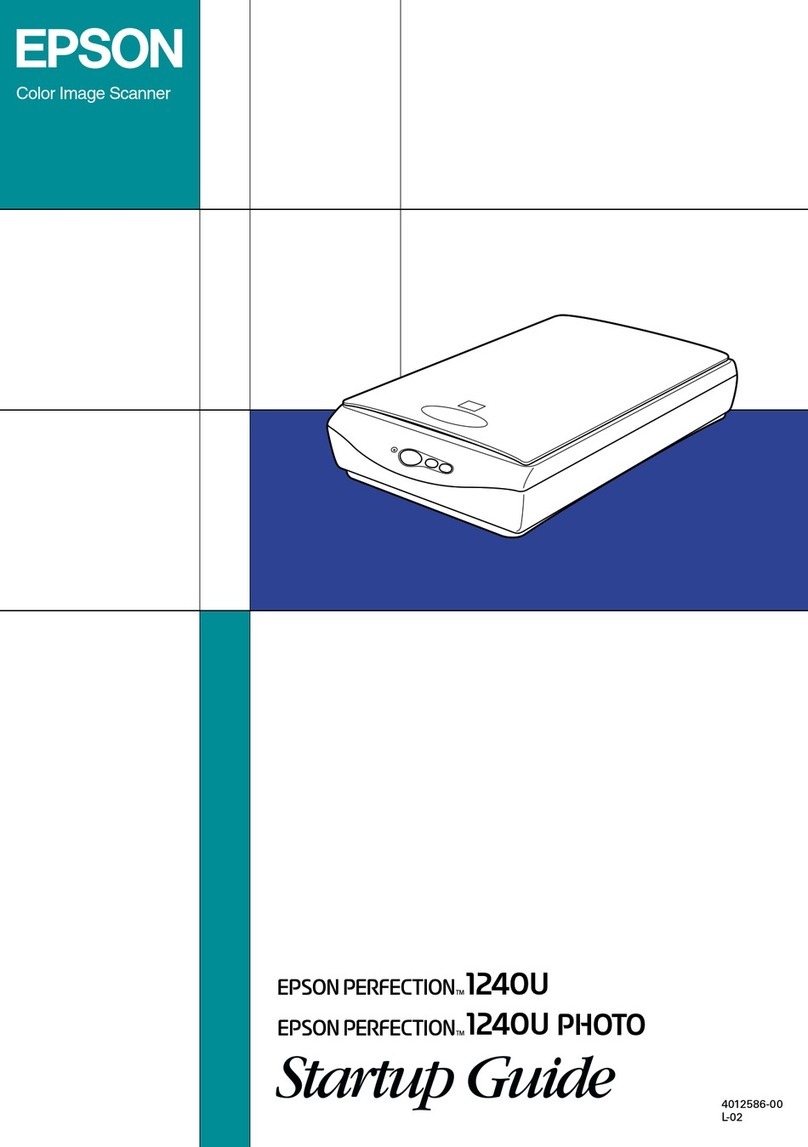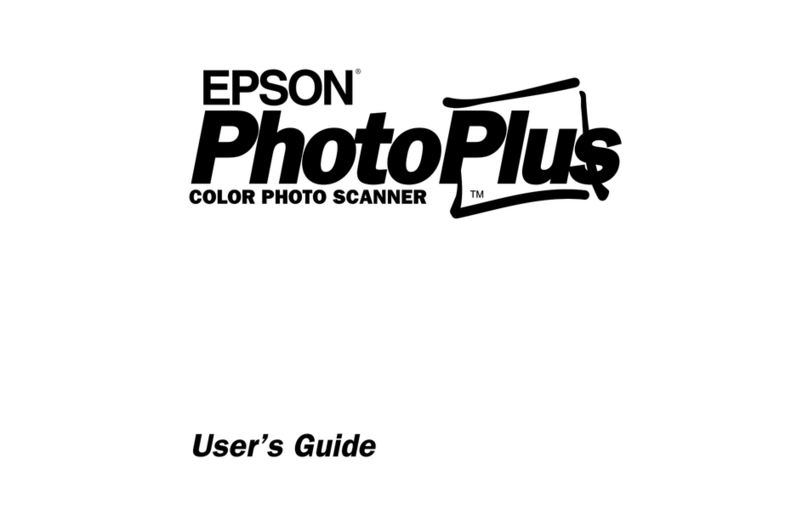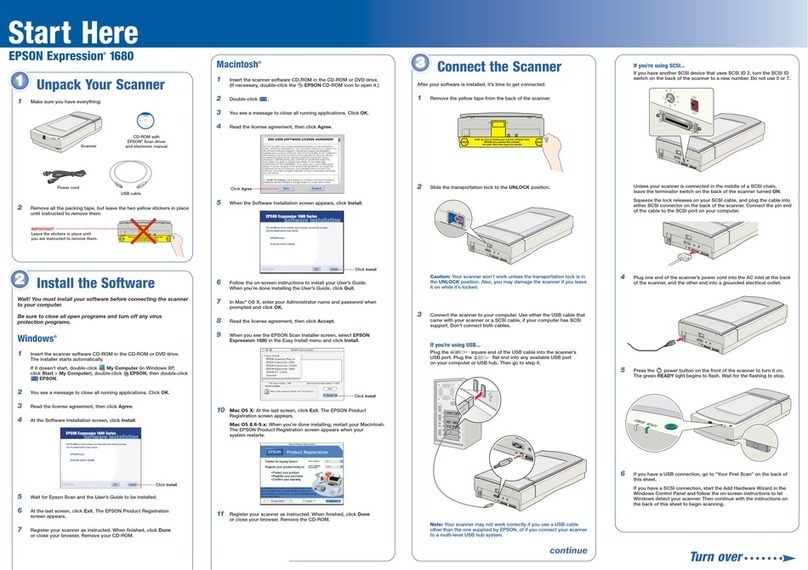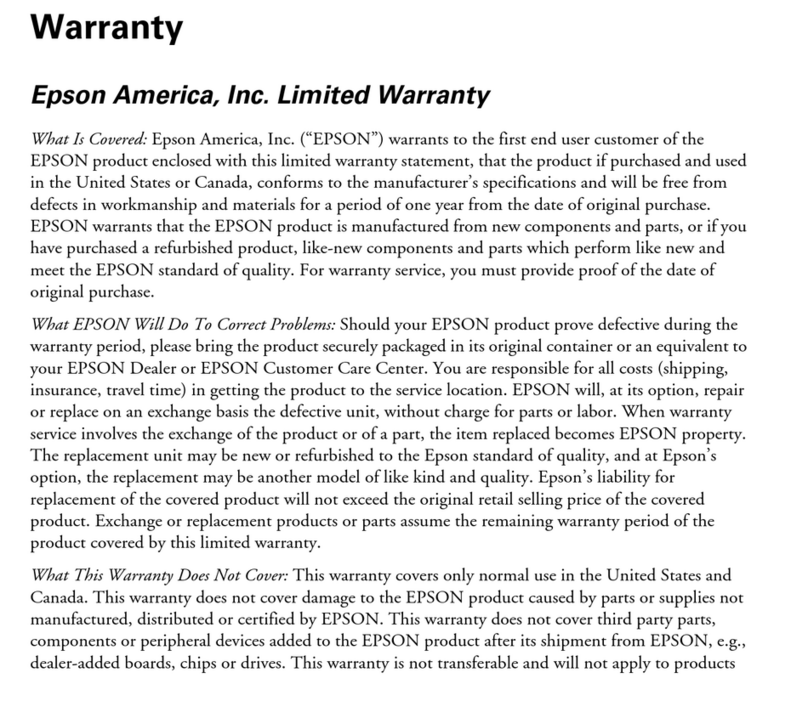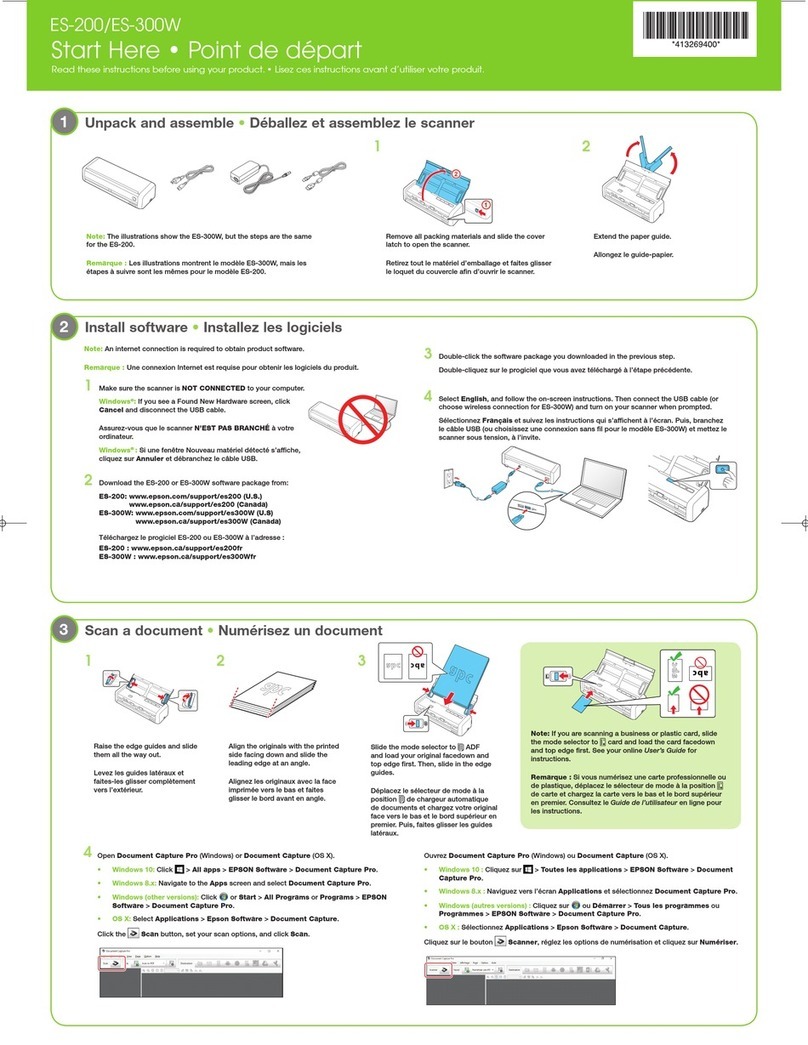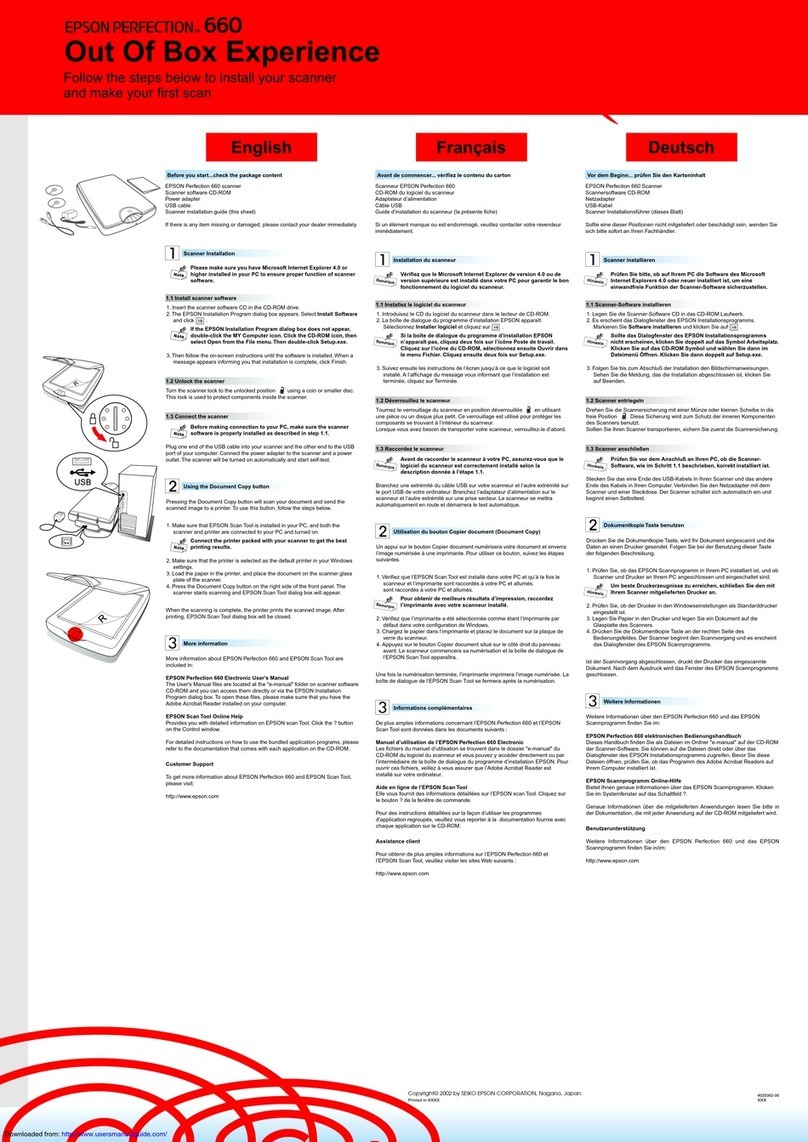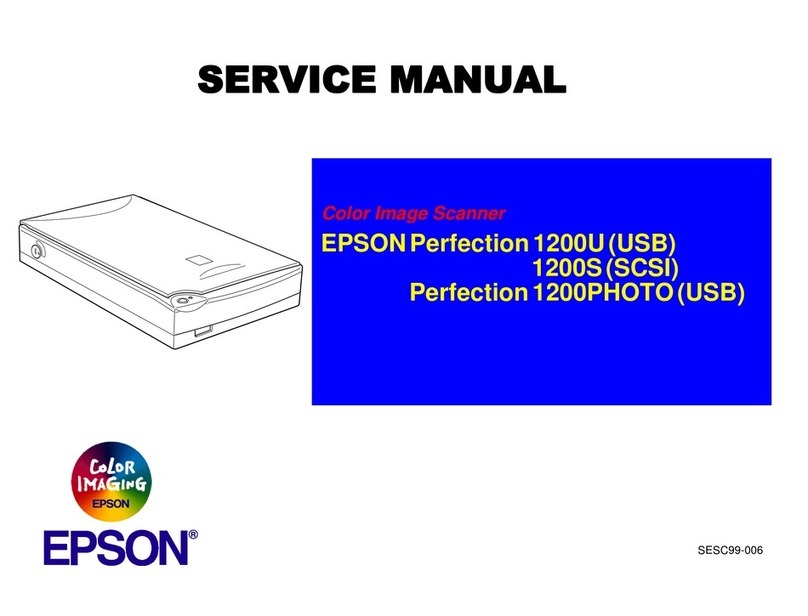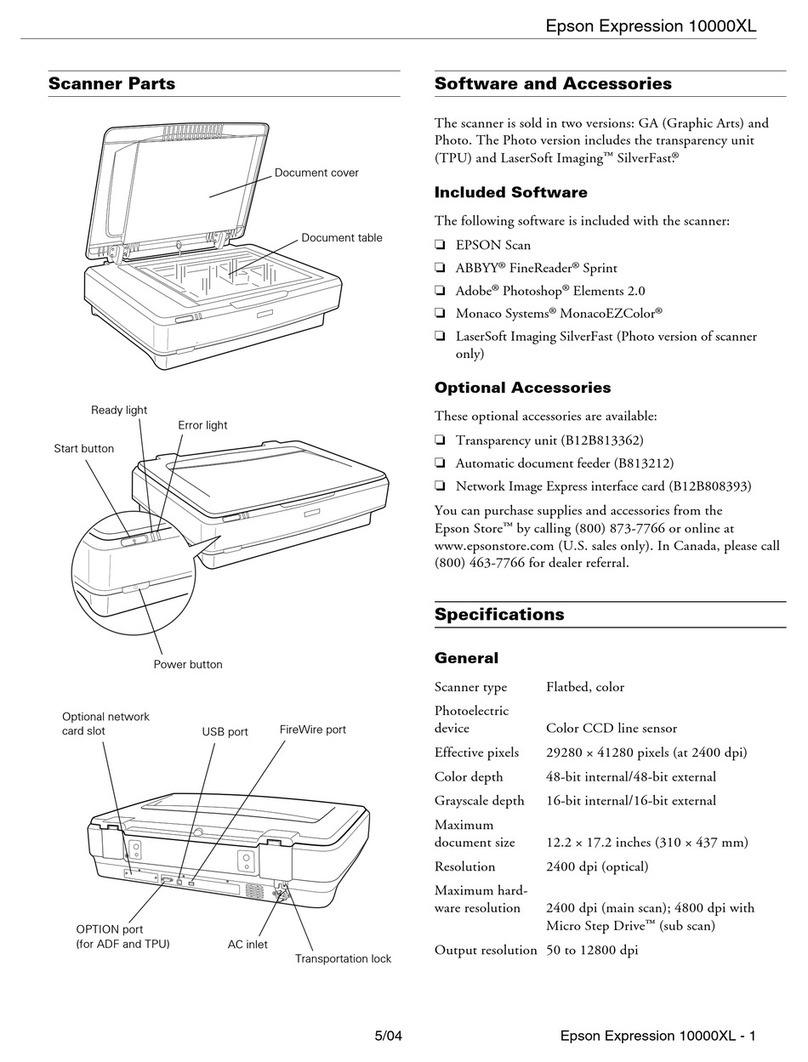© 2014 Seiko Epson Corporation. All rights reserved.
Printed in XXXXXX
EN Setup Guide KO 설치가이드 TC 安裝說明
Warnings must be followed to avoid serious bodily injury.
경고 - 인체에 심각한 상해를 예방하기 위한 사항이므로 반드시 따라야 합니다.
警告務必遵守,以免造成身體嚴重受傷。
Importants must be observed to avoid damage to your equipment.
중요 - 제품에 손상을 줄 수 있으므로 반드시 따라야 합니다.
重要事項務必遵守,以免造成設備損壞。
Notes contain important information and useful tips on the operation of this product.
참고 - 제품 사용 시 중요한 정보와 유용한 팁을 기재하고 있습니다.
附註包含本產品操作的重要資訊及實用提示。
Information for Users in Taiwan Only /資訊僅適用於台灣使用者
其他資訊
警語
在維修之前,請中斷輸入電源並取出產
品中的電池。
使用方法
見內附相關說明文件。
緊急處理方法
在下列情況中,萬一發生電池液洩漏,
請小心不要碰觸電池液,同時拔除掃描
器的插頭並取出電池,然後交由合格維
修人員進行維修:
O AC 電源變壓器或插頭損壞
O
有液體噴灑到掃描器或 AC 電源變壓器
O 掃描器或 AC 電源變壓器摔落或機殼
損壞
O 掃描器無法正常操作或所呈現的掃描
效果與預期的結果有明顯落差(請勿調
整操作手冊中未提及的控制項目)
注意事項
O 只能使用掃描機標籤上所註明的電源
規格。
O 請保持工作場所的通風良好。
製造年份,製造號碼和生產國別:
見機體標示
產品名稱:全彩掃描器
額定電壓:DC 5.0 V
(來自 USB 或AC 電源變壓器)
耗電量
操作中 :約 2.5 W (來自 USB)
約5.5 W (來自 AC 電源變壓器)
就緒模式:約 1.3 W (來自 USB)
約3.5 W (來自 AC 電源變壓器)
睡眠模式:約 1.3 W (來自 USB)
約3.0 W (來自 AC 電源變壓器)
電源關閉:0.0125 W (來自 USB)
0.4 W (來自 AC 電源變壓器)
額定電流:0.5 A (來自 USB)
2.0 A (來自 AC 電源變壓器)
功能規格
O 掃描方式:
饋紙式單面 A4 彩色掃描器
O 解析度 :600 dpi ×600 dpi (搭配超
微步驅動裝置)
O 適用系統:
Microsoft Windows 8.1、
Windows 8、Windows 7、
Windows Vista、
Windows XP Home Edition、
Windows XP Professional
Edition、Windows XP
Professional x64 Edition
Mac OS X v10.5.8、10.6.x、
OS X Lion、Mountain Lion
及Mavericks。
製造商:SEIKO EPSON CORPORATION
地址 :
80 Harashinden, Hirooka,
Shiojiri-shi, Nagano-ken, 399-
0785, JAPAN
電話 :81-263-52-2552
進口商:台灣愛普生科技股份有限公司
地址 :台北市信義區松仁路 7 號14 樓
電話 :(02) 8786-6688 (代表號)
1Remove the protective material from the product.
제품에서 보호재를 제거하십시오.
請移除產品上的保護材料。
Do not connect a USB cable unless instructed to do so.
별도의 지침이 없는 한 USB 케이블을 연결하지 마십시오.
除非另有指示,否則請勿連接 USB 連接線。
2Windows
Insert the CD, and then follow the on-screen instructions. If the Firewall alert appears, allow
access for Epson applications.
CD를 넣고 화면의 지침을 따릅니다. 방화벽 경고가 표시될 경우, Epson
애플리케이션에 대한 접근을 허용합니다.
放入軟體光碟,並依照螢幕上的指示操作。若出現防火牆警示,請允許存取 Epson 應用
程式。
No CD/DVD drive / Mac OS X
Visit the website to start the setup process, install software, and congure network settings.
설치 과정을 시작하려면 웹사이트를 방문하여 네트워크 설정을 구성합니다.
請造訪官方網站,瞭解如何啟動設定程序、安裝軟體及進行網路設定。
http://support.epson.net/setupnavi/
iOS / Android
Use the Epson DocumentScan application to wirelessly scan from your smartphone or tablet. Search for Epson
DocumentScan on the App Store or on Google Play and check the application page.
After installing Epson DocumentScan, follow the on-screen instructions to setup your product.
스마트폰이나 태블릿에서 무선으로 스캔하려면 Epson DocumentScan 애플리케이션을 사용합니다. 앱 스토어나
Google Play에서 Epson DocumentScan을(를) 검색하고 애플리케이션 페이지를 확인합니다.
Epson DocumentScan을 설치한 후 화면의 지시를 따라 제품을 설치합니다.
使用 Epson DocumentScan 應用程式可從智慧型手機或平板電腦進行無線掃描。請在 App Store 或 Google Play 上
搜尋 Epson DocumentScan,並查看應用程式頁面。
安裝 Epson DocumentScan 後,請依照螢幕上的指示設定產品。
Perform calibration before scanning for the rst time and if you have any
problems with scanning quality.
For detailed information and safety recommendations, refer to the User’s
Guide (installed with the software).
스캔을 처음 시작할 때와 스캔 품질에 문제가 있는 경우 보정을
수행하십시오.
자세한 내용은 온라인 사용설명서를 참조하십시오(소프트웨어와
함께 설치됨).
第一次掃描之前或是有任何掃描品質的問題出現時,請執行校正。
相關的詳細資料和安全說明,請參考進階使用說明 (與軟體一起安裝)。