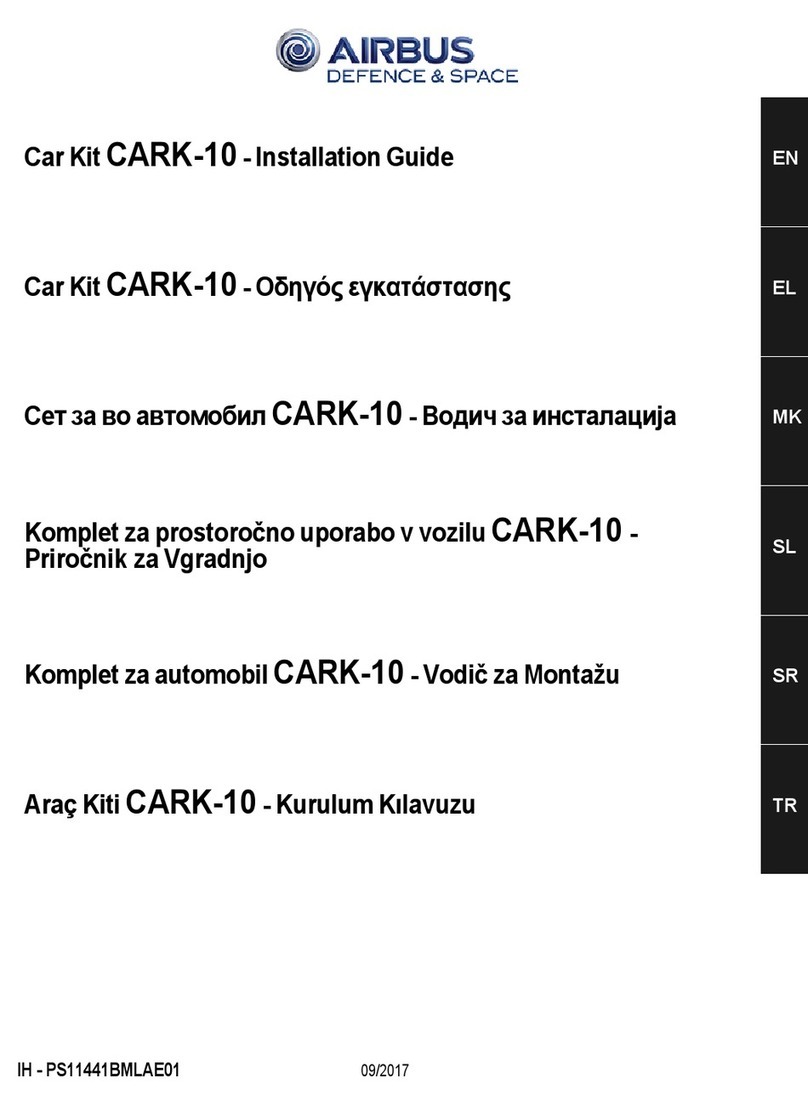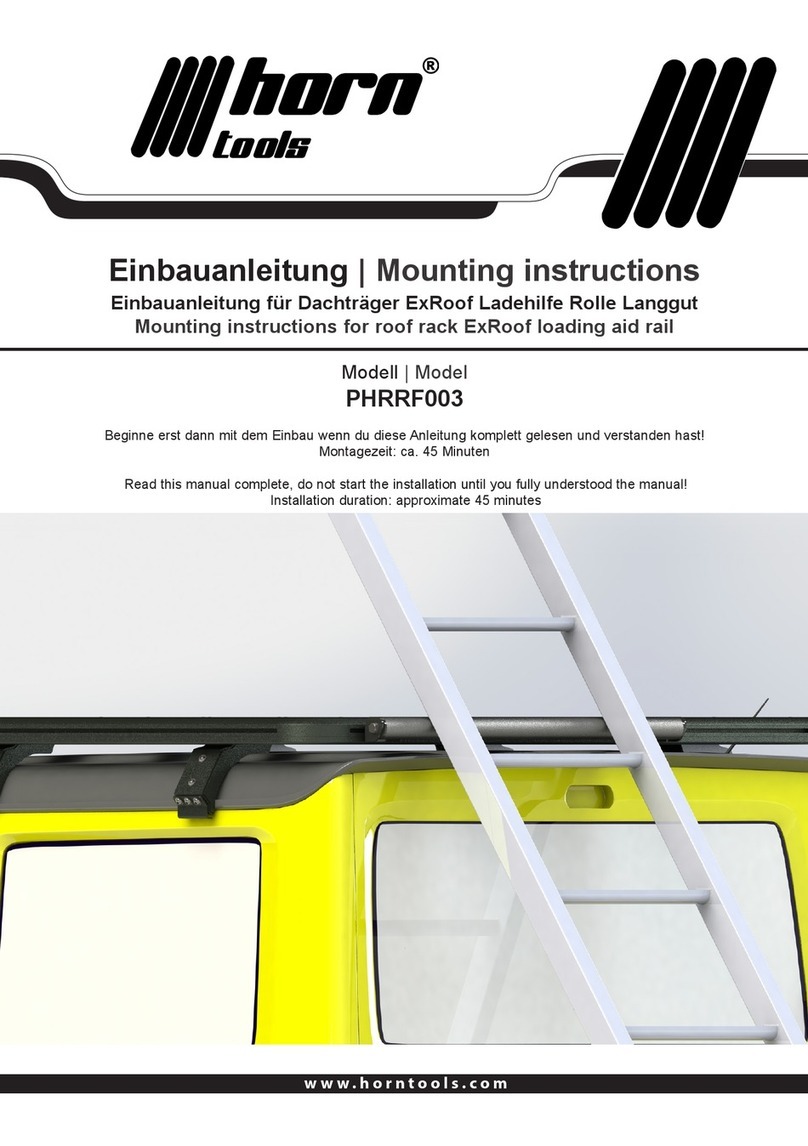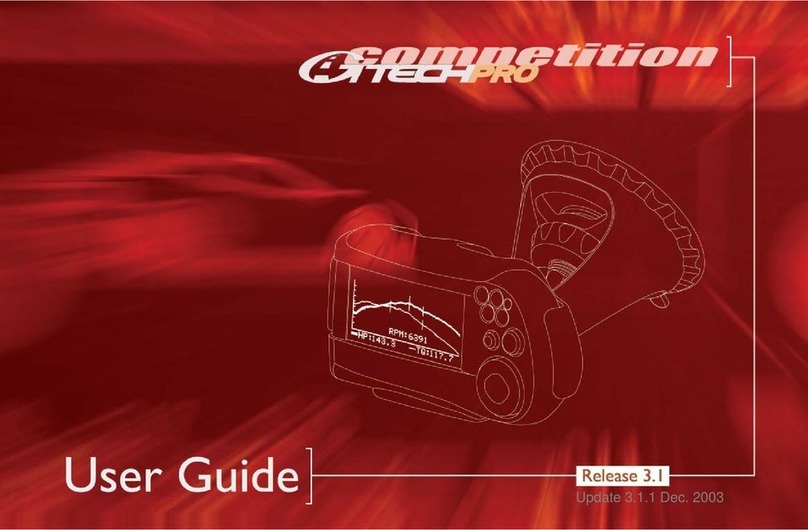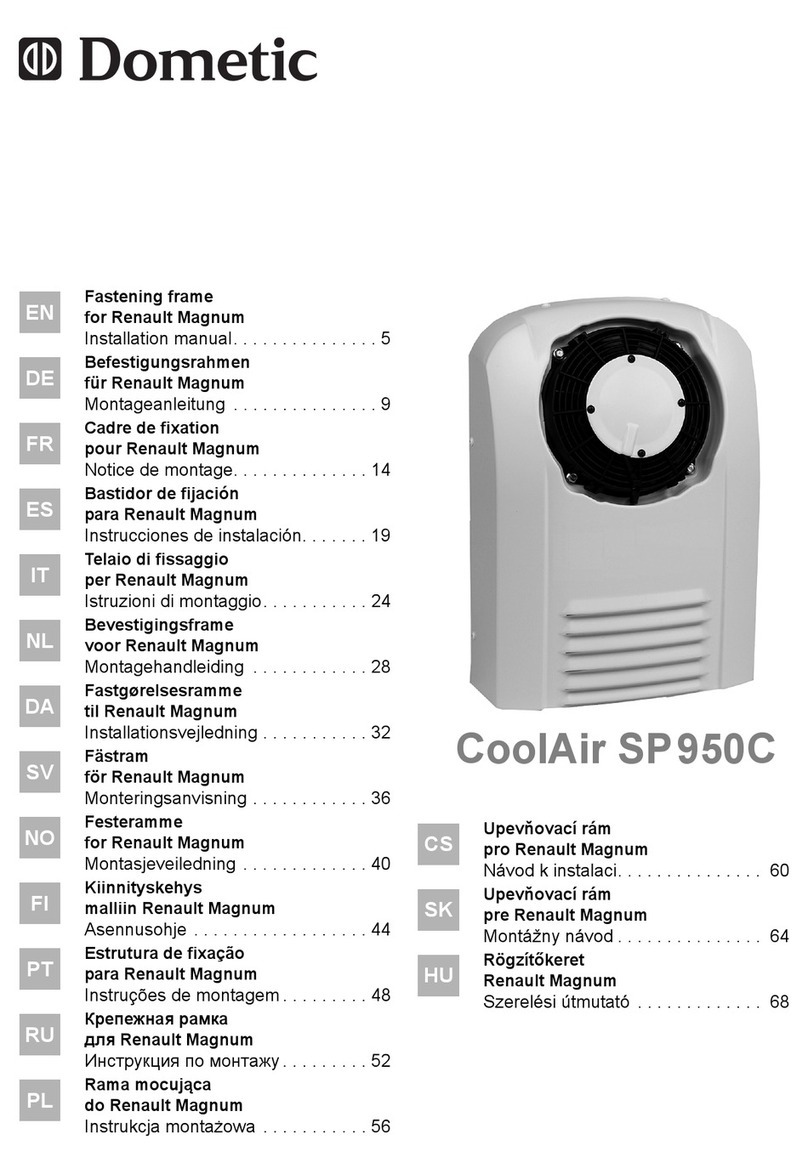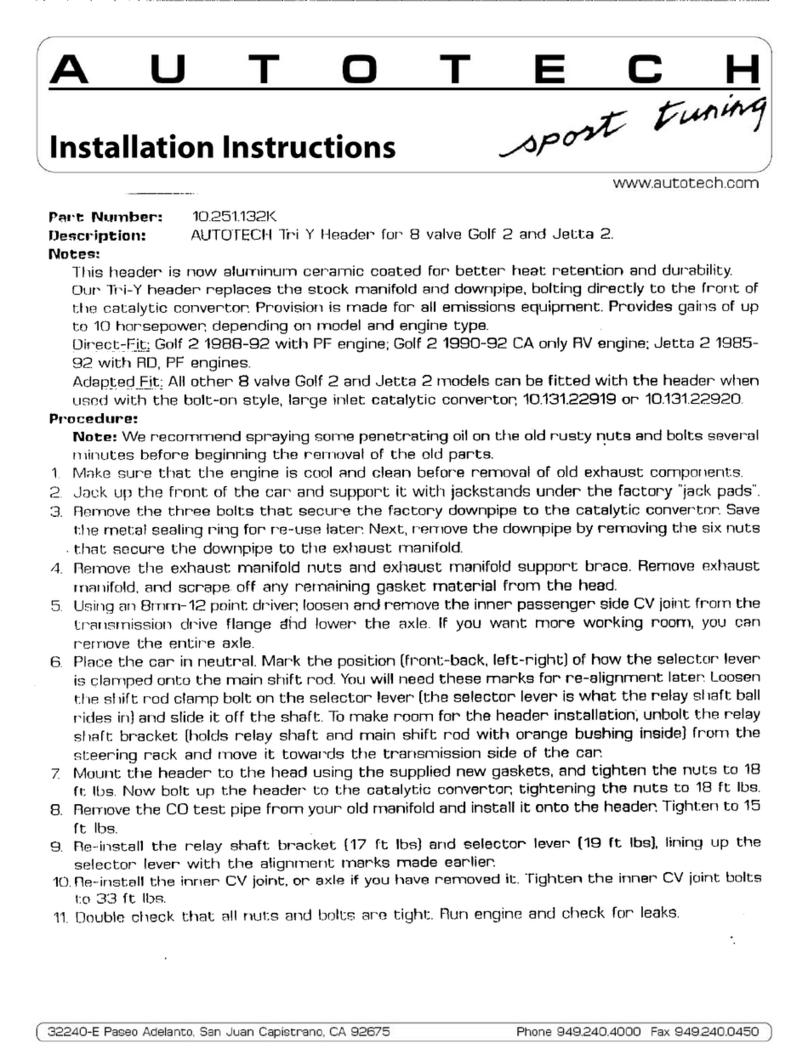Equalizer SENTINEL SSD2022 Instruction Manual

ASSEMBLY
INSTRUCTIONS
& USER GUIDE
SSD2021
SSD2022
SSDKIT

REMOTE BATTERY (Charger Included)
BOOM ARM BASE & LEGS
BASE ARM ACTUATOR #3
POWER BOX ACTUATOR #4
CUP ASSEMBLY COUNTERWEIGHTS
USE CAUTION: HEAVY
ACTUATOR #1
ACTUATOR #2* (For SSD2022 only)
POWERPUMPS™
If you misplace any of these items, please contact
us immediately.
SENTINEL™ WITH BENT EXTENSION ARM
SSD2022 SENTINEL™ WITH STRAIGHT RV ARM
SSD2021
COMPONENTS
*The Sentinel™ with the straight RV arm for flush mount applications
does not require an extend/retract function (G) unlike the Sentinel™
with the bent extension arm.
Remote Light
Indicator
Green light = in use
Red light = need to
replace batteries
Requires 2 AAA batteries
(included)
ON/OFF SWITCH
on back
A
B
C
D
E
F
G
H
I
J
K
L
M
www.equalizer.com
sales@equalizer.com 512.388.7715
Equalizer® is not responsible for
damages made to glass, property, or
persons while using the Sentinel™.
A
B
B
CC
DD
EE
FF
G
I
JJ
LL
KK
M
M
ON/OFF
Switch
Charger
Outlet
Battery Light
Indicator
USB Port
Receiver Port
24V Battery / 159Wh

ASSEMBLY INSTRUCTIONS FOR SENTINEL™
www.equalizer.com
sales@equalizer.com 512.388.7715
TWO PERSON ASSEMBLY RECOMMENDED
Remove parts from shipping
crate in the order directed. Lock
wheels on base (J) to provide
stability.
Carefully add counterweights
(M), by liting each counterweight
and placing into bracket on the
backside of the base arm (C).
Insert PowerPumps™ (H) into
suction cups. For PowerPumps™
instructions: see troubleshooting
page.
Attach actuator #1 (F) to the
bracket on base arm (C) and
secure clevis pin. Slowly lower
boom arm (B) until it rests in the
air on its own, making sure that
it is supported by actuator #1 (F).
Attach cup assembly (E) to boom
arm (B) by sliding metal into the
opening and secure clevis pin
located on actuator #4 (L).
Connect receiver cord with quick
connector on the side of boom
arm (B) and turn on battery. Turn
on remote using switch on the
back. Use the remote to adjust
boom arm to a level position.
Take the base arm (C) with
bracket facing out and place it
into the opening on the base and
legs (J). Tighten bolt to secure.
Using two people, lit boom arm
(B) and align with top of base
arm (C). Secure clevis pin.
Slide battery (I) into power
box (D). Plug in receiver to the
battery in the 24V In/Out outlet.

SENTINEL™ WITH BENT EXTENSION ARM
SETTING YOUR WINDSHIELD
Performing a dry set is recommended so that
the user is accustomed to the placement before
the final set is performed.
Power on your Sentinel™. When the glass is
ready to be set onto the pinchweld, guide the
Sentinel™ into a good position to pick up the
glass from your windshield stand. Make sure
to press the lit button so that the cups are
retracted in.
Position the cup assembly in the middle of
the glass by using the lower and tilt up/down
buttons and press cups with powered on
PowerPumps™ to the glass until they are flush.
Make sure they are drawn down completely and
have a secure seal.
Next, lit glass using the raise button. Then,
center the Sentinel™ guiding the legs under
the front of the vehicle. If you need more reach
over the hood, use the extend button. Note:
Only extend out as far as necessary for the set
of the glass.
Use the lower and tilt up/down buttons on the
remote, to position the glass to be set.
Align the glass 1-2 inches (2.5-5.1 cm) above the
pinchweld. When you are ready to set, use the
set button to push the glass into place while
you are helping guide the glass with your hands
or additional vacuum cups to ensure correct
alignment.
REMOVING YOUR WINDSHIELD
When the glass is ready to be lited, power
on your Sentinel™ and center the Sentinel™
guiding the legs under the front of the vehicle.
Make sure to press the set button so that the
cups are fully extended out before attaching the
cups to the glass.
Using the raise/lower and tilt up/down buttons
on the remote, position the cup assembly in
the middle of the glass and press cups with
powered on PowerPumps™ to the glass until
they are flush. Make sure they are drawn down
completely and have a secure seal.
Lit the glass using the lit button and then
raise button on the remote until you have
enough clearance to guide the Sentinel™and
windshield out and away from the vehicle. Place
glass on windshield stand by tilting glass down
and then lowering boom arm with lower button.
USEFUL TIPS
• Use proper vehicle protection during use.
• Be sure both PowerPumps™ are on at all times
when liting or setting glass and turn o when not in
use to save battery power.
MAXIMUM SAFE WORKING LOAD OF 100 LBS 45 KG
SSD2022
www.equalizer.com
sales@equalizer.com 512.388.7715
USER INSTRUCTIONS FOR
COUNTERWEIGHT REQUIRED
TO ENSURE STABILITY
FOR GLASS RANGING FROM 50-100 LBS (22-45 KG)
COUNTERWEIGHTS ARE REQUIRED.
If you are not sure of the exact weight of the
glass you are liting, use both counterweights
to ensure adequate support. Not using provided
counterweight will void warranty.

SENTINEL™ WITH STRAIGHT RV ARM
SETTING YOUR WINDSHIELD
Performing a dry set is recommended so that
the user is accustomed to the action before the
final set is performed.
Power on your Sentinel™. When the glass is
ready to be set onto the pinchweld, guide the
Sentinel™ into a good position to pick up the
glass from your windshield stand. Make sure
to press the lit button so that the cups are
retracted in.
Position the cup assembly in the middle of
the glass by using the lower and tilt up/down
buttons and press cups with powered on
PowerPumps™ to the glass until they are flush.
Make sure they are drawn down completely and
have a secure seal.
Next, slowly lit using the raise button to
the height needed. Begin to maneuver the
Sentinel™ and guide it until it is centered in
front of the vehicle. Once you are in place, lock
wheels to secure.
Now using the tilt up/down buttons on the
remote, position the glass to be set.
Align the glass 1-2 inches (2.5-5.1 cm) above the
pinchweld. When you are ready to set, use the
set button to push the glass into place while
you are helping guide the glass with your hands
or additional vacuum cups to ensure correct
alignment.
REMOVING YOUR WINDSHIELD
Securing your Sentinel™ to the glass before
performing the cut out of the glass is
recommended so that you can immediately
remove the windshield once it is ready.
Power on your Sentinel™ and position it in
front of the vehicle. Using the raise/lower and
tilt up/down buttons on the remote, center the
cup assembly in the middle of the glass and
press cups with powered on PowerPumps™ to
the glass until they are flush. Make sure they
are drawn down completely and have a secure
seal.
Remove the glass by guiding the Sentinel™
away from the vehicle. Place glass on
windshield stand by tilting glass down and then
lowering boom arm with lower button.
USEFUL TIPS
• Use proper vehicle protection during use.
• Be sure both PowerPumps™ are on at all times
when liting or setting glass and turn o when not in
use to save battery power.
• Depending on the size of the glass, additional
windshield stands may be needed to support it.
MAXIMUM SAFE WORKING LOAD OF 150 LBS 68 KG SSD2021
www.equalizer.com
sales@equalizer.com 512.388.7715
USER INSTRUCTIONS FOR
COUNTERWEIGHT REQUIRED
TO ENSURE STABILITY
FOR GLASS RANGING FROM 50-150 LBS (22-68 KG)
COUNTERWEIGHTS ARE REQUIRED.
If you are not sure of the exact weight of the
glass you are liting, use both counterweights
to ensure adequate support. Not using provided
counterweight will void warranty.

TROUBLESHOOTING
www.equalizer.com
sales@equalizer.com 512.388.7715
POWERPUMP™ INFORMATION
• 5 hours of constant run time.
• Recharge using Sentinel™ battery USB port.
• Do not drain battery completely.
PowerPump™ Battery Life Indicator
•Pulsing green when in use
•Alternating red and green pulses when
battery is low
• Rapid pulse of red when battery is VERY low
• While charging, light will pulse red.
• Light will shut o when fully charged.
ON/OFF
HOW TO SWAP SENTINEL™ ARMS:
1. Remove counterweights before swapping the arms.
2. Press the raise button on the remote until you have
raised boom arm up to level position. Then disconnect
receiver cord from quick connector on the side of boom
arm (B).
3. While one person holds up the boom arm (B), unlock
and remove clevis pin from the bottom bracket of actuator
#1 (F) where it is attached to the base arm (C).
4. Unlock and remove clevis pin where the boom arm (B)
and base arm (C) connect. Using two people, lit boom arm
(B) and carefully set aside.
5. Using two people, lit the boom arm (B) you want to
use and align where the boom arm (B) and base arm (C)
connect and secure with clevis pin.
6. Attach actuator #1 (F) to the bottom bracket on base
arm (C) and secure clevis pin. Slowly lower boom arm (B)
until it rests on its own, making sure that it is supported
by actuator #1 (F).
7. Connect receiver cord with quick connector on the side
of boom arm (B).
8. Add counterweights before performing next installation
or removal.
1122
3344
5566
7788

WARRANTY INFORMATION
Equalizer® Sentinel™ is warrantied for ONE
year to be free of factory defects from the date
of purchase.
Equalizer® warrants this product is free from
defects in materials and workmanship when
used for the purpose intended, under normal
conditions, and provided it receives the proper
care and maintenance as described in the
User Guide section. This warranty is good
only for authentic, original, legitimate tools
manufactured by Equalizer® and sold through
Authorized Distributors or from Equalizer®
directly. These terms cover the following items
for one year from purchase date: remote,
power supply, actuators, and PowerPumps™.
Equalizer® will repair or replace, at our
discretion, any defective part. Our goal is for
tools to be repaired and sent back the same day
they are received.
Equalizer® reserves the right to refuse repair,
at our expense, any tool which has not been
properly maintained as specified in the User
Guide and Warranty Section.
To send in your tool for repair, contact
Equalizer® to receive a RMA number and
instructions.
Please send part(s) to:
Equalizer®
Attention: Repair Department/ RMA# ____
2611 Oakmont Drive Round Rock, TX 78665 USA
If you have any questions about your tool call
us at 512.388.7715, or email sales@equalizer.com
• Warranty does not apply to abuse, misuse,
normal wear and tear, or to accessories.
• Damage caused where repairs have been
made or attempted by unauthorized persons.
• Damage caused by maximum safe working
load capacity being exceeded.
Scan to Request an
RMA for Tool Repair
WARRANTY TERM WARRANTY CLAIMS
WHAT IS COVERED?
WHAT IS NOT COVERED?
www.equalizer.com
sales@equalizer.com 512.388.7715
SSD2021 SSD2022
Equalizer® is not responsible for
damages made to glass, property, or
persons while using the Sentinel™.
This manual suits for next models
1
Table of contents
Other Equalizer Automobile Accessories manuals
Popular Automobile Accessories manuals by other brands
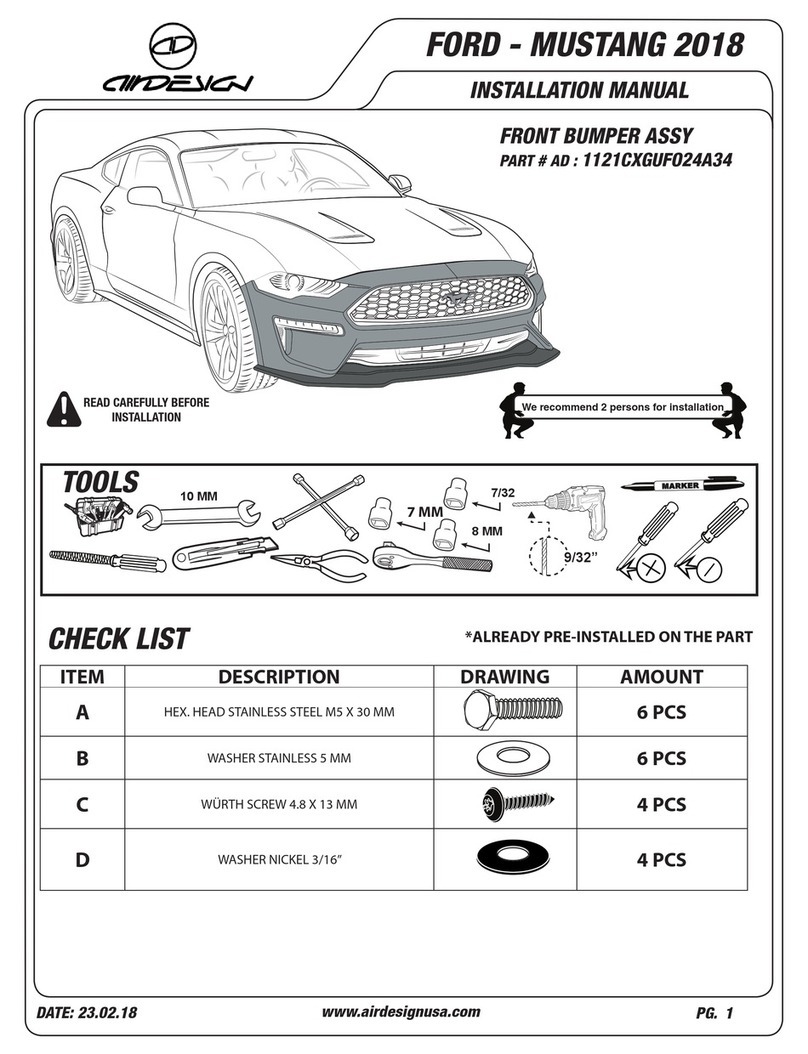
Air Design
Air Design 1121CXGUFO24A34 installation manual

Salt Dogg
Salt Dogg TGS05B installation instructions

Air Lift
Air Lift WirelessAIR 74100EZ installation guide
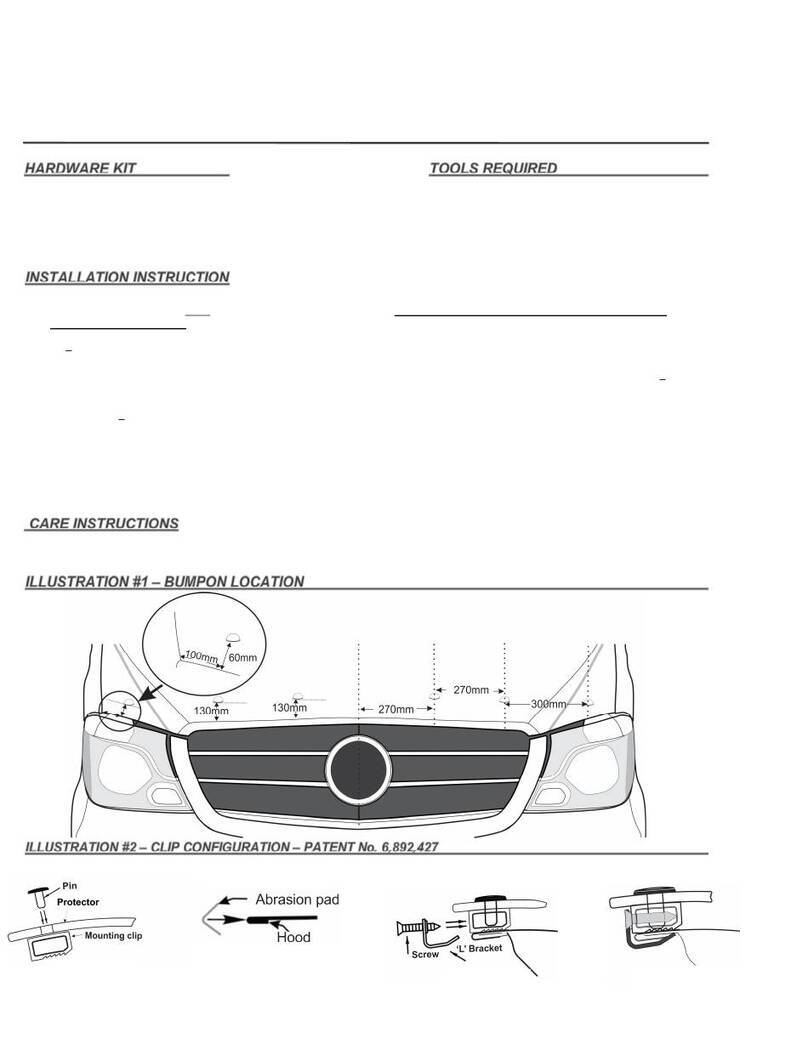
FormFit
FormFit HD-12B14 installation instructions
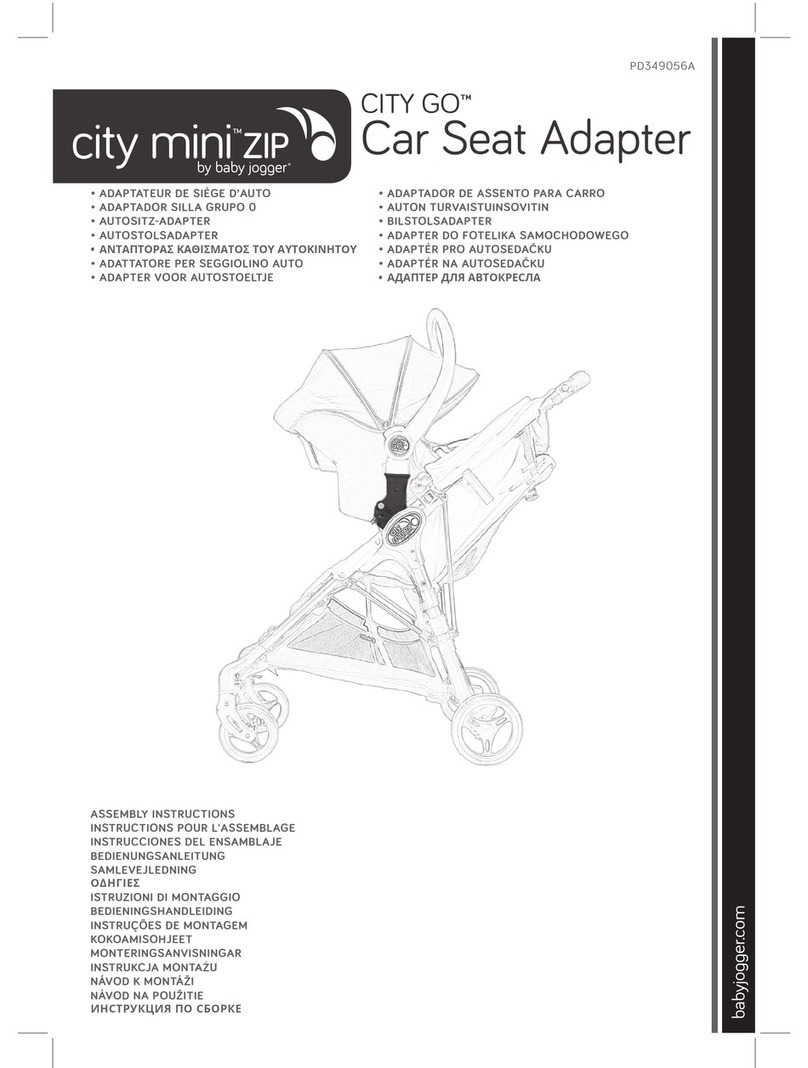
Baby Jogger
Baby Jogger CITY GO PD349056A Assembly instructions

Weather Guard
Weather Guard ASRC001 installation instructions