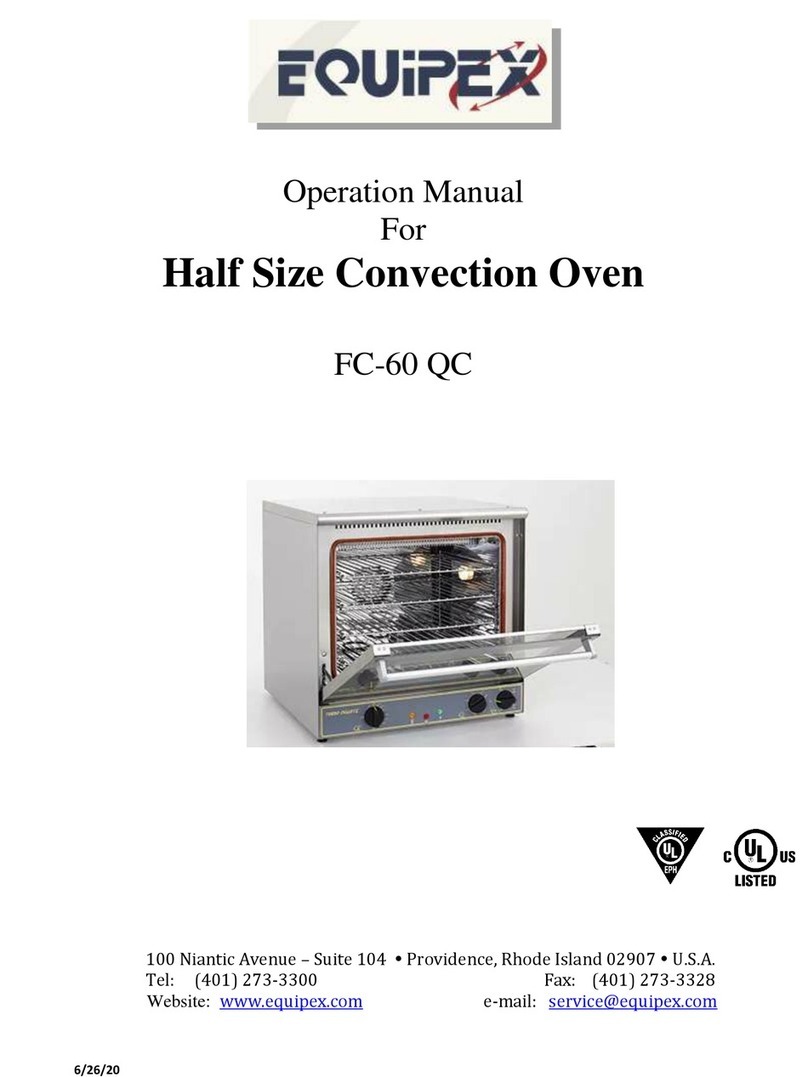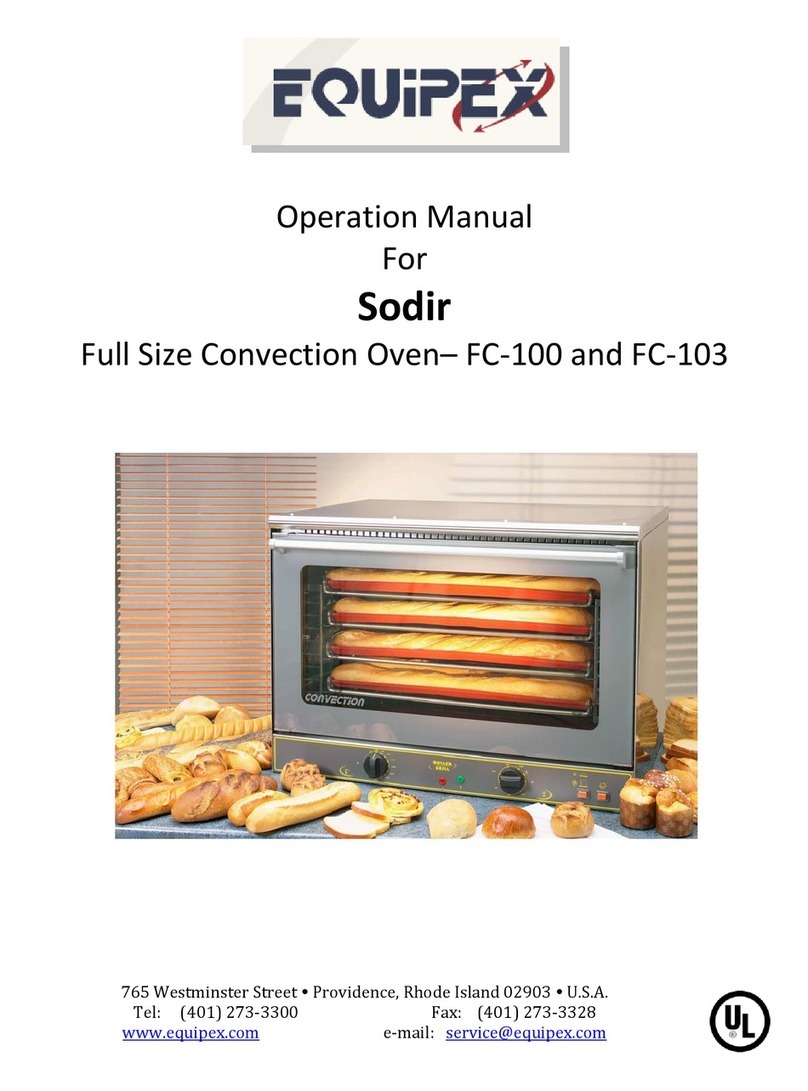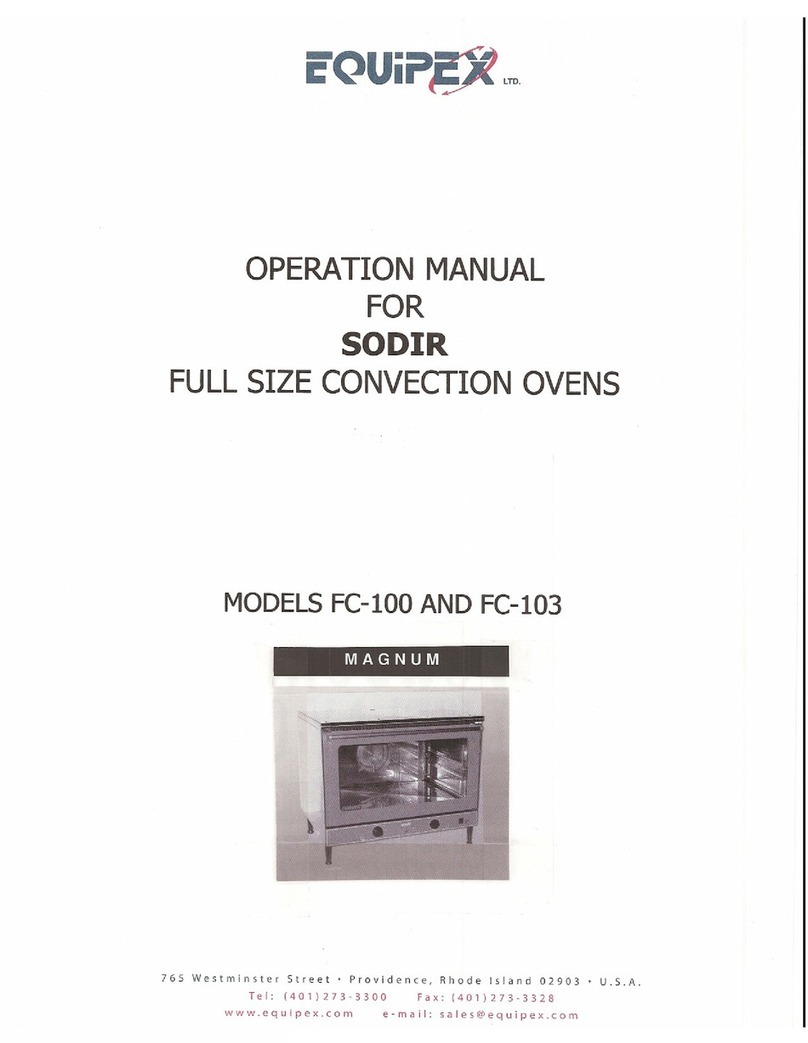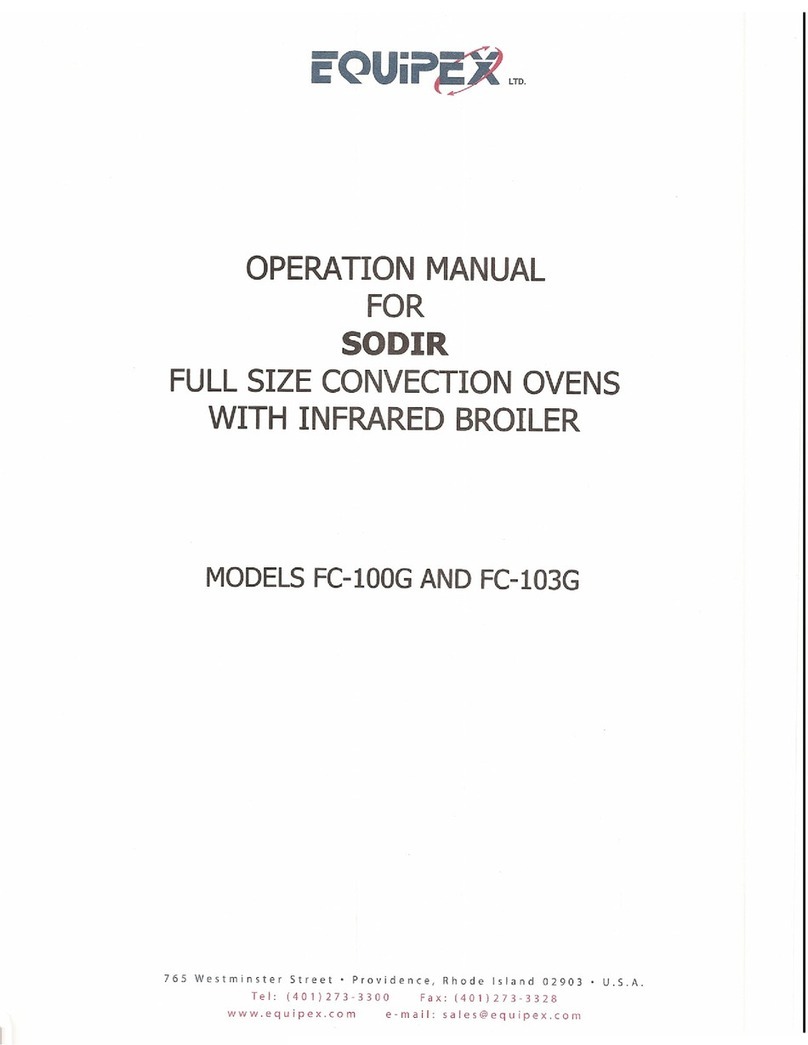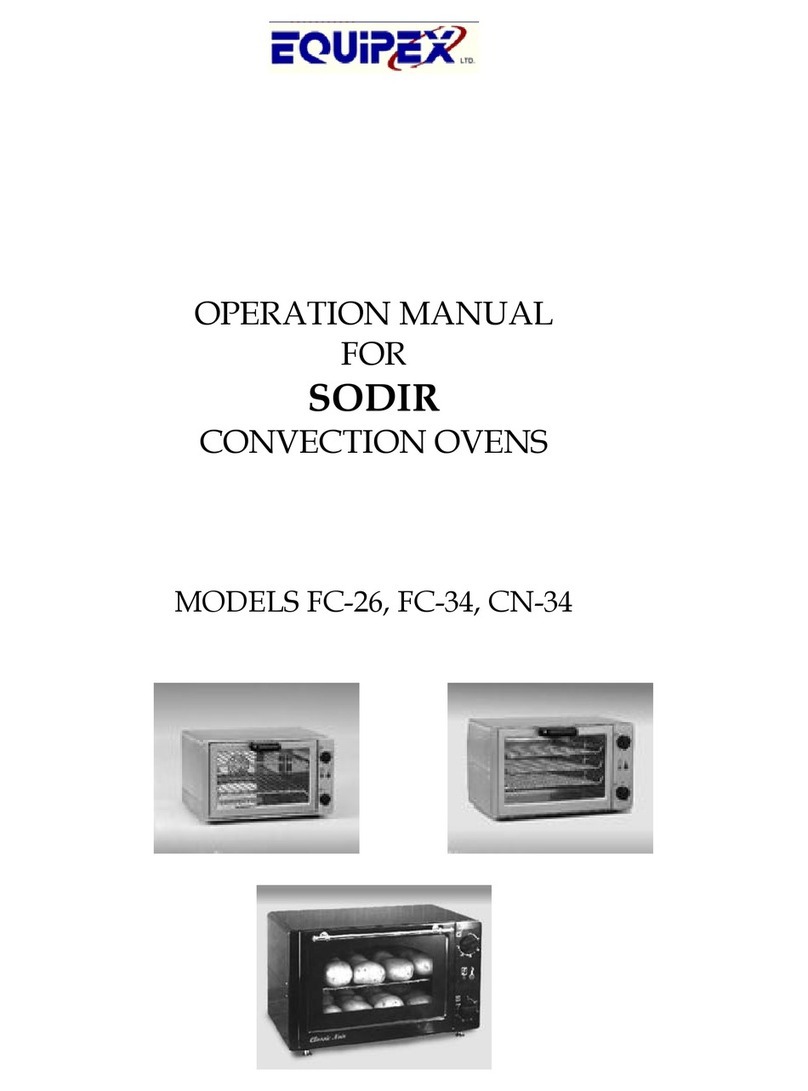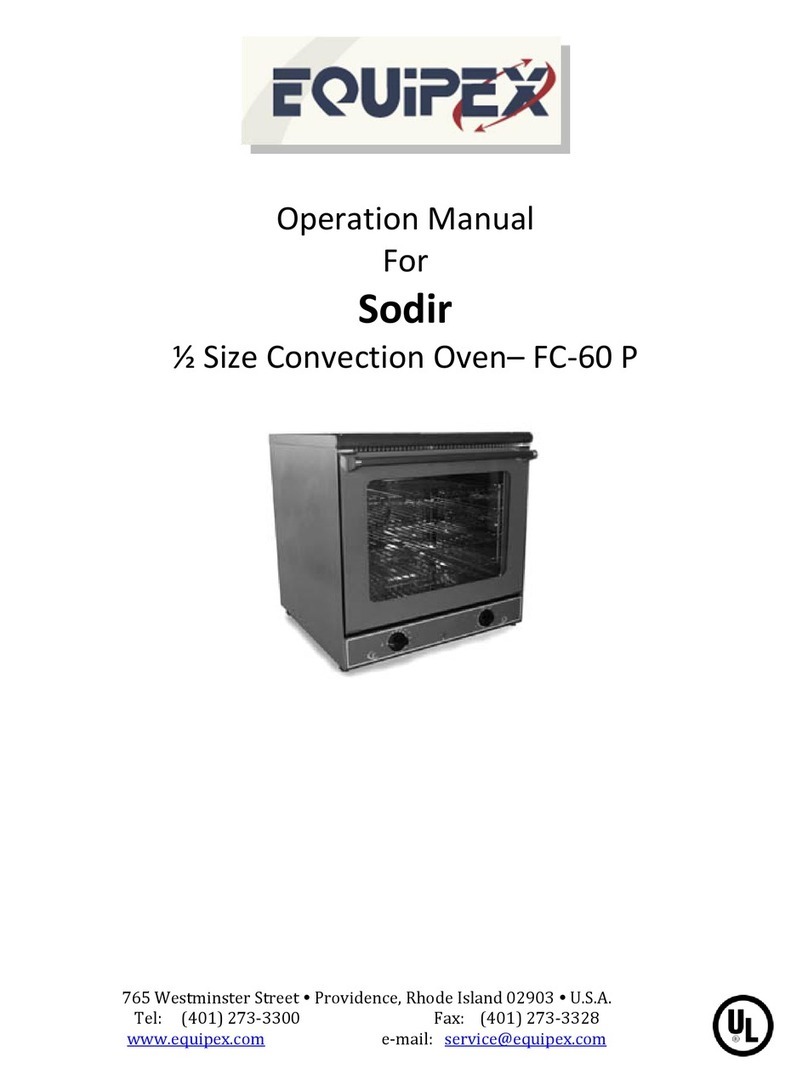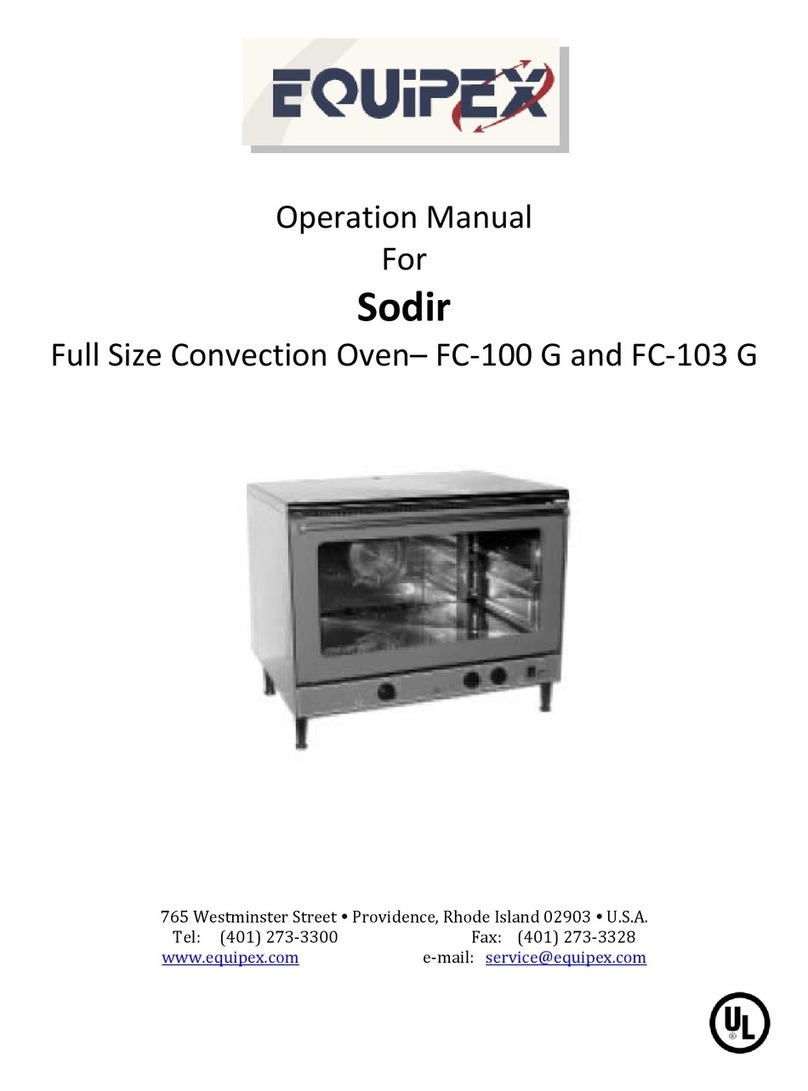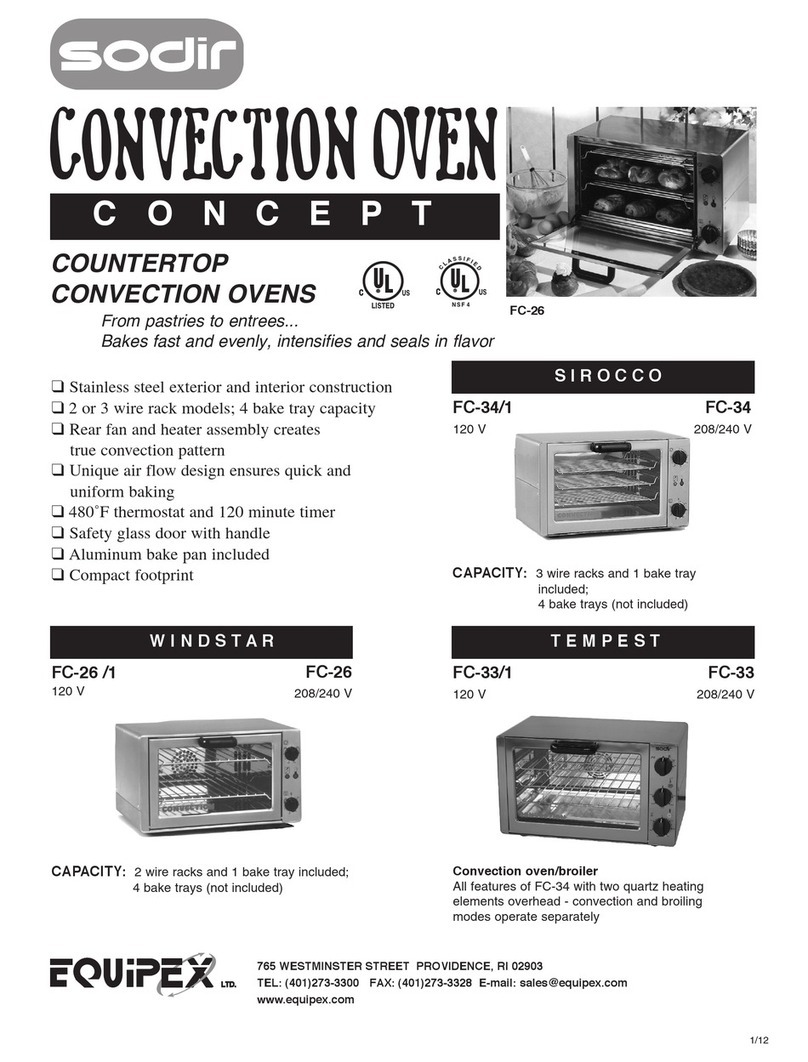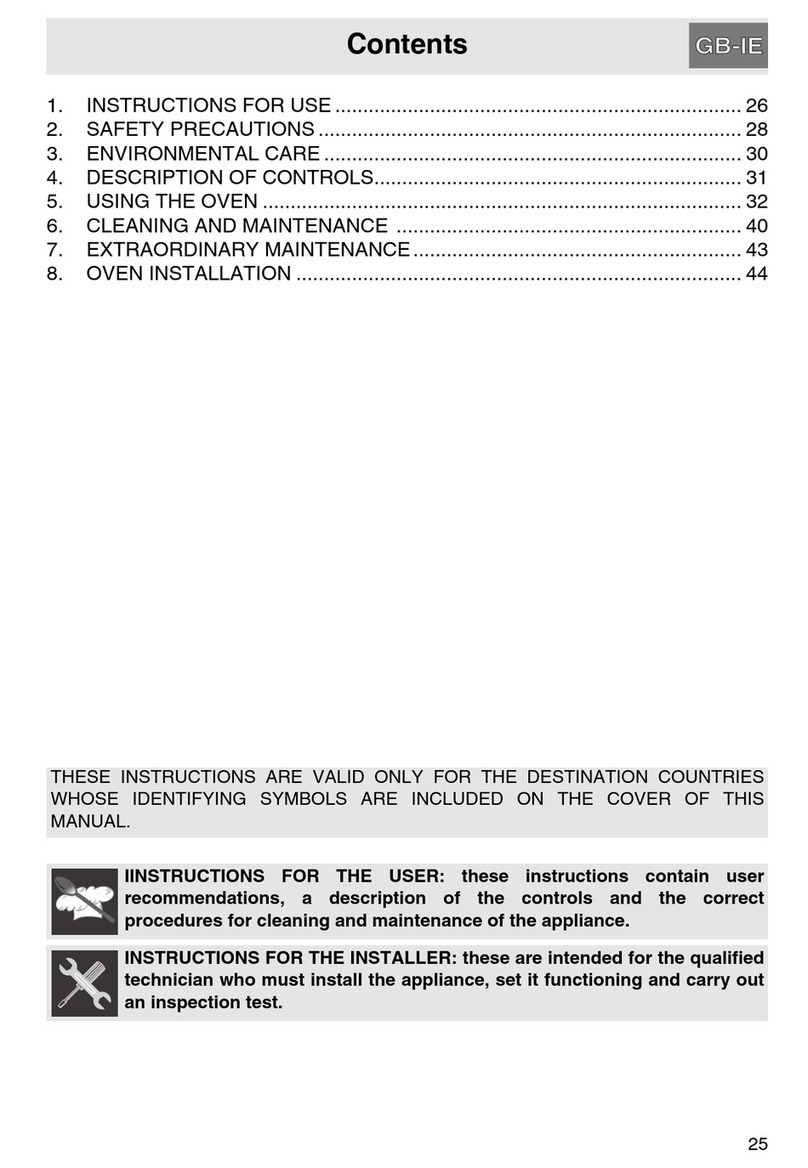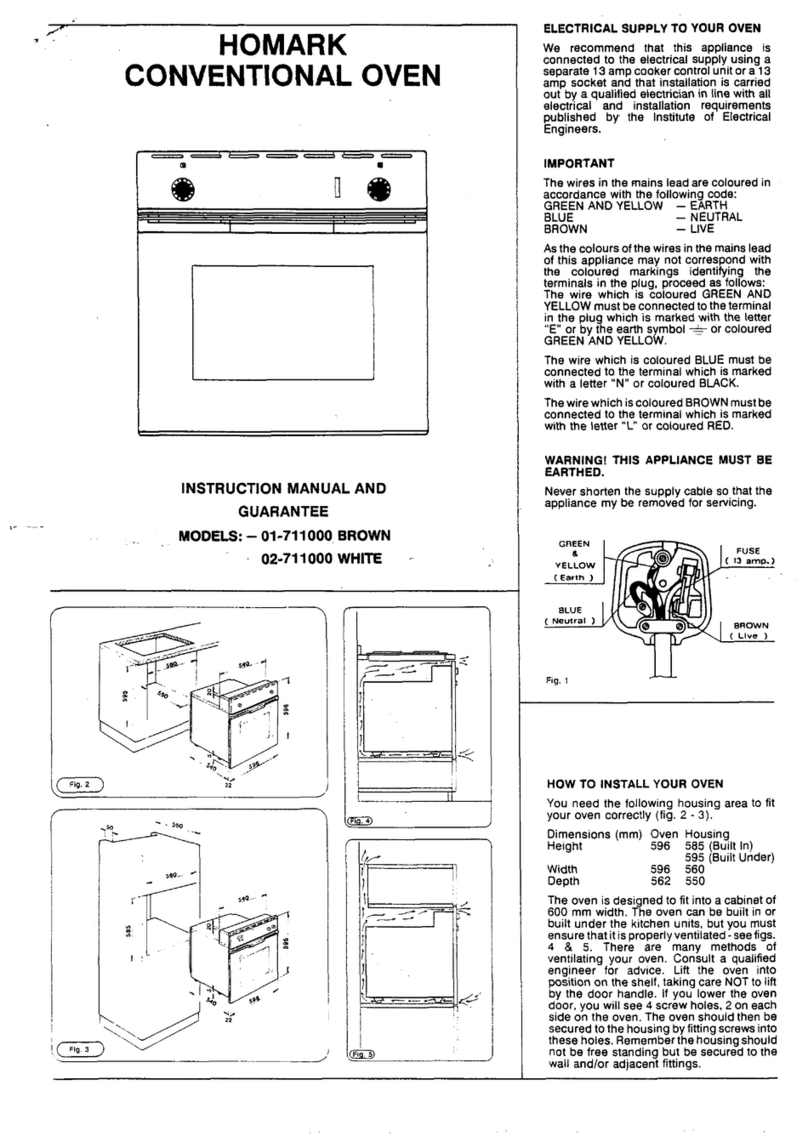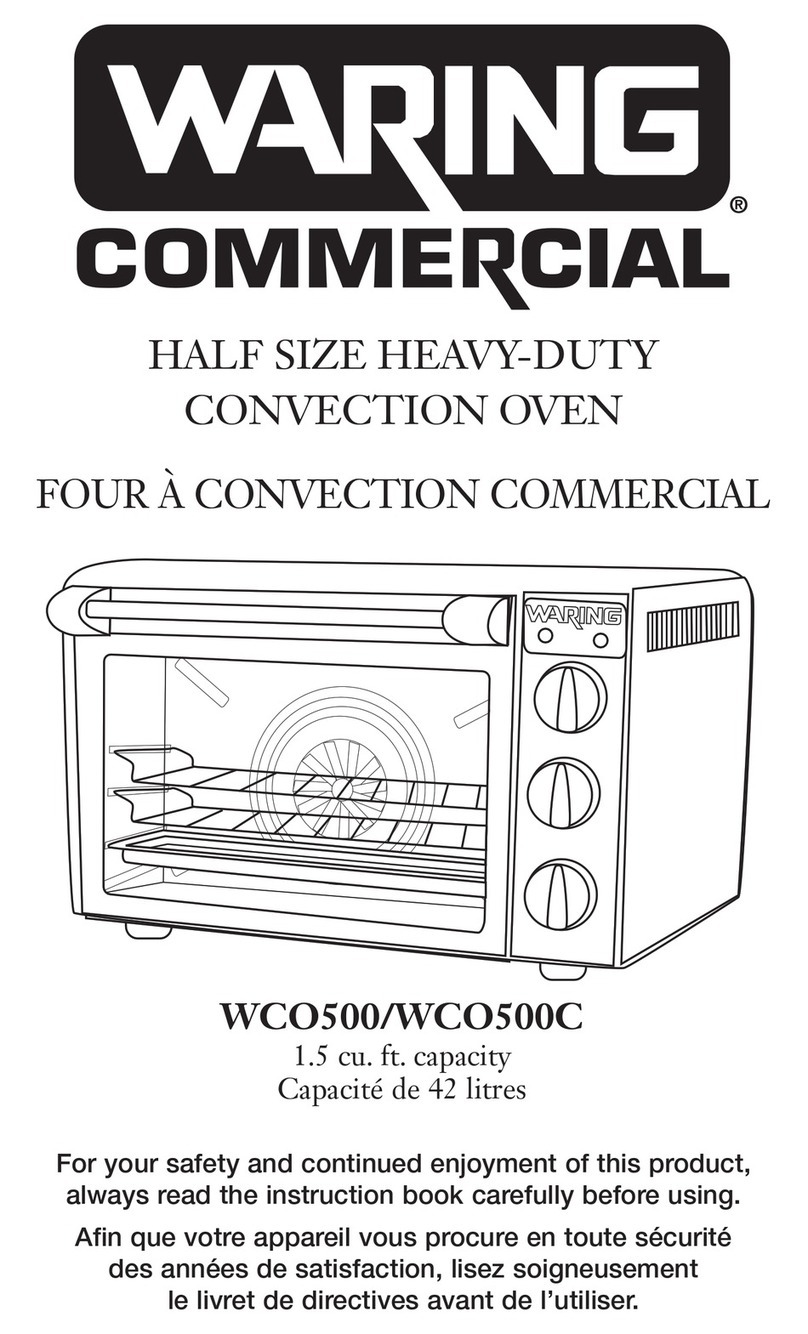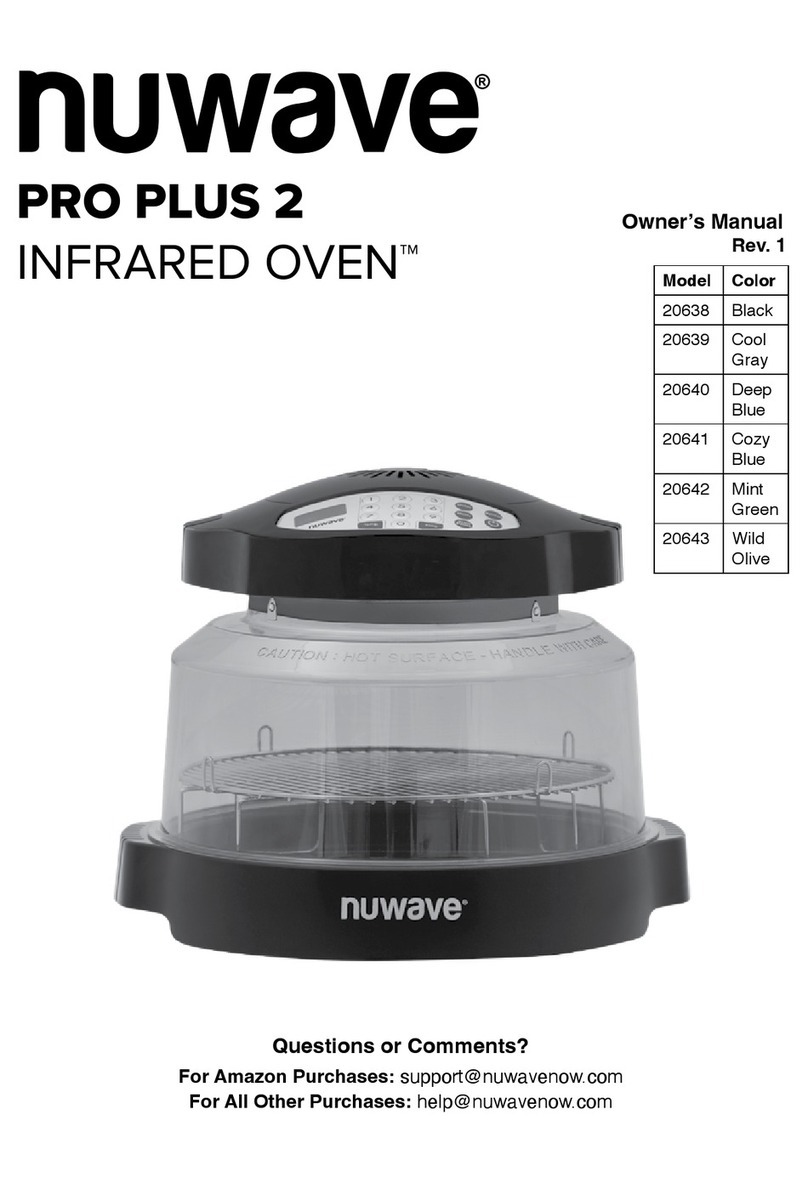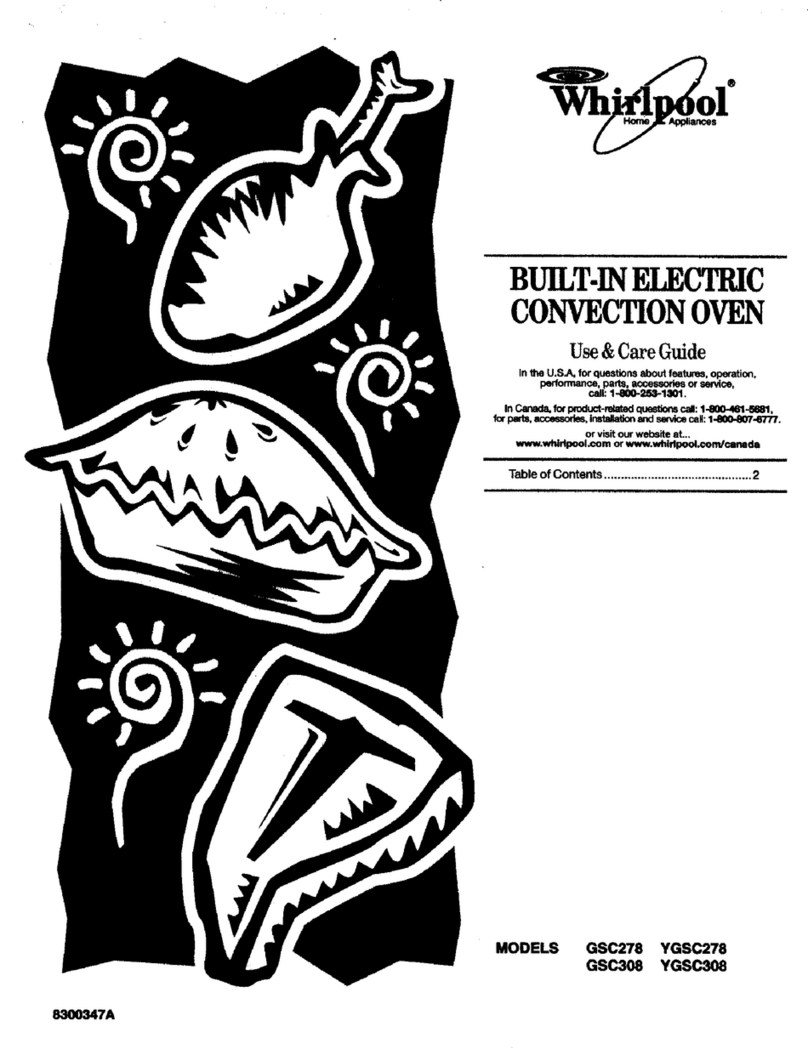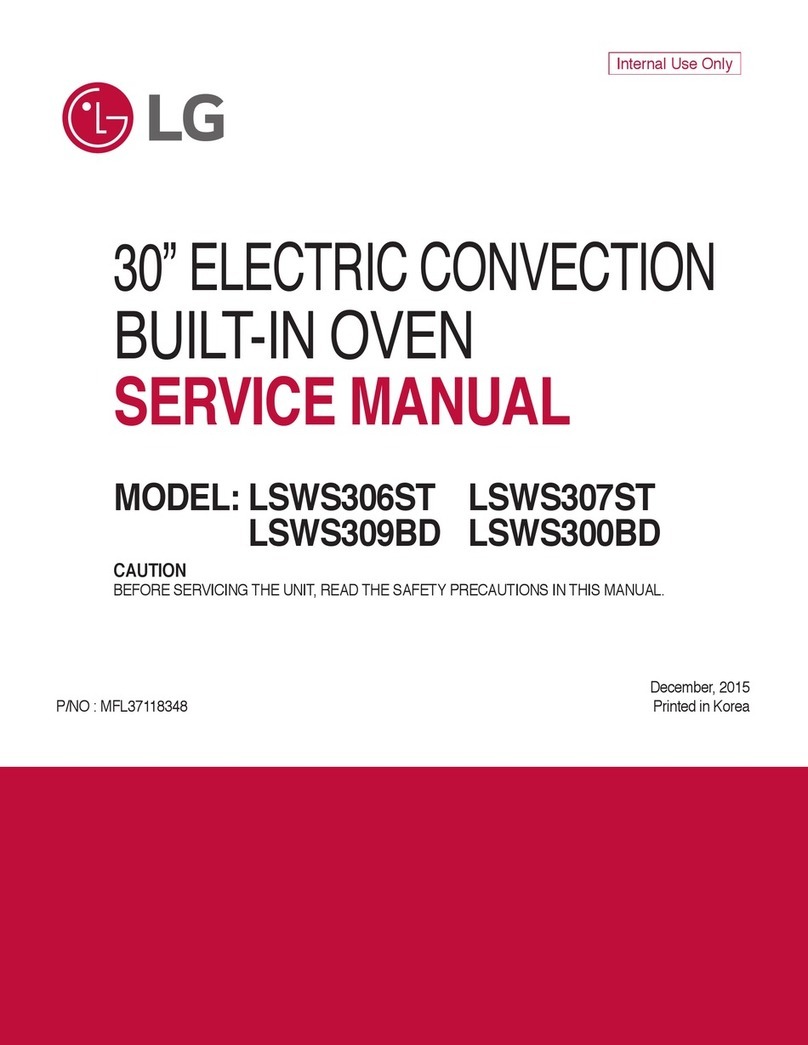before operating. If you wish to use the steam feature, connect the cold-water supply using a ¾ inch
NPT connector (not supplied), to the inlet at the rear back left corner of the oven, under the rear
enclosure. Turn on the water supply and check for leaks. Connect the oven to the proper dedicated
circuit. Congratulations, your oven is now ready for use!
OPERATION
Preheating
To preheat the convection oven, select the temperature by rotating the thermostat knob clockwise to
the desired temperature setting and then turn the timer knob to the right to at least 20 minutes, or turn
it left to the “constant”on position, designated by the hand symbol. For “G” models, turn the mode
switch to the convection setting, designated by the circle around a fan symbol. A green light will turn
on indicating power, and an orange light will turn on until the heat reaches the set point and then turn
off. It will take 20 minutes to reach saturation temperature with the steel retaining heat during opening
and closing the oven door.
ConvectionCooking
This mode uses the rear heating element. For convection cooking or baking, once the oven is
preheated to the desired temperature, turn the timer knob to the right to the desired time setting, or to
the left to the continuous setting indicated by the hand symbol. You can choose to run the convection
motor at full or half speed, by pressing the button below the indicator which shows the switch pressed
in for low speed, and left out for high speed. Low speed is typically used for cooking more delicate
products. During operation the motor will spin in one direction, free spin for 30 seconds to slow down
and then spin for two more minutes in the opposite direction, repeatedly. This ensures the convection
air flow over and around the product is even and consistent, avoiding hot or cold spots possible with
a single direction fan. If using the timer, when the time has expired the timer bell will ding, and the
oven motor and heating element(s) will turn off. The internal timer board will continue to chirp for
several seconds after the oven shuts off as an additional notification of the time expiring. The
continuous setting will allow the oven to run until it is manually turned off. If the oven door is opened
during operation, the motor will shut off to preserve the heat in the oven chamber.
Steam Feature
This feature is typically used at the beginning of the baking cycle to create a perfect crust on products
such as bread. Pressing the momentary switch located beneath the rain cloud symbol will release a
burst of water onto the turbine fan, only after the internal temperature has reached or surpassed 200°F
and the fan is spinning. If the button is pressed when either of these conditions have not been met,
the oven will remember the request and then initiate the function. Moisture not absorbed by the
products will vent through the steam outlet located at the rear of the oven.
Broiling and Finishing
For the “G” models, four quartz tubes are mounted in the top of the oven. This mode is selected by
turning the mode switch to the second position indicated by a fan with triangles over it and setting the
temperature and timer as above. If broiling, preheat the oven first; if finishing, no preheat is necessary.