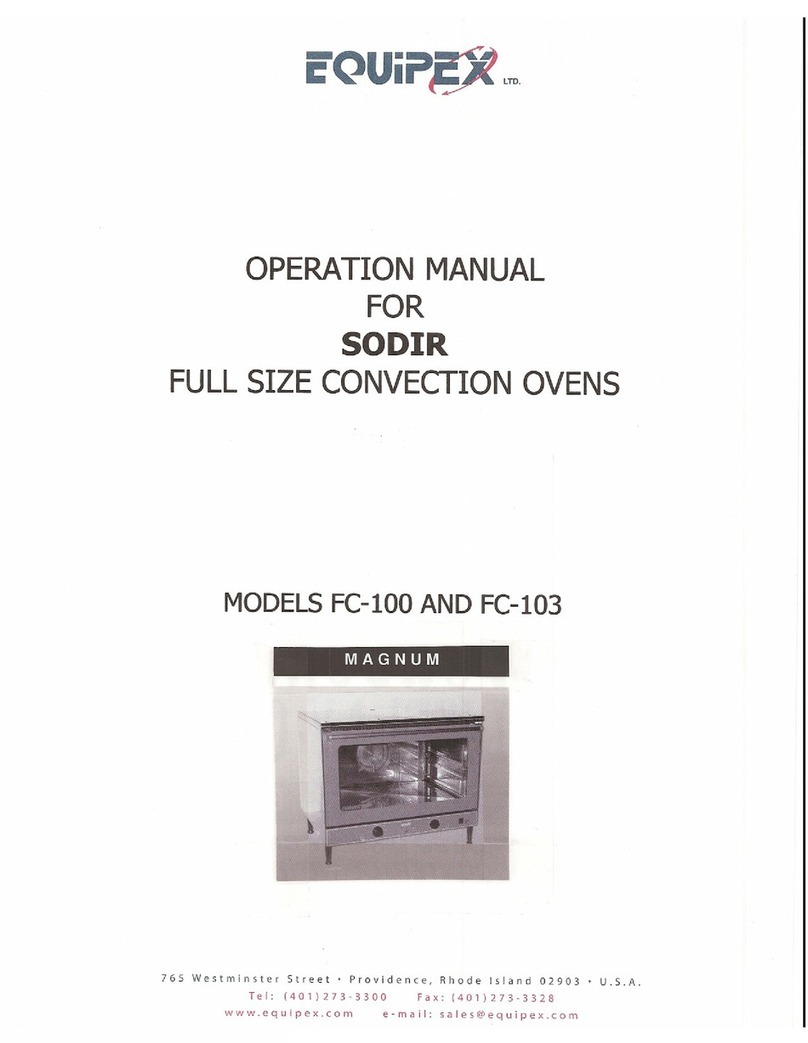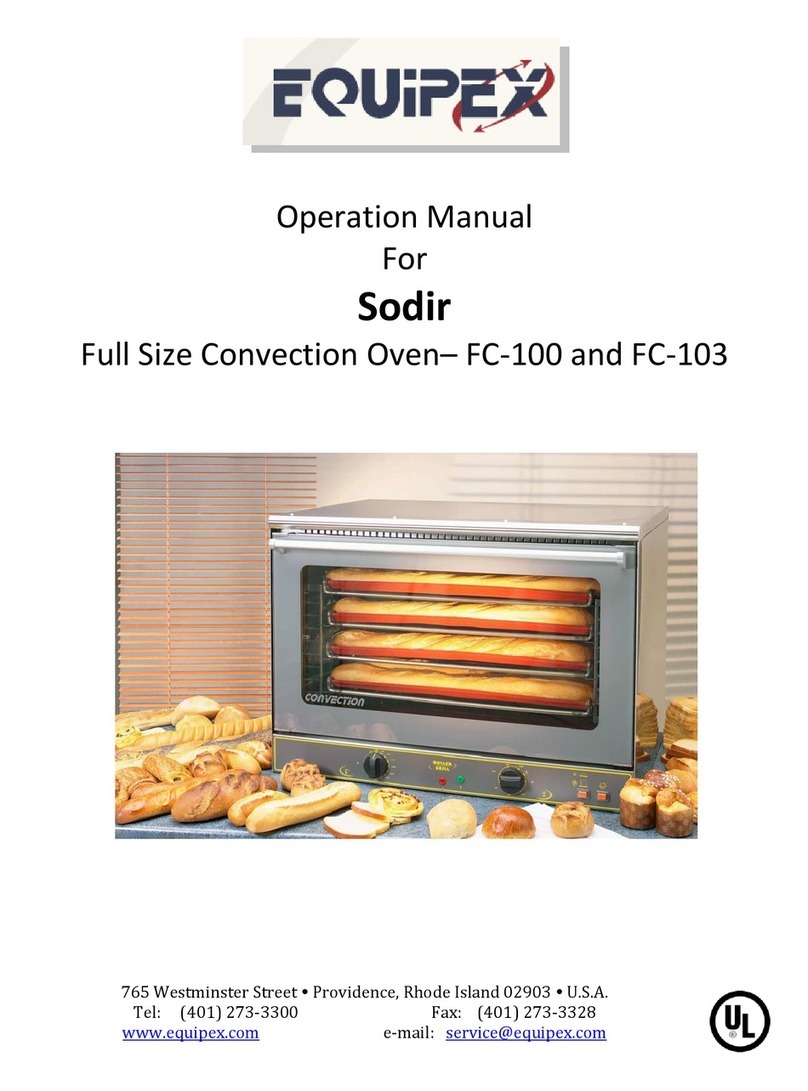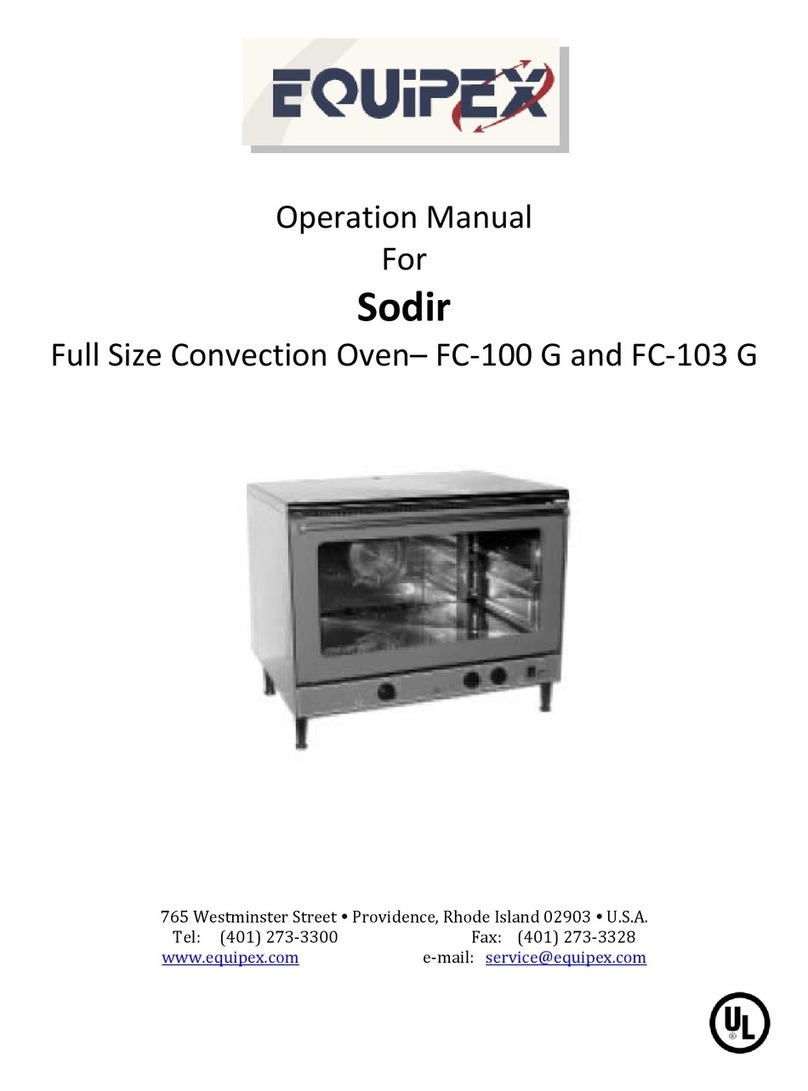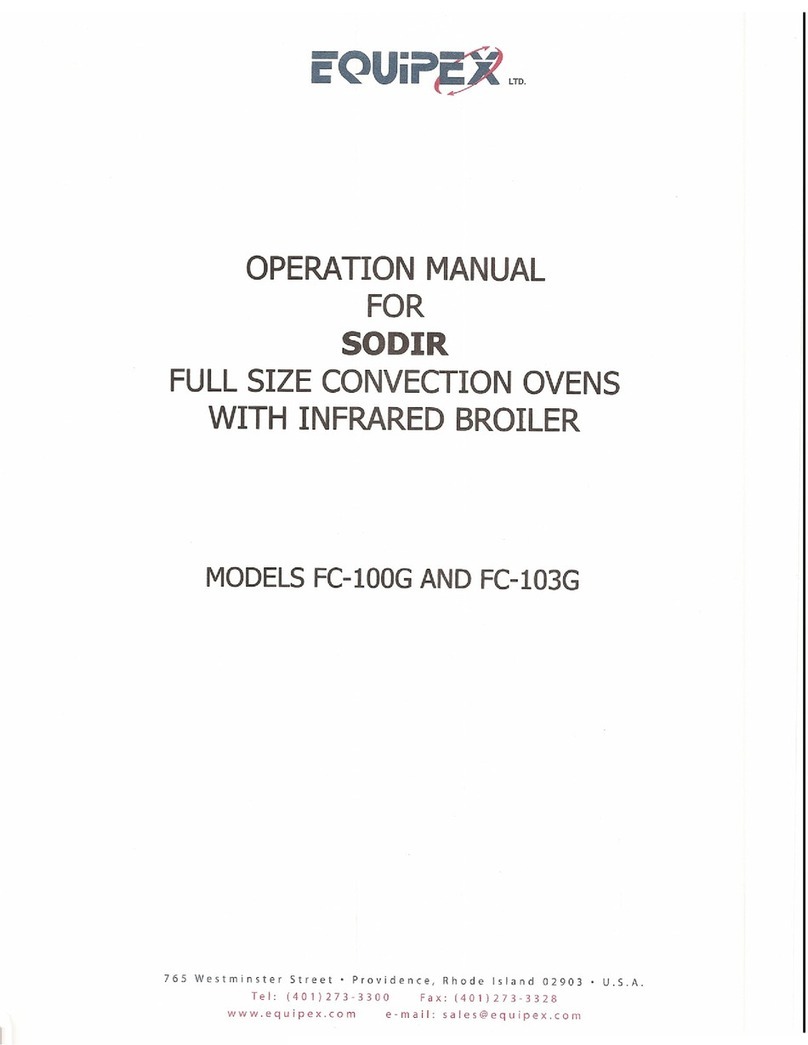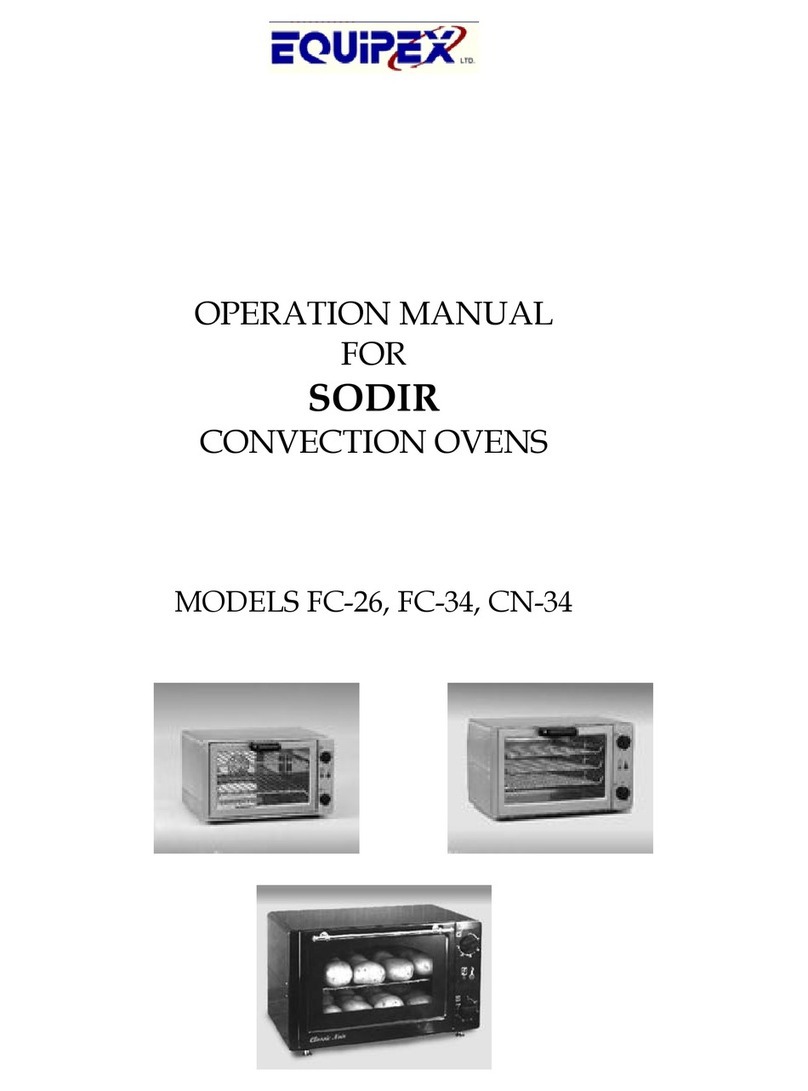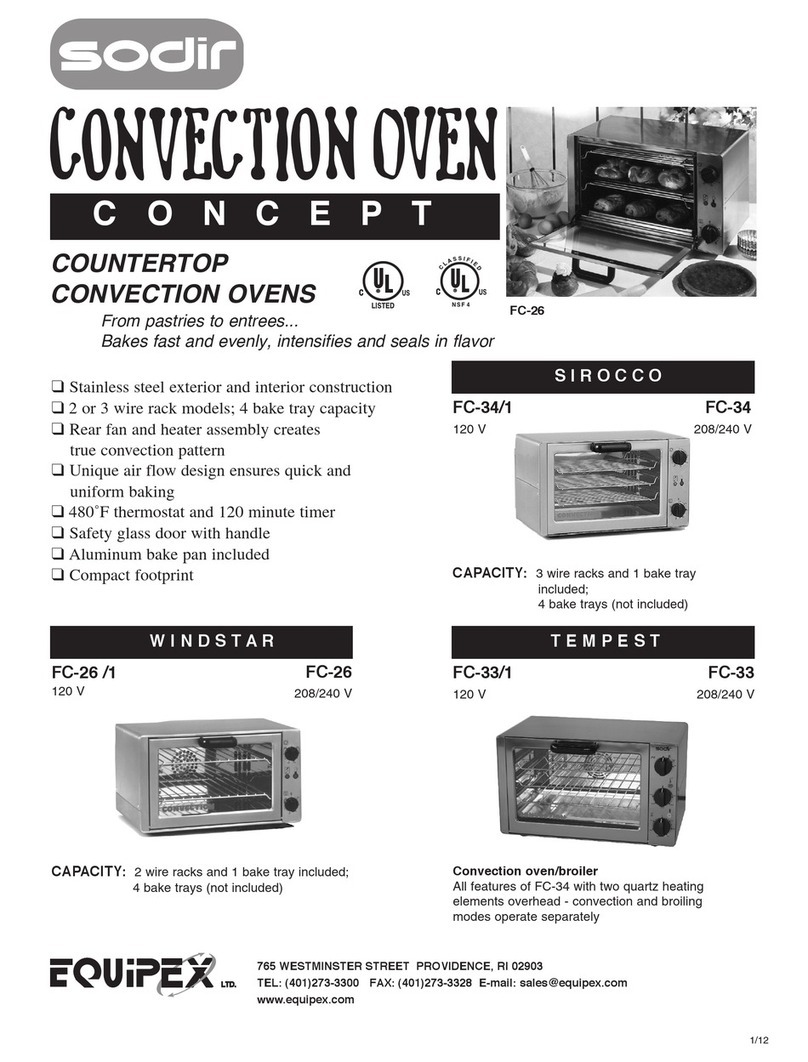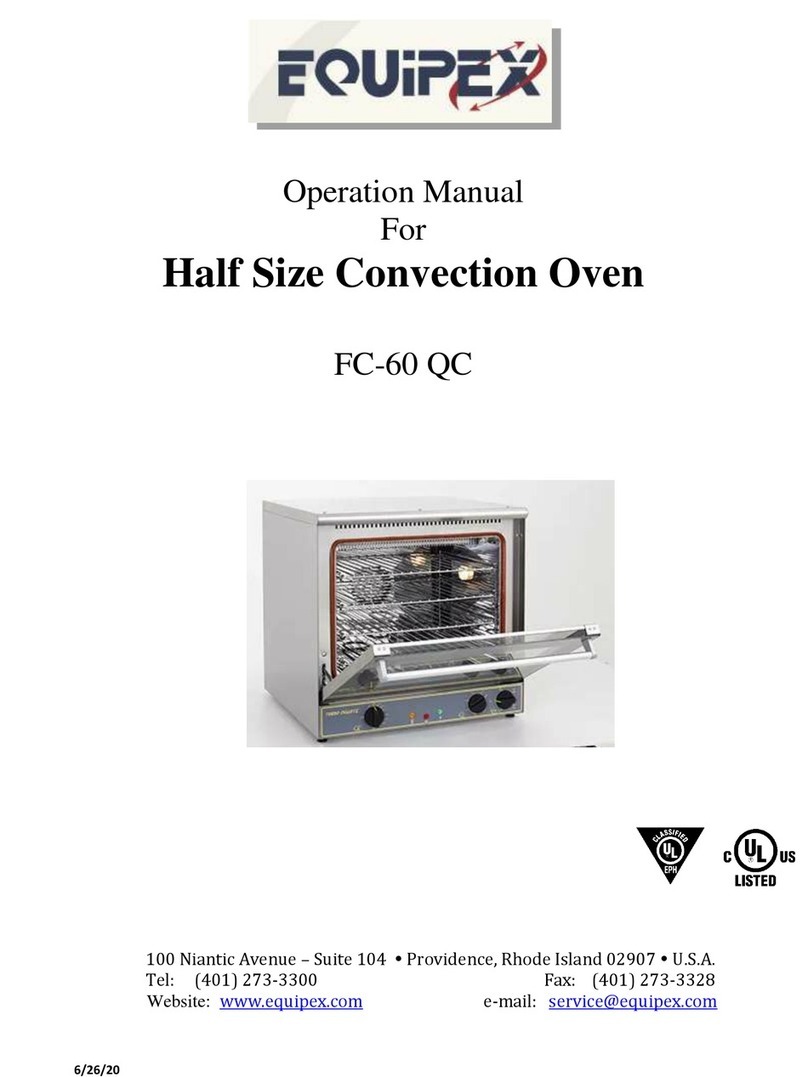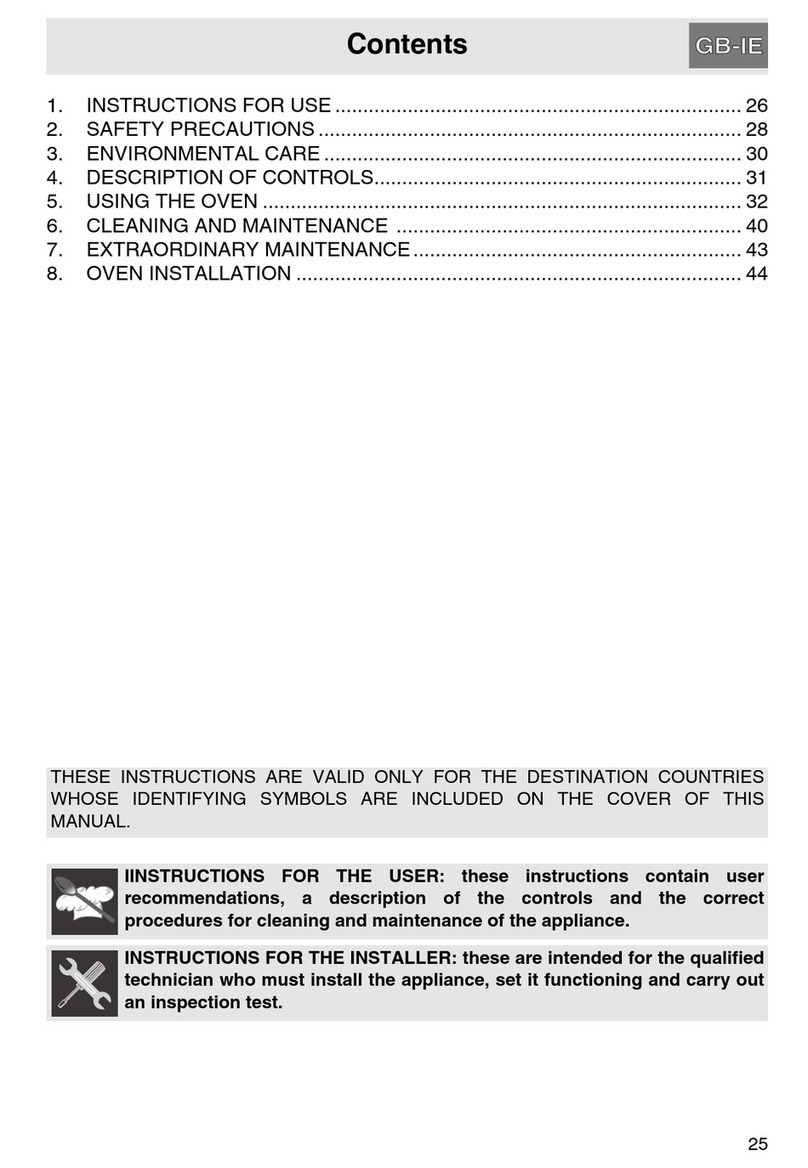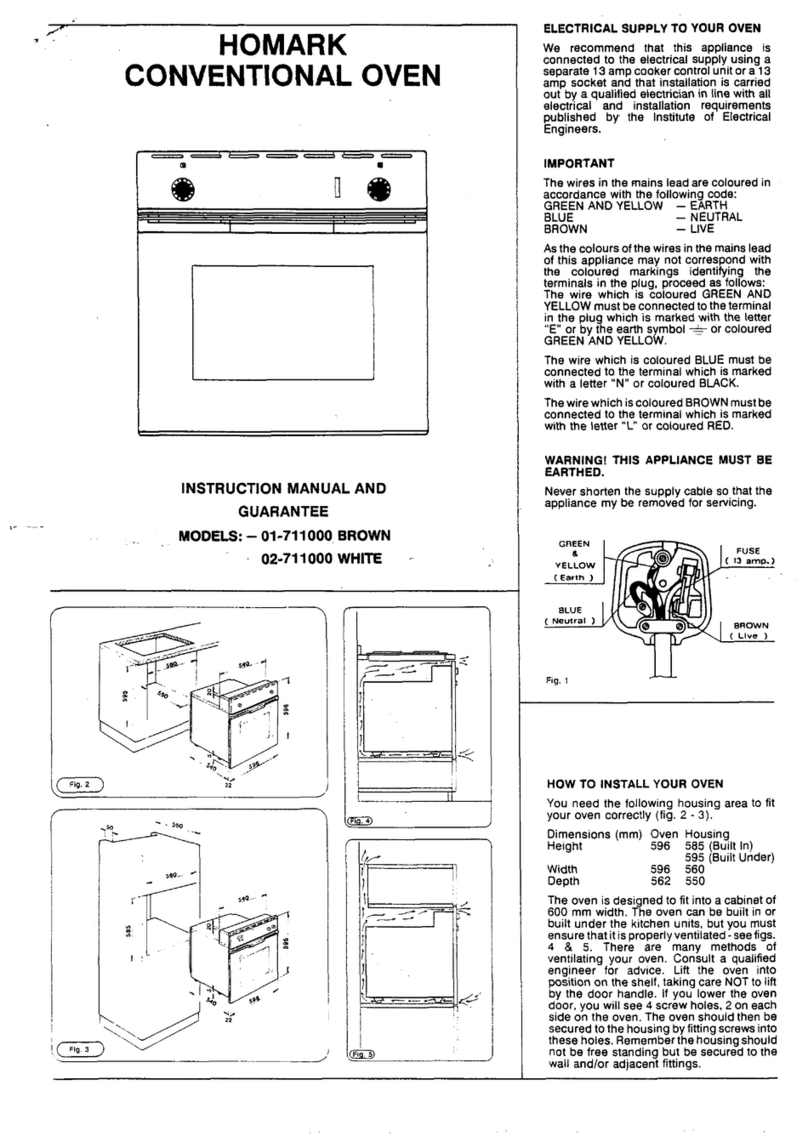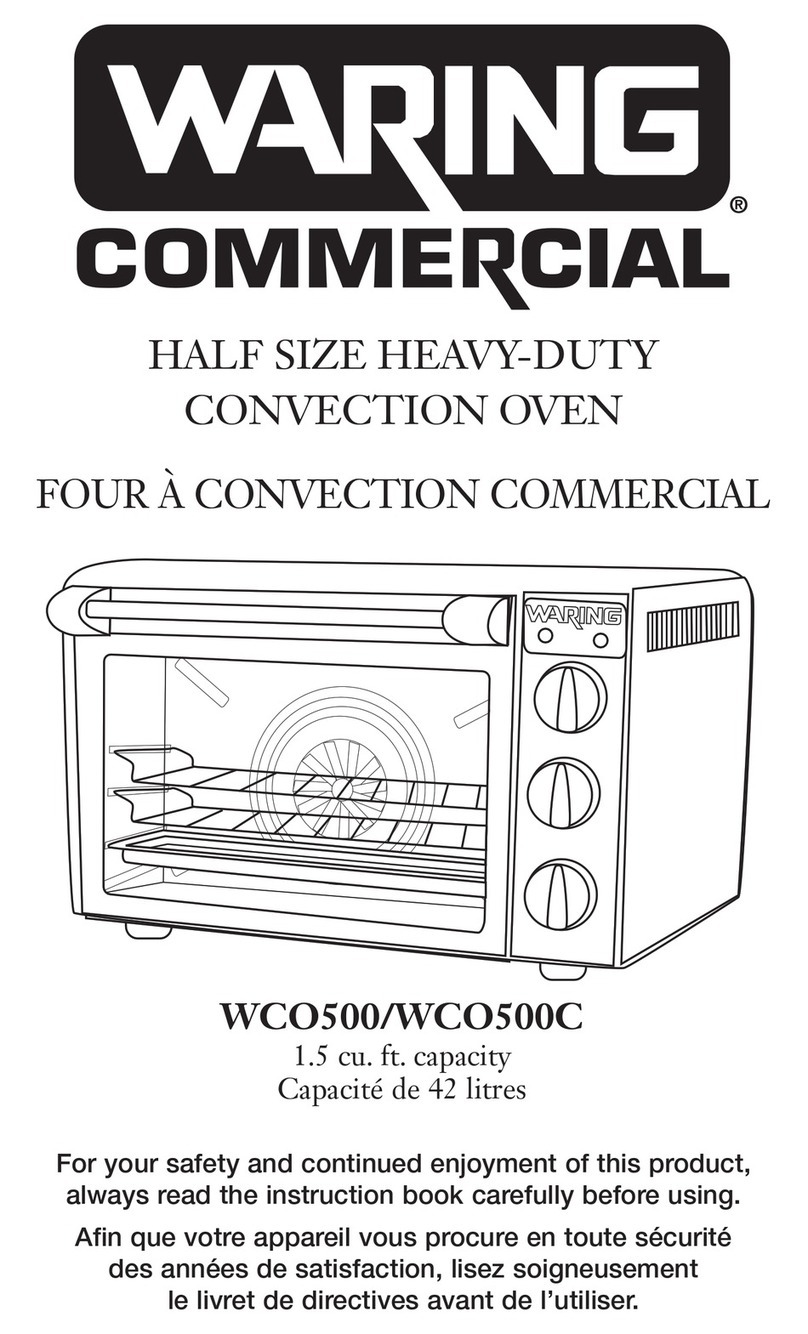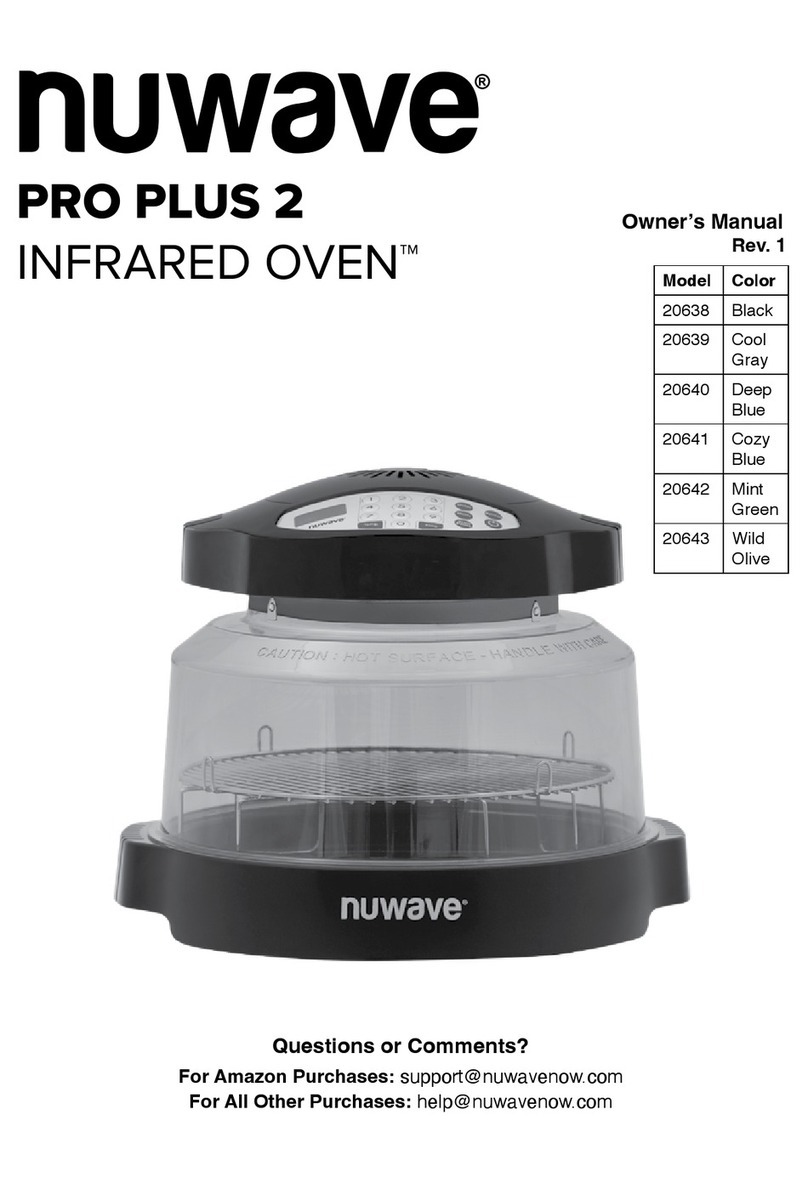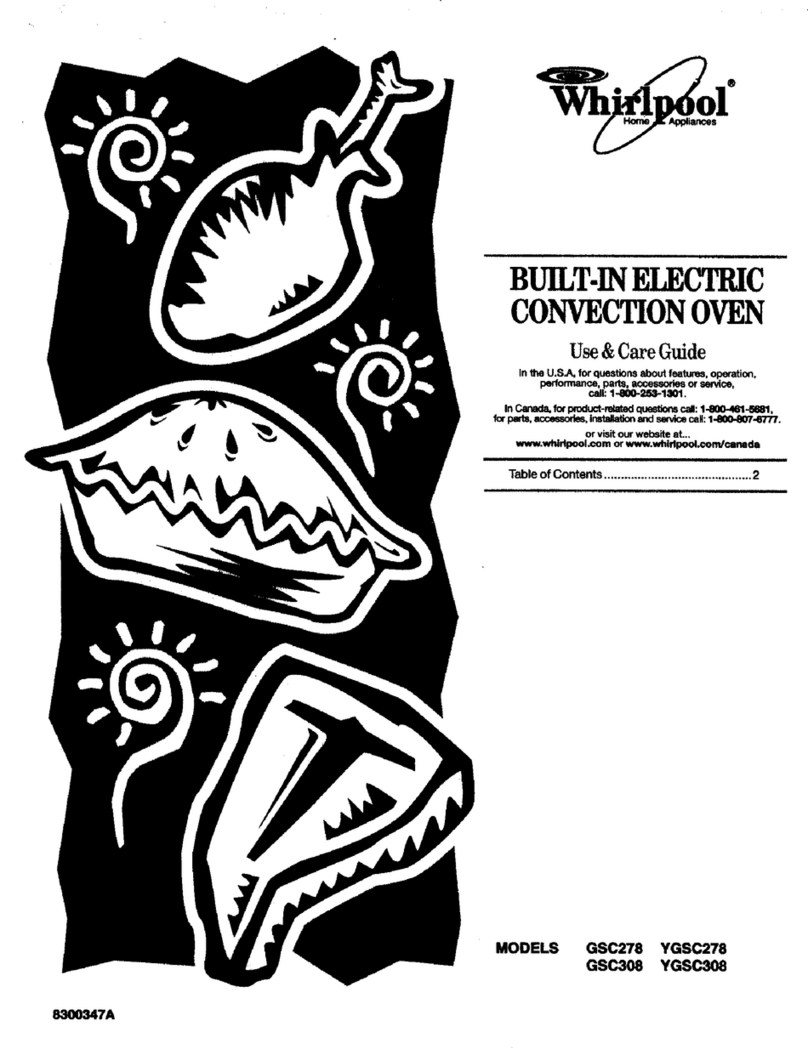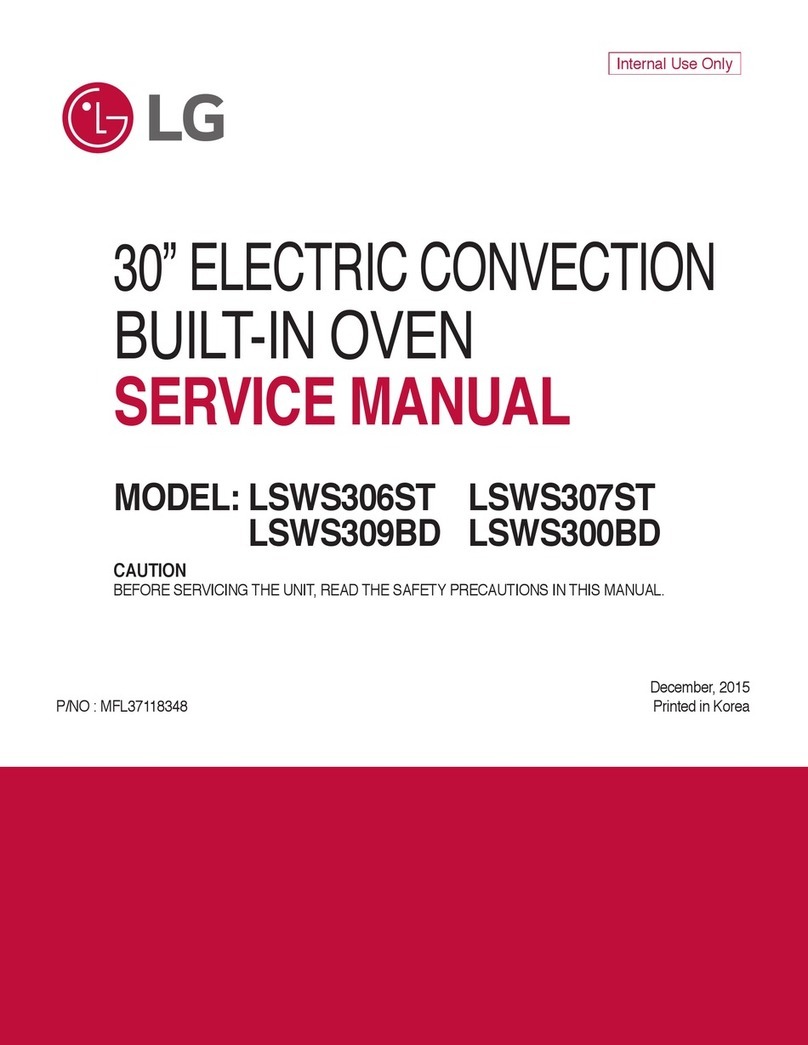OPERATION
Preheating
To preheat the convection oven, select the desired temperature by rotating the thermostat knob
clockwise to the desired temperature setting and then turn the timer knob, that also acts as
an ON/OFF switch, clockwise to the maximum setting (120 minutes), or counterclockwise to
the constant on position. Both indicator lights (green and orange) will be lit. The orange light
will stay on until the oven reaches the desired temperature, and then cycle on and off. The
green light will stay on until the timer expires. Allow about 20 minutes for the preheating
process.
Cooking
After the preheat process is completed, select the desired temperature (unless it is already
set) and turn the timer knob to select the time setting. When the set time is elapsed, the
heating element and the blower fan will be switched off and the indicator lights will go out.
The timer bell will chime repetitively, announcing the end of the cycle, until the timer button is
pressed in to silence it. To use the oven in continuous mode, turn the timer knob
counterclockwise to the position marked by the hand pictograph.
The SODIR convection ovens can be used for a wide variety of foods. Cooking times will vary
depending on food products, temperature settings and desired results.
STEAM FEATURE: For Crusting
Setting up the steam feature:
The oven comes equipped with a small coiled plastic tube. Plug the smaller end of the
plastic tube onto the green fitting/tab at the lower rear left corner of the oven (as viewed from
the front). Insert the large end of the coiled plastic tube into a container of potable drinking
water. Please make sure the coil does is not twisted or kinked in any way.
Operating the Steam Feature:
This feature is generally used at the beginning of the baking cycle. It should only be
used when the oven is operating at temperatures over 275oF. Please wait until oven
is at set temperature, as indicated when the yellow light goes out.