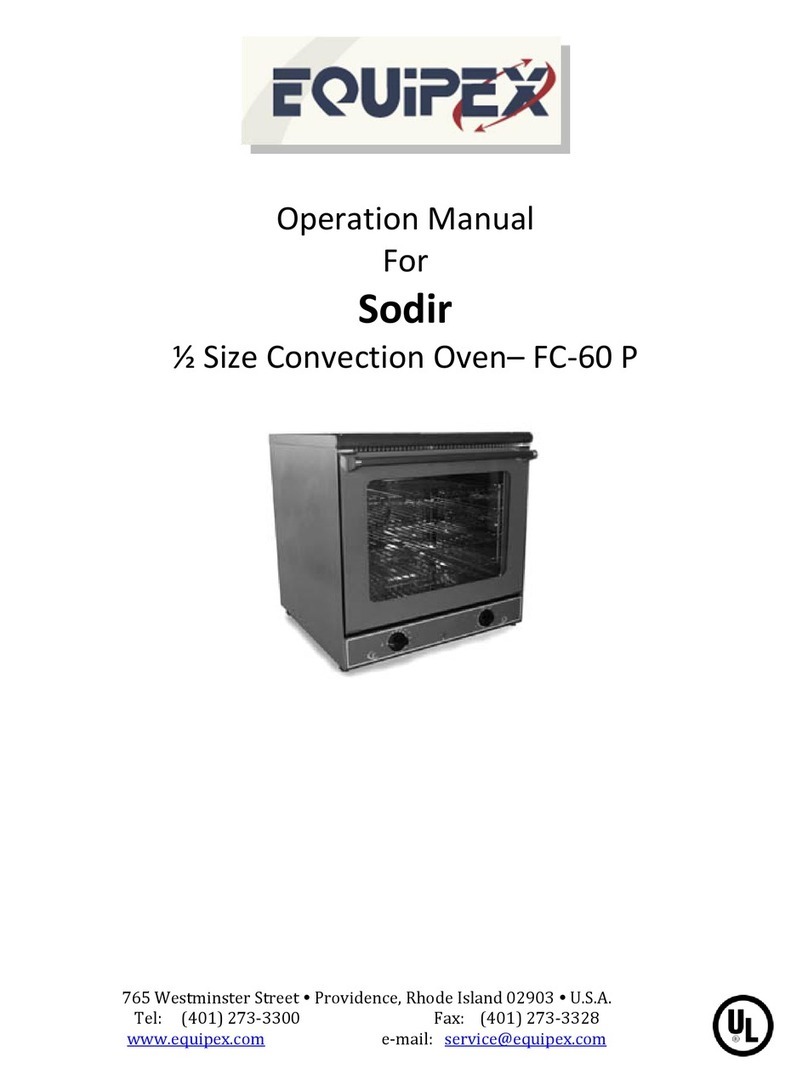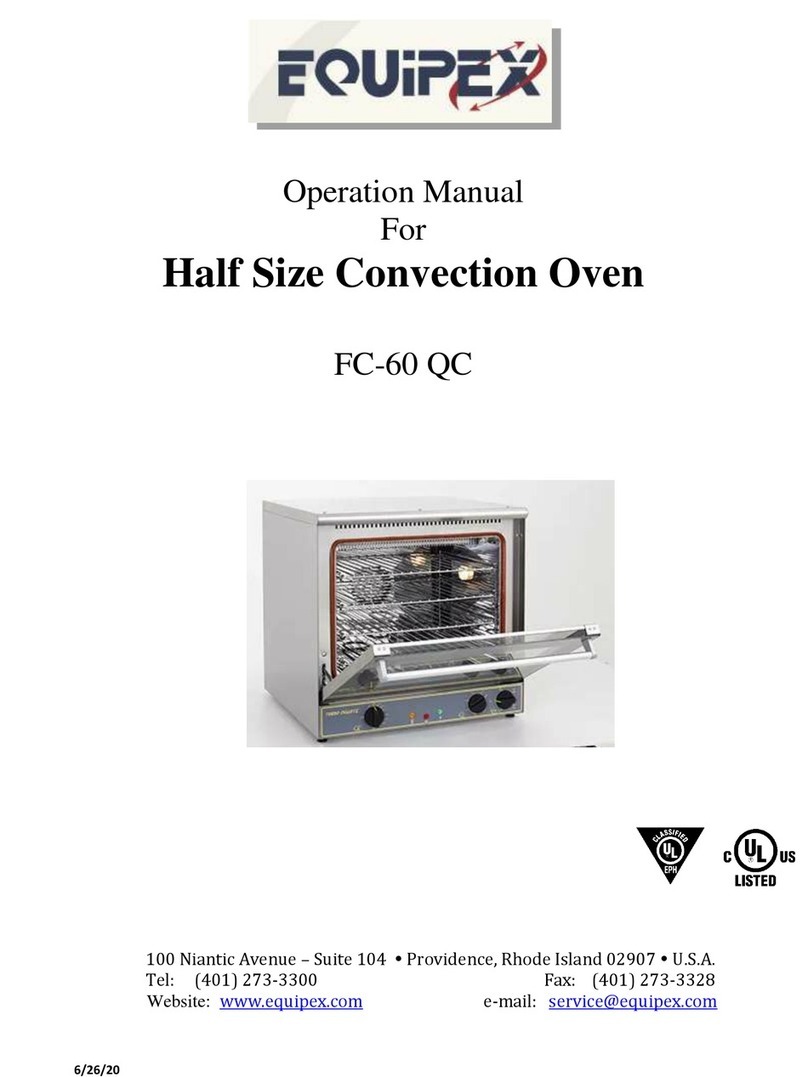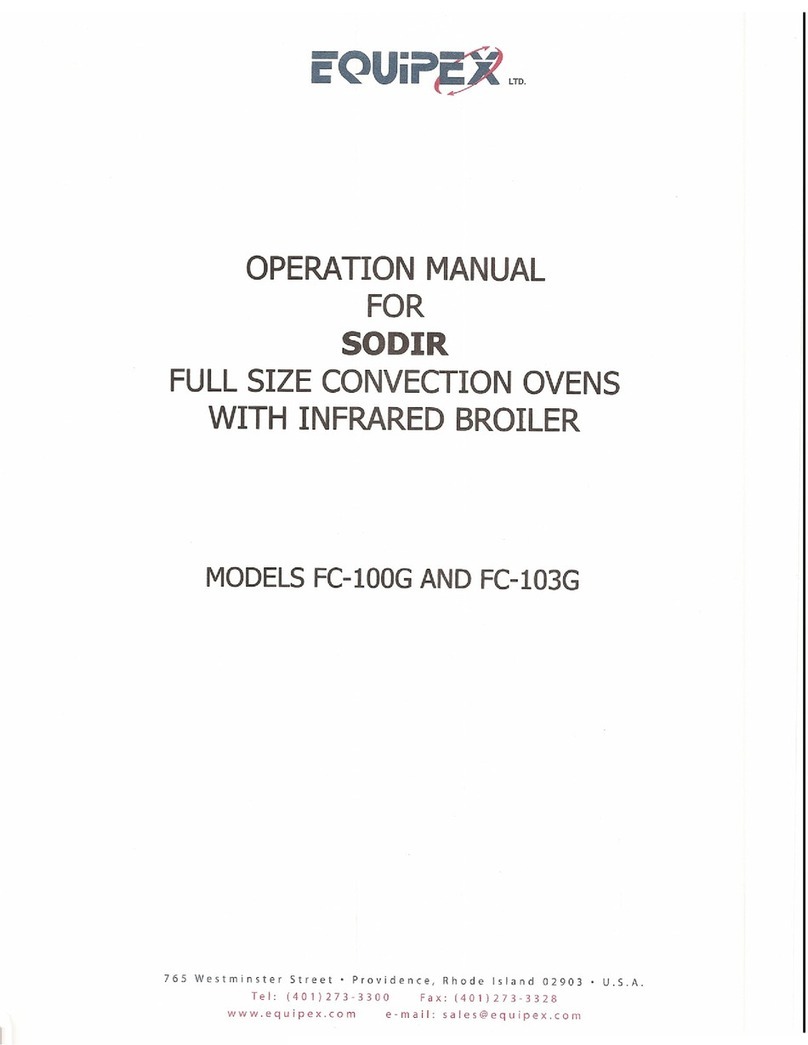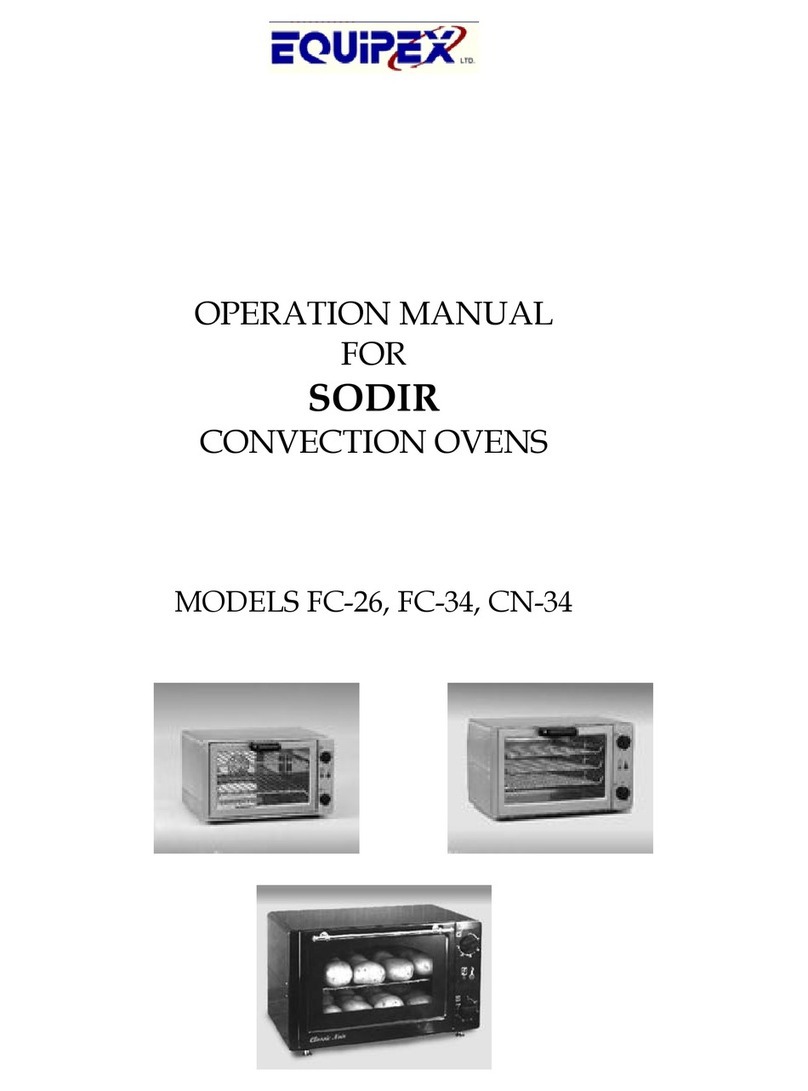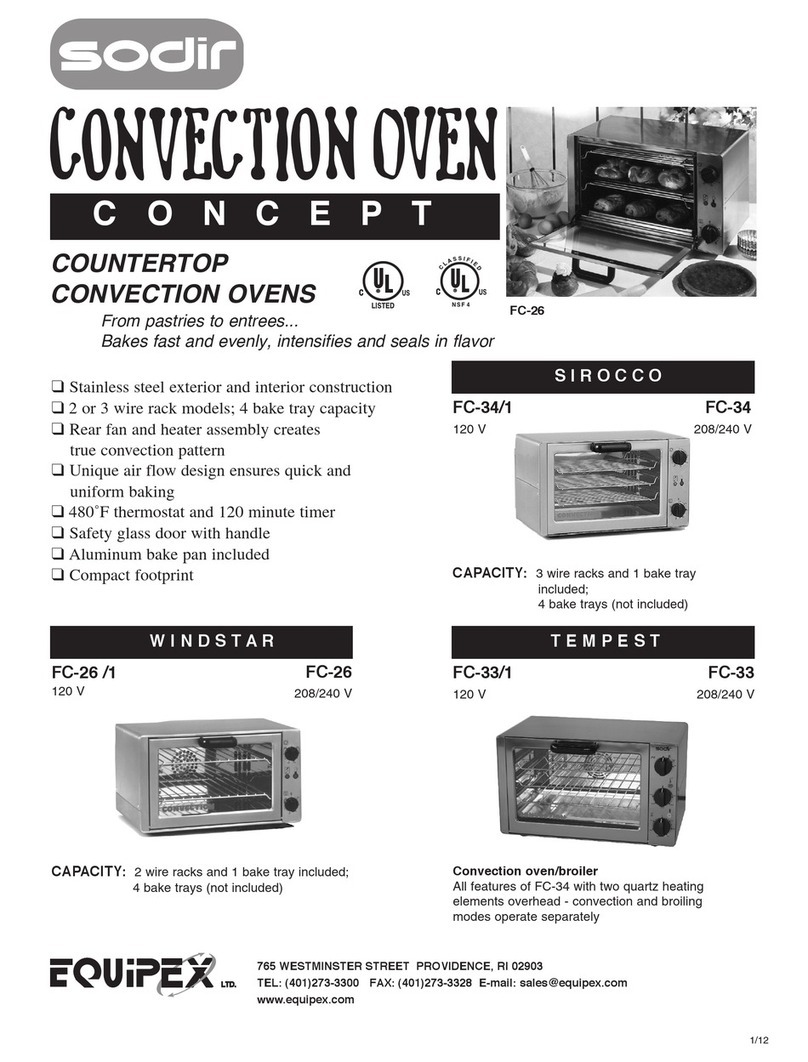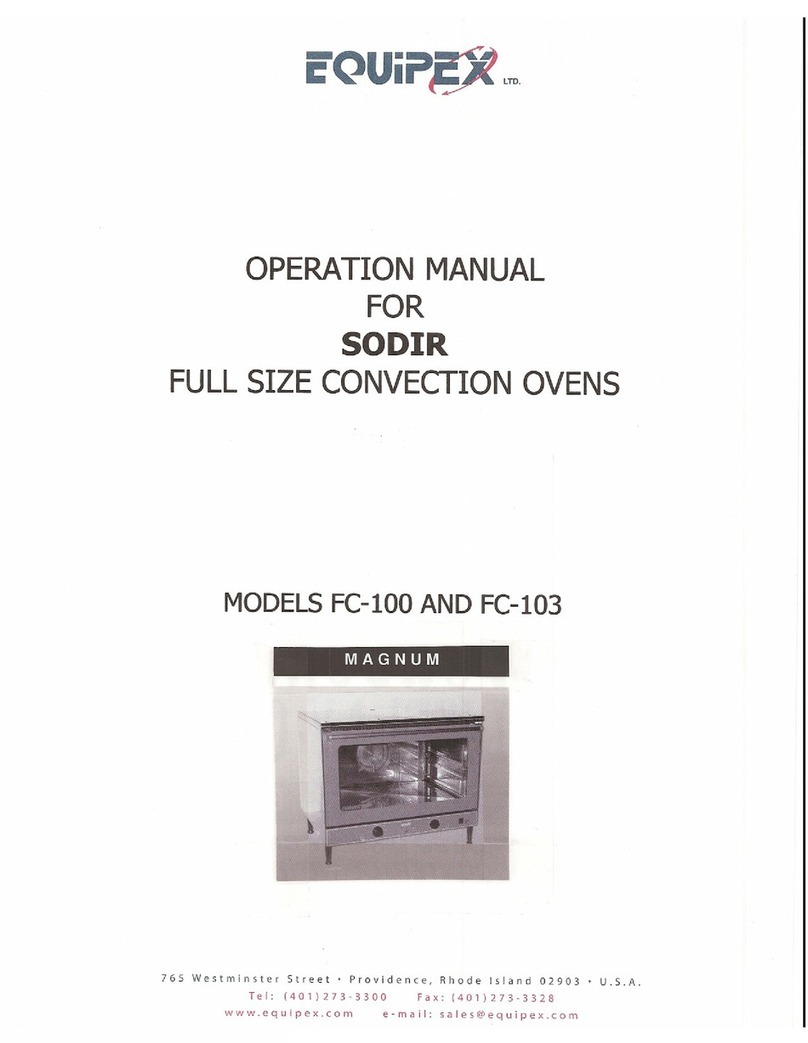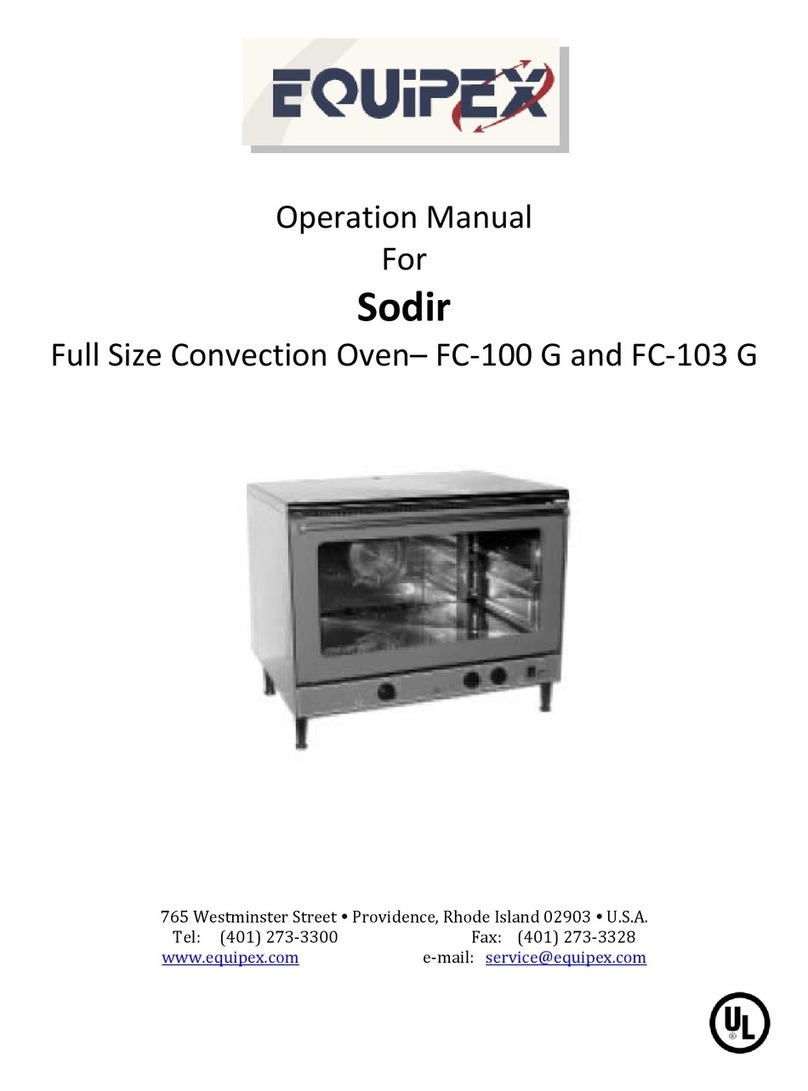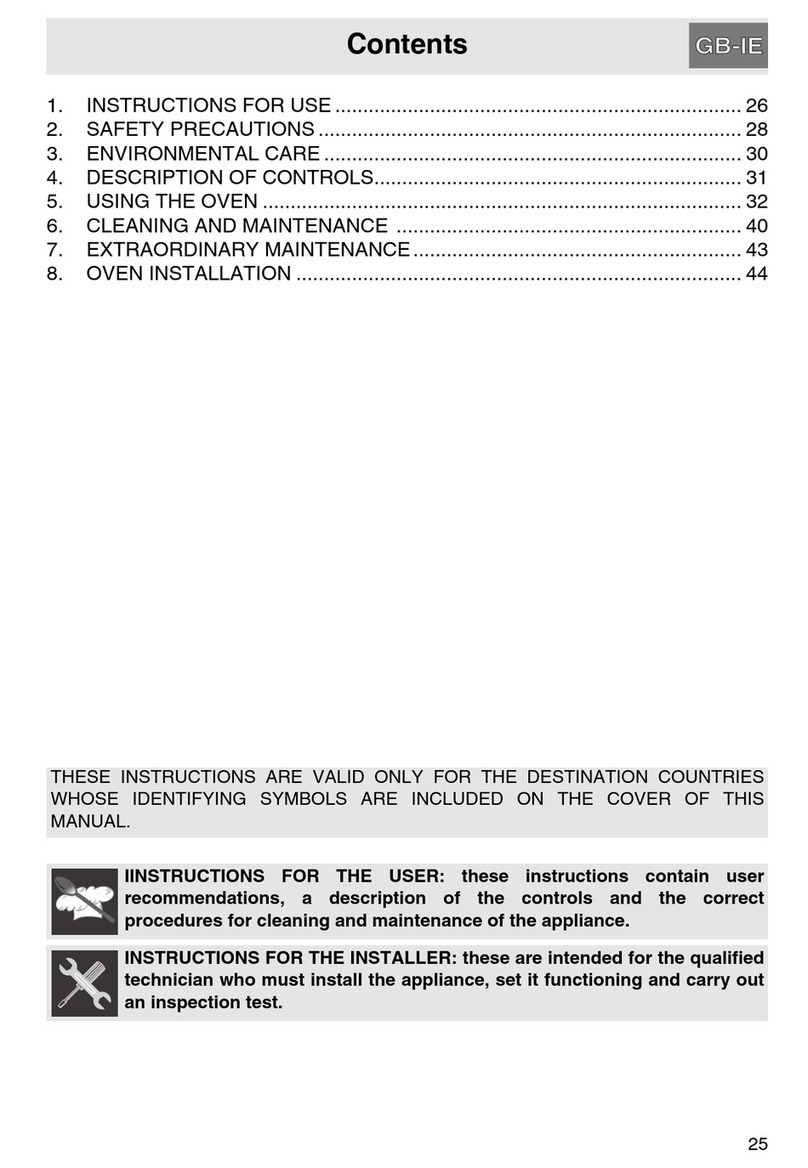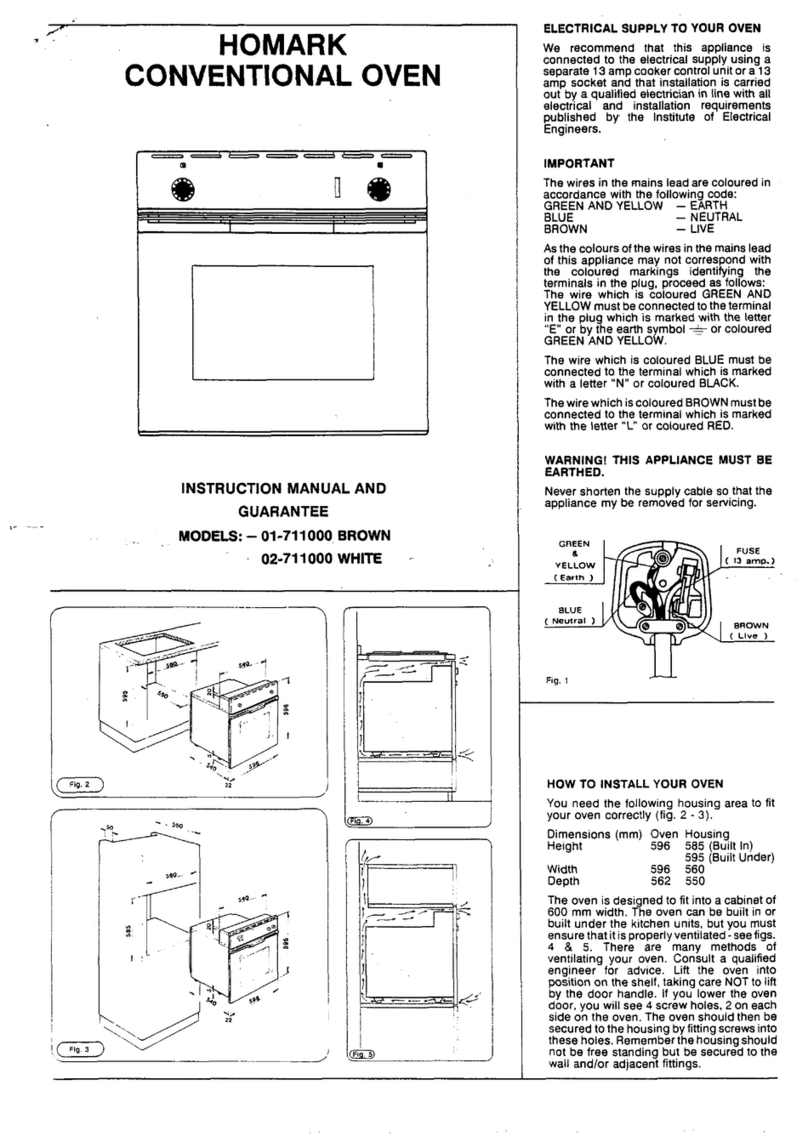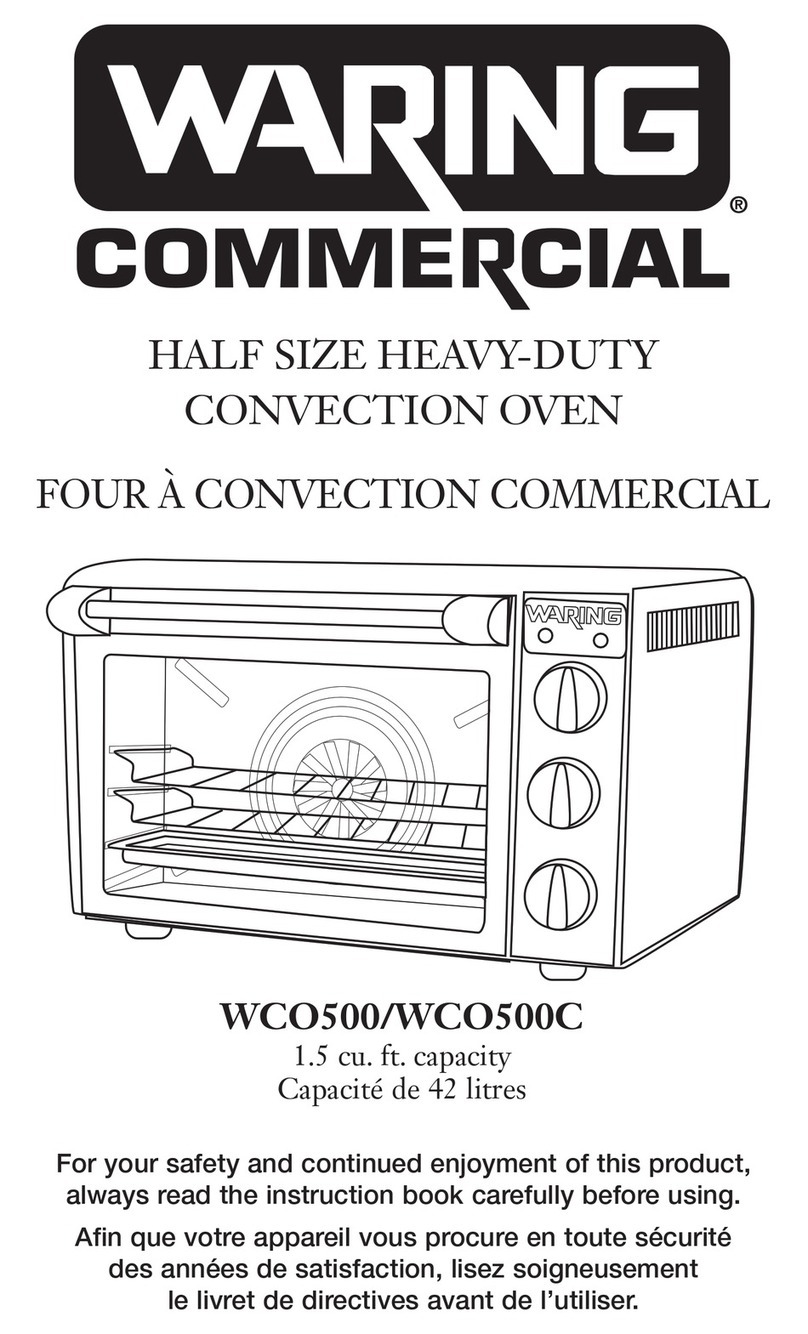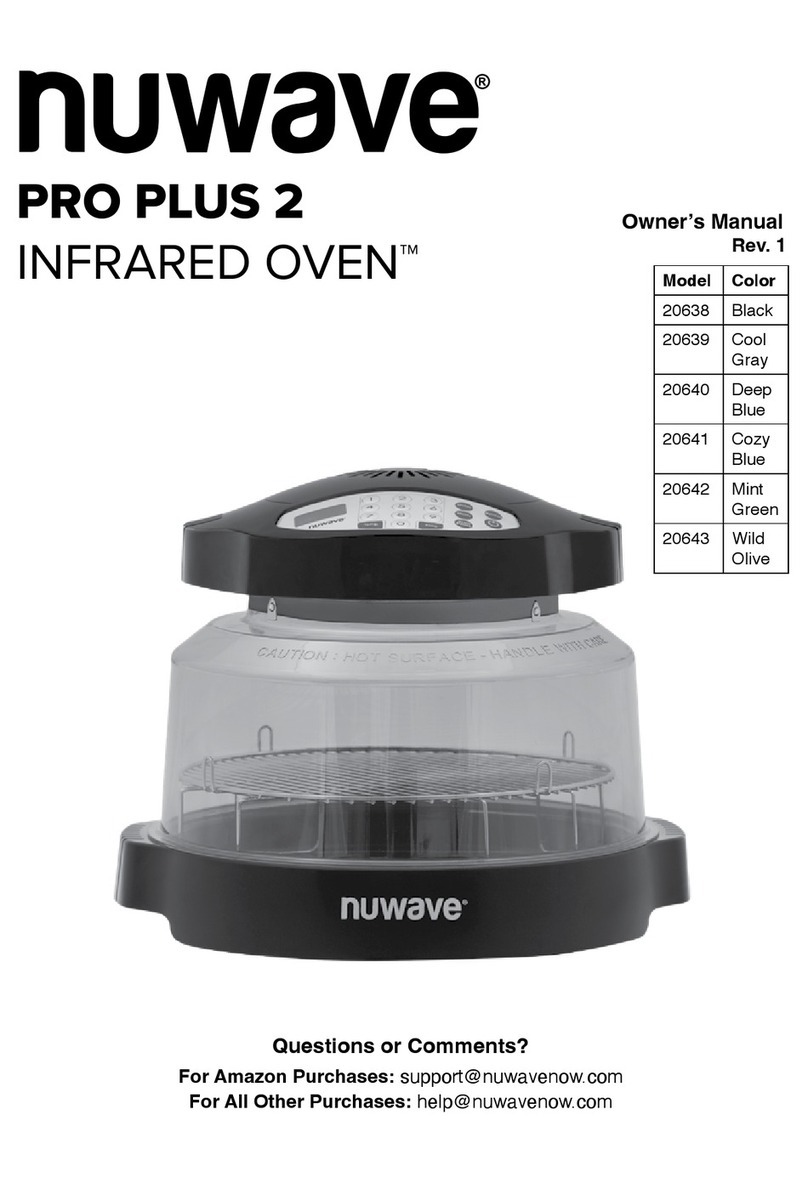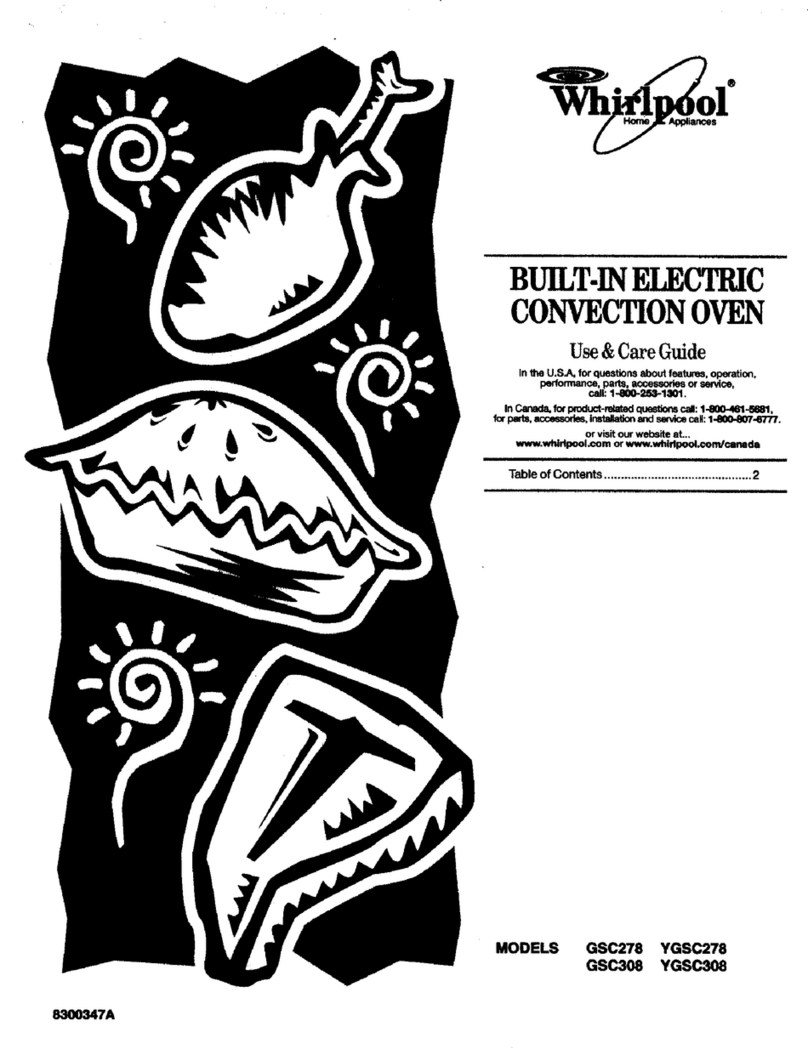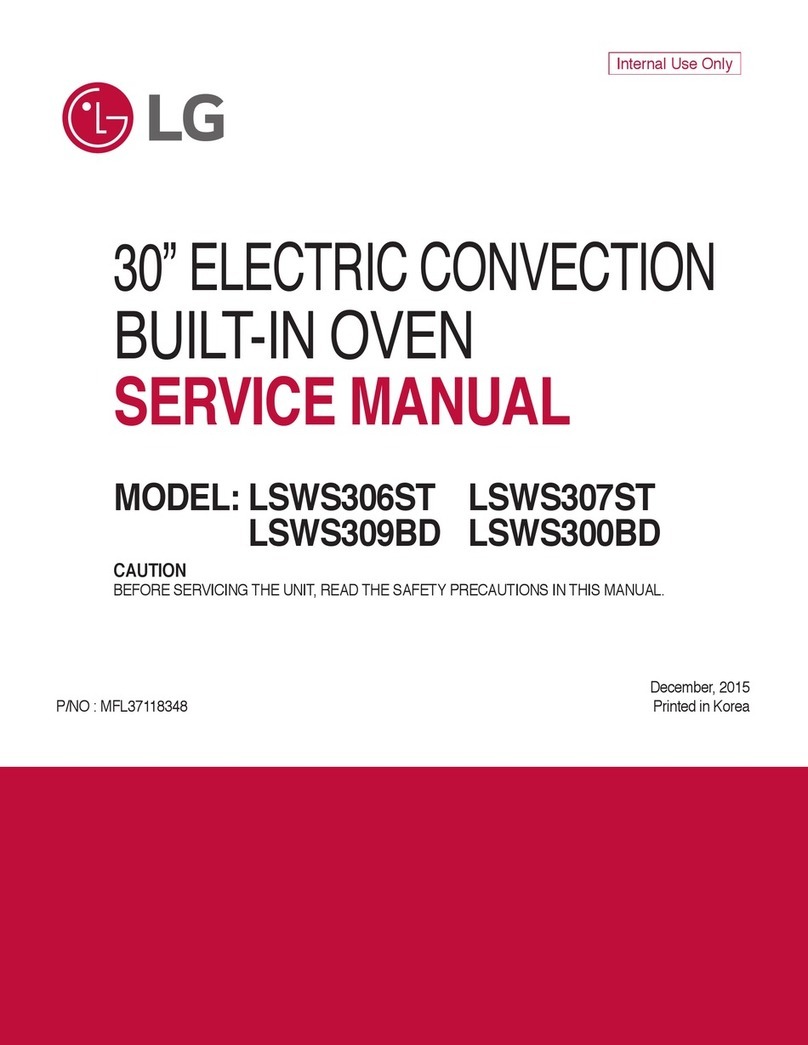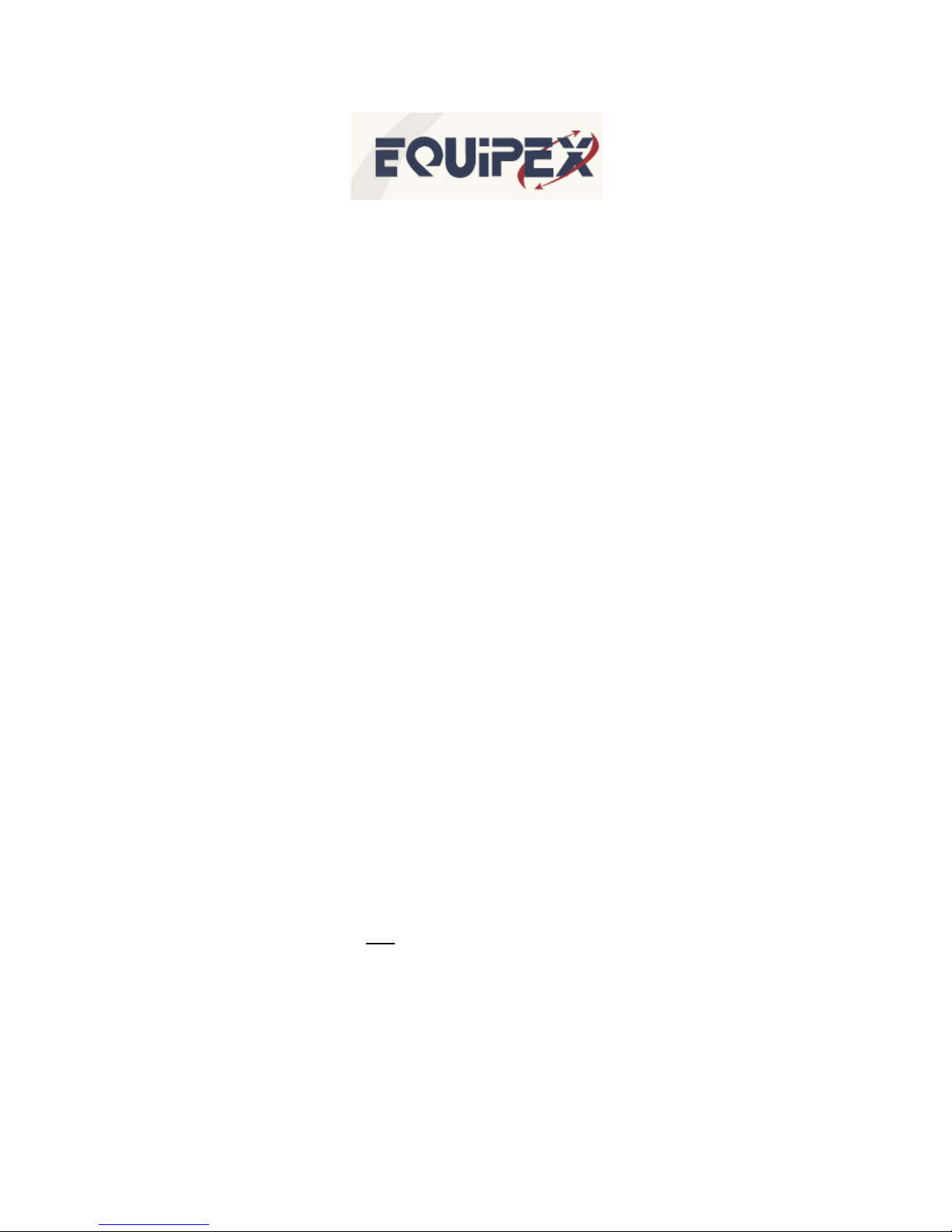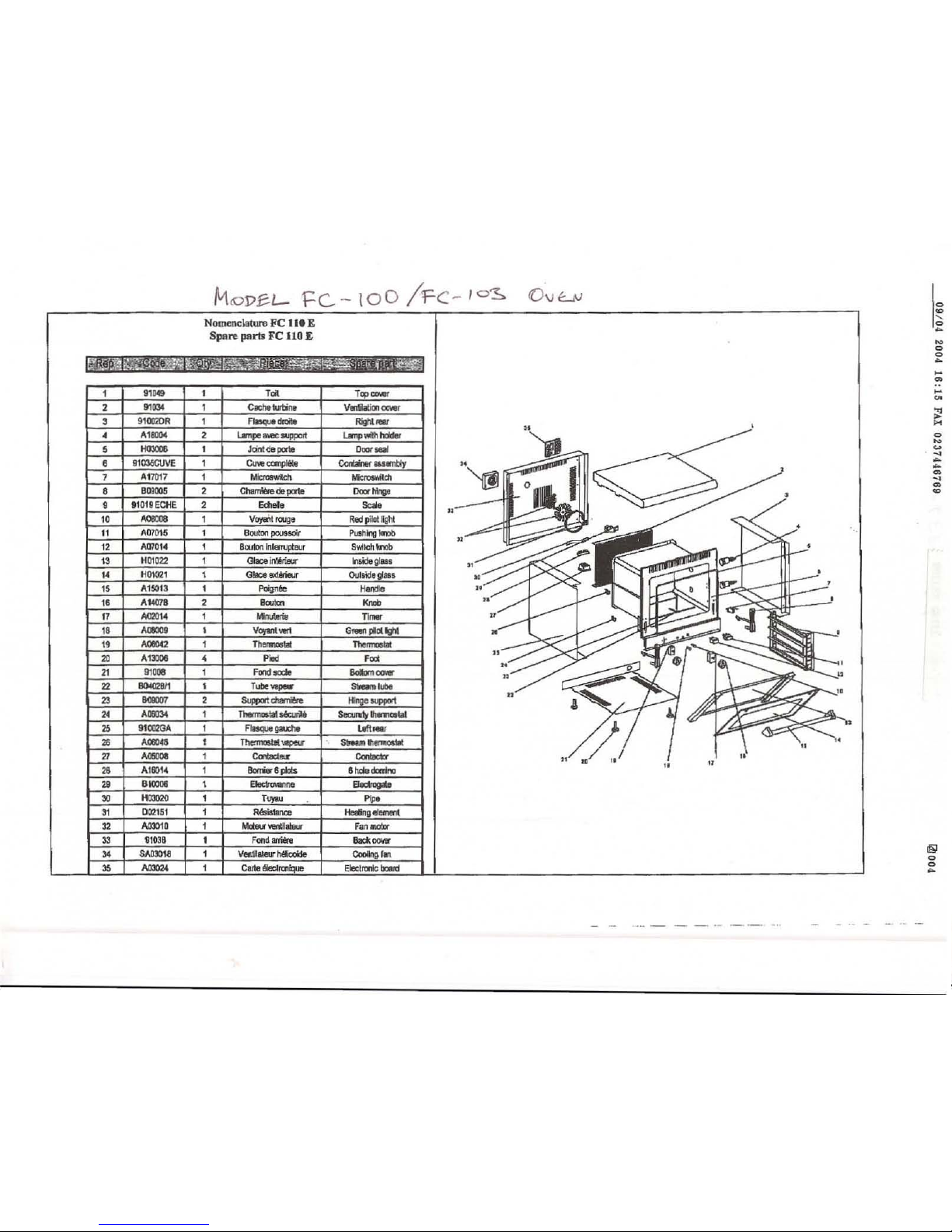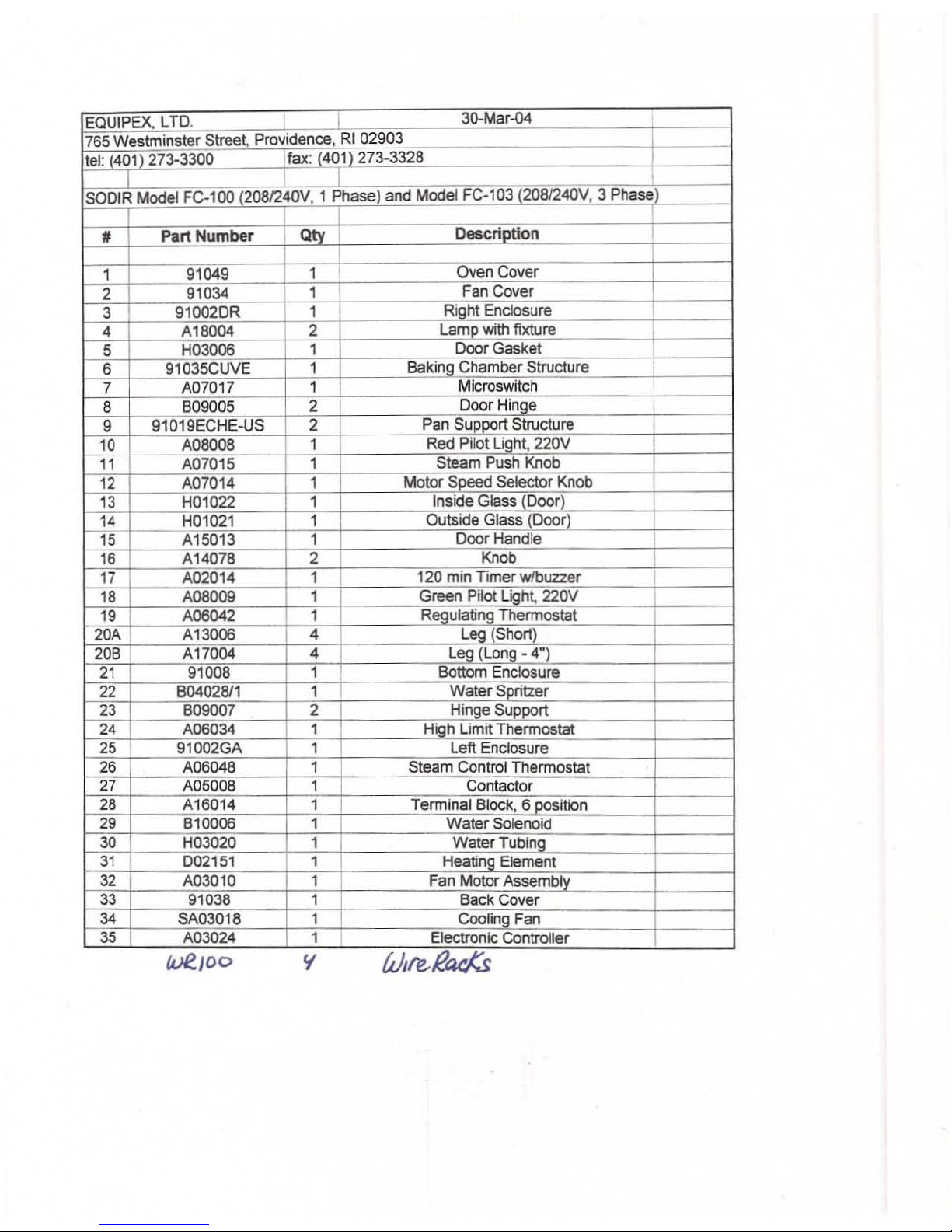Single-phase version
of
the oven (Model fe-lOa) comes equipped with cord and
plug assembly. To energize the unit, please connect
it
to
the appropriate power
source through a NEMA-6-50R receptacle. Three-phase version (Model Fe-103) is
designed to be direct wired. The terminal block connection diagram for both
single-phase and three-phase units is attached
to
the inner side
of
the cover
located in the right bottom quarter
of
the rear enclosure
of
the unit. To
access
the terminal block
of
the
oven, remove the abovementioned cover.
WARNING: Disconnect (unplug) electrical power supply before
accessing terminal block
To connect the oven to the cold water supply, please use either
0/4"
or
Y2"
NPT
female hose connector.
In
case
of
Y2"
NPT,
use the reducing bushing enclosed.
The cold water inlet is located in the
left
bottom comer
of
the back
of
the unit,
under
the
rear
enclosure
OPERATION
PREHEATING
To preheat the convection oven, select temperature by rotating
the
thermostat
knob clockwise to desired temperature setting and then
tum
the timer knob
that
also acts
as
an ON/OFF switch clockwise
to
the maximum setting (120 minutes)
or
set timer
at
continuous position marked by a hand icon on the timer dial.
Green and red indicator lights will be lit. The red light will stay on until the oven
reaches the desired temperature. The green light will stay on until
the
timer
reaches the indicated time setting. Allow up
to
18 minutes for the preheating
process.
COOKING WITH CONVECTION
After the preheating process is completed, select the desired cooking
or
baking
temperature (unless
it
is already set) and
tum
the timer knob clockwise to select
the time setting. The red indicator light will go on and will stay on until the
desired temperature is reached. When the set time is elapsed, the heating
element and the blower fan will be switched
off
and the green indicator light will
go out. At the end
of
the cooking cycle,
the
timer produces a repetitive buzzing
signal until
it
is depressed.