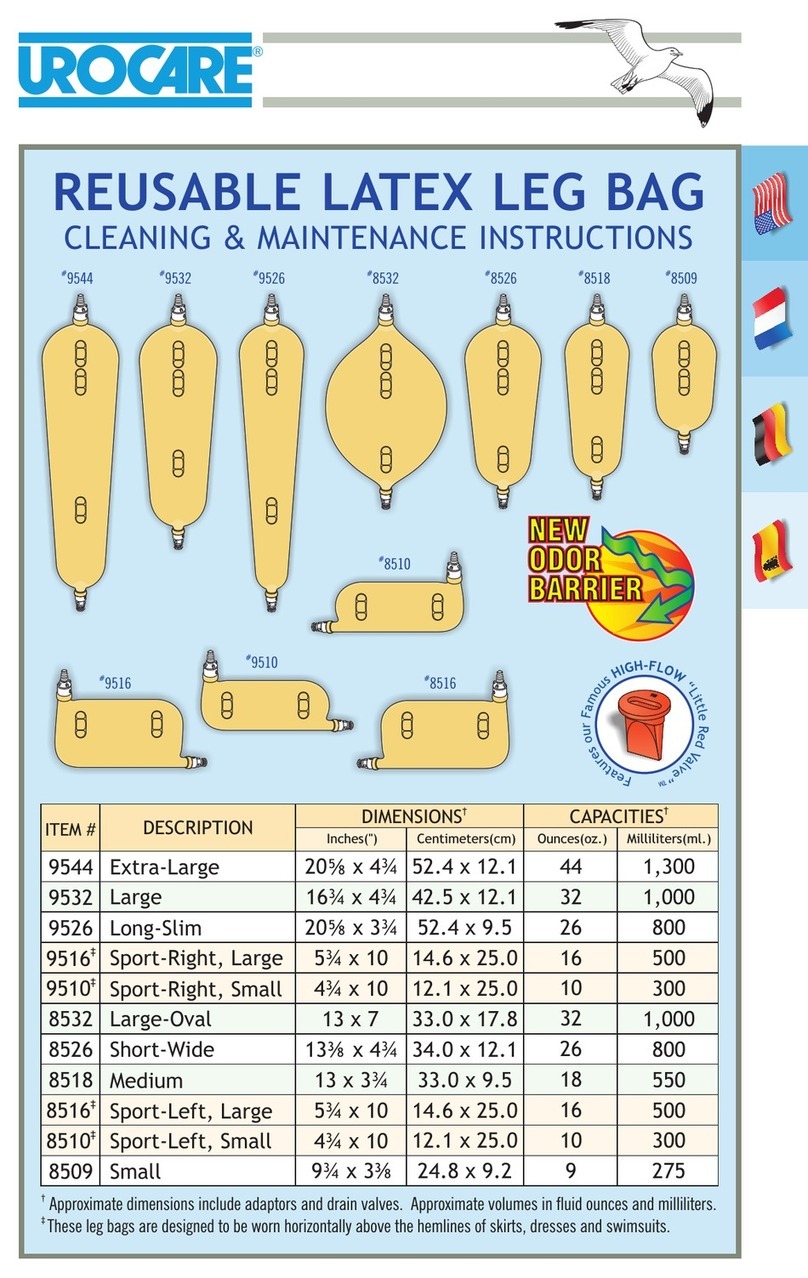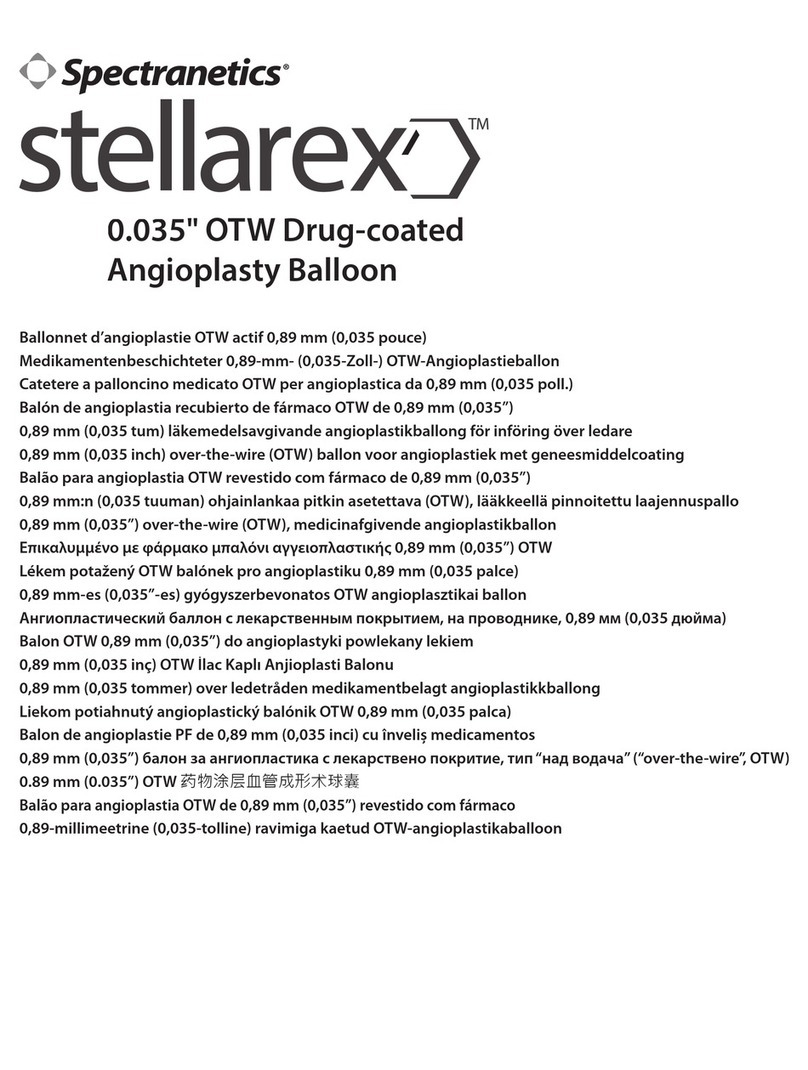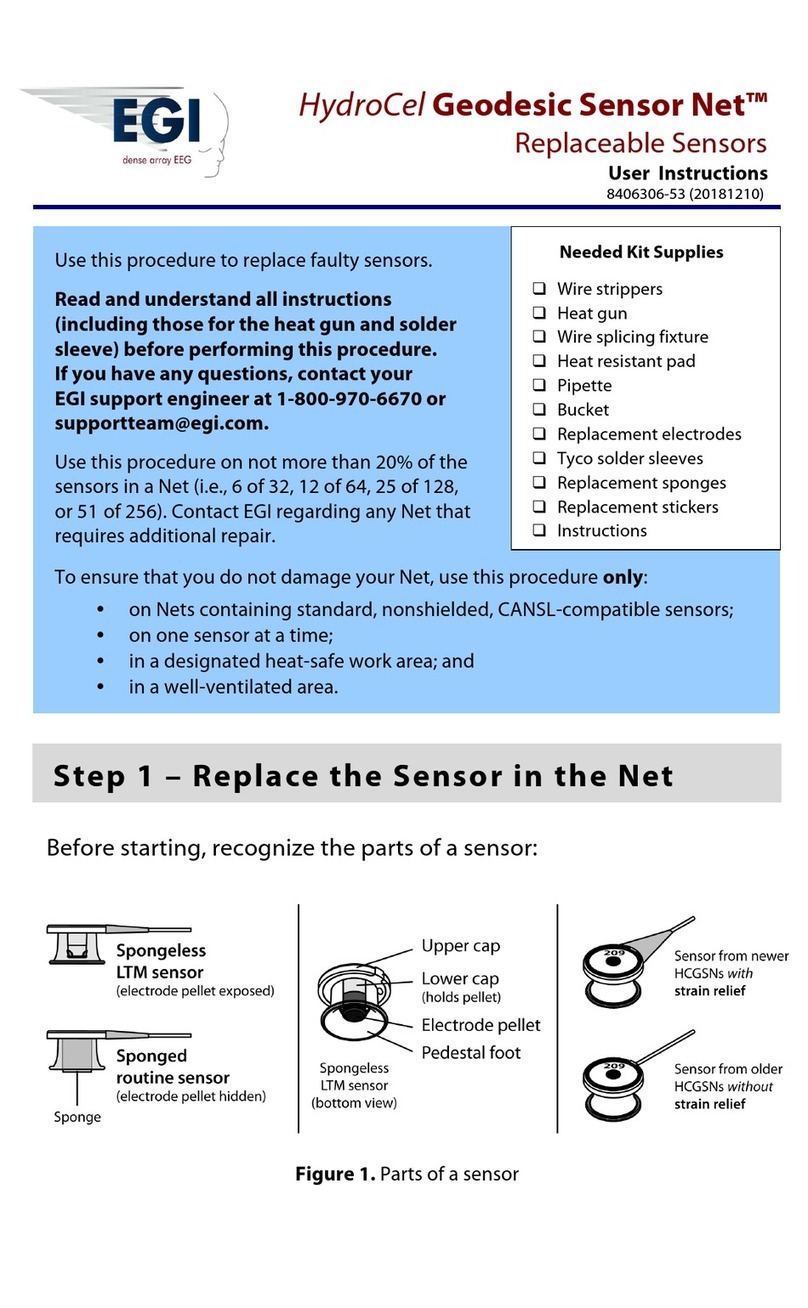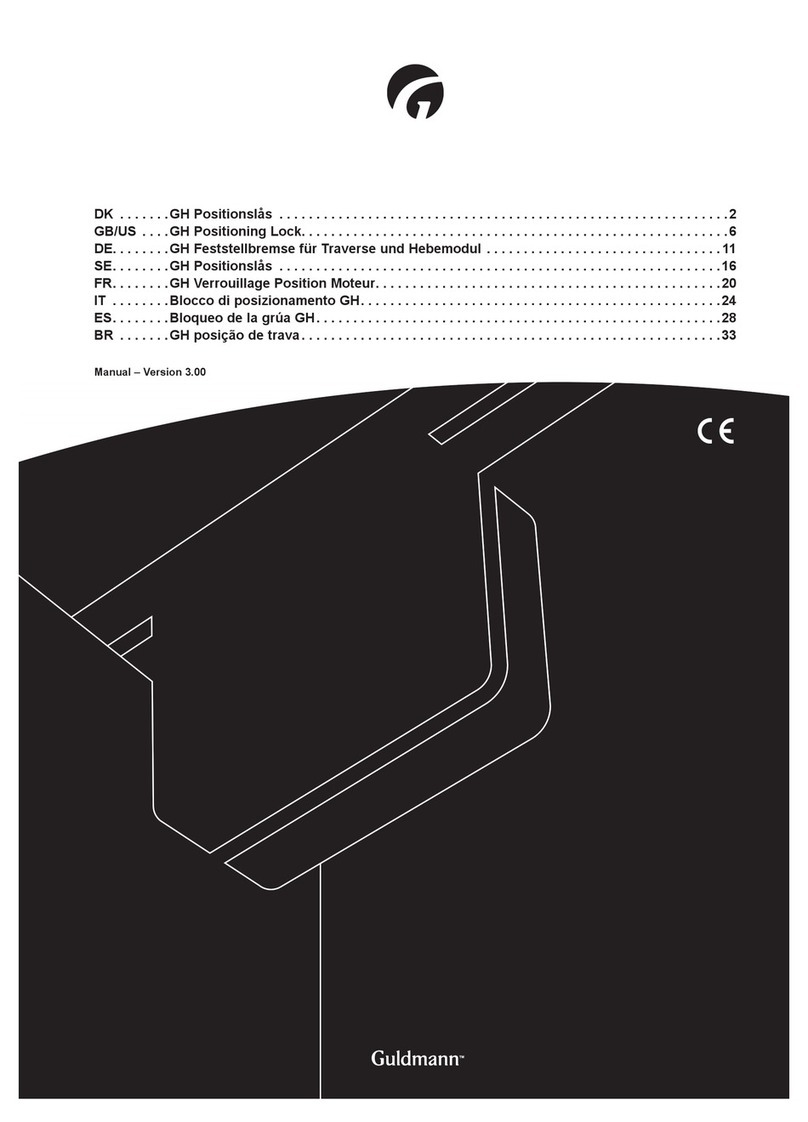Ergonomic products D1C Series User manual

Installation and Operations Manual
Product ID: D1C1
Manual version: E
D1C series: SRS Compact Cart
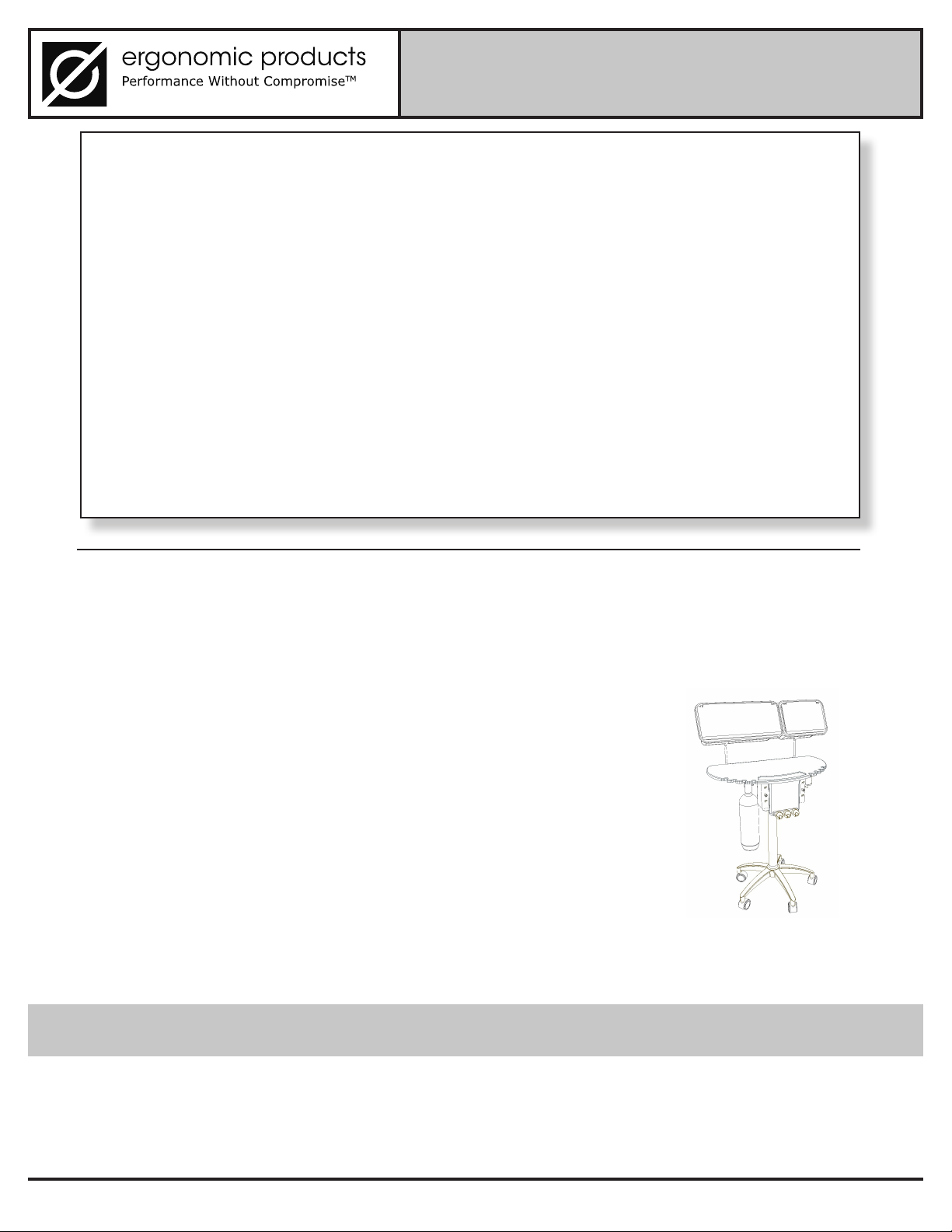
950-032 D1C1 manual ver. Eergonomic products • 198 Airport Rd • Fall River, MA 02720 • 866-374-6487
SRS Compact Cart
Model: D1C1
PAGE 2
Thank you for purchasing the Ergonomic Products D1C1 SRS Compact Cart.
Years of research by dentists, engineers and designers have made this a uniquely eective
product in the industry. We stand behind our equipment, and genuinely believe it to be the
best available on the market.
Should you have any questions regarding the product’s installation or use, please don’t
hesitate to call our customer service specialists at 1-866-ERGO-4-US. We may also be
reached via email at equip@ergonomic-products.com.
We hope you enjoy the benets and quality of your new equipment and look forward to
handling your future needs as you and your practice continue to grow!
- The Ergonomic Products Team
QUESTIONS?
Call our Customer Service Specialists at:
1-866-ERGO-4-US.
CONTENTS:
1. Introduction ....................................................................... 3
2. Basic Anatomy of the Workstation .................................... 5
3. Specications.................................................................... 6
4. Power Channel Face Plate................................................ 7
5. Underside of Channel...............................................................9
6. Foot Pedal.................................................................................. 10
7. Options for Workstation ......................................................... 11
8. Using Your Workstation............................................................12
9. Required Tools / Unpacking and Installation........................ 24
10. Standard Parts List ................................................................ 25
11. Workstation Assembly............................................................ 26
12. Umbilical Connections........................................................... 28
13. Worksurface Height Adjustment........................................... 32
14. Maintenance............................................................................. 33
15. Trobleshooting......................................................................... 34
16. Warrenty Information ............................................................. 35
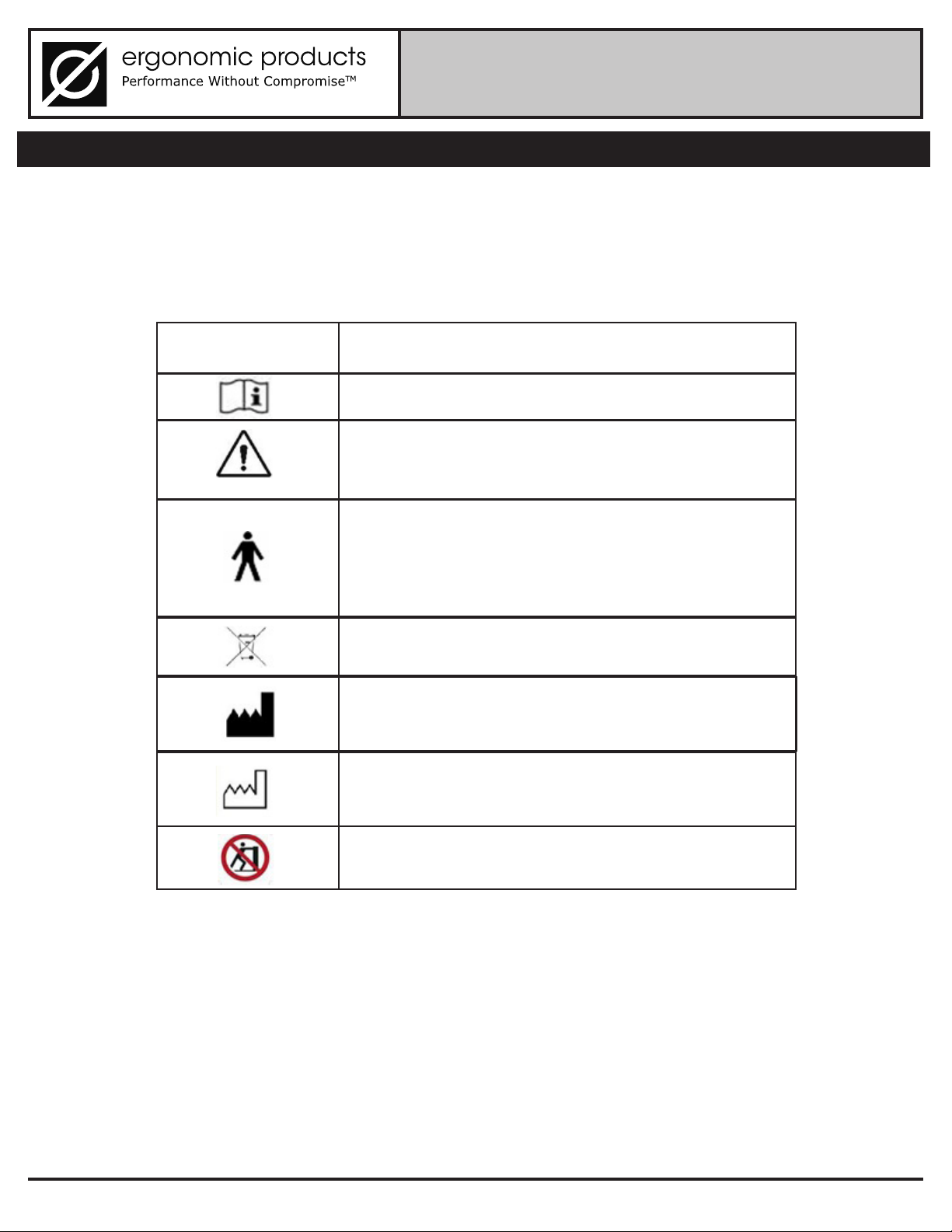
950-032 D1C1 manual ver. Eergonomic products • 198 Airport Rd • Fall River, MA 02720 • 866-374-6487
SRS Compact Cart
Model: D1C1
PAGE 3
1 - INTRODUCTION
SYMBOLS USED IN THIS MANUAL AND ON PRODUCT LABELS
e following symbols are used in this manual and on product labels.
Symbol Meaning
This symbol means that you must refer to the
documentation that came with your device.
This symbol indicates a Warning. Warnings alert the user
to the possibility of serious injury or death if the equip-
ment is not operated properly.
This symbol indicates that the device is a Type B piece of
equipment and has a certain degree of protection against
electric shock. The B Type refers to applied parts that
are generally not conductive and can be immediately
released from the patient.
This symbol indicates that you must not dispose of any
electronic components along with general waste.
This symbol appears next to the next to the
manufacturer’s contact information.
This symbol appears next to the date of manufacture.
This Symbol Indicates Pushing Prohibited

950-032 D1C1 manual ver. Eergonomic products • 198 Airport Rd • Fall River, MA 02720 • 866-374-6487
SRS Compact Cart
Model: D1C1
PAGE 4
INTENDED USE
The Ergonomic Products Workstation is a dental operative unit, which is an AC-powered device that is
intended to supply power to and serve as a base for other dental devices and accessories. The device is to
be operated and used by dentists and other legally qualied professionals.
CONTRAINDICATIONS
There are no known contraindications for the use of this device.
WARNINGS AND PRECAUTIONS
Warnings alert the user to the possibility of serious injury or death if the equipment is not operated properly.
Only properly trained and authorized personnel must use this equipment.
Do not modify this equipment without authorization from Ergonomic Products, Inc.
Read and understand all warnings, precautions, and operating instructions before use.
To avoid risk of electric shock, connect this equipment only to an electrical supply with a protective earth
ground. Do not bypass the grounding circuitry.
The device might cause interference with other electronic devices while in use. Ensure that other medical
devices used in the treatment oce do not receive interference from this device.
A dental unit might include magnets which might aect the function or programming of some implantable
pacemakers or debrillators. People who have devices programmed to respond to a magnet must avoid
dental units with magnets.
Improper installation of the syringe can result in injury or damage. Refer to the syringe manufacturer’s
documentation for instructions on proper installation and use.
Do not position equipment so it is dicult to operate the disconnect device.
Do not use a socket multiplier or an extension cord to connect the Workstation to the electrical supply.
To avoid the risk of electric shock, do not connect equipment that must be connected a multi-socket outlet
with a separating transformer directly to an electrical wall outlet.
Connect only those items that are part of the Workstation or have been approved by Ergonomic Products,
Inc. to be compatible with the Workstation.
It is mandatory that metal reusable syringe tips are sterilized between each patient to prevent cross
contamination. Please follow the manufacturer’s recommended practices for sterilization.
1 - INTRODUCTION CONT’D

950-032 D1C1 manual ver. Eergonomic products • 198 Airport Rd • Fall River, MA 02720 • 866-374-6487
SRS Compact Cart
Model: D1C1
PAGE 5
Note: Many of our buyers are right-handed and are purchasing in an eort to accommodate
left-handed associates. Our diagrams are all right-hand biased as this is the most common
conguration. For the sake of continuity, we show all rooms with equal handedness unless
noted.
Consumable Bin Med Waste Bin
Vacuum Canister
2L Water Bottle
Corian Worktop
Workstation
Channel
2 - BASIC ANATOMY OF THE WORKSTATION
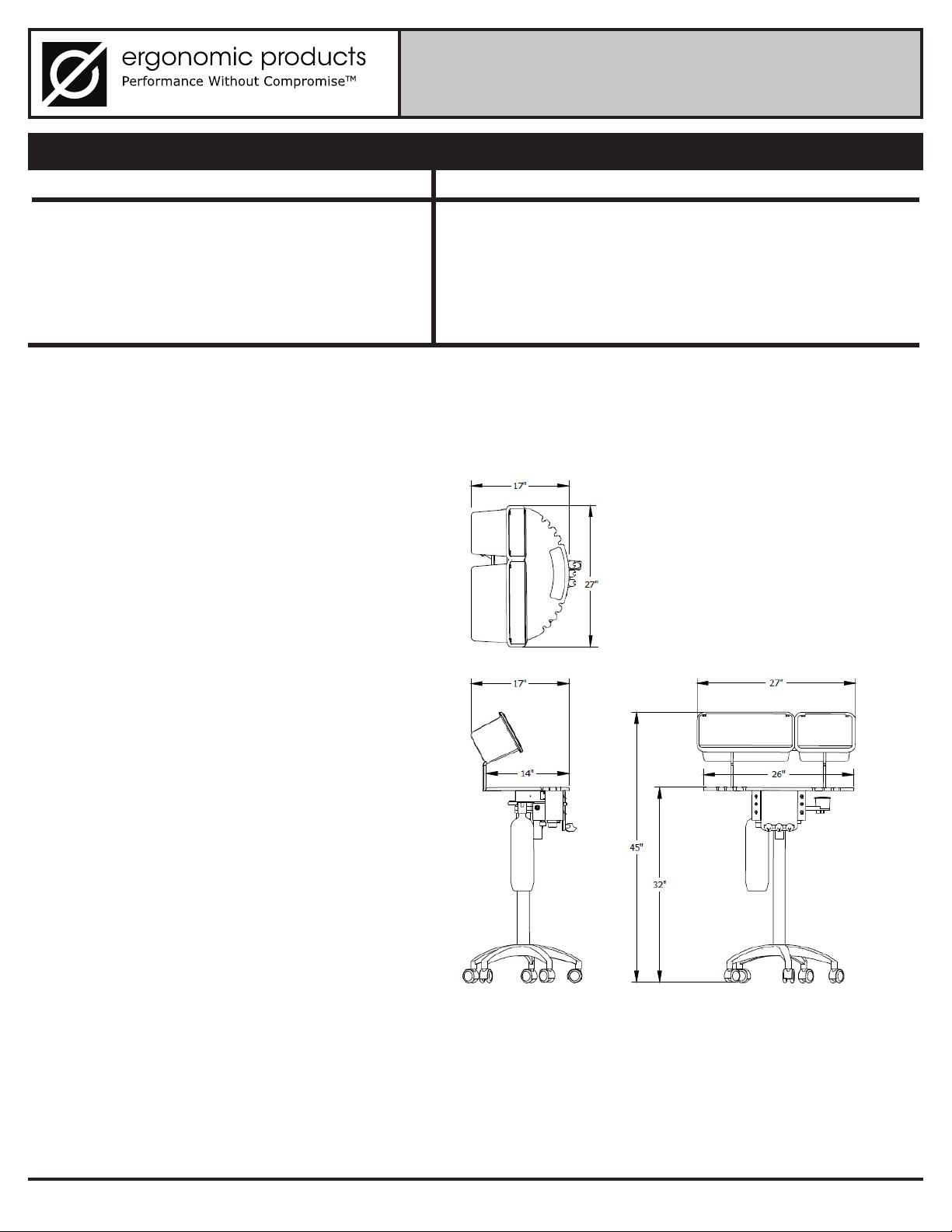
950-032 D1C1 manual ver. Eergonomic products • 198 Airport Rd • Fall River, MA 02720 • 866-374-6487
SRS Compact Cart
Model: D1C1
PAGE 6
STANDARD FEATURES OPTIONAL FEATURES
- 1 High Speed Air
- 1 A/W Syringe
- 1 Saliva Ejector
- 1 EP Consumable Bin
- 1 Low Speed Air
- 1 HVE
- 1 EP Med Waste Bin
- 2 Liter Water Bottle
- Standard Foot Pedal
- Fiber Optic upgrade includes Light Kit,
and (1 or 2) 5 or 6 pin hose.
- 2nd High Volume Suction
- Cure Light
- Scaler
Electrical Specications*
Electric 120VAC, 60HZ, 8A
Fuse Value Label at Point of Use
Conforms to
US/ANSI/AAMI ES60601-1 2005+C1+A2
CA/CNCSA-C22.2 No. 60601-1
Air, Water, Electric Auxiliary
Air, 1/4 Dental Style Female QD, 80 psi
Water, 1/4 Dental Style Female QD, 30-35 psi
Storage and Transportation Conditions
-30° C to +50 C
10% to 90% Relative Humidity
Standard Atmospheric Pressure
Use Conditions
Typical Dental Oce Environment
Standard Atmospheric Pressure
Materials
Corian Solid Surface, Aluminum, Stainless
Steel, and Powder-Coated Steel
DIMENSION SPECIFICATIONS
3 - SPECIFICATIONS
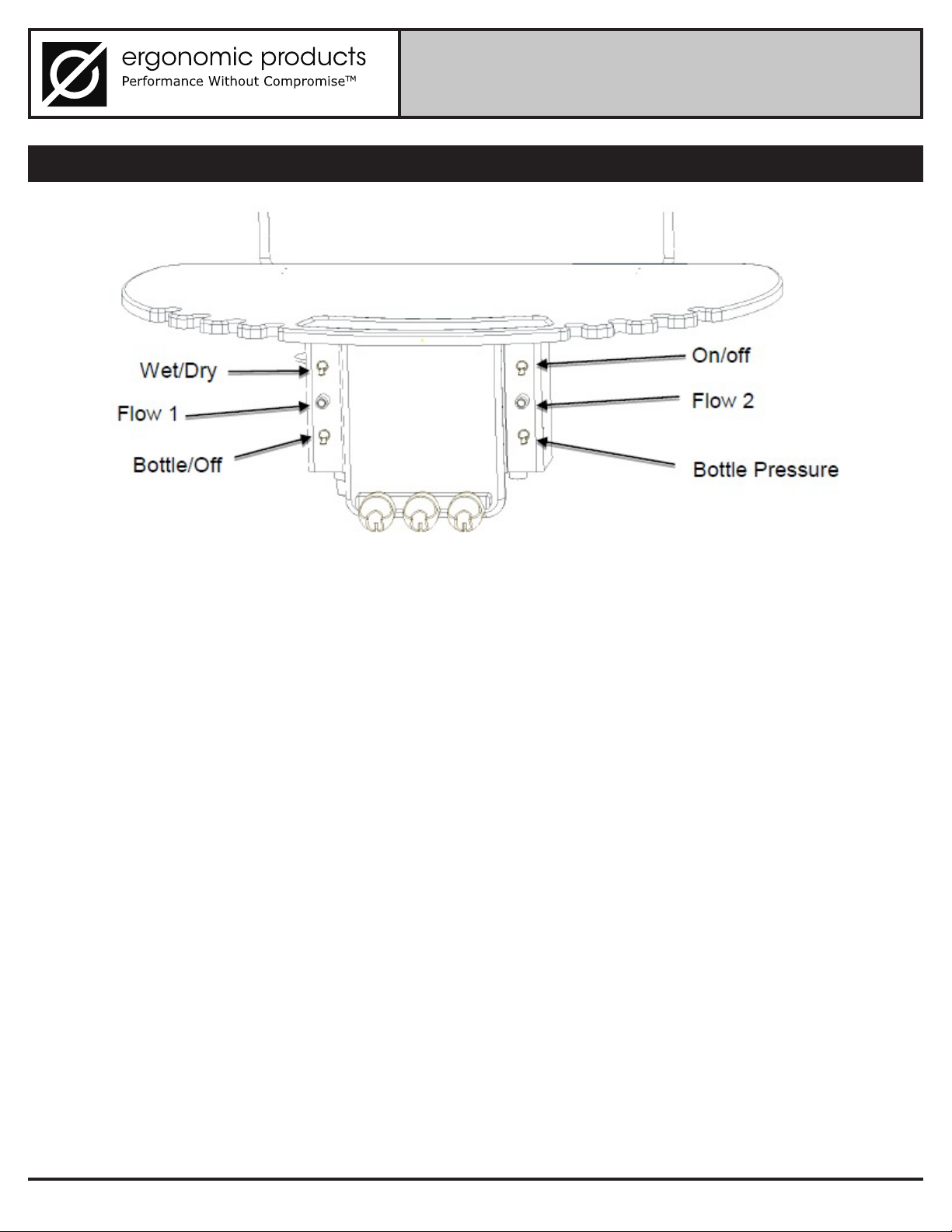
950-032 D1C1 manual ver. Eergonomic products • 198 Airport Rd • Fall River, MA 02720 • 866-374-6487
SRS Compact Cart
Model: D1C1
PAGE 7
1 - Turn master switch on.
2 - Turn bottle pressure o.
3 - Fill water bottle with pottable water
leave 1 inch of air space in the neck.
4 - Turn bottle pressure switch on.
Workstation is now ready to use.
Hand Piece usage
1 - Remove desired hand piece from automatic holder valve.
2 - Turn Wet/Dry switch to postion needed
3 - Push on rheohast (oor pedal) to attain desired RPM
4 - If wet is selected adjust coolant ow knob for proper
water coolant ow
Scaler operation (if applicable)
Scaler is controled by the small button on rheostat (oor pedal)
unit will not operate unless master switch is on
please see manufacturer literature for operation
4 - POWER CHANNEL FACE PLATE

950-032 D1C1 manual ver. Eergonomic products • 198 Airport Rd • Fall River, MA 02720 • 866-374-6487
SRS Compact Cart
Model: D1C1
PAGE 8
4 - POWER CHANNEL FACE PLATE CONT’D
Function Description
Turning this switch on allows chip air coolant (or water
coolant atomizing air) to spray when the foot pedal is
depressed. When switch is turned o no air is emitted at
head of handpiece.
Pressurizes bottle and routes bottle water to devices.
When turned to o position, relieves bottle pressure and
turns on optional city water, if connected to source.
This adjusts the amount of coolant water that ows through the
left handpiece. Turn the knob counterclockwise to increase the
ow and clockwise to decrease the ow.
This switch turns on and o the air pressure and water
pressure to the workstation.
CAUTION: Turn the master switch O when unit is not in
use to prevent accidental water ow.
This turns on or o the ow of coolant water to the
handpieces. This control must be On to allow water to
ow to either of the Handpiece Coolant Flow controls.
The Chip Air switch should always be on when this
switch is set to the Wet position.
Chip Air
Bottle/O
Flow 1
Master
On/O
Wet/Dry
This adjusts the amount of coolant water that ows
through the right handpiece. Turn the knob counter-
clockwise to increase the ow and clockwise to de-
crease the ow.
Flow 2
Clears lines and hose tubing.Purge

950-032 D1C1 manual ver. Eergonomic products • 198 Airport Rd • Fall River, MA 02720 • 866-374-6487
SRS Compact Cart
Model: D1C1
PAGE 9
5 - UNDERSIDE OF CHANNEL
e below image shows the underside of the channel and its avaibale functions. (Please note options on your
channel may dier from that shown in the image below.)
Handpiece
Hanger Valves
Handpiece
Connectors
Handpiece Drive
Air Adjusment
Screws
Cure Light
Connection.
(Optional)
Muer/Oil
Collector
Water Bottle
Base/Connector
Umbilical Outlets
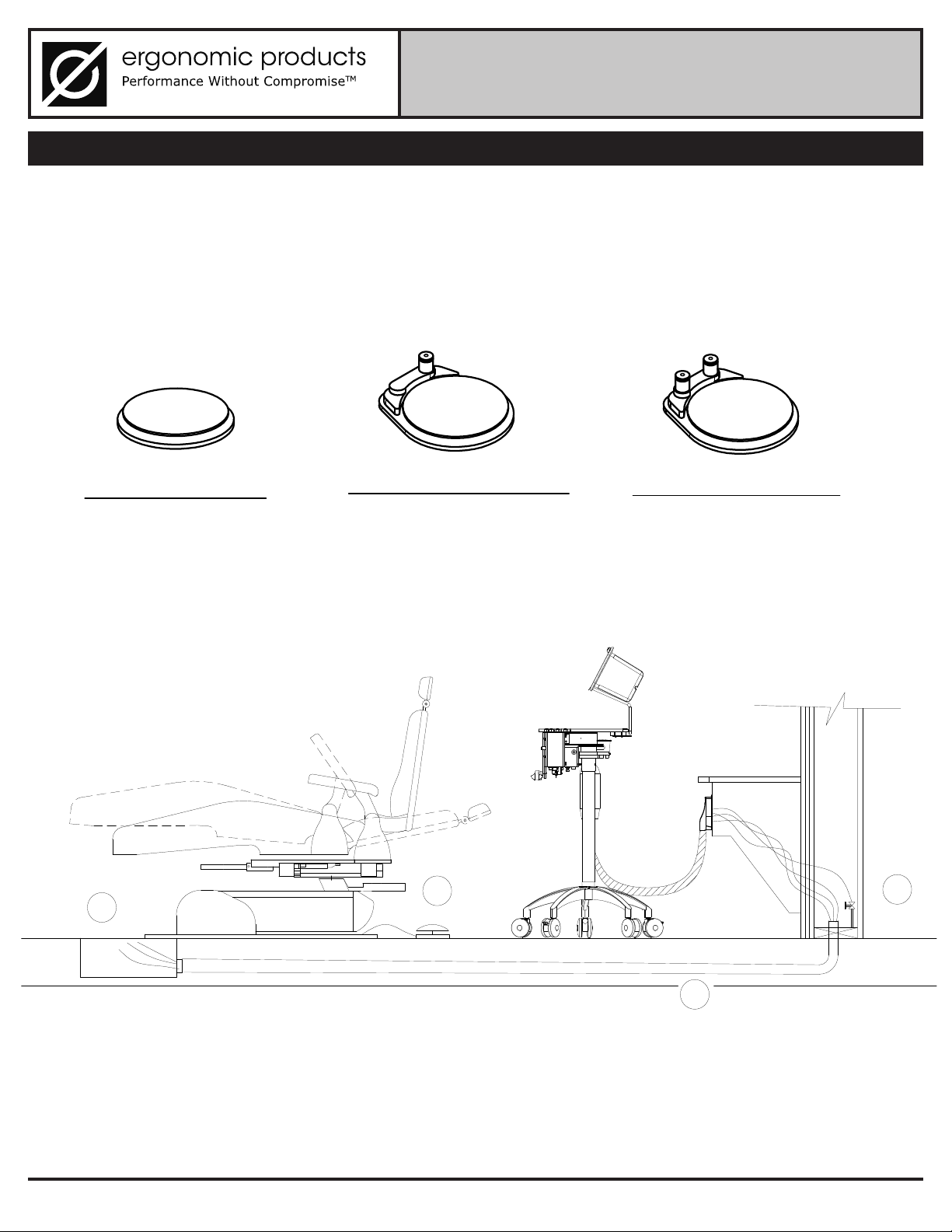
950-032 D1C1 manual ver. Eergonomic products • 198 Airport Rd • Fall River, MA 02720 • 866-374-6487
SRS Compact Cart
Model: D1C1
PAGE 10
6 - FOOT PEDAL
1
2
3
4
Foot pedal tubing (1) is connected to the (2) oor box. Tubing is fed under the oor through
conduit (3) abd then is connected to the Air Regulator (4).
Standard Foot Pedal
Drive Air
Single Button Foot Pedal
Auto/Manual Scaler
Internal Scaler (D840)
Dual Button Foot Pedal
Turbo Sensor
Turbo Piezo
Refer to Fig 6.1 to review your foot pedal type.
Refer to Fig 6.2 for a detailed view of the rheostat running
through the oor to the toe of the chair.
Fig 6.1
Fig 6.2

950-032 D1C1 manual ver. Eergonomic products • 198 Airport Rd • Fall River, MA 02720 • 866-374-6487
SRS Compact Cart
Model: D1C1
PAGE 11
Curing Light
If Curing Light provided, refer to manufacturer’s documentation for proper operation of the curing
light for the workstation.
Umbilical quick disconnect
The umbilical quick disconnect is typically installed in the cabinet behind the workstation. It allows
for easy removal of mechanicals for repairs or upgrades, or for wheeling the entire workstation out
of the room for building maintenance such as oor work.
Handpiece Compatibility
The delivery system of the Ergonomics Products Workstation has been designed to be compatible
with air driven handpieces that conform to ISO 13294.
Tubing for air driven handpieces is available in 4-5 hole ISO B tubing or 6-hole ISO C tubing. The
end user has responsibility to acquire appropriate handpieces for use with the Workstation. Your
country might have certain regulations in regards to what handpieces are acceptable to use. Refer
to your local dealer for more information.
For instructions and details about accessories provided from other manufacturers, refer to their
product documentation.
7 - OPTIONS FOR YOUR WORKSTATION
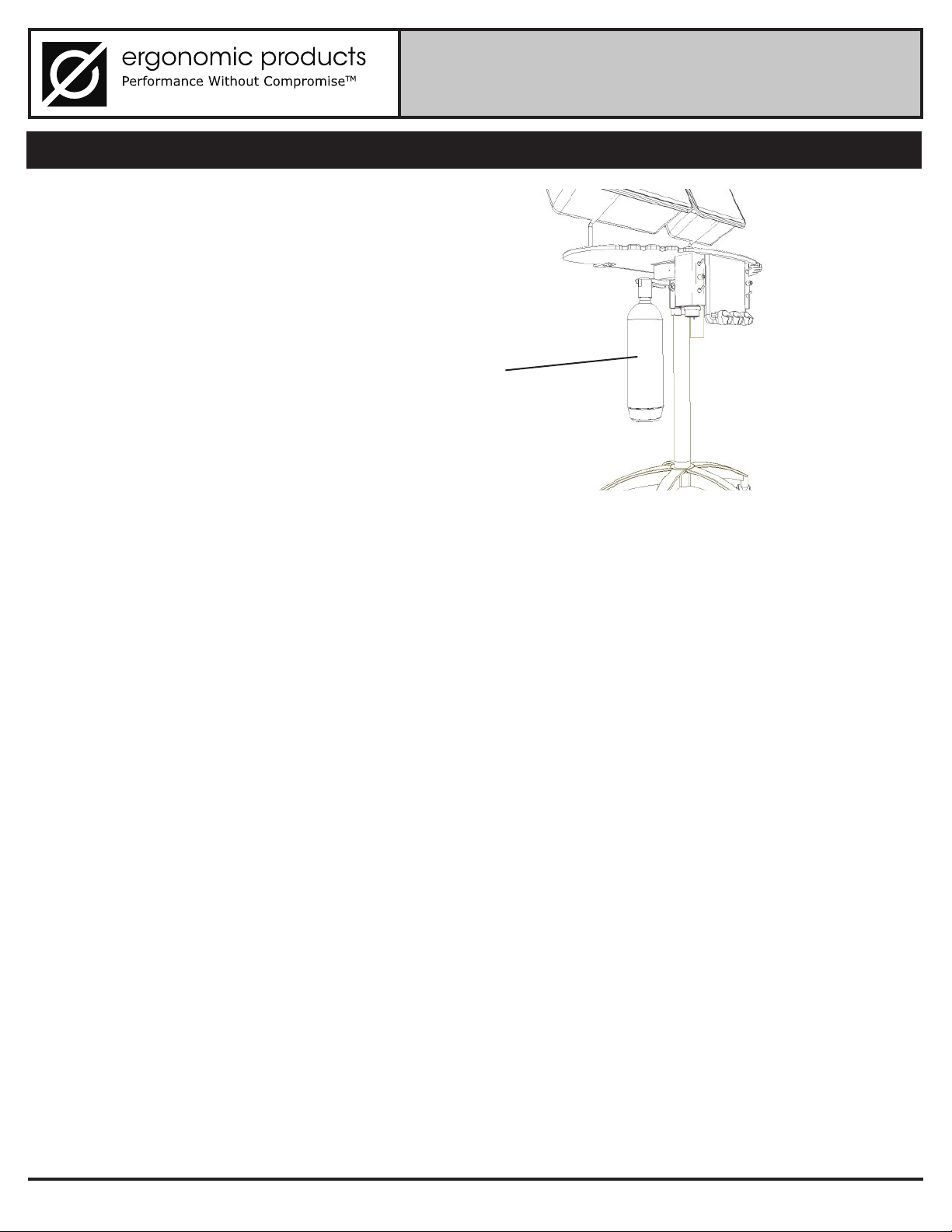
950-032 D1C1 manual ver. Eergonomic products • 198 Airport Rd • Fall River, MA 02720 • 866-374-6487
SRS Compact Cart
Model: D1C1
PAGE 12
8 - USING YOUR WORKSTATION
Water Bottle
Waterline Disinfection Recommendations
The bottle mounted under the rear of the power channel is a .75L (750ml) or 2L (2000ml) bottle water
bottle.
Its use is selected via the “Bottle” position on the Bottle/O switch mounted on the power channel face. The
“O” position on the Bottle/O switch relieves bottle pressure for bottle service and selects water from your
piped water supply (if this option is purchased).
The correct water to use in the Ergonomic Products Workstation equipped with self-contained water
depends on the quality of your municipal water.
Tap Water – If you have condence in the quality of your municipal water supply, consider using tap water
in your self contained water bottle.
Softened Water – Water hardness that is greater than 200mg/L, Ergonomic Products recommends use of
a water softener to prevent build up of mineral deposits that may impact Workstation performance. Water
pH should be compliant with local drinking water regulations.
Ergonomic Products does not recommend the use of distilled or reverse osmosis water in self-contained
dental units.
It is important to regularly monitor the water in your dental equipment. The frequency depends on your test
results and water quality goals. Although the ADA has established a target of less than 200 colony forming
units per milliliter (cfu/ml) of heterotrophic, mesophilic organisms, acceptable water quality, according to
The Center’s For Disease Control (CDC), suggest less than 500CFU/mL. https://www.cdc.gov/oralhealth/
infectioncontrol/faqs/dental-unit-water-quality.html
Shocking you dental unit waterlines is required for every water treatment protocol followed up with a daily
or continuous maintenance.

950-032 D1C1 manual ver. Eergonomic products • 198 Airport Rd • Fall River, MA 02720 • 866-374-6487
SRS Compact Cart
Model: D1C1
PAGE 13
8 - USING YOUR WORKSTATION CONT’D
When you should shock:
• Before using your EP Workstation for the rst time, shock your dental unit waterlines.
• At least every quarter (There are yearly continuous products, please refer to manufacturer)
• When your waterline test results reveal contamination of 500CFU/mL
• Any time you change up your daily waterline maintenance protocol
Daily Maintenance:
• Fill water bottles with use of daily and a water treatment (For example; BluTab; EPA registration
#84020-1).
• Flush waterlines at the beginning of the day for 30 seconds
• Flush waterlines for 30 seconds between patients
• Empty water bottles nightly
It is important to test the water in your self-contained dental unit once per month. If monthly results meet
water quality requirements for all treatment rooms for three consecutive months, reduce testing to once
every three months. Check with your dental supplier or local municipality for testing kits.
Treatment During periods of inactivity
Shut Down:
1. Remove and empty water bottle
2. Purge water from all waterlines including handpieces, ultrasonic scalers, and A/W Syringe.
3. Place empty water bottle back on unit.
Start up:
1. Shock dental unit
2. Test waterlines
3. Resume daily maintenance and ll water bottle.
Caution: Ergonomic Products self-contained water systems are not designed to deliver sterile
solution. A separate means for administering sterile coolant and irrigant is required if you use the
Ergonomic Products Workstations for surgical procedures.
Caution: Do not use saline solutions, mouth rinses or any chemical solutions not specied in this
guide in your Ergonomic Products Self- Contained water system. These may damage the system
components and cause equipment failure.
Check water lines periodically for deterioration and replace if necessary prior to patient use. If wa-
ter line tubing needs to be replaced, please contact Ergonomic Products.
Ergonomic Products does not assume responsibility for you waterline treatment decisions. Always
choose a waterlines maintenance protocol that ts your practice needs and in your practice budget.
All microbials used for dental waterline maintenance must be registered with the EPA. NOTE: De-
pending on the cleaning/shock product used, you may need up to 3 days to complete the cleaning/
shocking protocol. Always follow manufacturer instructions for cleaning/shocking procedures

950-032 D1C1 manual ver. Eergonomic products • 198 Airport Rd • Fall River, MA 02720 • 866-374-6487
SRS Compact Cart
Model: D1C1
PAGE 14
8 - USING YOUR WORKSTATION CONT’D
VACUUM USE AND MAINTENANCE
CAUTION: Always wear gloves when servicing dental workstations.
System description
Your workstation is equipped with a 5/8” main vacuum tube connecting to a 3-port vacuum canister (2
HVE and 1 Saliva Ejector) mounted in the forward part of the power channel, with the lid protruding
through the cover for easy access. Units come standard with one saliva ejector valve and one HVE
valve. Both valves are a quick-disconnect and autoclaveble type. Tips for both valves are industry
standard and you can order these from your dental equipment supplier.
System maintenance Vacuum Canister
Check the vacuum canister and screen (part #409-155) weekly. Replace them as soon as lower than
normal vacuum is detected. To facilitate cap removal, turn o the vacuum pump before servicing. Call
Ergonomic Products, Inc. at 1-800-ERGO-4-US to order new components.
Valves
Valves can be autoclaved after each use or wiped down using any of the commercially available disin-
fecting wipes. Daily, draw clean water through the valves while working the valve handle to help pre-
vent the buildup of debris. Brush the internal bore once a week with a sti brush of proper size. Disas-
semble valves periodically (2-3 months) to clean internal parts and lubricate the O-rings.
Muer and Oil Collector Maintenance
A combination muer and oil collector quiets the spent drive and traps excess handpiece lubrication.
Unscrew the lower portion of the canister to access the piece of gauze that acts as an absorbing pad.
Check the gauze every couple of weeks and replace it as necessary.

950-032 D1C1 manual ver. Eergonomic products • 198 Airport Rd • Fall River, MA 02720 • 866-374-6487
SRS Compact Cart
Model: D1C1
PAGE 15
CLEANING AND DISINFECTING DENTAL UNITS AND ENVIRONMENTAL SURFACES
GENERAL GUIDELINES
After treatment of each patient and at the completion of daily work activities, countertops and dental unit
surfaces that might have been contaminated with patient material or when the surface is contaminated
with biological material must be cleaned with disposable toweling (for example PDI Super Sani Cloth)
and water as necessary. Then disinfect surfaces with a suitable chemical germicide (for example DisCide
Ultra Disinfectant Spray).
The CDC recommends using a chemical germicide registered with the EPA as a “hospital disinfectant”
and labeled for “tuberculocidal” (i.e., mycobactericidal) activity to disinfect surfaces that have been soiled
with patient material. These intermediate-level disinfectants include phenolics, iodophors, and chlo-
rine-containing compounds. Because mycobacteria are among the most resistant groups of microorgan-
isms, germicides eective against mycobacteria should be eective against many other bacterial and viral
pathogens.
Low-level disinfectants—EPA-registered “hospital disinfectants” that are not labeled for “tuberculocidal”
activity (e.g., quaternary ammonium compounds)—are appropriate for general housekeeping purposes
such as cleaning oors, walls, and other housekeeping surfaces. The CDC does not recommend using
intermediate- and low-level disinfectants to reprocess critical or semi critical dental instruments.
CDC Guideline for Disinfection and Sterilization in Healthcare Facilities, 2008; Centers for Disease Con-
trol and Prevention. Guidelines for Infection Control in Dental Health-Care Settings— 2003. MMWR
2003;52(No. RR-17):[inclusive page numbers]. FDA Processing/Reprocessing Medical Devices in Health
Care Settings: Validation Methods and Labeling DRAFT GUIDANCE May 2, 2011.
8 - USING YOUR WORKSTATION CONT’D

950-032 D1C1 manual ver. Eergonomic products • 198 Airport Rd • Fall River, MA 02720 • 866-374-6487
SRS Compact Cart
Model: D1C1
PAGE 16
CLEANING
Metal Components
Use mild detergent and water or any of the commercially available sprays, such as 409, Fantastic, or oth-
ers, with a soft cloth or sponge. DO NOT USE ABRASIVES as these will permanently scratch the nish.
Plastic, Rubber and Painted Surfaces
Use mild detergent and water or any of the commercially available sprays, such as 409, Fantastic, or oth-
ers, with a soft cloth or sponge. DO NOT USE ABRASIVES as these will permanently scratch the nish.
Corian
Your Corian surfaces are delivered with a matte/satin nish and any of the above cleaners are accept-
able. Minor surface blemishes can be brought back to a like-new nish with the use of a mild abrasive
cleaner such as Comet on their own or in conjunction with a green or white Scotch-Brite Pad.
Dried composites can be scraped o using a single-edged razor blade or equivalent, being cautious not
to dig into the surface.
If the surface becomes too scarred to be renewed with the above procedures, a resurfacing can be done.
Please contact us or any Corian-certied installer for the correct procedure.
The FDA recommends that Items contaminated with blood or body uids, which might contain blood
borne pathogens, must receive intermediate level disinfection with a product having an EPA-registered
claim for activity against hepatitis B after cleaning.
8 - USING YOUR WORKSTATION CONT’D

950-032 D1C1 manual ver. Eergonomic products • 198 Airport Rd • Fall River, MA 02720 • 866-374-6487
SRS Compact Cart
Model: D1C1
PAGE 17
8 - USING YOUR WORKSTATION CONT’D
DISINFECTING
Instruments and Workstation
Infection Control in the dental environment is always a high priority for both the user and the patient. It is
the responsibility of the practitioner to be familiar with best practices and protocols for disinfecting of instru-
ments and surfaces as recommended by CDC, ADA and OSHA.
In addition to the General Guidelines, the CDC recommends general cleaning and disinfecting of clinical
contact surfaces, dental unit surfaces, and countertops at the end of daily work activities. Cleaning and
disinfection are required if surfaces have become contaminated since their last cleaning. To facilitate daily
cleaning, keep treatment areas free of unnecessary equipment and supplies.
To disinfect Corian surfaces, use a suitable chemical germicide (for example DisCide Ultra Disinfectant
Spray). Dental devices that are connected to the dental water system and that enter the patient’s mouth
(for example; handpieces, ultrasonic scalers, or air/water syringes) must be operated to discharge water
and air for a minimum of 20–30 seconds after each patient.
Most of the surfaces are compatible with commonly used disinfectants, however if discoloration is no-
ticed (especially hoses) it would be advisable to change cleaning products. If using a spray, use sparingly
around electrical devices and components.

950-032 D1C1 manual ver. Eergonomic products • 198 Airport Rd • Fall River, MA 02720 • 866-374-6487
SRS Compact Cart
Model: D1C1
PAGE 18
8 - USING YOUR WORKSTATION CONT’D
BASIC PLACEMENT FOR CLINICAL DENTISTRY
Your Workstation is designed to be more exible then other delivery systems. The Workstation’s
placement is also critical.
Ideal placement of the Ergonomic Products Delivery
System creates both an assistant’s “Control Panel”
and allows full access to supplies by the doctor.
In this position, hoses are able to comfortably reach
the patient without dangling to the oor while not in
use.
This is the most productive position for the Ergonomic
Products Workstation.
Correct Positioning
If individuals unfamiliar with the possibility of
ngertip supplies push the delivery system
back to a more familiar position, it may be less
productive.
This placement prevents ngertip access,
inhibits proper hose function, and markedly
slows treatment progress.
If handpiece hoses appear to be shorter than
needed for treatment, you will probably nd
that the Workstation is not ideally placed.
In-Correct Positioning

950-032 D1C1 manual ver. Eergonomic products • 198 Airport Rd • Fall River, MA 02720 • 866-374-6487
SRS Compact Cart
Model: D1C1
PAGE 19
8 - USING YOUR WORKSTATION CONT’D
WORKING WITH AN ASSISTANT
The Ergonomic Products doctor Workstations can be successfully used in both two- and
four-handed mode. In addition, delivery is possible with both seated and standing dental
assistants. Its exibility permits side-saddle, leg overlap, and European 3 and 9 o’clock
seating as desired.
Oces in the U.S. that have been practicing with a side-saddle operating position do so
simply because supplies have always been out of reach for the seated assistant. This is
now changed with your new system that reduces wasted motions.

950-032 D1C1 manual ver. Eergonomic products • 198 Airport Rd • Fall River, MA 02720 • 866-374-6487
SRS Compact Cart
Model: D1C1
PAGE 20
4-Handed Layout
Workstation perpendicular to the long axis of the pa-
tient chair.
Assistant positioned with the ability to obtain all sup-
plies without torso rotation.
WORKING 2 AND 4-HANDED
The Workstation may be moved and positioned for a doctor or assistant working alone. Oces may
choose to equip all rooms equally and, therefore, rooms used for hygiene maintain two-handed posi-
tioning as their basic conguration.
Traditional delivery systems may force solo operators to stand up and stretch for supplies. Two-hand
can be accomplished by simply turning the Workstation to face the operator, while rotating the power
channel back toward the patient’s head.
2-Handed Layout
Reposition light curing unit closer to operator.
Rotate the work surface.
Swivel power channel into position.
8 - USING YOUR WORKSTATION CONT’D
Table of contents
Other Ergonomic products Medical Equipment manuals

Ergonomic products
Ergonomic products Safe-T-Shield User manual
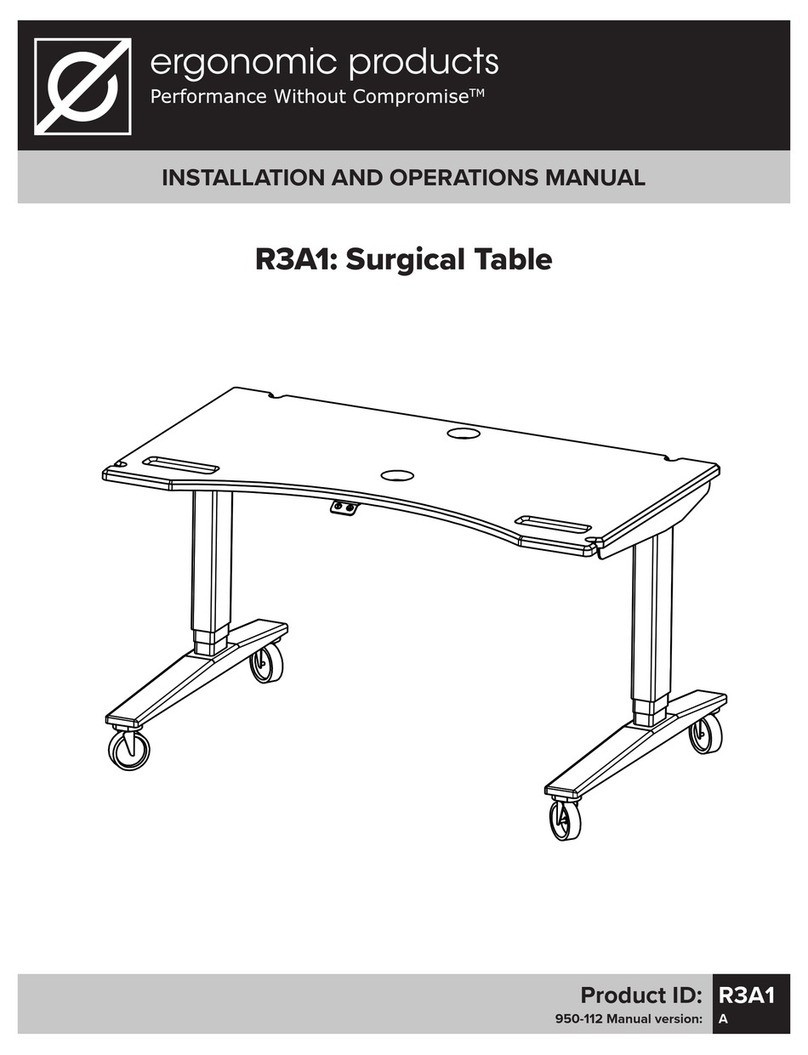
Ergonomic products
Ergonomic products R3A1 User manual

Ergonomic products
Ergonomic products C1A1 User manual

Ergonomic products
Ergonomic products Safe-T-Shield VacTrac User manual

Ergonomic products
Ergonomic products 32 INWALL COMFORT MEDIA User manual

Ergonomic products
Ergonomic products R3A1 User manual