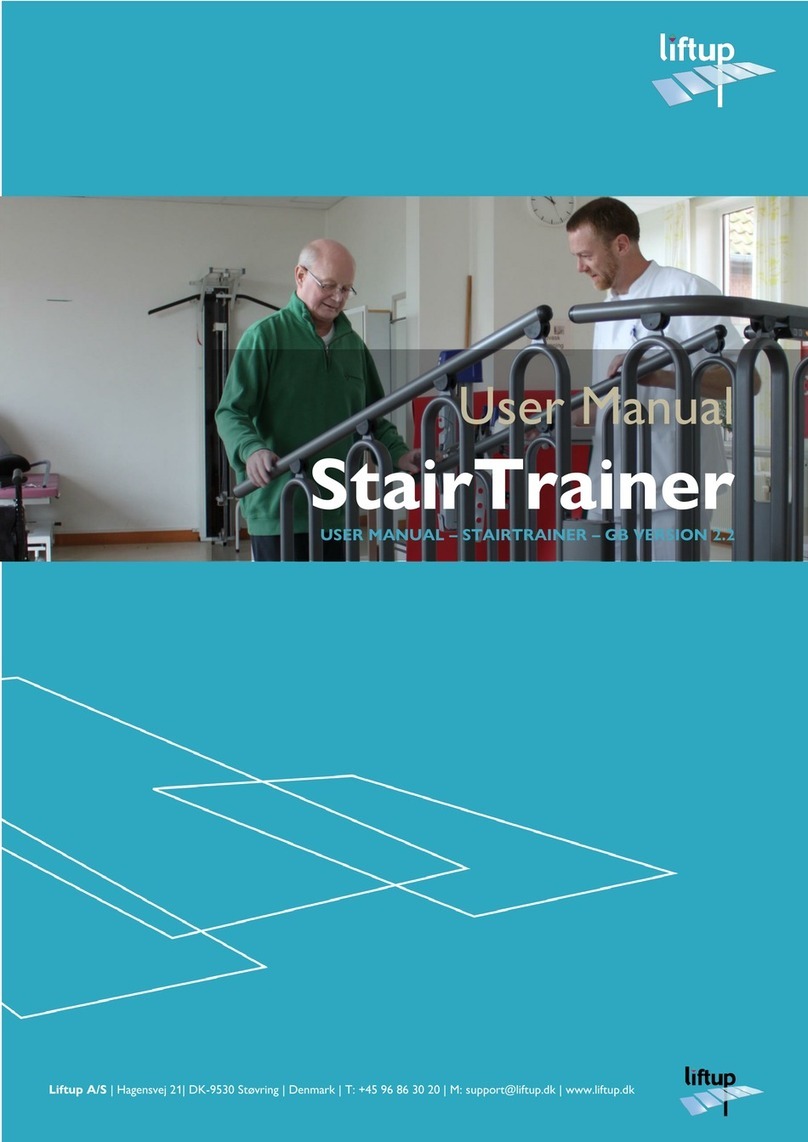Ergonomic products R3A1 User manual


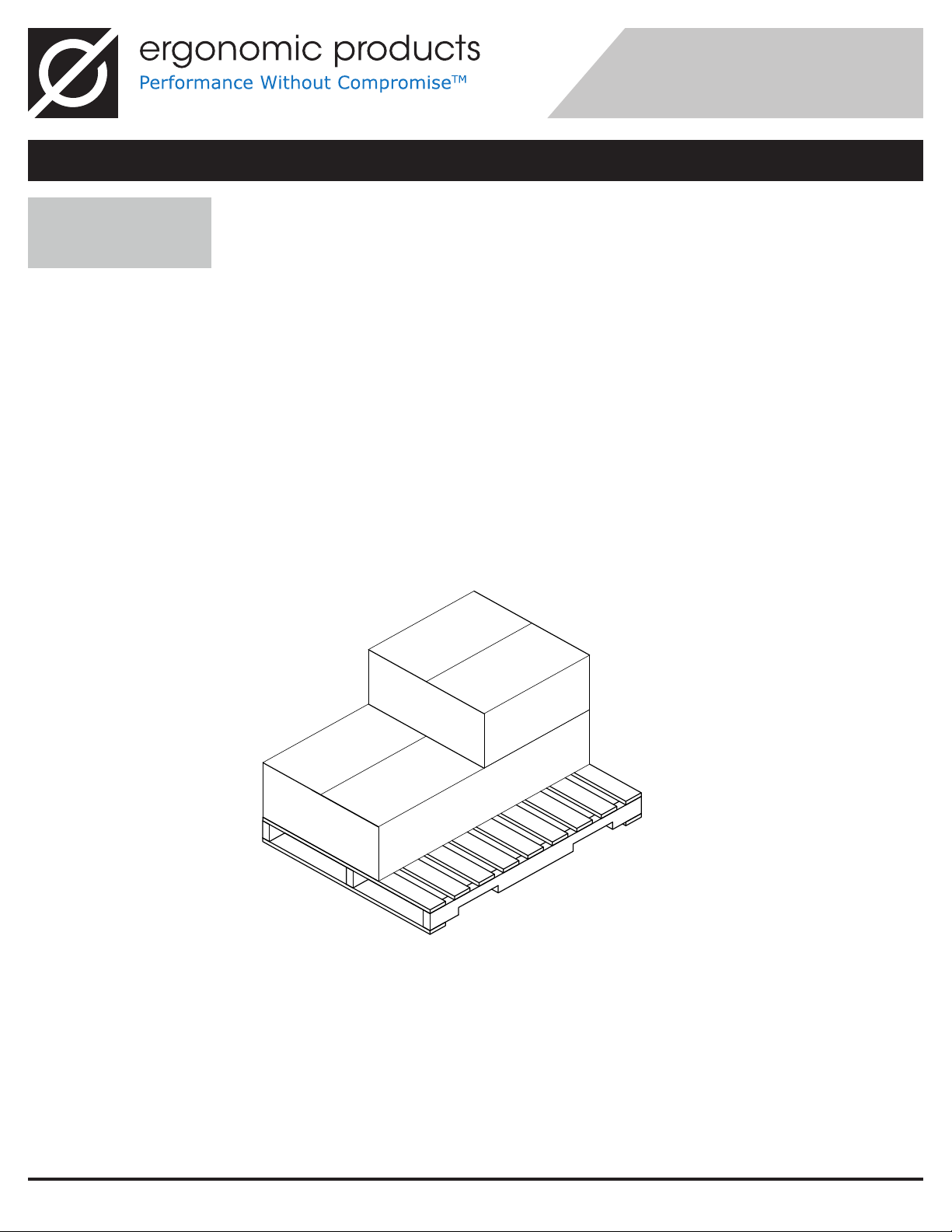
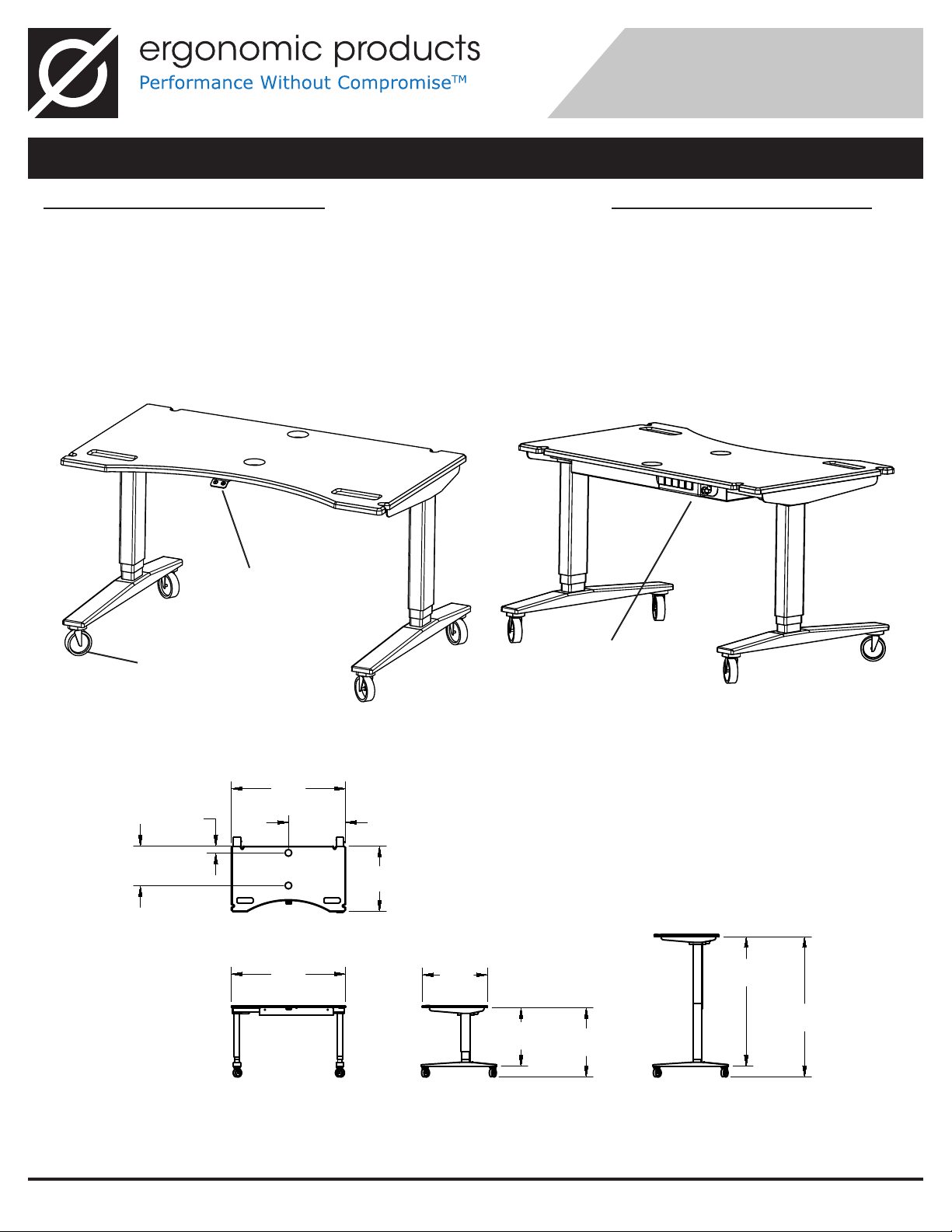






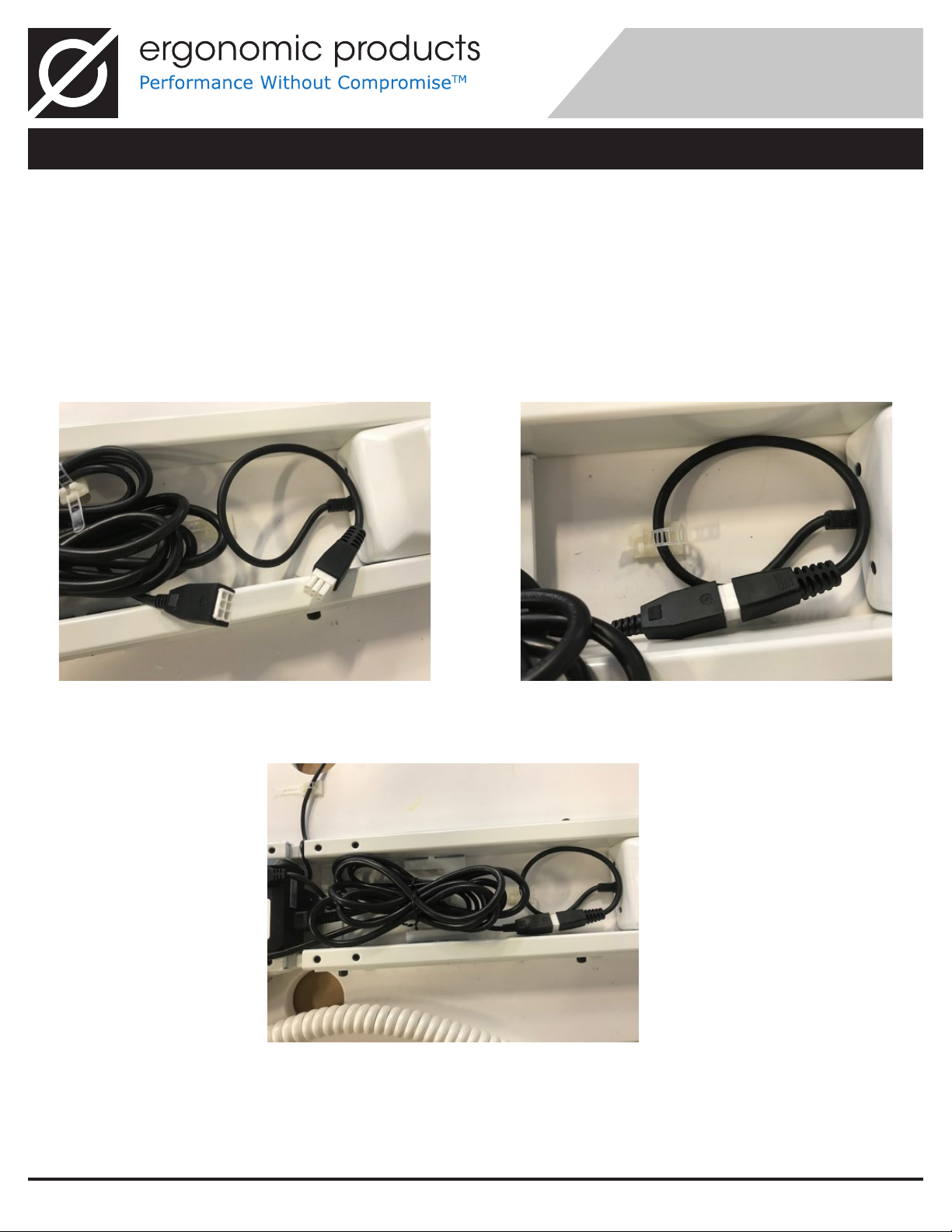

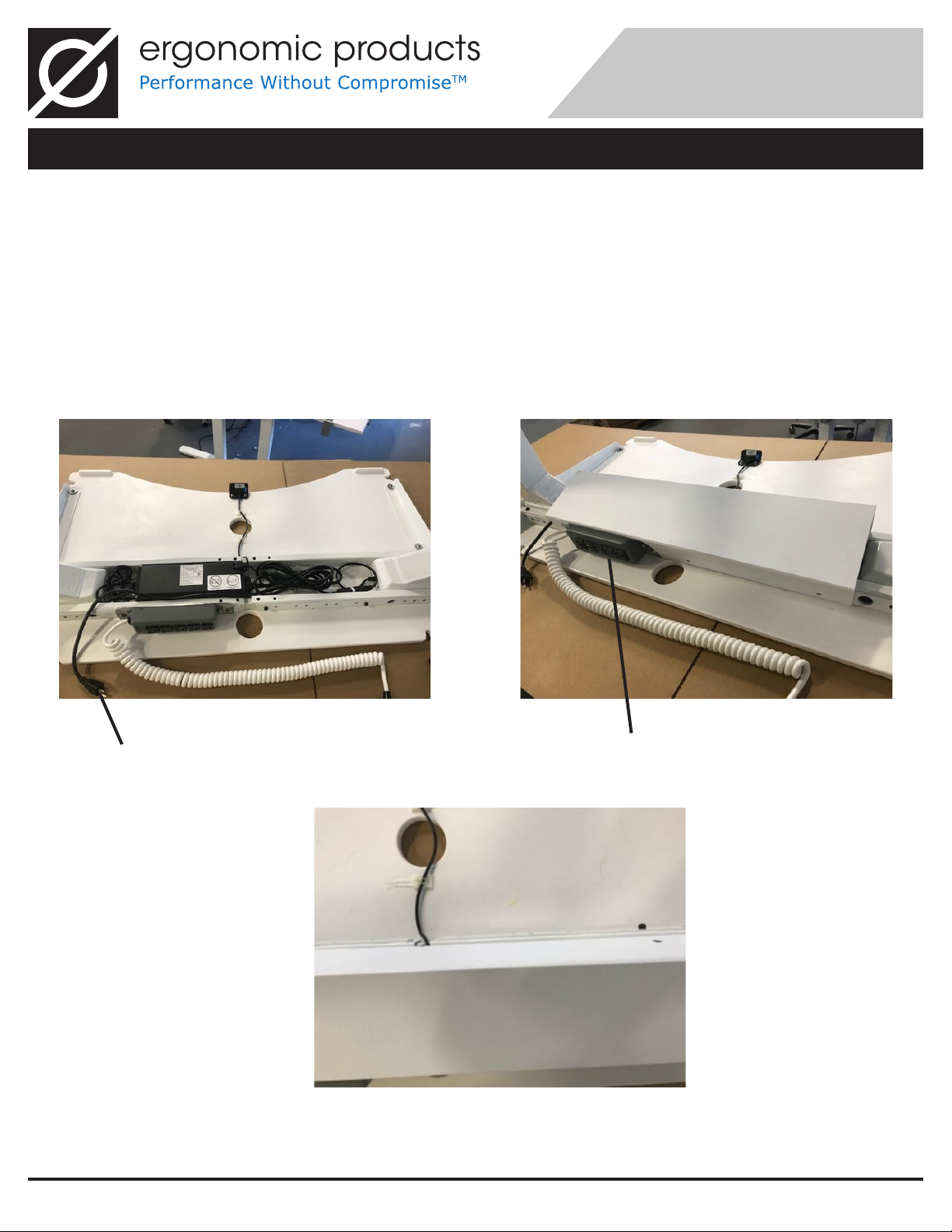


Other manuals for R3A1
1
Table of contents
Other Ergonomic products Medical Equipment manuals

Ergonomic products
Ergonomic products Safe-T-Shield User manual
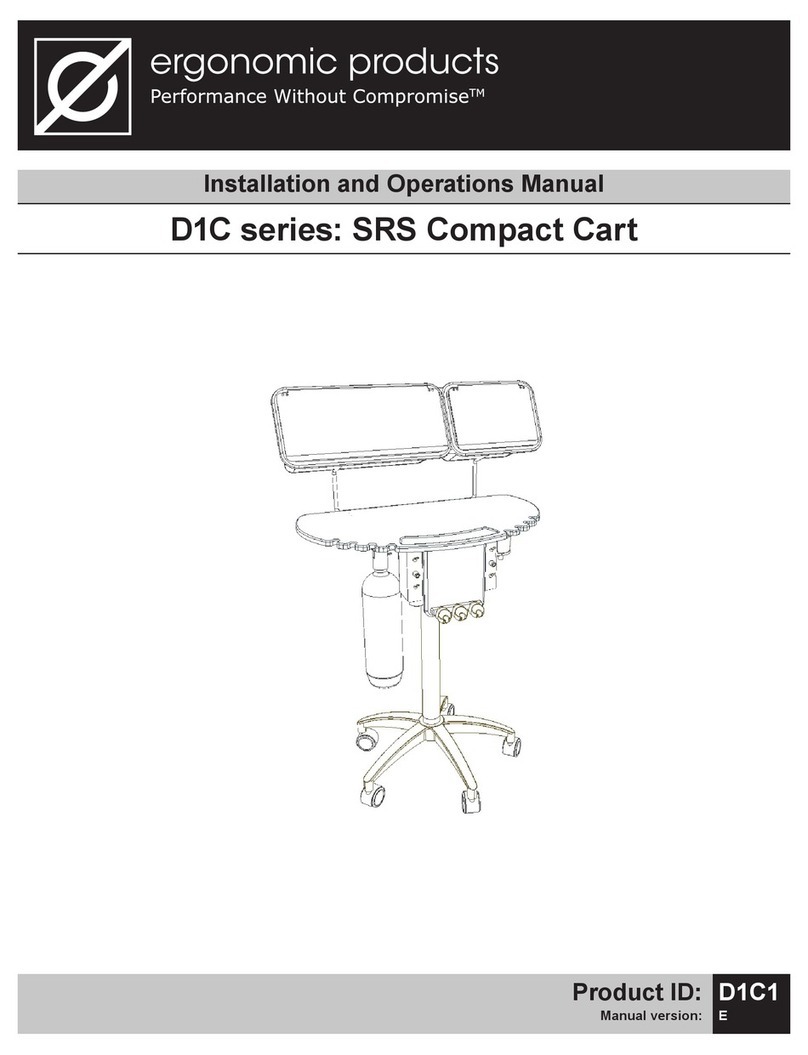
Ergonomic products
Ergonomic products D1C Series User manual

Ergonomic products
Ergonomic products Safe-T-Shield VacTrac User manual

Ergonomic products
Ergonomic products 32 INWALL COMFORT MEDIA User manual
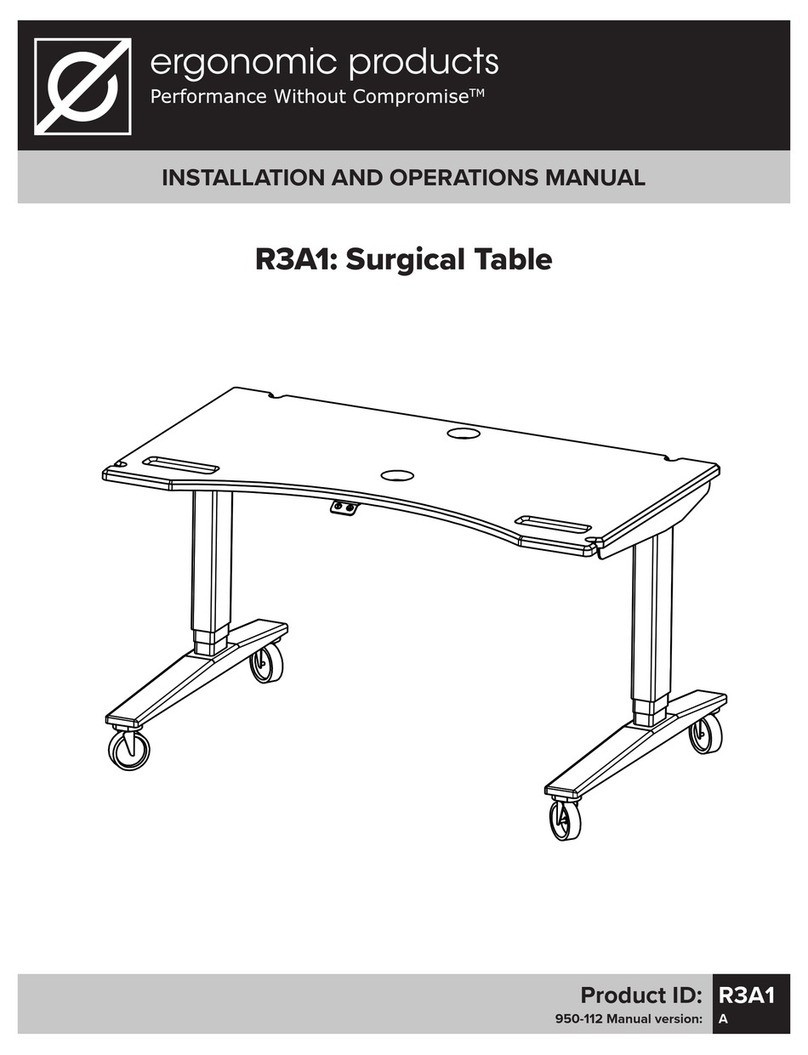
Ergonomic products
Ergonomic products R3A1 User manual

Ergonomic products
Ergonomic products C1A1 User manual
Popular Medical Equipment manuals by other brands
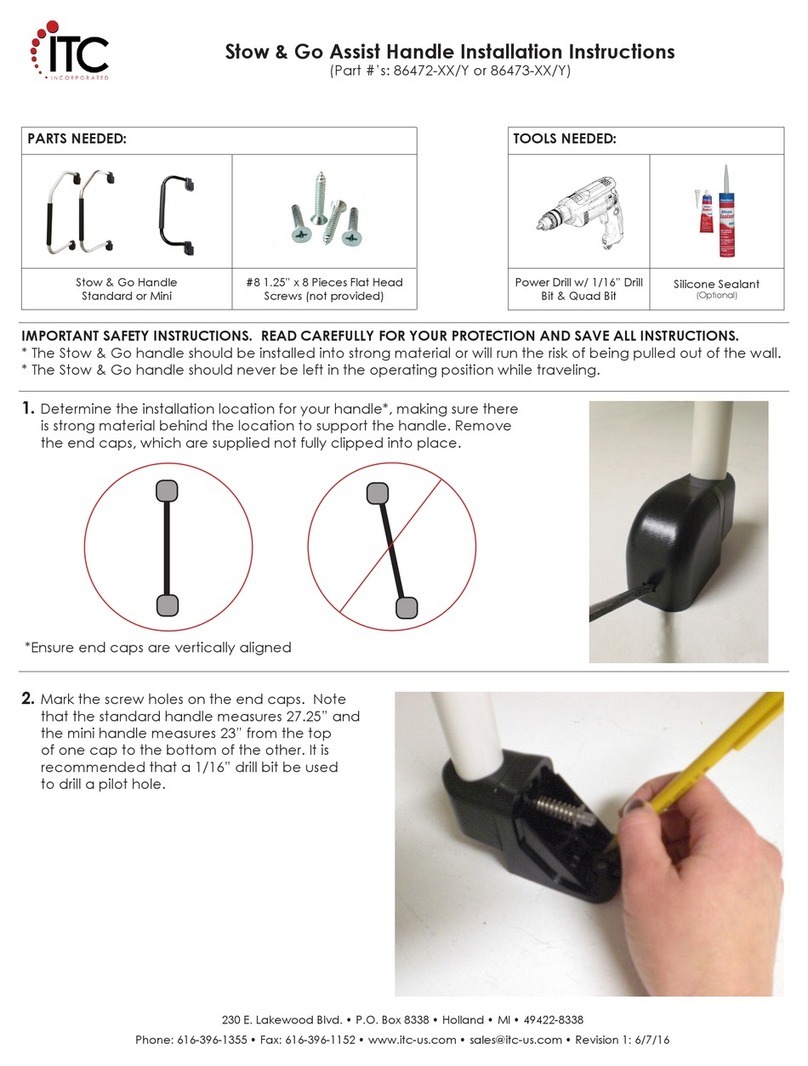
ITC
ITC Stow & Go Standard installation instructions

Whitehall Manufacturing
Whitehall Manufacturing SP-1600-D-220 Operation and maintenance manual
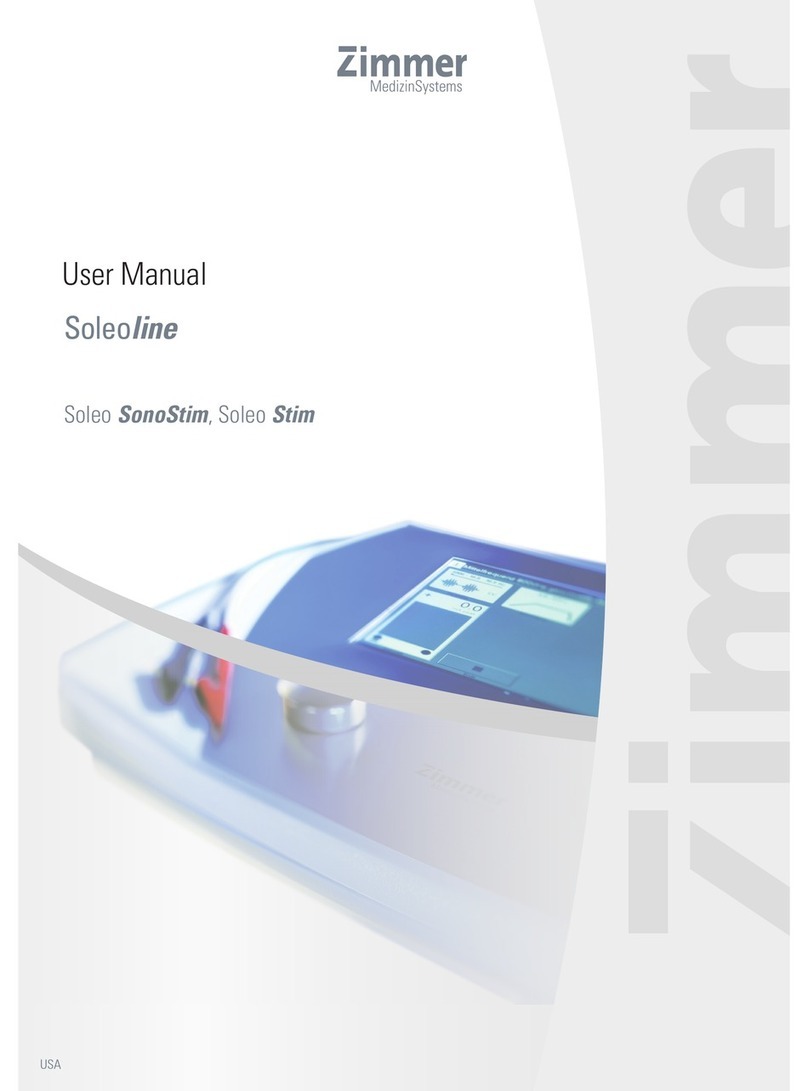
Zimmer
Zimmer Soleo Stim user manual

Soredex
Soredex DIGORA Optime quick guide

BIOTRONIK
BIOTRONIK Renamic Quick reference guide
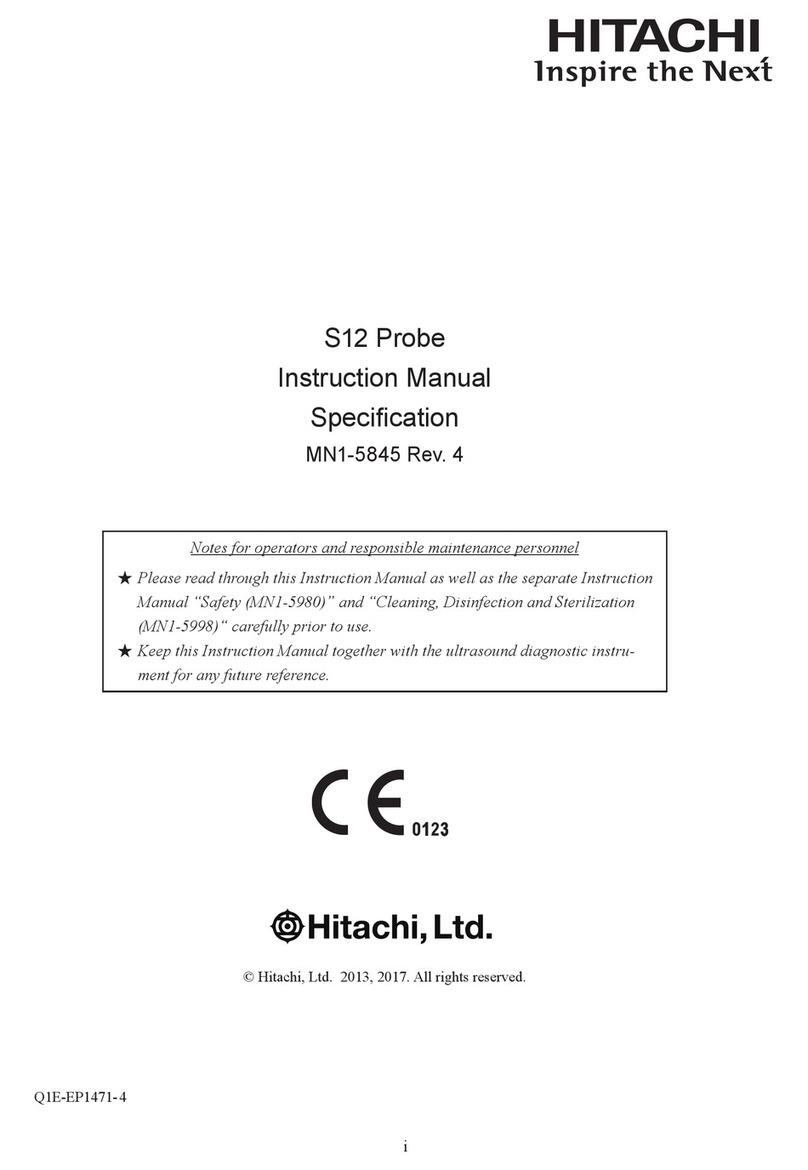
Hitachi
Hitachi S12 instruction manual