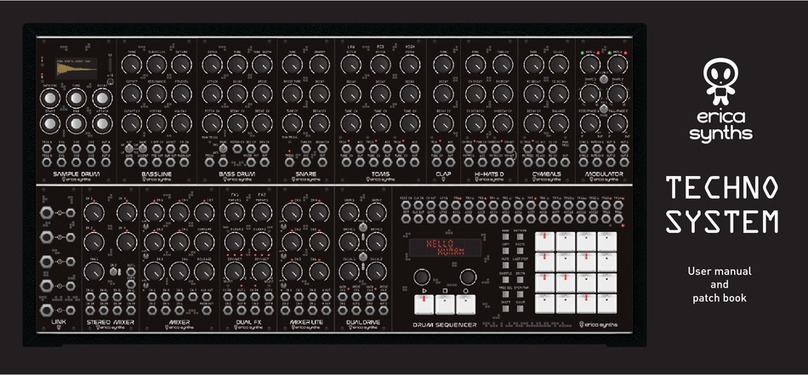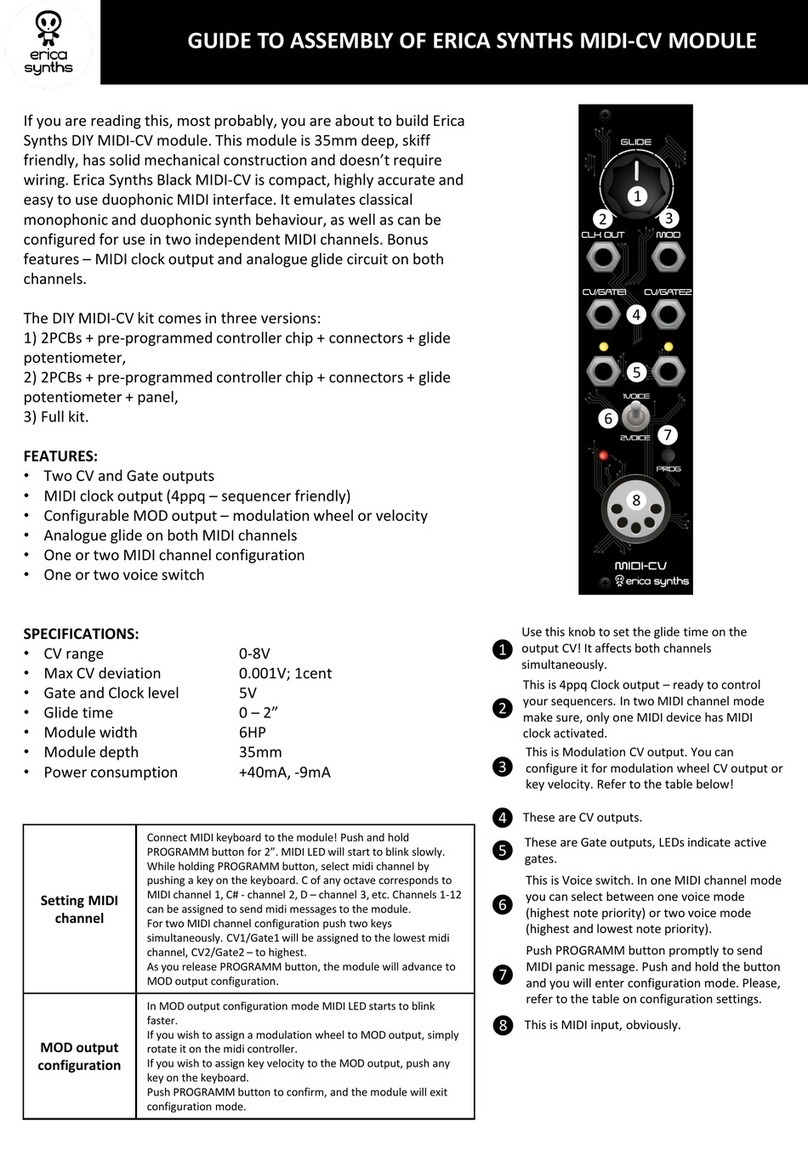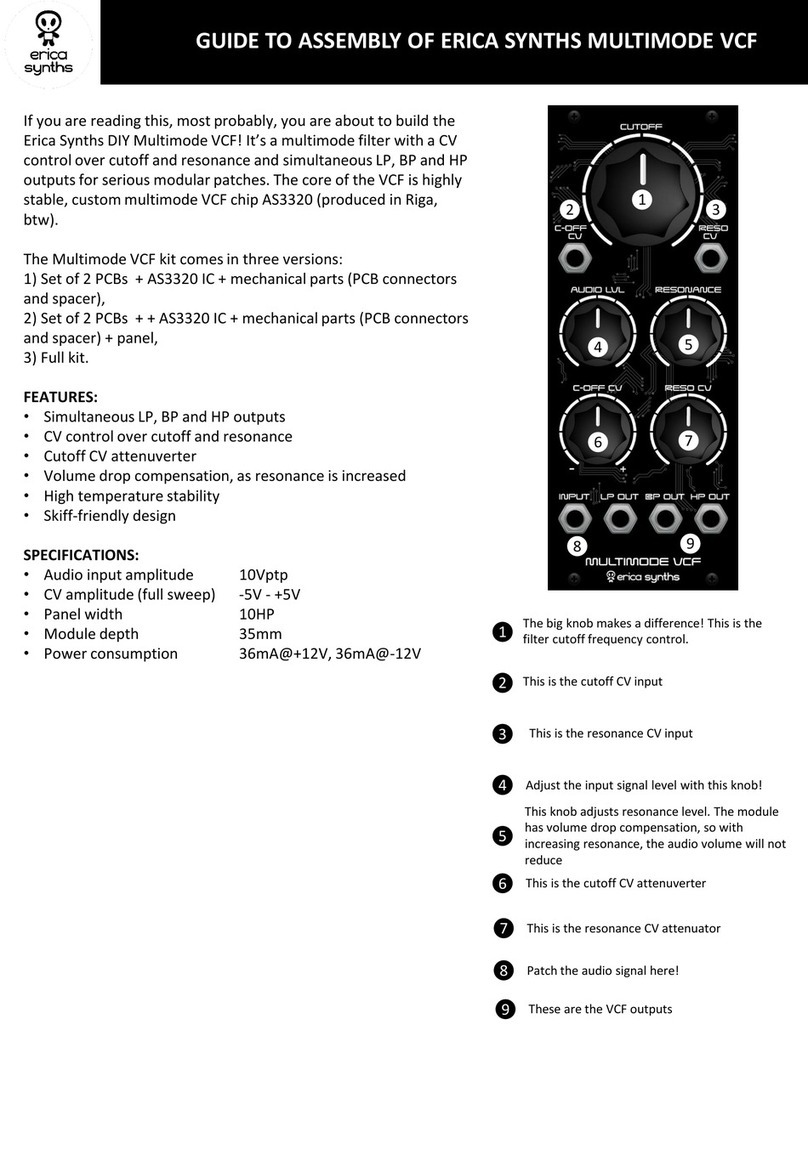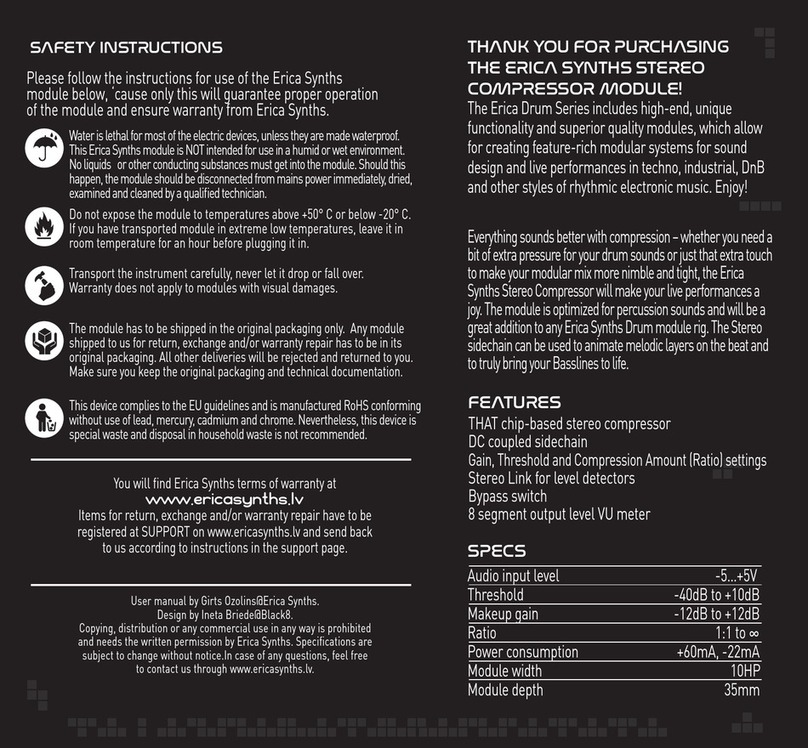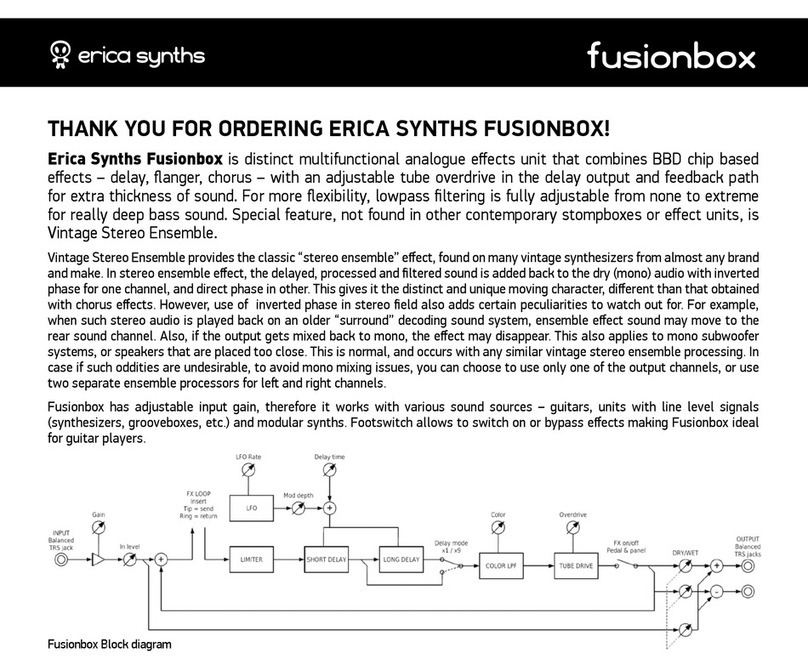GUIDE TO ASSEMBLY OF ERICA SYNTHS POLIVOKS-INSPIRED VCA
If you are reading this, most probably, you are about to build Erica
Synths DIY Polivoks-inspired VCA. This module is 35mm deep, skiff
friendly, has solid mechanical construction and doesn’t require
wiring. The Polivoks VCA has distinctive architecture –two
differential opamp (Russian ICs K118UD1B) based VCAs in series
each for LFO and ADSR control over signal amplitude
independently. Control voltage to attenuation behavior of this VCA
is nonlinear and not logarithmic. It is kept authentic to the
response of ПОЛИВОКС, and it uses same differential opamps, as
used in the original ПОЛИВОКС. Most parts of the VCA have been
improved to achieve compatibility with eurorack signal and CV
standards, higher dynamic range, better reliability, lower noise,
accept higher signal levels, keep consistent behaviour, self-tuning
of two internal offsets and higher linearity, though the heart of it is
kept the same. Also we redesigned audio signal path, so that you
can use it as two independent VCAs or two VCAs in series as in
original Polivoks, plus summed signal output.
The DIY Envelope kit comes in three versions:
1) 2PCBs + 2xK188UD1 ICs + connectors,
2) 2PCBs + 2xK188UD1 ICs + connectors + panel,
3) Full kit.
FEATURES:
•Single or Dual VCA mode
•CV level adjustment for each VCA
•Summed audio output (lower signal gain, though)
•Skiff-friendly design
SPECIFICATIONS:
•VCA gain 1,2
•CV level -10V…+10V
•Attenuation@0V CV 80dB
•Panel width 8HP
•Module depth 35mm
•Power consumption 24mA@+12V, 18mA@-12V
1
3
4
2
5
6
1
2
3
4
5
6
Adjust CV attenuation level for the first VCA! It
also sets VCA bias. If you use VCAs in series and
no CV is applied to CV1 IN, you must turn CV1
LEVEL knob all way CW to open the first stage.
Switch between single or dual VCA modes.
These are CV inputs.
These are audio signal inputs.
These are audio outputs. On MIX OUT you get
mixed signal from both VCAs in dual mode. It’s
bonus feature, but signal level will be than on
regular outputs.
Adjust CV attenuation level for the second
VCA! It also sets VCA bias.