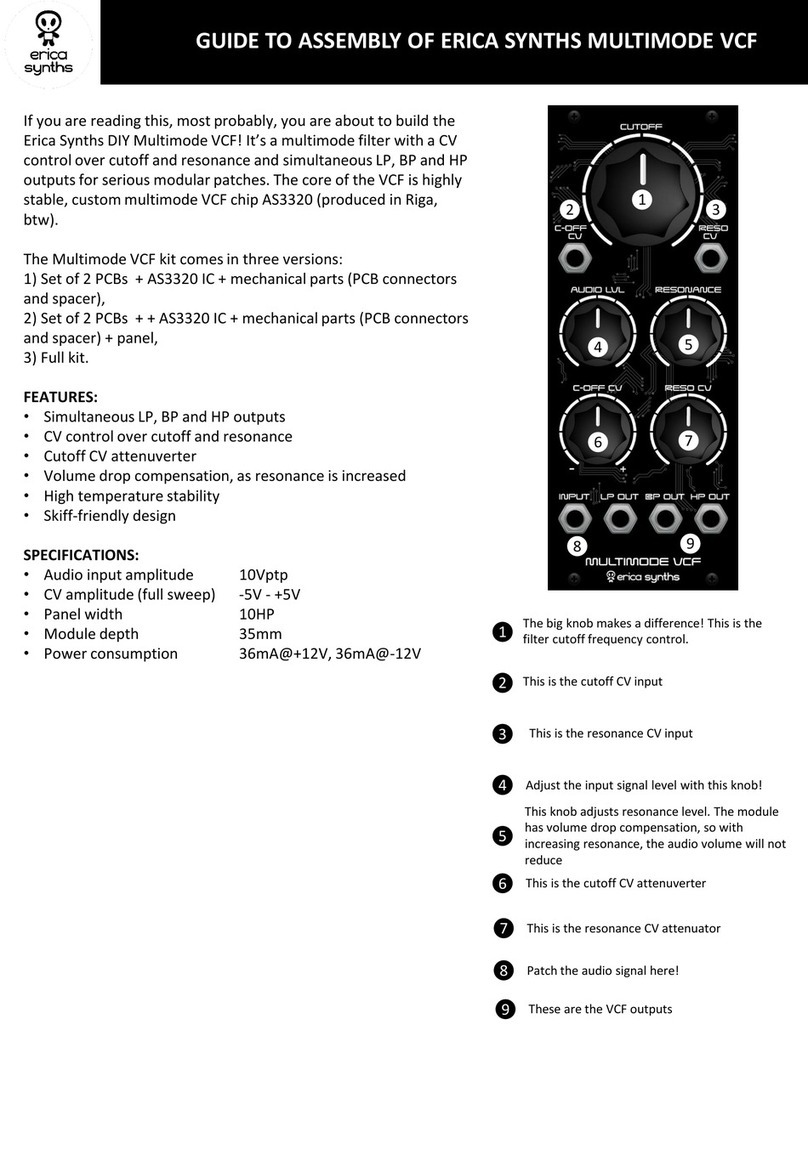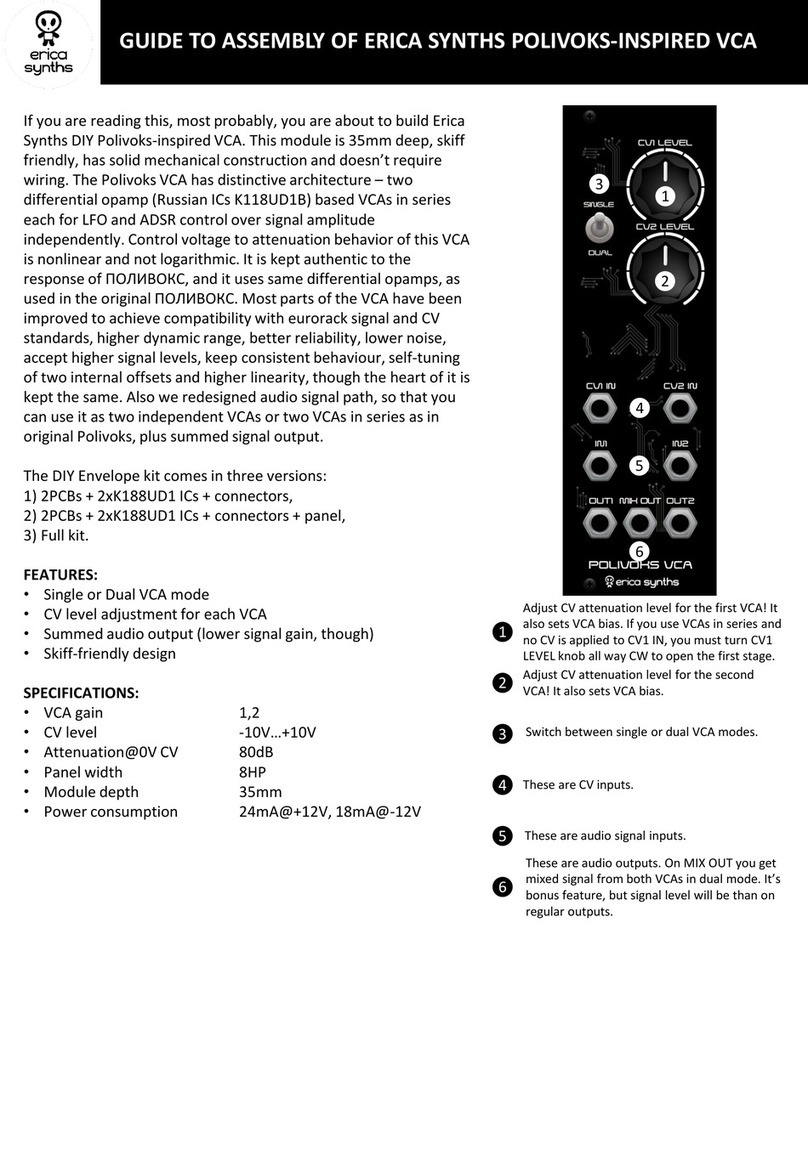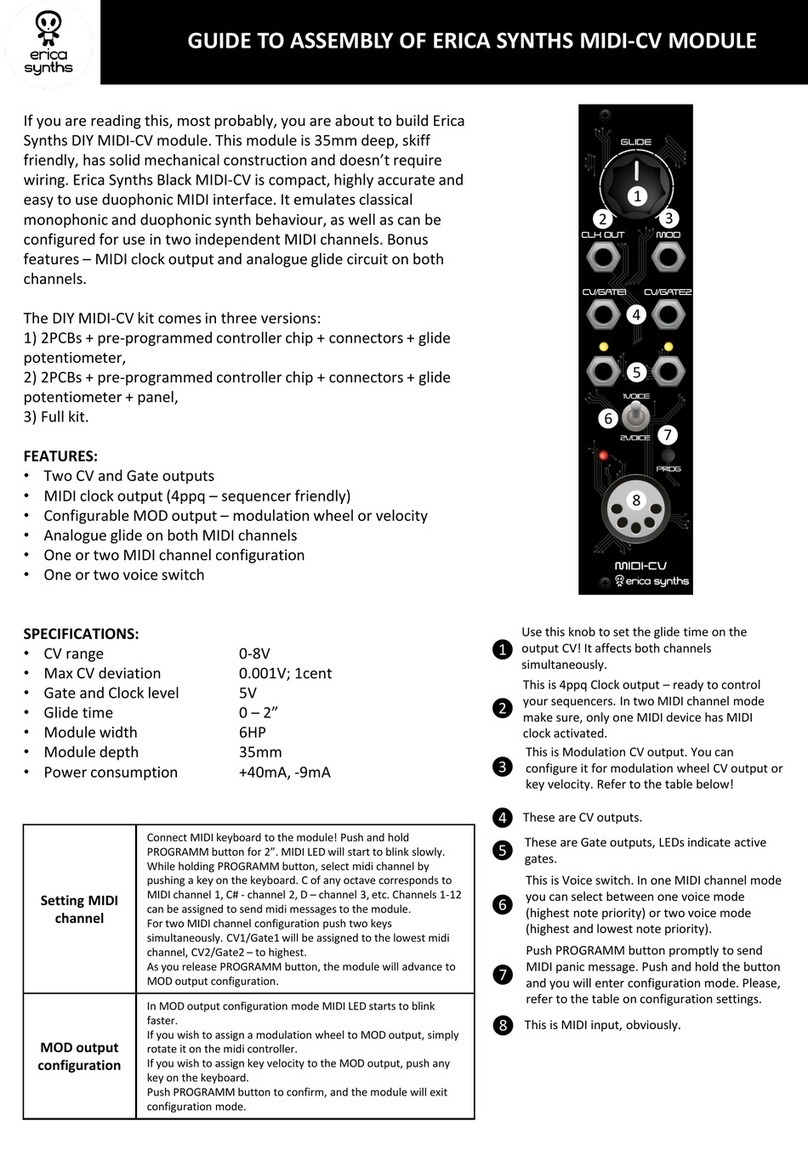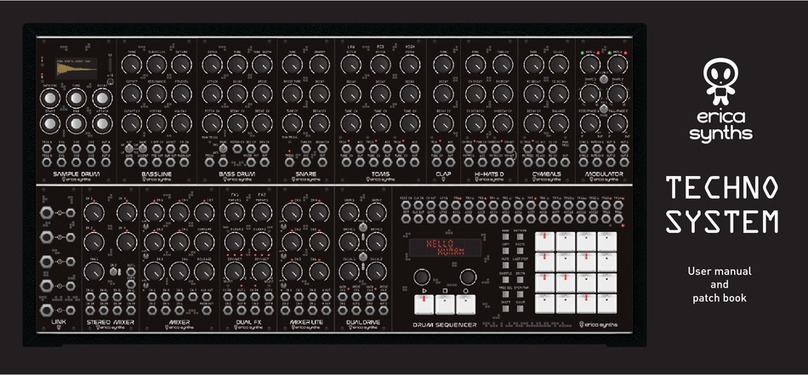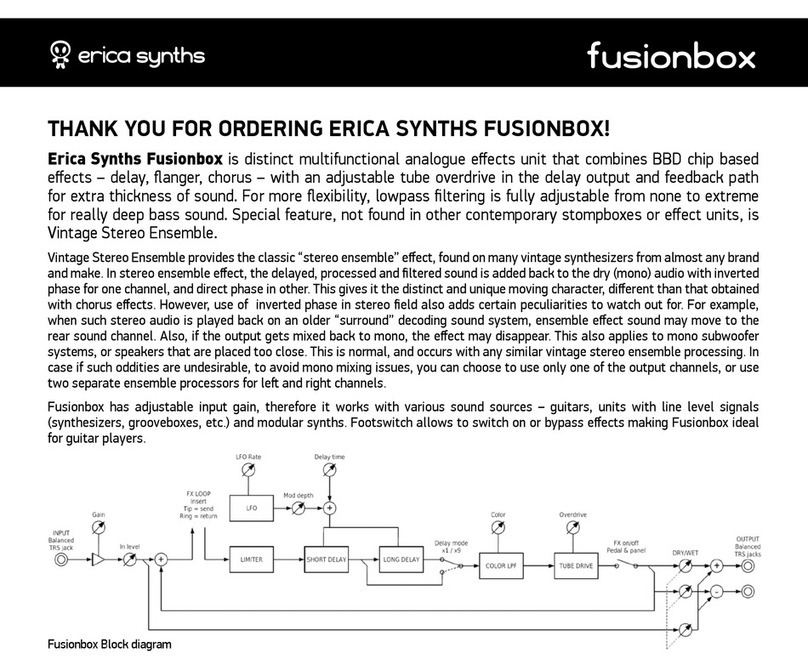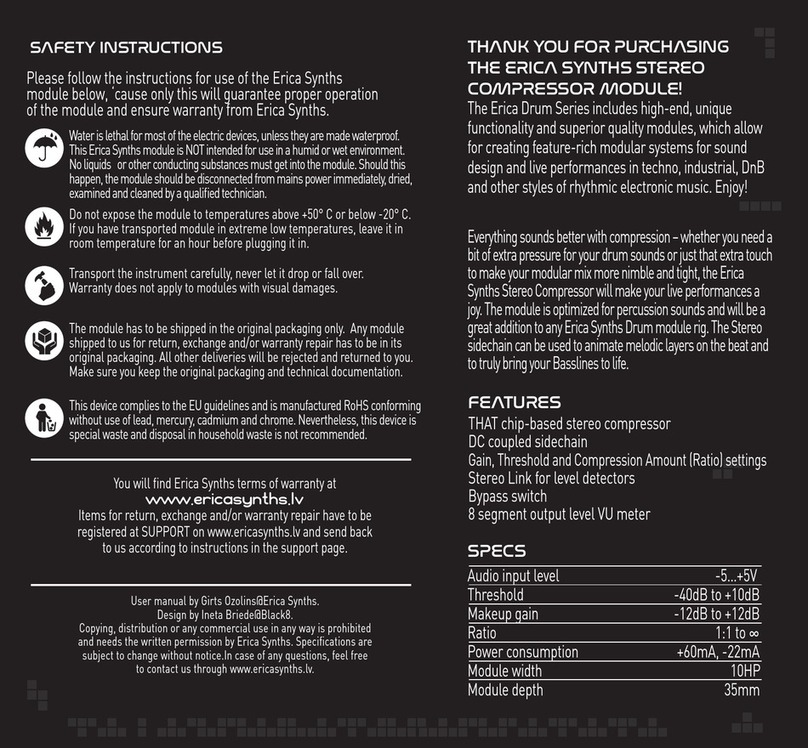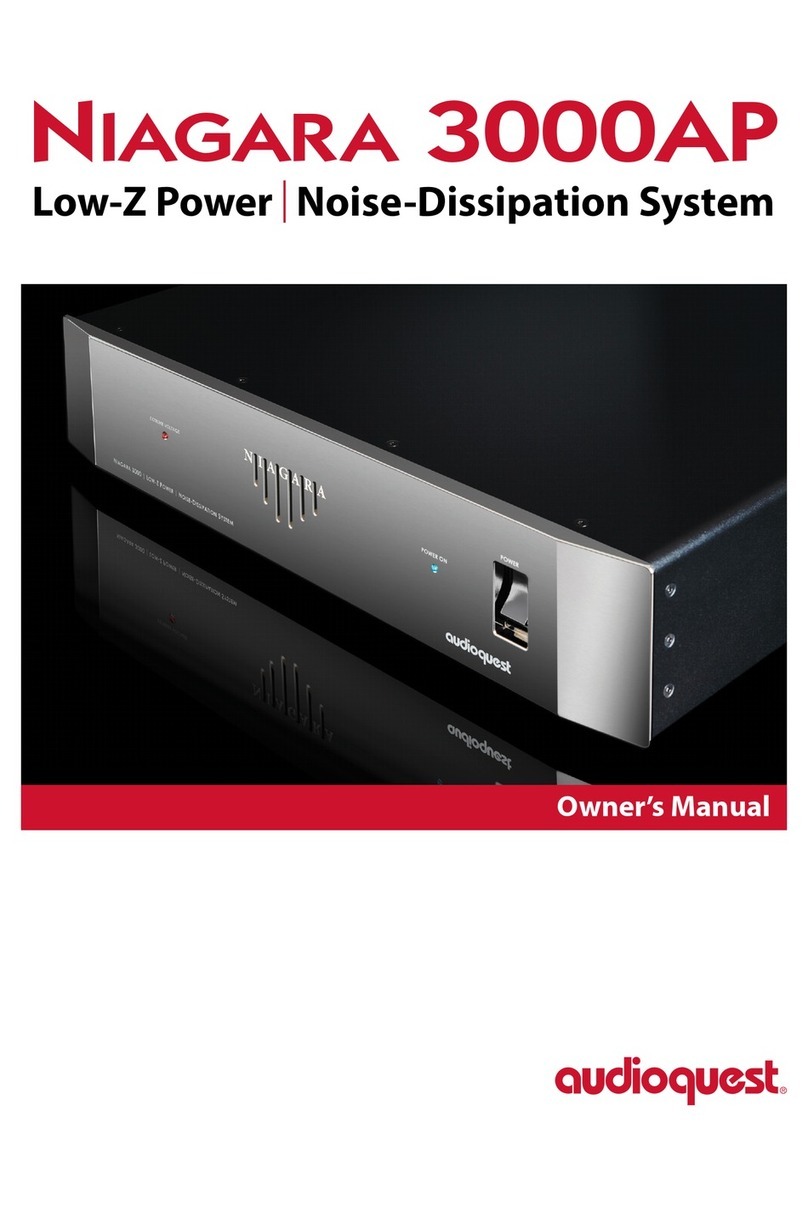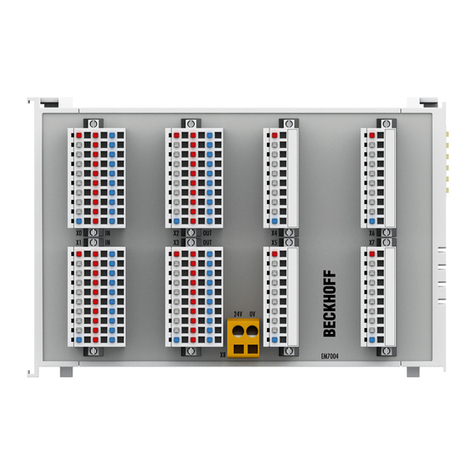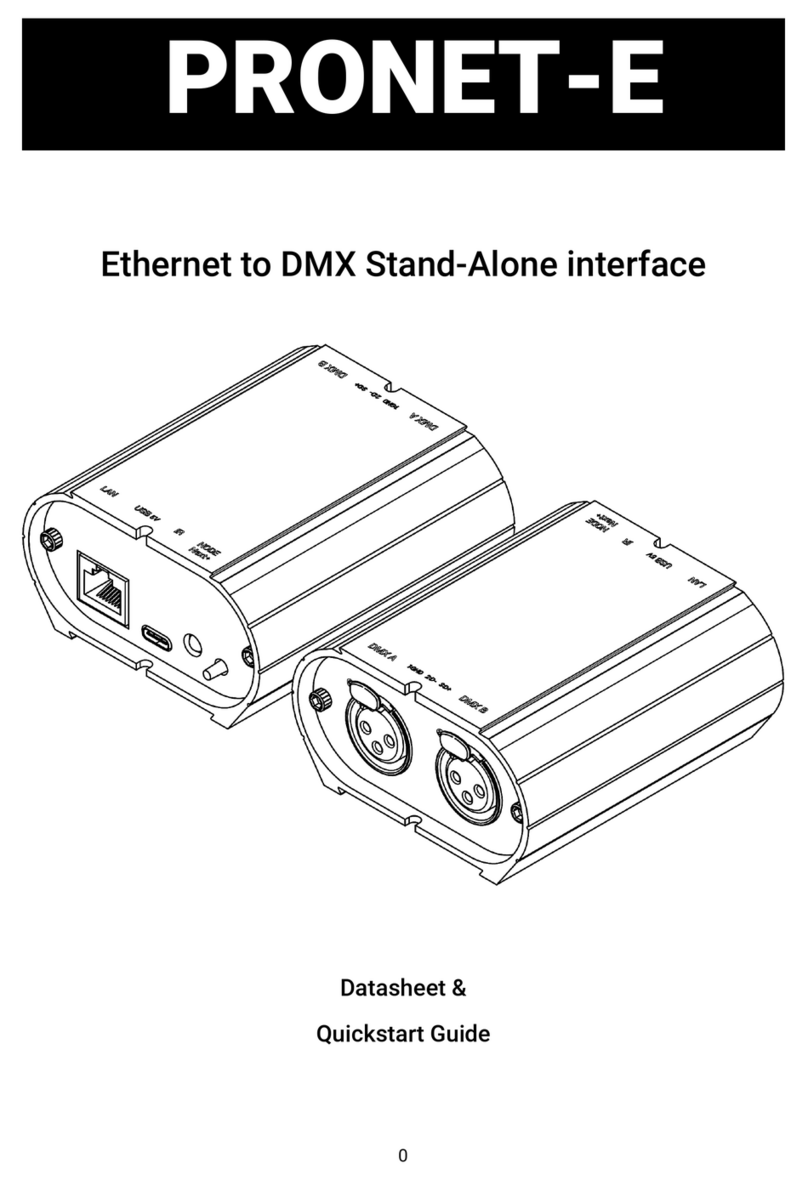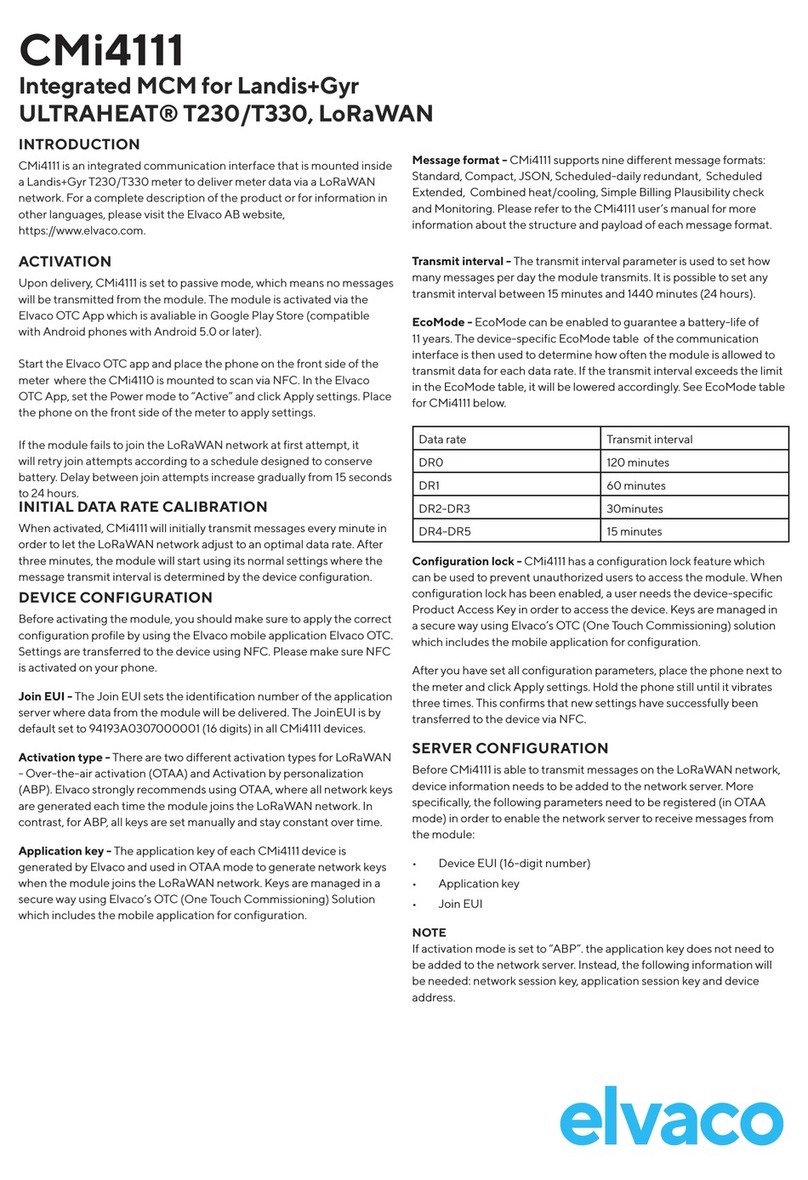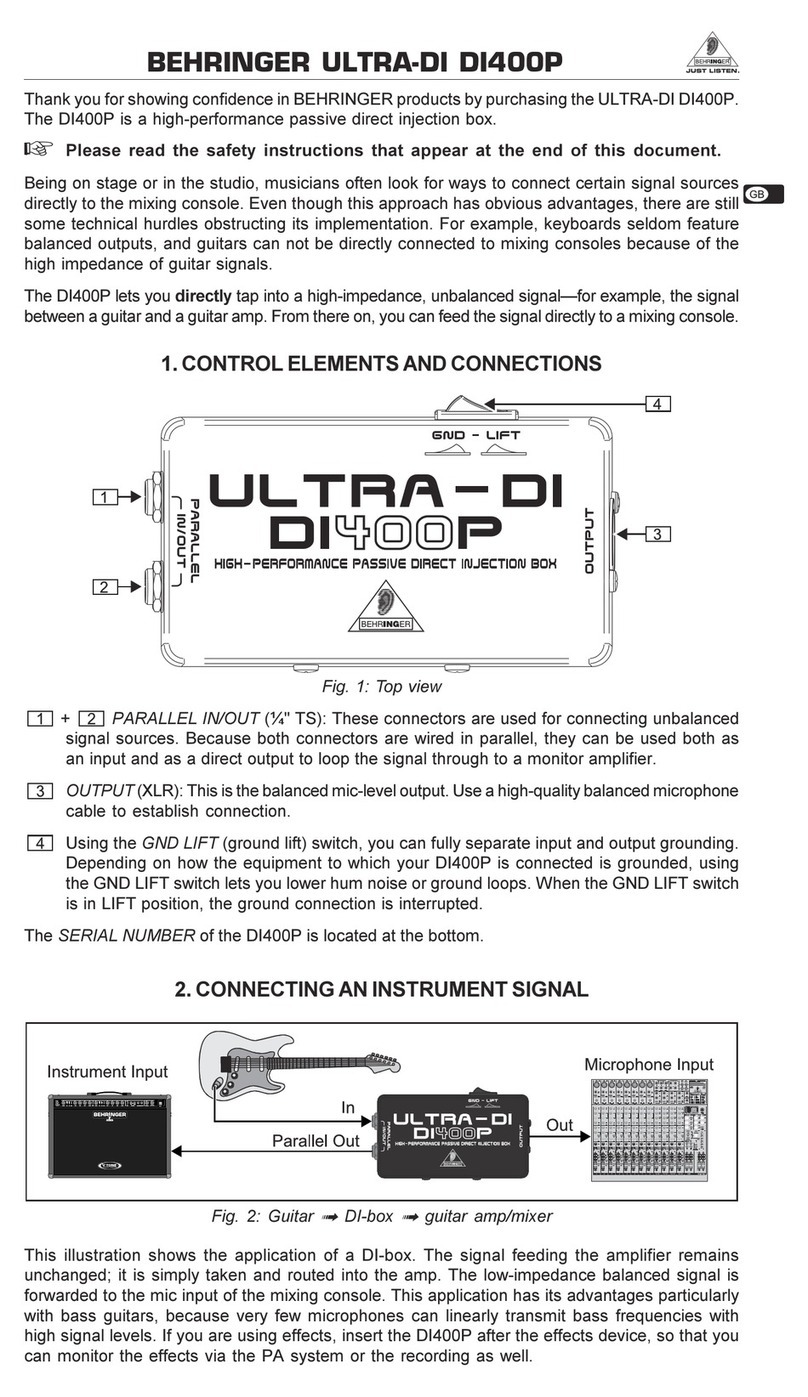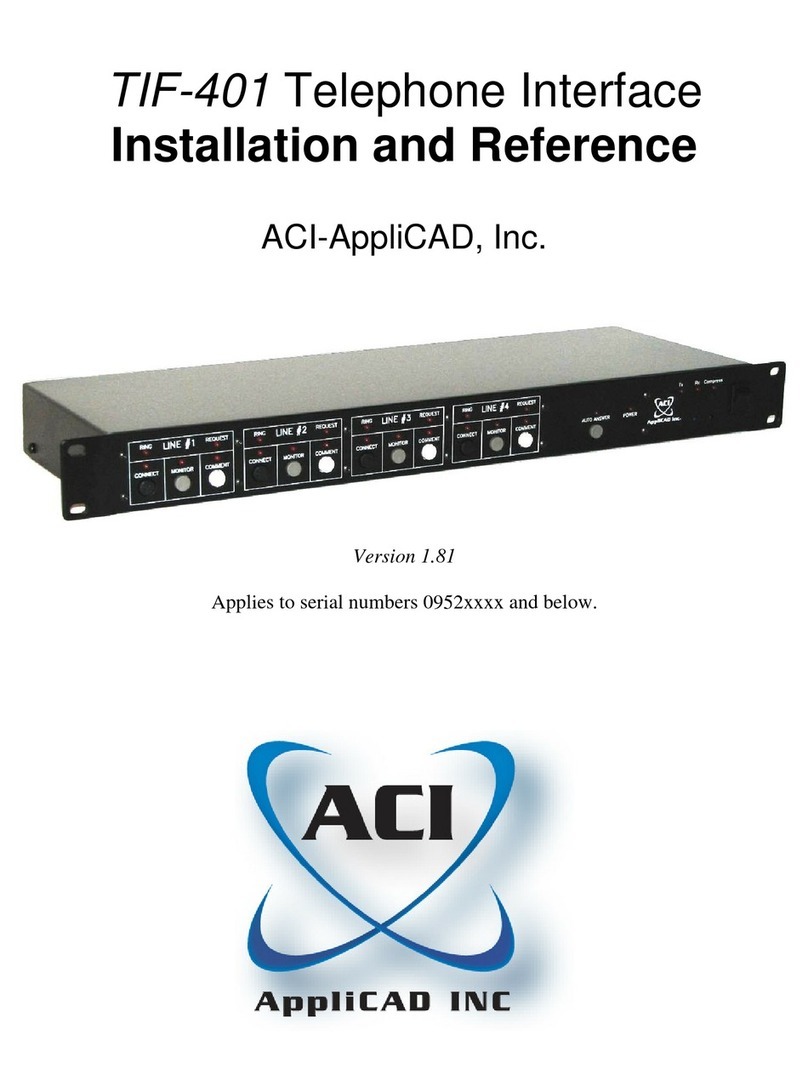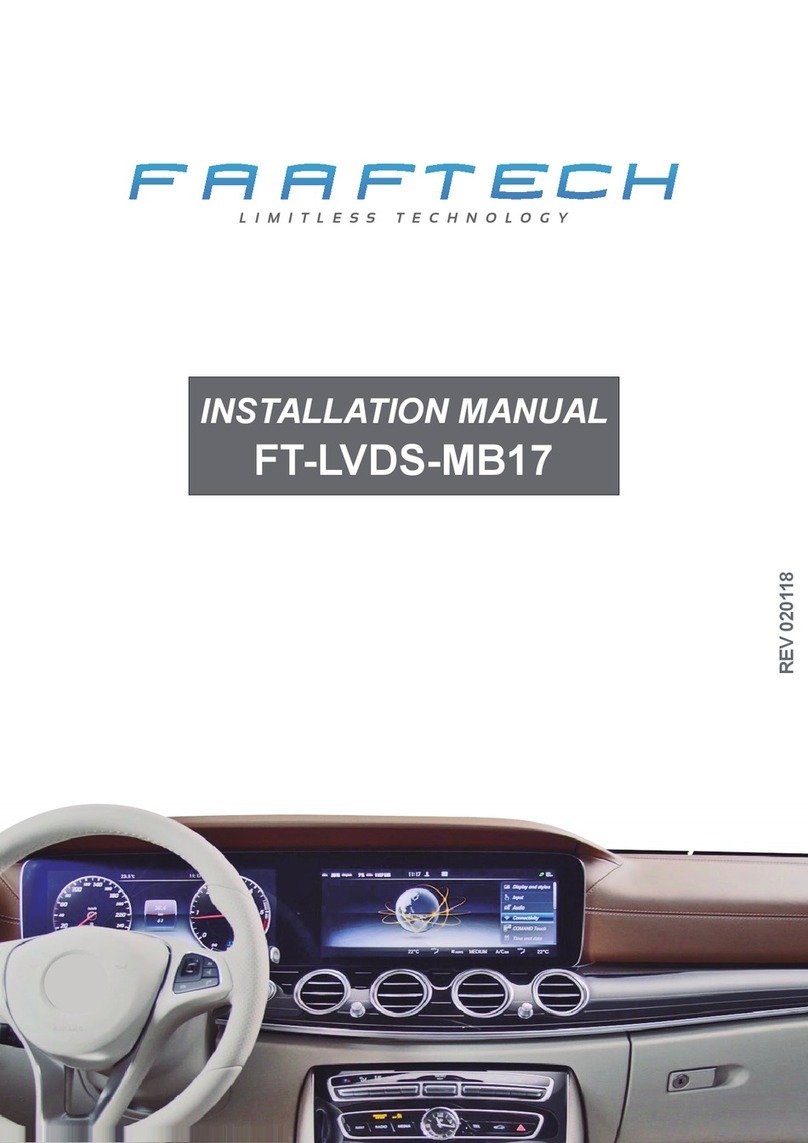GUIDE TO ASSEMBLY OF ERICA SYNTHS DIY BBD DELAY/FLANGER
If you are reading this, most probably, you
are about to build Erica Synths DIY BBD
DELAY/FLANGER module. The module is 14HP
wide, 45mm deep, skiff friendly, has solid
mechanical construction and doesn’t require
wiring.
Erica Synths DIY BBD Delay /FLANGER is one
of few BBD (bucket brigade delay) chips based DIY
modules. The module is designed to provide
variety of effects from flanger to delays with
adjustable flavours and plenty of modulation
possibilities. It has built in LFO with selectable
shape and dedicated LFO output, delay time CV
input with an attenuator, selectable feedback
overdrive and feedback Send-Return connectors,
so you can apply external effects on feedback
signal. Maximums feedback settings put the
module in self oscillation, so it can be used as an
experimental sound source, as well.
The DIY kit comes in three versions:
1) Set of 2 PCBs + BBD ICs (V3205 and V3102),
2) Set of 2 PCBs + BBD ICs + mechanical parts
(PCB connectors and spacer)+ panel,
3) Full kit.
FEATURES:
•4092 stage BBD
•Up to 300ms delay time
•Delay time CV input with an attenuator
•Feedback Send-Return circuit for external
effects
•Built in LFO with dedicated output
•Two customizable feedback overdrive flavours
•LP filter on the output with selectable cutoff
•Dedicated Wet output
SPECIFICATIONS:
•Max Delay time 300ms
•Audio output amplitude 10Vptp
•CV amplitude (full span) -5V - +5V
•Panel width 14HP
•Module depth 45mm
•Power consumption 30mA @+12V,
20mA@-12V
1
2
3
4
5
6
7
8
The big knob sets delay time from 0 CCW to 300ms CW.
The COLOUR switch applies the LP filter of two selectable cutoff
frequencies on the output. Mid position means –no filter applied,
top position is “Darker”, bottom position “Dark”. Use the filter with
low frequency audio on the input!
Select one of two feedback signal overdrive flavours
Adjust feedback level! In full CW setting the module will go to self
oscillation
This is the Dry/Wet crossfade control
Adjust the audio input level! DDB Delays are sensitive to the audio
input level, so experiment with settings to get different results!
9This is the delay time CV attenuator. It’s internally patched to built
in LFO, but when you patch a external modulation signal, the
internal connection is replaced by the external one
10 This is the feedback FX Send output, meaning, you can break the
feedback path and send the feedback signal to external modifiers,
multimode filter, for example
11 This is the feedback FX return input. Patch the modified signal back
here!
12 This is the audio signal input. Adjust the signal level for various effect
flavours!
13
14
15
Select the built in LFO shape
Adjust the built in LFO frequency. The LFO is internally routed to the
delay time CV through the MOD LEVEL attenuator. The LED will give
visual feedback on the LFO rate.
This is the wet signal output. Here you have another audio
signal to build some interesting patches
1
3
4
2
5
8
7
9
6
10 11
12 13 14 15
15 15
16
This is the output of the module. We believe, you’ll enjoy
results!
16
This is the LFO output. You can use the built in LFO to modulate
other modules in your rack and have interesting synced effects
This is the delay time CV input