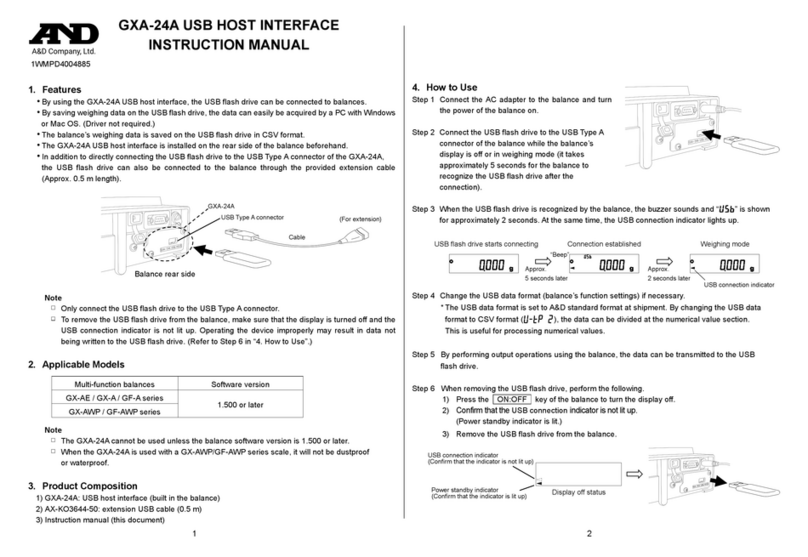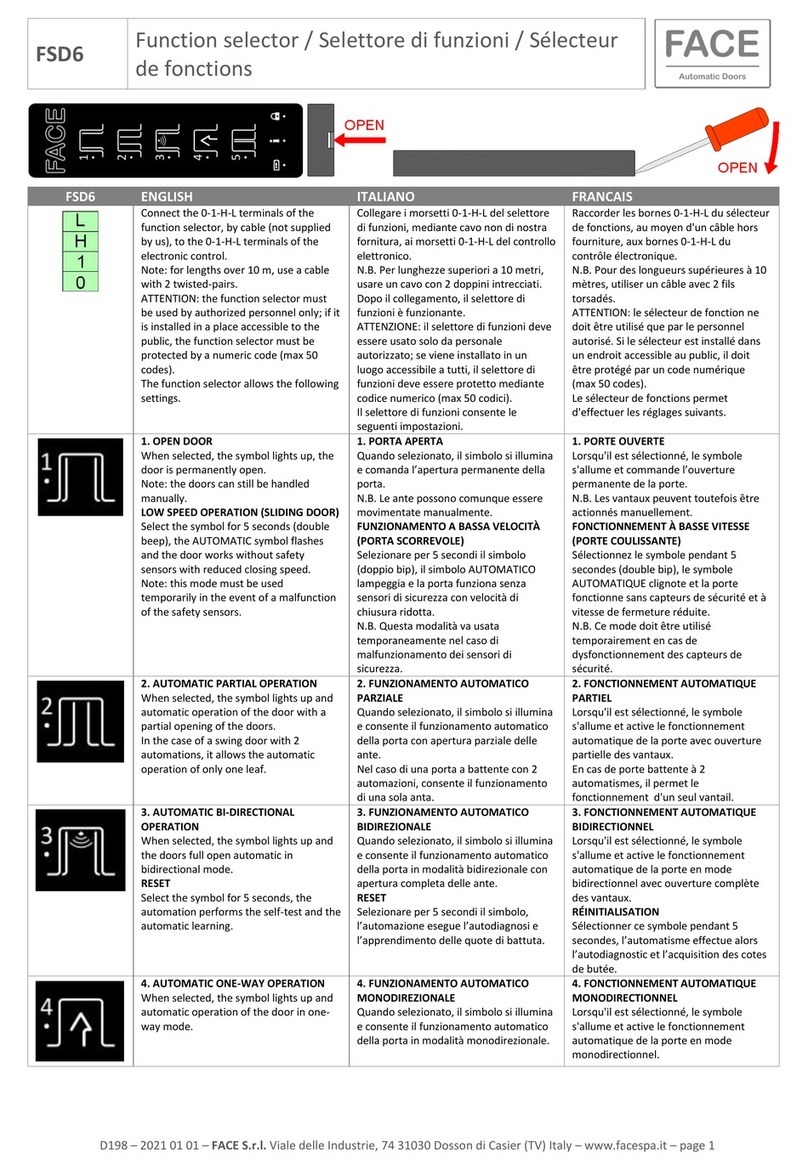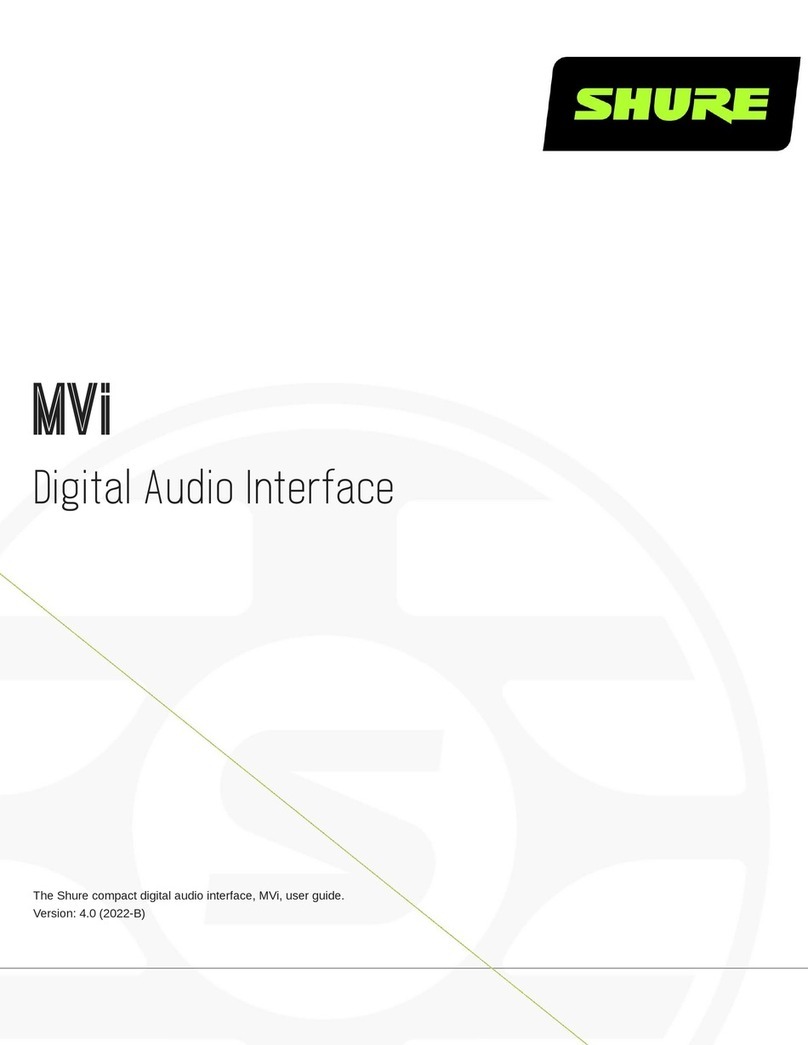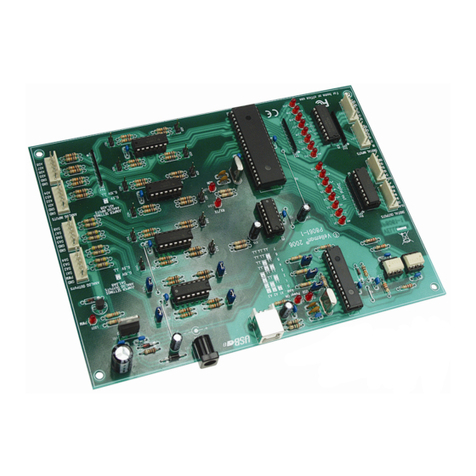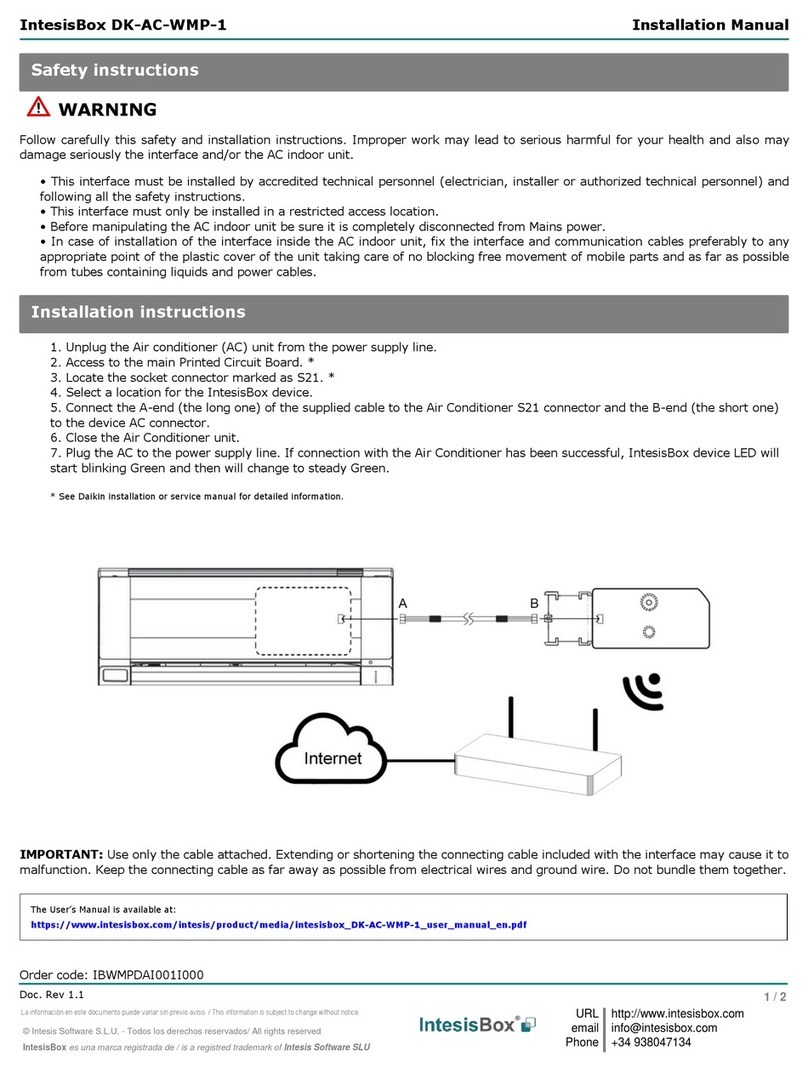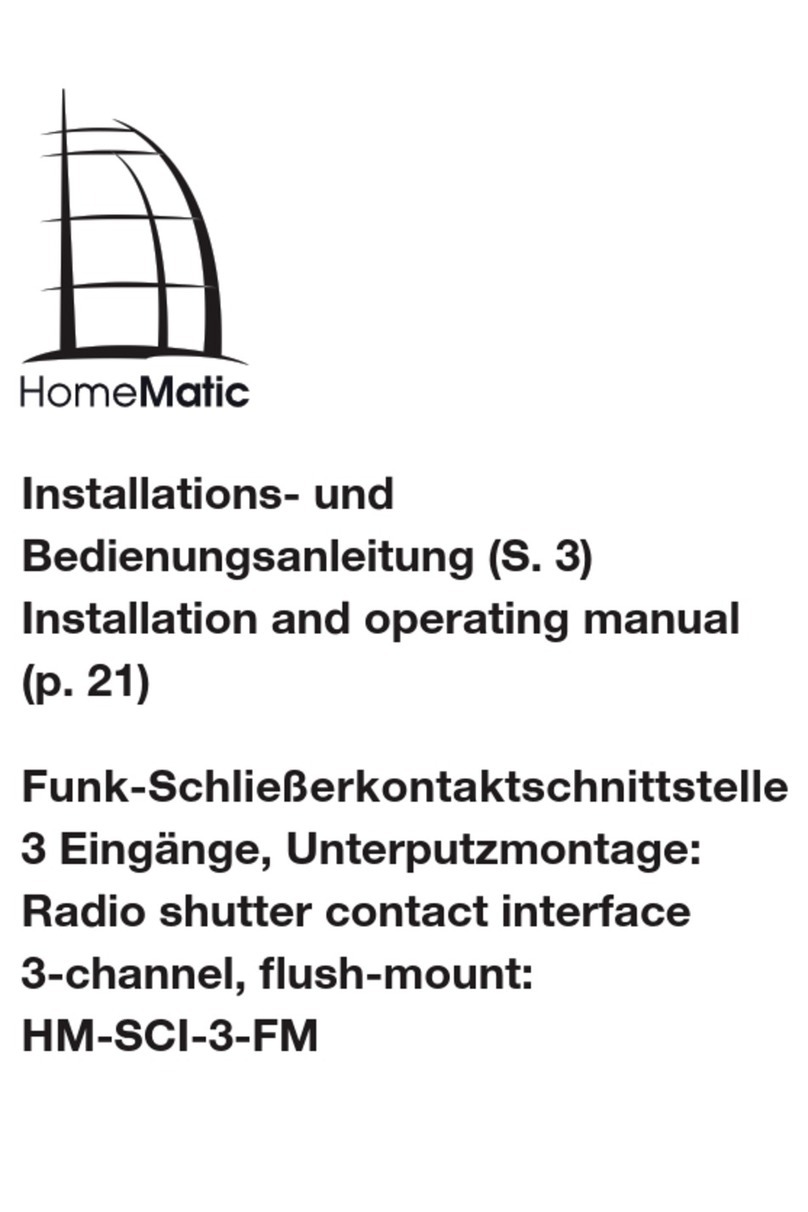Erica Synths Multimode VCF User manual
Other Erica Synths Recording Equipment manuals
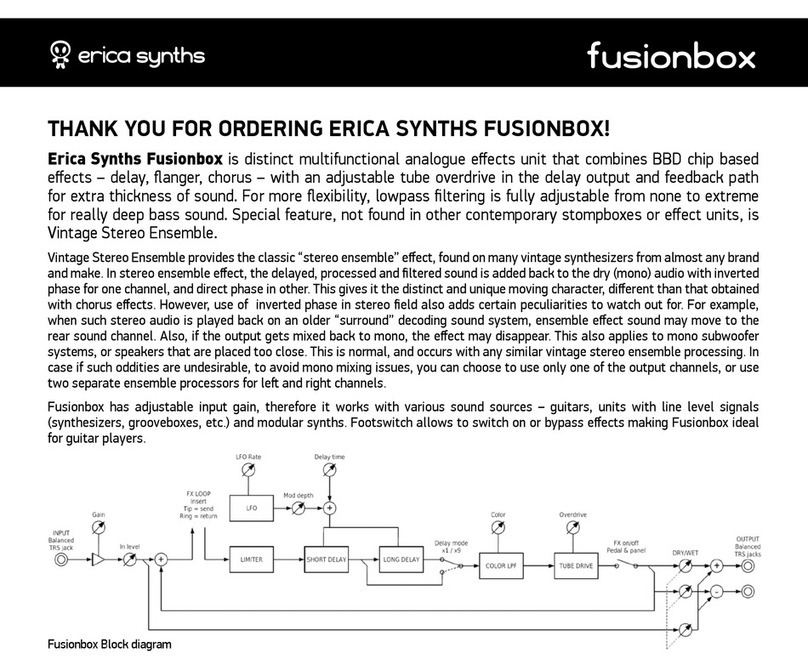
Erica Synths
Erica Synths fusionbox User manual

Erica Synths
Erica Synths BBD DELAY/FLANGER User manual
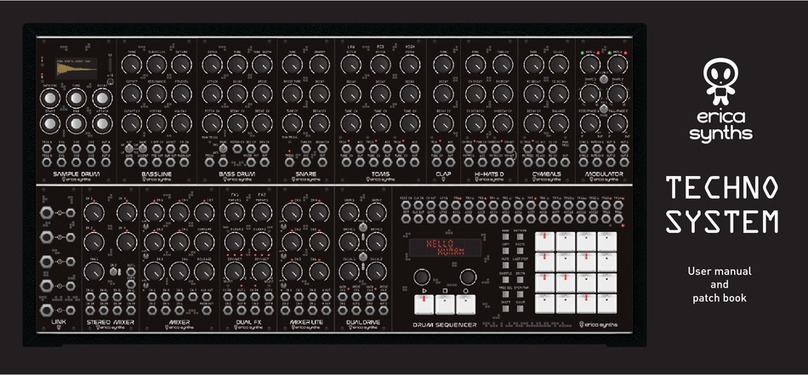
Erica Synths
Erica Synths Drum Sequencer User manual

Erica Synths
Erica Synths Black DUAL VCF User manual
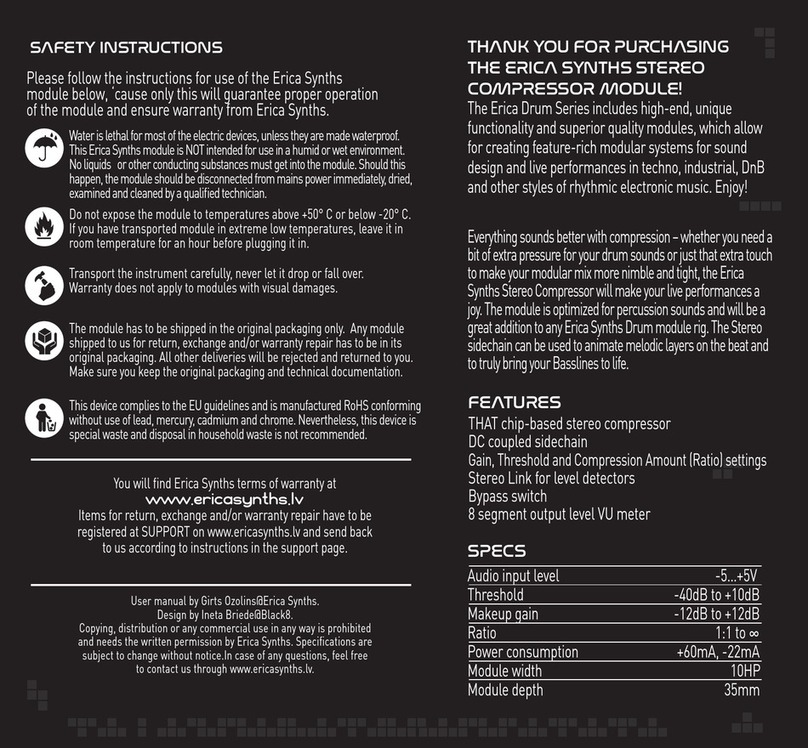
Erica Synths
Erica Synths COMPRESSOR User manual

Erica Synths
Erica Synths SWAMP User manual
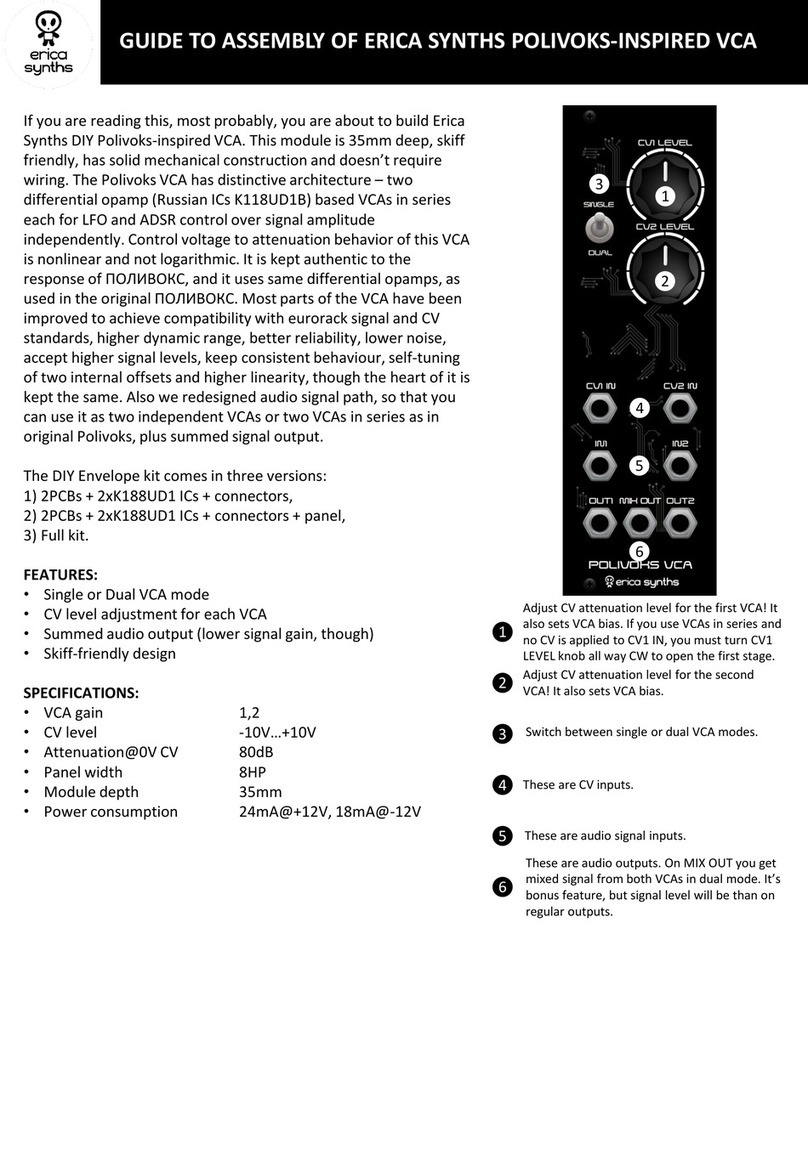
Erica Synths
Erica Synths POLIVOKS-INSPIRED VCA User manual

Erica Synths
Erica Synths Black Series User manual
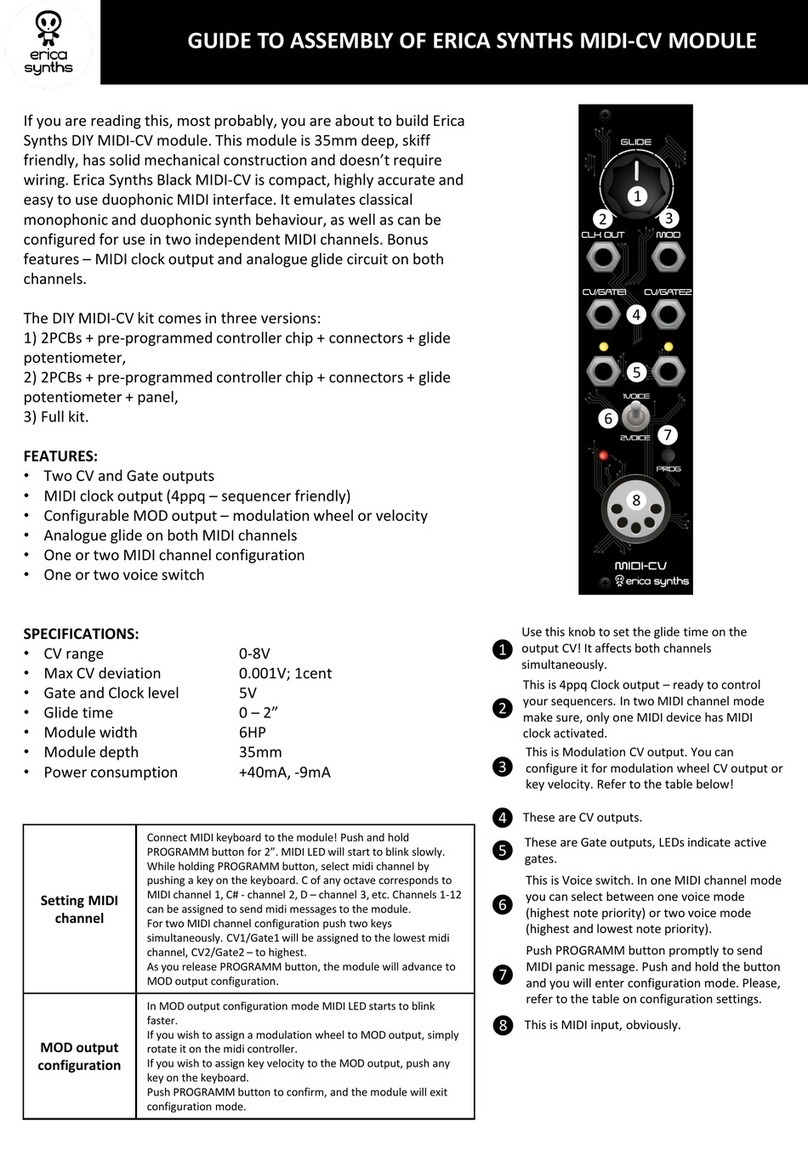
Erica Synths
Erica Synths MIDI-CV User manual

Erica Synths
Erica Synths POLIVOKS-INSPIRED EG User manual
Popular Recording Equipment manuals by other brands

Teac
Teac GF-650 Quick-start recording guide
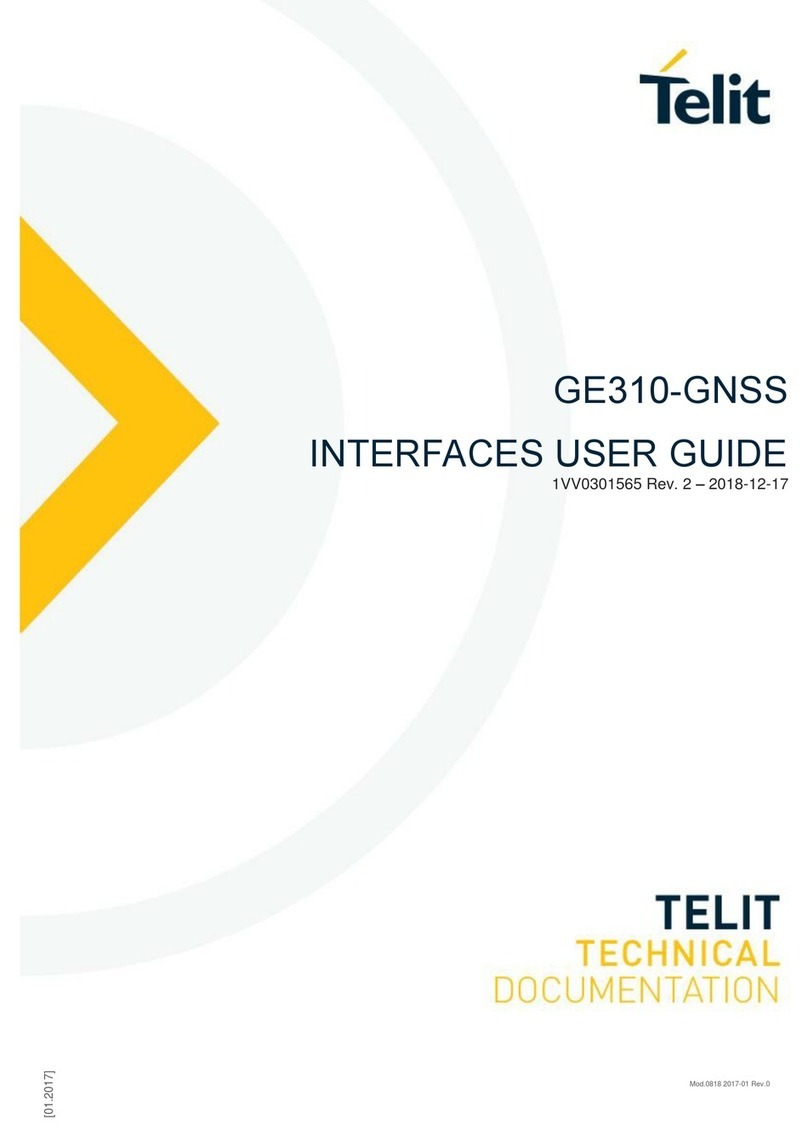
Telit Wireless Solutions
Telit Wireless Solutions GE310-GNSS user guide

Yamaha
Yamaha GQ1031C Operation manual
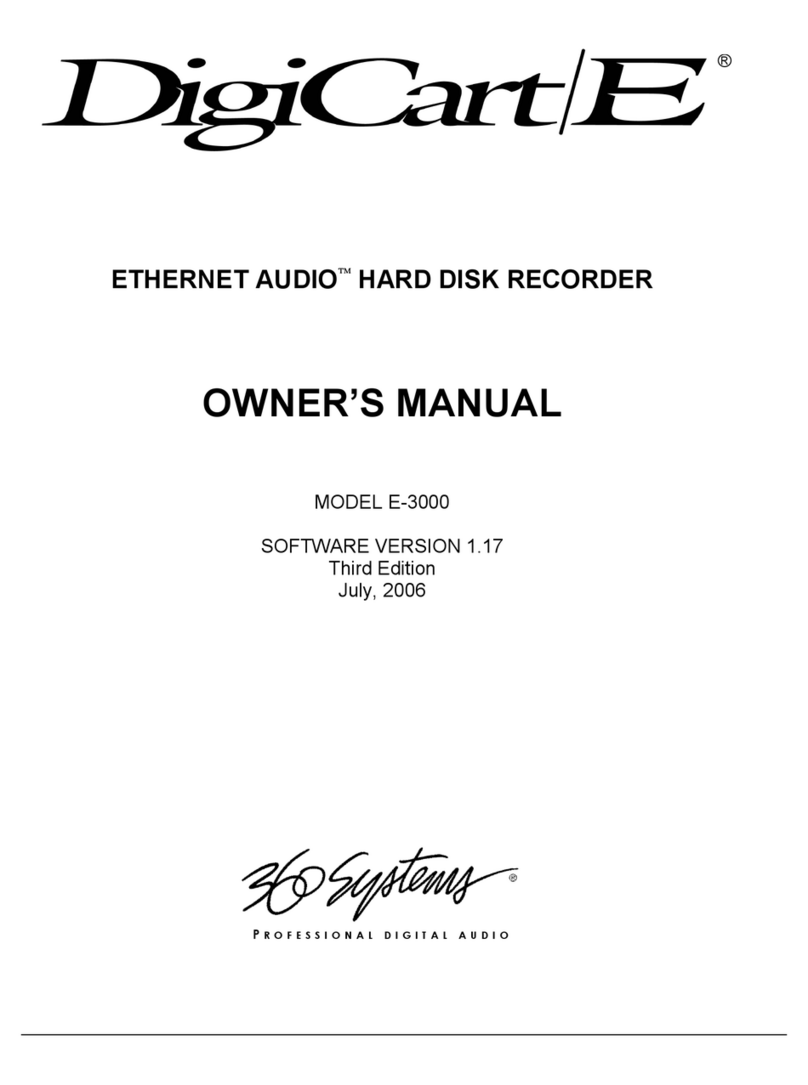
360 Systems
360 Systems Digicart-E E-3000 owner's manual

Rupert Neve Designs
Rupert Neve Designs Portico 5043 user guide

Roland
Roland PG-1000 owner's manual