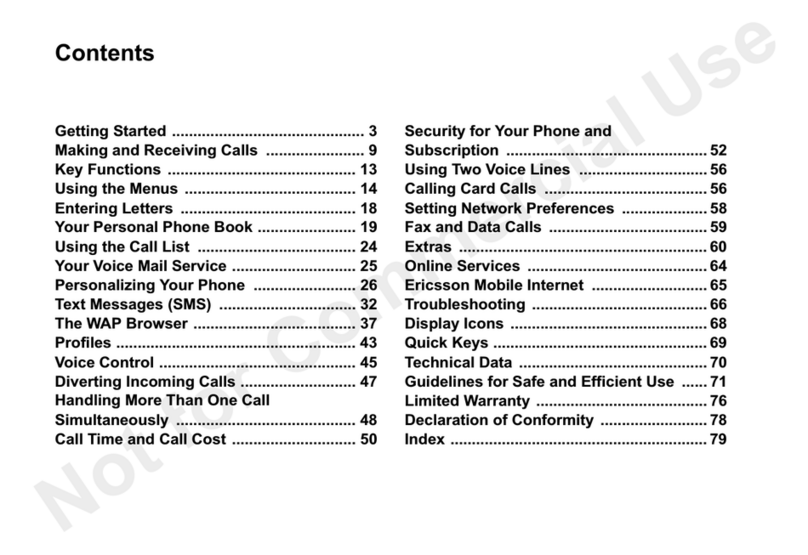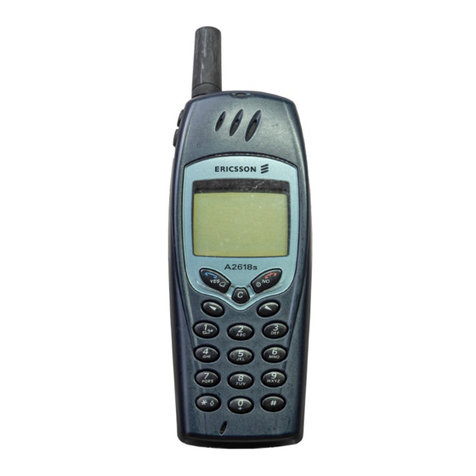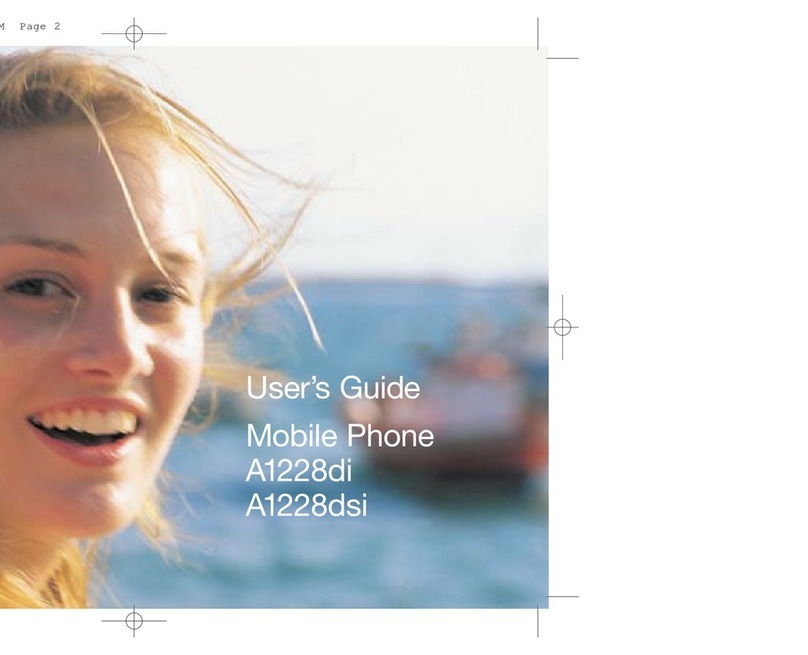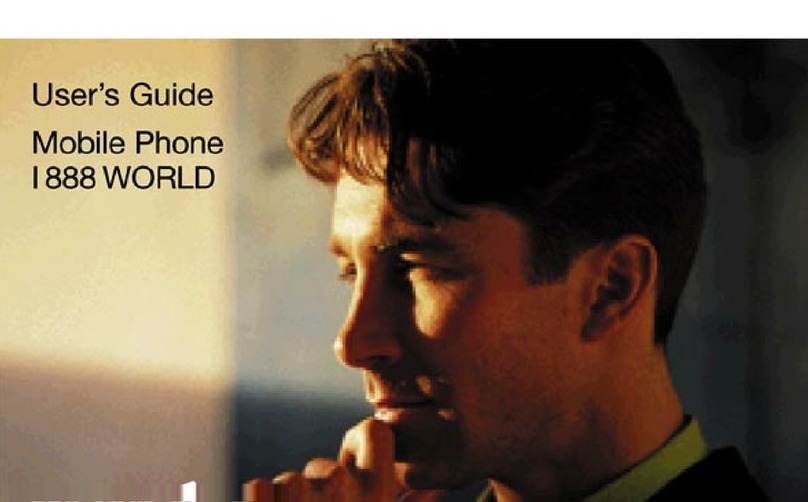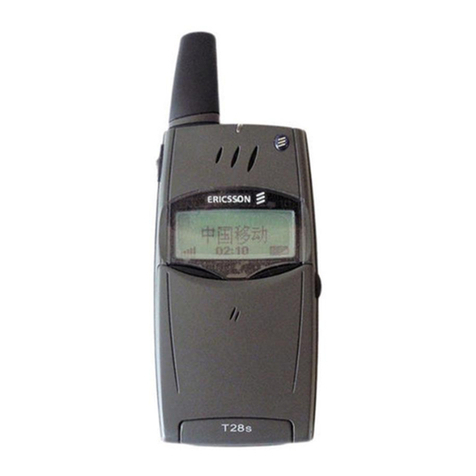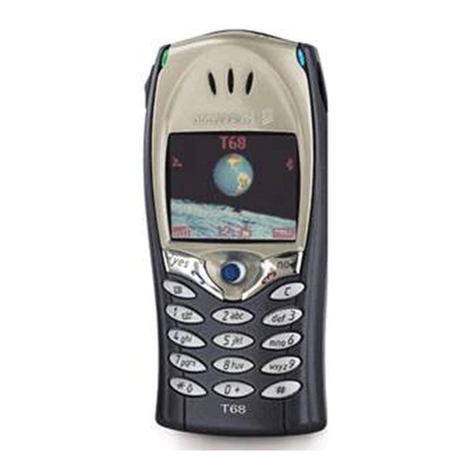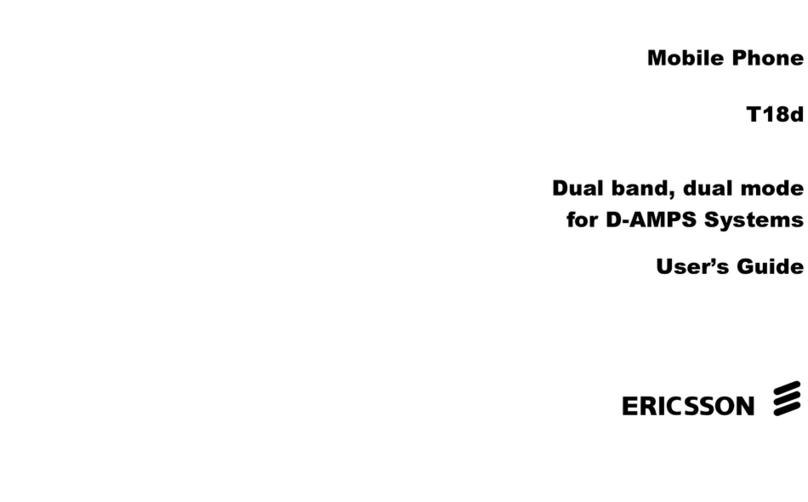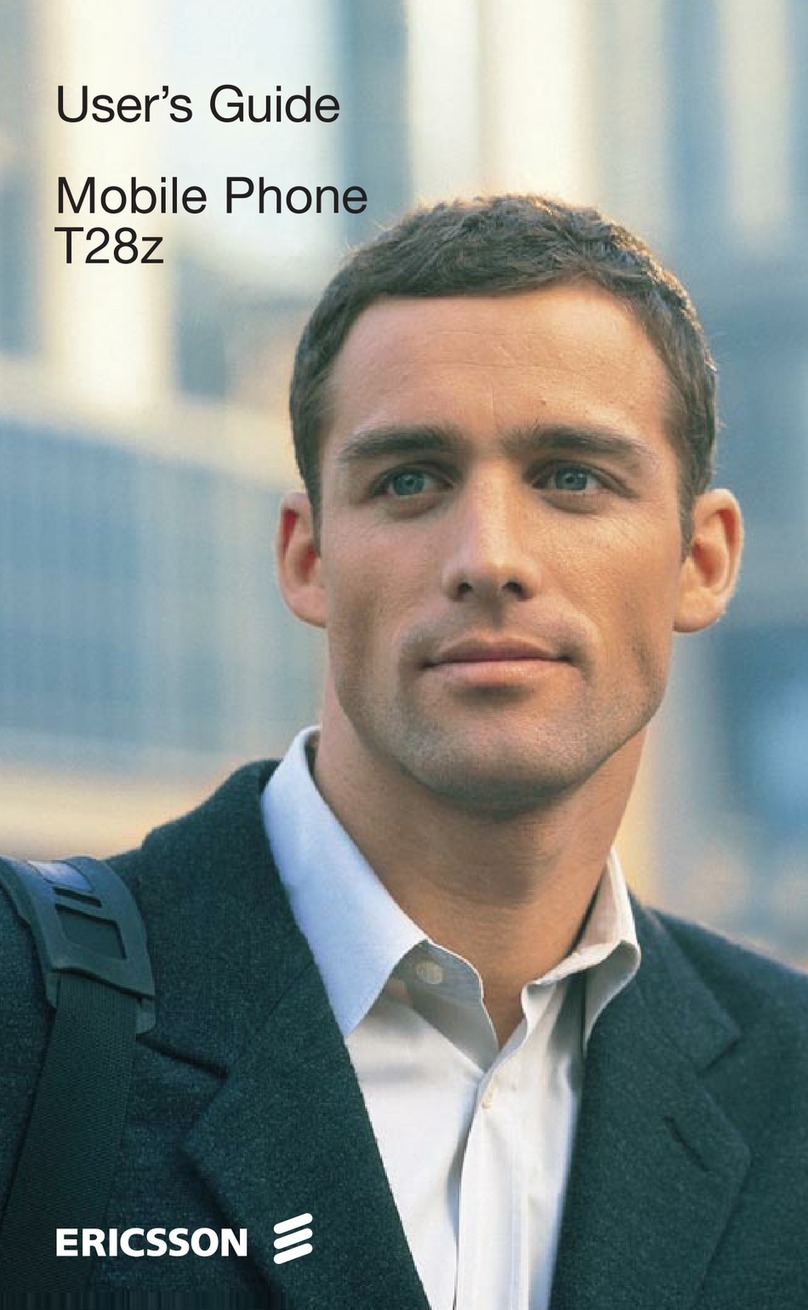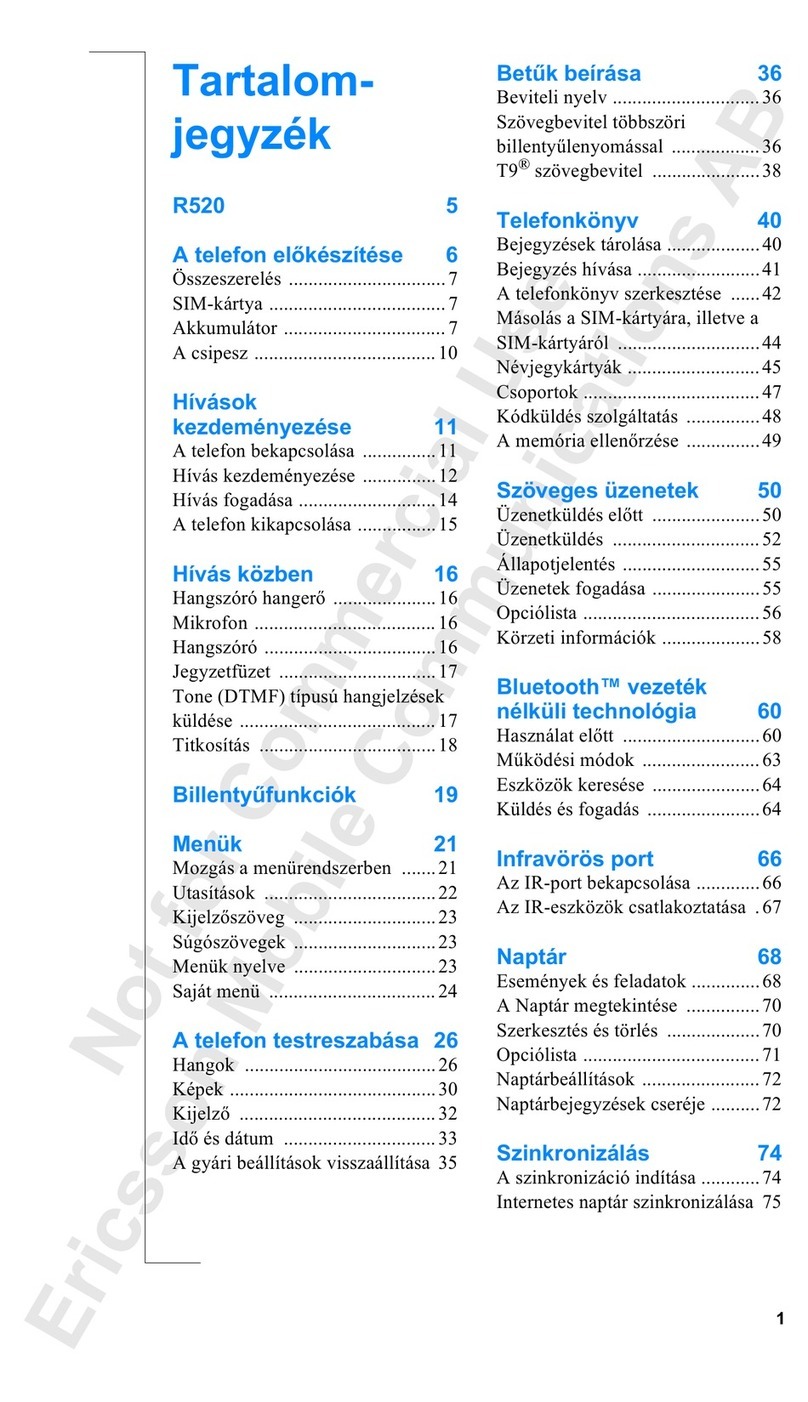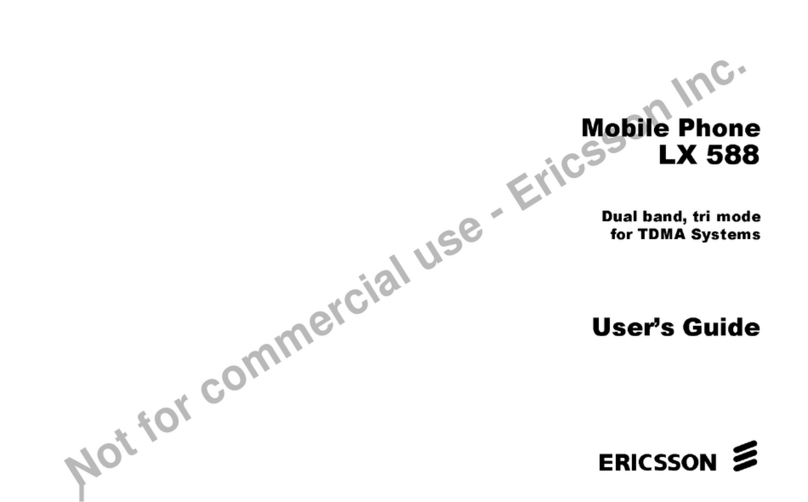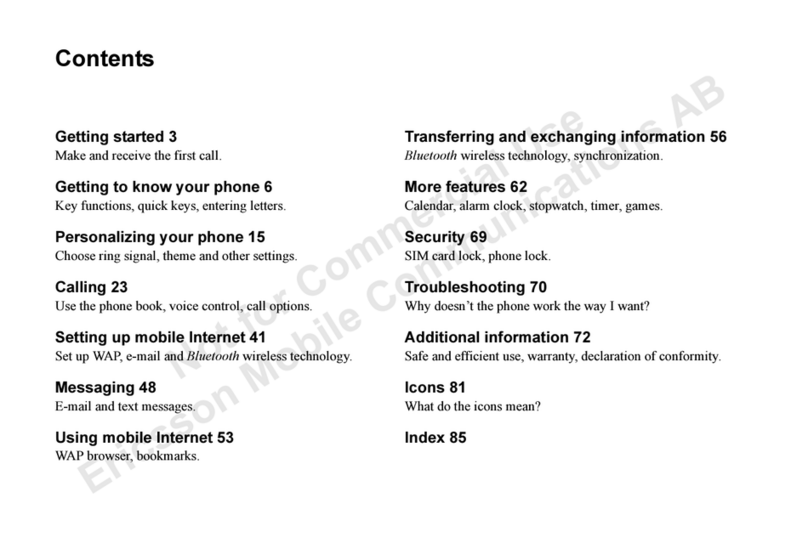The production and the materials are environmentally approved. All specifications are subject to alteration without prior notice. Printed in Sweden.
www.ericsson.com/tems
4/287 01-FAP 901 0874 Uen
© Ericsson AB 2008
All rights reserved. TEMS is a trademark of Telefonaktiebolaget LM Ericsson, Sweden.
All other trademarks are the property of their respective holders.
Like the traditional Mobile Test Units (MTUs) used
with TEMS Automatic, TEMS Pocket Remote is
controlled from a TEMS Automatic back-end server.
From the main console, the operator can send test
instructions over the air interface to groups of devices.
Logfiles are created based on these instructions
until they are changed. The test instructions can be
changed at any time from the operator’s console,
giving the operator complete control of the type and
frequency of the tests.
TEMS Pocket Remote performs its measurements
automatically, with no action required by the person
using the handset. Testing is invisible, taking place
in the background with a minimum of impact on the
user.
For positioning, the phone device uses an integrated
GPS or an external GPS. If positioning is not available
TEMS Automatic will use Cell Id to display the mea-
surement information.
TEMS Pocket Remote is fully integrated into TEMS
Automatic, using the same interface mechanisms
for uploading and downloading data and presenta-
tion of measurement results. The data collected by
TEMS Automatic using the TEMS Pocket Remote
can be used for analyzing trends, optimizing net-
works, benchmarking competitors, and verifying qual-
ity as experienced by the users.
Radio and network parameter information is pre-
sented, along with end-to-end service testing. The
information can be used by different groups within
an operator’s organization to improve the overall
service quality.
The handheld devices provide the opportunity to
measure quality from an end-user’s perspective
more closely than ever before, while at the same
time providing details necessary for later trouble-
shooting.
Adding TEMS Pocket probes to the TEMS Automatic
solution increases the system’s capacity to monitor
network quality. It opens up new ways of effortlessly
collecting data from anywhere in the network. It is
a simple new way to use TEMS Automatic to test
from a user’s perspective. With handheld devices for
quality monitoring, TEMS Automatic is even more
accurate and cost-effective for operators hoping to
maximize network quality.
TEMS Pocket collects and uploads network data
while working as normal handsets. This allows
TEMS Automatic to truly test network quality
from a subscriber’s perspective.
TEMS Pocket Remote specifications
Feature TEMS Pocket 6.3 Remote
Mobile phone Sony Ericsson W760i Sony Ericsson C702
Positioning Integrated or external Bluetooth GPS Integrated or external Bluetooth GPS
Testing capability Voice, Idle, Http, FTP data, E911 testing Voice, Idle, Http, FTP data, E911 testing
WCDMA band 850/1900/2100 MHz 2100 MHz
GSM/GPRS/EDGE band 850/900/1800/1900 MHz 850/900/1800/1900 MHz
Control capability RAT, (PS) Bearer, Band, Preferred voice codec RAT, (PS) Bearer, Band, Preferred voice codec
TEMS™Automatic – Handheld Test Device