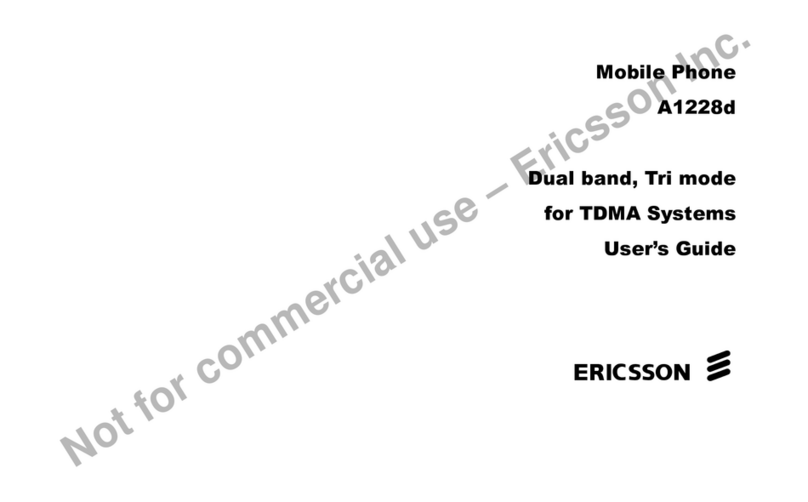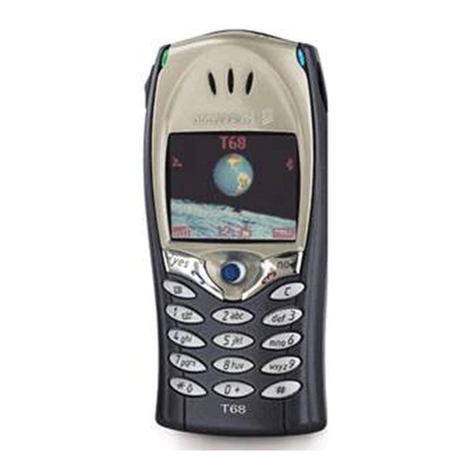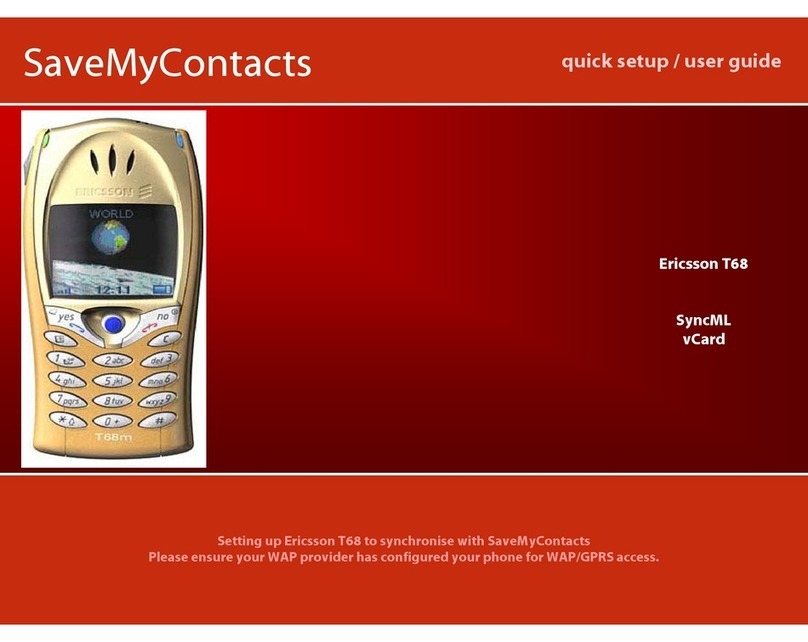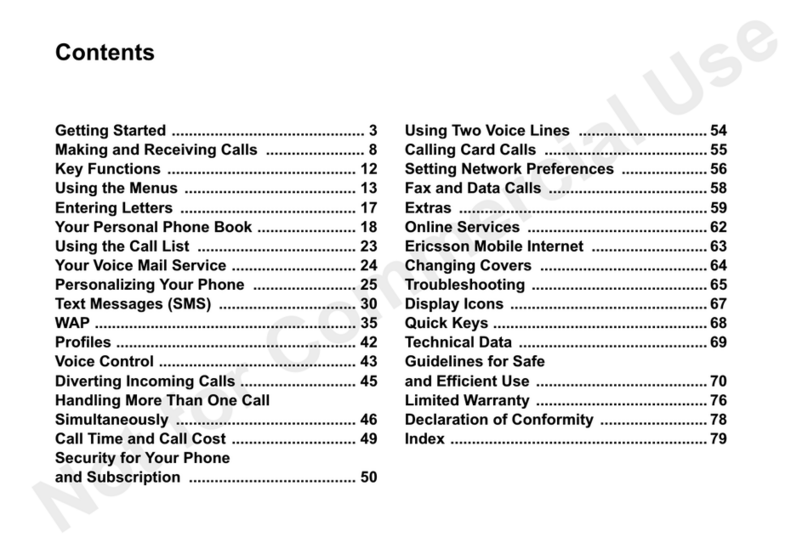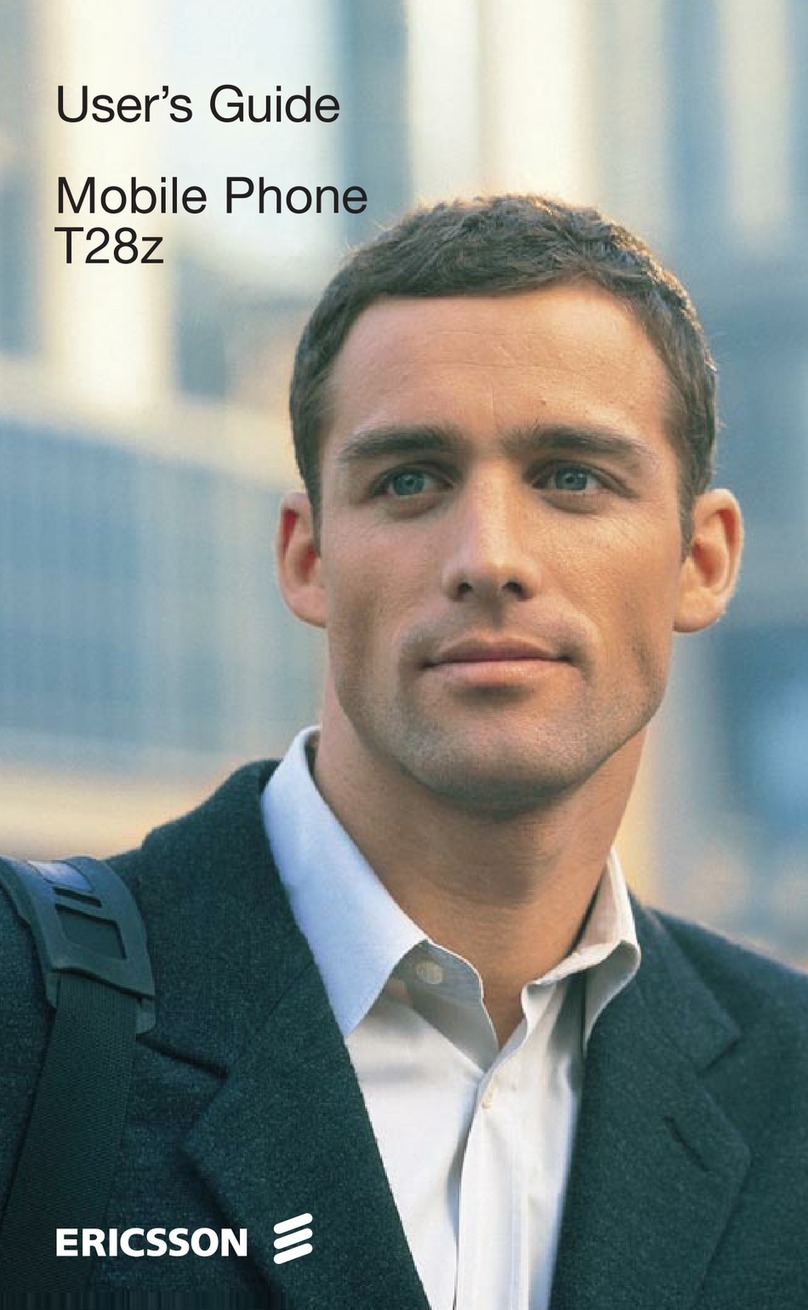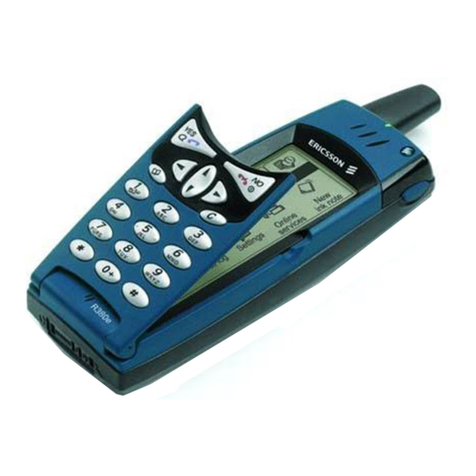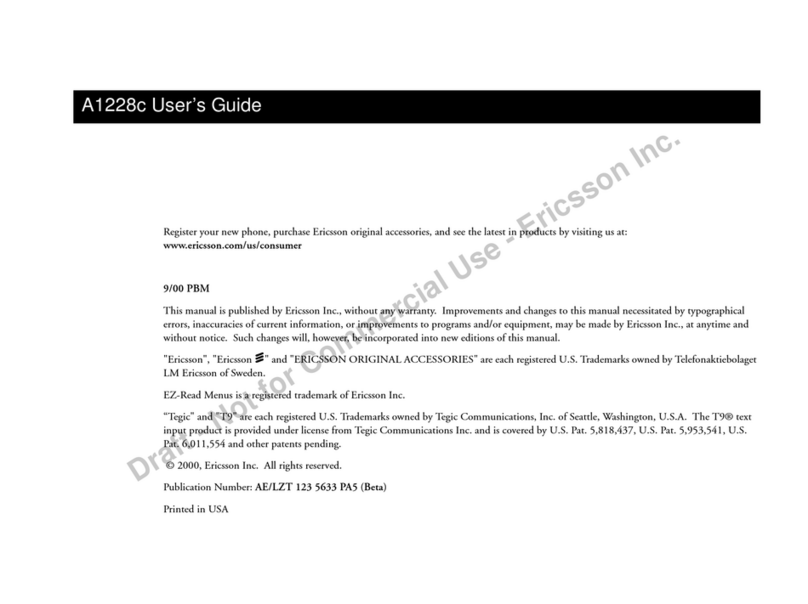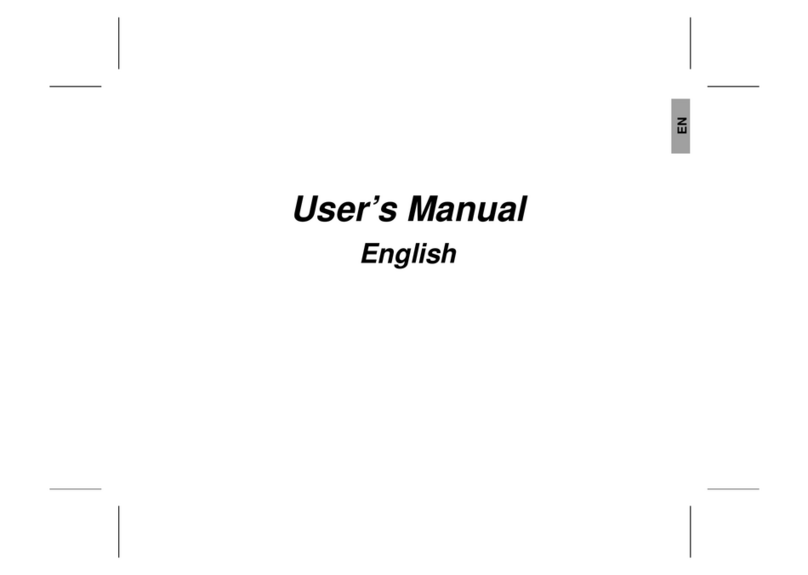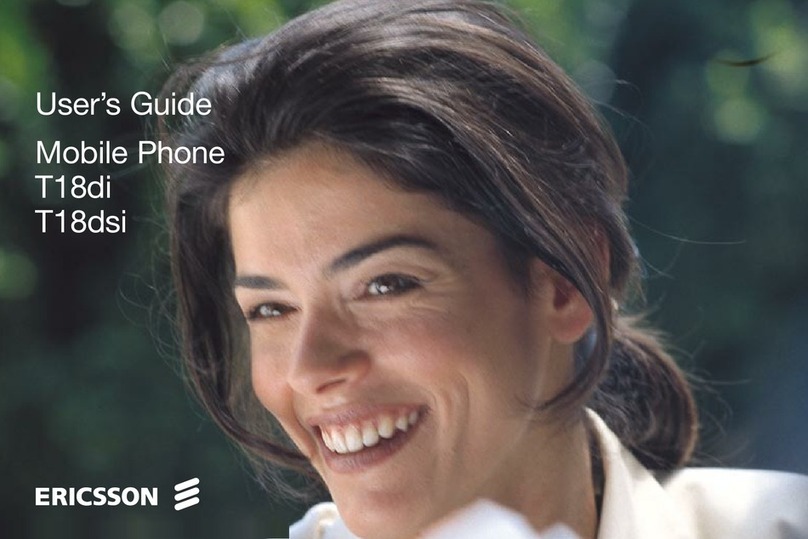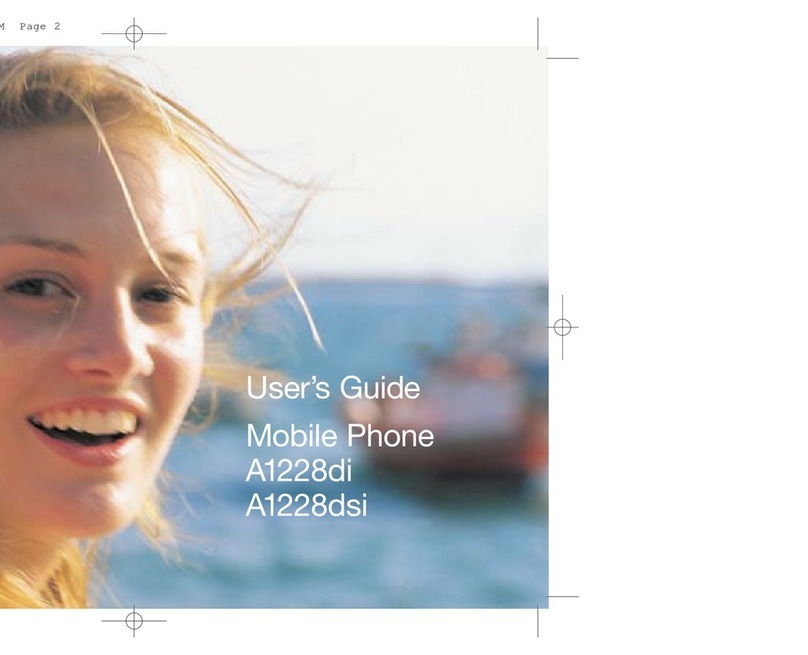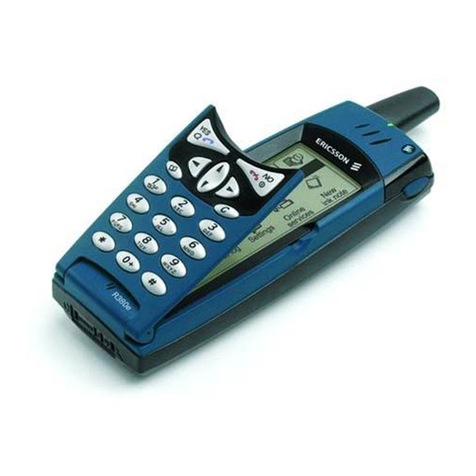R250s Mechanical Trouble Shooting Instruction
4/00021-1/FEA 209 544/18.B 10 (16)
8 Key/ Flip problem
ACTIONS
• Make a general visual inspection for corrosion or oxidation from liquid damages.
No action is taken for liquid damaged telephone, send the unit according to
local company directive.
• With the telephone ON, press the keyboard buttons Fig 1. A “click” sound
should be heard from the buzzer, if it is activated in the settings menu, and num-
bers shall appear in the display. Feel the keys for response. If necessary replace
the front and the dome foil according to the replacement instruction.
• With the telephone ON, press the volume buttons Fig 2,on the left side of the
phone. A “click” sound should be heard from the buzzer, if it is activated in the
settings menu. Feel that there is response at the buttons. If necessary replace the
dome switches according to the replacement instruction.
• With the telephone ON, slide the mode switch upwards Fig 3. A warning sound
should be heard from the buzzer. If necessary replace the front cover according
to the replacement instruction.
• With the telephone ON, press the PTT button Fig 4,on the left side of the phone.
A “click” sound should be heard from the buzzer, if it is activated in the settings
menu. Feel that there is response at the button. If necessary replace the dome
switch according to the replacement instruction.
• WiththetelephoneON,presstheAlertbutton Fig5,atthetopofthephone.
A “click” sound should be heard from the buzzer, if it is activated in the settings
menu. Feel that there is response at the button. If necessary replace the dome
switch according to the replacement instruction.
• Make a general visual inspection for corrosion or oxidation from liquid damages.
No action is taken for liquid damaged telephone, send the unit according to
local company directive.
• If the fault still remains, send the unit according to local company directive.
Pictures on next side.