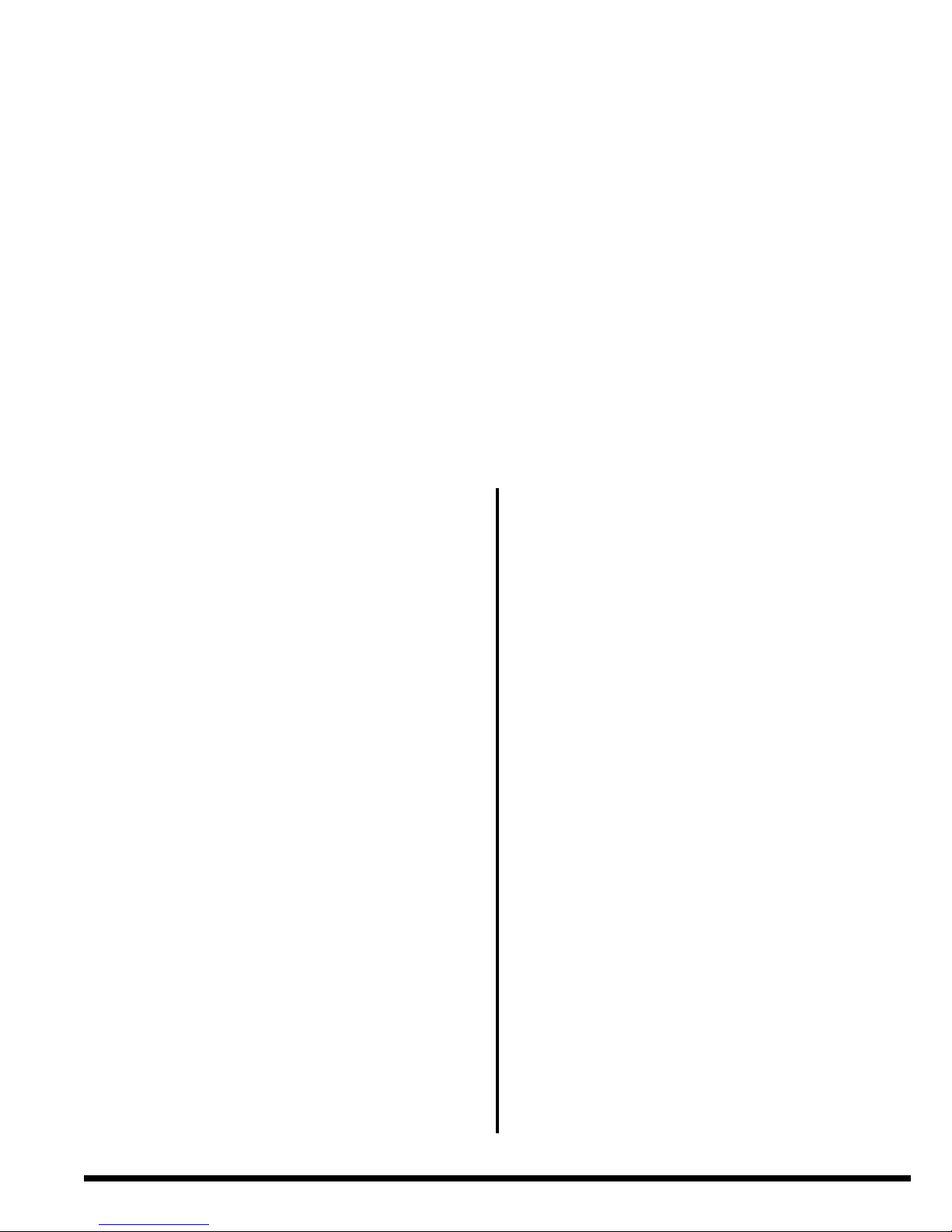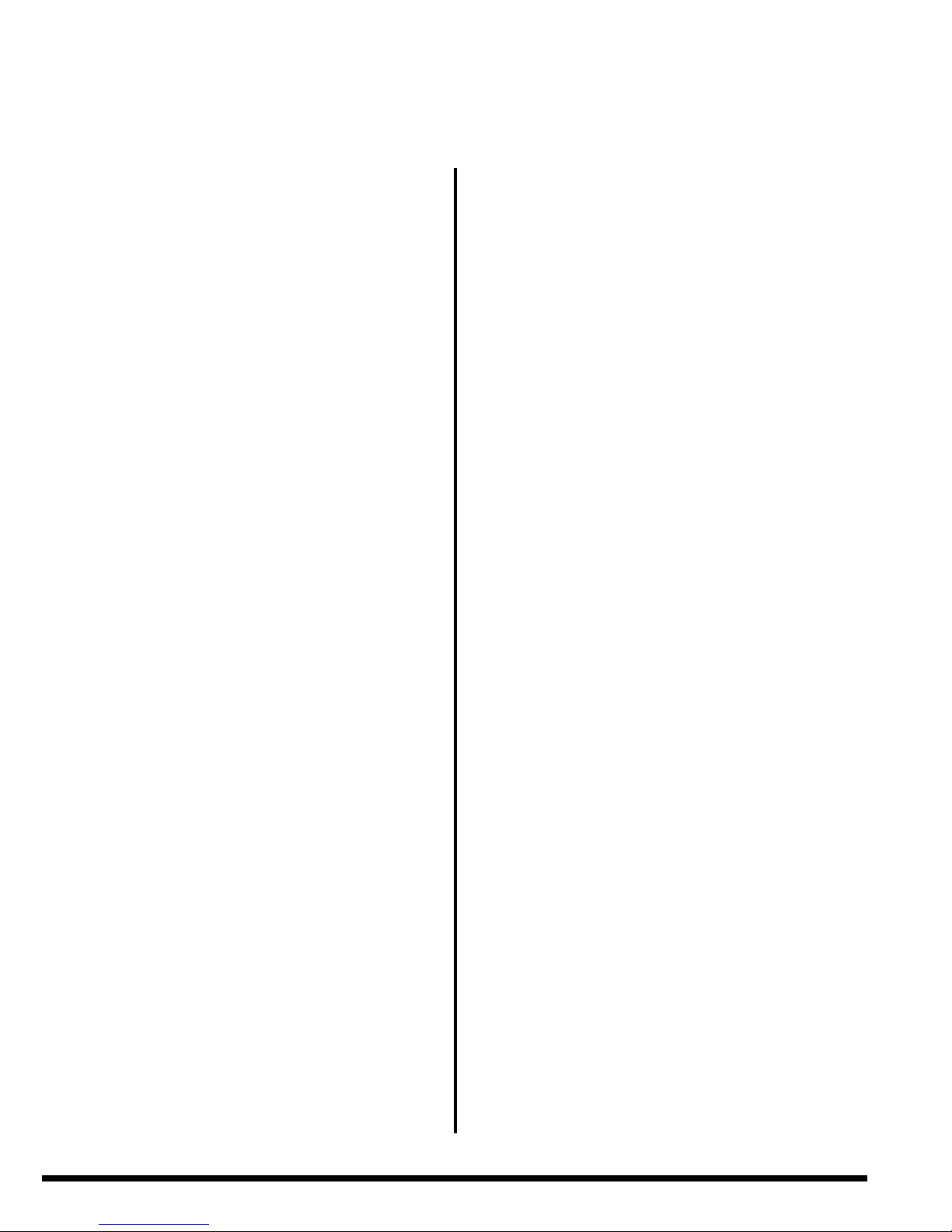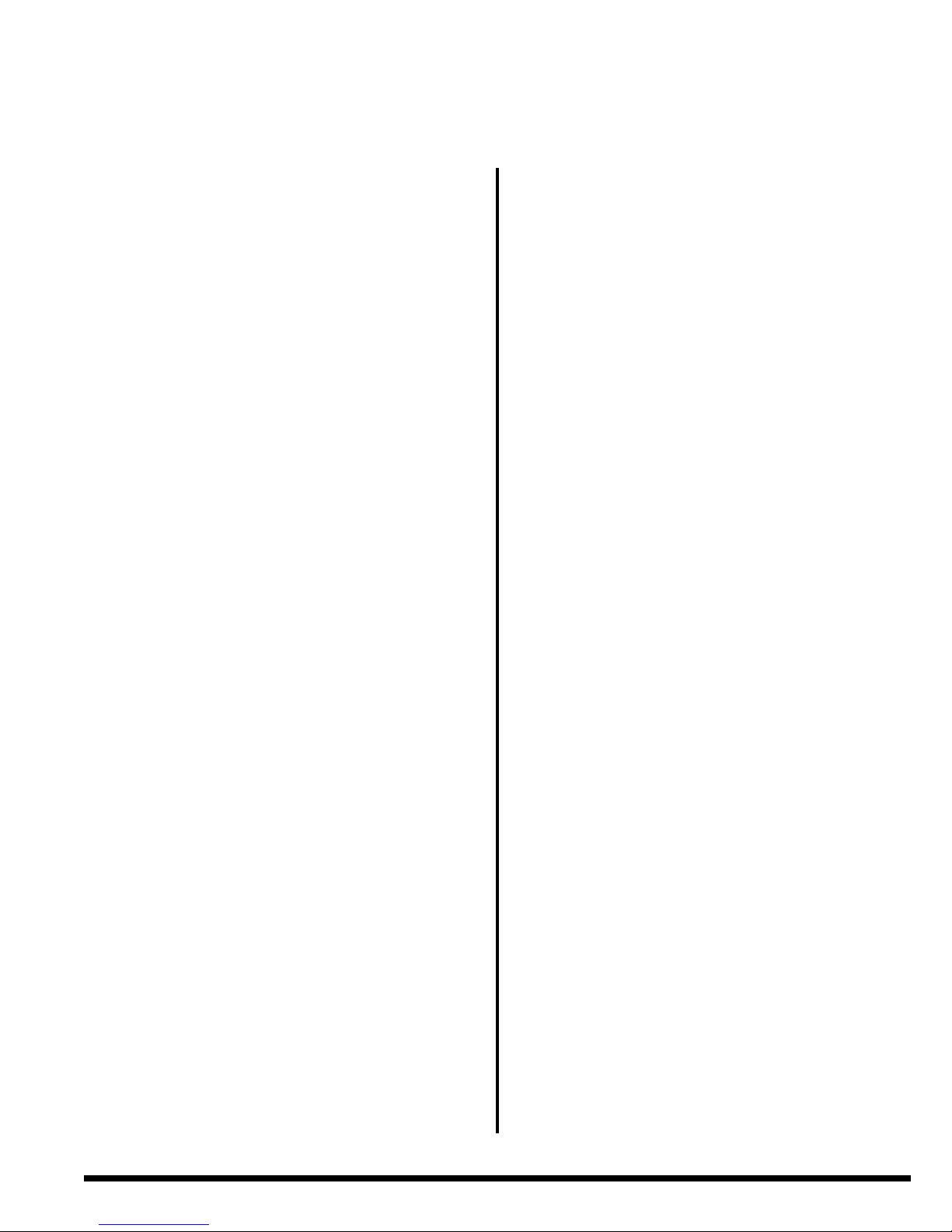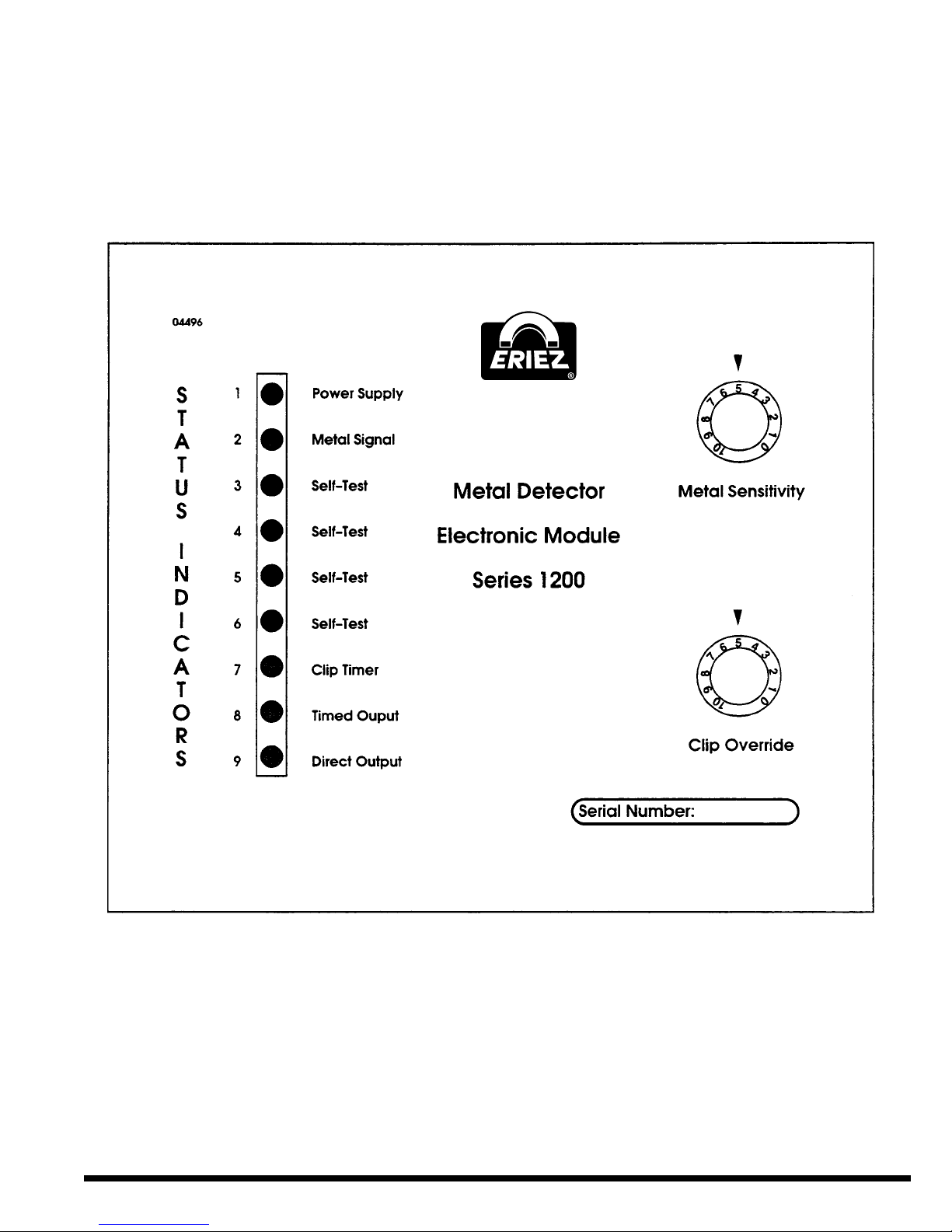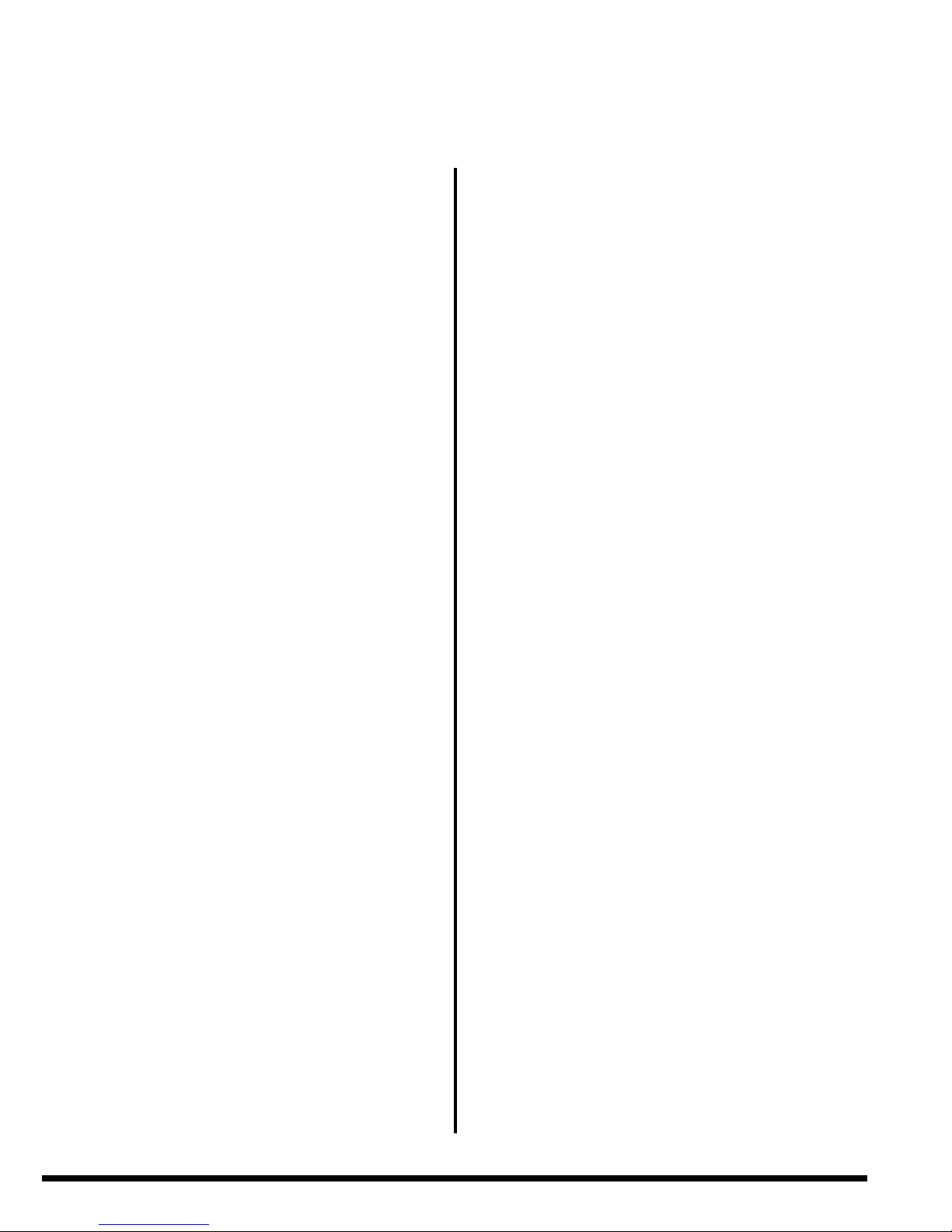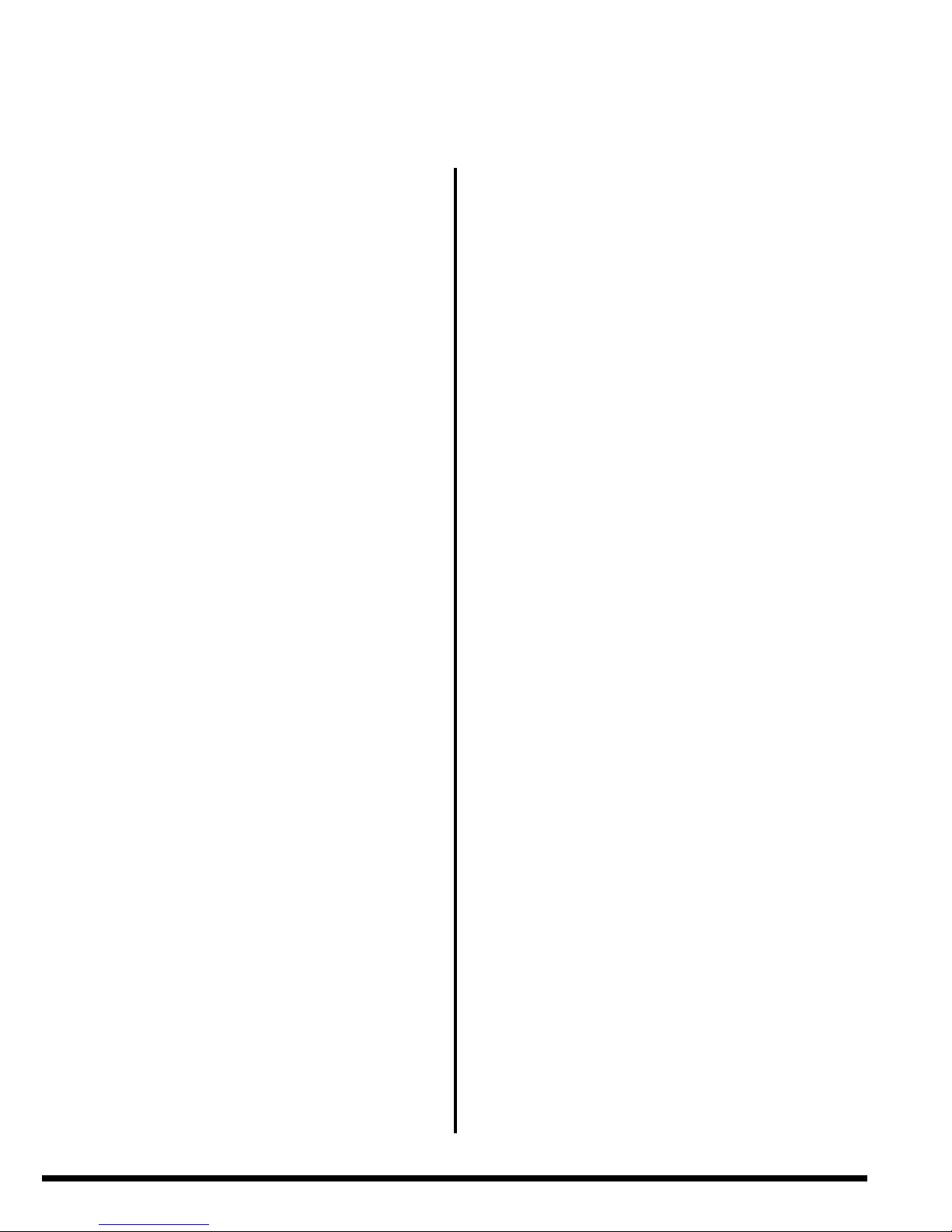9
• Securetheframeassemblytothereceivercoil.
Make sure the assembly is aligned. Use the
hardware provided as called out in the Frame
Assembly Diagram. If aluminum side shields
are used to reduce RF noise, use the electrical
isolation bushings and spacers (provided). The
Detector will not operate properly if the aluminum
side shields make electrical contact with either
the receiver or transmitter shield, or contact with
metal conveyor components.
• Fastenthetransmittercoiltotheframeassembly.
If a swing-away assembly is used, make sure
the transmitter brackets rest squarely with the
uprights and move freely. Be careful to install the
bolts, washers and nuts in the proper sequence
to allow free but controlled movement of the
brackets.
• Inspectthecoilsandframeassemblyforalign
ment and fit. Tighten all connections. The entire
assembly should be rigid and sturdy.
D. MOUNTING - MAIN CONTROL
ENCLOSURE
After installing the Search Coil Assembly, select a
place to mount the Main Control Enclosure for ease
of operation. Avoid high vibration areas. Note the
length of interconnecting cables and the location of
the connectors on the receiver and transmitter coils.
• TheEnclosureshouldbepositionedsothefront
panel hinge is on the left side
• Fabricateandinstallasun/rainshadeforadded
protection over the Enclosure if it is mounted out
doors. Do not obstruct the natural airflow around
the Enclosure.
• Familiarizeyourselfwiththetypeofelectricalcon-
nections required for this installation and any safety
precautions before proceeding. Please refer to the
Control Connection Diagram for information about
connections and color code hook-up.
• Useanelectrician’sconduitpunchordrilltomake
either 1/2" or 3/4" conduit entries on the bottom of
the Enclosure. The Control Connection Diagram
shows where to position each entry
Remember to remove all metal shavings when you
are finished. Use caution to not damage the elec-
tronics and to ensure that no metal particles enter
the electronics. Do not run metal conduit along the
sides or near the Search Coil Assembly.
• Paycloseattentiontothetypeofelectricalwires
routed in each conduit and the location of each
connection on the Interface Module. The receiver
and transmitter cables must be routed in sep-
arate conduit 6" apart from the search coils to
the control box. Do not run power wiring near
the transmitter and receiver cables. Do not run
power wiring connected to TB2 with low voltage,
signal wiring from TB1 in the same conduit.
• All line voltage connections terminate at TB2.
Install line voltage cables between devices
con- trolled by the Detector including diverters,
auxiliary relays, marking devices, alarm horns
or motor control equipment and TB2 in the Main
Control Enclosure. The direct or timed outputs
should not be connected to a Programmable
Logic Controller (PLC) or other low voltage
computer interface equipment that may
require dry contact closures. The direct and
timed output contacts are typically programmed
as normally “OFF” at the Factory. They may be
set to normally “ON” if required. Refer to the
System Programming Section for details.
• Connecta115/220VAC(50/60Hz),singlephase
power line with at least 10 amp capacity to TB2.
Make sure to connect an electrical ground to
terminal #3. The power should be the “cleanest”
available and free of significant voltage variations
or spikes. Do not connect the Detector to a line
which is used for operation of motors or motor
controls. Proceed with the Start-Up & Calibration
Section before applying power.
CAUTION:The Interface Module is preset at the
Factory for 115 or 220 volt (+10%), 50/60 Hz,
single phase operation. If the source is different,
contact the Factory for instructions to select the
proper voltage source.
Part II - Installation (cont.)