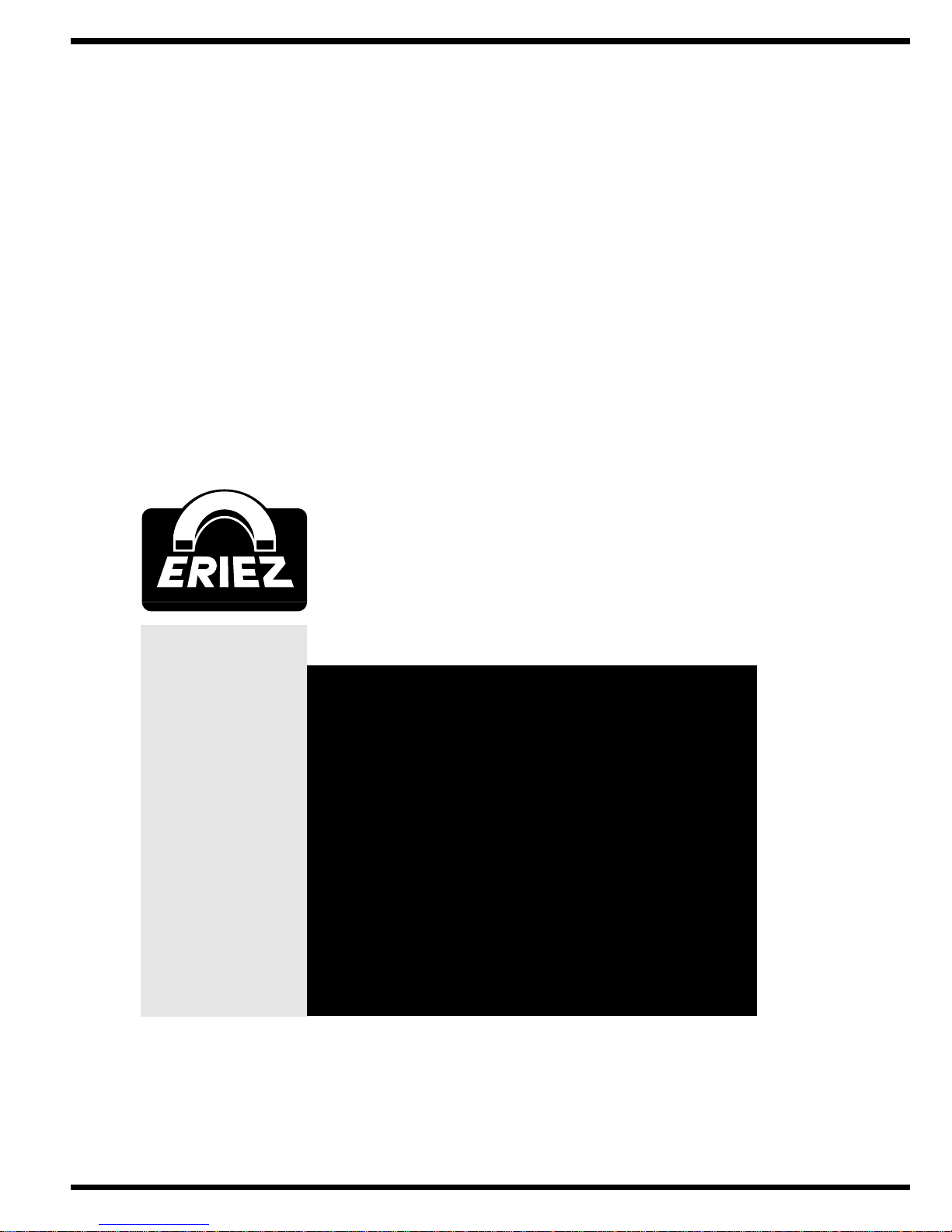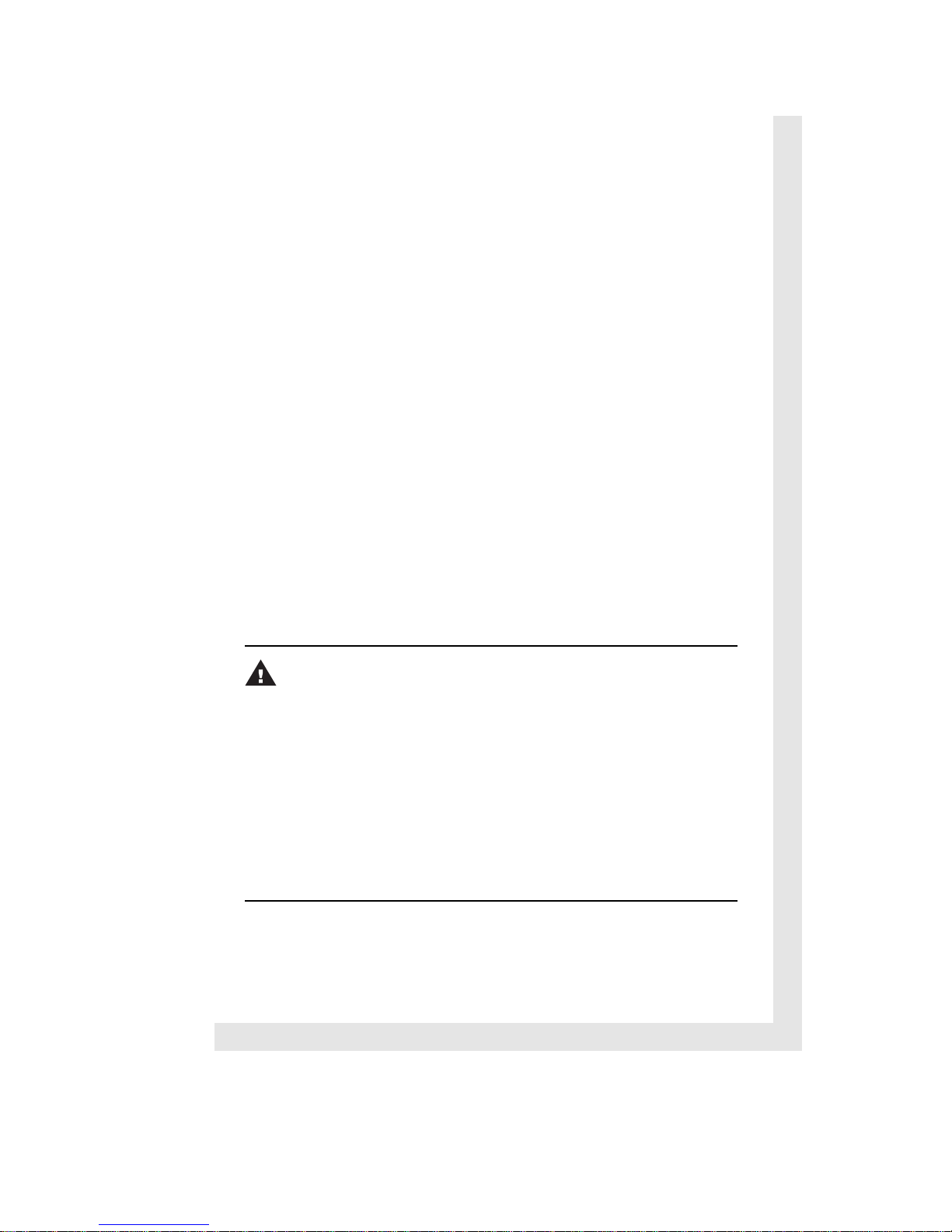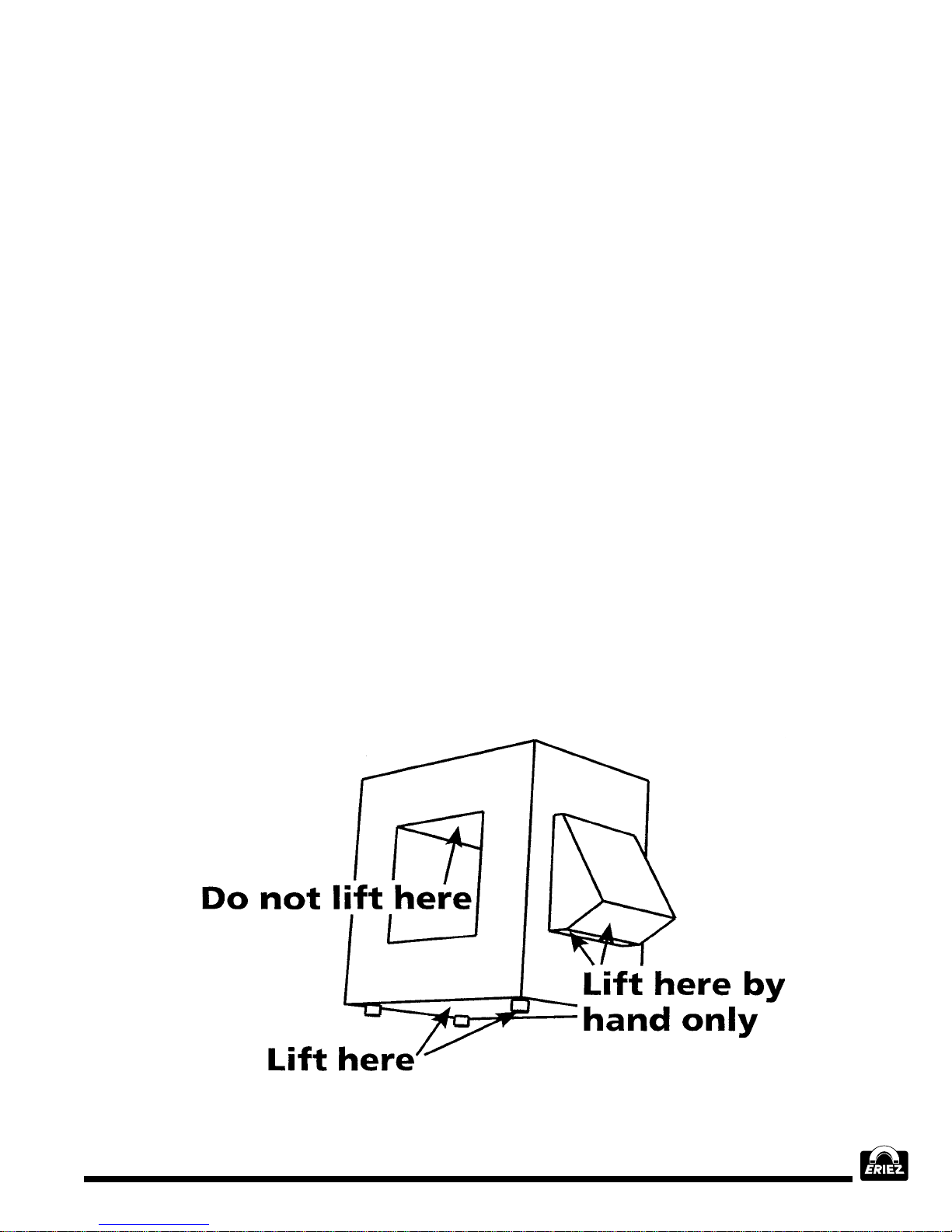®
7
Table of Contents (cont.)
Controlling the MPC Display .........................................................................32
Travel Between Menus............................................................................32
Changing Variables .................................................................................32
Detailed MPC Menu Description ...................................................................32
Power Up Display....................................................................................32
Monitor Display........................................................................................32
Change Product Menu ............................................................................33
Identification Display ...............................................................................33
Main Menu...............................................................................................33
Product Setup Menu................................................................................33
Sensitivity ..........................................................................................33
Detect Mode ......................................................................................33
Phase ................................................................................................33
Gain...................................................................................................33
Filter...................................................................................................33
Configure Rejects..............................................................................34
Detailed MPC Menu Description (cont.)........................................................34
Product Description ...........................................................................34
Auto Phase........................................................................................34
Reject Setup............................................................................................34
Detect On Power Up?........................................................................34
Timed Reject .....................................................................................34
Timed Reject, Index Device is not Used............................................34
Timed Reject, Index Device Used .....................................................35
Direct Reject............................................................................................36
Product Description .................................................................................36
Auto Phase..............................................................................................36
Reject Reports.........................................................................................36
Erase All Reports.....................................................................................37
Fault ........................................................................................................37
Reject Confirmation Fault..................................................................38
Balance Fault ....................................................................................38
Self-Check Fault................................................................................38
Calibration Fault ................................................................................38