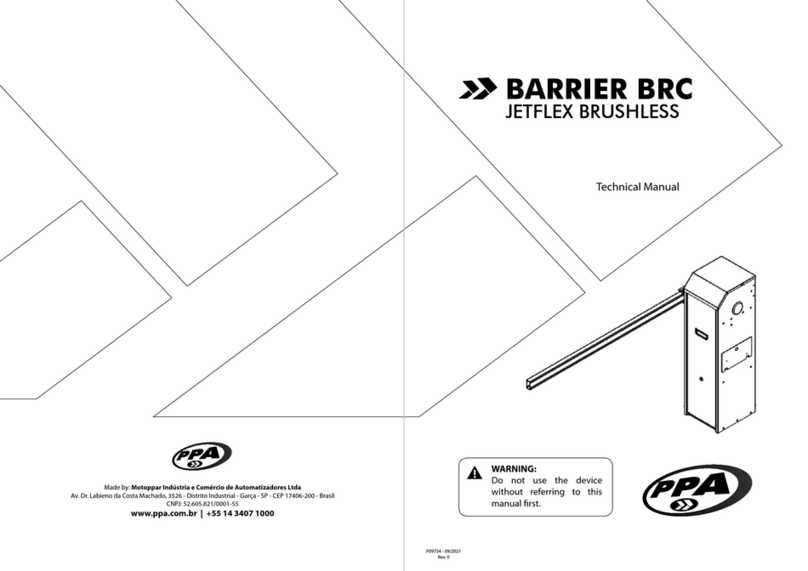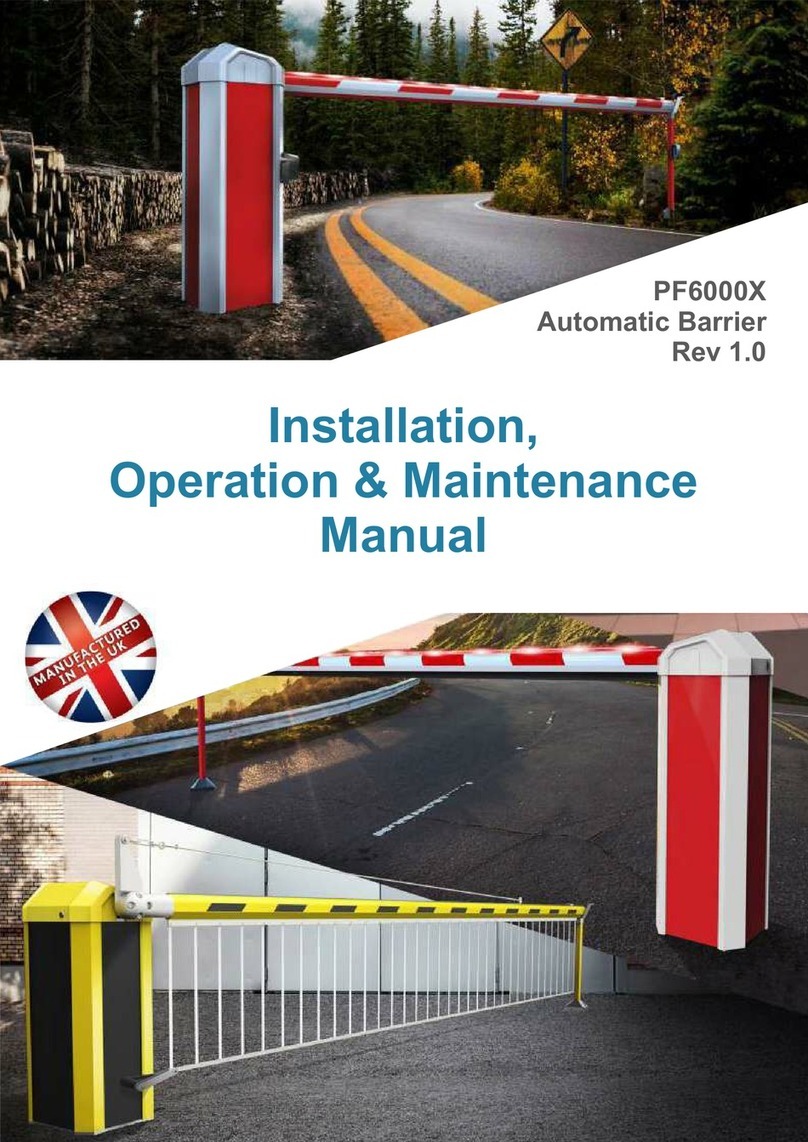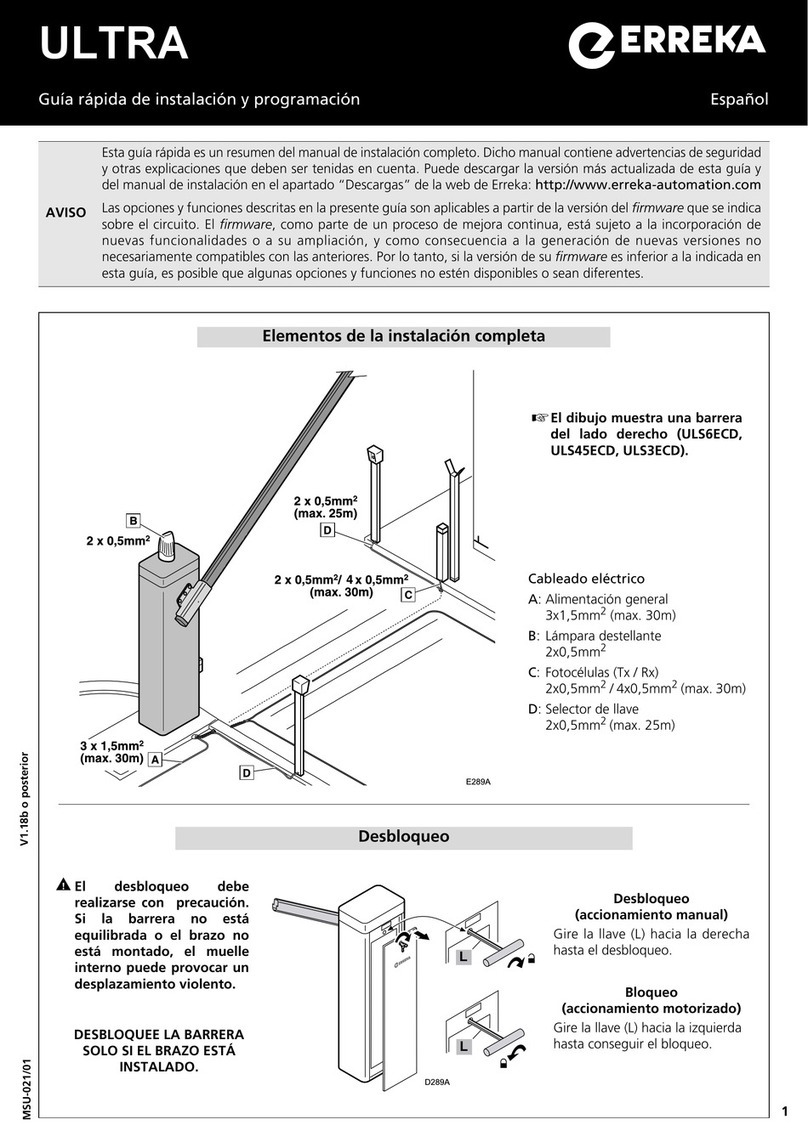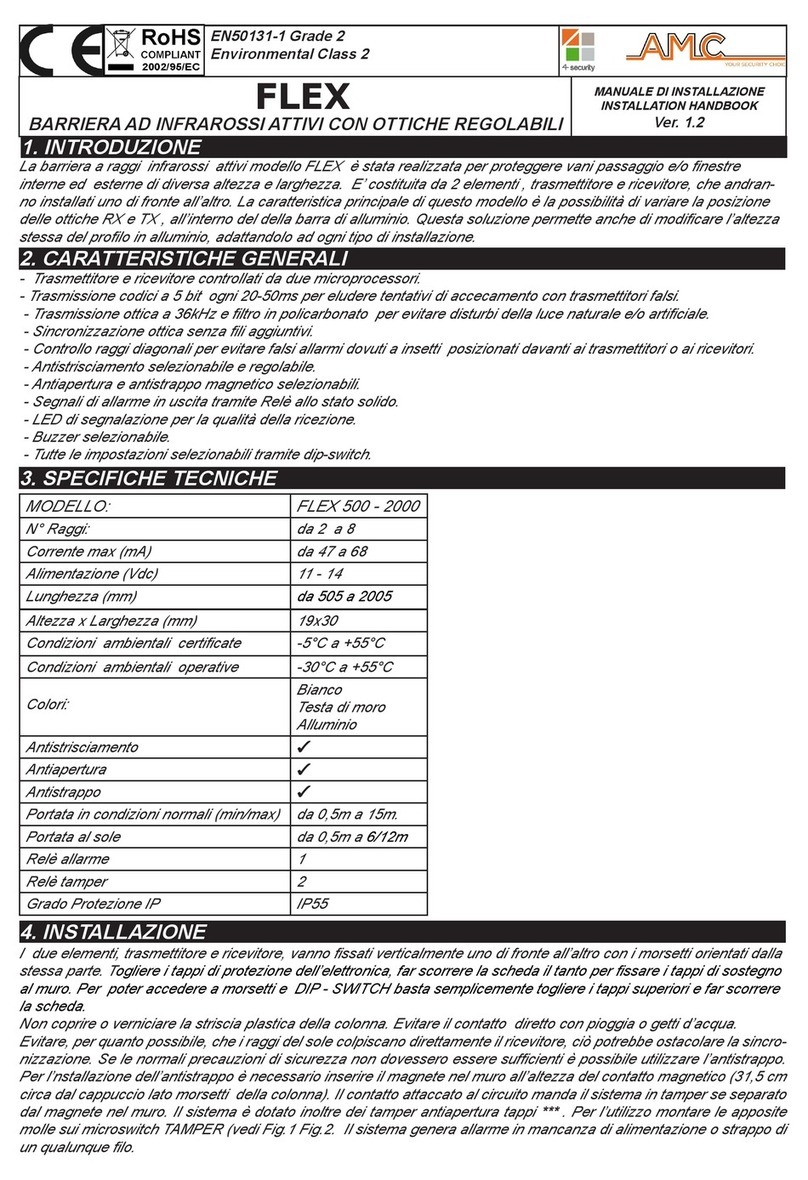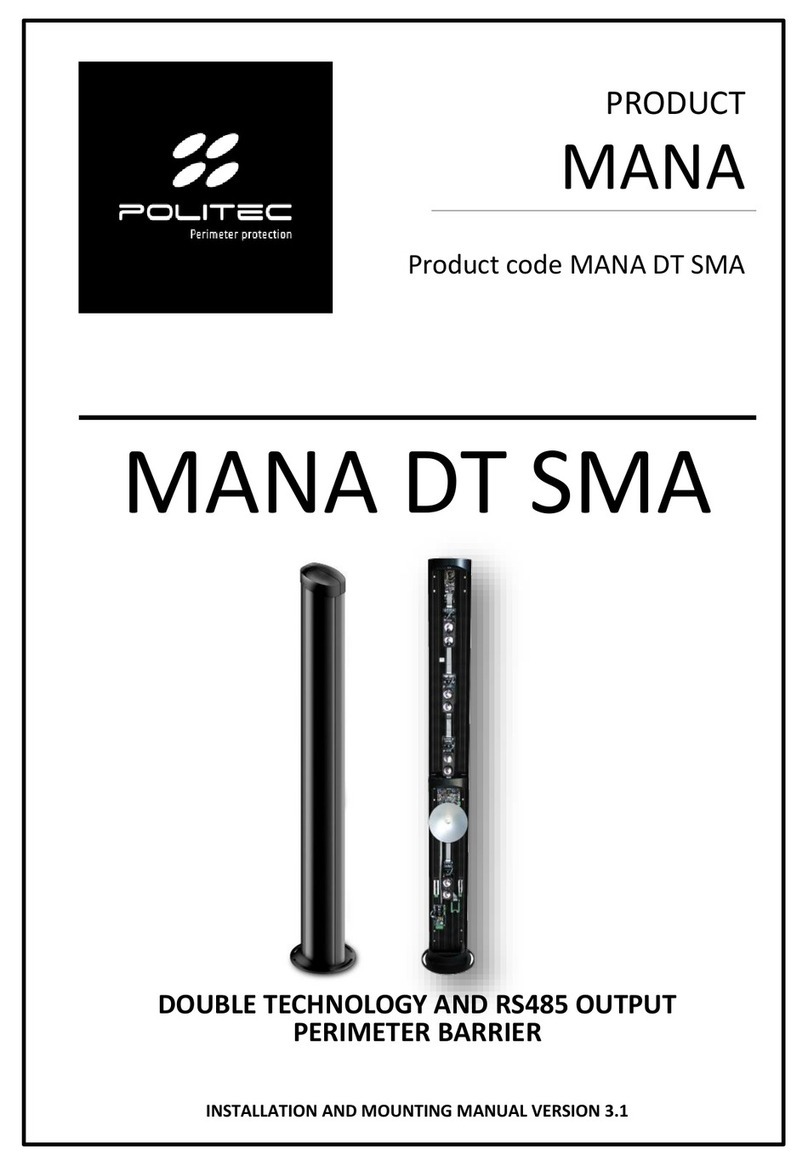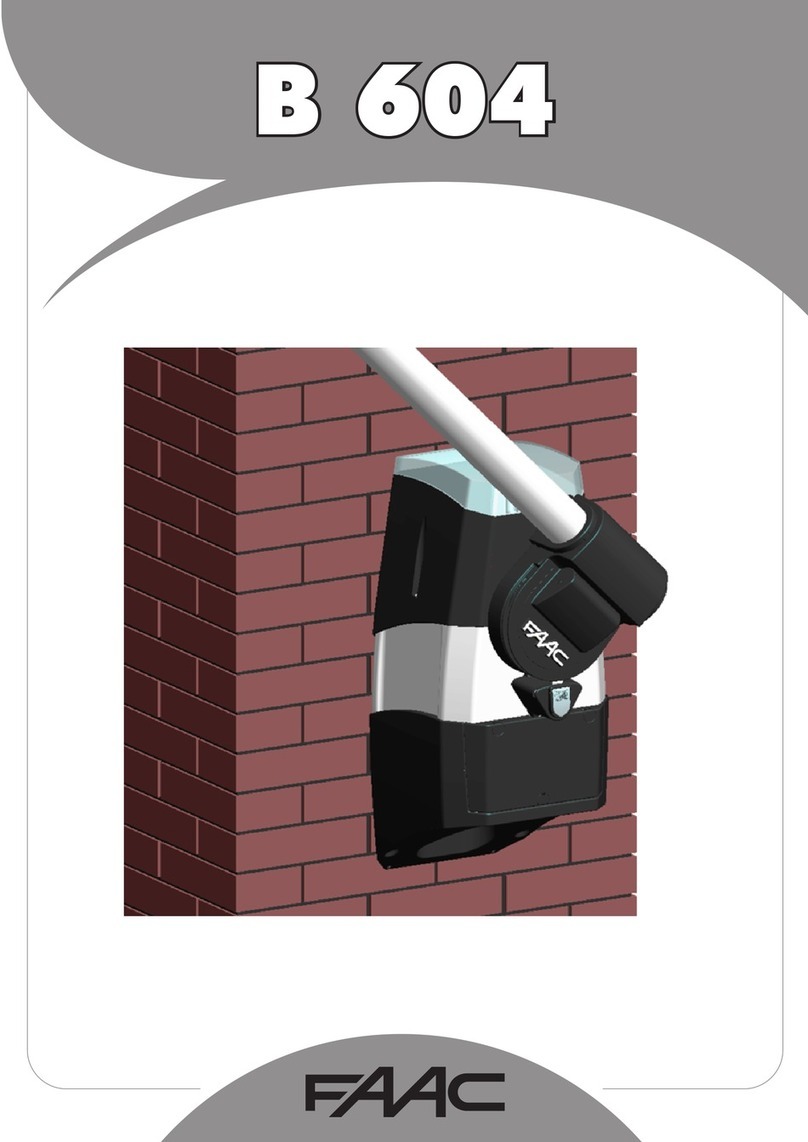8
Choosing the spring and
anchoring hole
The balancing
spring and the hole
it is anchored in
depend on the
length of the barrier
arm, the type of
arm and the
accessories placed
on the arm (in short,
the weight of the
arm).
The barriers are supplied with one spring
mounted in the box (S) and one spring
removed:
•Spring removed: Ø5.5mm, blue
•Spring mounted:
ULS45EC: Ø6.5mm (yellow), mounted
in hole 2
ULS6EC: Ø6.5mm (yellow) x2,
mounted in hole 2
The table below shows the spring to be
used and the anchoring hole, as
appropriate. Using other accessories may
influence the choice of spring and orifice.
If the spring or anchoring hole must
be changed, do this before
installing the barrier and arm.
P289L
21
S
ULS45EC barrier with AUL13 arm (3m, 100x45mm), 10A001 flange
Springs / Hole bar only bar + LED bar + leg
bar + LED + leg
1x Ø6.5 / 1 x x x x
1x Ø6.5 / 2 x x 3 m 2.8 - 3 m
1x Ø5.5 / 2 3 m 2.6 - 3 m 2.5 - 3 m 2.5 - 2.8 m
ULS45EC barrier with AUL02 arm (4.5m, 100x45mm), 10A001 flange
Springs / Hole bar only bar + LED bar + leg
bar + LED + leg
1x Ø6.5 / 1 x 4.1 - 4.5 m 4 - 4.5 m 3.5 - 4.5 m
1x Ø6.5 / 2 3.8 - 4.5 m 3.4 - 4.1 m 3 - 4 m 2.8 - 3.5 m
1x Ø5.5 / 2 3 - 3.8 m 2.6 - 3.4 m 2.5 - 3 m 2.5 - 2.8 m
ULS45EC barrier with ANT09 arm (4.3m, Ø70), 10A072 flange
Springs / Hole bar only bar + LED bar + leg
bar + LED + leg
1x Ø6.5 / 1 3.9 - 4.3 m 3.7 - 4.3 m 3.3 - 4.3 m 3.2 - 4.3 m
1x Ø6.5 / 2 3.2 - 3.9 m 3 - 3.7 m 2.6 - 3.3 m 2.5 - 3.2 m
ULS6EC barrier with AUL01 arm (6m, 100x45mm), 10A001 flange
Springs / Hole bar only bar + LED bar + leg
bar + LED + leg
2x Ø6.5 / 1 x x x 5.3 - 6 m
2x Ø6.5 / 2 5 - 6 m 4.7 - 6 m 4.5 - 6 m 4.2 - 5.3 m
1x Ø6.5 / 1 4.5 - 5 m 4 - 4.7 m 4 - 4.5 m 4 - 4.2 m
1x Ø6.5 / 2 4 - 4.5 m x x x
ULS6EC barrier with ANT10 arm (3.5+2.8m + Ø70 joint), 10A072 flange
Springs / Hole bar only bar + LED bar + leg
bar + LED + leg
2x Ø6.5 / 1 5.6 - 6.3 m 5.2 - 6.3 m 5 - 6.3 m 4.8 - 6.3 m
2x Ø6.5 / 2 4.5 - 5.6 m 4.2 - 5.2m 4 - 5 m 4 - 4.8 m
More arms than those shown in this table can be mounted; see the complete manual for more information.
Changing the anchoring hole
+
–
P289J
M
1
2
S
V
1Put the barrier arm in
upright position.
2Turn the tensioning
handle (M) anti-
clockwise until the
spring is tensionless.
3Release the anchoring
bolt (1) and mount it in
the other hole.
4Balance the barrier as
described below.
Changing the spring
1Place the arm in upright position.
2Turn the tensioning handle (M) anti-clockwise until
the spring is tensionless.
3Release the anchoring bolt (1).
4Take down the spring box (S), releasing the pivot (V).
5Completely unscrew the tensioning handle, remove
the spring and put the new spring in place. Finally,
screw in the tensioning handle.
6Mount the spring box (S), inserting the pivot (V).
7Screw the anchoring bolt in the appropriate hole (1)
or (2).
8Balance the barrier as described below.
If the spring or anchoring hole must be changed, do this before installing the barrier and arm.
The illustrations and explanations refer to ULS45EC barriers, which have a single balancing spring.
The procedure for ULS6EC barriers is similar, bearing in mind that the spring and its adjacent
elements are duplicated.