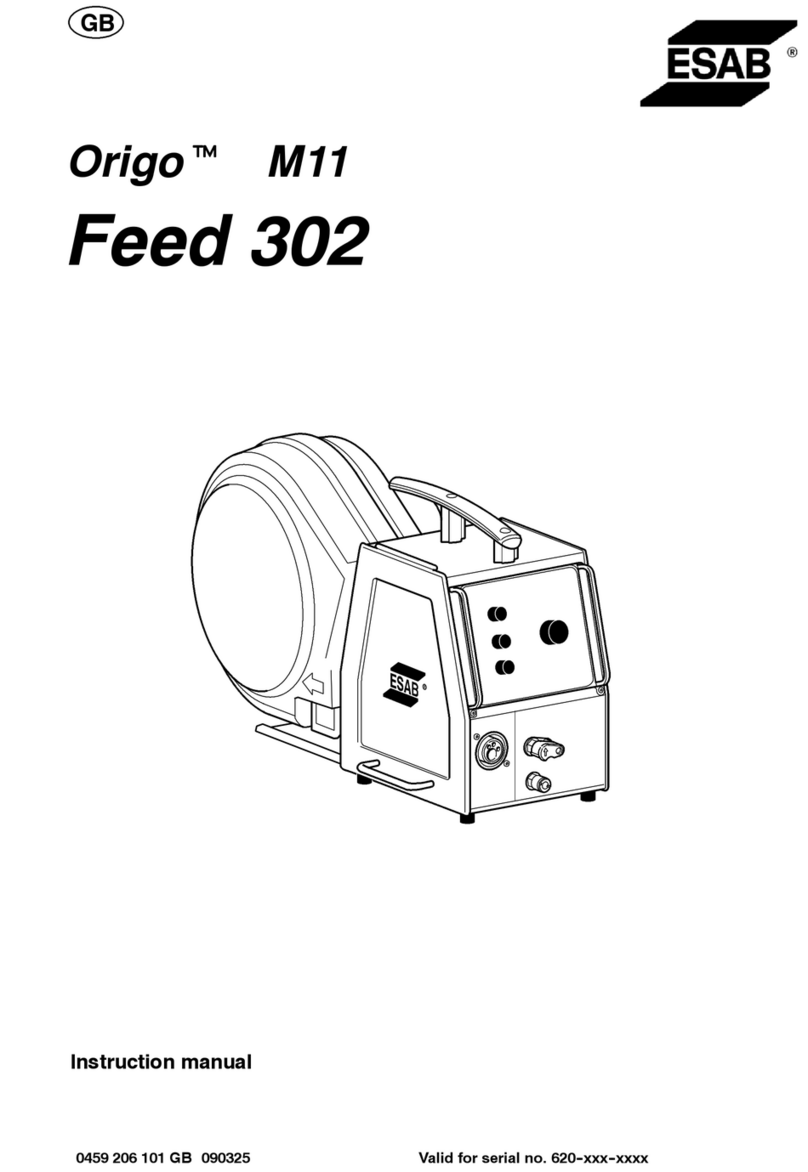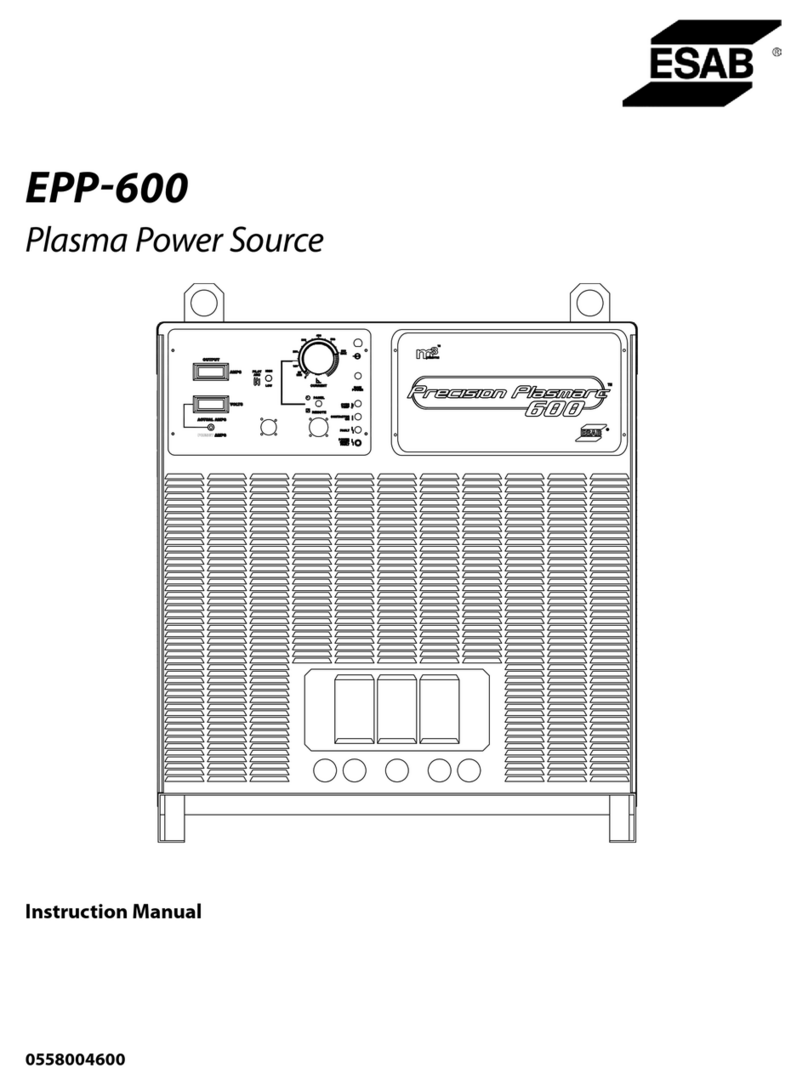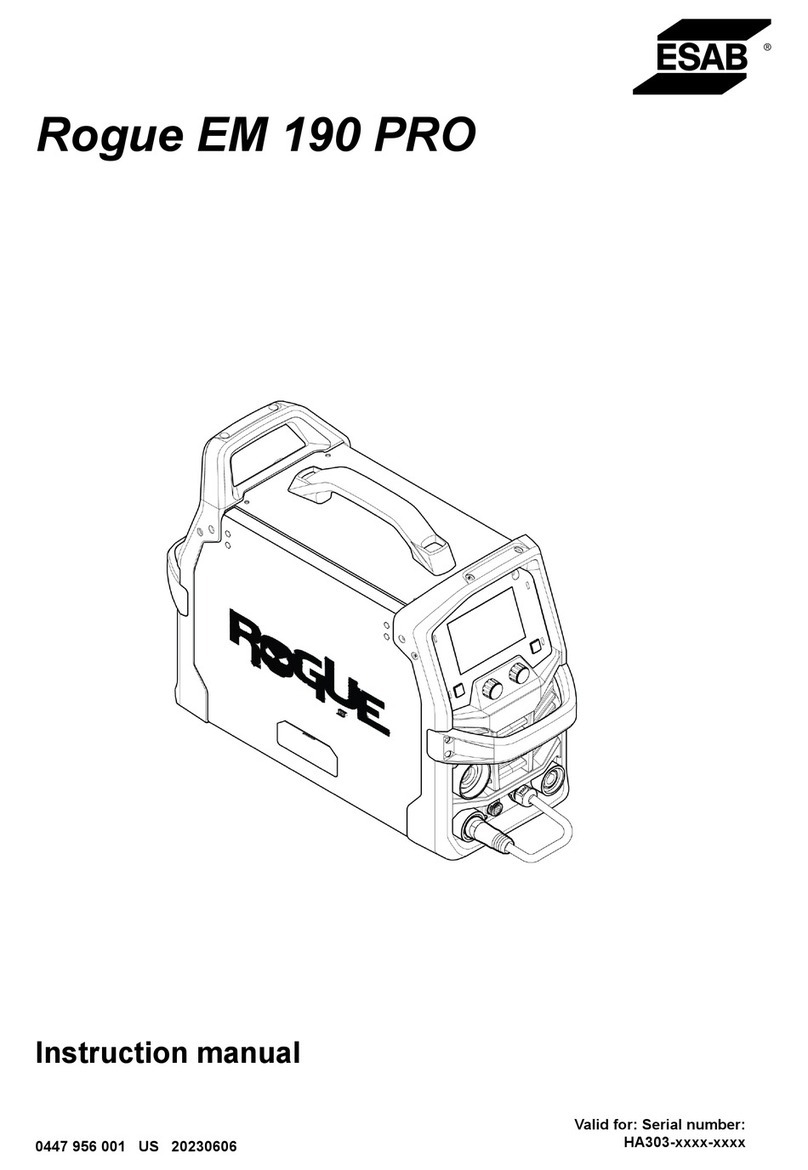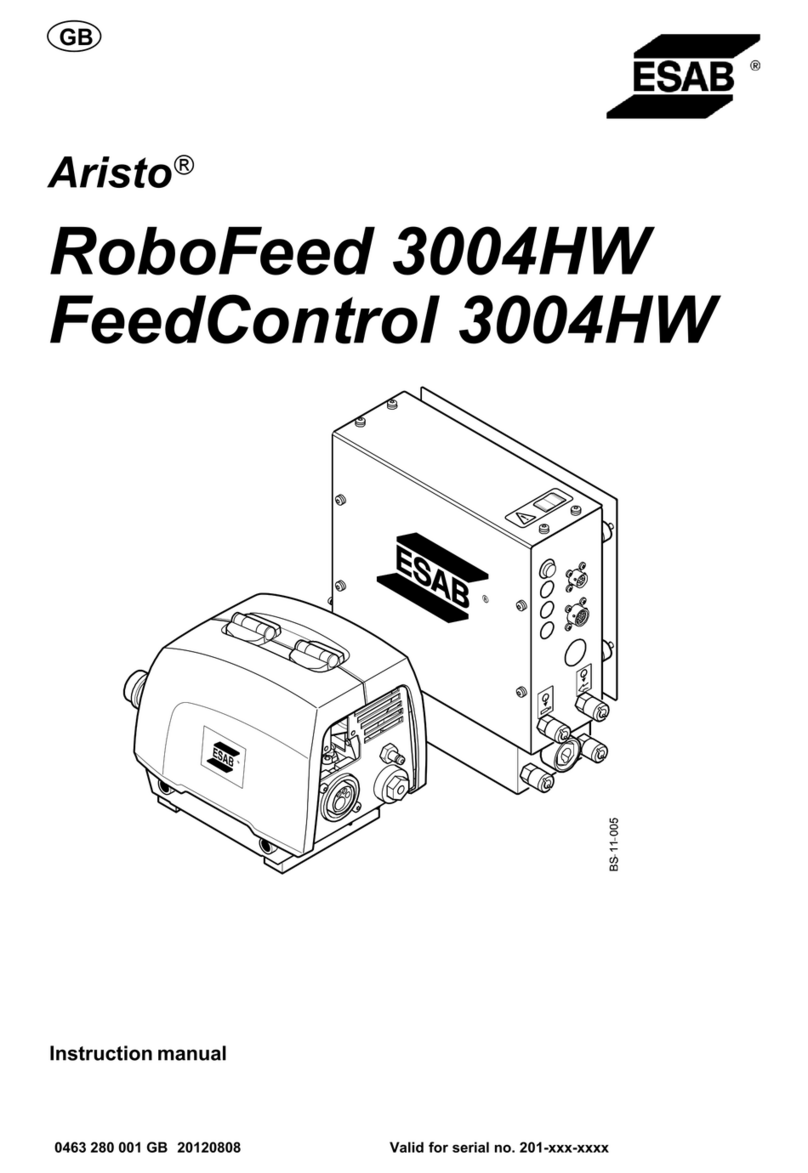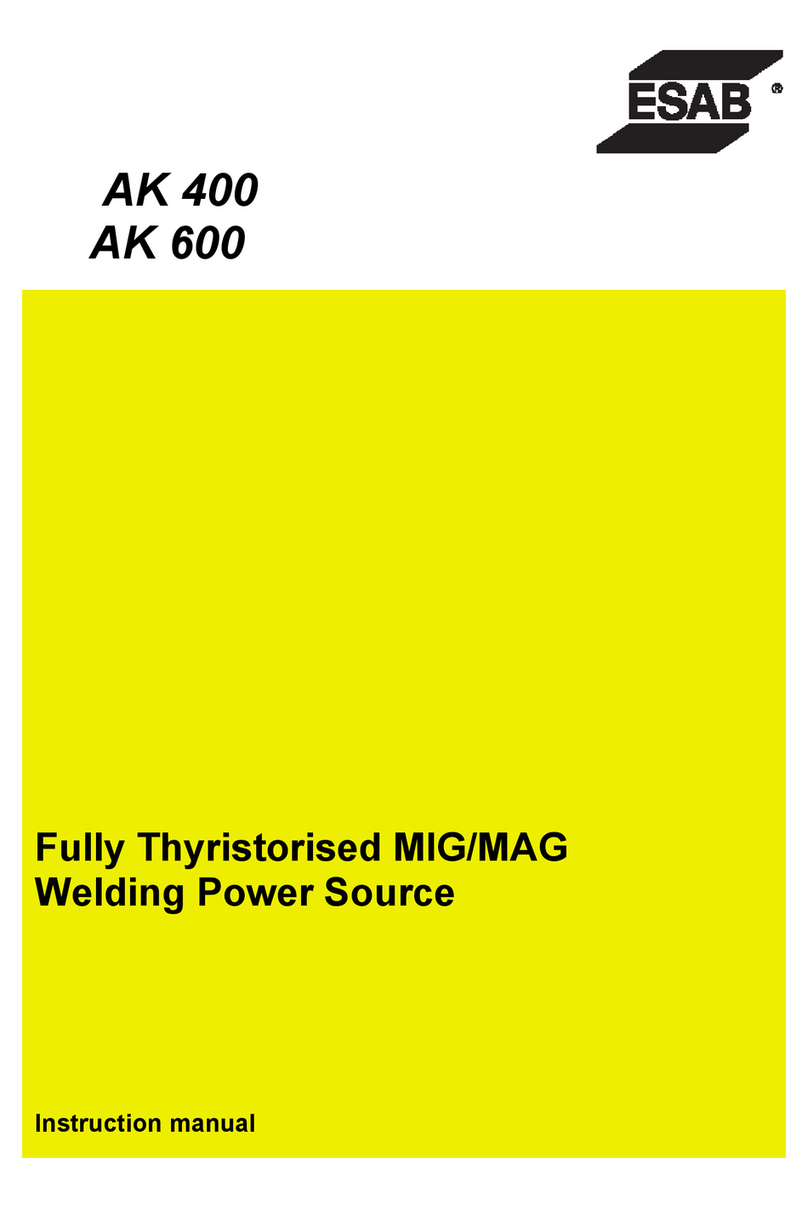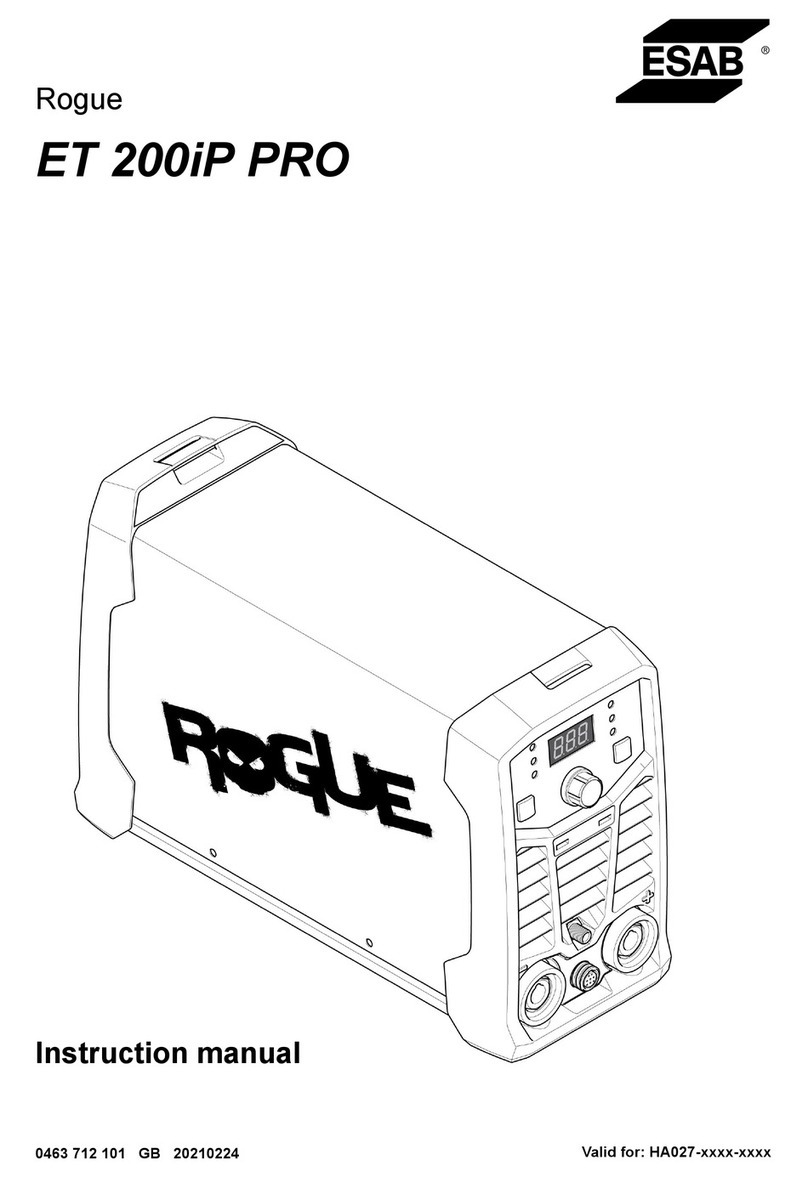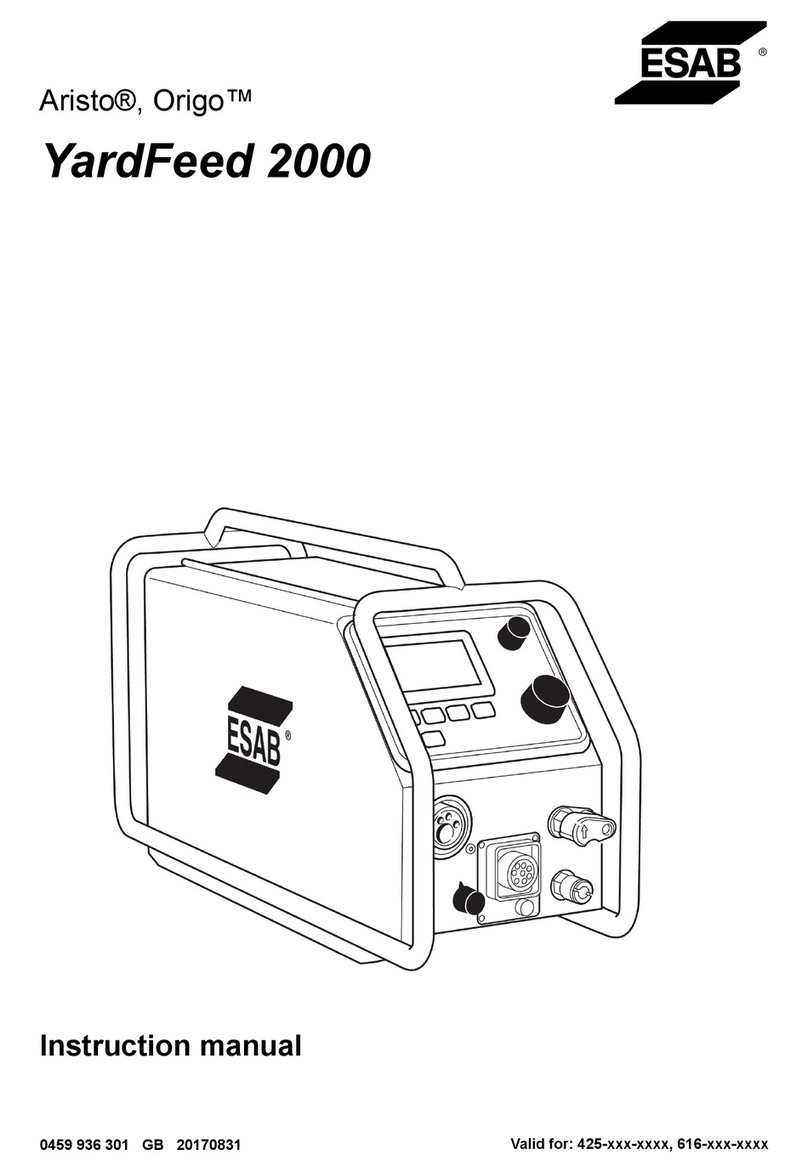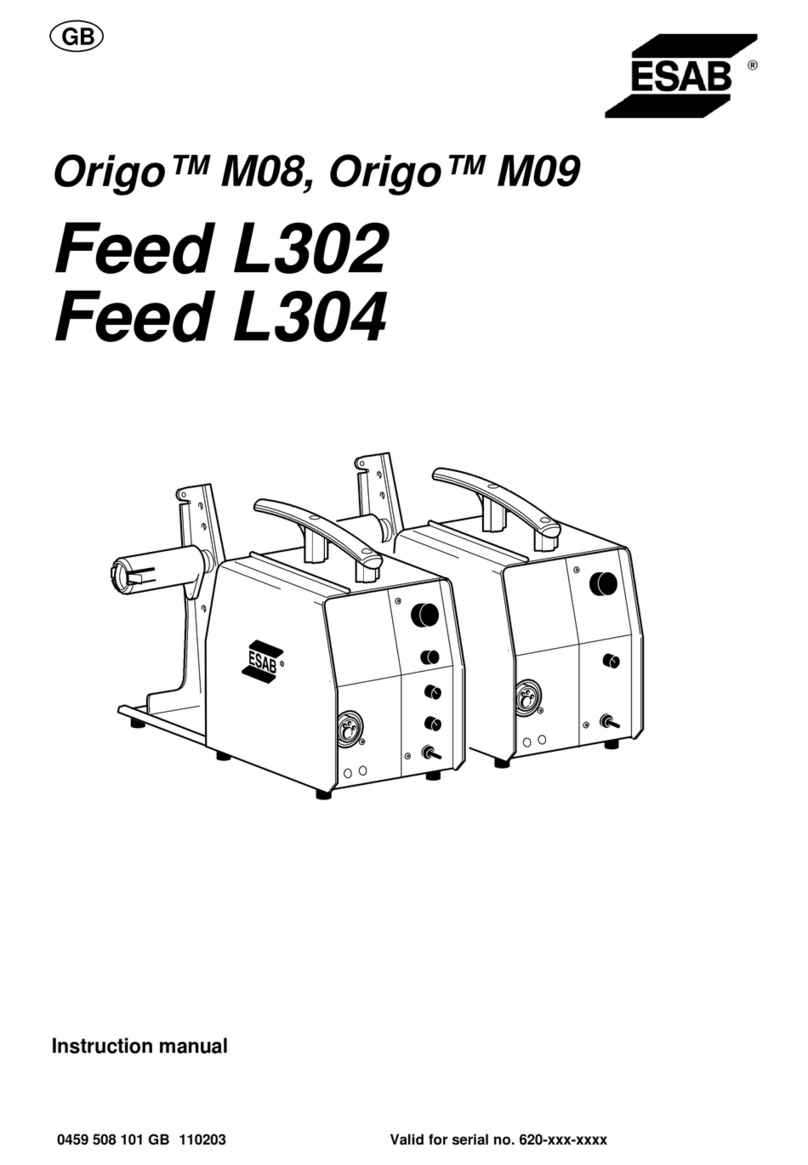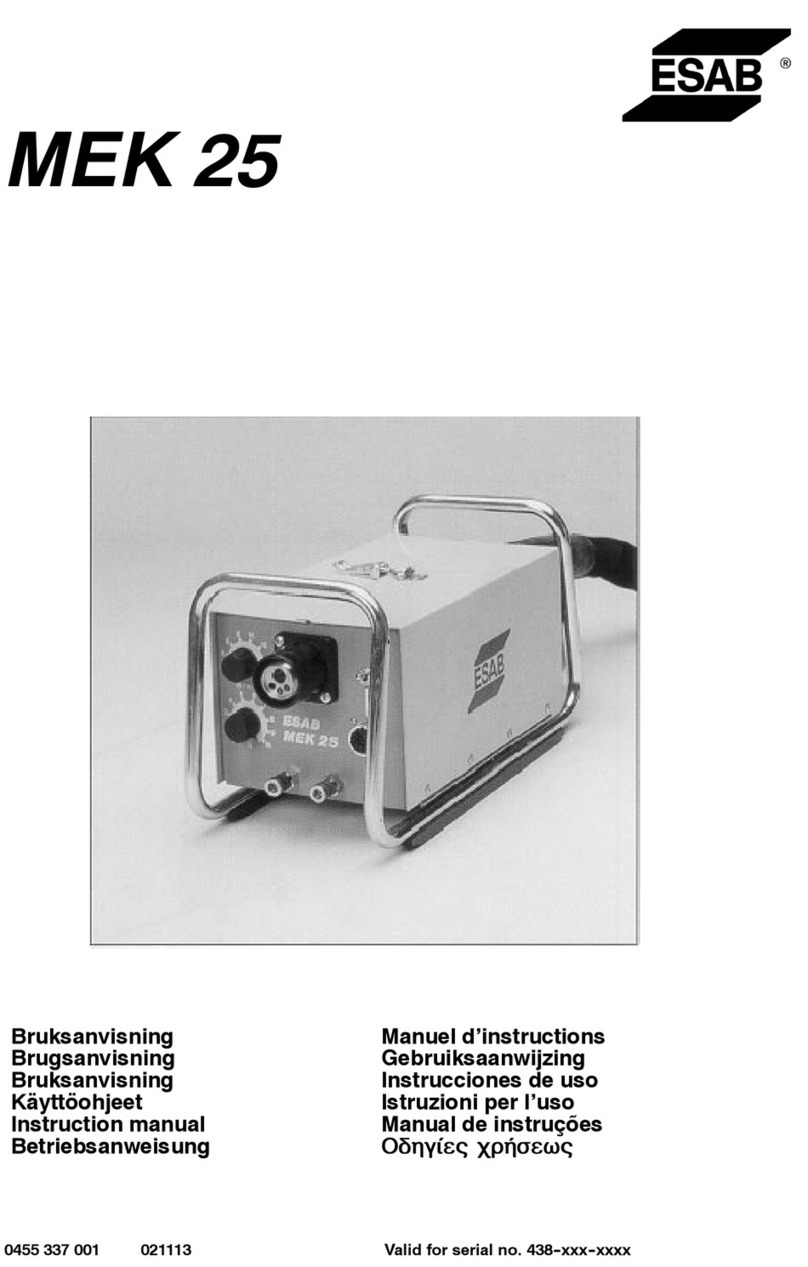TABLE OF CONTENTS
0459 287 601 © ESAB AB 2020
1INTRODUCTION.......................................................................................... 4
1.1 Do this first.............................................................................................. 4
1.2 Control panel's working method........................................................... 5
1.3 Control panel .......................................................................................... 5
1.4 Symbols in the display .......................................................................... 6
1.5 Update of software ................................................................................. 6
2MENUS ........................................................................................................ 8
2.1 The main menu and the measurements menu .................................... 8
2.2 Select menu ............................................................................................ 8
3MIG/MAG WELDING ................................................................................... 10
3.1 Settings ................................................................................................... 10
3.2 Function explanations ........................................................................... 12
4TIG WELDING.............................................................................................. 17
4.1 Overview ................................................................................................. 17
4.2 Settings ................................................................................................... 17
4.3 Function explanations ........................................................................... 18
5MMA WELDING........................................................................................... 22
5.1 Settings ................................................................................................... 22
6ARC-AIR GOUGING.................................................................................... 23
6.1 Settings ................................................................................................... 23
7GENERAL FUNCTIONS .............................................................................. 24
7.1 Remote control unit................................................................................ 24
7.2 Language................................................................................................. 24
7.3 Dimensions ............................................................................................. 24
7.4 Panel enable ........................................................................................... 24
7.5 Auto save ................................................................................................ 24
7.6 Limits....................................................................................................... 24
7.7 Code Lock ............................................................................................... 25
7.7.1 Configure a lock code........................................................................... 25
7.7.2 Activate code lock function................................................................... 25
7.7.3 Enter a locked menu ............................................................................ 25
7.8 VRD (Voltage Reduction Device)........................................................... 25
8MEMORY MANAGMENT............................................................................. 26
8.1 Store welding data.................................................................................. 26
8.2 Recall welding data ................................................................................ 26
8.3 Delete welding data ................................................................................ 27
9FAULT CODES ............................................................................................ 29
9.1 General .................................................................................................... 29
9.2 List of fault codes................................................................................... 29
9.3 Fault code descriptions ......................................................................... 29