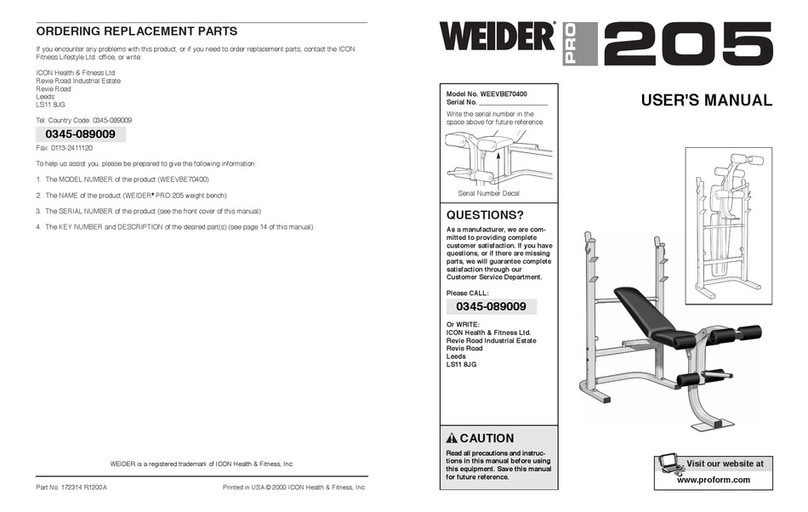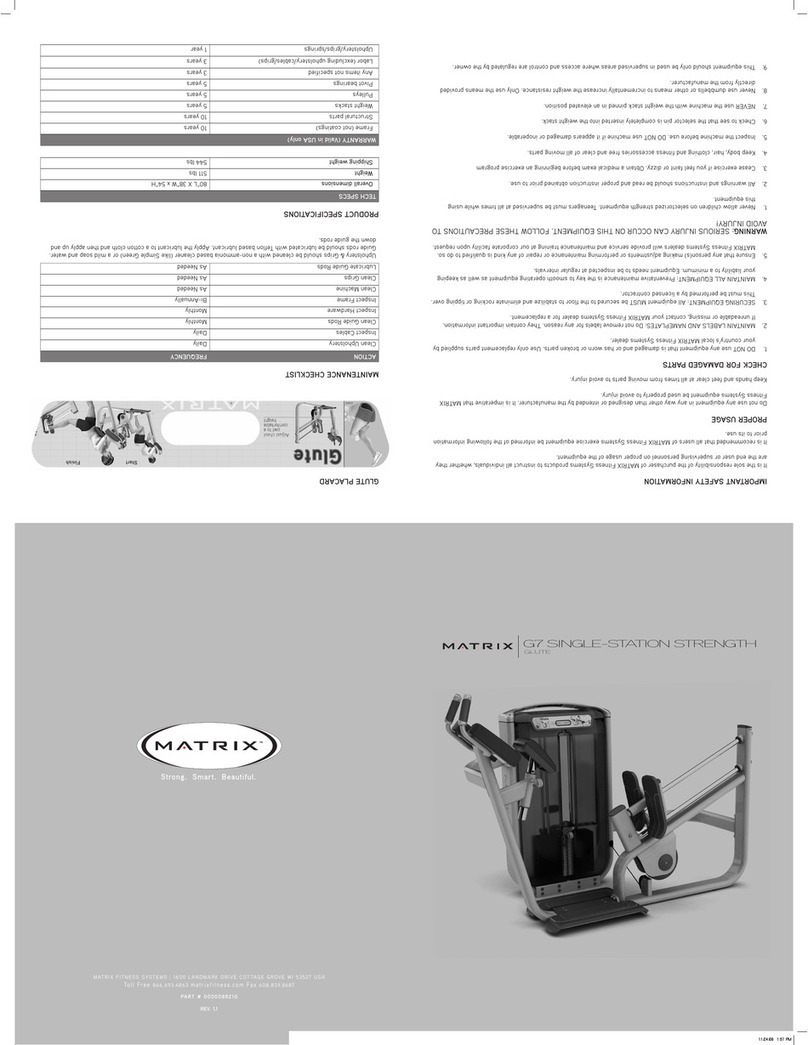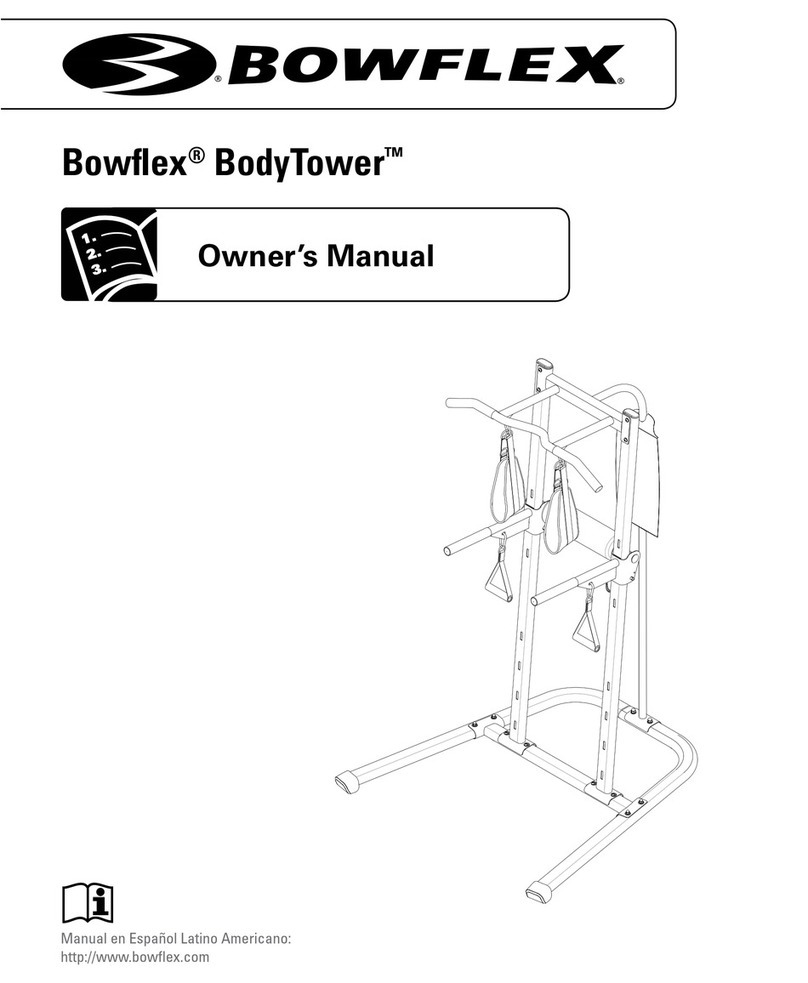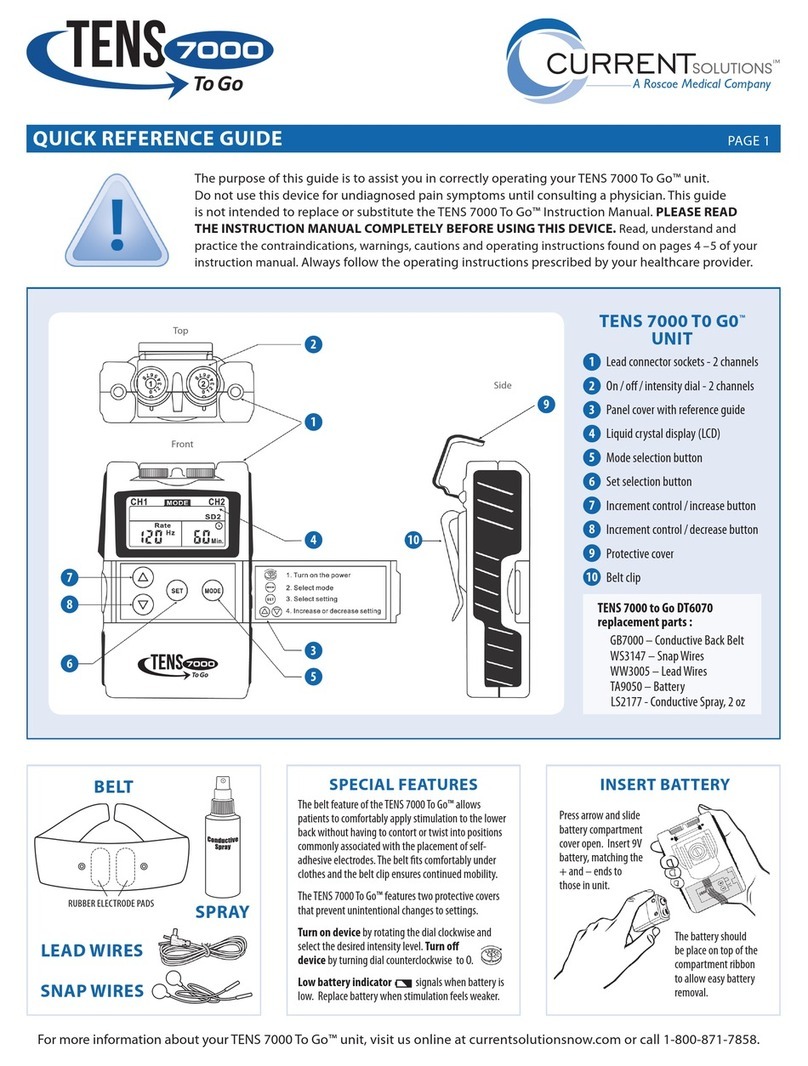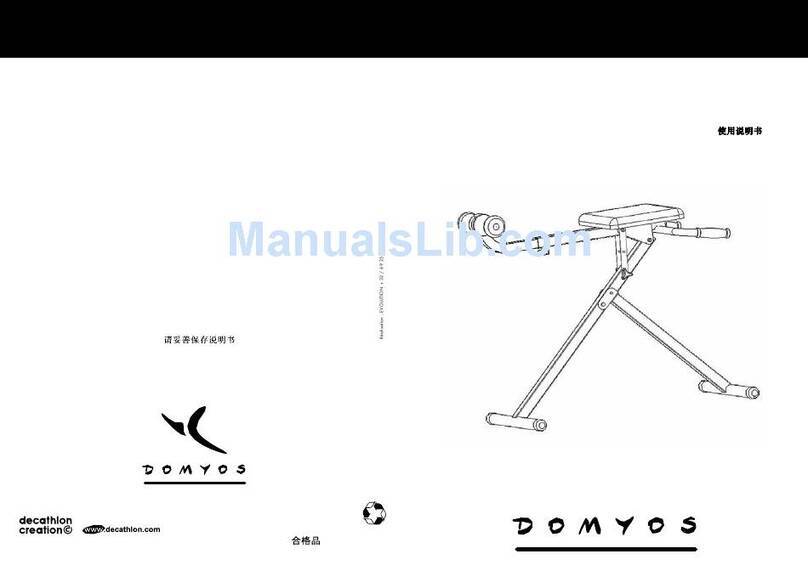Escape MARS MULTI-ACTIVITY User manual

MARS MULTI-ACTIVITY
RESOURCE STATION.
USER MANUAL.
ESCAPE FITNESS MARS USER MANUAL | MAY 2022

ESCAPE FITNESS MARS USER MANUAL | MAY 2022
CONTENTS.
04 SAFETY.
05 MOUNTING.
07 INTRODUCTION.
08 BASIC OPERATION.
10 MARS SCREEN OPERATION.
14 SPECIFICATIONS.
16 TROUBLESHOOTING.
APPENDIX 1 WALL MOUNTING INSTRUCTIONS.
APPENDIX 2 RACK5 MOUNTING INSTRUCTIONS.
APPENDIX 3 OCTAGON MOUNTING INSTRUCTIONS.

ESCAPE FITNESS MARS USER MANUAL | MAY 2022
SAFETY.
For your safety, please read the following instruction before you use the product. Serious injury or property loss may be caused by improper operations. Do not try to
repair or modify the product.
WARNING.
Ensure that the mains electricity supply includes an earth connection.
Ensure that, if the MARS screen is mounted on a RACK5 or Octagon that it is done so in line with the installation instructions for the particular mount used.
Disconnect the product from power supply immediately if major failures occurs such as Smoke, peculiar smell or abnormal sound is discharged from the product or in
the unlikely event that you experience an electric shock from the equipment.
If you are unable to get the system started and it is unable to display any activity on the screen then please ensure that the Mars screen has been attached to mains
power. Please follow the quick start guide instructions at escapetness.com/user-guides/mars-screen or follow the link in the QR code attached to the front of the screen..
Do not drop liquid, conductive or any foreign material into the product. Power off immediately if this occurs and contact qualied staff for solutions.
Do not cover up any ventilation holes. Overheated components can cause re, damage the product or shorten the service life.
Do not damage, change, wind, bend heat or drag the power cable forcibly. Do not put weights (such as the product itself) on the power cable. Do not drag the cable forcibly
when you pull out the power plug. If the power cable is damaged, please contact your local distributor to repair or replace it. The power cable should be attached so that it
is not pulled tight against the mains cable cover under any circumstances. Do not touch the power cable with wet hands this might cause an electric shock.
Make sure that the MARS screen is mounted securely, either using a 3rd party wall mount on a wall known to be substantial enough for the weight of the screen or on a
RACK5 or Octagon using the approved mounts.
Do not open the cover or change the product. High voltage components are installed in the product that can be dangerous even when the screen is turned off. It is
dangerous to open the cover and electric shock or other dangerous situations may occur. The product is not serviceable by the user and if a fault develops the screen
should be returned to the supplier.
If you need to move the screen it should be unmounted and move carefully before re-mounting. All connections should be removed before attempting to move
the screen.
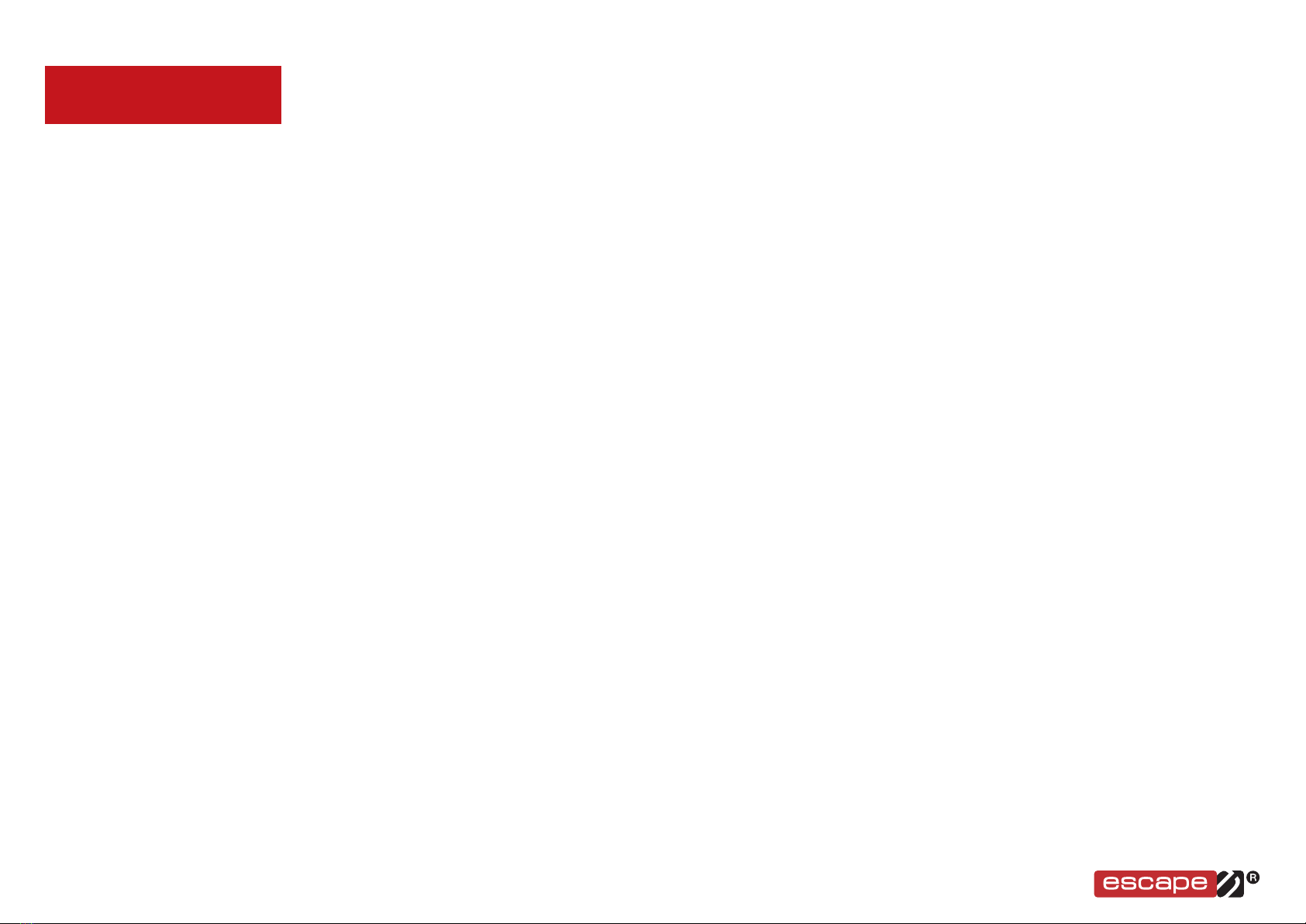
ESCAPE FITNESS MARS USER MANUAL | MAY 2022
SAFETY.
Treat the screen with care. Do not put items on top of the product. Specically avoid containers with liquid, Do not tread on the product or hang any products on the
screen. If exercising in from of the product, make sure that the screen cannot be damaged by either hitting it with a part of the body or with any exercise equipment.
Do not install the screen in an unsuitable location. Do not install the product in humid places such as a bathroom, shower room or indoor areas susceptible to moisture
and damp. Do not use the product outside when it might experience rain, snow or other harsh weather. The preceding environments may cause faults or electric shock
under extreme conditions. Do not put as source of re such as an ignited candle on the product.
Ensure that the product is disconnected from the mains power and network during thunderstorms. This is to avoid possible electric shock or damage to internal
components.
Do not install the product in high temperature areas. Do not install next to a radiator or other heating devices. Do not expose the product to sunlight that might
cause high temperature.
For transport, pack the product in the cartons and cushioning material provided with the product.
Transport the product securely but vertically. The screen or other components are easily broken if the product is moved in an improper way.
The product design to prevent radio interference complies with the international EMI standard. However, the interference still exists and causes noise in the radio.
• If noise occurs in the radio, try the following solutions.
• Adjust the direction of the radio antenna to avoid the interference from the product
• Keep the radio away from the product.
Advice for watching:
When you are watching, the optimum distance is between 3 to 7 times the height of the screen. Ensure that you observe the exercises on the screen and then move to a
safe distance to do them.

ESCAPE FITNESS MARS USER MANUAL | MAY 2022
MOUNTING.
There are four recommended ways to mount the MARS screen. These are:-
• Wall mounted using a 3rd party wall bracket suitable for screens of 12kg or more with VESA mount holes of 100x100 or 200x200mm
• Mounted on an Escape Fitness RACK5
• Mounted on an Escape Fitness Octagon Frame leg
• Mounted on an Escape Fitness Octagon Frame beam
If mounting using any of these options it is important to follow the specic installation instructions. Of particular importance is:-
• For mounting on a wall, ensure that the preceding safety section is followed and, ensure that the wall is tested to ensure that there are no cables or pipes located
in the wall that may become damaged when drilling and tting the wall plugs and screws. Follow the manufacturer of the screen mount’s guidelines.
• When mounting onto Escape Fitness equipment, it is important to follow the appropriate installation guides. Particular attention needs to be paid to how the nylon
insulated spacers are installed between the MARS screen and RACK5 or Octagon so that they are electrically insulated from each other.
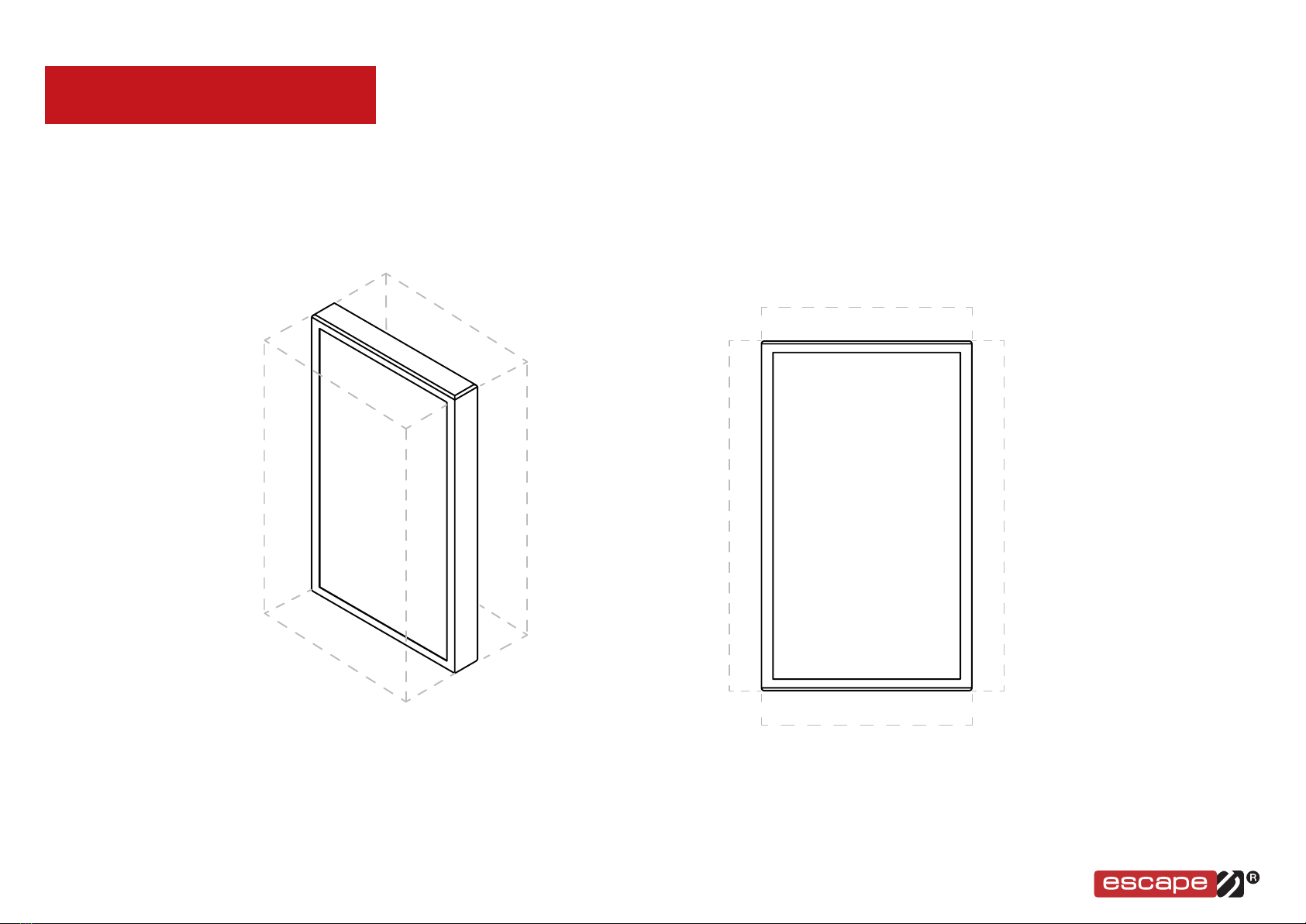
ESCAPE FITNESS MARS USER MANUAL | MAY 2022
MOUNTING.
When wall mounting, it is important that the MARS screen is well ventilated. It should, for example, not be installed inside a un-vented cupboard.
06
|
ESCAPE FITNESS MARS USER MANUAL | MAY 2019 V10
MOUNTING.
When wall mounting, it is important that the MARS screen is well ventilated. It should, for example, not be installed inside a un-vented cupboard.
When the MARS screen is installed on a wall, the screws and wall plugs supplied should be used.
Self-adhesive clips are provided as part of the mounting kits so that cables can be routed so to avoid causing a trip hazard. Please see the diagram below noting
that the cable is routed at the rear of the RACK5.
Ventilation distance to the front and back
surface should be over 20cm
Ventilation distance to the right, left, top
and bottom surface should be over 10cm
When the MARS screen is installed on a wall, the screws and wall plugs supplied should be used.
Self-adhesive clips are provided as part of the mounting kits so that cables can be routed so to avoid causing a trip hazard.
Ventilation distance to the front and
back surface should be over 20cm/8"
Ventilation distance to the right, left, top and
bottom surface should be over 10cm/4"
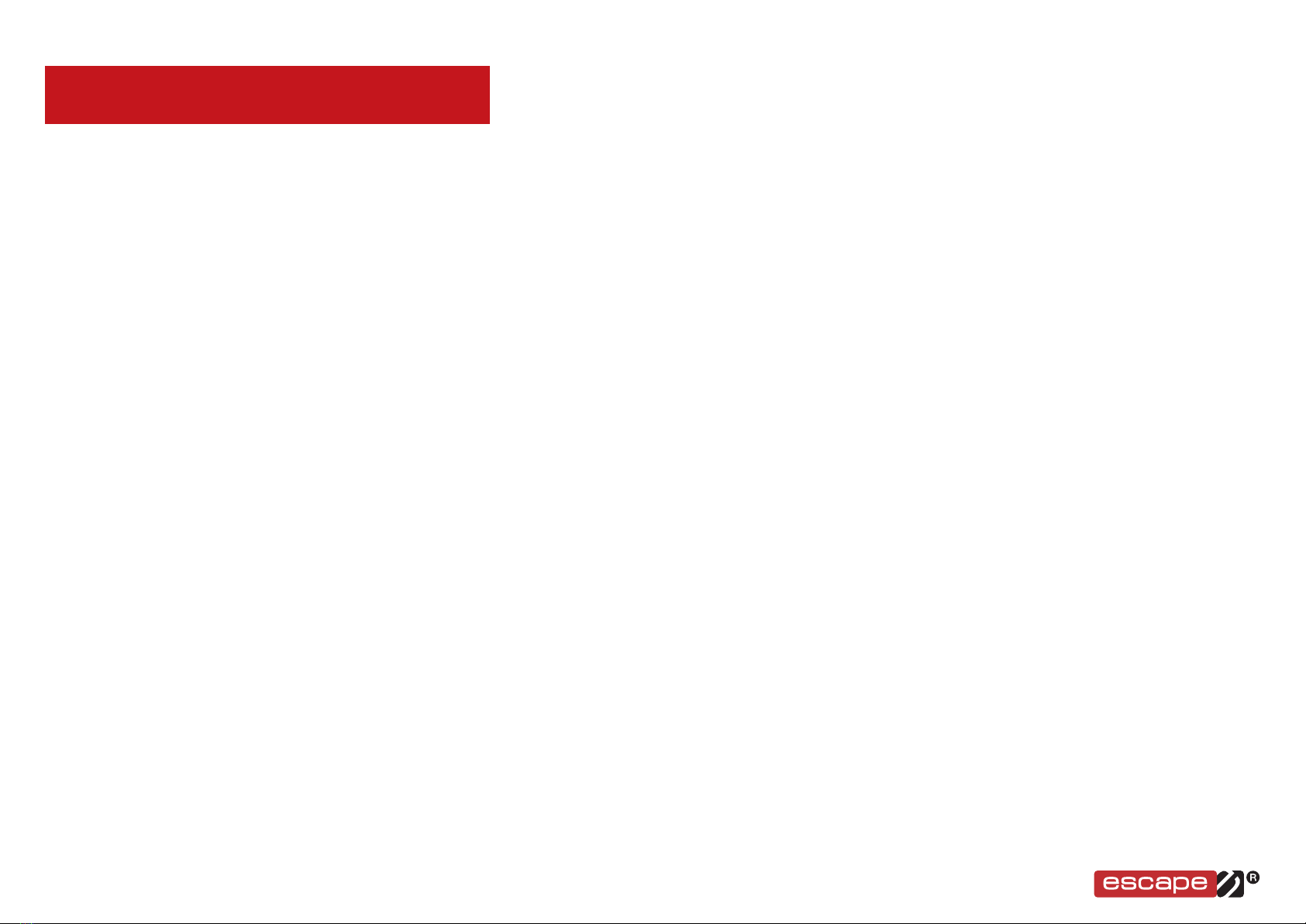
ESCAPE FITNESS MARS USER MANUAL | MAY 2022
INTRODUCTION.
SCREEN SPECIFICATIONS.
• 32” 10 point capacitive swipeable multi touch screen
• Resolution 1920x1080
• Android operating system
• VESA 100 (100mm x 100mm) and VESA 200 (200mm x 200mm)
M6 mounting holes
• Device processor is Quad Core Cortex-A72 up to 1.8Ghz A53
up to 1.4Ghz, 4GB RAM DDR3
• Storage – Internal 32GB eMMC, External 64GB
• Bluetooth EDR 5.0
• Camera 5MP xed focus front facing and microphone
• Speakers 5W
POWER REQUIREMENTS.
• 100-240v AC 50/60Hz 2A Max
• Consumption 50W
• 5m / 16.4ft power cable provided with screen
INTERNET REQUIREMENTS.
• WiFi 802.11 b/g/n/ac 2.4Ghz and 5Ghz
• 5m / 16.4ft Ethernet cable provided with screen
DIMENSIONS.
MARS – 76cm / 30” (h) x 46cm / 18” (w) x 50mm / 2” (d).
RACK5 – 1856mm / 73” (h) x 1850mm / 73” (w) x 700mm / 27.5” (d).
Frame bracket – Speak to your sales representative.
WEIGHT.
Screen – 12kg / 26.5lbs
RACK5
• Total weight unloaded – 75kg / 165lbs
• Maximum loaded weight – 250kg / 550lbs
• Maximum load weight per shelf – 50kg / 110lbs
VIDEOS.
• Over 650 exercises and workouts
• 3 levels of difficulty (beginner, Intermediate and advanced)
• Exercises and workouts updated regularly via the Internet
WARRANTY.
Screen – 3 years.
RACK5 – metalwork 5 years, plastic attachments 1 year.
The MARS (MULTI-ACTIVITY RESOURCE STATION) consists of a 32” 10 point capacitative swipeable multi touch screen display enclosed with a personal computer. It
runs the Android operating system, remote support software and the MARS application itself. All of the software is run under “Software as a Service” licenses so that they
are, in effect, rented for a period of 3 years from the activation date. This subscription is included in the initial purchase price.
The MARS screen provides the user with video instruction on how to use Escape Fitness equipment and also describes workouts that the user can view and then replicate.

ESCAPE FITNESS MARS USER MANUAL | MAY 2022
BASIC OPERATION.
INITIAL POWER ON.
1.
STEP. 1
CONNECT THE POWER CABLE.
When unpacked you will see that the power socket is protected by a safety cover at the rear of the screen at the bottom (Figure 1). This cover
ensures that the power is less likely to be accidentally disconnected and that the power cable is secure. To attach the power cable, rst remove
the two screws holding the safety cover in place (Figure 1). Once removed, insert the power cable into socket shown below (Figures 2 and 3).
After the power cable is in place, re-t the safety cover (Figure 4).
Before you plug into a power source, ensure that the power cable is not pulled or put under strain. The screen can then be connected to the
power source.
2.
STEP. 2
POWER UP.
Turn on the screen using the on/o power rocker switch on the
left hand side of the unit as shown below. The rocker switch
has a “I” and a “0”. When “I” is pressed down, the power is on
and the unit will start when plugged in and power is present.
Figure 1. Figure 2. Figure 3. Figure 4.

ESCAPE FITNESS MARS USER MANUAL | MAY 2022
BASIC OPERATION.
3.
STEP. 3
CONNECT TO THE INTERNET.
For connection using a wired ethernet connection, insert one end of the ethernet cable into the port indicated in
red below and the other end into the wall socket or internet router.
The network should provide an IP address and should
provide access to the internet content server. If your
network does not supply an address automatically and you
want to connect using a wired connection then the address
must be set manually. To do this press and hold the Escape
logo at the bottom of the screen and then release. When
doing this you will be asked to enter a passcode which is
2222.

ESCAPE FITNESS MARS USER MANUAL | MAY 2022
BASIC OPERATION.
After doing this you will be presented with a screen from the operating system where you will be able to manually switch from
an automatically provided IP address to a static one instead.
FIRST SELECT “Ethernet”.
Then you will need to switch “ethernet IP mode” from “dhcp” to “static”
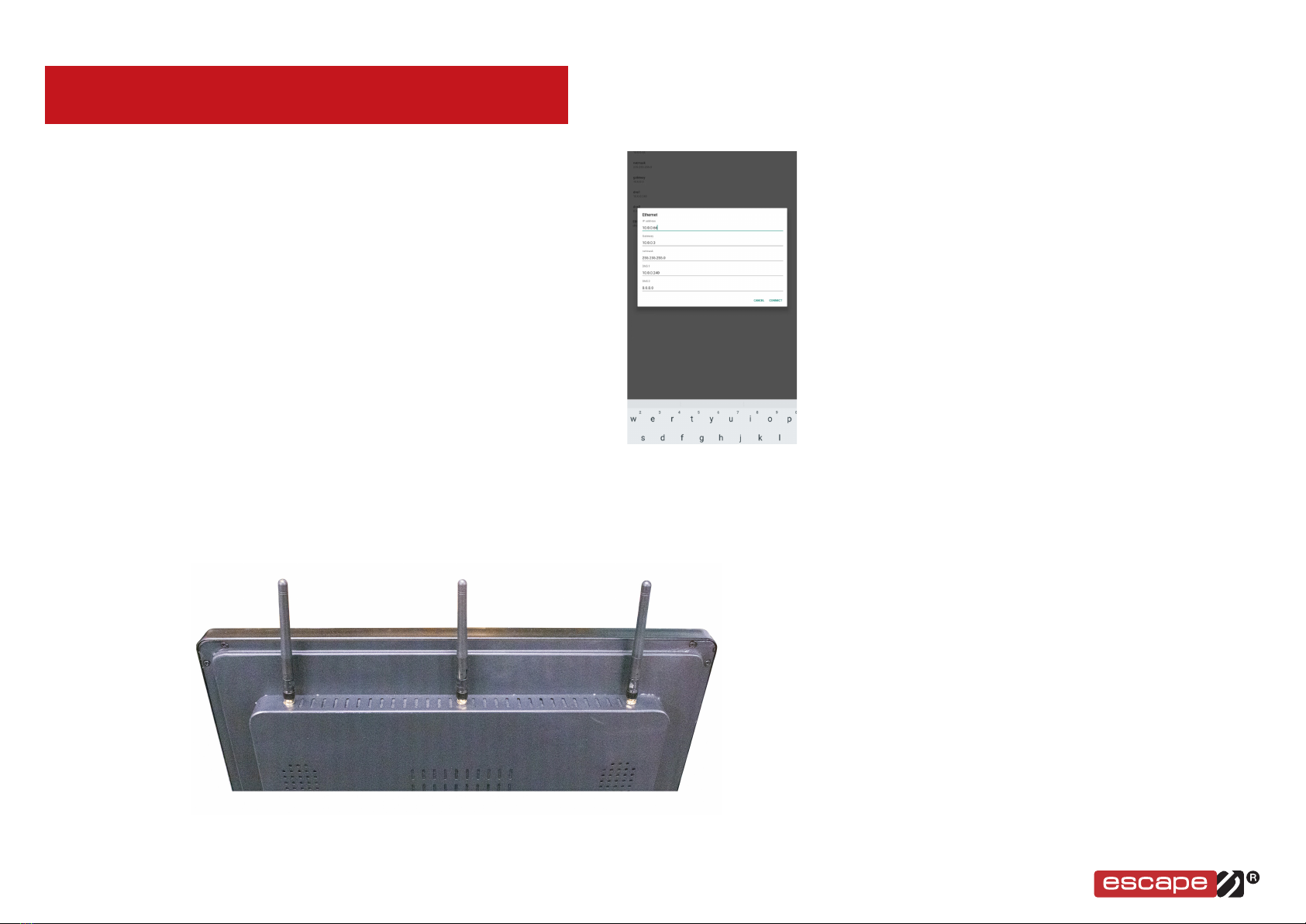
ESCAPE FITNESS MARS USER MANUAL | MAY 2022
BASIC OPERATION.
You will then be able to enter and save your IP settings to match your required
settings manually like the example shown (right).
For connection to the internet using a WiFi connection the wifi network and password need to be entered that
match the available WiFi network. This is done in a similar way to that shown above. Firstly you will need to ensure
that the three WiFi antennas are attached, screwed in fully and angled for the best possible reception.

ESCAPE FITNESS MARS USER MANUAL | MAY 2022
BASIC OPERATION.
To access the WiFi settings press and hold the Escape logo at the bottom of the screen and then
release. When doing this you will be asked to enter a passcode which is 1111.
The following screen will then appear.
By pressing on the “select a network” box, you will be able select the network by which you want to
connect the MARS screen to the internet followed by the WiFi pass code.

ESCAPE FITNESS MARS USER MANUAL | MAY 2022
BASIC OPERATION.
CUSTOMER SUPPORT.
If your screen doesn’t start within 5 minutes, or you have any other concerns, please call our oces – +44 (0)1733 313535 (UK)
or +1 614 706 4462 (USA) – quoting the details shown below 1-5. the serial number that can be found after holding down on the
Escape logo at the bottom of the screen and pressing “1111”
YOU WILL BE ASKED THE FOLLOWING WHEN CALLING:
1. CONTACT NAME
2. INSTALLATION ADDRESS
3. CONTACT TELEPHONE NUMBER
4. EMAIL ADDRESS
5. SERIAL NUMBER OF THE UNIT
FULL INSTALLATION INSTRUCTIONS.
FOR YOUR FULL PACK OF INSTALLATION INSTRUCTIONS PLEASE VISIT:
escapefitness.com/user-guides/mars2-screen
4.
STEP. 4
POWERING DOWN.
PLEASE NOTE. Do not simply unplug the power to switch o.
the MARS screen must be shut down in the correct way to avoid
damage. To do this press and hold the black button just above
the rocker switch on the bottom left of the screen until a popup
appears at the top right of the screen, then select shutdown.
When the screen turns completely black then turn the rocker
power switch to the o position.

ESCAPE FITNESS MARS USER MANUAL | MAY 2022
MARS SCREEN
OPERATION.
After activation, as described in the quick
start guide, by powering on the MARS screen
and booting up it will display the start screen.
At this point the screen can be tapped to
enter the selection screens.
Once in the selection you can tap either
the EQUIPMENT or WORKOUTS panels.
After you have selected one of the panels you
will be asked to select the piece of equipment
for which you require instruction. At this point
you can also select the home button or vertically
scroll to see more equipment choices.
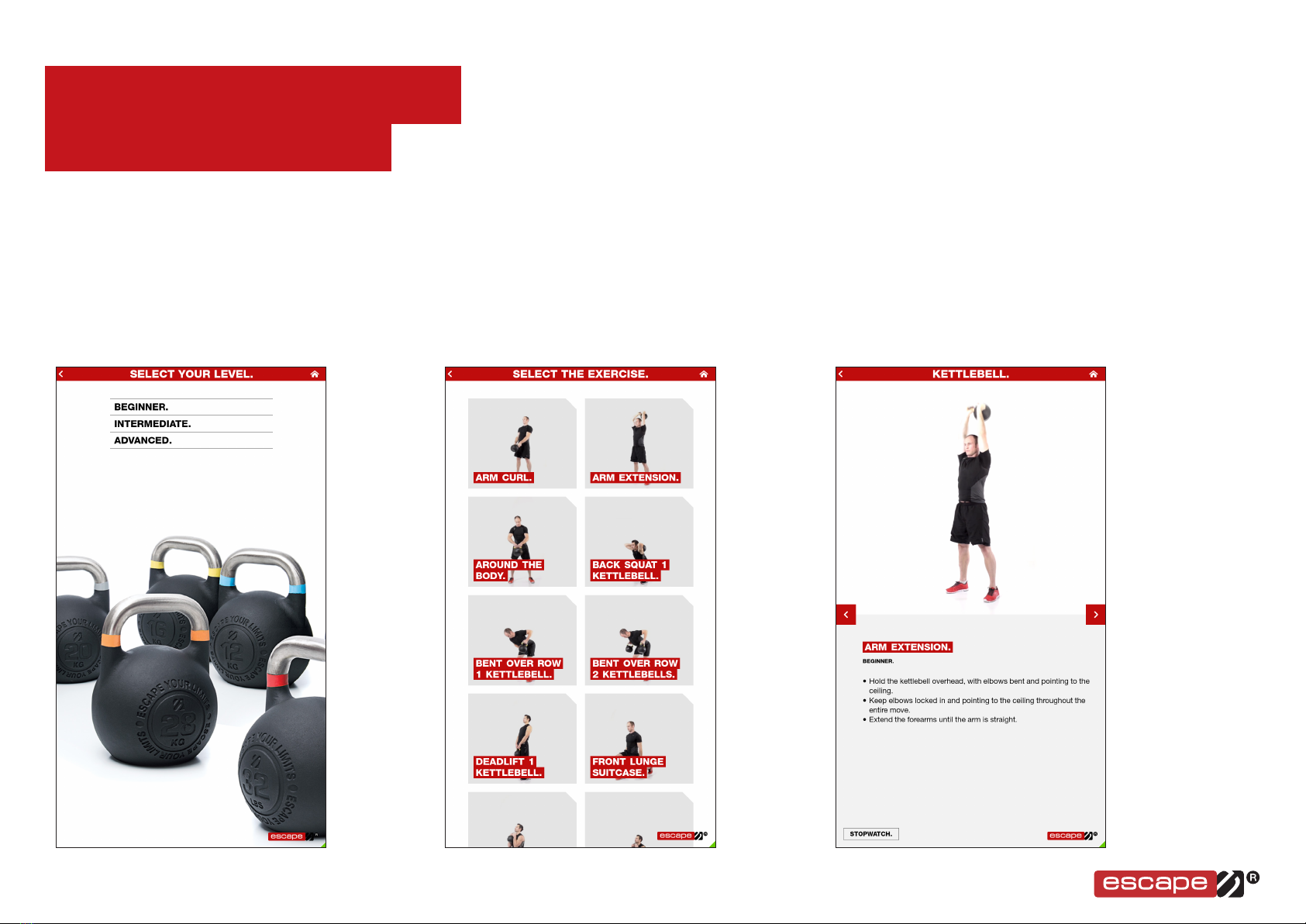
ESCAPE FITNESS MARS USER MANUAL | MAY 2022
MARS SCREEN
OPERATION.
Once you select a piece of equipment you will be
able to further rene your choice by selecting your
skill level. It is recommended to start as a beginner
and gradually work up to more complex exercises
as you feel more comfortable using the equipment.
WARNING, if you feel discomfort at any point then
you should re-assess your skill level to or cease
exercising until your discomfort eases.
Once the skill level has been selected you will be
able to select the required exercise by tapping on the
picture corresponding to your requirements.
The selected exercise will then be shown. It is intended
that the operator watches the video and then returns to a
safe distance to perform the exercise and allow another
operator to use the MARS screen. Instructions are shown
at the bottom of the screen while the video is played
in the top portion of the screen. It is possible to scroll
through the exercises by tapping on the right and left
arrows at either side of the screen.

ESCAPE FITNESS MARS USER MANUAL | MAY 2022
MARS SCREEN
OPERATION.
The MARS screen also contains workouts.
These can be selected in the same way
as specic equipment exercises using the
menus in the same way.
In each case the equipment required for the
workout is shown in the workout panel. Once
the required workout is selected the required
equipment is shown for a period allowing the user
to read the equipment list and a brief description of
the workout. This may roll over to further description
pages automatically.
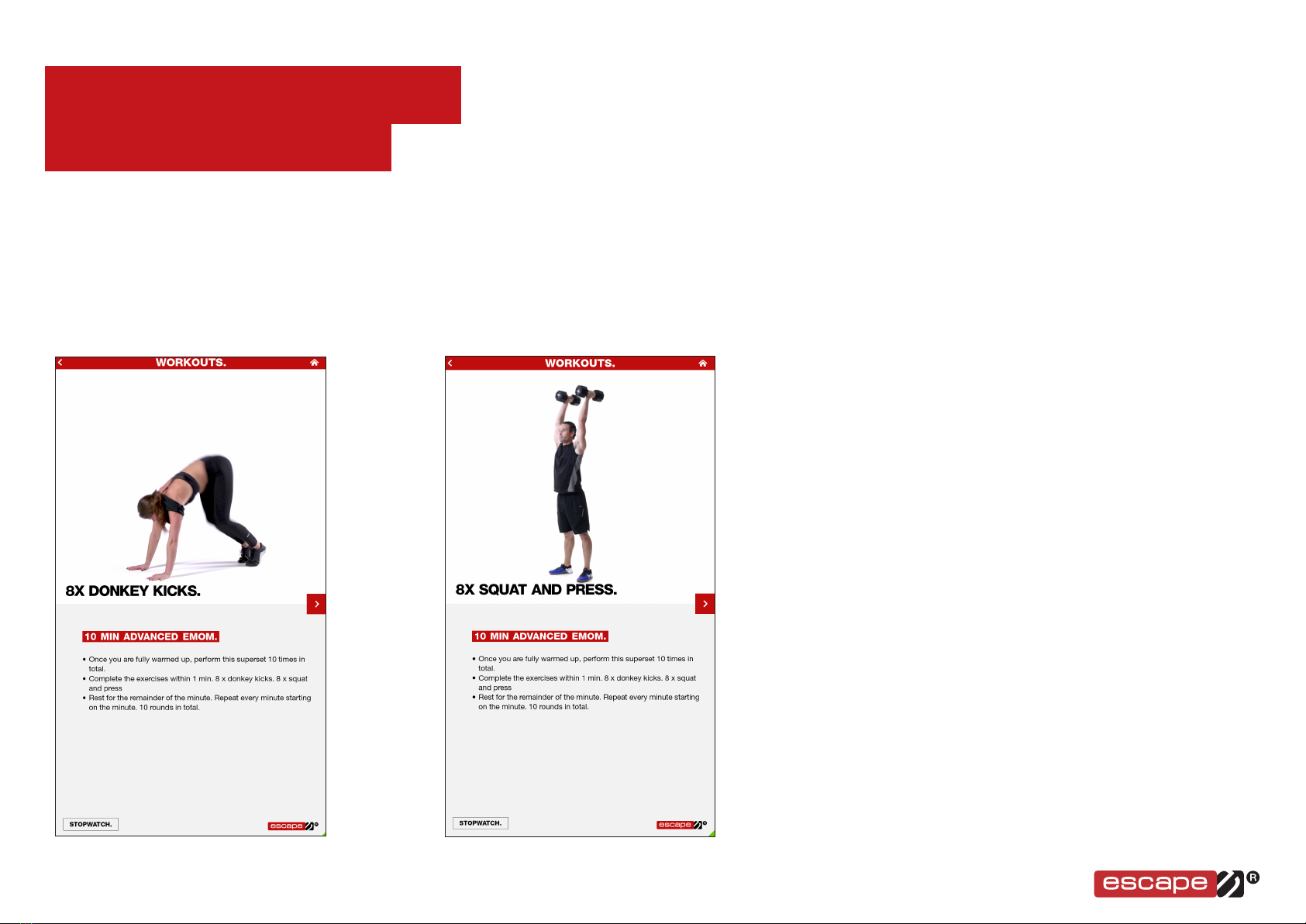
ESCAPE FITNESS MARS USER MANUAL | MAY 2022
MARS SCREEN
OPERATION.
Once the description is complete the workouts
will be displayed. There will be several scenes
making up the total workout and these will
run automatically. It is intended for the user to
view the instructions and then move to a safe
distance before commencing the workout.
If the MARS screen is not used for a
time it will return to the home screen.

ESCAPE FITNESS MARS USER MANUAL | MAY 2022
SPECIFICATIONS.
Display Specication
Type a-Si TFT-LCD, LCM
Screen Orientation Portrait
Visible Screen Size 31.5 inches / 80cm
Touch Technology 10 point capacitive touch (G + G) glass
Screen Resolution 1920x1080
Screen Brightness 350 cd/m2
Screen Contrast Ratio 1200:1
Aspect Ratio 16:9
Viewing Angle H 178° / V 178°
Environmental Storage -20°C to + 60°C Operating 0°C to 50°C
Computer Specication
CPU Quad Core Cortex-A72 up to 1.8Ghz A53 up to 1.4Ghz
RAM 4GB DDR3
Internal Shared Storage 32GB eMMC
External SD Card 64GB (with anti-tamper lock) included
Bluetooth EDR 5.0
WiFi 802.11 b/g/n/ac 2.4Ghz and 5Ghz
Wired Ethernet 10/100/1000 Mbps
Ports RJ45x1; USB x 2, SD slot x1; TYPE Cx1; 3.5mm audiox1; HDMIx1; Recoverx1
Camera 5MP xed focus front facing and microphone
Speakers 5W x 2
Sensors G- Sensor
Operating System Android 9.0
Power 100-240v AC 50/60Hz 2A Max
Consumption 50W
Physical Specication
Weight 12kg
Mounting Physical Screen Standard VESA 100 (100x100mm) and VESA 200 (200x200mm) M6 mounting holes
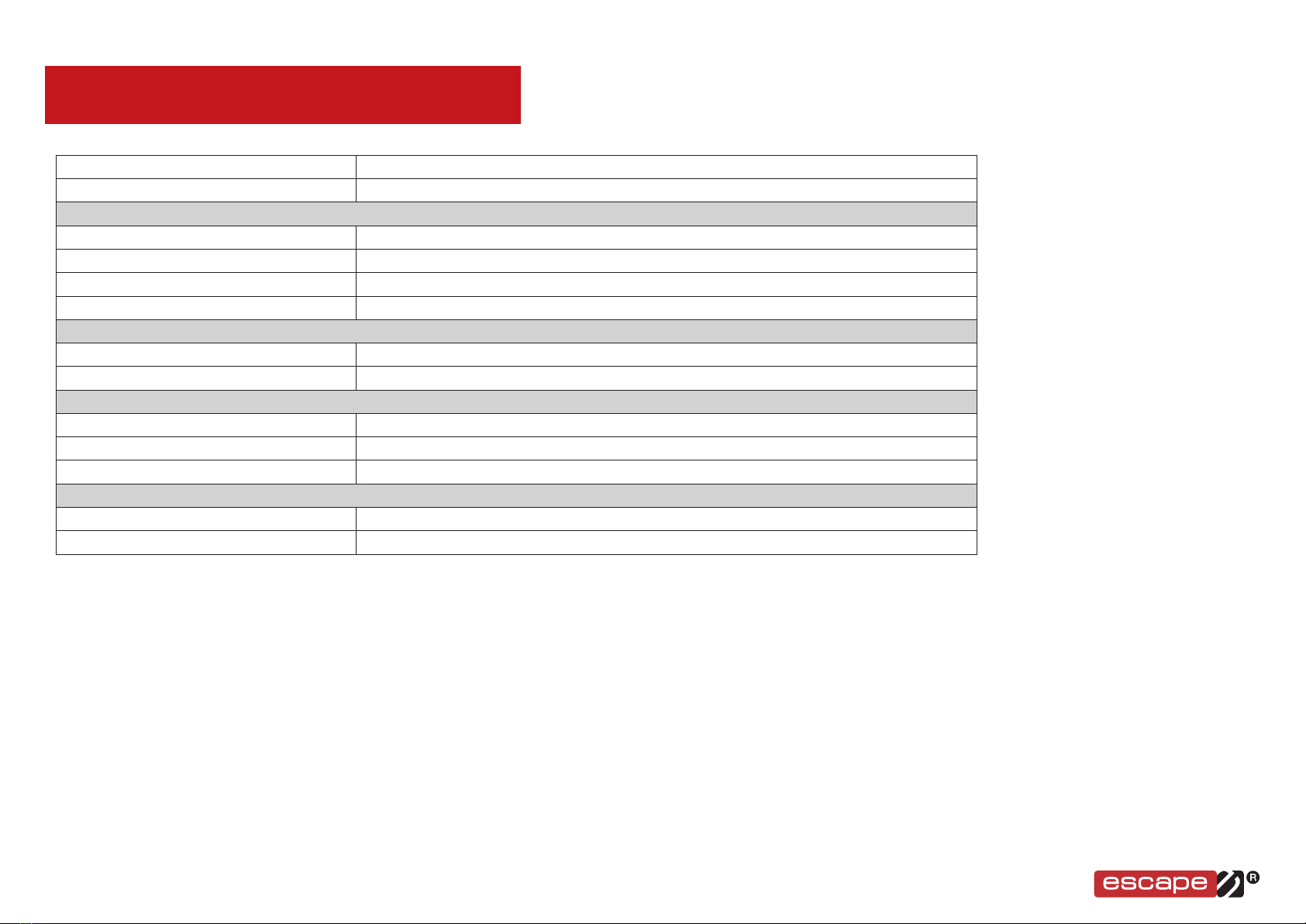
ESCAPE FITNESS MARS USER MANUAL | MAY 2022
SPECIFICATIONS.
External Dimensions Height 761.72mm, Width 455.2mm, Depth 50mm
Colour Black
Packaging
Inner Box Weight 2KG
Inner Box Dimensions Length 893mm, Width 610mm, Depth 147mm
Outer Box Weight 1.5KG
Outer box Dimensions Length 910mm, Width 615mm, Depth 145mm
Software
Operating System Android Version 9.0
Application Software Escape MARS 2.1
Manufacturers
SD Card SANDisk Ultra SDXC 64GB Class 10 120MBps
Application Software Escape Fitness Ltd, Peterborough UK
Final Assembly Escape Fitness Ltd, Peterborough UK
Approvals
FCC Identier (United States) 2AACS-JAR321
CE Certicate (Europe & UK) 1705097
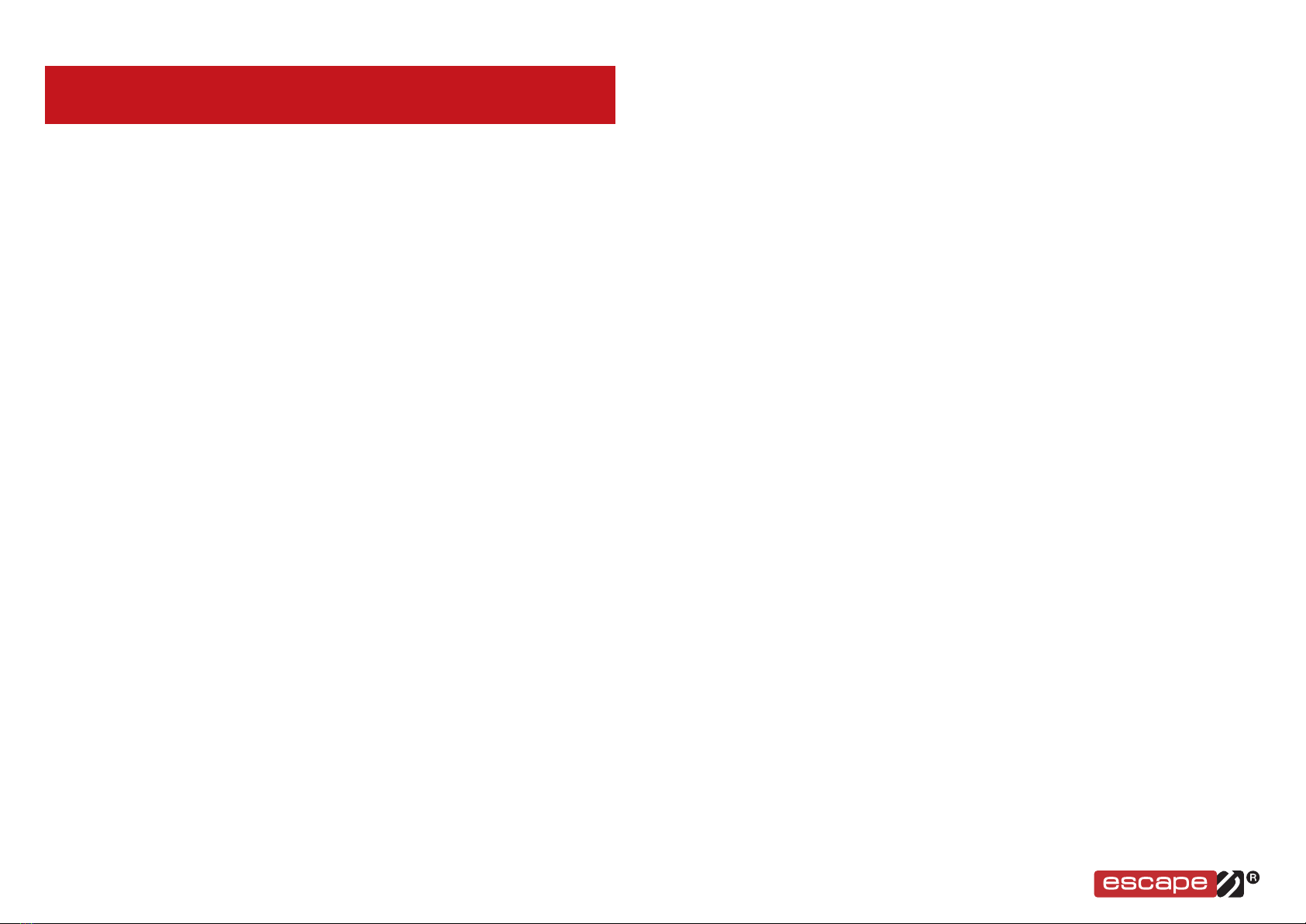
ESCAPE FITNESS MARS USER MANUAL | MAY 2022
TROUBLESHOOTING.
Screen does not display a picture
• Check that the screen is supplied with power.
• Make sure that the rocker switch is in the on position.
• Check the power cable in another appliance.
• Check that there is a blue light on the standby button.
• If there is power
• Make sure that the rocker switch is in the on position.
• Press the standby button.
Screen does not have any sound
• This by design. The screen does not use sound, all the instructions required are displayed in English on the screen.
Screen does not register
• Check that you can connect to the Internet using the RJ45 Ethernet cable with another computer.
• Leave connected for an hour and if the screen does still not register within that time then please call technical support at your local
Escape Fitness ofce for assistance.
The image is distorted or is not playing video correctly or for any other issues
• Please call your local Escape Fitness ofce for assistance.
Country of Origin
The hardware of the MARS screen is made in China with additional hardware added in the United Kingdom. The software was written in the United Kingdom
by Escape Fitness Ltd.
The software and content is owned by Escape Fitness Ltd © 2022
Table of contents
Other Escape Fitness Equipment manuals