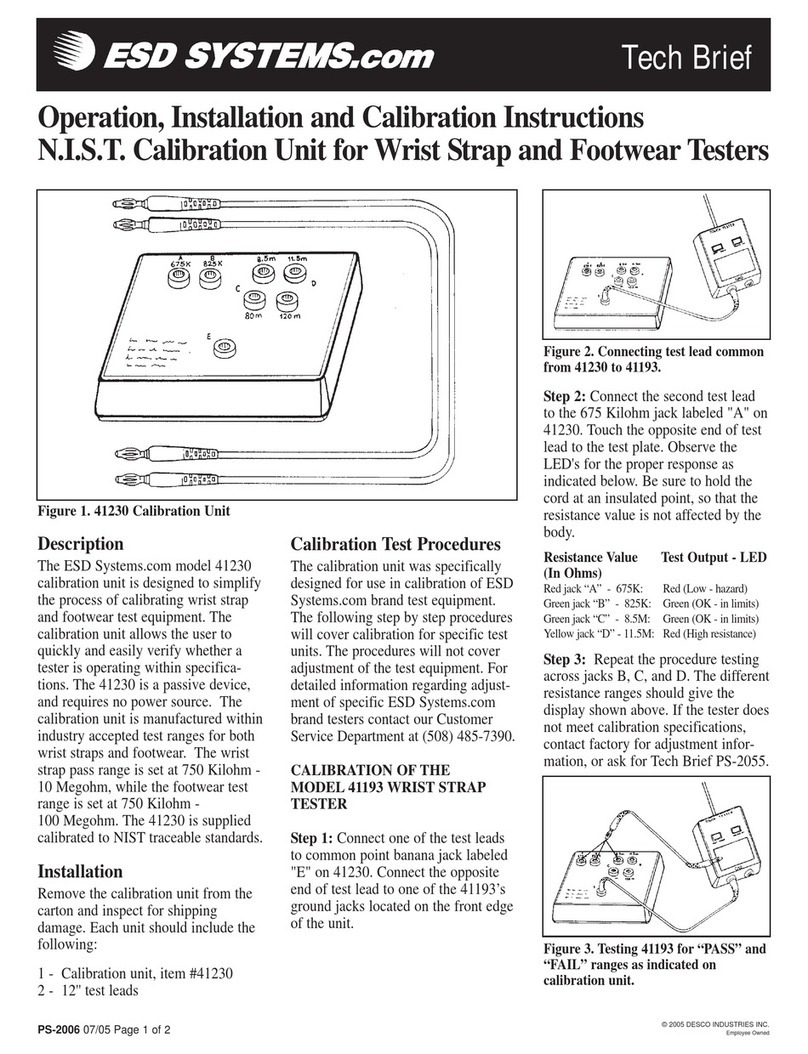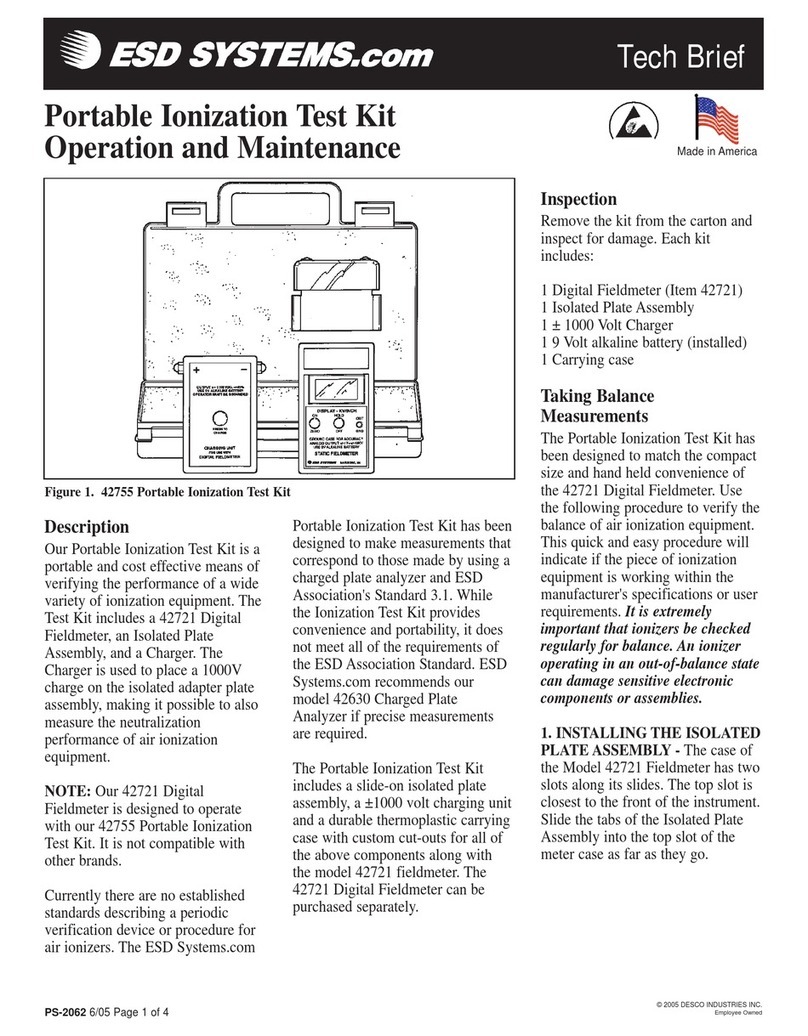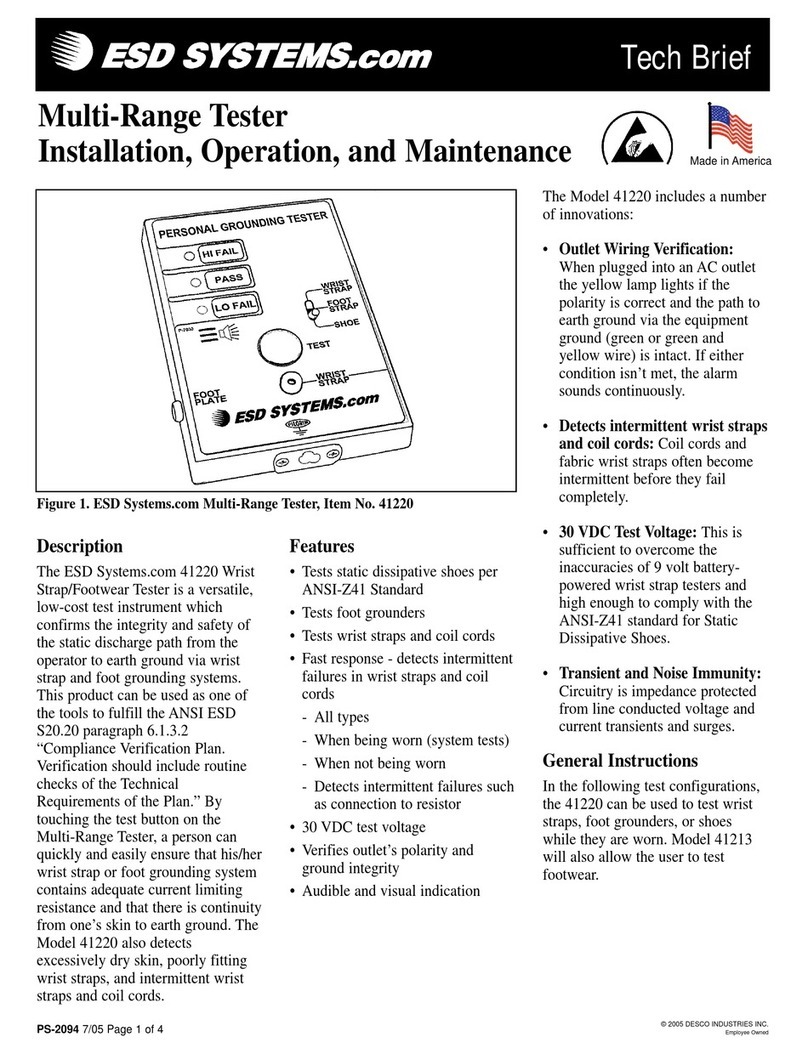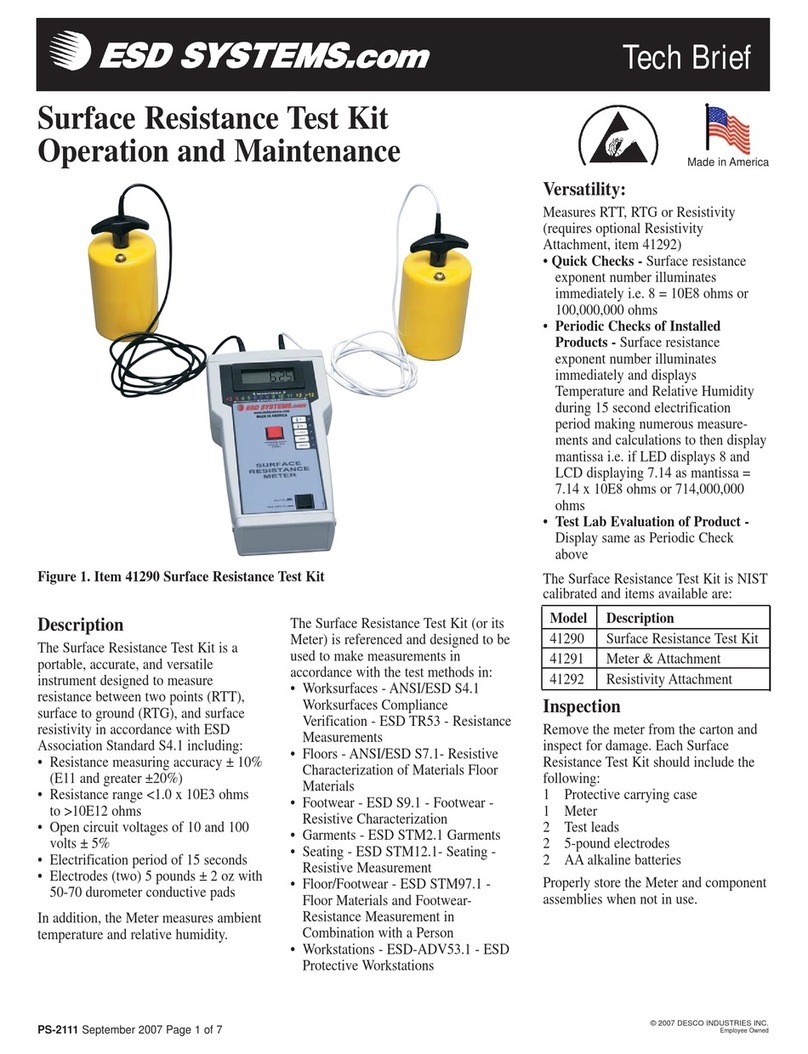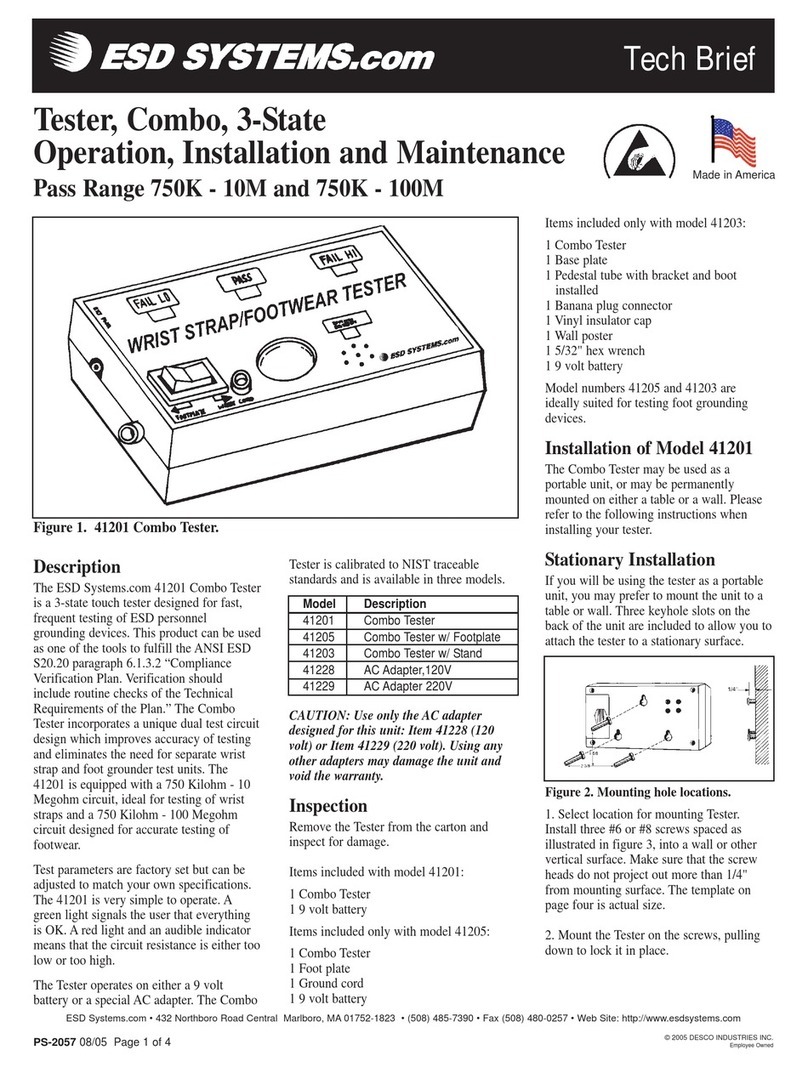Universal Wrist Strap Tester
Installation, Operation, and Maintenance
Alternate approved power adaptor
may be used so long as the mating
plug is 3.5mm (center pin negative).
Front panel provides a banana jack
and a post for wrist strap connection,
and a test button; as well as four
LED indicators.
Installation and Operation
• Insert fresh 9V alkaline battery in
the compartment provided. Observe
polarity when connecting the battery
to the mating clip and replace the
door.
• Place the unit on a flat surface.
• With wrist strap snugly worn and
directly in contact with skin, connect
cable end with banana plug or
alligator clip to either banana jack or
the post on the front panel.
PS-2089 7/00 Page 1 of 2
Description
The Wescorp Universal Wrist Strap
Tester Item #41141, is an AC/DC
operated test instrument to instantly
check standard single conductor
wrist strap electric circuits, ensuring
proper skin contact when worn, as
well as the integrity of connections,
including internal built-in safety
resistance.
The unit has four test resistance
ranges, covering requirements of
U.S. and European specifications/
standards. Any of these four ranges
can be factory set to the customer’s
specifications prior to shipment. The
instrument can be either battery
operated with its internal 9V alkaline
battery (included) or operated from
the power line using an optional UL
approved isolated power source with
a 9VDC output, working with 120
(60Hz) or 240 (50Hz) VAC.
• Press PUSH TO TEST button on
the front panel with thumb or index
finger on either hand. Keep button
depressed for at least 1 second until
you observe LED display for PASS,
HIGH FAIL, or LOW FAIL
indication. When wrist strap fails at
either high or low limits, the
corresponding red LED flashes
while a pulsating buzzer sound is
heard.
Note: When PUSH TO TEST button
is pressed, red and green LEDs will
come on momentarily. This is the
self-test feature of the unit.
• While pressing the PUSH TO
TEST button, also observe the LOW
BAT indicator. When lit, replace
battery. Unsatisfactory operation
may result otherwise.
Specifications
Wrist Strap Ranges:
750 kilohm - 10 megohm (standard
factory setting)
750 kilohm - 35 megohm
900 kilohm - 35 megohm
500 kilohm - 50 megohm
Notes:
Accuracy ±5% (at all ranges at
22°C). Contact factory for alternate
range settings
Internal Battery Power:
9V alkaline transistor battery.
Battery End of Life:
Low battery indicator comes on
when potential drops below 8 volts.
Tech Brief
Figure 1. 41141 Universal Wrist Strap Tester