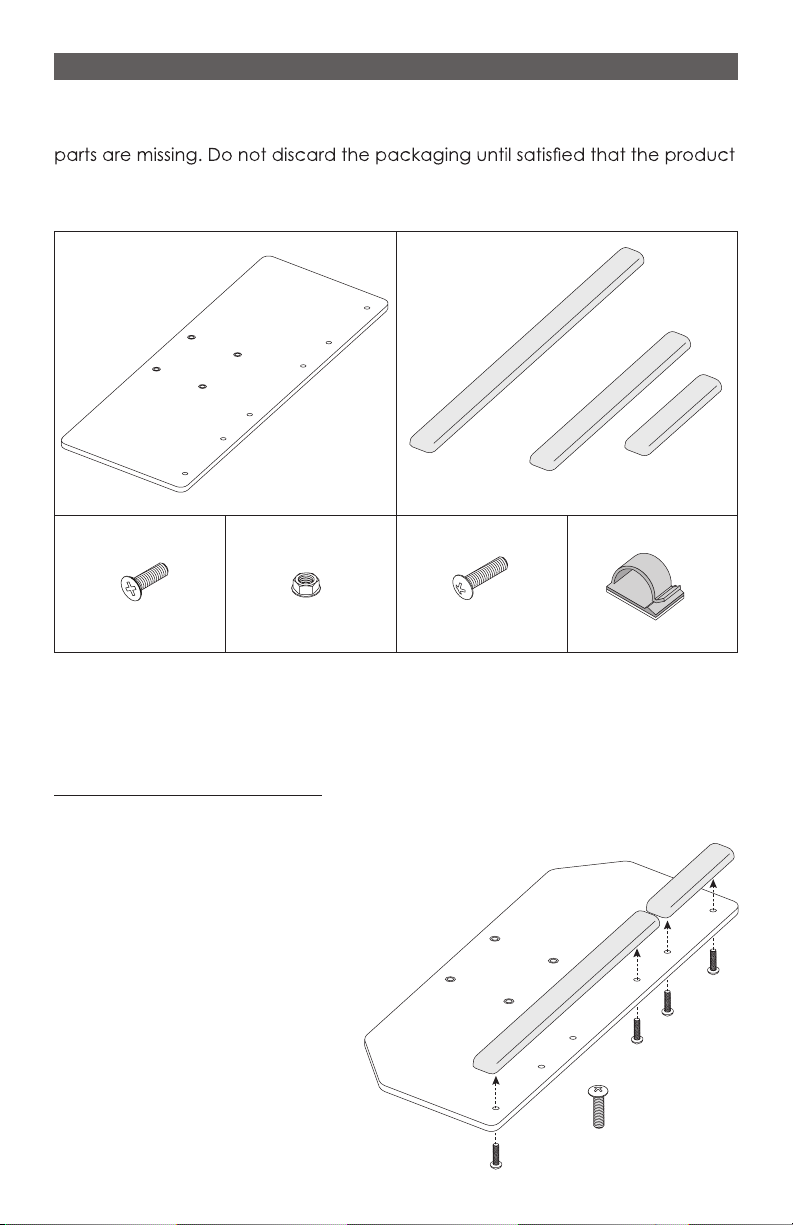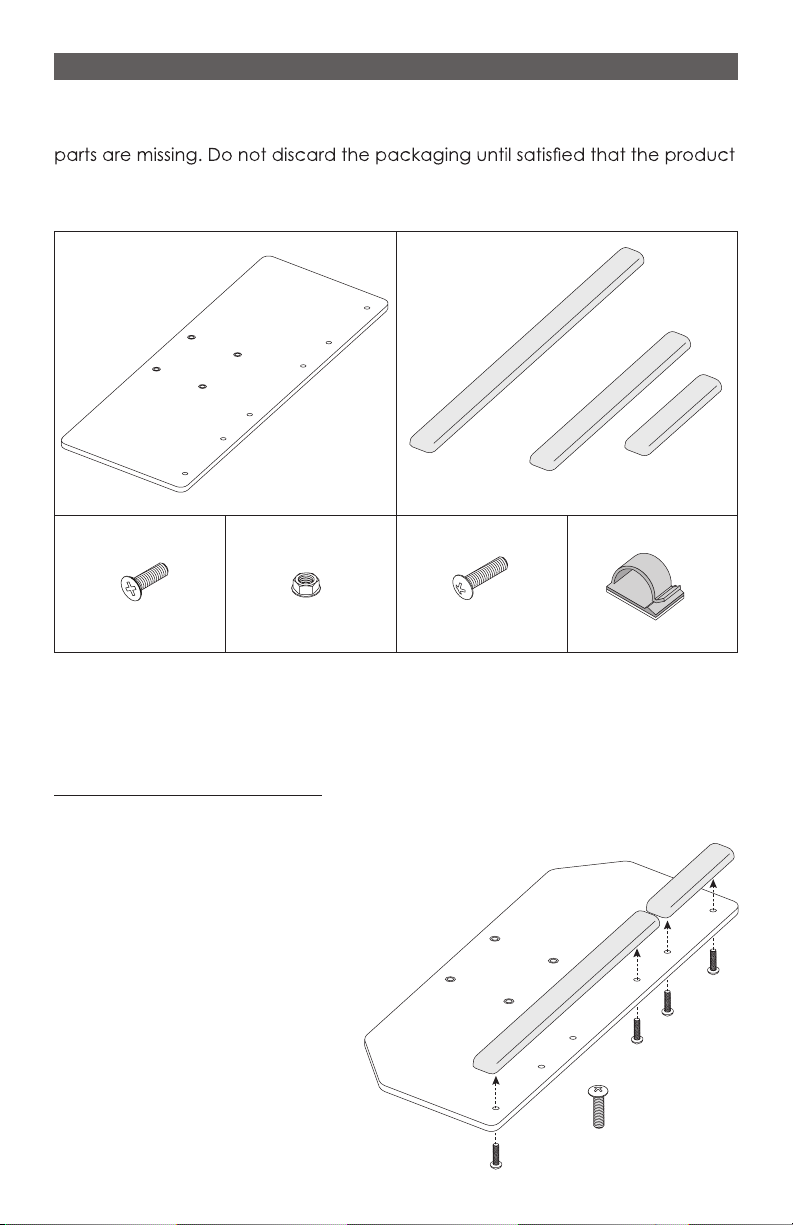
PL003 KEYBOARD PLATFORM
PLEASE REVIEW these instructions before beginning the installation. Check that
all parts needed were provided with your order. Contact your supplier if any
operates to your satisfaction.
Keyboard Platform (1) Palm Rest (1 or 2)
1 for Both Keying
and Mousing
– OR –
1 Each for
Keying and Mousing
Appearance
May Vary
Flathead Screw (4) Flange Nut (4) Cord Clips (2)Panhead Screw (4)
(2 screws per palm rest)
#8-32x1
/2#8x32 #8-32x5
/8
(R-Series: #8-32x3
/4)
Hand-tighten screws only. Do not use power tools.
TOOLS REQUIRED
• Phillips screwdriver
STEP 1: Attach Palm Rest(s)
• Attach the palm rest(s) to the keyboard platform. Use the #8-32x5
/8
panhead screws (#8-32x3
/4with the R-Series) and a Phillips
screwdriver. Six screw holes are located in the
keyboard platform to accommodate a
variety of installation possibilities.
— With one palm rest, attach it with two
screws through the two end holes.
— With two separate palm rests,
attach each with two screws,
as shown.
— The mouse and keyboard
palm rests may be attached
on either the left or right sides
of the keyboard platform.
Panhead
Screw