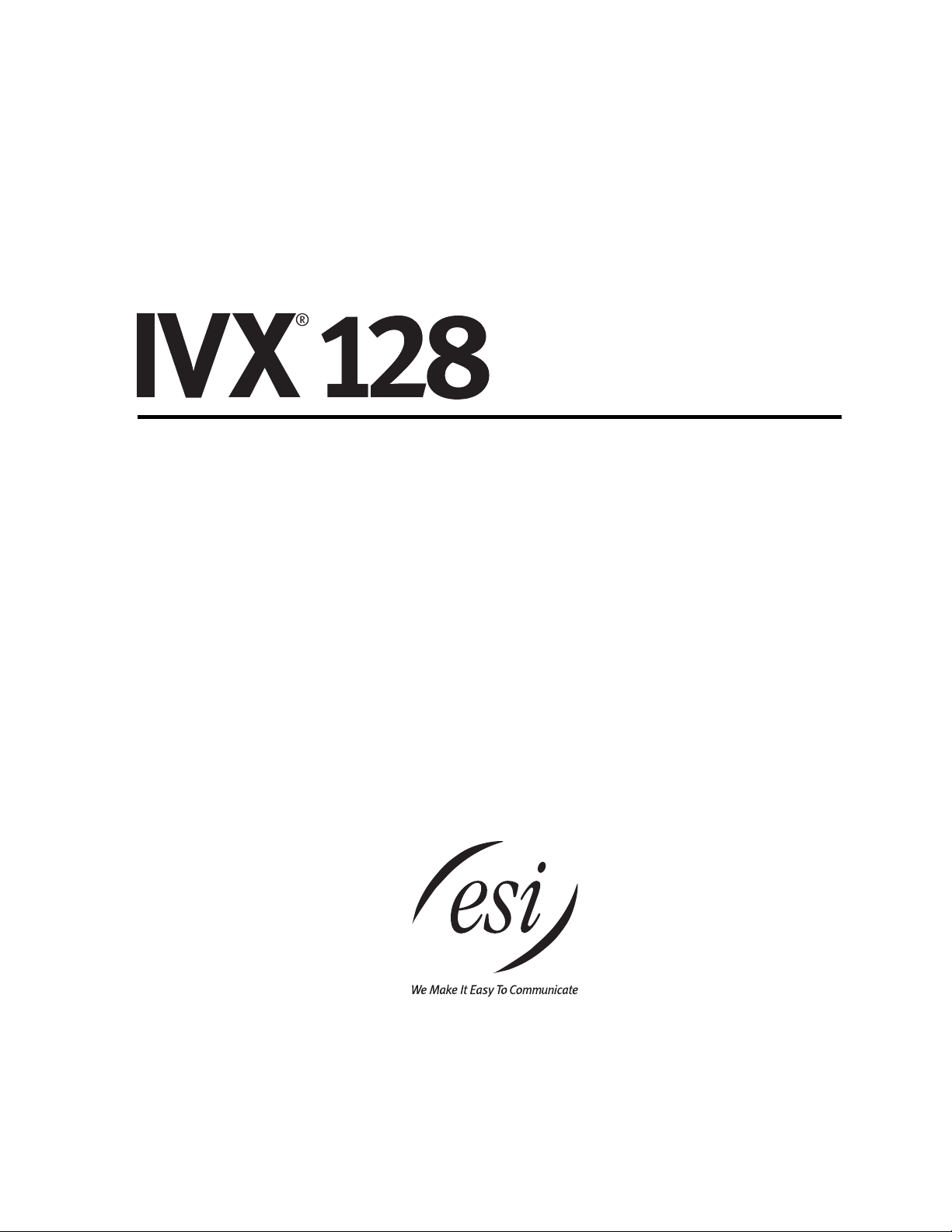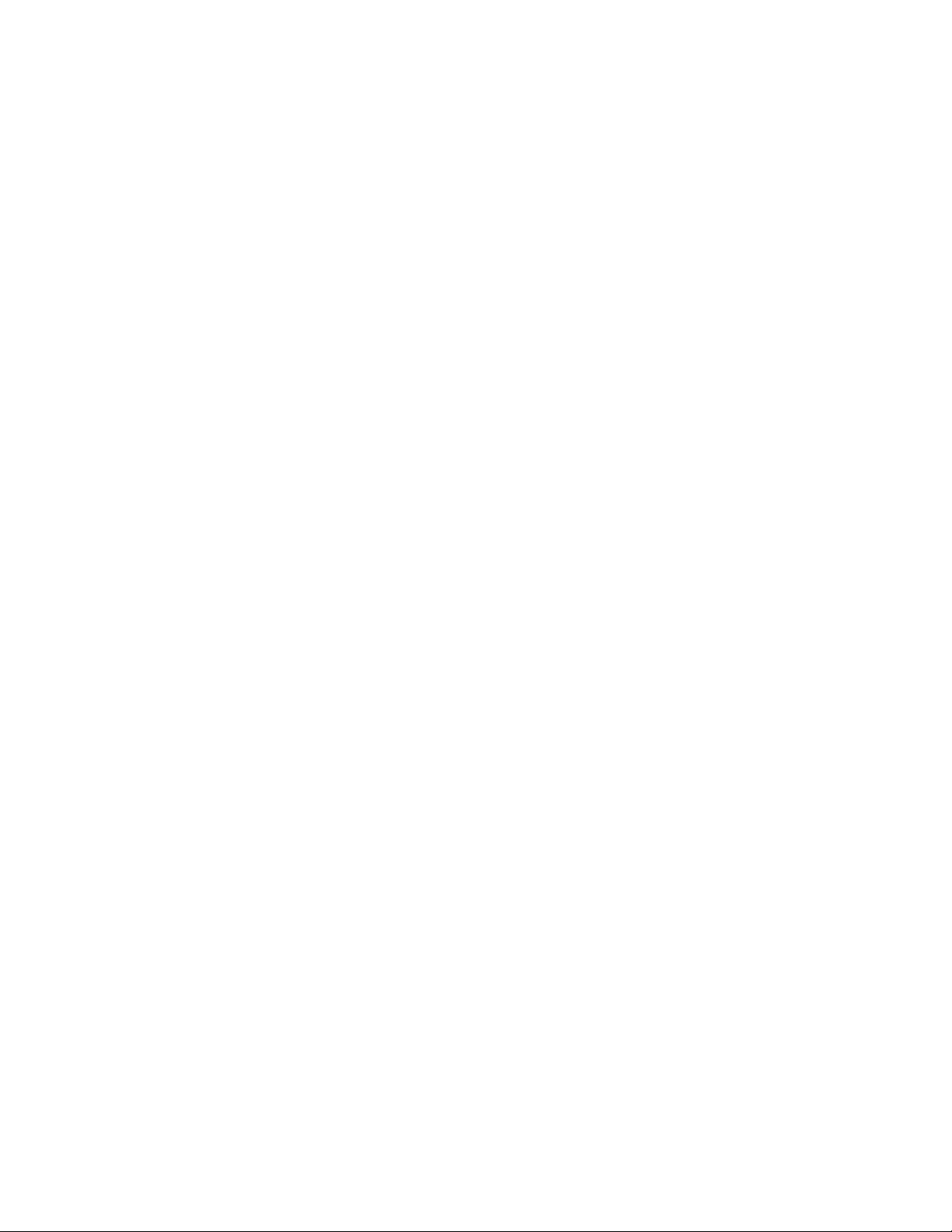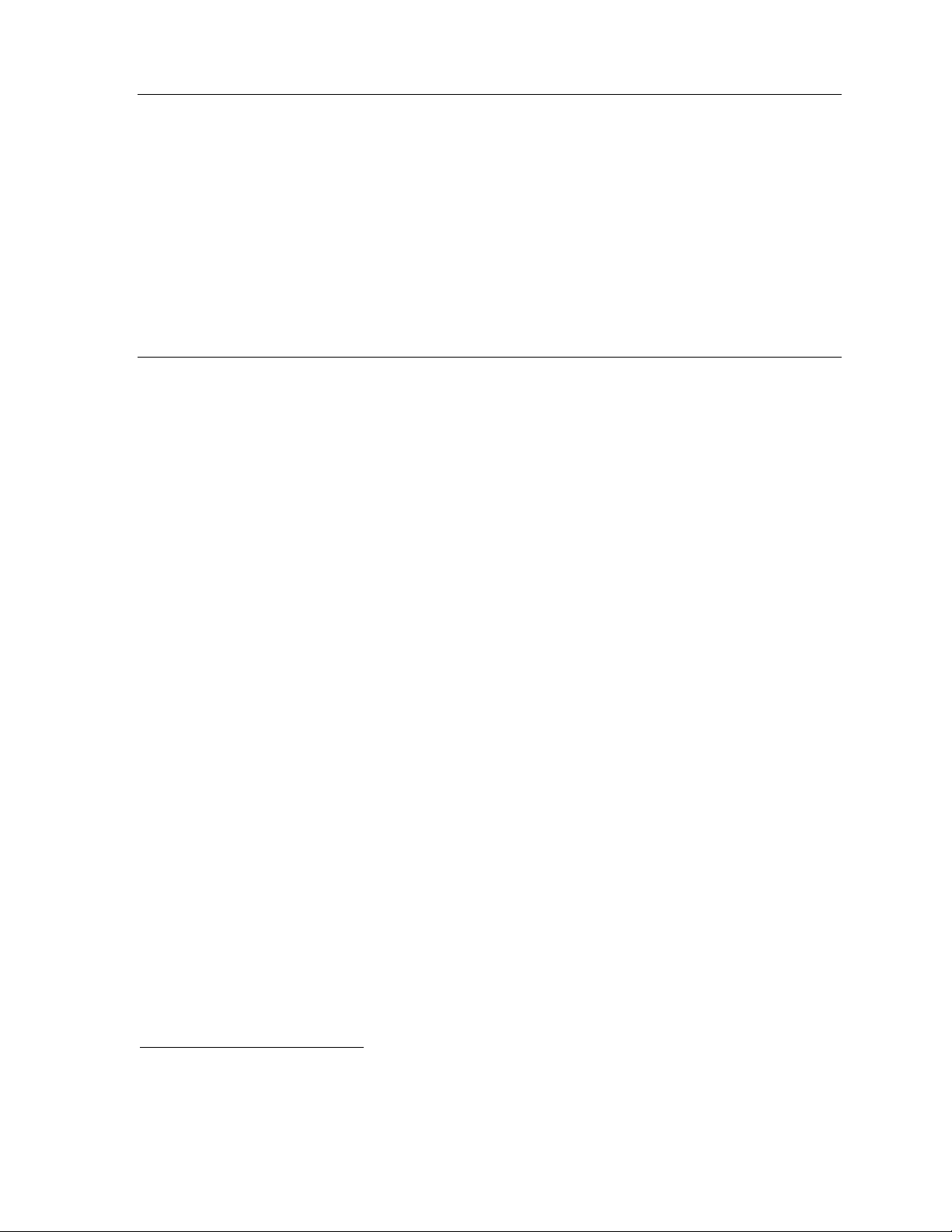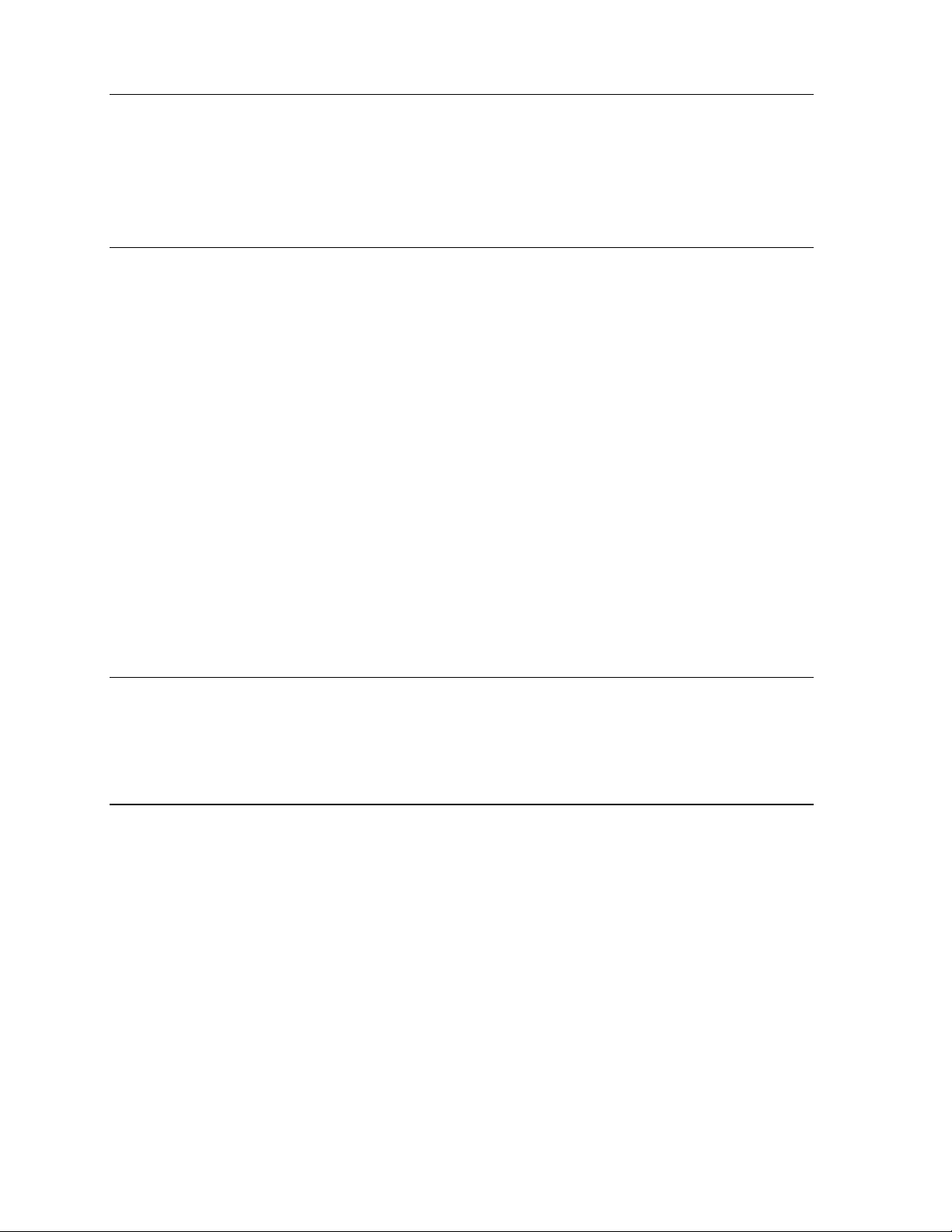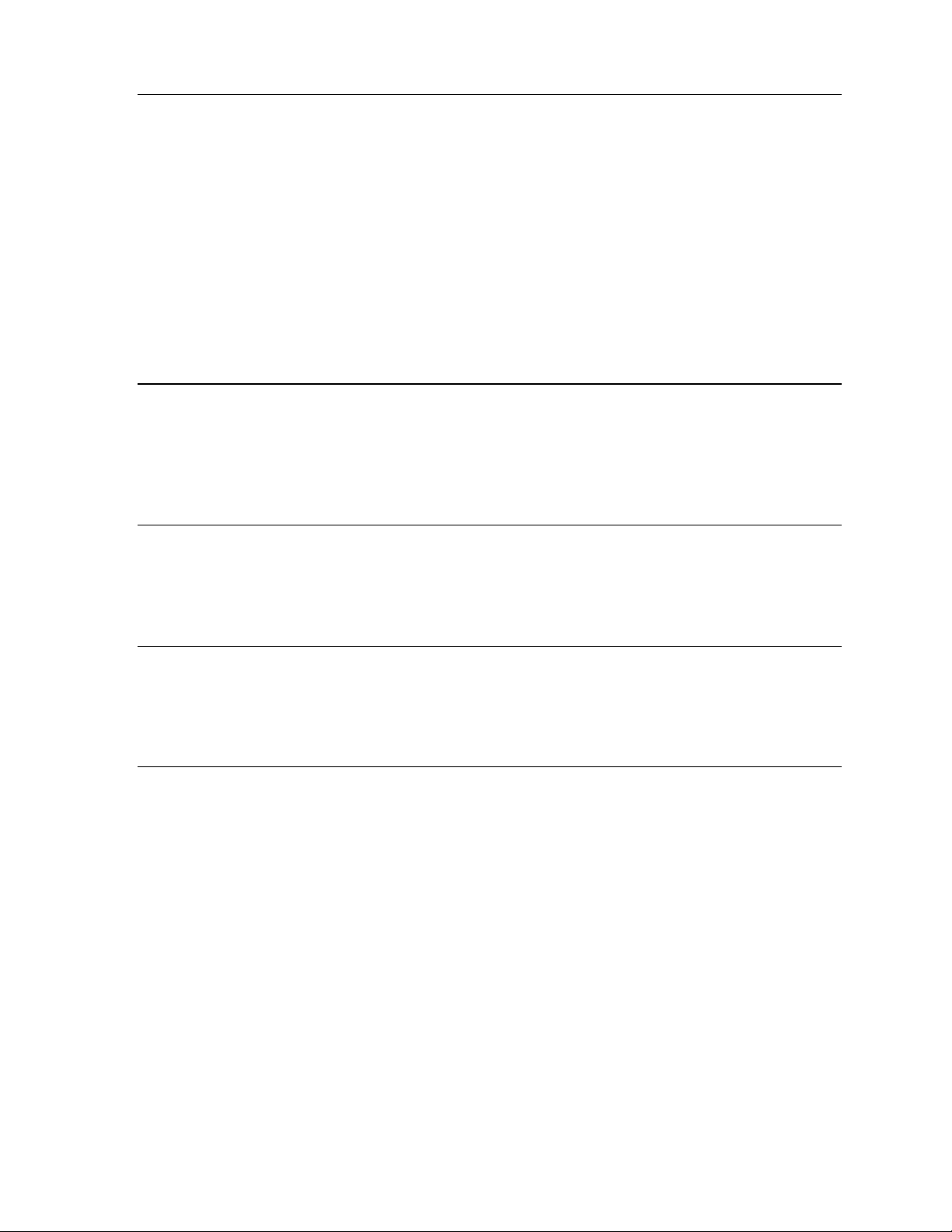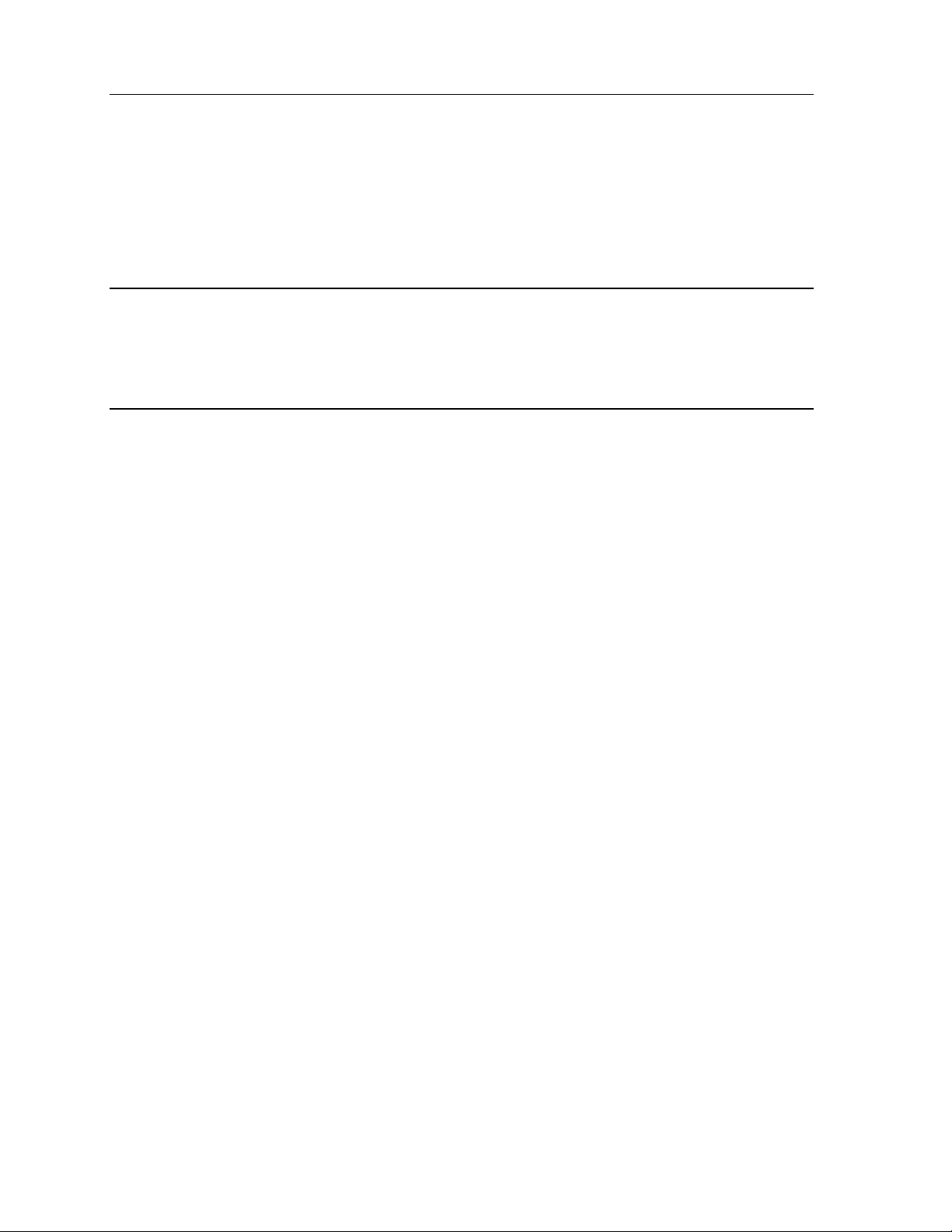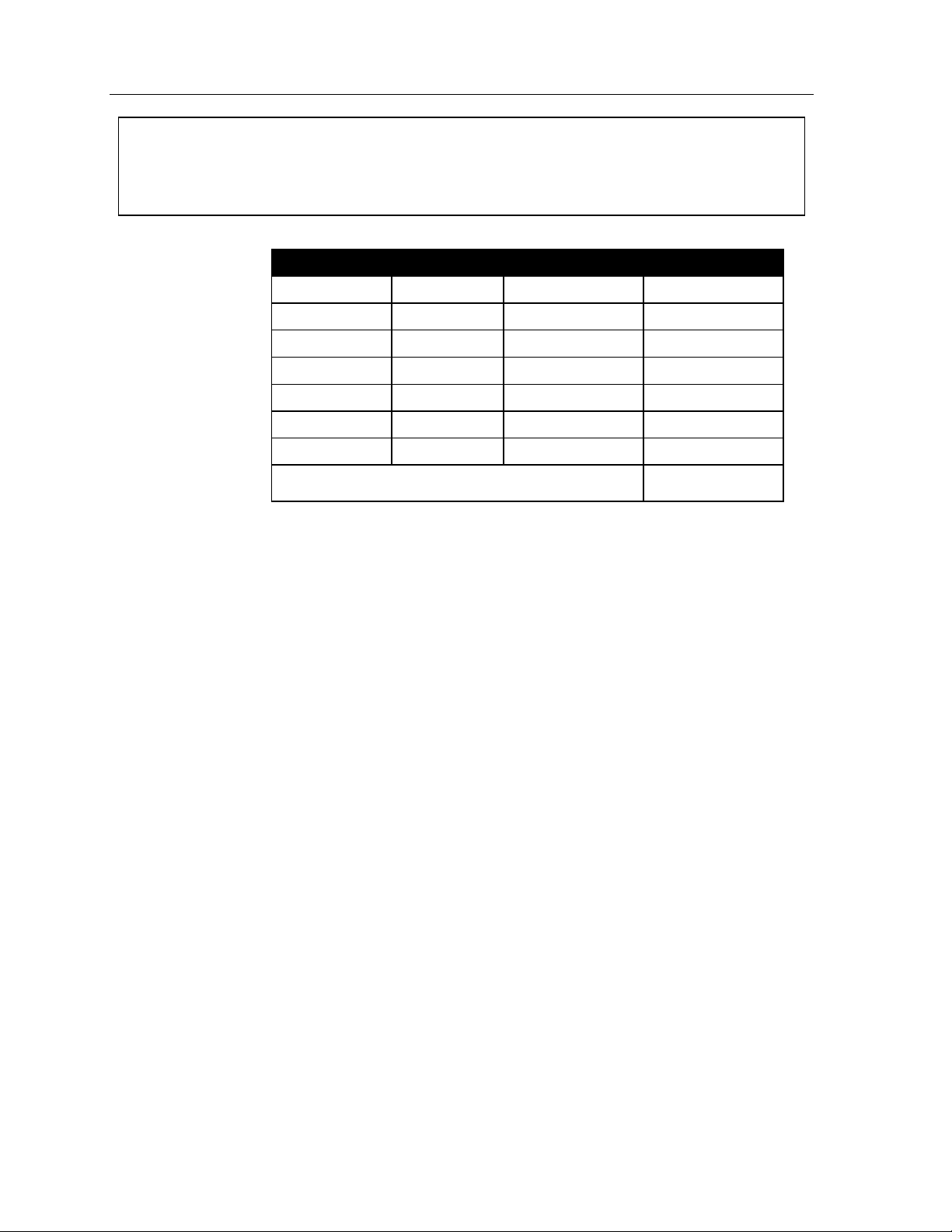Table of contents
General description.............................................................................................................A.1
Hardware overview/installation............................................................................................ B.1
Testing TAPI..........................................................................................................................................................................B.20
Proceeding to use TAPI........................................................................................................................................................B.20
System programming: an introduction.................................................................................. C.1
Function 1: System parameters ............................................................................................ D.1
Function 11: Initialize............................................................................................................................................................D.1
Functions 12 and 13: Installer and Administrator passwords...........................................................................................D.1
Function 14: Set time/date...................................................................................................................................................D.2
Function 15: System timing parameters...............................................................................................................................D.2
Function 16: Recording alert.................................................................................................................................................D.3
Function 17: System speed-dial ...........................................................................................................................................D.4
Function 18: Serial maintenance port baud rate ..................................................................................................................D.5
Function 2: CO lines..............................................................................................................E.1
Function 21: CO line programming....................................................................................................................................... E.1
Function 22: Access codes/toll restriction............................................................................................................................ E.7
Function 23: CO line parameters.........................................................................................................................................E.10
Function 24: Caller ID ..........................................................................................................................................................E.12
Function 3: Extension programming....................................................................................... F.1
Function 31: Extension definition and routing.......................................................................................................................F.1
Function 32: Extension feature authorization........................................................................................................................F.5
Function 33: Department programming................................................................................................................................F.7
Function 35: Extension button mapping................................................................................................................................F.9
Function 4: Auto attendant programming.............................................................................. G.1
Function 41: Auto attendant branch programming ..............................................................................................................G.1
Function 42: Announce extension number...........................................................................................................................G.4
Function 43: Automatic day/night mode table.....................................................................................................................G.4
Function 5: Voice mail programming ..................................................................................... H.1
Function 51: Maximum message length ..............................................................................................................................H.1
Function 52: Message purge control.....................................................................................................................................H.1
Function 53: Guest/info mailboxes ......................................................................................................................................H.2
Function 54: Group mailboxes and the broadcast mailbox..................................................................................................H.3
Function 55: Message notification........................................................................................................................................H.4
Function 56: Cascade paging mailboxes..............................................................................................................................H.5
Function 57: Q & A mailboxes...............................................................................................................................................H.6
Function 6: Recording...........................................................................................................I.1
Function 61: Re-record system and auto attendant branch prompts.................................................................................... I.1
Function 62: Record directory names .................................................................................................................................... I.2
Function 63: Message-on-hold (MOH) programming............................................................................................................ I.3
Function 7: Reports .............................................................................................................. J.1
Index
Appendix I: IVX 128 user’s guide
Appendix II: Worksheets