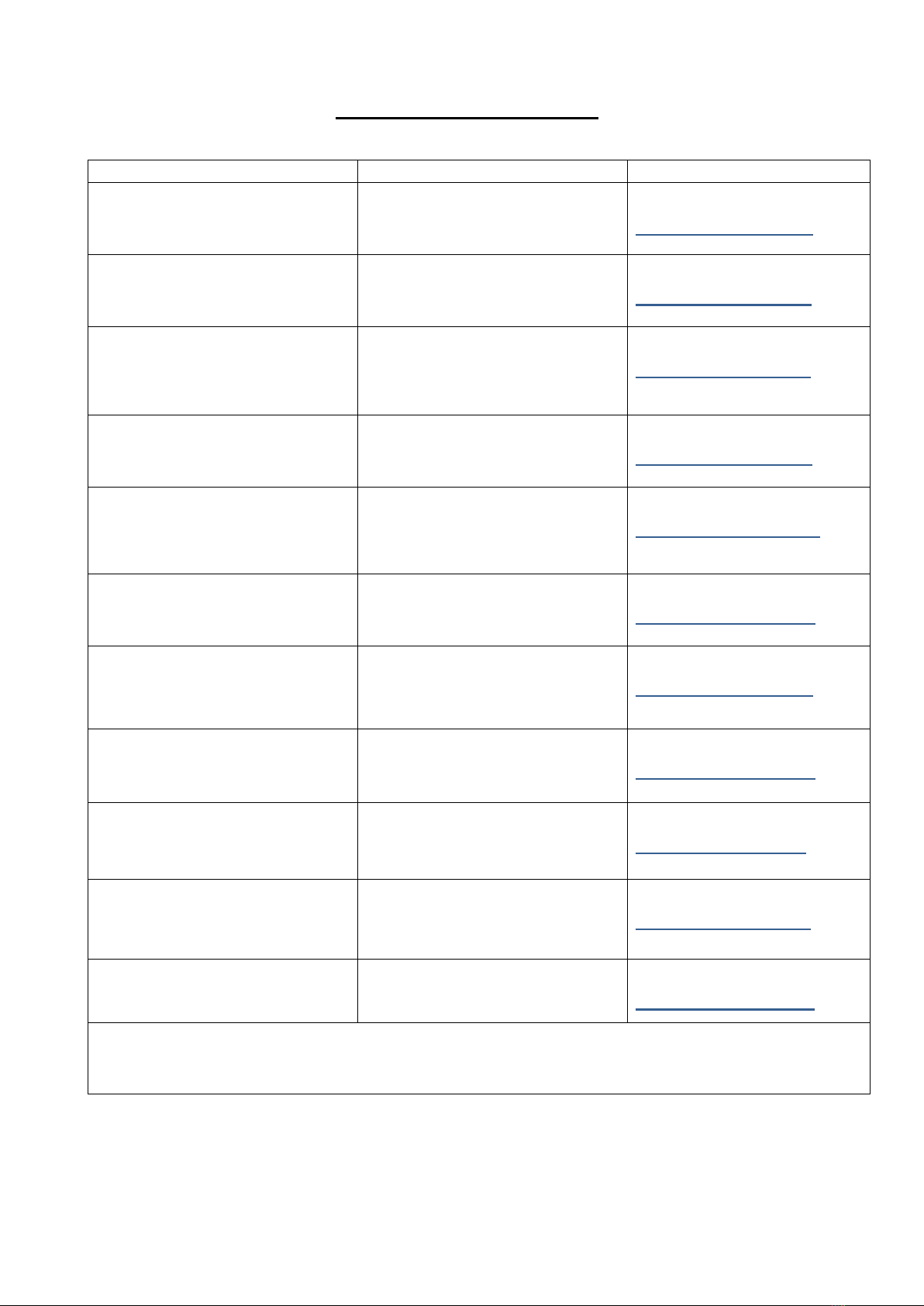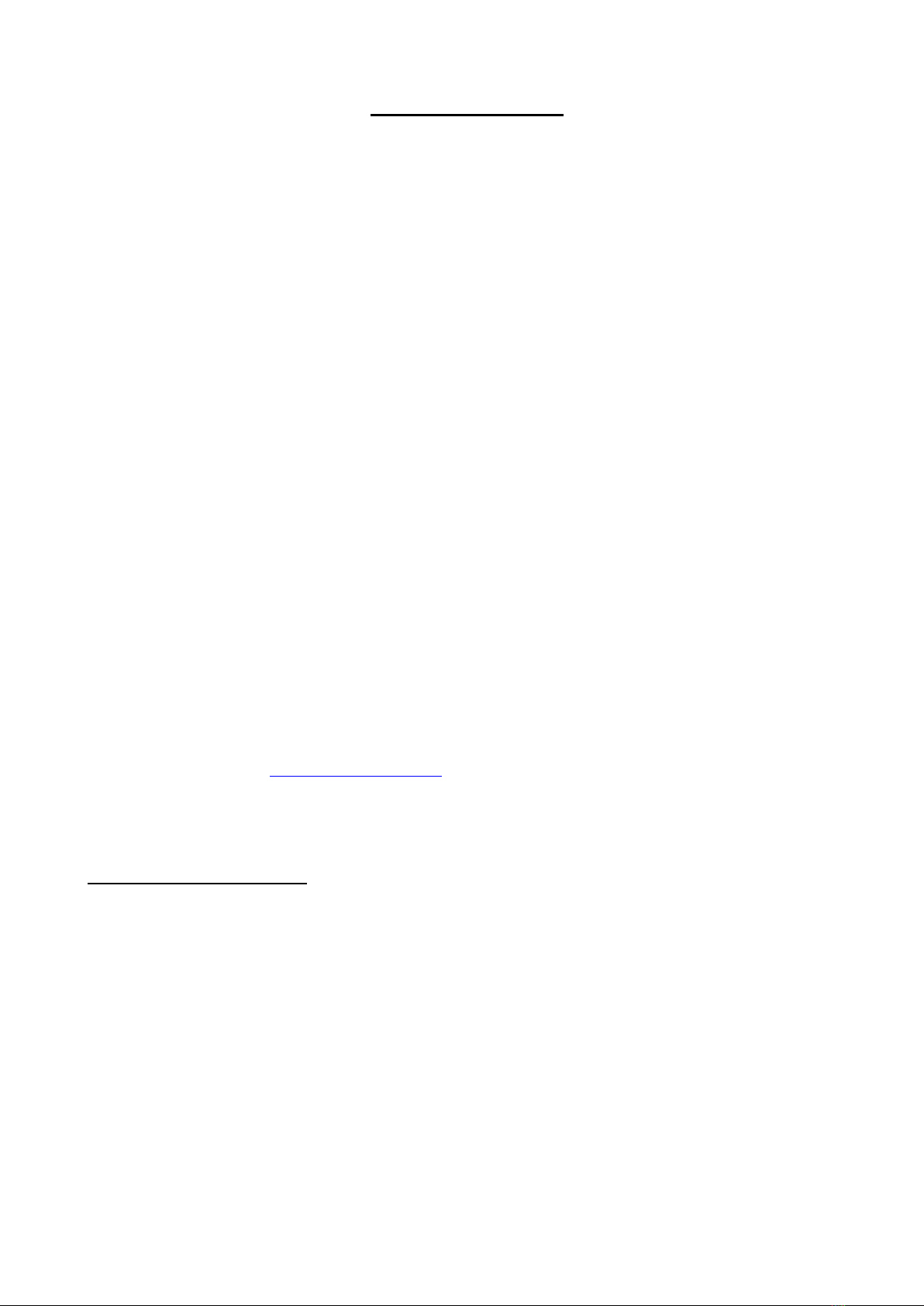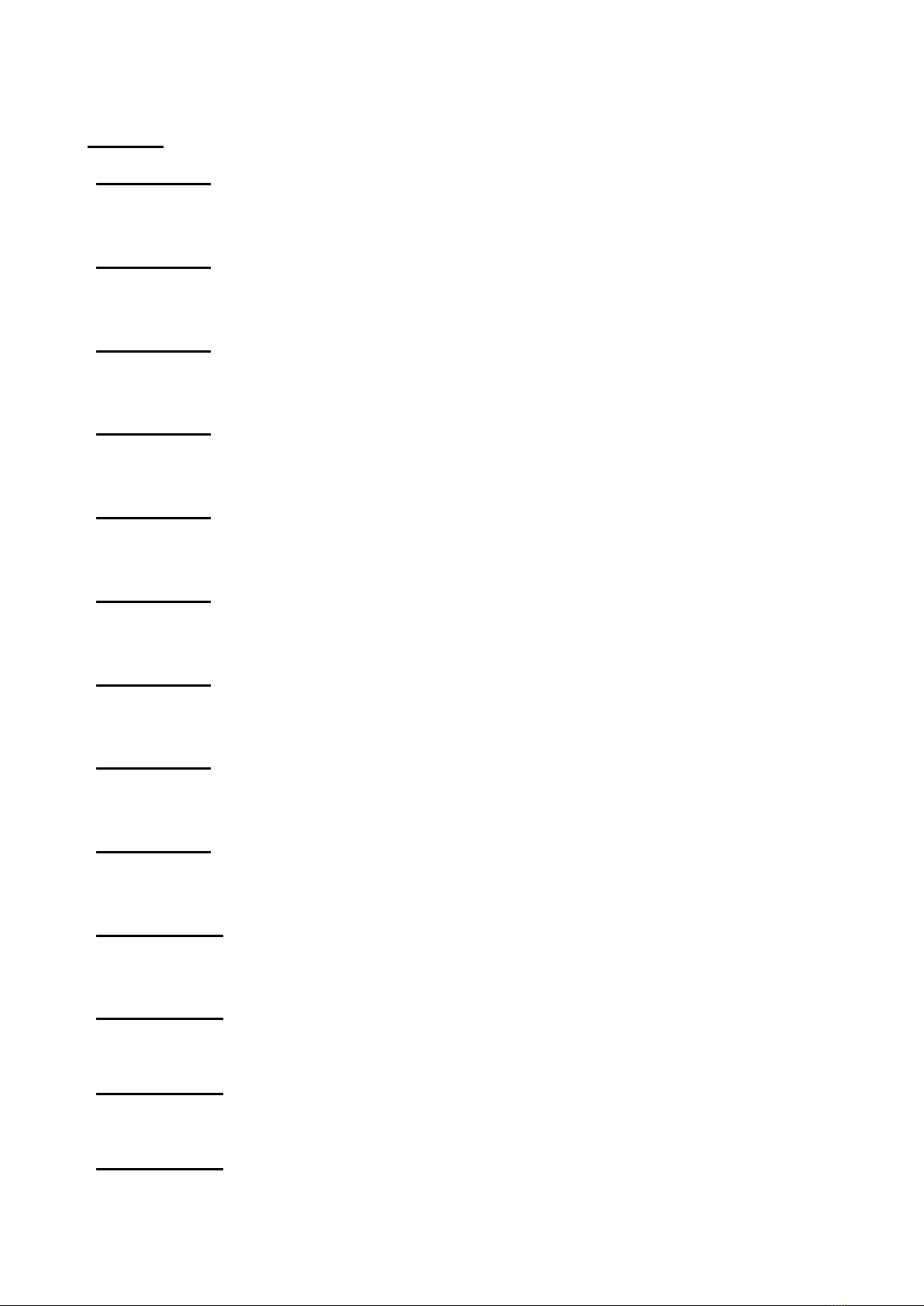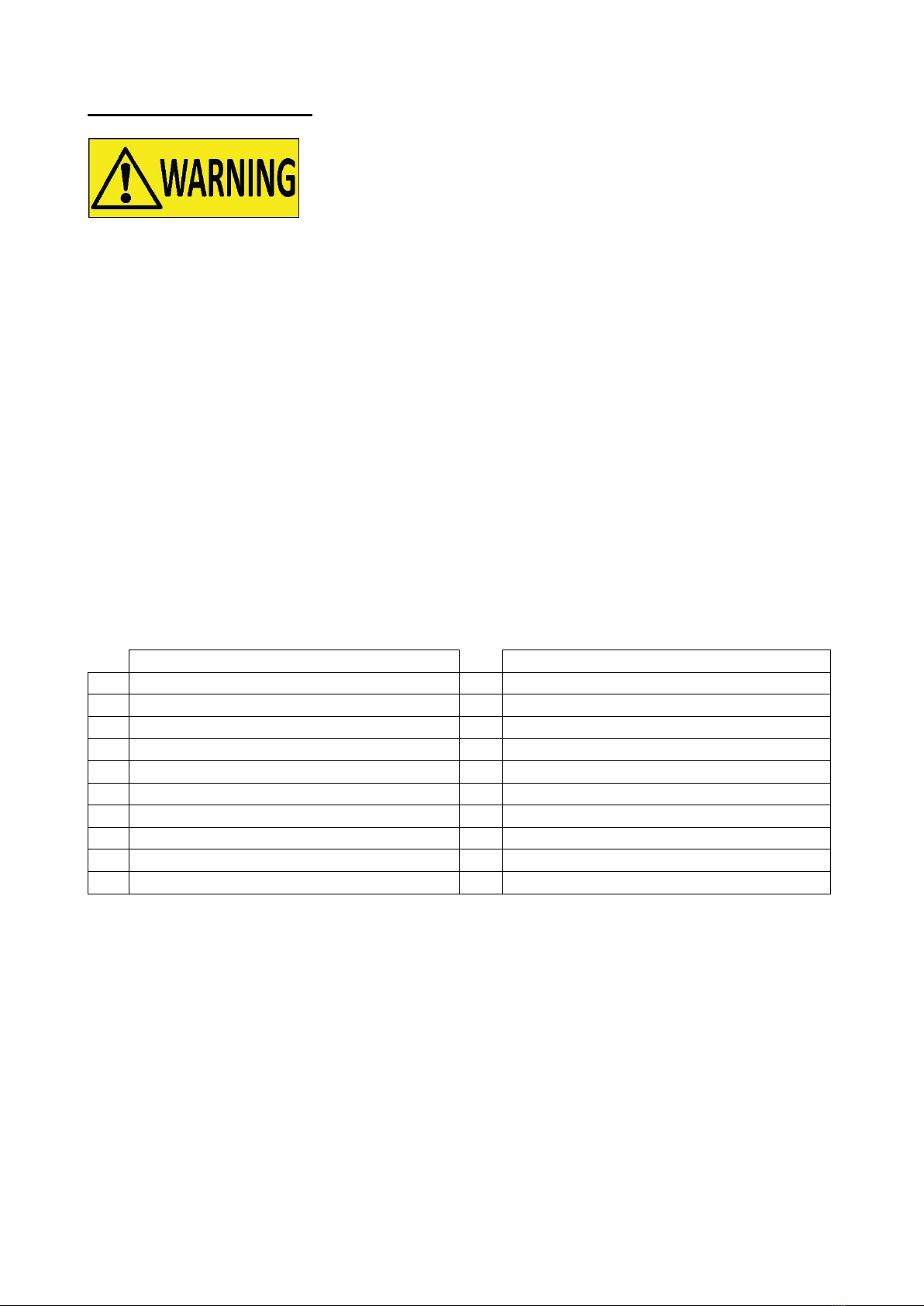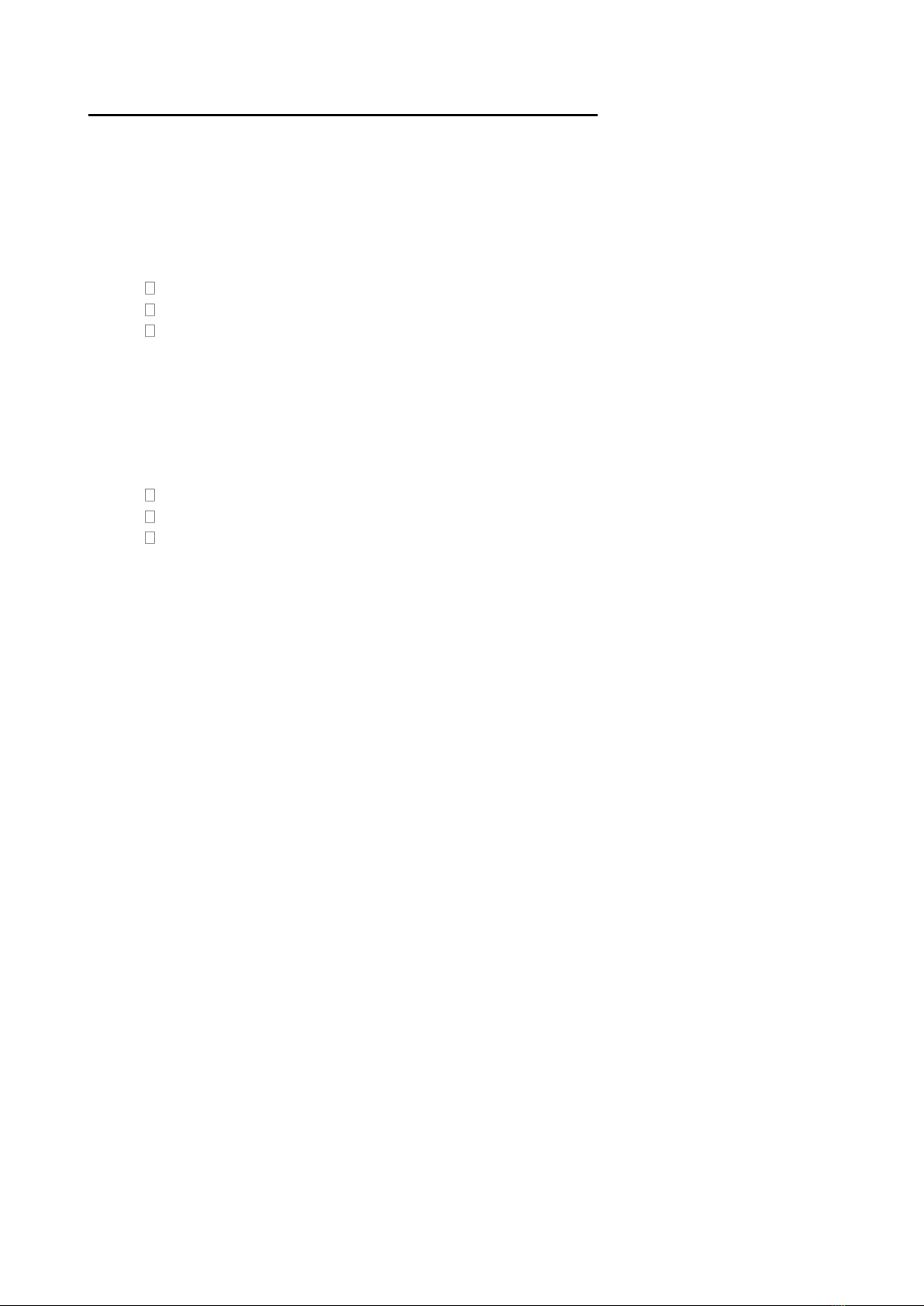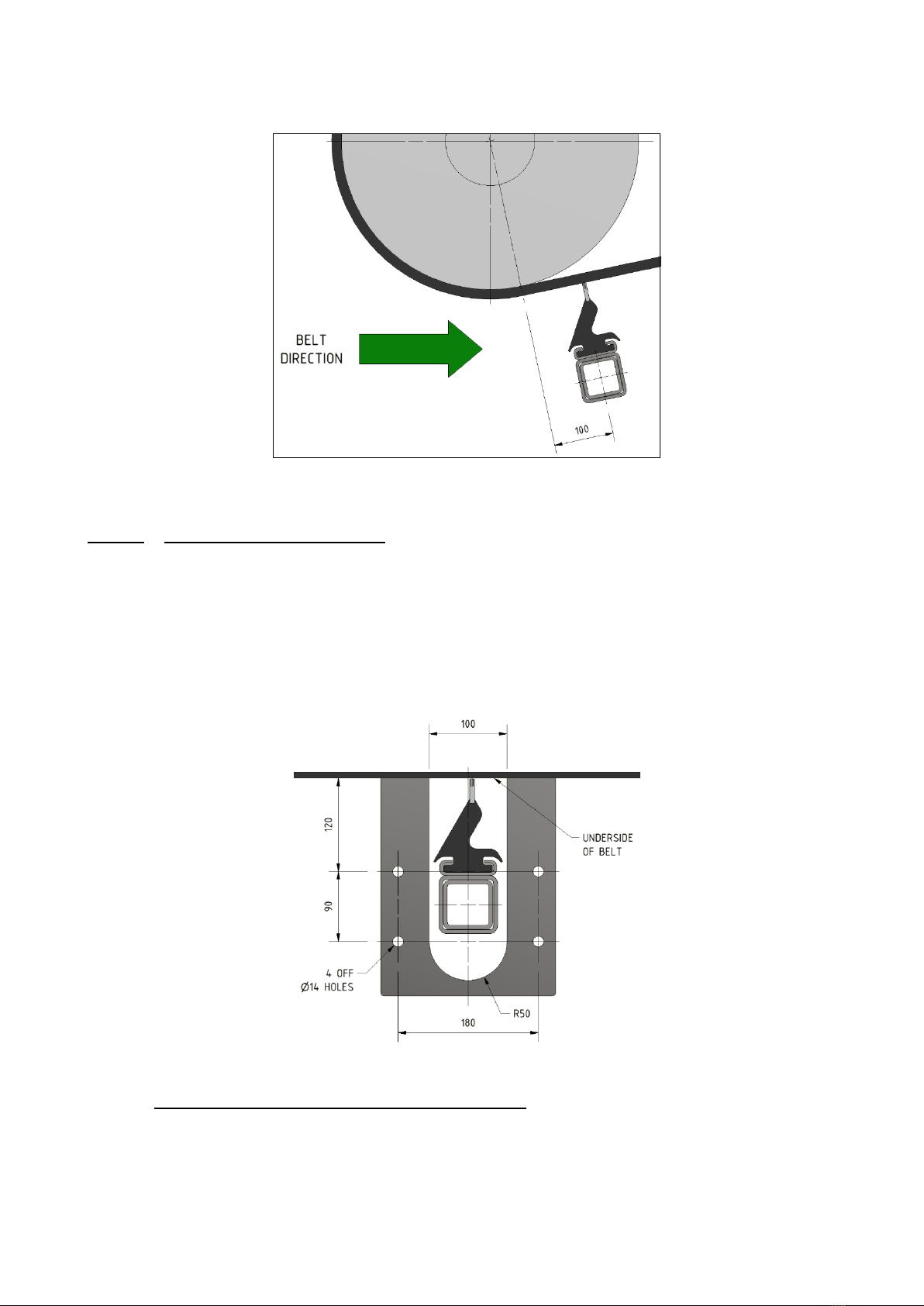IPS Belt Cleaner 3 19/11/2021
WARRANTY NOTE
ESS WARRANTS the IPS Cleaner to be free of defects in both materials and workmanship
for a period of 12 months from the date of despatch of the product from the ESS factory.
The warranty given by ESS in this regard will extend only to replacing or repairing product
shown to be defective.
The warranty also is subject to the following restrictions:
(a) Installation of the product contrary to the instructions contained in the supplied manual
will void such warranty absolutely;
(b) The warranty will not extend to any liability for injuries incurred and which result from
the use of the product contrary to the instructions in the manual;
(c) Save as prescribed by law, ESS will not be liable for any damage sustained by a
purchaser or a third party by way of consequential loss arising out of defects in the
product.
You are asked to note that ESS offers purchasers a service whereby either:
(a) It will install the product and certify the correctness of such installation, or
(b) Certify the correctness or otherwise of the installation of the product by third parties.
This certification service is designed to ensure that you obtain the full benefit of the ESS
warranty hereby provided. If you would like to take advantage of the installation certification
service provided, please contact ESS regarding the service.
Refer to the Final Checklist at the back of this manual.
Visit the ESS website www.esseng.com.au to register your product warranty.
THE CONTENTS OF THIS MANUAL ARE COPYRIGHT TO:
ESS ENGINEERING SERVICES AND SUPPLIES PTY LTD
ALL RIGHTS RESERVED
Information contained herein is for use in the operation of the IPS Cleaner, purchased from
ESS and cannot be passed on to any other party without express permission, in writing,
from ESS.