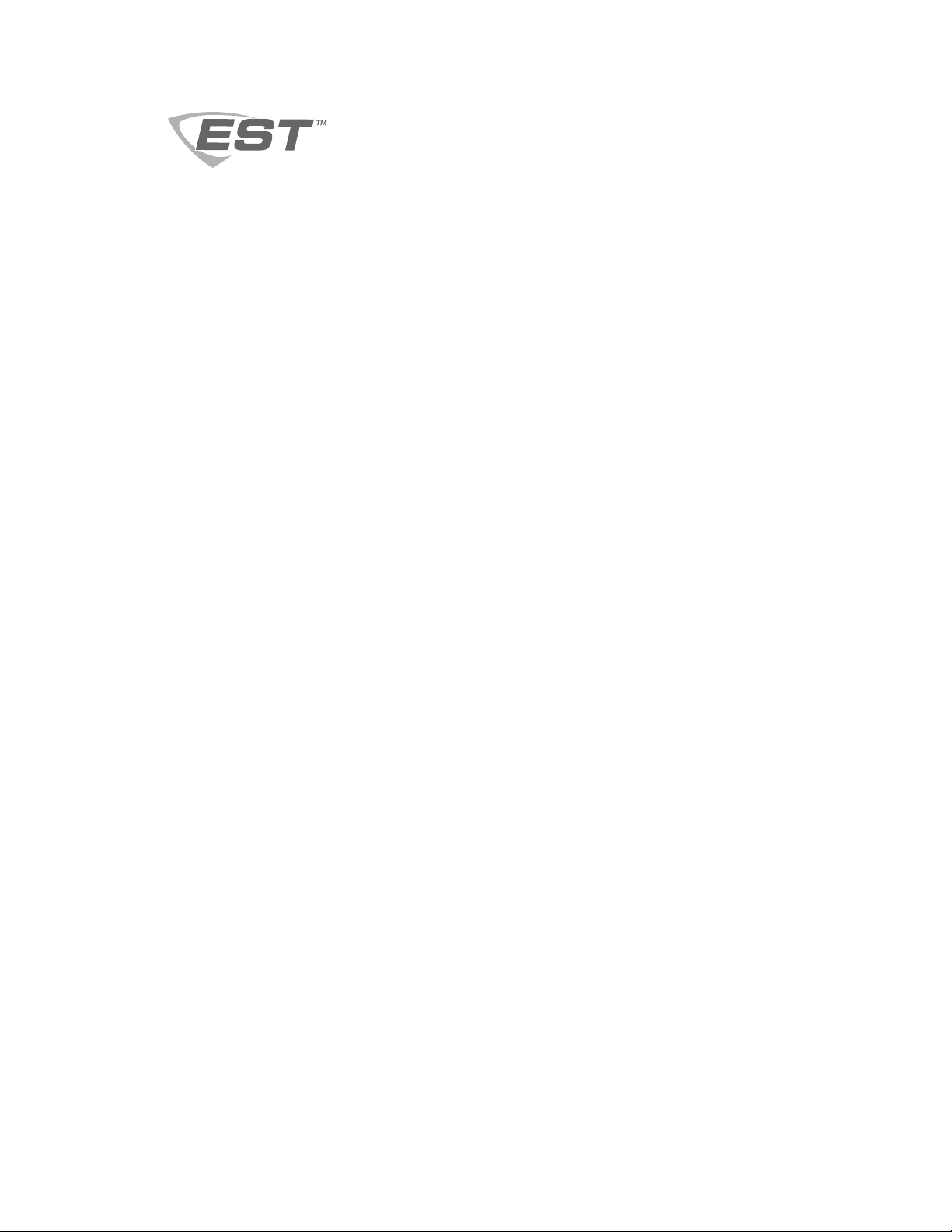vi EST3X Technical Reference Manual
Compliance
•For equipment approved before July 23, 2001: This dialer complies with
Part 68 of the FCC rules. A label attached to the dialer contains, among other
information, the FCC registration number and ringer equivalence number
(REN) for this equipment. If requested, this information must be provided to
the telephone company.
•For equipment approved after July 23, 2001: This dialer complies with Part
68 of the FCC rules and the requirements adopted by the Administrative
Council for Terminal Attachments (ACTA). A label attached to the dialer
contains, among other information, a product identifier in the format
US:AAAEQ##TXXXX. If requested, this information must be provided to the
telephone company.
•The plug and jack used to connect the dialer to the premises wiring and
telephone network must comply with the applicable FCC Part 68 rules and
requirements adopted by ACTA. The dialer must be connected to a compliant
RJ-31X or RJ-38X jack using a compliant cord. If a modular telephone cord is
supplied with the dialer, it is designed to meet these requirements. See
installation instructions for details.
•A ringer equivalence number is used to determine how many devices you can
connect to a telephone line. If the total REN value for all devices connected
on a telephone line exceeds that allowed by the telephone company, the
devices may not ring on an incoming call. In most (but not all) areas the total
REN value should not exceed 5.0. To be certain of the total REN value
allowed on a telephone line, contact the local telephone company.
For products approved after July 23, 2001, the REN is part of the product
identifier in the format US:AAAEQ##TXXXX. The digits ## represent the REN
without a decimal point. Example: 03 is an REN of 0.3. For earlier products
the REN is listed separately.
•If the dialer is harming the telephone network, the telephone company will
notify you in advance that temporary discontinuance of service may be
required. If advance notice isn’t practical, the telephone company will notify
you as soon as possible. You will also be advised of your right to file a
complaint with the FCC, if you believe it is necessary.
•The telephone company may make changes to its facilities, equipment,
operations, or procedures that could affect the operation of the dialer. If this
happens, the telephone company will provide advance notice in order for you
to make necessary modifications to maintain uninterrupted service.