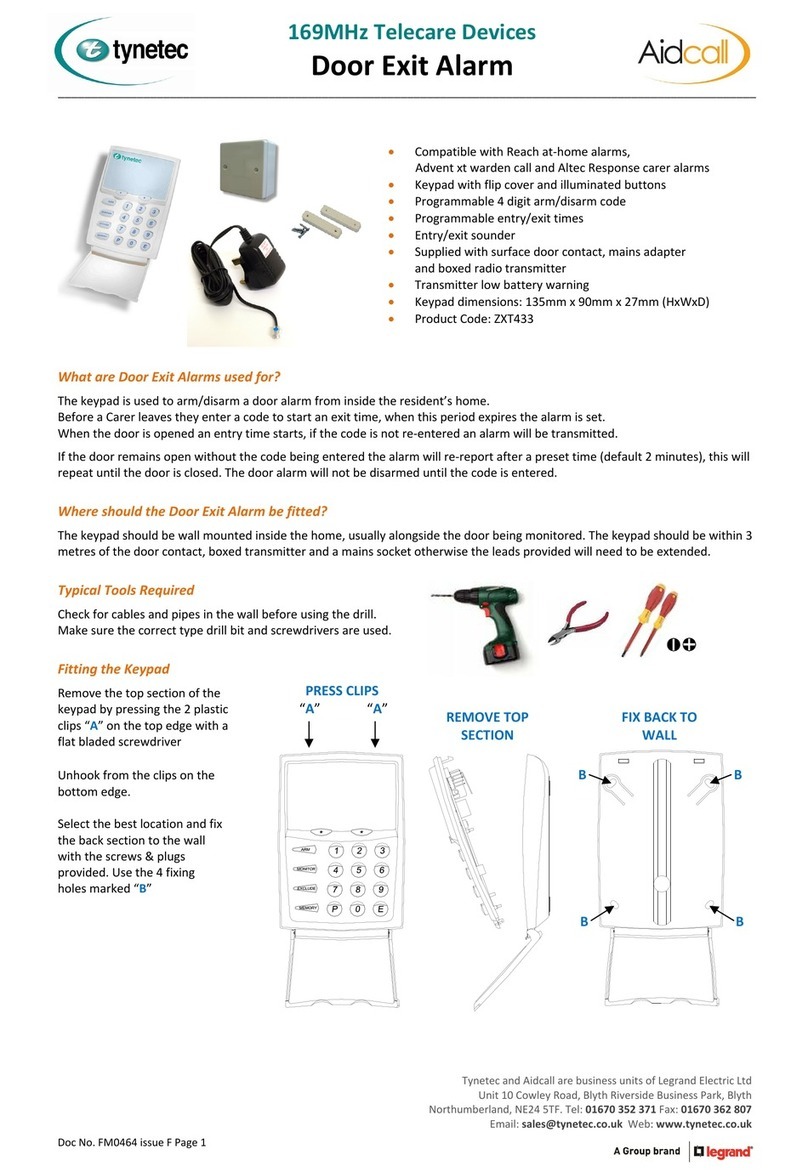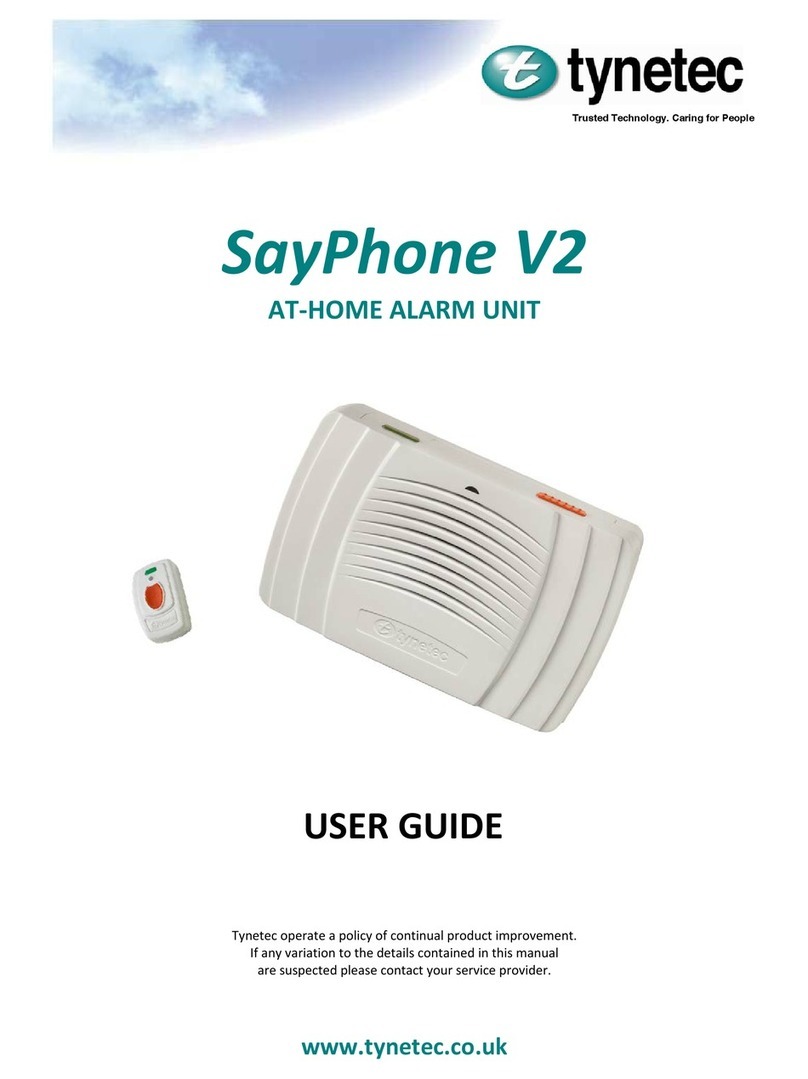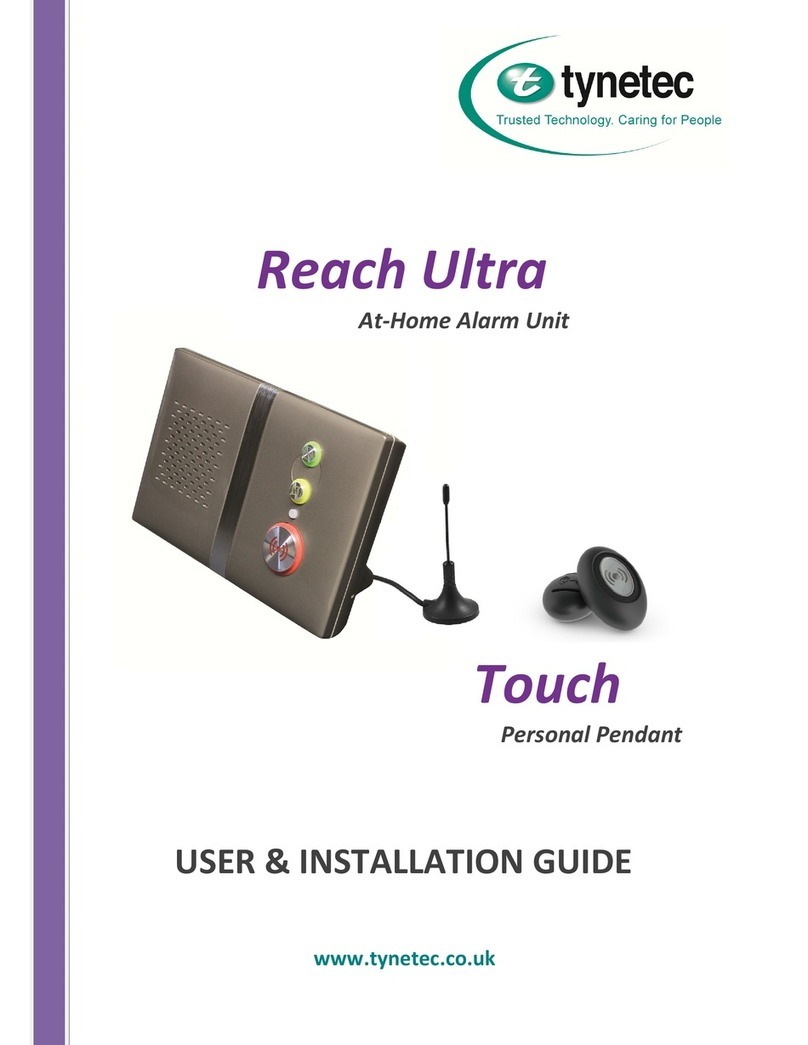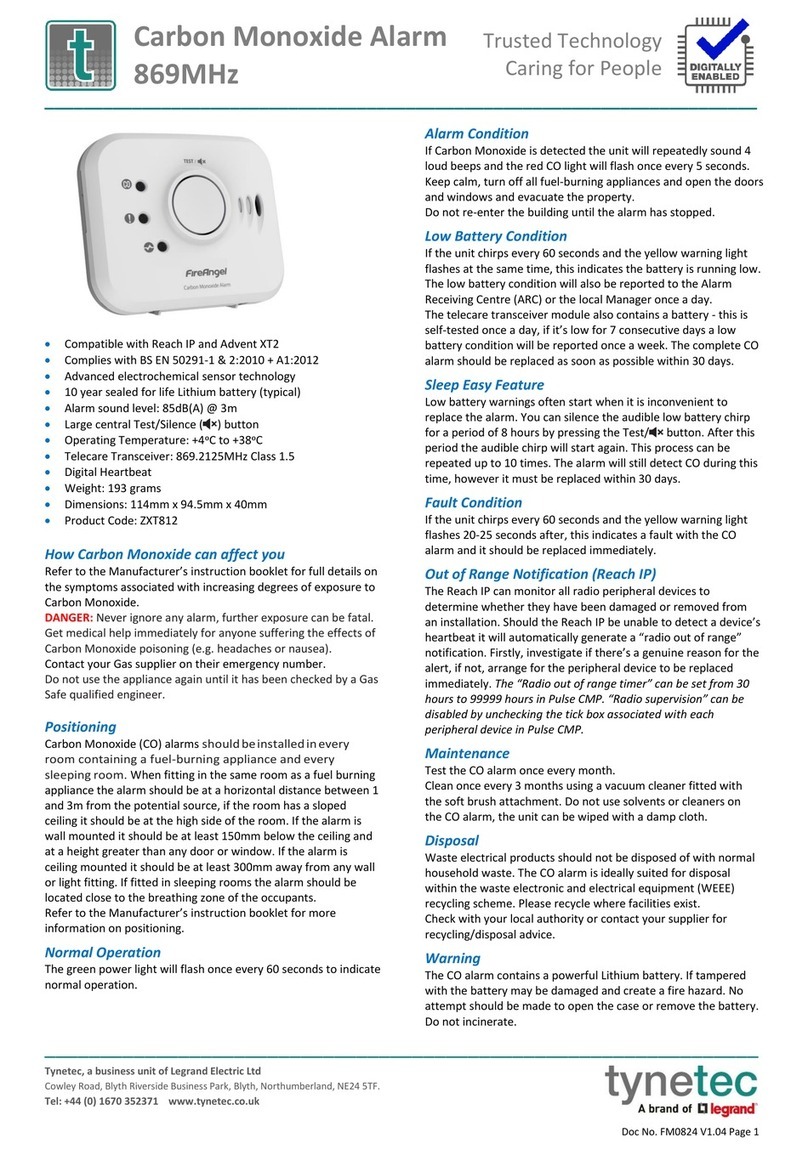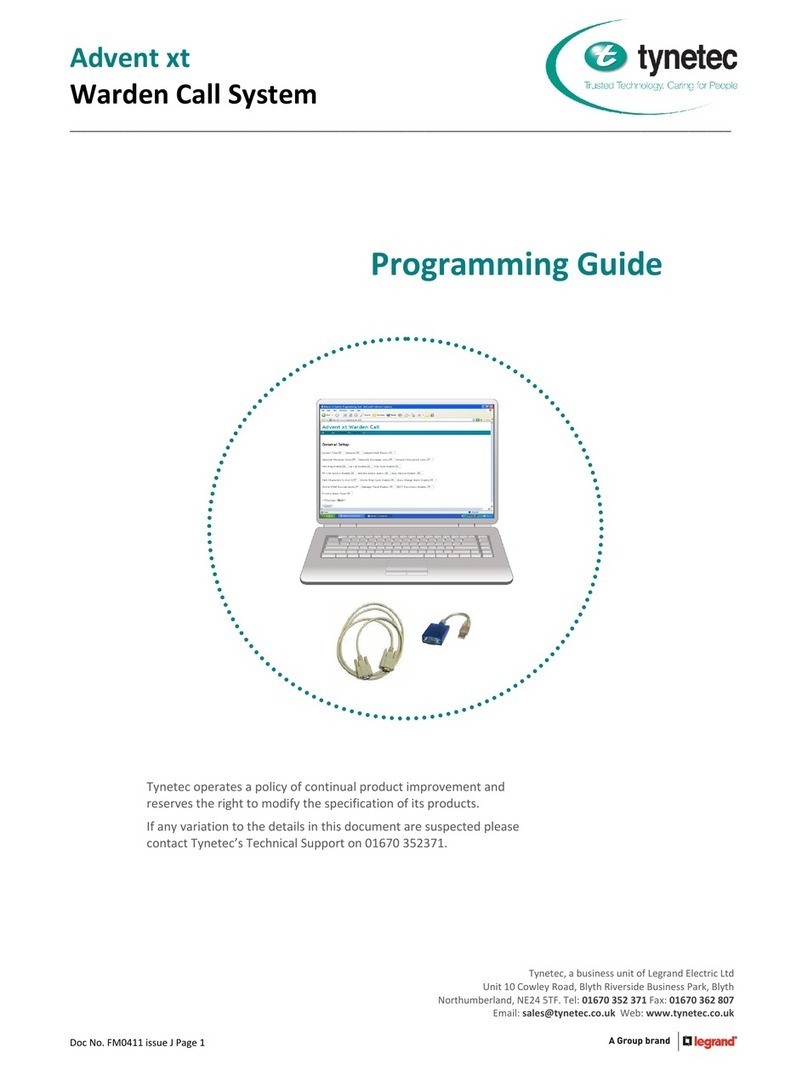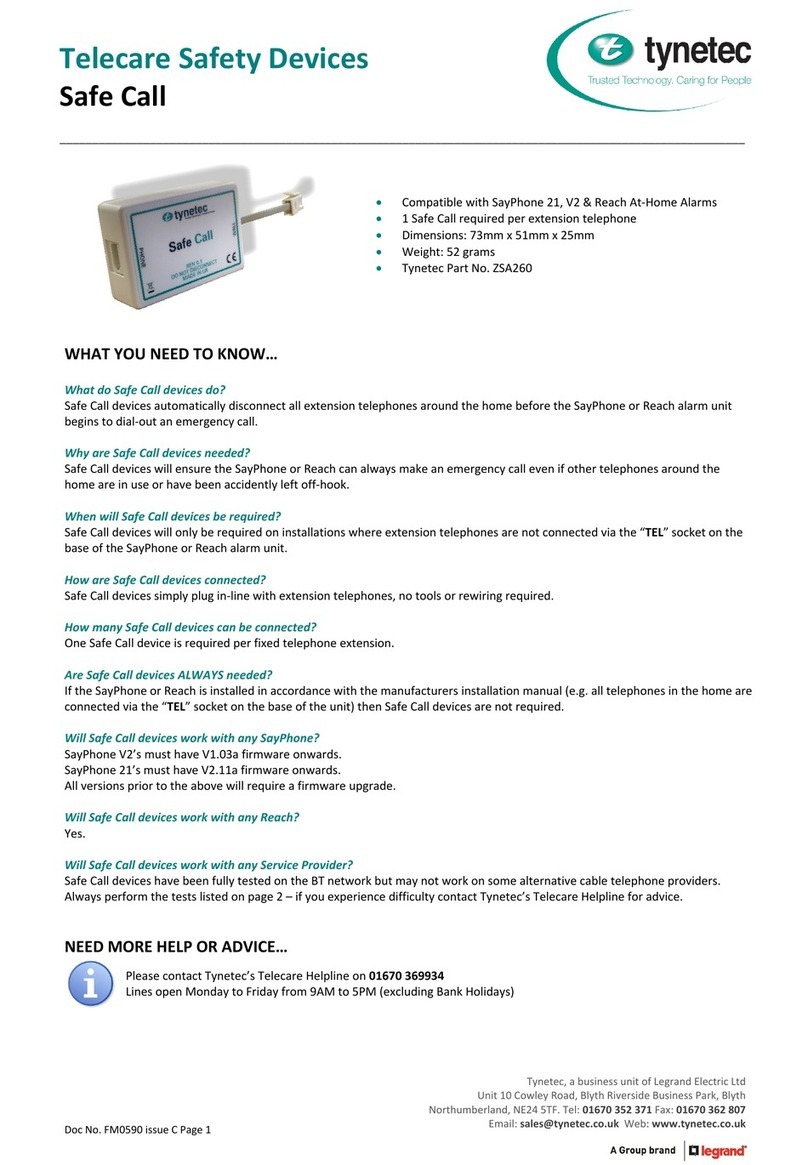Activatethedevicetobelearned.
Thedisplaywillshowthedevicetypeandit’s8digitIDnumber(seenoteatthebottomofthispage).
Ifthisisthedeviceyouactivatedpressthekeytoselect Accept thenpressENTER.
Ifit’sNOTthedeviceyouactivatedpresstheENTERkeytoselectReject thentryagain.
OnceacceptedthedisplaywillshowFlat,usethekeystochoosethedwellingtypefrom;
Flat/Block/Bungalow/House/Room options.
PressthekeytoselectNo: 000000 thenpresstheENTERkey.
Usethekeystoselecteachdigitoftheflat/roomnumberandthekeystomovebetweendigitsthenpressthe
ENTERkey.
PressthekeyandthedisplaywillshowNo Location ,usethekeystochoosewherethedeviceislocated
withinthedwelling(seetablebelow);
00NoLocation13LivingArea 26 UtilityRoom239 GamesRoom52GardenOther
01LocalUnit14DiningRoom127 Entrance/Lobby 40 CommonRoom153Basement/Cellar
02HallwayDown15DiningRoom228 FrontDoor141 CommonRoom254GroundFloor
03HallwayUp16DiningArea 29 FrontDoor242 Lift155BinStore
04Stairs117Bathroom130 RearDoor143 Lift256BoilerRoom
05Stairs218Bathroom231 RearDoor244 Lift357Attic
06Landing19WC/ToiletUp32 Garage145 FrontGate58
07Bedroom1 20WC/ToiletDown33 Garage246 RearGate59
08Bedroom221WC/ToiletOther34 Workshop 47 Outbuilding 60
09Bedroom3 22Kitchen135 LaundryRoom148 Shed 61
10Bedroom4 23Kitchen236 LaundryRoom249 Outbuilding/Shed62
11LivingRoom124KitchenArea 37 Office50 GardenFront63
12LivingRoom225UtilityRoom138 Study 51 GardenRear64
Pressthekeyandthedisplaywillshow FREE TEXT
Ifadditionaltextisenteredhere(e.g.thepersonsname)itwillbedisplayedalongwiththedevicetype,dwellingtypeand
locationwhenanalarmcallismade.
PresstheENTERkeythenpressthe&keystogethertoclearthe FREE TEXTprompt.
Usethekeystoenterthefirstcharacter,selectfrom0‐9A‐ZSPACE.
Usethekeystomovebetweencharacters.PresstheENTERkeywhendone.
IfadeviceisconnectedtotheOUTPUTSOCKETthensetO/P Off Time:000 and O/P On Time:000 .
Thisisthetimeinsecondsthatthedevicewillswitchon/offduringanalarm.
ToexitthemodepressthekeytoselectExit thenpresstheENTERkey.
Note:makearecordofthedevicetype&IDallocatedtoeachresidentonthebackpageofthisbooklet.Shouldadevicebe
lost,thisrecordwillsimplifyitsremovalfrommemory–seesection6.