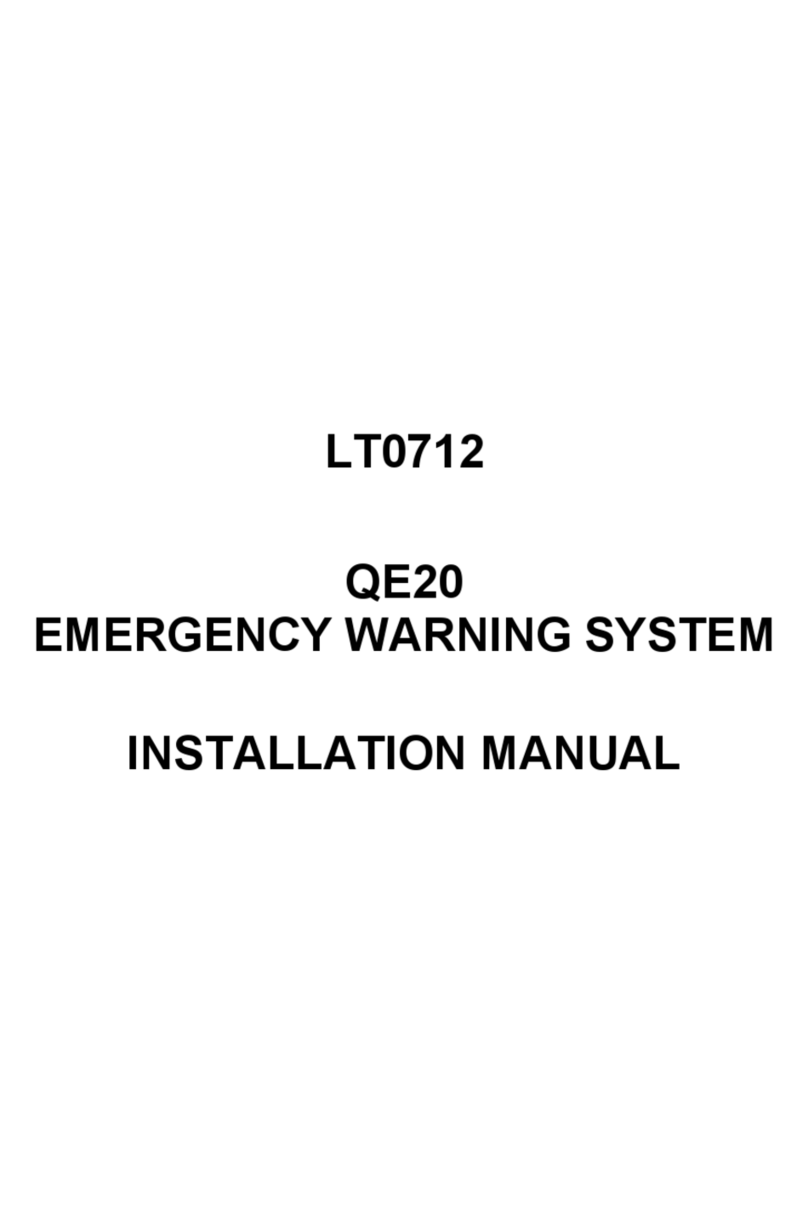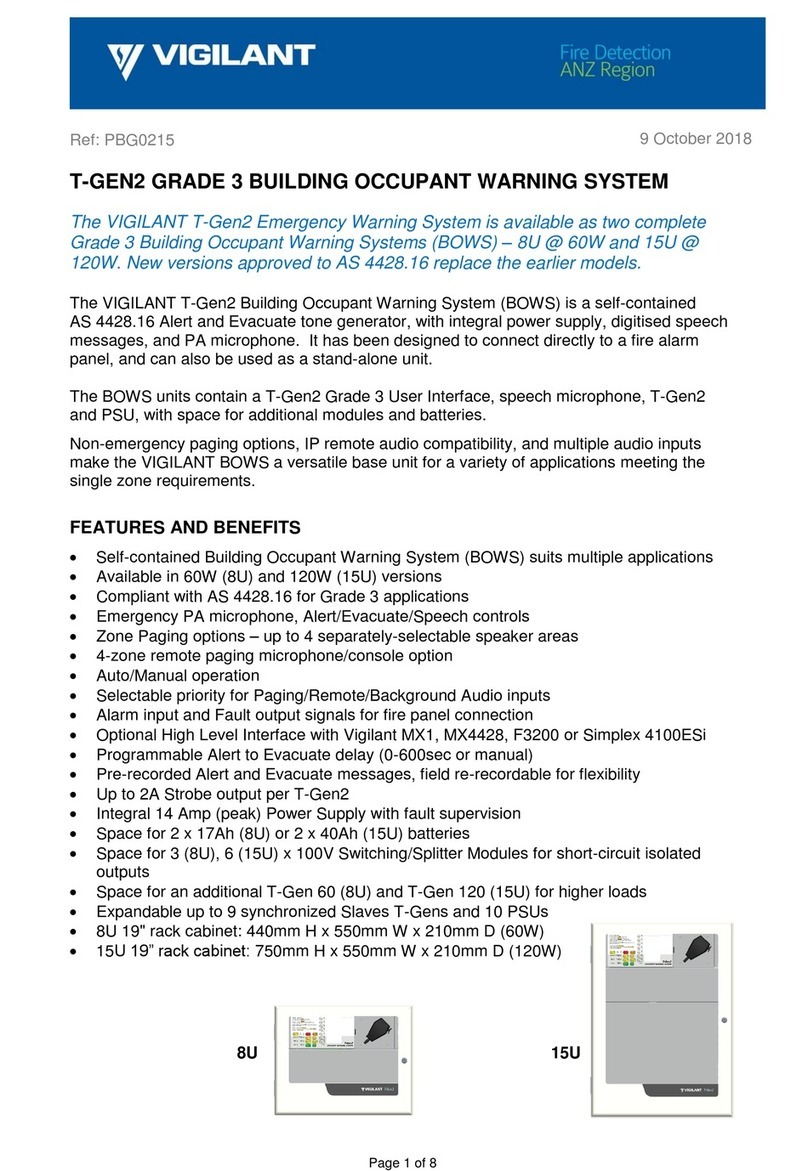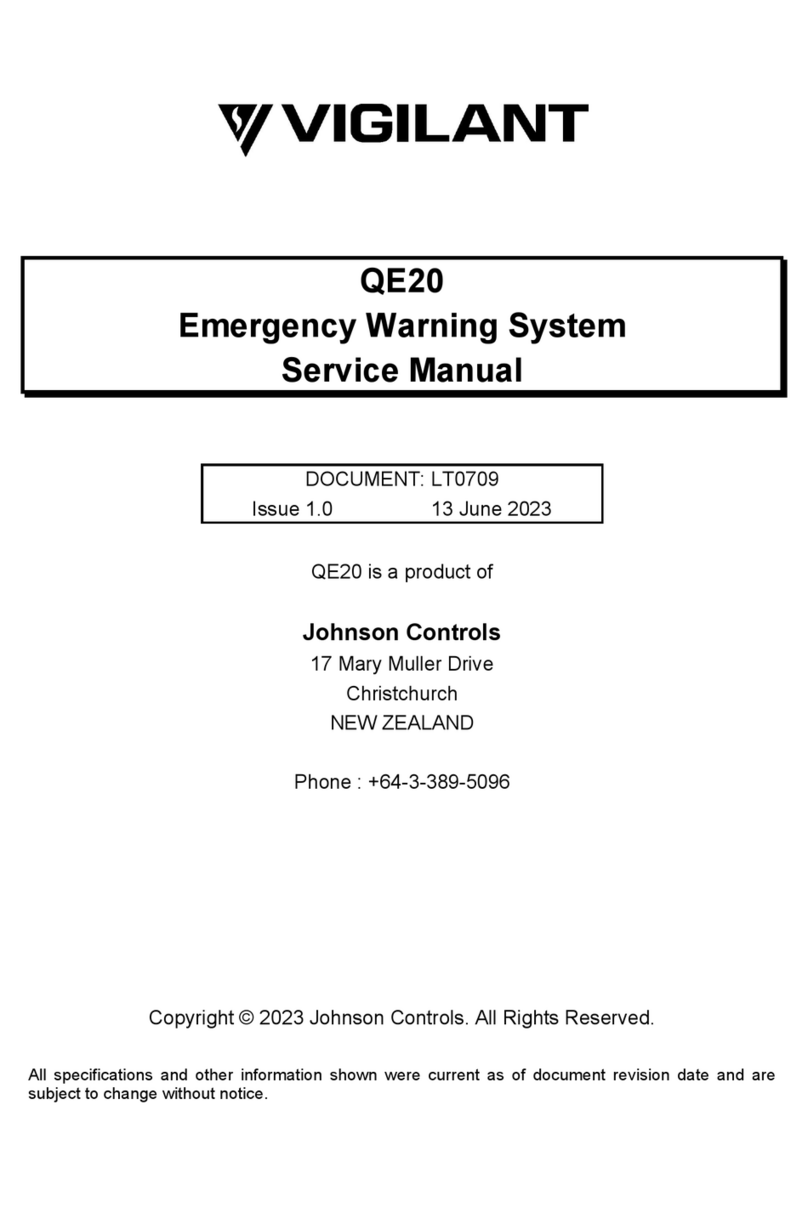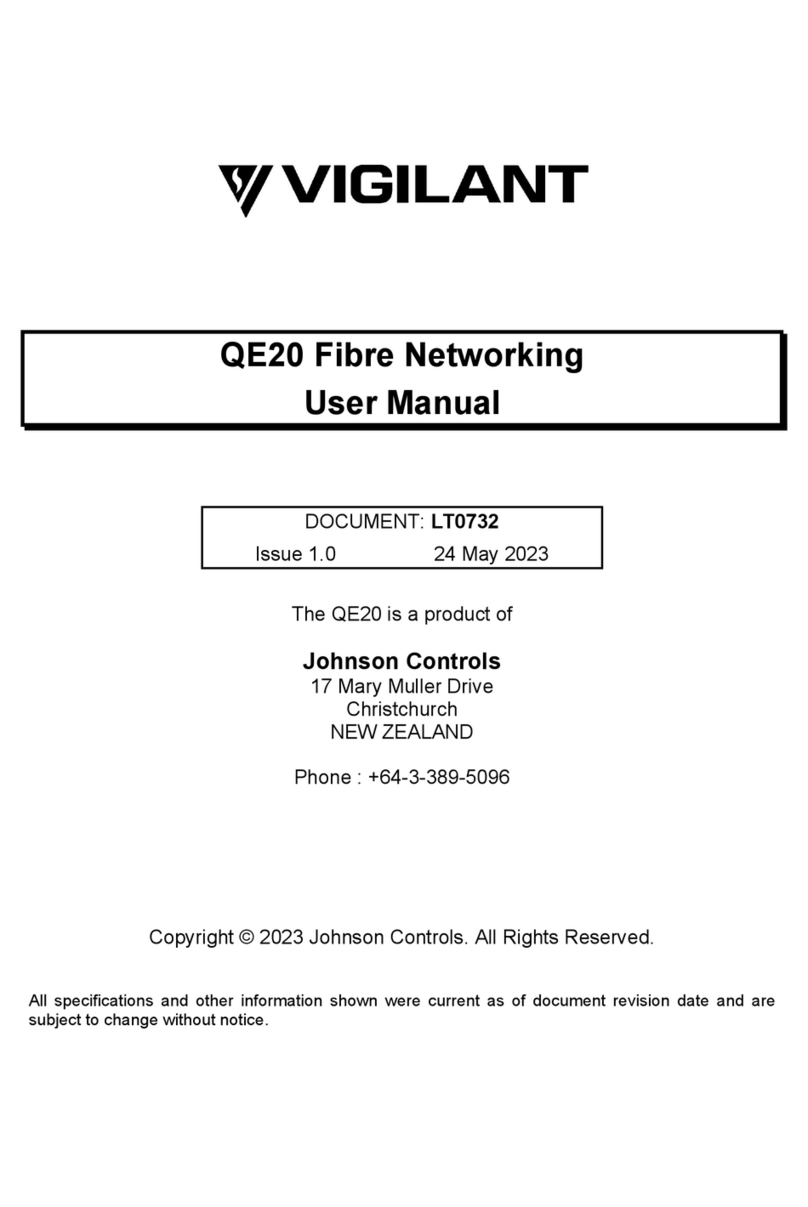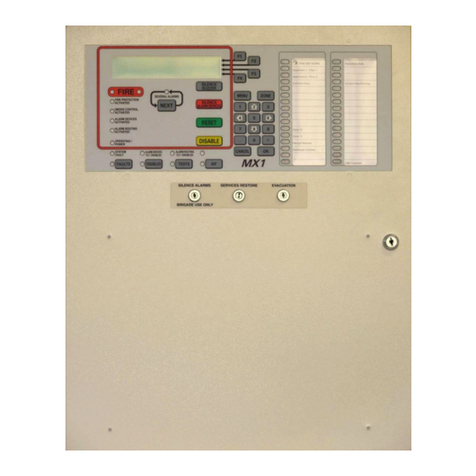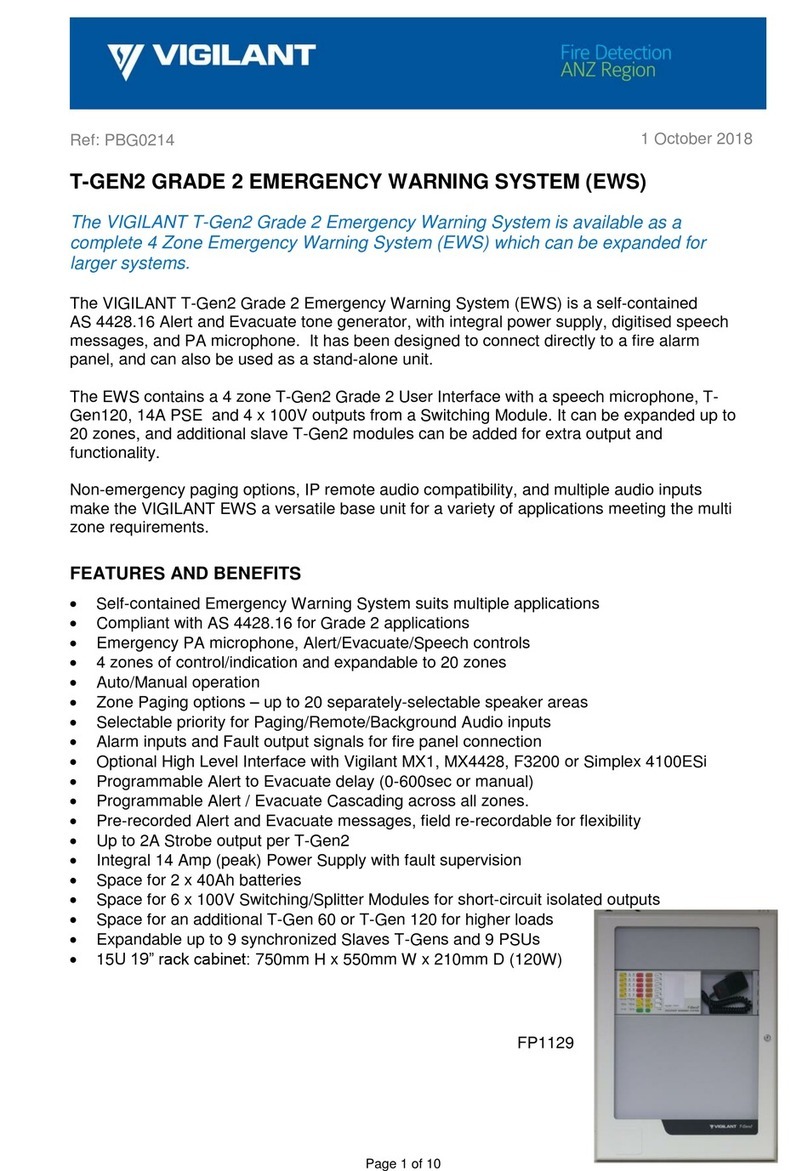QE90 IP Networking and VIF User Manual Document: LT0528
4.2 Ethernet Wiring..................................................................................................................4-1
4.3 SPIF – VIF – SPA122 Audio Wiring ..................................................................................4-1
4.4 Fault Wiring : VoIP Proxy Only PIBs................................................................................4-1
4.5 Fault Wiring : Moxa Switch to QE90................................................................................4-1
4.6 ECM – PIB WIRING ............................................................................................................4-2
5. Configuration...................................................................................................5-1
5.1 Data Network Design Procedure......................................................................................5-1
5.2 VoIP Design Procedure.....................................................................................................5-1
5.3Configuration of the QE90................................................................................................5-2
5.3.1 PA Call Origination..........................................................................................................5-2
5.3.2 WIP Call Origination........................................................................................................5-2
5.3.3 Paging Console Audio / Background Music Call Origination ..........................................5-2
5.3.4 Use of Multiple VIF Modules, SPA122s, and PIBs..........................................................5-3
5.3.5 Example Configurations ..................................................................................................5-4
5.3.6 Example Configurations – SAS Mode.............................................................................5-5
5.3.7 Configuration of VoIP Dial Num ......................................................................................5-7
5.3.8 Configuration for WIP All-Call..........................................................................................5-7
5.3.9 Configuration for Number of VIF cards ...........................................................................5-7
5.3.10 Configuration for “Idle Lines”...........................................................................................5-7
5.3.11 Line Idle State for Additional VIFs...................................................................................5-8
5.3.12 Configuration for Paging Console Audio and Music Distribution ....................................5-8
5.3.13 Configuration for a Mixed Copper / IP Network...............................................................5-8
5.4 Configuration of SPA2102/SPA122s................................................................................5-9
5.4.1 VIF Firmware Version Compatibility................................................................................5-9
5.4.2 SPA122 Dial Plans..........................................................................................................5-9
5.4.3Using a Speed-Dial to Generate an IP Address From a Phone Number.......................5-9
5.4.4 Using a Dial Plan to Generate an IP Address from a Phone Number ...........................5-9
5.4.5 Other Typical SPA2102/SPA122 Programming............................................................5-11
5.5 ECM CONFIGURATION ...................................................................................................5-13
5.5.1 On-Site Programming....................................................................................................5-13
5.6 PIB VOIP PROXY CONFIGURATION..............................................................................5-13
5.7 UPGRADING SPA122 FIRMWARE .................................................................................5-13
6. Fitting VoIP Parts in a QE90 Cabinet.............................................................6-1
7. Fault Finding ...................................................................................................7-1
7.1 Fault Finding Using VIF, SPA122, and PIB LEDs ...........................................................7-1
7.2 Fault Finding Using SPA122 and PIB Status Page ........................................................7-1
7.3 Fault Finding Using a Phone............................................................................................7-2
7.4 Fault Finding a Ring Network That Uses Moxa Switches..............................................7-2
7.5 Advanced Fault Finding in a Large Network...................................................................7-3
7.6 Descriptions of Networking and VoIP Operation ...........................................................7-3
7.6.1 PA (PIB VoIP Proxy) .......................................................................................................7-4
7.6.2 PA (SAS mode)...............................................................................................................7-4
7.6.3 PA (One-to-One) .............................................................................................................7-5
7.6.4 WIP Call initiated by an ECP...........................................................................................7-5
7.6.5 WIP Call initiated by a WIP .............................................................................................7-6
7.6.6 WIP All-Call .....................................................................................................................7-7
7.6.7 Inter-ECP WIP Call..........................................................................................................7-7
Page iv 7 July 2017 Issue 2.0