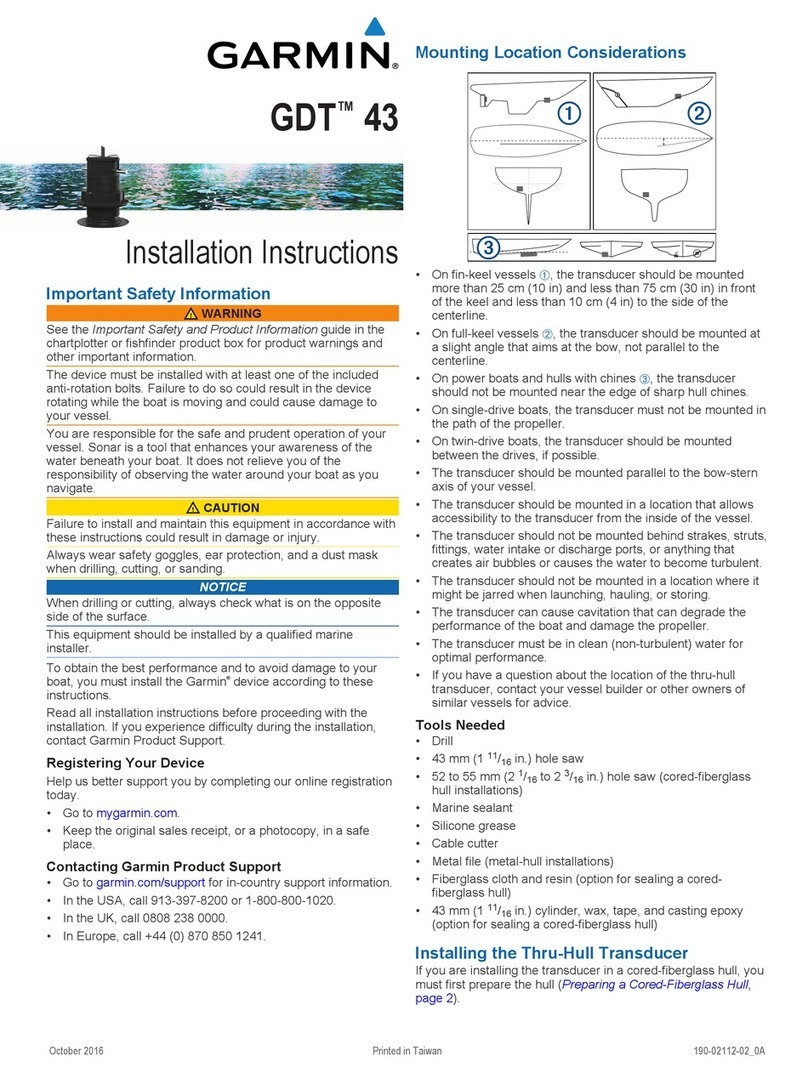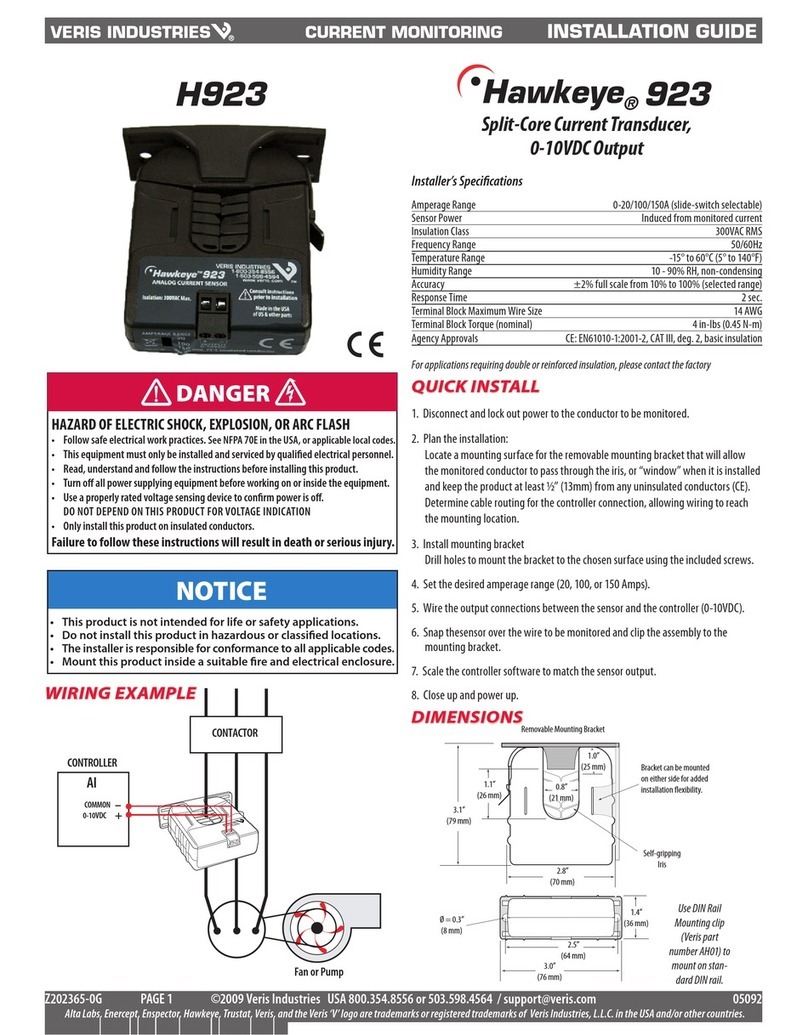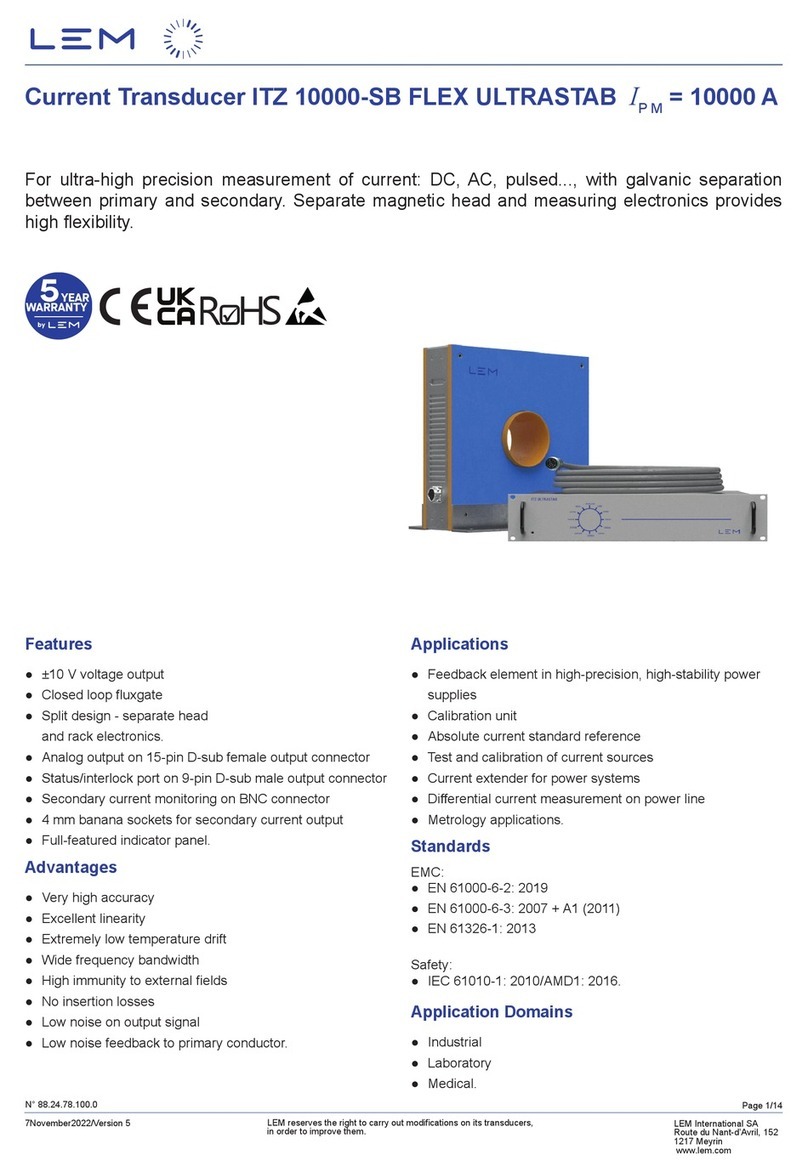ESTERS ELEKTRONIK FMP 1836 User manual

P
=
Speed Pressure Flow Rate Temperature
Instruction Manual IM 109
-
8008
E
Page
1
Phone:
+49 (0)
6021
–
4 807
-
0
Fax: +49 (0) 6021 – 4 807 -0
Esters Elektronik GmbH
Hafenrandstr. 14 · D-63741 Aschaffenburg
eMail:
info
@
esters.de
Internet: http://www.esters.de
Rev.-Nr.: IM 109 E V1.0-2019-01-2
INSTRUCTION MANUAL IM 109-8008 E
Device: FMP 1836 - with LCD isplay
Frequency Trans ucer for limit value monitoring or
recognition of the irection of spee
Content: Instruction manual
Rev.-No.: IM 109 E V1.0-2019-01-25

P
=
Speed Pressure Flow Rate Temperature
Instruction Manual IM 109
-
8008
E
Page
2
Phone:
+49 (0)
6021
–
4 807
-
0
Fax: +49 (0) 6021 – 4 807 -0
Esters Elektronik GmbH
Hafenrandstr. 14 · D-63741 Aschaffenburg
eMail:
info
@
esters.de
Internet: http://www.esters.de
Rev.-Nr.: IM 109 E V1.0-2019-01-2
User information
- Prior to installing the equipment or before attempting initial start-up, please read this manual
thoroughly.
- Please ensure to observe all information and warnings provided in this manual.
- The serial number of the equipment can be found on the identification plate. You will need this
information when ordering spare parts. The plate is attached to the outside of the device.
- Installation, start-up and maintenance may only be performed by an electrician. The local guidelines
of the place of installation have to be observed.
- Maintenance may only be performed under dead-voltage conditions for personal security reasons.
- In order of guarantee operational safety, only the manufacturer's original spare parts shall be
installed.
- Operating the equipment for purposes other than its intended use shall void all warranty claims and
product liability. Noncompliance with the intended use refers to but is not limited to improper
installation, start-up, operation, maintenance and neglecting the information provided in this
manual.
- The device must be integrated into the lightening protection concept of the plant.
Please ensure to operate this evice only in accor ance with this manual.
Departure from these instructions will voi an nullify all warranty claims an
jeopar izes the operating safety of the evice.
We reserve the right to engineering changes, which may necessitate deviations from the current data
provided in this manual. Should you require additional information or questions arise that are not
sufficiently covered in this manual, please contact us at the following address:
Imprint
Esters Elektronik GmbH
Hafenrandstr. 14
D
-
63741
Aschaffenburg
Tel.: +49 (0)
6021
–
4 807
-
0
Fax: +49
(0)
6021
–
4 807
-
0
eMail: [email protected]e
Internet: www.esters.de
Copyright
This manual is protected by copyright.
Duplication or distribution is not permitted without express written approval.
© Esters Elektronik GmbH,
Aschaffenburg

P
=
Speed Pressure Flow Rate Temperature
Instruction Manual IM 109
-
8008
E
Page
3
Phone:
+49 (0)
6021
–
4 807
-
0
Fax: +49 (0) 6021 – 4 807 -0
Esters Elektronik GmbH
Hafenrandstr. 14 · D-63741 Aschaffenburg
eMail:
info
@
esters.de
Internet: http://www.esters.de
Rev.-Nr.: IM 109 E V1.0-2019-01-2
Table of content
1 Intro uction ___________________________________________________________________ 4
1.1 Operating instructions, general information ________________________________________ 4
1.2 Goods receipt inspection, transportation, storage ___________________________________ 4
2 Warranty ______________________________________________________________________ 4
3 General information _____________________________________________________________ 5
4 Installation / servicing / maintenance_______________________________________________ 6
5 Technical specifications __________________________________________________________ 6
.1 Input _______________________________________________________________________ 6
.2 Output ______________________________________________________________________ 6
.3 Relay _______________________________________________________________________ 7
.4 Types of limit values ___________________________________________________________ 7
. Electrical values ______________________________________________________________ 7
.6 Environmental influences _______________________________________________________ 7
.7 Mechanical values ____________________________________________________________ 8
.8 Display and housing ___________________________________________________________ 8
.9 Interface ____________________________________________________________________ 8
.10 Software ____________________________________________________________________ 8
.11 Interfaces and connecting diagram _______________________________________________ 8
.11.1 Power supply ________________________________________________________________ 8
.12 Connecting diagram ___________________________________________________________ 9
.13 Interface ___________________________________________________________________ 10
6 Display ______________________________________________________________________ 11
7 Esters Configuration Tool (ECT) ___________________________________________________ 12
7.1 Installation and system requirements ____________________________________________ 12
7.2 Overview of the tabs in ECT ____________________________________________________ 12
7.3 Basic settings: 1/2 channel operation and 4-quandrant operation ______________________ 13
7.4 Display _____________________________________________________________________ 1
7.4.1 Display: single and dual channel operating mode ___________________________________ 1
7.4.2 Display: 4-quandrant operating mode ____________________________________________ 16
7. Frequency inputs ____________________________________________________________ 17
7. .1 Frequency inputs: single and dual channel operating mode ___________________________ 17
7. .2 Frequency inputs: 4-quandrant operating mode ___________________________________ 18
7.6 Current outputs _____________________________________________________________ 19
7.7 Relay outputs: limit value ______________________________________________________ 20
7.7.1 Types of limit values __________________________________________________________ 20
7.7.2 Relay outputs: limit value 1 (Changeover contact 1) and limit value 1 (Changeover contact 2) 21
7.7.3 Relay outputs: limit value 3 (NO contact 1) and limit value 4 (NO contact 2) ______________ 22
7.7.4 Relay outputs: limit value: 4 (NO contact 2) as device status __________________________ 23
8 List of error co es ______________________________________________________________ 24
9 Troubleshooting _______________________________________________________________ 26
9.1 Replacing damaged parts ______________________________________________________ 26
9.2 Returning goods _____________________________________________________________ 26
9.3 Waste disposal ______________________________________________________________ 26

P
=
Speed Pressure Flow Rate Temperature
Instruction Manual IM 109
-
8008
E
Page
4
Phone:
+49 (0)
6021
–
4 807
-
0
Fax: +49 (0) 6021 – 4 807 -0
Esters Elektronik GmbH
Hafenrandstr. 14 · D-63741 Aschaffenburg
eMail:
info
@
esters.de
Internet: http://www.esters.de
Rev.-Nr.: IM 109 E V1.0-2019-01-2
1 Intro uction
1.1 Operating instructions, general information
These operating instructions are intended for the use of the device and meant to provide support during
the installation, operation, and maintenance.
1.2 Goo s receipt inspection, transportation, storage
- Ensure the packaging is not damaged!
- Any damaged packaging must be reported to the supplier.
- Retain any damaged packaging until the matter has been resolved.
- Ensure the package's content is not damaged!
- Any damaged part received must be reported to the supplier.
- Retain any damaged goods until the matter has been resolved.
- Use the delivery documents to check the received goods and compare the goods with your order to
ensure completeness. For storage and transport purposes, the equipment must be packed with care
to prevent damage caused by impact or humidity. Only the original packaging can ensure optimal
protection. Furthermore, compliance with all allowable ambient conditions is mandatory.
- If you have any questions, please contact your supplier or the respective distribution centre.
2 Warranty
The devices were built in compliance with current directives and have left the factory in technically
flawless condition.
In the unlikely event that you still may have reasons for a complaint and the fault can be traced to a
factory error, we shall correct any defects at no additional charge. However, in such case, it is your
responsibility to report the damage immediately after detection and/or within our permitted warranty
period.
Damage caused due to improper use or as a result of noncompliance with these operating instructions, is
excluded from this warranty.
The warranty period is 12 months. Unless otherwise agreed upon, the warranty period for spare parts is
12 months as well. The fulfilment of warranty claims shall not extend the warranty period.
The warranty shall become null and void if the measurement module has been opened, unless otherwise
expressly stated in the operating instructions or for maintenance purposes only. This shall also apply if
serial numbers have been changed, damaged, or removed.
Any repairs, adjustments or similar tasks necessary besides warranty performances shall be without
charge. Other services, including transport and packaging shall be invoiced.
Unless liability is mandatory by law, further claims, in particular claims based on damages that do not
concern the delivered components, are excluded.

P
=
Speed Pressure Flow Rate Temperature
Instruction Manual IM 109
-
8008
E
Page
Phone:
+49 (0)
6021
–
4 807
-
0
Fax: +49 (0) 6021 – 4 807 -0
Esters Elektronik GmbH
Hafenrandstr. 14 · D-63741 Aschaffenburg
eMail:
info
@
esters.de
Internet: http://www.esters.de
Rev.-Nr.: IM 109 E V1.0-2019-01-2
Services provi e after the warranty perio
Of course, we will be pleased to assist you once the warranty has expired. You can reach us directly by
calling.
Contact:
Phone:
+49 (6021) 4 807
-
0
Fax:
+49 (6021) 4 807
-
20
eMail:
3 General information
The 2 Channel frequency transducer FMP 1836 displays all measurands which can be converted to the
equivalent parameter frequency by applicable transmitters.
The FMP 1836 is designed for limit value and stand-still monitoring as well as multi-quadrant operation.
The device has two frequency inputs, two mA output and 4 freely programmable relays (2 changer, 2 NO
switch),
The FMP 1836-8008 is designed for the recognition of speed of two signals, out of phase 90°
(4-quadrant operation). The directions of CLOCKWISE and COUNTERCLOCKWISE are connected to the
frequency input.
The mA output can be used for the actual speed of the frequencies. The integrated relays show the status
of the direction. Additionally one relay is available for limit value monitoring.
Fields of Application:
- Actual value for analog speed control
- Test stands
- Turbines
- Paper, fibre, film, steel and crane industry
- Textile machines
- Generators
- Centrifuges
- Emergency diesel
- Agitators

P
=
Speed Pressure Flow Rate Temperature
Instruction Manual IM 109
-
8008
E
Page
6
Phone:
+49 (0)
6021
–
4 807
-
0
Fax: +49 (0) 6021 – 4 807 -0
Esters Elektronik GmbH
Hafenrandstr. 14 · D-63741 Aschaffenburg
eMail:
info
@
esters.de
Internet: http://www.esters.de
Rev.-Nr.: IM 109 E V1.0-2019-01-2
4 Installation / servicing / maintenance
This device has been designed for direct mounting on a DIN rail. The monitor can be mounted directly in
a switch cabinet or in a separately available housing. Installation may only be performed by specialist,
trained personnel.
Servicing and maintenance activities may only be performed by Esters Elektronik GmbH technicians or by
persons trained by Esters Elektronik GmbH.
Contact:
Phone:
+49 (6021) 4 807
-
0
Fax:
+49 (6021) 4 807
-
20
eMail:
5 Technical specifications
The FMP 1836-8001 is a 2-channel unit, but also can be used as a 1-channel.
The section on technical specifications provides an overview in respect of the series.
5.1 Input
WITHOUT SC 500 WITH SC 500*
Input 1 (channel “A”)
1 Hz
-
60 NPN
1 Hz
-
60 kHz HTL
-
TTL
1 Hz - 60 kHz PNP
1 Hz - 60 kHz Namur
Input 2 (channel “B”)
1 Hz
-
60 NPN
1 Hz
-
60 kHz HTL
-
TTL
1 Hz - 60 kHz PNP
1 Hz - 60 kHz Namur
* The SC 00 (Universal transducer; from NAMUR, PNP, HTL-TTL into a frequency signal) is not a regular
part of the device it has to be ordered for each channel separately
5.2 Output
Output 1
0(4)
-
20 mA freely programmable (e.g. speed „A“)
Output 2
0(4)
-
20 mA, freely programmable (e.g. speed „
B
“)

P
=
Speed Pressure Flow Rate Temperature
Instruction Manual IM 109
-
8008
E
Page
7
Phone:
+49 (0)
6021
–
4 807
-
0
Fax: +49 (0) 6021 – 4 807 -0
Esters Elektronik GmbH
Hafenrandstr. 14 · D-63741 Aschaffenburg
eMail:
info
@
esters.de
Internet: http://www.esters.de
Rev.-Nr.: IM 109 E V1.0-2019-01-2
5.3 Relay
K1 and K2
Changeover contact
, 30 V, AC, 1A indu
c
tiv
e
direction of speed „A“ or customer-specific parameterization using
Esters Configuration Tool (direction of speed „A“, „B“, limit value)
K3 and K4
NO
contact
, 30 V, AC, 1A
inductive
direction of speed „A“ or customer-specific parameterization using
Esters Configuration Tool (direction of speed „A“, „B“, limit value or
failure (only K4))
5.4 Types of limit values
Types
- Lower limit - Underrange
- Upper limit - Overrange
- Band
- Notch
- Hysteresis
5.5 Electrical values
5.6 Environmental influences
Accuracy
± 0.0 % unit value ± 1 digit at 23°C
Power
supply (standard)
24 V, DC ± 3V
Power supply (option N2)
230 V, AC, 10 VA, 48
–
62 Hz
Current consumption
max. 1.2 A
, Fuse protection by means of 3A preliminary fuse or
inherently safe mains adaptor
Power consumption
max. 30 VA
Ambient temperature
-
10 to +
°C
Storage temperature
-
20 to +8 °C
Test voltage
3 kV
Humidity class
E
-
DIN 40040
Electromagnetic compatibility
acc. to
DIN EN 61000
Climatic class acc. to IEC 60 6 4-1 Class B2 / EN 1434 Class "C"
(no condensation permitted)
Electrical safety
acc. to
IEC 61010
-
1: Environment < 2000 m height above NN
Overvoltage category
IEC 61010
-
1, Protection class II, Overvoltage category II
Degree of contamination
Degree of contamination 2

P
=
Speed Pressure Flow Rate Temperature
Instruction Manual IM 109
-
8008
E
Page
8
Phone:
+49 (0)
6021
–
4 807
-
0
Fax: +49 (0) 6021 – 4 807 -0
Esters Elektronik GmbH
Hafenrandstr. 14 · D-63741 Aschaffenburg
eMail:
info
@
esters.de
Internet: http://www.esters.de
Rev.-Nr.: IM 109 E V1.0-2019-01-2
5.7 Mechanical values
Torque clamps 0.1 Nm max.
5.8 Display an housing
Display
LCD
-
Display
Standard housing
DIN rail mounting
Modular clamp housing made from Makrolon
Fire classification as per UL 94:V-D
3 mm standard rail as per DIN EN 0022
Dimensions: 100 (W) x 100 (H) x 107 (D) mm
Protection class IP 20
Field housing ( option
M104)
Dimensions: 343 (W) x 330 (H) x 210 (D) mm
Wall mounting
Protection class IP 6
Total weight
FMP 1836
-
8008: 480 g
FMP 1836-8008 incl. Field housing M104: 36 0 g g
5.9 Interface
USB
Mini USB
-
connection (
-
pin, USB 2.0) for configuration
5.10 Software
Est
ers Configuration Tool
Configuration software for Microsoft Windows
5.11 Interfaces an connecting iagram
5.11.1 Power supply
Before commissioning, ensure that the power supply complies with the specifications on the
identification plate.
Follow the safety instructions
Always observe the following safety instructions:
- connect only in switched-off state
- install overvoltage protection in case of overvoltage or voltage peaks
Note
As soon as the device is connected to the power supply, the device is in the
measurement mode.

P
=
Speed Pressure Flow Rate Temperature
Instruction Manual IM 109
-
8008
E
Page
9
Phone:
+49 (0)
6021
–
4 807
-
0
Fax: +49 (0) 6021 – 4 807 -0
Esters Elektronik GmbH
Hafenrandstr. 14 · D-63741 Aschaffenburg
eMail:
info
@
esters.de
Internet: http://www.esters.de
Rev.-Nr.: IM 109 E V1.0-2019-01-2
5.12 Connecting iagram

P
=
Speed Pressure Flow Rate Temperature
Instruction Manual IM 109
-
8008
E
Page
10
Phone:
+49 (0)
6021
–
4 807
-
0
Fax: +49 (0) 6021 – 4 807 -0
Esters Elektronik GmbH
Hafenrandstr. 14 · D-63741 Aschaffenburg
eMail:
info
@
esters.de
Internet: http://www.esters.de
Rev.-Nr.: IM 109 E V1.0-2019-01-2
5.13 Interface

P
=
Speed Pressure Flow Rate Temperature
Instruction Manual IM 109
-
8008
E
Page
11
Phone:
+49 (0)
6021
–
4 807
-
0
Fax: +49 (0) 6021 – 4 807 -0
Esters Elektronik GmbH
Hafenrandstr. 14 · D-63741 Aschaffenburg
eMail:
info
@
esters.de
Internet: http://www.esters.de
Rev.-Nr.: IM 109 E V1.0-2019-01-2
6 Display
Layout of LCD isplay
The following figure provides information on the layout of the LCD display of the device FMP 1836-8008:
Measure value isplay
Four-line LCD display, whereby lines 1 to 3 show a maximum of 10 digits.
Bezeichnung
Beschreibung
Value 1
freely programmable with software ECT
Value
2
freely programmable with software ECT
Display menu no.
Fixed at no. 1
Device status
Display evice statu
s
OK:
The device is ready for operation and is running in standard function mode;
no errors present.
M:
An application error has occurred, i.e. a function failure was detected.
E:
A system error (hardware defect, powering up error etc.) was detected, i.e.
the device can no longer guarantee functionality. Please contact the service
department.
Error code
In the event of a system error (= "E"). A 4-digit error code is displayed (list of
error codes, see
section
8
.)
Label
freely programmable with softwa
re ECT
Button „ESC“, „UP“,
„SCROLL“, „DOWN“,
„OK“
The buttons do not have a function
with the FMP 1836
-
8008.All settings
are
done using the configuration software ECT.

P
=
Speed Pressure Flow Rate Temperature
Instruction Manual IM 109
-
8008
E
Page
12
Phone:
+49 (0)
6021
–
4 807
-
0
Fax: +49 (0) 6021 – 4 807 -0
Esters Elektronik GmbH
Hafenrandstr. 14 · D-63741 Aschaffenburg
eMail:
info
@
esters.de
Internet: http://www.esters.de
Rev.-Nr.: IM 109 E V1.0-2019-01-2
7 Esters Configuration Tool (ECT)
The programming of the FMP 1836-8008 cannot be done on the device directly. For parametrization the
device must be connected via USB interface with a computer where the software ECT is running.
7.1 Installation an system requirements
The latest version can be downloaded at the following link:
http://www.esters.de/en/download/sw000.shtml
System requirements:
Operating system
:
Windows XP, Windows 7, Windows 8, Windows 10
Driver: FTDI USB driver V2.08.28 or higher, USB driver for identification of the
devices (source: http://www.ftdichip.com/Drivers/VCP.htm)
http://www.esters.de/en/download/sw000.shtml#USB
Device
firmware:
starting
Version V .68
- Install the FTDI driver on your computer
- Start the program. The program does not need an installation, it is an
executable file.
- Connect the FMP 1836-8008 to the power supply
-
Connect the device to your computer via USB
7.2 Overview of the tabs in ECT
The ECT has 8 different tabs with different functions considering the programming of the device:
1) Basic settings
2) Display
3) Frequency inputs
4) Current outputs
) Changeover contact 1
6) Changeover contact 2
7) N-O-C 1 (NO contact 1)
8) N-O-C 2 (NO contact 2)
The functions of the tabs will be described in the following sections:
Note
- Please note that all changes made in the ECT are taken over imme iately by
the device.
- Exempted are text fields, the entries must be confirmed with the Enter /
Return key. After confirmation the entries are taken over by th
e device.

P
=
Speed Pressure Flow Rate Temperature
Instruction Manual IM 109
-
8008
E
Page
13
Phone:
+49 (0)
6021
–
4 807
-
0
Fax: +49 (0) 6021 – 4 807 -0
Esters Elektronik GmbH
Hafenrandstr. 14 · D-63741 Aschaffenburg
eMail:
info
@
esters.de
Internet: http://www.esters.de
Rev.-Nr.: IM 109 E V1.0-2019-01-2
7.3 Basic settings: 1/2 channel operation an 4-quan rant operation
The following table describes the possible settings:
Designation
Description
e itable
System settings
Device information
Device type, serial
number, firmware version
Nickname
Freely configurable name or affiliation of the device
x
Operating hours
1
column
:
amount of all operating hours
2 column: : amount of all operating hours since last
restart
PIN Code
Define a
PIN Codes
x
Time an D
ate
Device time
Actual time of the device
PC Zeit
Actual time of the connected
PC
Set device time
Automatic
yes/no
x
Reset/reboot of
the device
Selection of connected device, in
case more them one is connected
to the computer
Status of device
and connection

P
=
Speed Pressure Flow Rate Temperature
Instruction Manual IM 109
-
8008
E
Page
14
Phone:
+49 (0)
6021
–
4 807
-
0
Fax: +49 (0) 6021 – 4 807 -0
Esters Elektronik GmbH
Hafenrandstr. 14 · D-63741 Aschaffenburg
eMail:
info
@
esters.de
Internet: http://www.esters.de
Rev.-Nr.: IM 109 E V1.0-2019-01-2
Designation
Description
e itable
Daylight saving time
UTC Difference in minutes
Definition of daylight saving time and UTC diff
erence in
minutes
x
Operating mo e
Definition of the required operating mode:
- Single channel
The device always has 2 channels, but can also be
operated in a single channel mode.
- Dual channel
The 2-channel device processes the data from the 2
frequency inputs. These can be compared with each
other and used for limit value monitoring.
- 4-quadrant inputs
The 2-channel device processes the data from the 2
frequency inputs for recognition of rotation
direction.
x
I entify evice
The display of the device blink
s multiple times.
Factory settings
Reset the device to factory settings.
ATTENTION
:
All Settings will be lost
!
flags
Selection of a flag defines the language of the ECT.

P
=
Speed Pressure Flow Rate Temperature
Instruction Manual IM 109
-
8008
E
Page
1
Phone:
+49 (0)
6021
–
4 807
-
0
Fax: +49 (0) 6021 – 4 807 -0
Esters Elektronik GmbH
Hafenrandstr. 14 · D-63741 Aschaffenburg
eMail:
info
@
esters.de
Internet: http://www.esters.de
Rev.-Nr.: IM 109 E V1.0-2019-01-2
7.4 Display
7.4.1 Display: single an ual channel operating mo e
The tab „Display“ is used for defining the values which are shown on the device display.
The following table describes the possible settings:
Designation
Description
e itable
Display (
line
1)
Source
List with all possible values which can be s
hown in line 1
of the display.
x
Display (
line
2
)
Source
List with all possible values which can be shown in line 2
of the display.
x
Display (
gen
er
al
,
line
3) Label
Freely definable name
.
x
Contrast
Definition of the contrast of the display.
x
Brightn
ess
Definition of the brightness of the display
.
x
Definition of the
displayed values in line
1 and 2
Contrast and
brightness
Preview

P
=
Speed Pressure Flow Rate Temperature
Instruction Manual IM 109
-
8008
E
Page
16
Phone:
+49 (0)
6021
–
4 807
-
0
Fax: +49 (0) 6021 – 4 807 -0
Esters Elektronik GmbH
Hafenrandstr. 14 · D-63741 Aschaffenburg
eMail:
info
@
esters.de
Internet: http://www.esters.de
Rev.-Nr.: IM 109 E V1.0-2019-01-2
7.4.2 Display: 4-quan rant operating mo e
cw = clockwise; ccw = counterclockwise
The following table describes the possible settings:
Designation
Description
e itable
Display
(line 1) Source
List with all possible values which can be shown in line 1
of the display.
x
Display (line
2
) Source
List with all possible values which can be shown in line 2
of the display.
x
Display (gen
e
ral, line 3) Label
Freely definable name
for t
he 3 different aliases.
x
Contrast
Definition of the contrast of the display.
x
Brightness
Definition of the brightness of the display.
x
Definition of the
displayed values in line
1 and 2
Contrast and
brightness
Preview

P
=
Speed Pressure Flow Rate Temperature
Instruction Manual IM 109
-
8008
E
Page
17
Phone:
+49 (0)
6021
–
4 807
-
0
Fax: +49 (0) 6021 – 4 807 -0
Esters Elektronik GmbH
Hafenrandstr. 14 · D-63741 Aschaffenburg
eMail:
info
@
esters.de
Internet: http://www.esters.de
Rev.-Nr.: IM 109 E V1.0-2019-01-2
7.5 Frequency inputs
7.5.1 Frequency inputs: single an ual channel operating mo e
The image below shows the tab for dual channel operating mode. In the single mode the second channel
is not viewed.
The following table describes the possible settings:
Designation
Description
e itable
Port 1 (
freq. input
A)/ Port 2 (
freq. input
B)
Frequency
A/B (H
z)
Display of the actual frequency in Hz
Frequency
A/B (rpm)
Display of the actual revolution speed in rpm
Number of poles
A/B 0
-
1000
Definition of
the number of poles of the installed pole
wheel in the range of 0-1000
x
Source
Definition of
the sig
nal source
:
- Measuring input
- Fixed value (value must be defined in separate text
field)
x
Fixed value
A/B
Definition of
the fixed value, if no measured value is
available
x

P
=
Speed Pressure Flow Rate Temperature
Instruction Manual IM 109
-
8008
E
Page
18
Phone:
+49 (0)
6021
–
4 807
-
0
Fax: +49 (0) 6021 – 4 807 -0
Esters Elektronik GmbH
Hafenrandstr. 14 · D-63741 Aschaffenburg
eMail:
info
@
esters.de
Internet: http://www.esters.de
Rev.-Nr.: IM 109 E V1.0-2019-01-2
7.5.2 Frequency inputs: 4-quan rant operating mo e
The following table describes the possible settings:
Designation
Description
e itable
Port 1+2 (
four qua rants inputs
)
Frequency right (Hz)
Display of the actual frequency in Hz of the clockwise
rotation
Frequency left (Hz)
Display of the actual frequency in
Hz of the
counterclockwise/ anticlockwise rotation
Min. Frequency (Hz) 0
--
000
Definition of
the minimal frequency
in the range of
0 – 000 Hz
x
Number of poles 0
-
20000
Definition of
the number of poles of the installed pole
wheel in the range of 0-20000
x
Gate time 1.0
–
10.0 (s)
Definition of the
gate time in the range
1.0
–
10.0 se
c
.
x

P
=
Speed Pressure Flow Rate Temperature
Instruction Manual IM 109
-
8008
E
Page
19
Phone:
+49 (0)
6021
–
4 807
-
0
Fax: +49 (0) 6021 – 4 807 -0
Esters Elektronik GmbH
Hafenrandstr. 14 · D-63741 Aschaffenburg
eMail:
info
@
esters.de
Internet: http://www.esters.de
Rev.-Nr.: IM 109 E V1.0-2019-01-2
7.6 Current outputs
The following table describes the possible settings:
Designation
Description
e itable
Port 9 (Current outpu
t 1)/Port 10 (Cu
rrent output 2)
x
Range
Definition of the mA output range
x
Source
Definition of the signal source
x
From
Definition of the start of the
range
x
To
Definition of
the end of the range
x
Filter (s)
Definition of
the filter in seconds
x
Output mA
Dis
play of the actual mA value
Actual value
Display of the actual value in Hz

P
=
Speed Pressure Flow Rate Temperature
Instruction Manual IM 109
-
8008
E
Page
20
Phone:
+49 (0)
6021
–
4 807
-
0
Fax: +49 (0) 6021 – 4 807 -0
Esters Elektronik GmbH
Hafenrandstr. 14 · D-63741 Aschaffenburg
eMail:
info
@
esters.de
Internet: http://www.esters.de
Rev.-Nr.: IM 109 E V1.0-2019-01-2
7.7 Relay outputs: limit value
7.7.1 Types of limit values
Each relay output is freely programmable. Five types of limit values are included:
OFF
Tune off
Overrange:
alarm if va
lue exceeds the set limit value
(only threshold switch A)
Un errange:
alarm if value falls short the set limit value
(only threshold switch A)
Ban :
alarm if value is between the limit value range
(threshold switch A and B)
Notch:
alarm if value i
s not in between the limit range
(threshold switch A and B)
Other manuals for FMP 1836
1
Table of contents
Popular Transducer manuals by other brands
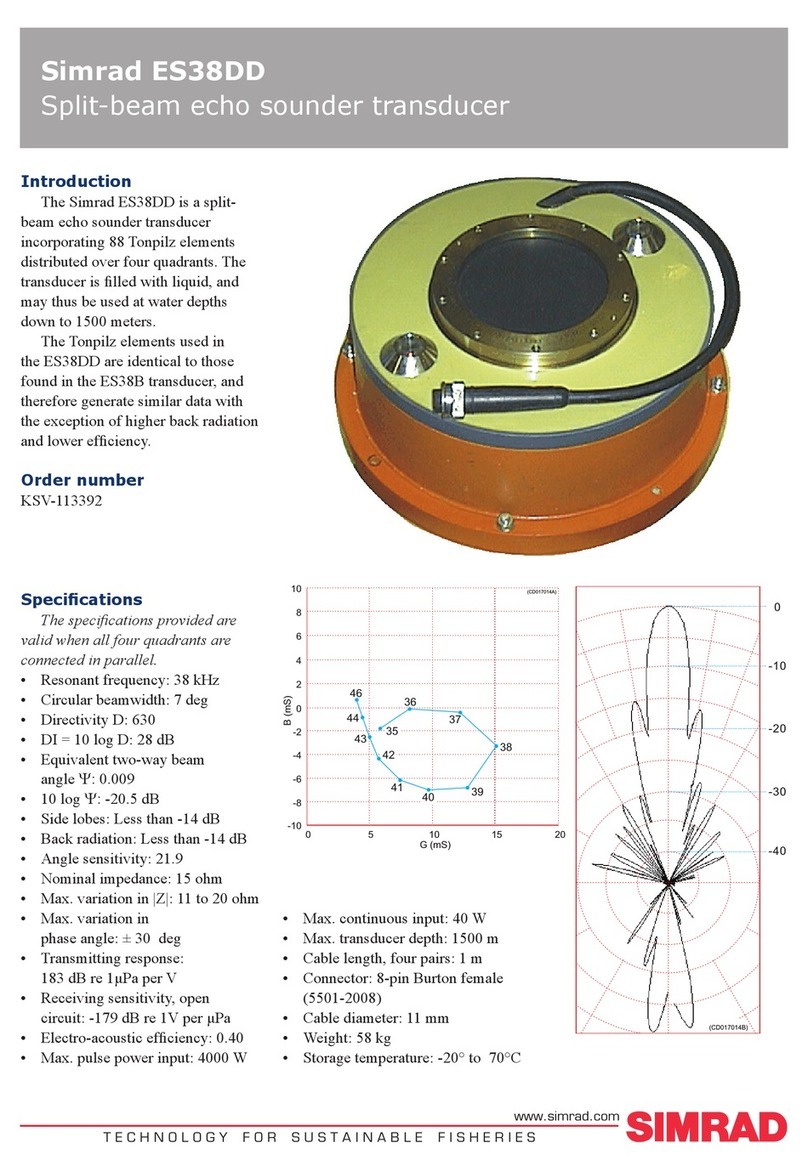
Simrad
Simrad ES38DD - REV E datasheet

Camille Bauer
Camille Bauer SINEAX G536 operating instructions
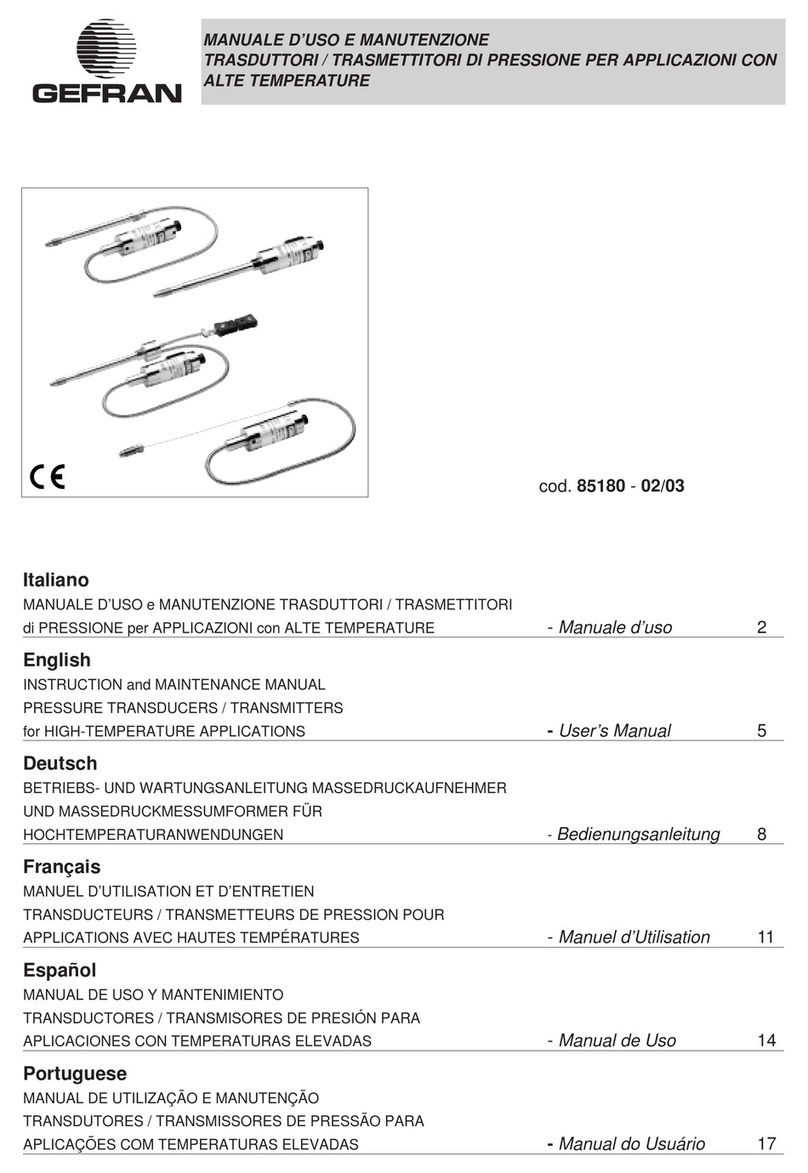
gefran
gefran 85180 user manual
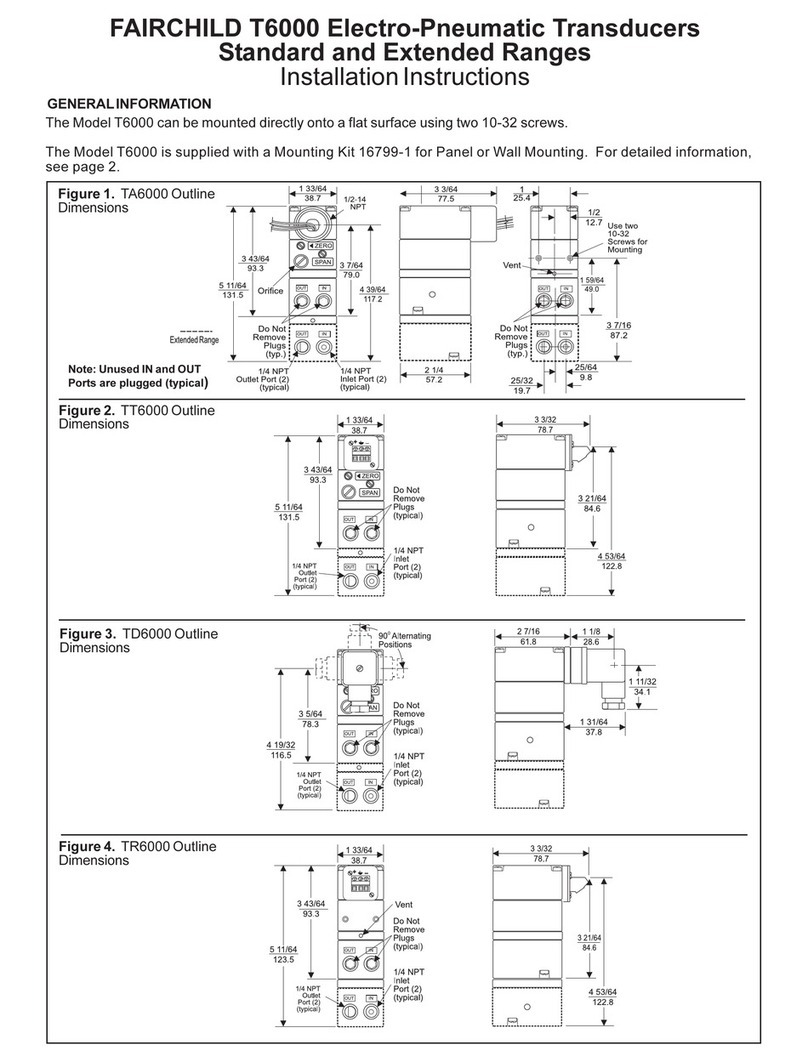
Fairchild
Fairchild T6000 installation instructions

MKS
MKS MicroPirani 925 Series Operation and installation manual
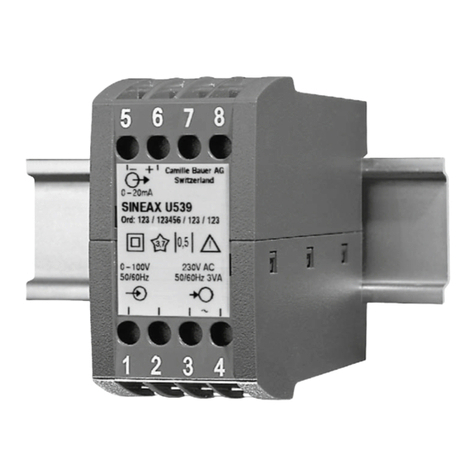
Camille Bauer
Camille Bauer SINEAX U 539 operating instructions

Daiichi Electronics
Daiichi Electronics FWVTT2-92A-33 instruction manual

Airmar
Airmar R199 Owner's guide & installation instructions

turck
turck IM12-TI02-2TCURTDR-2I Series quick start guide

Balluff
Balluff BTL7-A Series user guide

TR-Electronic
TR-Electronic LMR-70 50 ANA-I+JUSTAGE manual
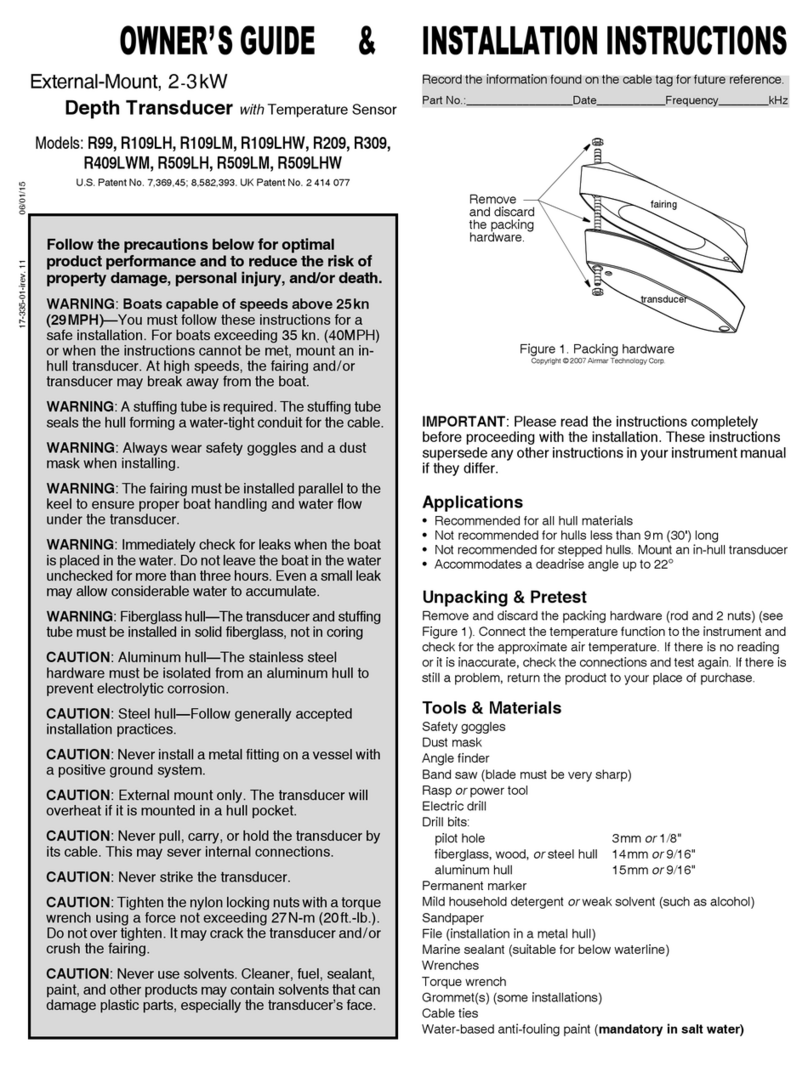
Airmar Technology Corporation
Airmar Technology Corporation R99 owner's guide