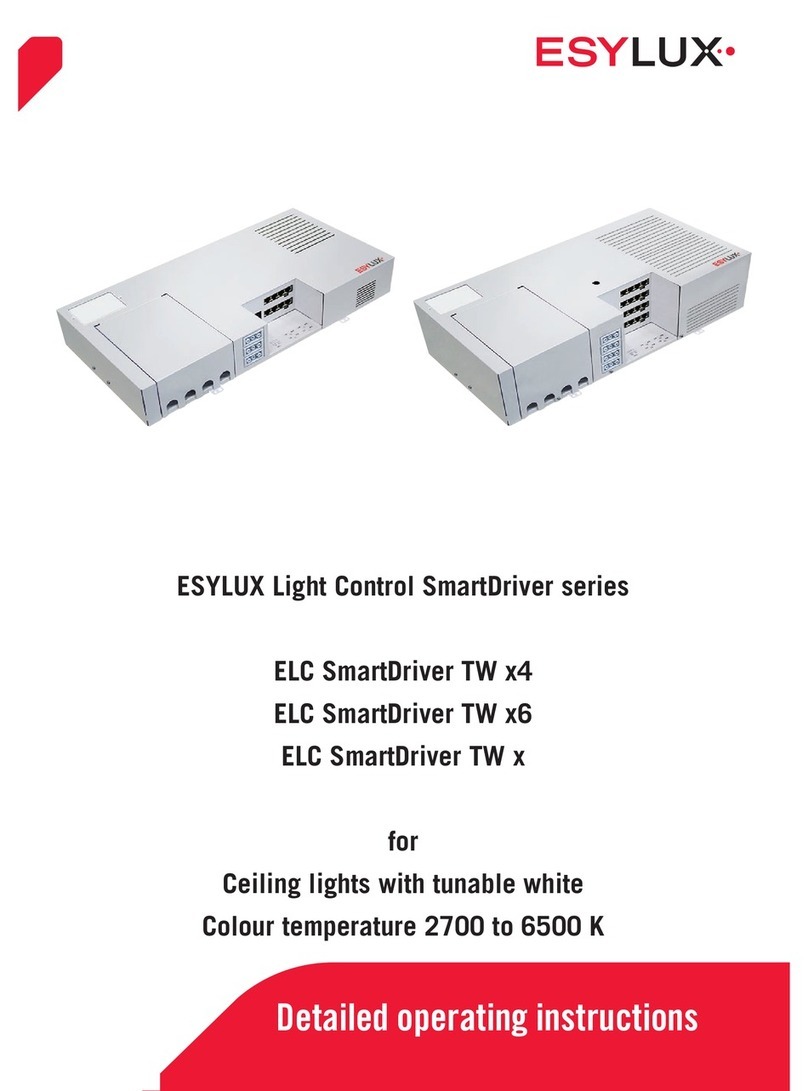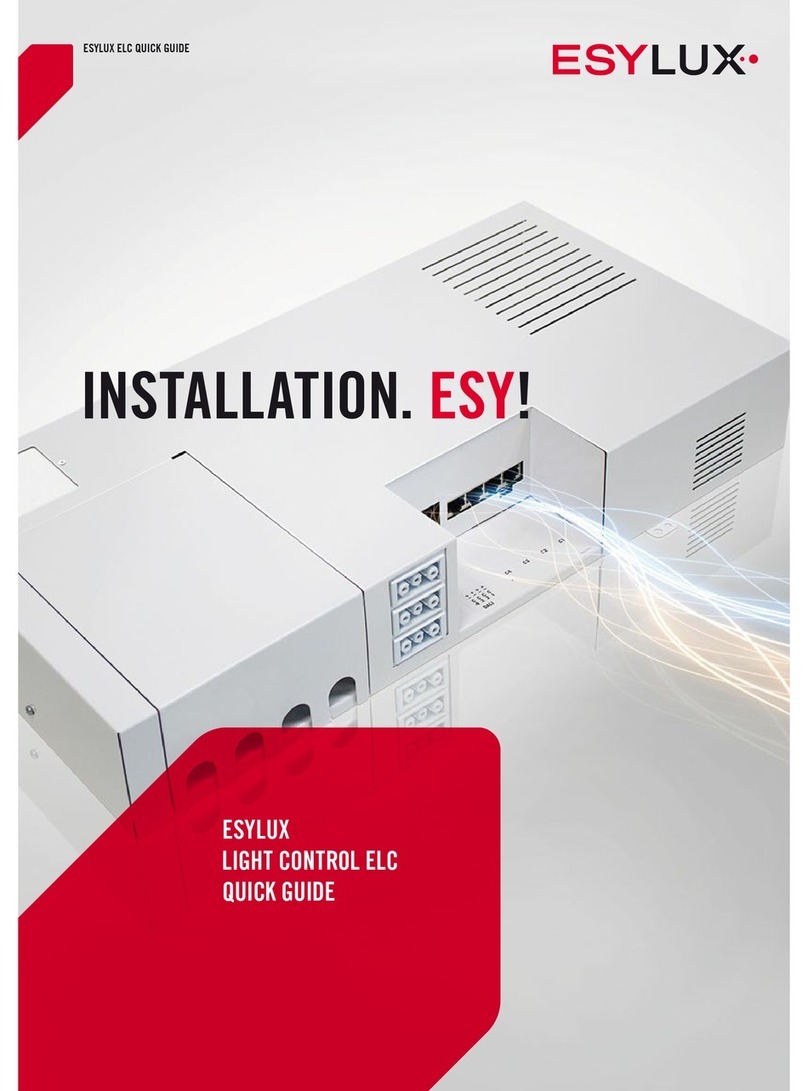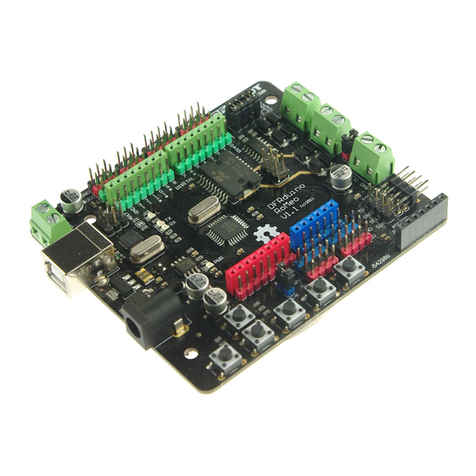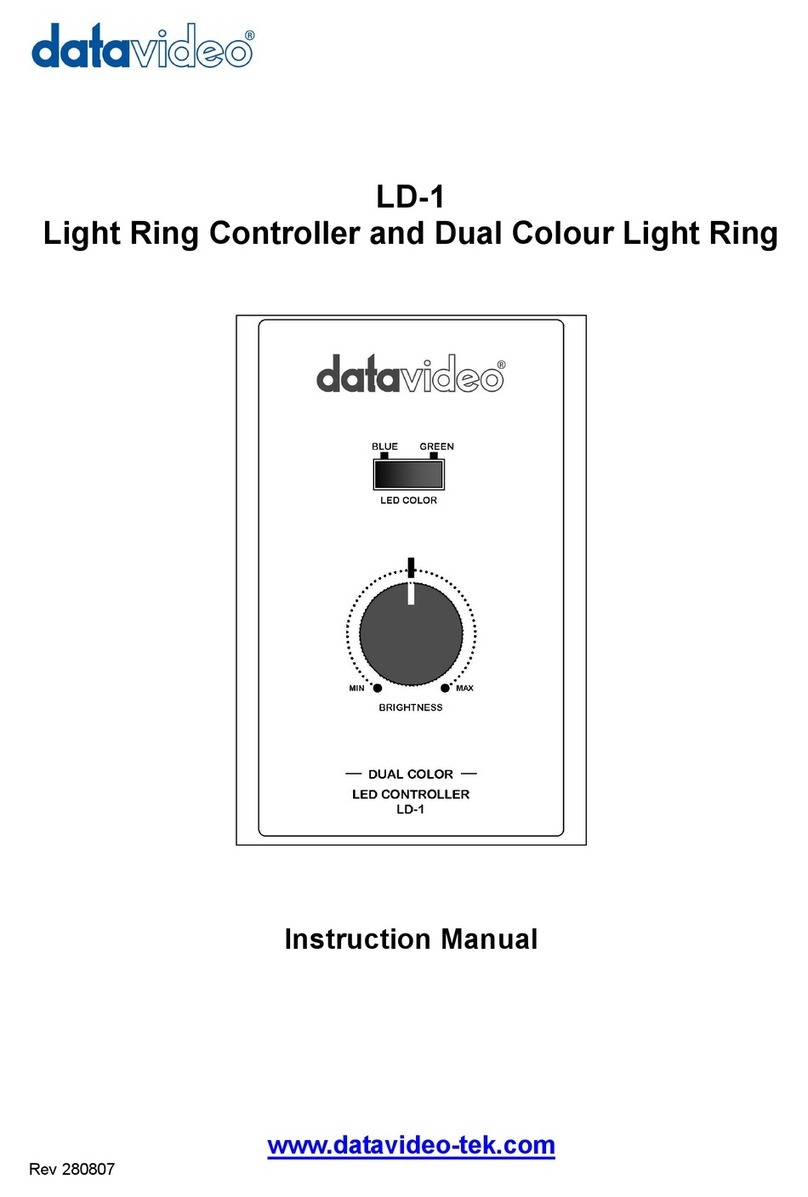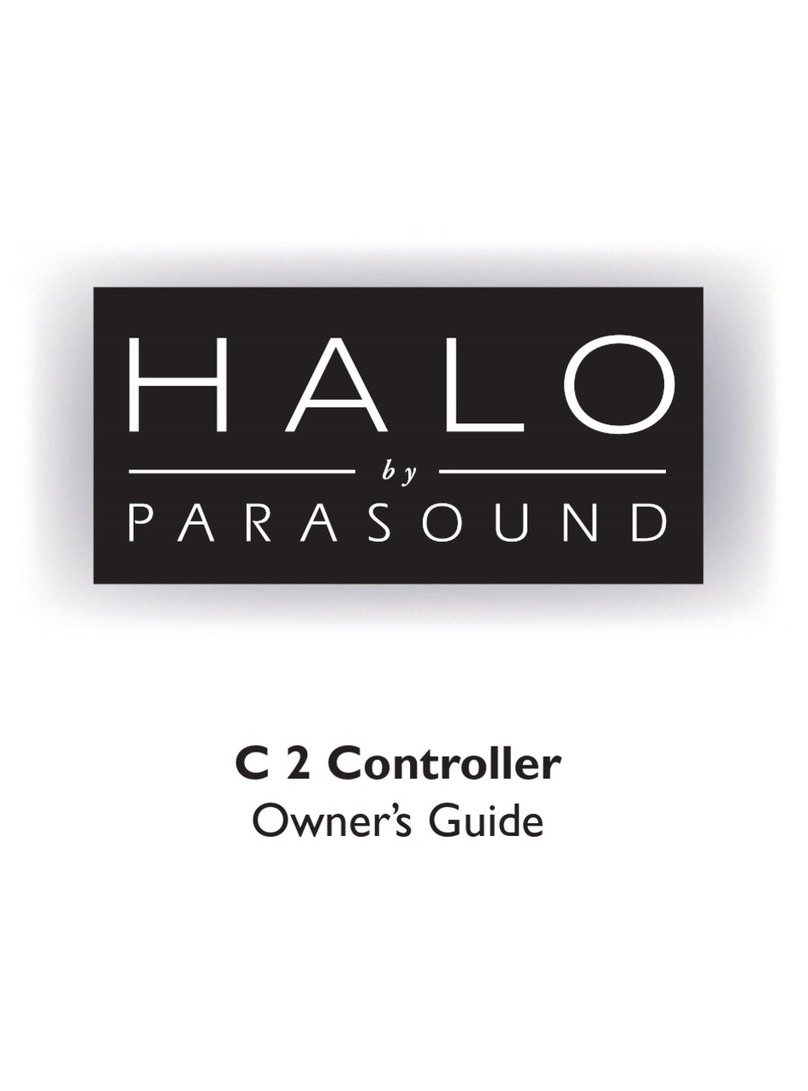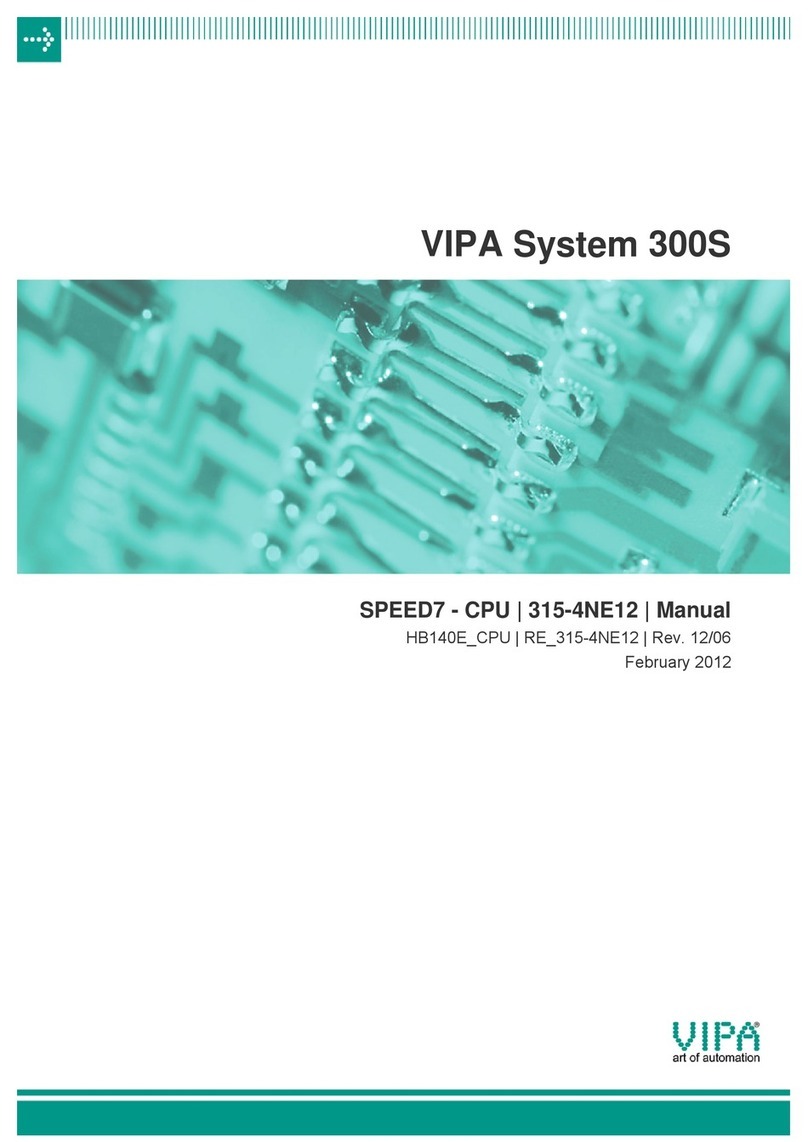ESYLUX ELC SmartDriver Series Operating and maintenance manual

1
Detailed operating instructions
ESYLUX Light Control SmartDriver series
ELC SmartDriver x4
for
Ceiling lights with
a colour temperature of 3000 K and 4000 K

GB
1 / 107
© ESYLUX GmbH
An der Strusbek 40, 22926 Ahrensburg, Germany
Details may be subject to change.
Copying is only permitted with the written consent of
ESYLUX GmbH. This includes translation into other
languages and reuse of content for other purposes.
Version Date Comment
BA01249702 25/09/2017 3. edition
Doc. no. BA012497_02

Table of contents
GB
Doc. no. BA012497_02
2 / 107
Table of contents
1 Information about the document ...............................................................................6
1.1 Introduction......................................................................................... 6
1.2 Highlighted information within the text .................................................. 6
1.3 Manufacturer address ........................................................................... 7
1.4 Productidentication ........................................................................... 7
1.5 Structure of these instructions............................................................... 7
1.6 Warnings ............................................................................................. 8
2 Basic safety information ..........................................................................................9
2.1 Intended use ....................................................................................... 9
2.2 Liability and damages........................................................................... 9
2.3 Safety instructions ............................................................................... 9
3 Product description ............................................................................................... 10
3.1 Equipment ........................................................................................ 10
3.2 Functions .......................................................................................... 10
3.3 Dimensions diagrams.......................................................................... 12
3.3.1 Dimensions ............................................................................ 12
3.3.2 Drill hole spacing .................................................................... 12
3.4 Type plate ......................................................................................... 13
4 Installation and connection.................................................................................... 14
4.1 Installation ........................................................................................ 14
4.2 Connecting the Light Control Box......................................................... 14
4.3 Connecting devices to the Light Control Box ......................................... 16
4.3.1 Overview: Connectable devices ................................................. 16
4.3.2 Connections............................................................................ 17
4.3.3 Connecting the presence detector ............................................. 17
4.3.4 Connecting CELINE/NOVA lights............................................... 18
4.3.5 Connecting DALI lights and DALI switch devices ........................ 19
4.3.6 Connecting DALI buttons ......................................................... 21
4.3.7 Connecting to KNX bus............................................................ 22
4.3.8 ConguringDALIbusvoltageforparallelconnection................... 22
4.3.9 Connecting Light Control Boxes in parallel................................. 28
4.4 Warm-up phase.................................................................................. 29
4.5 Factory settings.................................................................................. 29
4.6 Initial steps ....................................................................................... 30
5 Overview of operating modes .................................................................................30
5.1 Sequence of the operating modes ........................................................ 31

Table of contents
GB
Doc. no. BA012497_02
3 / 107
5.2 Manually triggered operating modes..................................................... 33
5.3 Operating modes and detected movements ........................................... 34
6 Setting via remote control...................................................................................... 36
6.1 Selecting X-Light Control remote control............................................... 37
6.2 X-Light Control menu layout ................................................................ 37
7 The <Functions> remote control menu ...................................................................40
7.1 Channel 1, 2, 3 and 4 ........................................................................ 40
7.1.1 On/Off.................................................................................... 41
7.1.2 Start/stop dimming.................................................................. 41
7.1.3 Luminousefciency ................................................................ 42
7.2 All channels ...................................................................................... 42
7.3 Call scene ......................................................................................... 43
7.4 Store scene ....................................................................................... 43
7.5 DALI switch....................................................................................... 44
7.5.1 DS1/DS2 on ........................................................................... 44
7.5.2 DS1/DS2 off........................................................................... 45
7.6 Reset ................................................................................................ 45
7.7 Test start/stop .................................................................................... 45
7.8 KNX Prog. On/Off ............................................................................... 46
8 The remote control menu <Programming> ..............................................................47
8.1 Activate/deactivate programming mode ................................................ 47
8.2 Calibration......................................................................................... 47
8.3 All channels ...................................................................................... 49
8.3.1 Store brightness...................................................................... 49
8.3.2 Light set value ........................................................................ 51
8.3.3 Off delay time......................................................................... 52
8.3.4 Off warning............................................................................. 52
8.3.5 Orientation light...................................................................... 53
8.3.6 Orient. time mode ................................................................... 54
8.3.7 Orient. light in min.................................................................. 55
8.3.8 Orient. light from h/Orient. light to h ......................................... 56
8.3.9 Fully automatic....................................................................... 57
8.3.10 Semi-automatic ...................................................................... 57
8.4 Channel Map ..................................................................................... 58
8.5 DALI map.......................................................................................... 59
8.6 DALI switch....................................................................................... 60
8.6.1 DS1/DS2 connected ................................................................ 60
8.6.2 DS1/DS2 not connected .......................................................... 60
8.6.3 DS1/DS2 switch-off delay ........................................................ 61
8.6.4 DS1/DS2 mode....................................................................... 61
8.7 Scene editor ...................................................................................... 62

Table of contents
GB
Doc. no. BA012497_02
4 / 107
8.8 Calendar ........................................................................................... 63
8.9 Factory reset...................................................................................... 65
8.10 Reset editor....................................................................................... 66
8.11 Sensitivity ......................................................................................... 66
8.12 Detector LED on/Detector LED off........................................................ 67
8.13 Light value on/Light value off .............................................................. 67
8.14 Detector factory reset ......................................................................... 68
8.15 Detector Light Factor.......................................................................... 69
9 Operation via Bluetooth App...................................................................................70
9.1 Light Control Box with Bluetooth ......................................................... 70
9.2 The ESYLUX LIGHT CONTROL app...................................................... 70
9.2.1 Using the app ......................................................................... 71
9.2.2 Differences between the Android and iOS app............................ 72
9.3 Setting up a Bluetooth connection ....................................................... 73
10 The app main menu ............................................................................................... 75
11 The app menu <Manual>....................................................................................... 76
11.1 Switching channels on and off............................................................. 76
11.2 Adjust brightness ............................................................................... 78
11.3 Back to normal operation mode ........................................................... 79
11.4 Switching the switching channels on and off......................................... 79
12 Theappmenu<Proles>....................................................................................... 80
13 The app menu <Settings>...................................................................................... 82
13.1 The General submenu......................................................................... 83
13.1.1 Setting the date and time ........................................................ 83
13.1.2 Adjusting the radio range ......................................................... 84
13.1.3 Adjusting automatic mode........................................................ 85
13.1.4 Setting the switch-off delay time .............................................. 86
13.1.5 Setting the off warning ............................................................ 87
13.1.6 Changing orientation light brightness ........................................ 88
13.1.7 Setting orientation light afterglow ............................................. 88
13.1.8 Resetting the Light Control Box to factory settings...................... 90
13.2 Light management submenu ............................................................... 90
13.2.1
Constant light management, light target value and light measuremen
t. 91
13.2.2Conguringvialightsensors..................................................... 91
13.2.3 Manual settings ...................................................................... 94
13.3 Switching channels submenu .............................................................. 97
13.3.1 Switching channel - Active ...................................................... 97
13.3.2 Switching channel - Operating mode ........................................ 98
13.3.3 Switching channel - Delay time ............................................... 98

Table of contents
GB
Doc. no. BA012497_02
5 / 107
13.4 DALI mapping submenu ..................................................................... 99
14 Settings via the 230 V button ..............................................................................100
14.1 Button S1 ...................................................................................... 100
14.1.1 Switching the lighting on/off .................................................. 100
14.1.2 Dim lighting ......................................................................... 100
14.2 ButtonS2:Callupproles................................................................ 101
15 Settings via DALI button.......................................................................................101
15.1 List of DALI commands .................................................................... 101
16 Maintenance.......................................................................................................104
16.1 Cleaning.......................................................................................... 104
16.2 Troubleshooting................................................................................ 104
17 Technical data .................................................................................................... 105
18 Disposal .............................................................................................................106
19 EC-declaration of conformity................................................................................106
20 ESYLUX MANUFACTURER’S GUARANTEE ............................................................... 107

Information about the document
Doc. no. BA012497_02
6 / 107
GB
1 Information about the document
1.1 Introduction
These operating instructions contain detailed information about device
functions and the processes for commissioning and assembling the speci-
eddevices.
This document is also available online at www.esylux.com and can be print-
ed in A4 format.
When you are reading the document on screen, you can use the following
functions:
• Linked table of contents: Clicking on the chapter title opens the cor-
responding chapter.
• List of bookmarks: All chapters can be accessed from the list of
bookmarks. You can usually open the list of bookmarks in the PDF
software by clicking the symbol .
• Linkedreferences:Youcanmovetospeciedlocationsbyclickingon
the link. Many PDF programs highlight such links when you hover the
mouse cursor over the link, or they change the shape of the mouse
cursor. For example:
.
Please read the operating instructions carefully and note all safety informa-
tion and warnings.
1.2 Highlighted information within the text
To make these user instructions easier to read, certain information is high-
lighted using different formatting. The meaning of this formatting is ex-
plained below:
< > indicates remote control menu items
Grey indicates a function
indicates a call for user action
is used to highlight results of actions
indicates important and useful information
warns of high voltage
Navigating on
screen

Information about the document
Doc. no. BA012497_02
7 / 107
GB
1.3 Manufacturer address
ESYLUX GmbH
An der Strusbek 40
22926 Ahrensburg, Germany
Website: www.esylux.com
Email: [email protected]
1.4 Productidentication
These instructions apply to the following products:
Item number Item designation
EC10430664 ELC SmartDriver x4
EC10430688 ELC SmartDriver x4 BT
EC10430671 ELC SmartDriver x4 KNX
The item designation contains important information about the product:
Item designation
information Meaning
ELC SmartDriver
Series name of theESYLUX Light Control
SmartDriver
BT Can be operated via Bluetooth and app
KNX KNX connection
1.5 Structure of these instructions
Chapters 2 to 4 include technical data and all information regarding safe
installation and operation of the ESYLUX Light Control Box.
An overview of functions is provided in Chapter 3.2. Chapter 5 explains
the operating modes. Understanding the sequence of the operating modes
makesiteasiertocongurethedevice.
Each Light Control Box can be operated via remote control and buttons.
Remote control makes it much more convenient to choose the settings and
many settings are only possible via remote control. An ESYLUX DALI pres-
ence detector must be connected to the Box to ensure the Light Control Box
can receive remote control signals (see Chapter 4.3.3).
Chapters 6 to 8 cover the remote control menu. The remote control groups
the functions according to whether they directly control the Light Control
BoxorareusedtoconguretheLightControlBox:
DALI presence
detector
required
Remote control

Information about the document
Doc. no. BA012497_02
8 / 107
GB
• Direct control: The corresponding functions are found in the remote
control sub-menu <Functions>.
Direct controls adjust the lights to more unusual situations for which
the basic settings are not ideal. Such adjustments to the programmed
sequence, for example, changing brightness, are temporary. The ad-
justments are not saved.
• Conguration:Otherthanafewexceptions,thebasicsettingsthatare
sufcientformostsituationsaremadeintheremotecontrolmenu
<Programs>.
The Light Control Box with a Bluetooth radio module provides an additional
and particularly convenient operating option: Users of Bluetooth-capable
devices such as smartphones or tablets can control the Light Control Box
via the free ESYLUX LIGHT CONTROL app. Operation via app is explained
starting from Chapter 9. There is only one situation in which the infrared
remote control must be used with Bluetooth models: If none of the connect-
ed lights feature a light sensor, light measurement in the connected DALI
detector must be activated via remote control (see page 94).
1.6 Warnings
Warnings are listed at the start of the relevant chapter if a hazardous situa-
tion is likely to occur.
The preceding signal words have the following meanings:
DANGER!
This signal word denotes a hazard involving a high level of risk. Failure to ob-
serve the warning will lead to serious or fatal injury.
WARNING!
This signal word denotes a hazard involving a moderate level of risk. Failure to
observe the warning may lead to serious or fatal injury.
CAUTION!
This signal word denotes a hazard involving a low level of risk. Failure to ob-
serve the warning may lead to minor or moderate injury.
CAUTION!
This signal word warns against situations that could lead to instances of proper-
ty damage if the information is not observed.
Operation via
app
Remote
control
required!

Basic safety information
Doc. no. BA012497_02
9 / 107
GB
2 Basic safety information
2.1 Intended use
The ESYLUX Light Control Box may only be used for the following purposes:
• Installation in indoor areas as an operating device for the ESYLUX
CELINE Satellite recessed surface-mounted ceiling lights with a
colour temperature of 3000 K/4000 K and ESYLUX NOVA Slave
recessed surface-mounted ceiling lights with a colour temperature of
3000 K/4000 K.
• In its function as an operating device, each Light Control Box can
control a maximum of four lights and supply these lights with power.
• Light Control Boxes are suitable for power supply routing. The maxi-
mum total current of the mains terminal is 10 A.
2.2 Liability and damages
Thedevicemustnotbechanged,modiedorpainted—doingsowillvoid
any warranty claims.
The manufacturer will not accept any liability for instances of personal inju-
ry or property damage caused by improper use.
Check the product for damage after unpacking. If the device is damaged in
any way, return it to the relevant place of sale.
2.3 Safety instructions
Electrical devices connected to a 230-V mains supply may only be assem-
bled and commissioned by electrical installation technicians or trained
electricians,takingcountry-specicregulationsintoaccount.
DANGER!
Risk of fatal injury from electric shock!
Thefollowingvesafetyrulesmustalwaysbeobserved:
1. Disconnect the power supply
2. Secure the power supply from being switched on again
3. Check that the relevant components have been de-energised
4. Set up the earthing and short-circuiting mechanisms as required
5. Cover or isolate neighbouring live parts
Specialist per-
sonnel!

Product description
Doc. no. BA012497_02
10 / 107
GB
PLEASE NOTE:
Reversing the polarity can cause the DALI devices to malfunction!
NotetheDALIspecications(IEC62386).
Useacable(notsupplied)thatcomplieswiththeDALIspecications
(IEC 62386) for all DALI connections.
3 Product description
3.1 Equipment
The ESYLUX Light Control Box is designed for indoor use as an operating de-
vice for the ESYLUX CELINE Satellite and ESYLUX NOVA Slave recessed sur-
face-mounted ceiling lights with a colour temperature of 3000 K and 4000 K.
Each Light Control Box has a DALI connector and RJ-45 connectors. The
Light Control Box is also available with the following additional equipment:
• Bluetooth operating interface
• KNX module
Details of the item numbers of the Light Control Box variants can be found
inChapter“1.4Productidentication”onpage7.
The RJ-45 interfaces and DALI interfaces can be used to connect the fol-
lowing devices:
• RJ-45: CELINE Satellite lights and NOVA Slave lights. The lights are
powered and controlled by the ESYLUX Light Control Box
• DALI: additional Light Control Boxes, DALI presence detectors, DALI
switches, ESYLUX CELINE DALI lights and NOVA DALI lights
For more information on the connection options, see page 16.
Supplied with: Light Control Box, DALI-C0 connection cable, wired terminal
for connection to DALI C1-C4.
3.2 Functions
To enable the Light Control Box to perform its functions, a DALI presence
detector (not supplied) must be connected to the Light Control Box.
The Light Control Box controls the connected lighting. Constant lighting
control occurs only if the presence detector detects the presence of people
or animals and is dependent on the ambient lighting.
With the DALI system (Digital Addressable Lighting Interface), the Light
Control Box receives the control telegrams via the electronic ballasts, and
simultaneously controls all lights connected in the DALI group.
The table below provides a list of the Light Control Box functions. This over-
Connectable
devices
Prerequisite:
DALI
detector
Constant light
control
DALI

Product description
Doc. no. BA012497_02
11 / 107
GB
view is intended to serve as a decision-making aid for electrical installation
techniciansanduserswhenconguringthesettingsatalaterpoint.
Most settings can be only be adjusted via remote control or app.
Function Benet
Dimming Adjusts the illumination level.
Constant light
control
Consistent lighting conditions by automatically
adjusting the illumination level to the ambient light
levels when people are detected.
Light measurement The presence detector light sensor or an additional
light sensor measures the ambient light level.
Switch-off delay time Sets the off-delay following the last detected pres-
ence.
Off warning Indicates that the off delay time has elapsed.
Orientation light Activates or deactivates subtle lighting of rooms and
corridors following expiry of the off delay time.
Orientation light
duration
Sets the duration of the orientation light in hours or
toaspecictime
Fully automatic
mode
Automatic control of the lighting when presence is
detected.
Semi-automatic
mode
Automatic control of the lighting when presence is
detected must be activated manually via an external
button.
Light scenes Selectfromfourcongurablelightcongurationsfor
room lighting.
For detailed function descriptions, refer to the chapters on opera-
tion via remote control or app.
Overview of
functions

Product description
Doc. no. BA012497_02
12 / 107
GB
3.3 Dimensions diagrams
3.3.1 Dimensions
236 mm
474 mm
255 mm
75 mm
3.3.2 Drill hole spacing
116 mm242 mm
245 mm

Product description
Doc. no. BA012497_02
13 / 107
GB
3.4 Type plate
1.
GmbH
An der Strusbek 40
22926 Ahrensburg/Germany
www.esylux.com
AG01246700
CU-ELC Box Dali
Art.-Nr. EC10430664
PRI: 230VAC 50 Hz
130 W
t
a
= 40 °C t
c
= 85 °C
.
SEC: Constant Current: DC 4 x 700 mA, max. 48 V
DALI
Only for LED Modules - see instruction manual
1. 2.
3.
Designation
2. Item number
3. Technical data
1.
GmbH
An der Strusbek 40
22926 Ahrensburg/Germany
www.esylux.com
AG01246900
CU-ELC Box Dali BT
Art.-Nr. EC10430688
PRI: 230VAC 50 Hz
130 W
ta = 40 °C tc = 85 °C
.
SEC: Constant Current: DC 4 x 700 mA, max. 48 V
DALI
ID:
Pin-Code:
Only for LED Modules - see instruction manual
1. 3.2.
4.
Designation
2. Item number
3. ID and PIN code
4. Technical data
1.
GmbH
An der Strusbek 40
22926 Ahrensburg/Germany
www.esylux.com
AG01246700
CU-ELC Box Dali KNX
Art.-Nr. EC10430671
PRI: 230VAC 50 Hz
130 W
t
a
= 40 °C t
c
= 85 °C
.
SEC: Constant Current: DC 4 x 700 mA, max. 48 V
DALI
KNX
Only for LED Modules - see instruction manual
1. 2.
3.
Designation
2. Item number
3. Technical data
Standard model
type plate
Bluetooth model
type plate
KNX model
type plate

Installation and connection
Doc. no. BA012497_02
14 / 107
GB
4 Installation and connection
4.1 Installation
The Light Control Box is intended for use in wall or ceiling mounting.
Drill four mounting holes (see page 12 for drill hole spacing).
Screw the Light Control Box securely into place.
Ceiling and wall mounting
4.2 Connecting the Light Control Box
Unscrew the cover to access the connection terminals.

Installation and connection
Doc. no. BA012497_02
15 / 107
GB
1.
21
Connection terminal for buttons S1/S2
2. Mains terminal
DANGER!
Risk of fatal injury from electric shock!
Switch off the power to the cable.
Check that the cable is de-energised.
Connection to the power supply:
Connect the Box to the mains terminal and to the earth conductor
terminal as shown in the wiring diagram.
1. Button S1
2. Button S2
3. Phase 230 V AC
4. Neutral conductor
5. Earth conductor
Wiring diagram:
L
N
PE
S1 S2
X
XS2
S1 L L
C0- C0-
C0+ C0+
N N
1. 2. 3. 4. 5.
Switch actuations are not transmitted to other Light Control Boxes
via DALI. If you want to trigger Light Control Boxes connected via
DALI with a single switch, you must connect the switch on the
Boxes in parallel.

Installation and connection
Doc. no. BA012497_02
16 / 107
GB
4.3 Connecting devices to the Light Control Box
4.3.1 Overview: Connectable devices
The Light Control Box is designed to be connected to lights and DALI devic-
es via the following connections:
• RJ-45 sockets for connecting up to four CELINE Satellites or NOVA
slave lights
• DALI connections for connecting presence detectors, DALI switches
and other Light Control Boxes (DALI C0), DALI lights and DALI devic-
es (DALI C1 to C4)
DS1
DS2
EVG
EVG
DALI
DALI C1 - C4
DALI C0
RJ-45
S1/S
2
max. 4 x 25
DALI
Overview: Light Control Box connection options

Installation and connection
Doc. no. BA012497_02
17 / 107
GB
4.3.2 Connections
1.
7 5
4
21
3
6
KNX connection (for CU-ELC Box Dali KNX model only)
2. Mains terminal with DALI C0 connections
3. DALI C1-C4 connection socket
4. RJ-45 socketsforconnectingspeciedESYLUX
lights
5. USB connection, exclusively for service purposes
6. DALI C0 connection sockets
7. “DALI Power” switches for DALI bus voltage supply (see
Chapter 4.3.8 on page 22)
4.3.3 Connecting the presence detector
To enable the Light Control Box to control the lighting according to your
preferences, you need to connect a DALI presence detector. The following
ESYLUX DALI ceiling-mounted presence detectors are suitable:
• PD-C 360i/8 CU-C Light (order number EP10427602)
• PD-C 360i/24 CU-C Light (order number EP10427619)
Thesepresencedetectorshavea360°eldofdetection.Thedetectorsalso
measure brightness and receive the infrared signals from the remote con-
trol. A DALI cable is included in the delivery of the detector with the right
jack for connecting to the Light Control Box.
How to connect the presence detector:
Use the cable included with the presence detector to connect the
Light Control Box and the presence detector.
DALI
presence
detector

Installation and connection
Doc. no. BA012497_02
18 / 107
GB
ESYLUX
PD-C360i/8 CU-C Light
PD-C360i/24 CU-C Light
SENSOR
C0
C0
4.3.4 Connecting CELINE/NOVA lights
ESYLUX Light Control Box
CU-ELC Box Dali
ESYLUX NOVA Slave / CELINE Satellite
3000 K / 4000 K
RJ-45 RJ-45 RJ-45 RJ-45
RJ-45
C4 C3 C2 C1
You can connect the following lights from the CELINE and NOVA series to
the RJ-45 sockets on the Light Control Box:
• CELINE Satellite with colour temperature 3000 K and 4000 K
• NOVA Slave with colour temperature 3000 K and 4000 K
Lights are powered by the Light Control Box via the connection cable. The
Light Control Box has four RJ-45 interfaces for this connection. Each RJ-45
interface is a separate lighting channel (C1, C2, C3, C4), which the Light
Control Box can control separately.
Any up-to-date network cable, type Cat5 or higher, can be used as
the RJ-45 patch cable.
RJ-45
jack

Installation and connection
Doc. no. BA012497_02
19 / 107
GB
NOTE!
Note the maximum cable length!
The RJ-45 connection cable must not exceed 10 metres.
Connection to be used for ESYLUX lights only!
Only the above-mentioned ESYLUX lights may be connected to the RJ-45
interfaces. Other equipment such as Internet routers or lights designed
to be powered via a LAN cable (power over Ethernet) could be irreparably
damaged by connecting them to the RJ-45 jacks.
4.3.5 Connecting DALI lights and DALI switch devices
DALI lights and DALI switch devices can be connected to the DALI interfac-
es C1 to C4. DALI switch devices can be used to connect non-DALI-com-
patible equipment such as fans or screen controllers.
The DALI switch devices are available as accessories. By default,
the model
SW DALI Full Automation (item no. EP10427473) is set to fully automatic
with a switch-off delay time of 30 minutes. By default, the model SW DALI
Semi Automation (item no. EP10427480) is set to semi-automatic with a
off delay time of six minutes. You can change these factory settings on both
models via the remote control. For more information about these devices,
see our website www.esylux.com.
A maximum of four DALI groups can be connected to the DALI interfaces
C1 to C4. A maximum of 25 DALI devices can be connected in each group,
with the groups being powered via the DALI bus. The parameters are auto-
matically applied to the electronic ballasts via broadcast.
The DALI interfaces are numerically assigned to the lighting channels. For
example, DALI interface C4 corresponds to the lighting channel C4.
You can change the assignment of the DALI interfaces DALI
C1–C4 to the lighting channels C1–C4 (RJ-45 connection). See
Chapter DALI Map page 59.
NOTE!
Reversing the polarity can cause the DALI electronic ballast to malfunction!
NotetheDALIspecications(IEC62386).
Useacable(notsupplied)thatcomplieswiththeDALIspecications
(IEC 62386) for all DALI connections.
This manual suits for next models
3
Table of contents
Other ESYLUX Controllers manuals